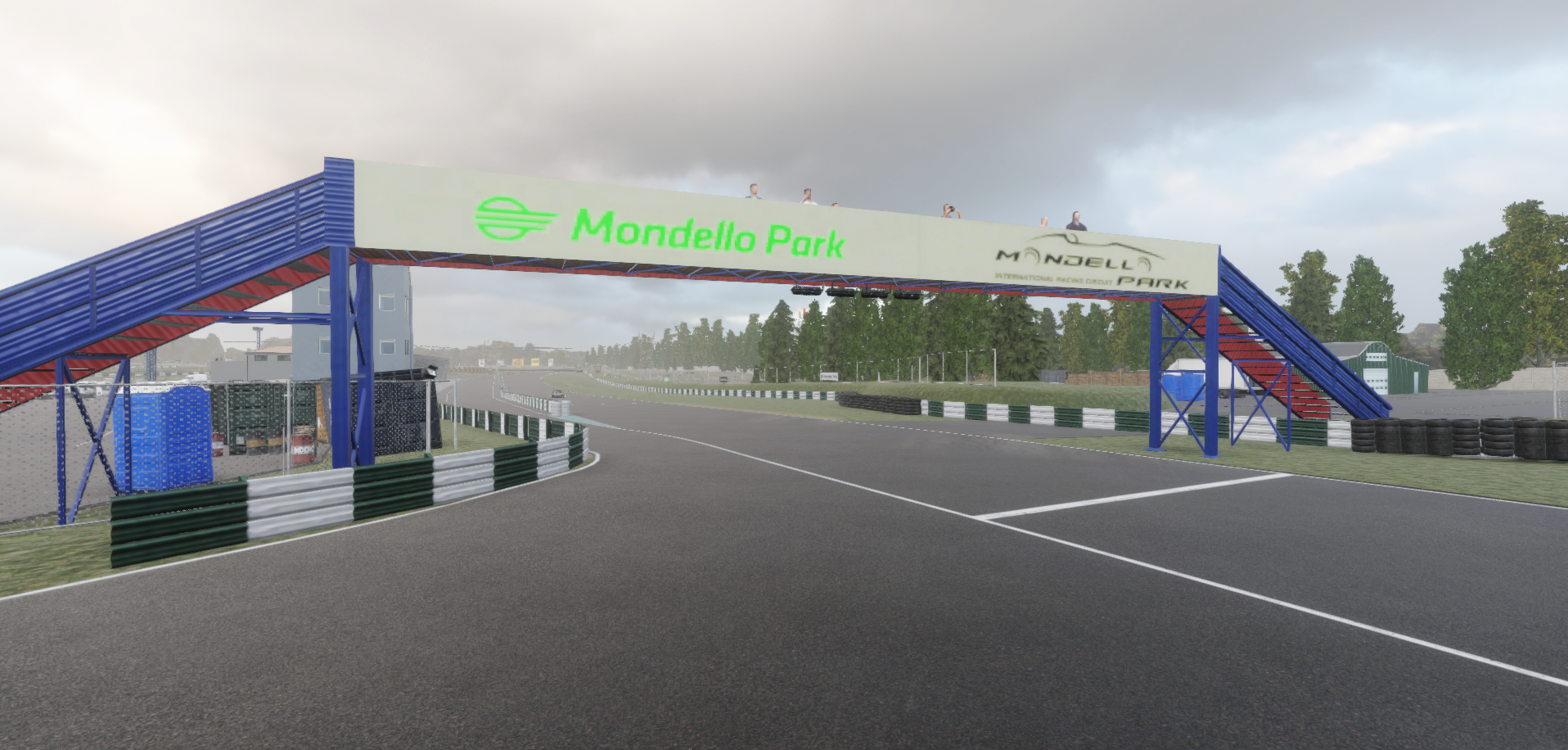Jul 30, 2021
CarX Drift Racing Online - ♕EVGESEY♕
Changes
How can I play the PTR update 2.12.0 (v.3)?
To select the version of the game with the update you need:
In case you’ve experienced any problems with games’s stability and performance we do recommend to turn off all modifications you’ve got installed. If it doesn’t help - please let us know.
We remind you that PTR is a testing environment with which we collect feedback on future features! We are extremely grateful for your every feedback, it is your comments that help make our game better.
Briefly about how the reviews are most useful for us:
- Advanced Tire Smoke Simulation
- Changed approach to loading game resources
- Added sequential transmission volume setting
- New loading screen
- Fixed erroneous counting of overtaking by the pursuer in the XDS Doubles competition
- Fixed problem with entering the "Wheels" section in body kits
- Fixed wrong hand position for CUSTOM lever
- Changes to lighting and car models
- Minor UI fixes
How can I play the PTR update 2.12.0 (v.3)?
To select the version of the game with the update you need:
- Go to the Steam library
- Right Click on CarX Drift Racing Online
- Select properties
- Go to the BETA VERSIONS tab
- Select version ptr_2.12.0
In case you’ve experienced any problems with games’s stability and performance we do recommend to turn off all modifications you’ve got installed. If it doesn’t help - please let us know.
We remind you that PTR is a testing environment with which we collect feedback on future features! We are extremely grateful for your every feedback, it is your comments that help make our game better.
Briefly about how the reviews are most useful for us:
- State the essence of the problem succinctly, but clearly.
- What version are you comparing with? How should it work?