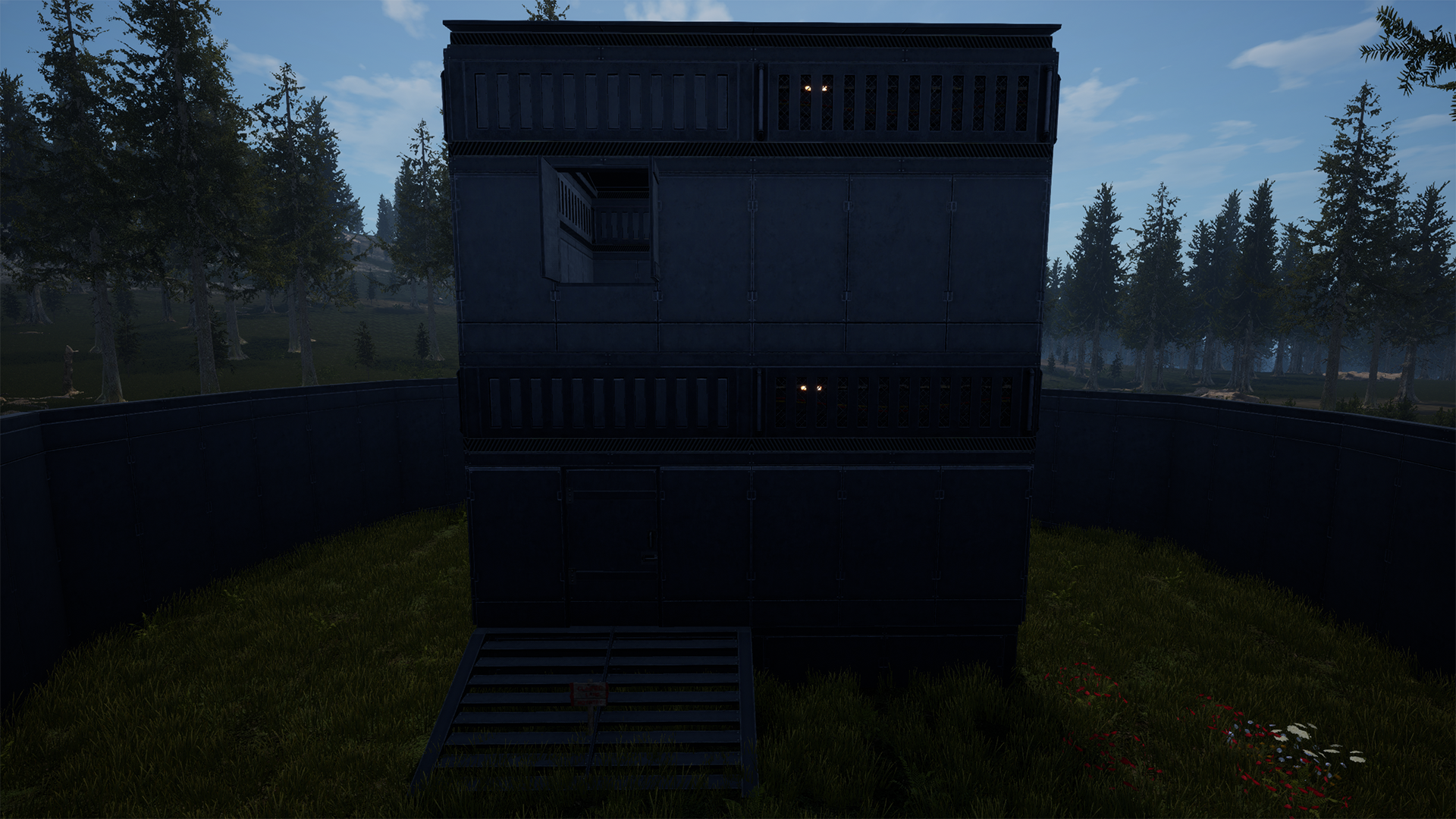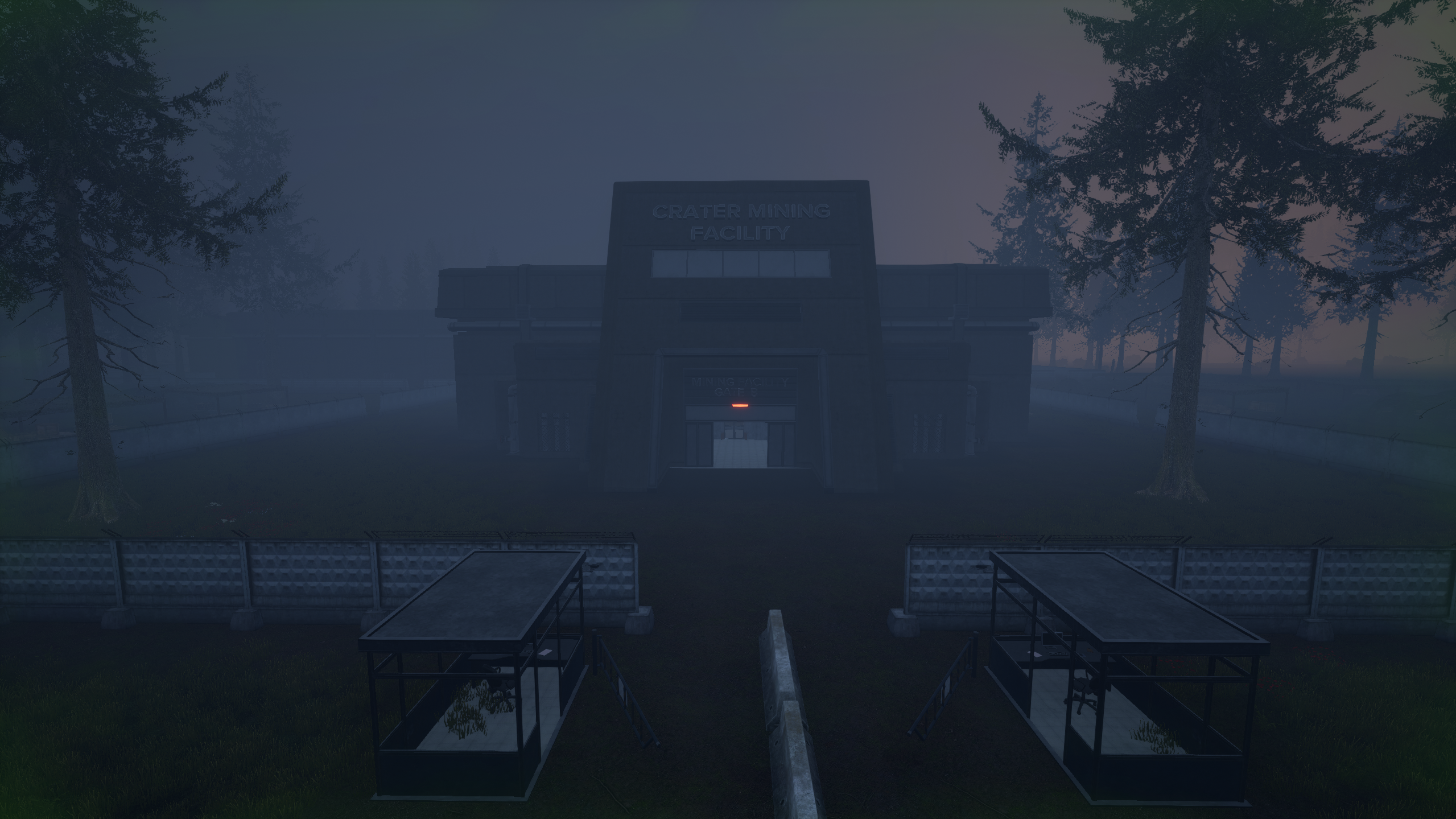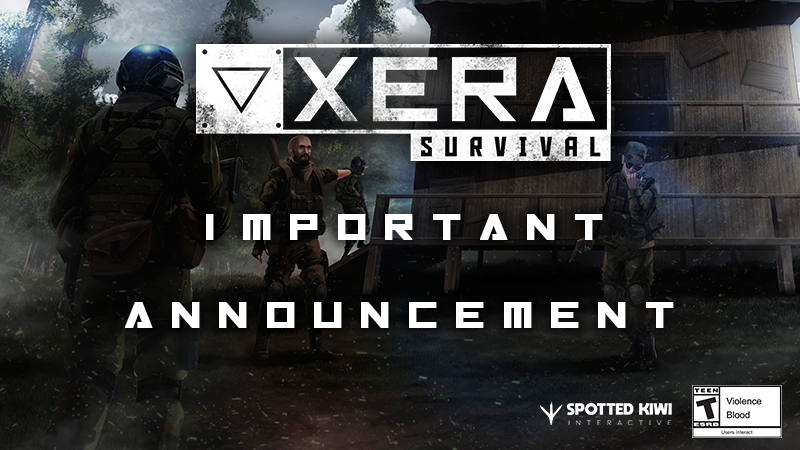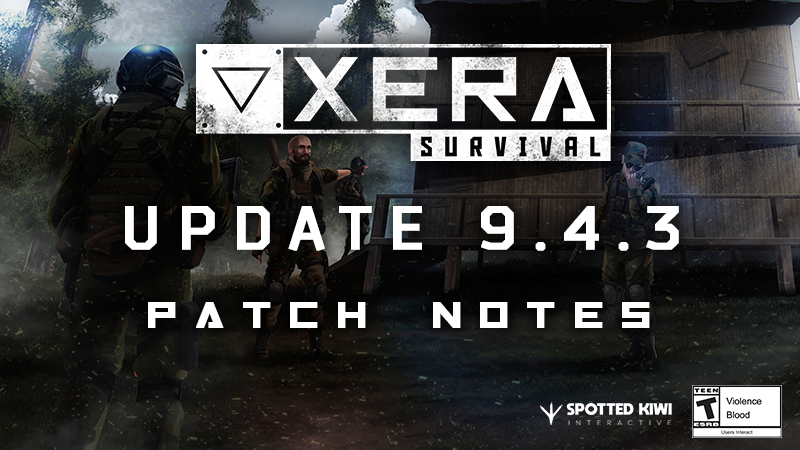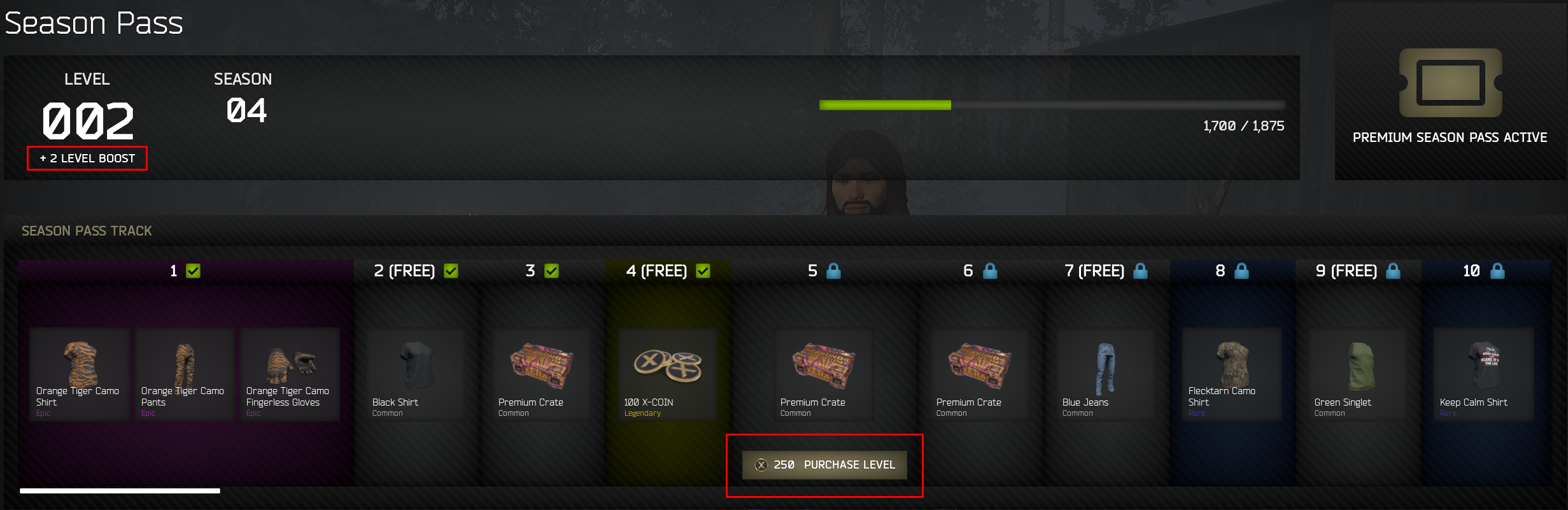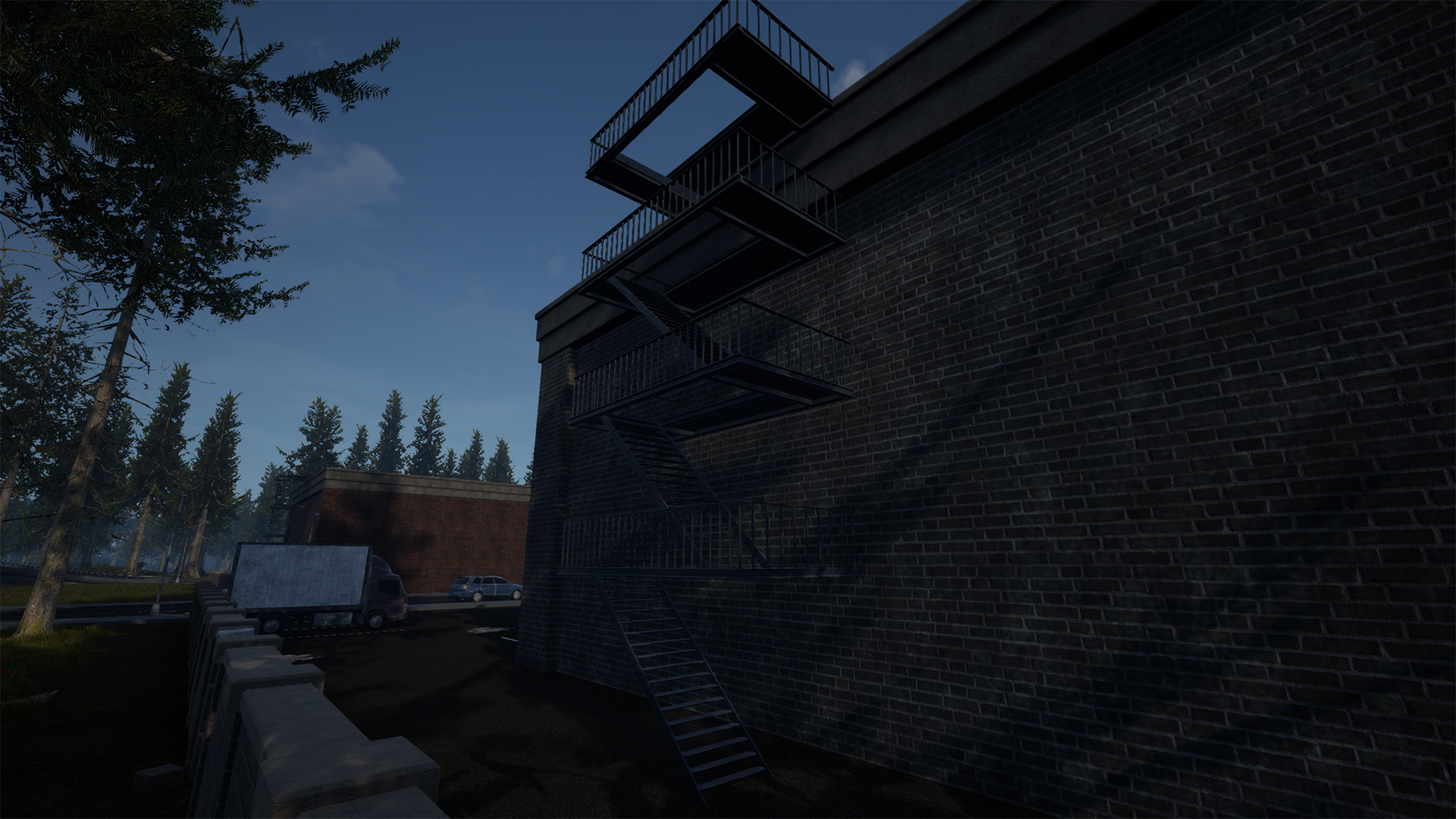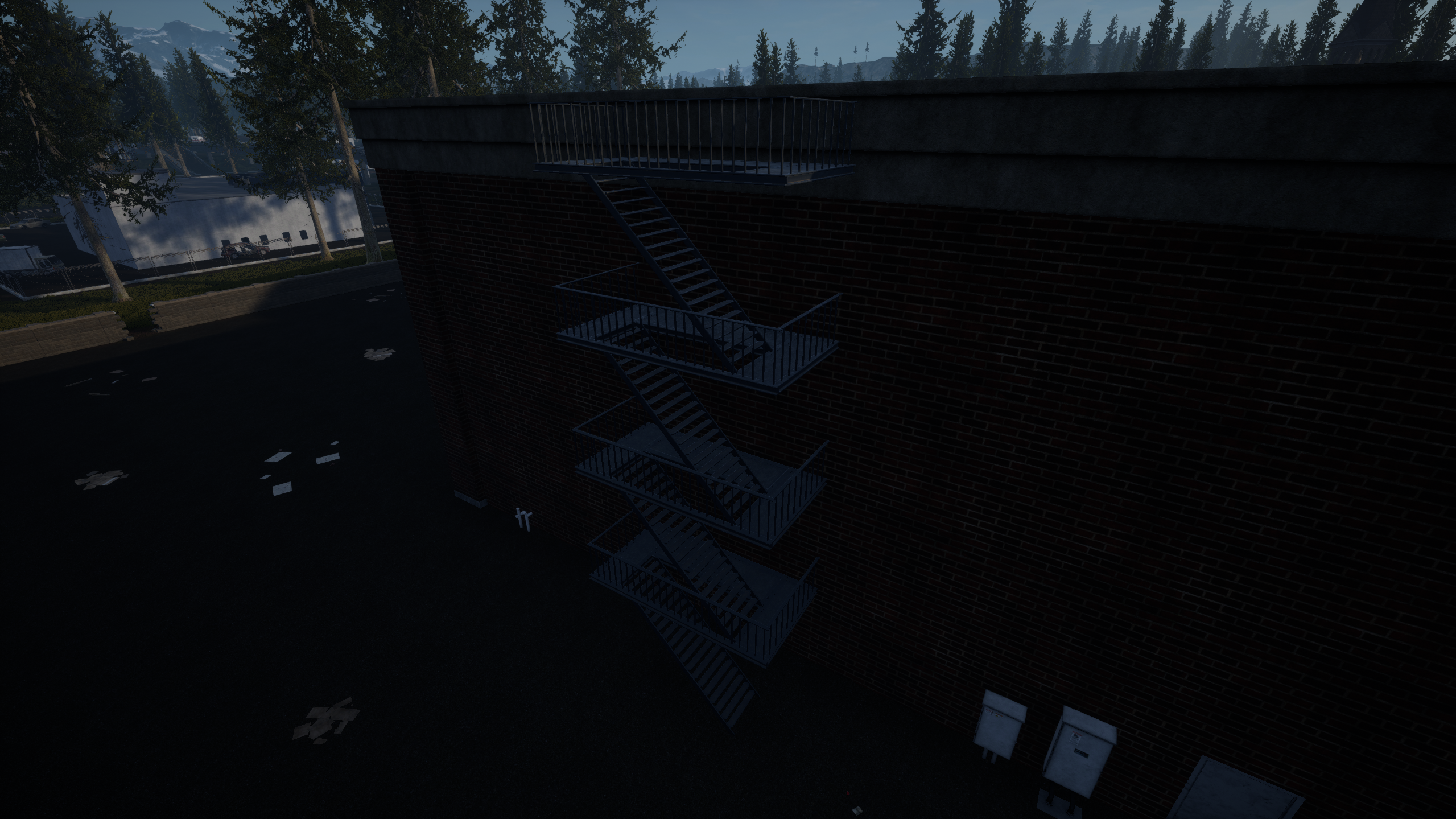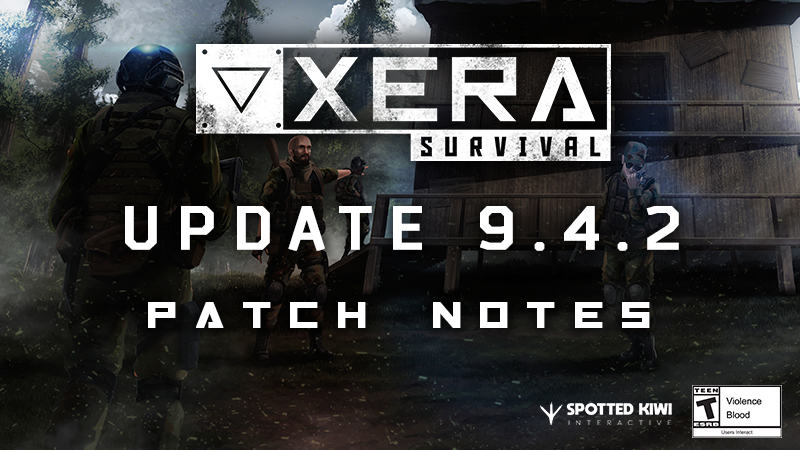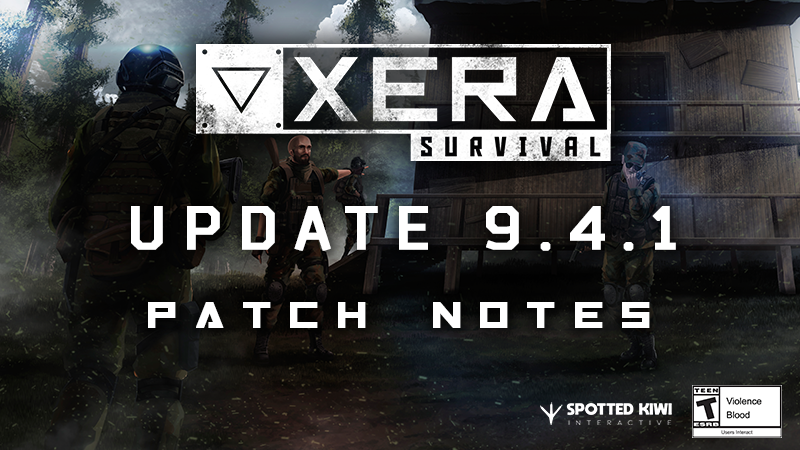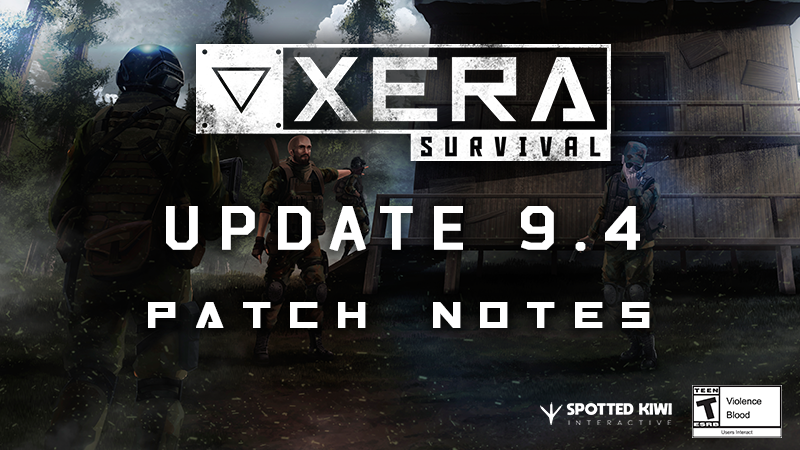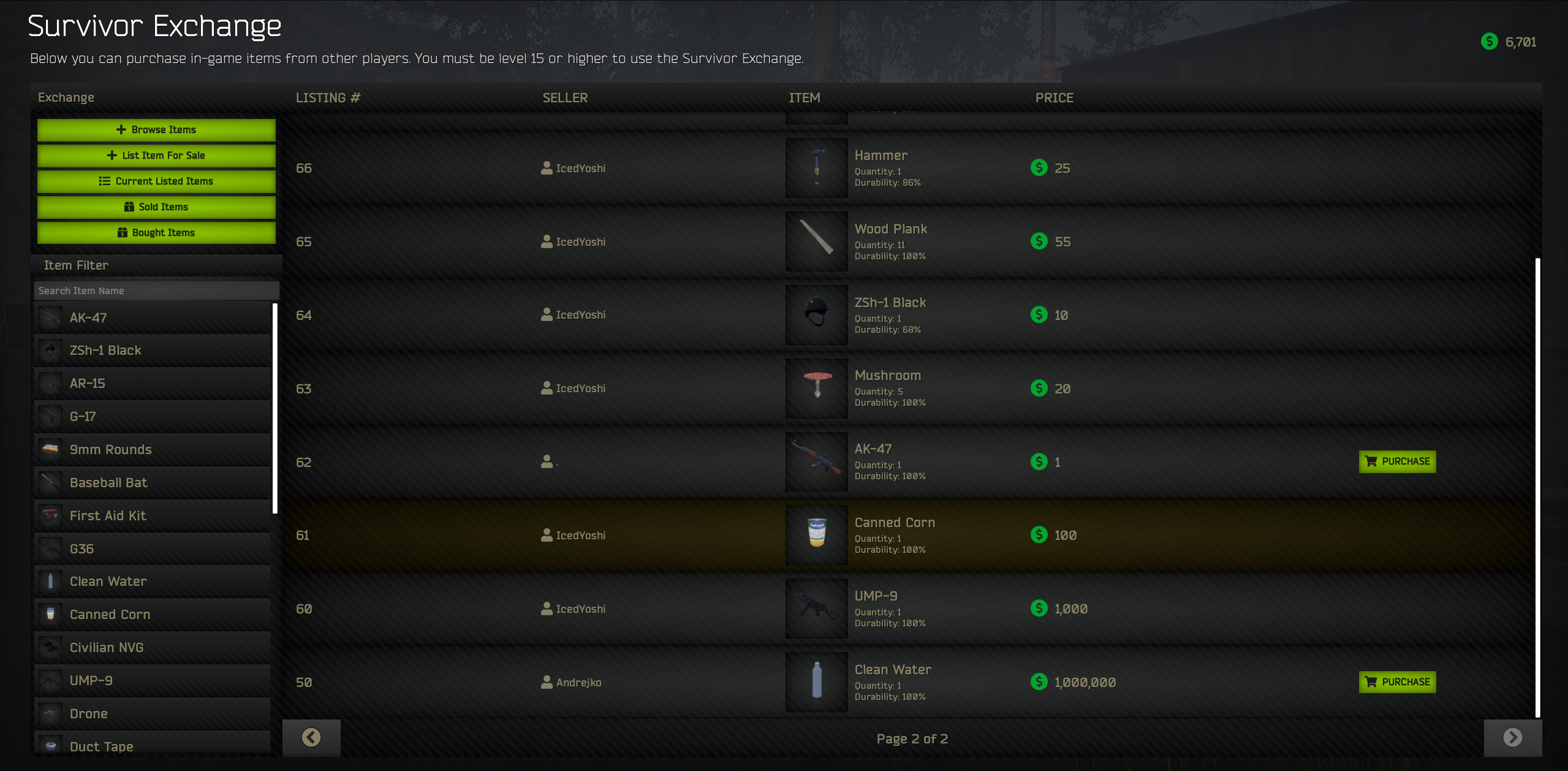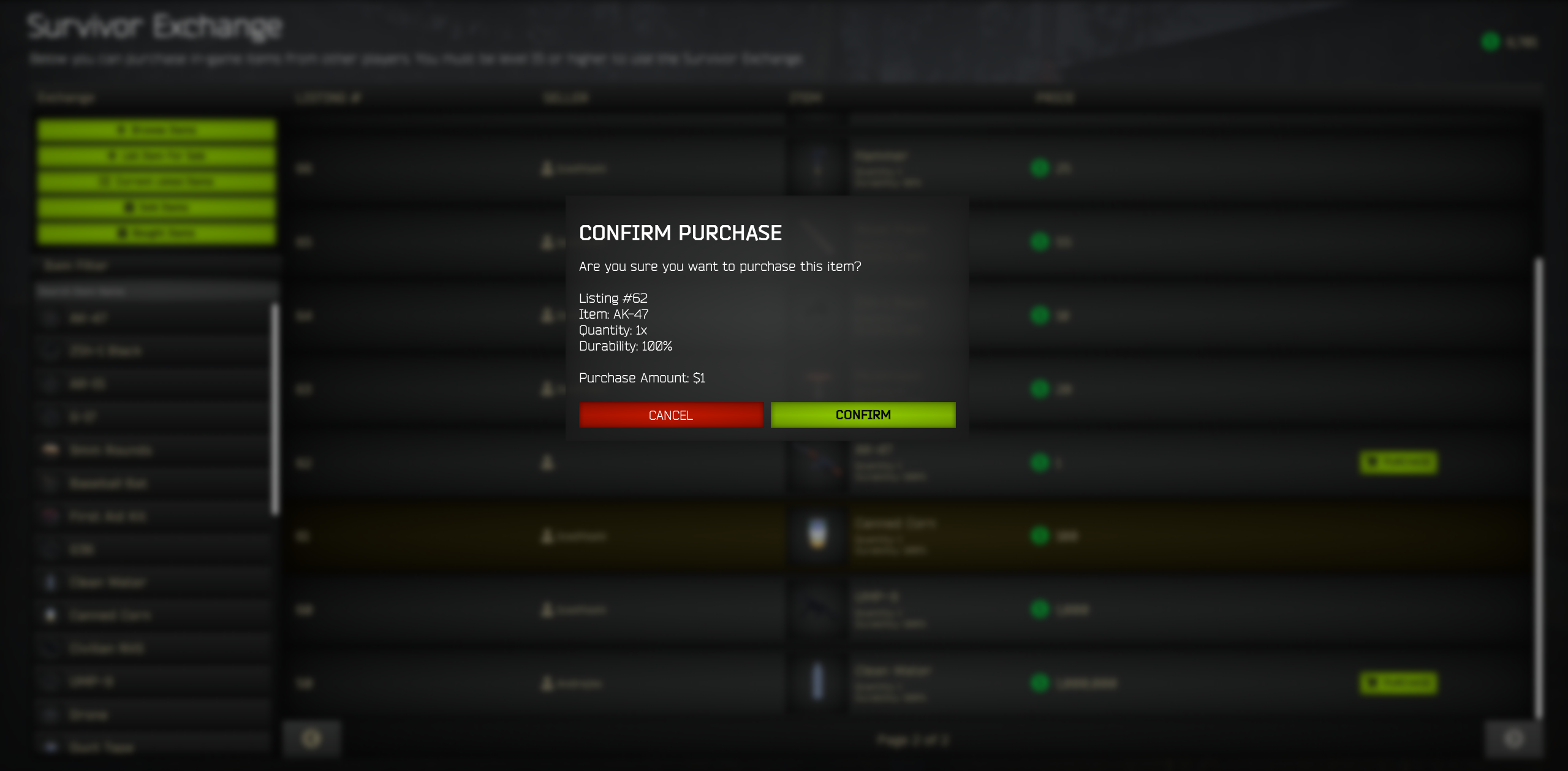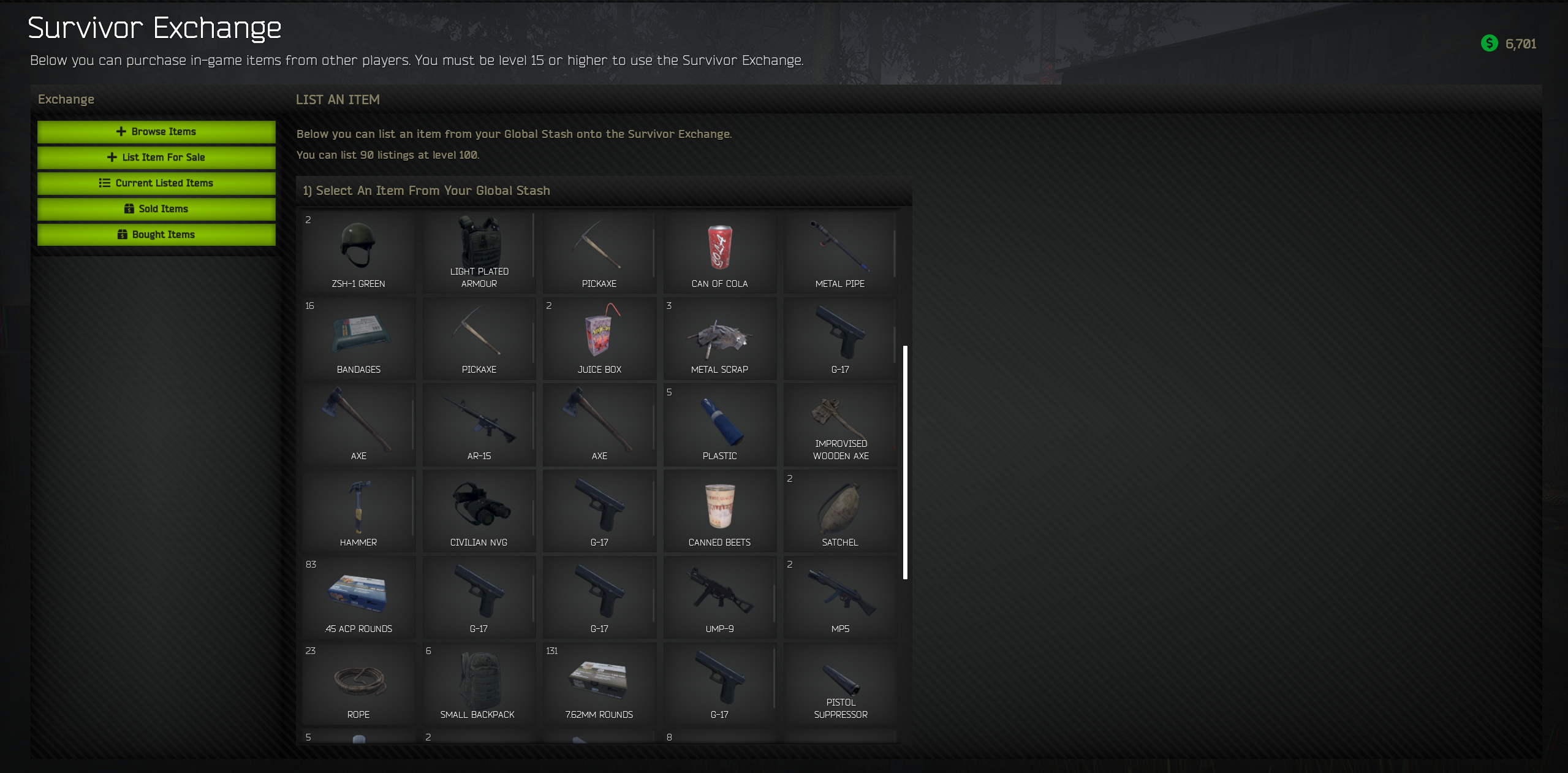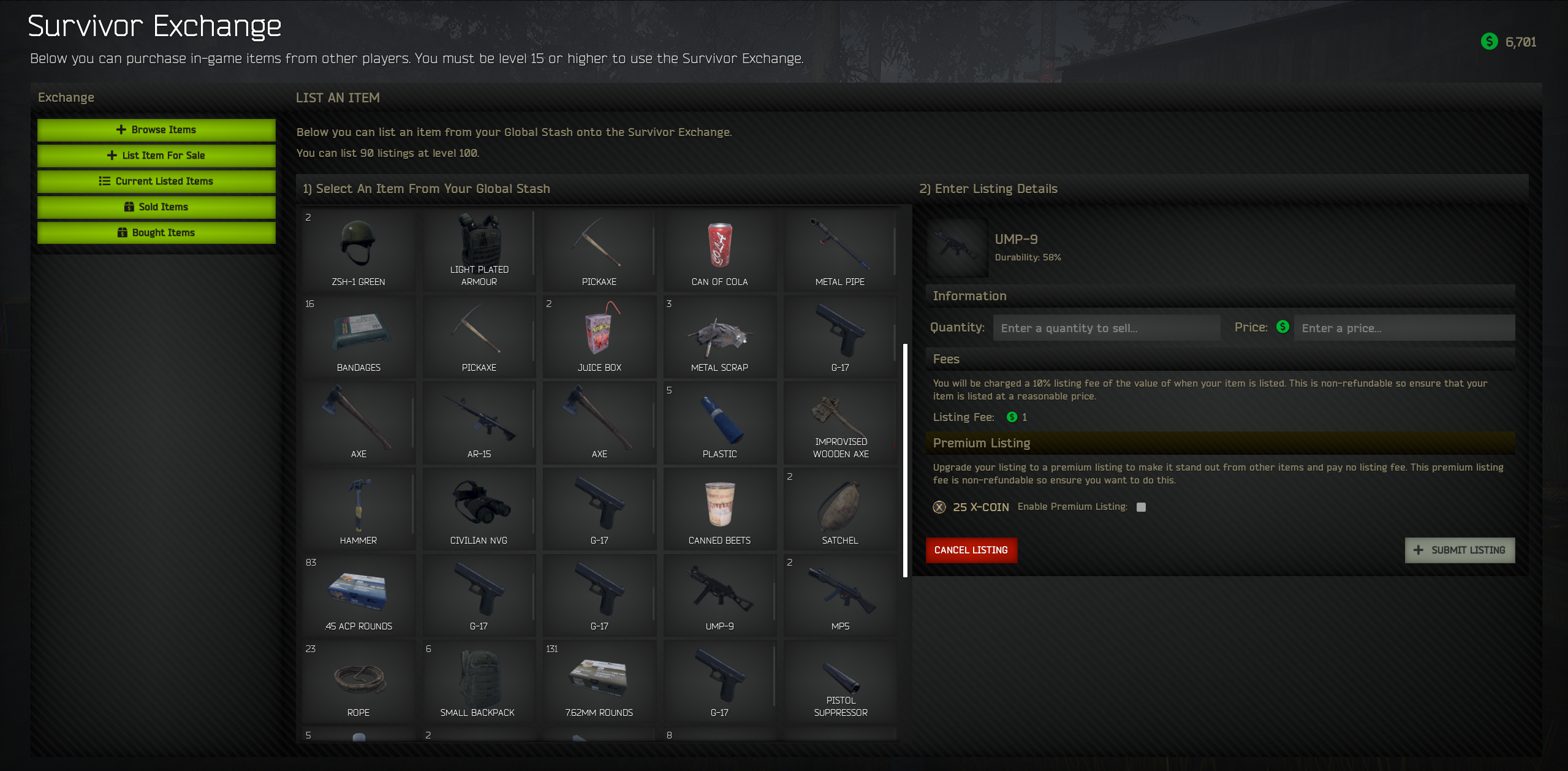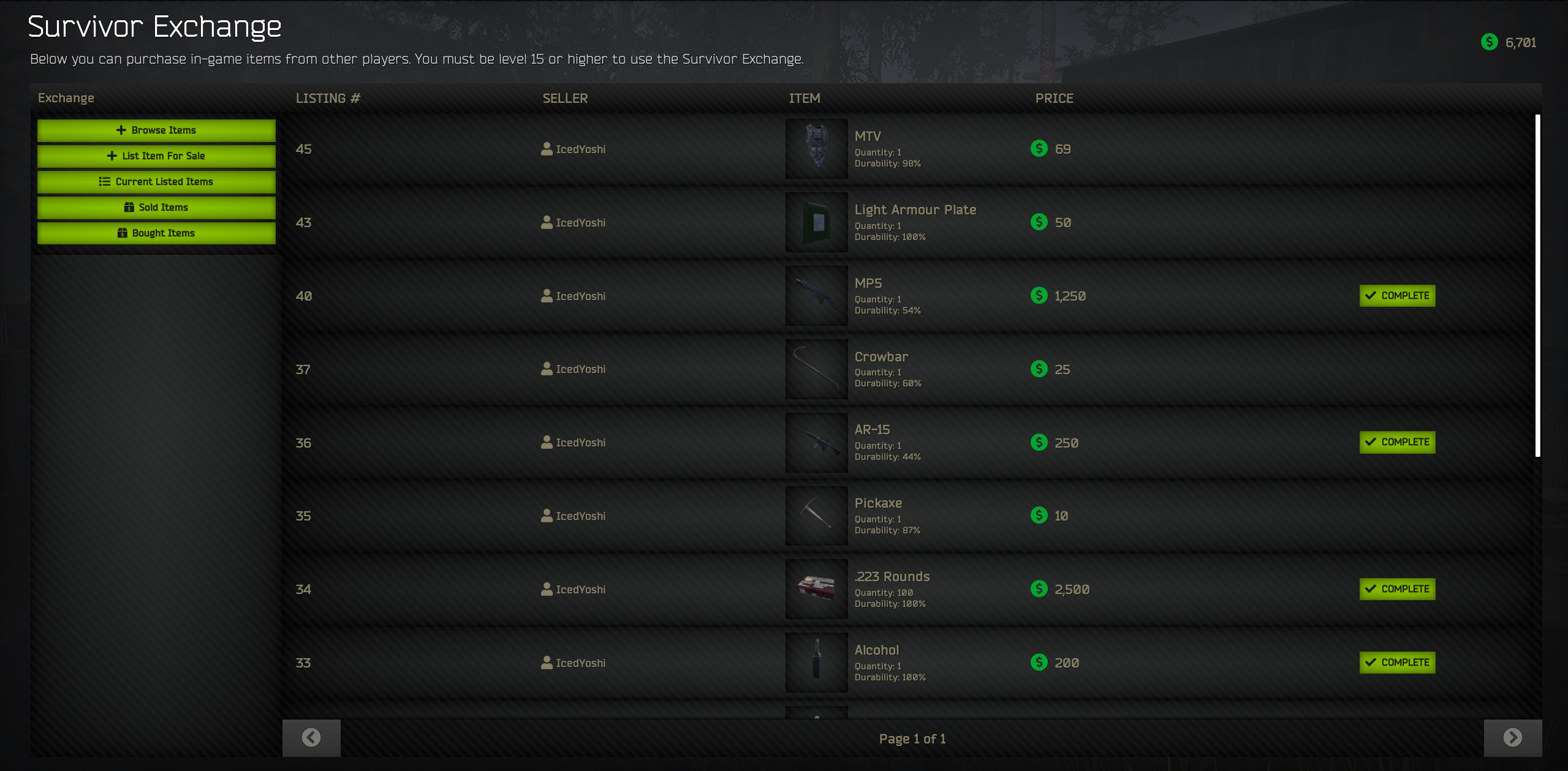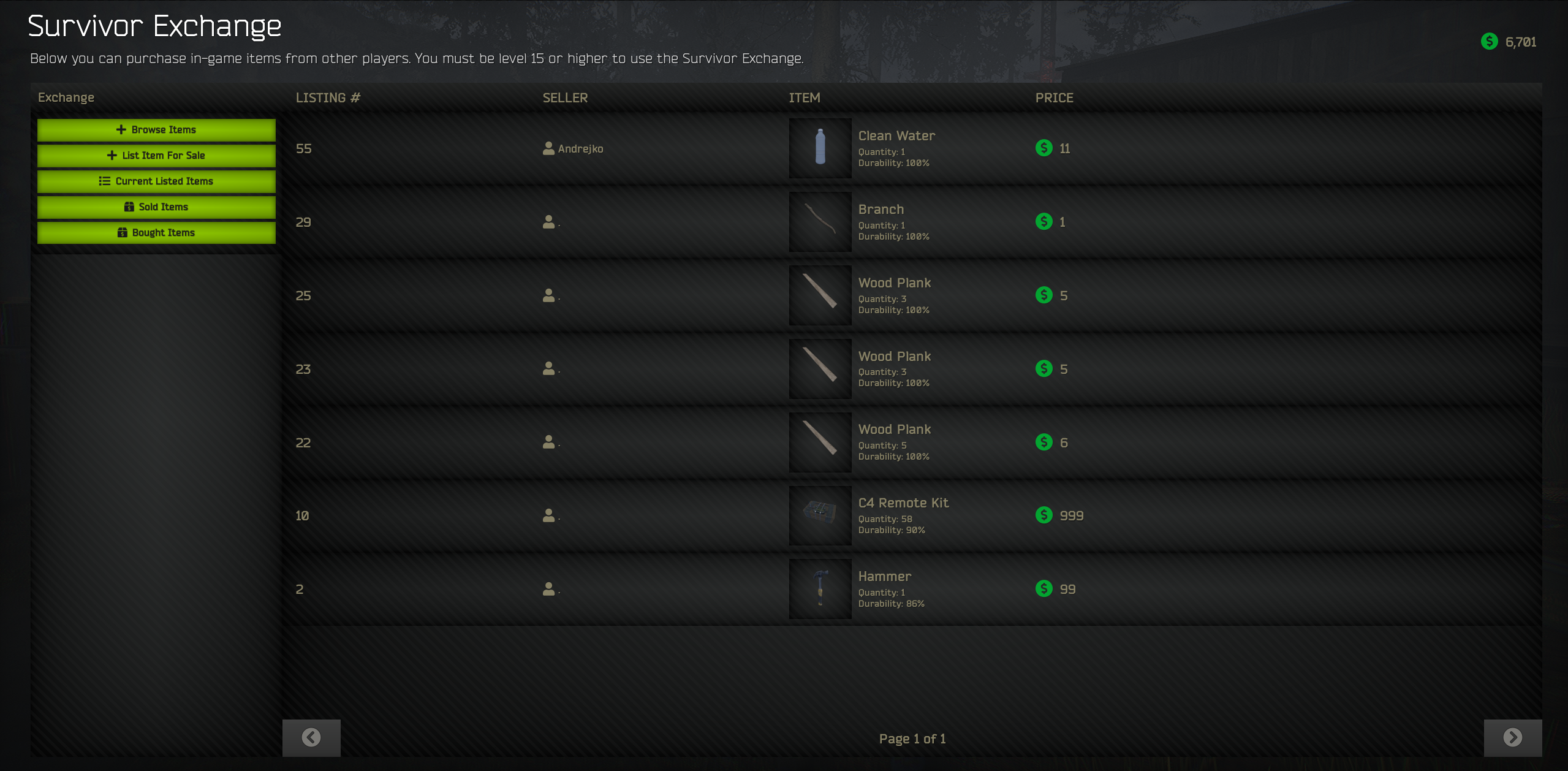Oct 1, 2021
XERA: Survival - IcedYoshi
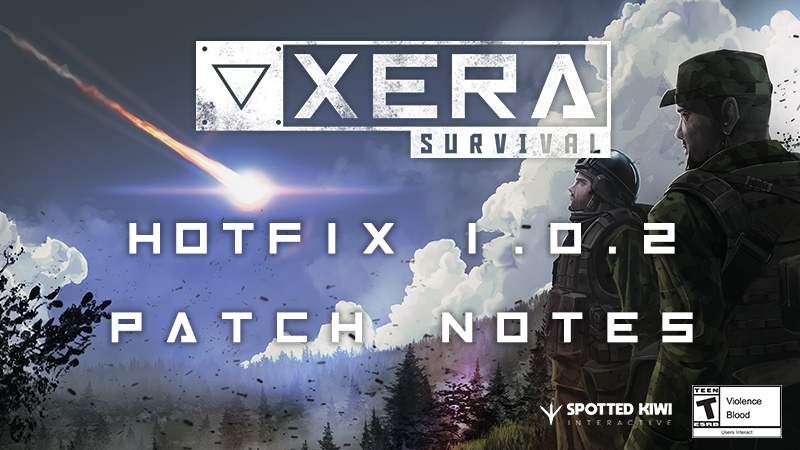
Greetings Survivors!
Patch 1.0.2 addresses a few bugs that were encountered with the release of Patch 1.0 including players getting stuck on the black loading screen and being unable to load into the servers. We have also made some changes to the clan system, as well as the Crater Lab drill.
We appreciate everyone's feedback and please continue to report any issues you encounter by submitting a bug form at https://forms.gle/zNQ8VhjH7LvvaMt17.
There is a slight delay with the patching of ASIA servers. We expect them to be up shortly after all other regions.
Patch 1.0.2
General
Fixed an issue that was causing stuttering / FPS dropsFixed an issue causing level loading screen to freeze on load
Map Loading
Improved speed of loading into a serverBase Building
Clan will now be set to upgraded base partClans will now have access to all doors/windows without a pin code
Developer Note: Doors/Windows that have already been placed and then upgraded may not be connected to the clan and will still require a pin code, new objects placed will be updated correctly with the new system
Fixed a visual issue with upgraded doors/windows not showing it has a pin when it does
Crafting
Added reinforced storage container to crafting Missions
Fixed ‘Bank Robber’ Mission objective amount Clans
Added ability to upgrade clan after creationAdded ability to update clan name/tag/colors after creation
Fixed an issue with members list not scrolling
Cater Lab Event
Crater Lab Drill will now give 25 Xoidite-X, Xoidite-S and Xoidite-H OresHelicopter Transporter
Reduced helicopter flying heightMap
Fixed world boundary around the port