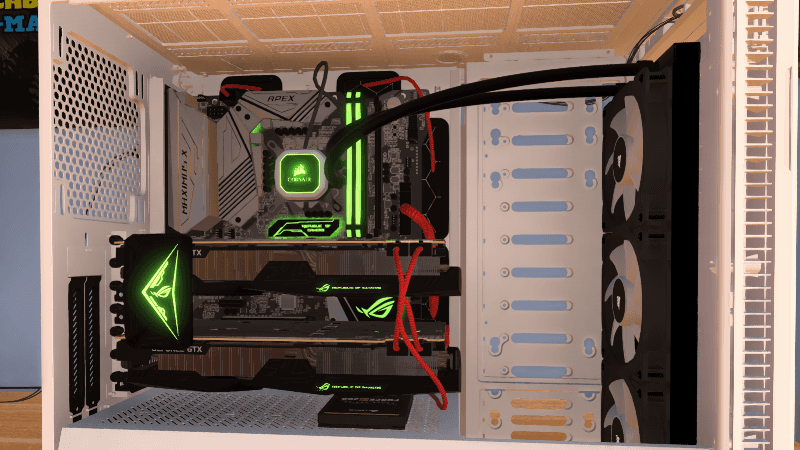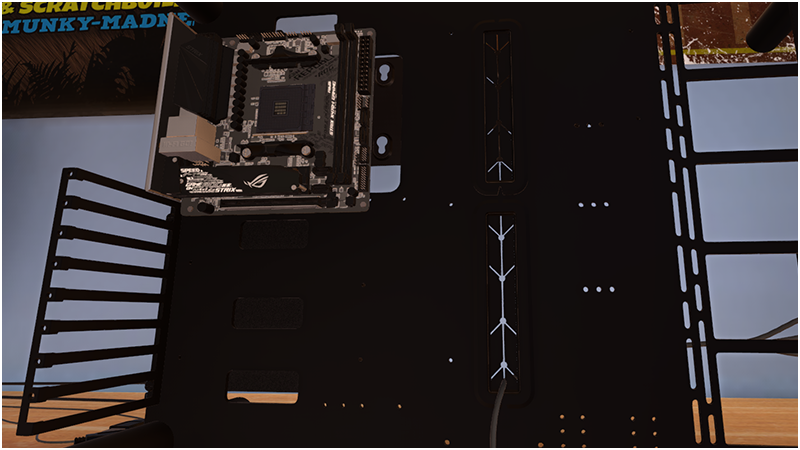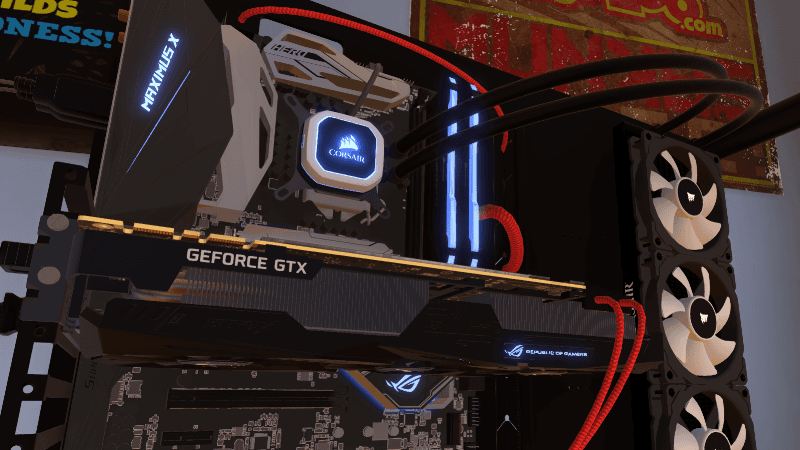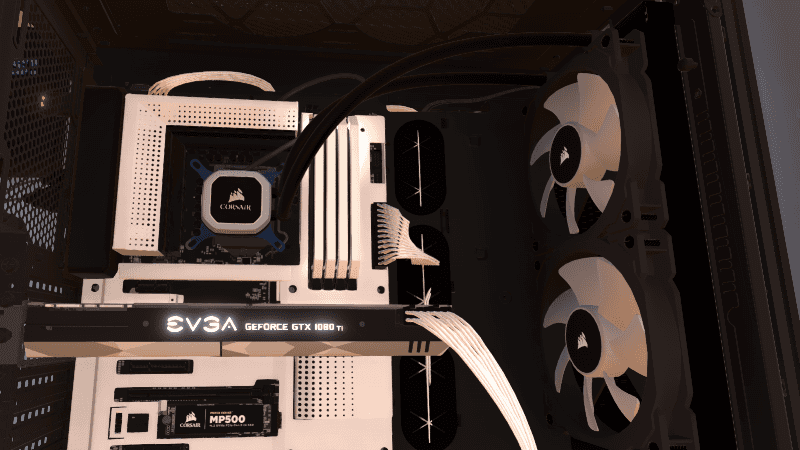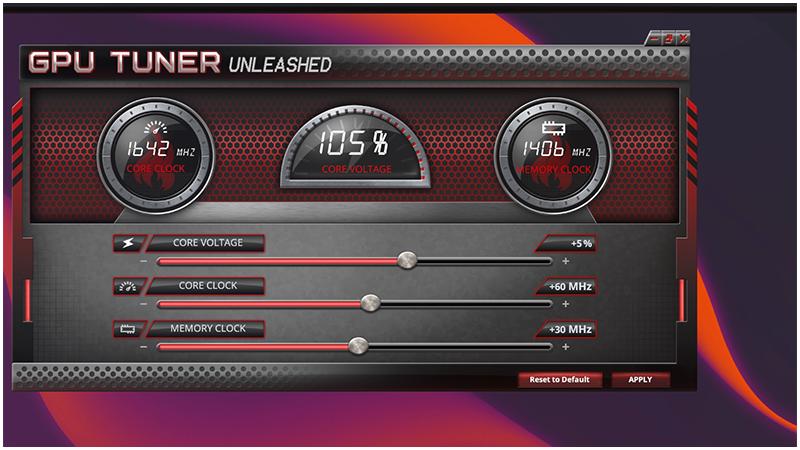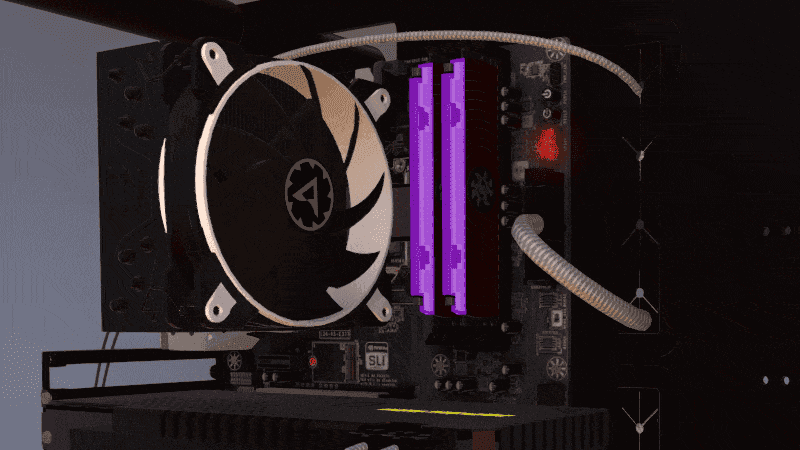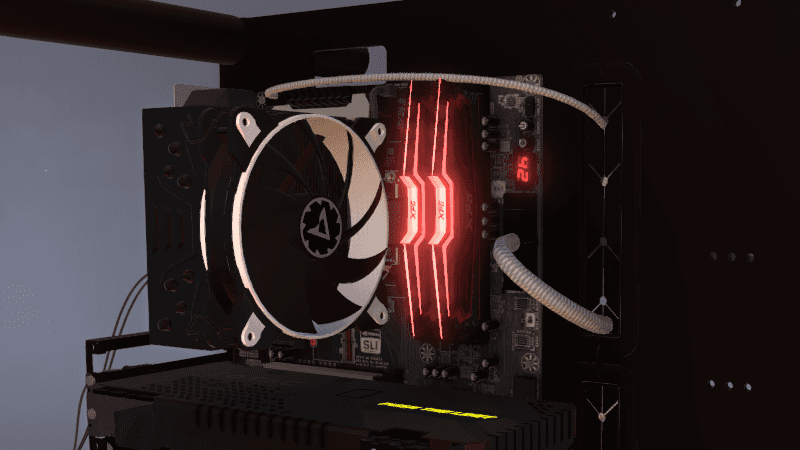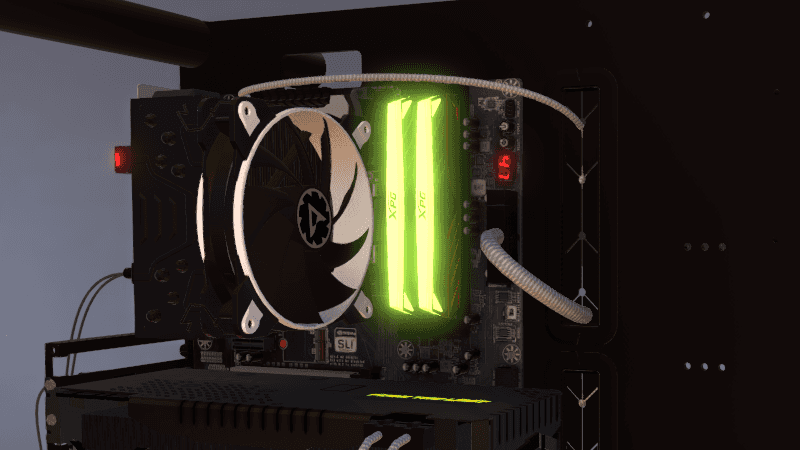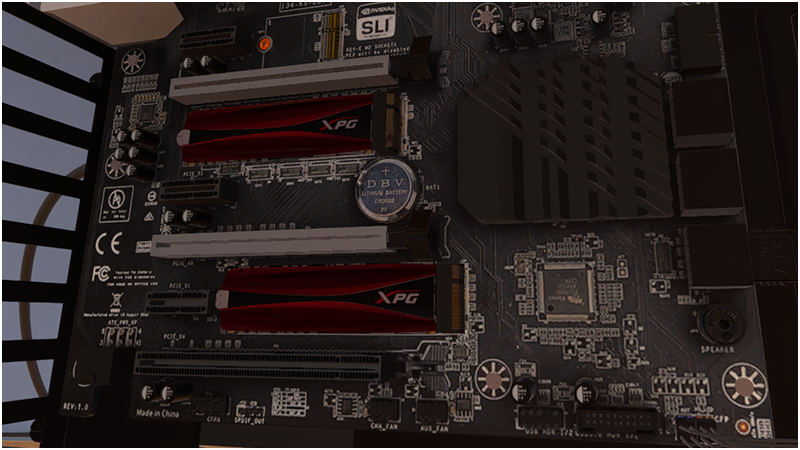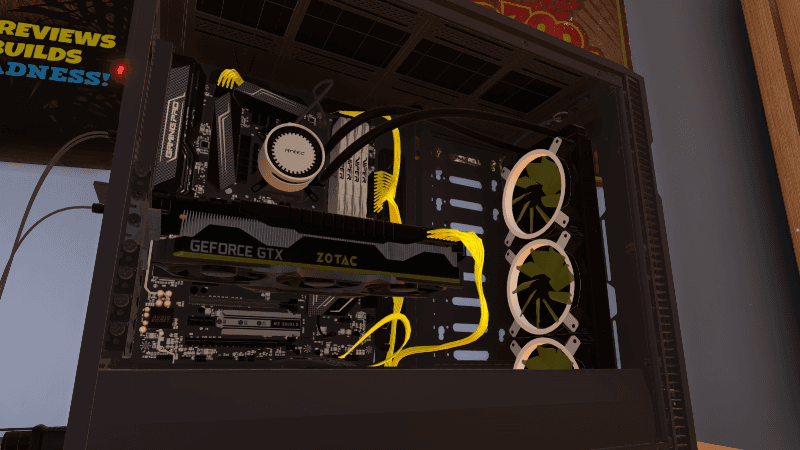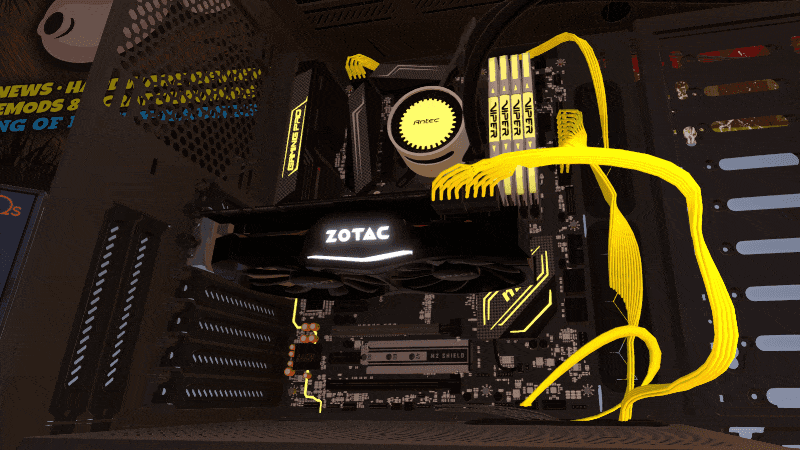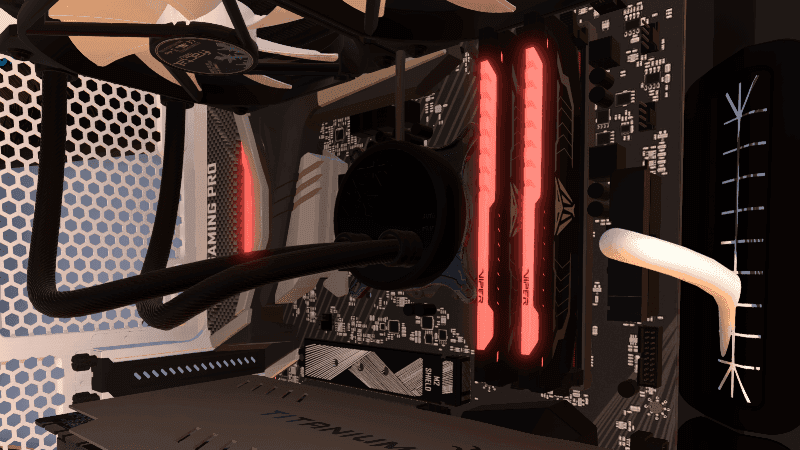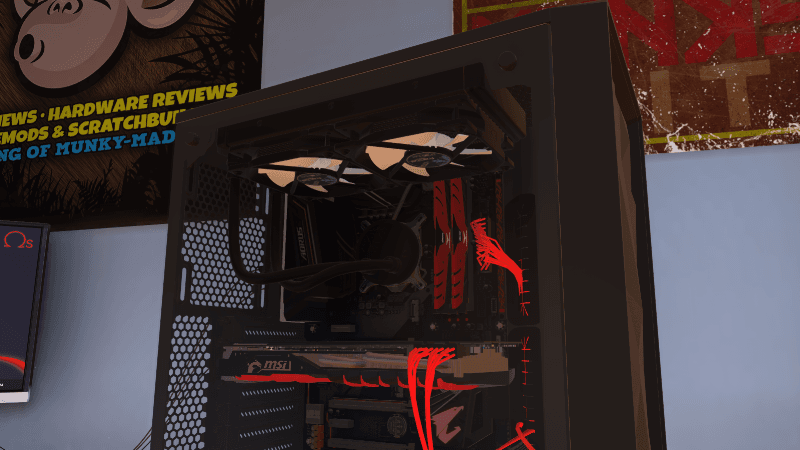Aug 24, 2018
PC Building Simulator - Valve
Today's Deal: Save 25% on PC Building Simulator!*
Look for the deals each day on the front page of Steam. Or follow us on twitter or Facebook for instant notifications wherever you are!
*Offer ends Sunday at 10AM Pacific Time

Look for the deals each day on the front page of Steam. Or follow us on twitter or Facebook for instant notifications wherever you are!
*Offer ends Sunday at 10AM Pacific Time