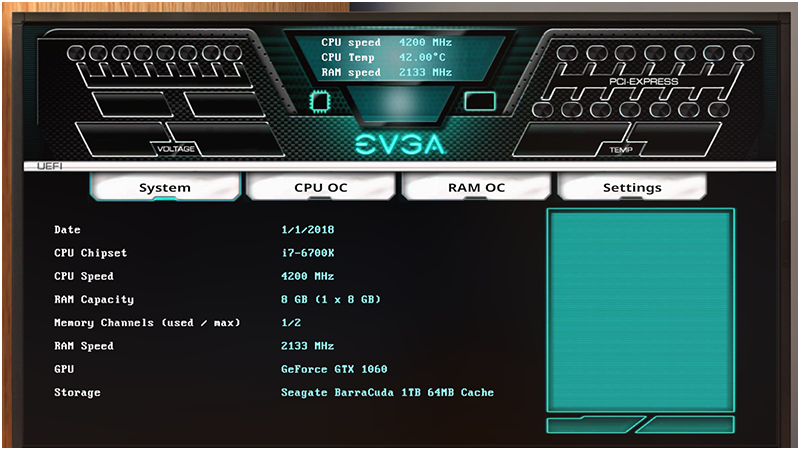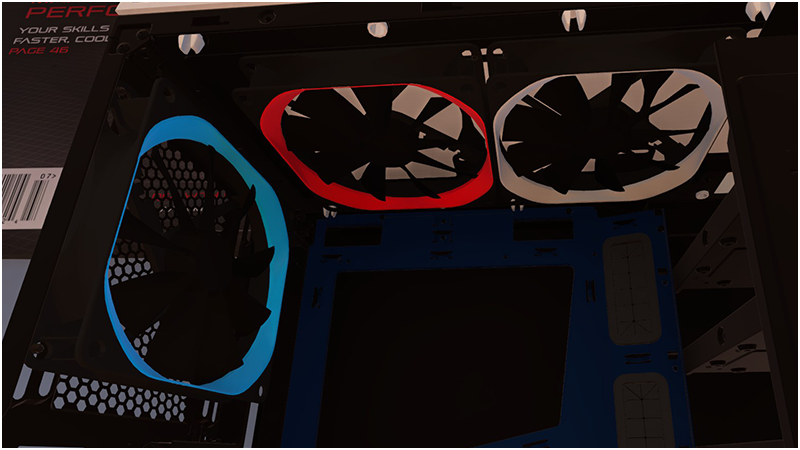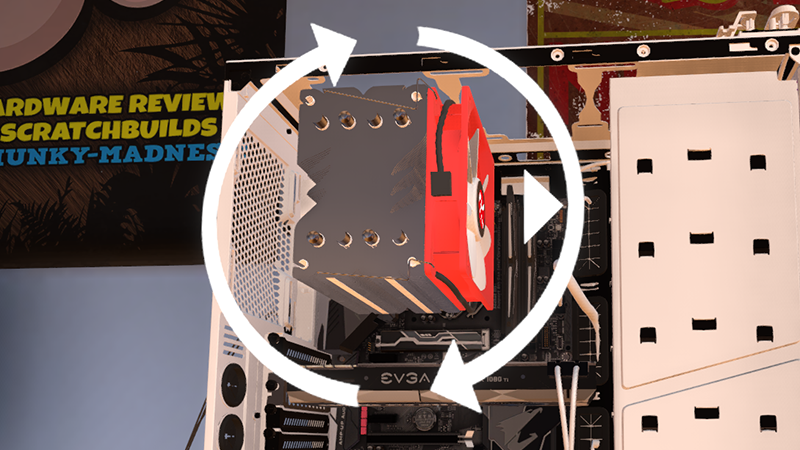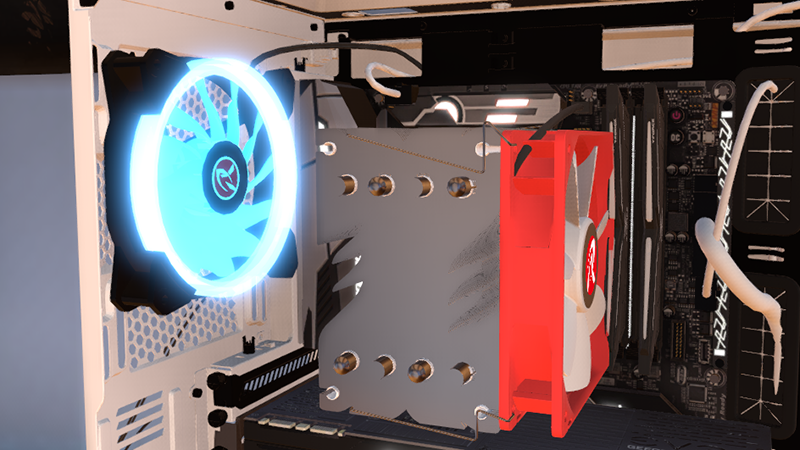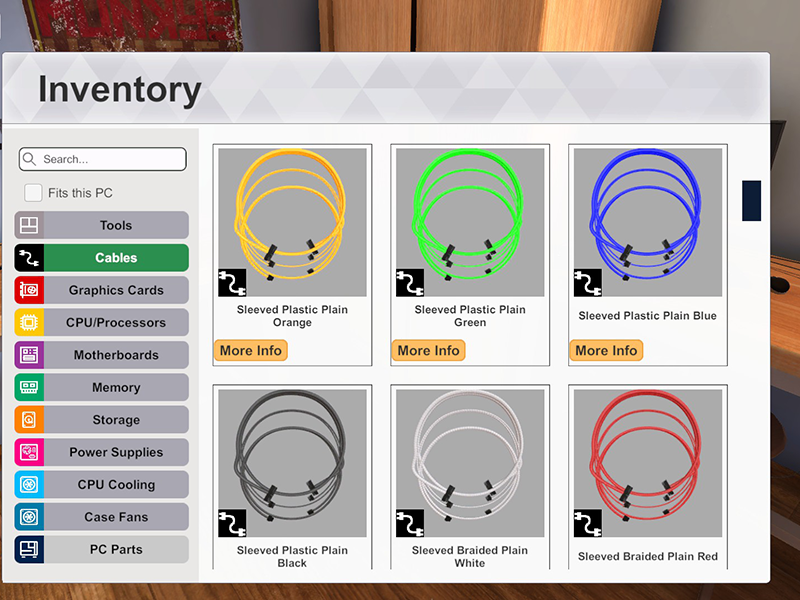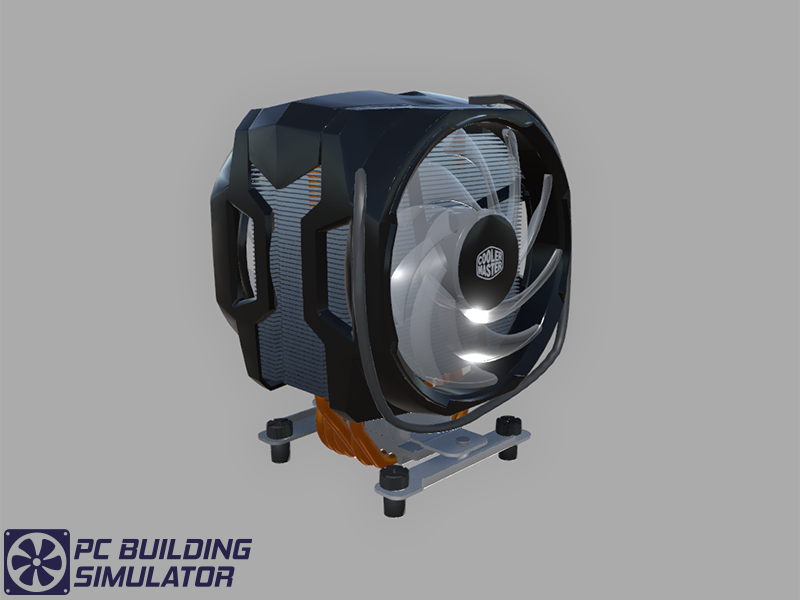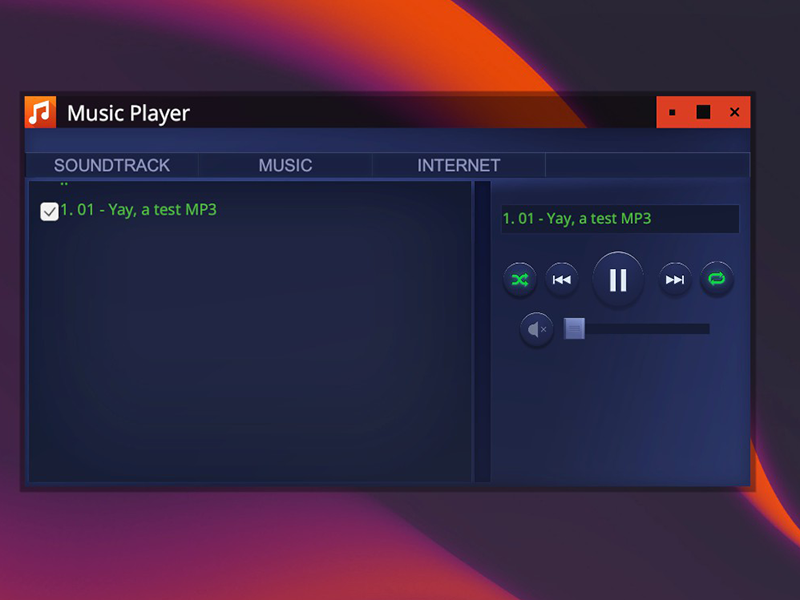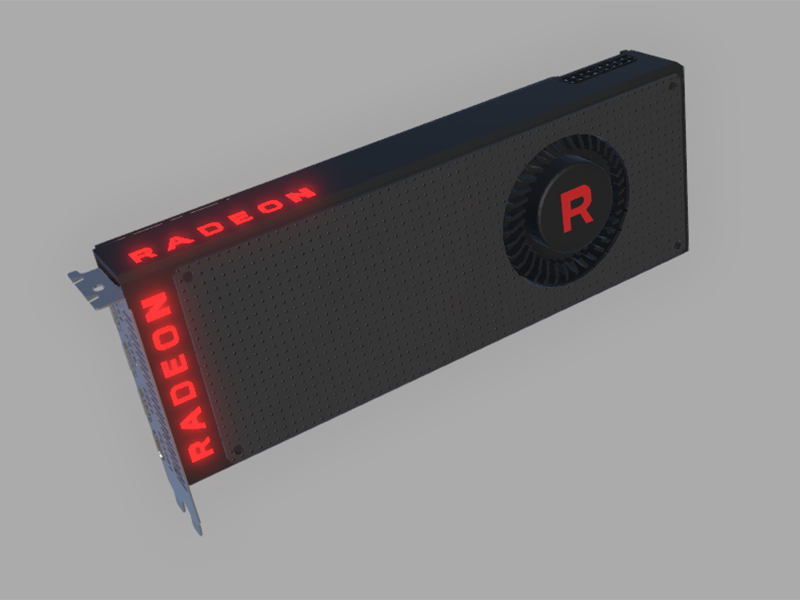PC Building Simulator - WiZZyWiGG
Hello PC Builders,
Today we are very excited to be adding some stylish Scandinavian cases and AIO CPU Water Coolers, courtesy of our latest partner, Fractal Design. The update now live grants you access to two new cases, with three more models coming soon.
These two stylish new cases are the Define R6 and Meshify C which are both available in an assortment of variations to satisfy any builders needs. In the future the Define R5, Focus G and Node 202 will also be included.

In addition to these cases we have also added the Celsius S24 and Celsius S36 AIO CPU Water Coolers to further allow Fractal Design fans to customize their builds.
Last week we released our Overclocking feature and it has been incredible seeing everyone pushing their builds as far as they can to see who can get the highest 3DMark score. Various issues have been reported since this update and we have started to fix them up in todays build and will continue to do so as they get reported.
Build v0.8.4 Highlights
New Parts
Fractal Design Define R6 (Case)
Black, Black TG, Blackout, Blackout TG, White, White TG, Gunmetal and Gunmetal TG variants.

Fractal Design Meshify C (Case)
TG, Dark TG, and White TG variants also available.

Fractal Design Celsius S24 (AIO CPU Cooler)
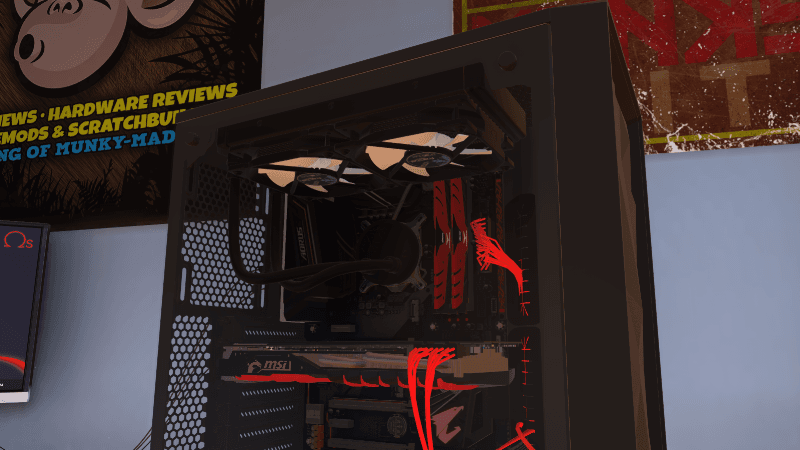
Fractal Design Celsius S36 (AIO CPU Cooler)

Full Patch Notes:
- New Cases: Fractal Design Define R6 and Meshify C
- New AIO CPU Coolers: Fractal Design Celsius S24 and Celsius S36
- Added the ability to toggle Career tool upgrades on/off after purchasing them, this can be done via the new Tool Upgrade Options menu in the menu screen in Career mode.
- OCCT now has 2 test options; ‘Automatic’ that tests stability for 30 seconds and ‘Infinite’ that continues the test until stopped.
- Added the ability to underclock your CPU and GPU to reduce system wattage.
- If you break a job part through overclocking you are now allowed to replace it.
- Added a Discard settings option to the Bios.
- Added an extra small delay to the restart boot process to help with hitting the Bios key.
- When holding a Build job post-it note it will now highlight on the board the slots you can place it to help find them easier.
- XMP can now only be turned back on if the base clock speed is returned to its defaults.
- Fixed the issue where duplicate job CPUs sometimes appear in the inventory.
- Fixed an issue where the SilverStone RX01 HDD bays could appear extended outside of the case.
- Fixed an issue where some CPUs wouldn’t overheat if they didn’t have thermal paste and a cooler.
- Fixed an issue on the Cooler Master H500P that allowed case fans to be installed in the same place as AIO Water Coolers.
- Fixed an issue on the EVGA DG-8 case series that allowed case fans to be installed in the same place as AIO Water Coolers.
- Fixed an alignment issue with AIO Water Coolers in the DG-8 series top slot.
- Fixed PSUs being out of alignment in the Cooler Master COSMOS C700P.
- Fixed an issue where the compressed air SFX wouldn’t play if used when a PC was powered on.
- Fixed some Ryzen CPUs having a lowercase X.
- Fixed CPU/RAM Speed and CPU Temp text overlaps in the bios for non-English languages.
- 6 pin power connections now have the right connection model.
- Tweaked level up emails when nothing is unlocked at that level.
- Updated game boot screen to include Fractal Design.
Please keep your overclocking bugs and feedback coming and please do show us the new builds you create with these new Fractal Design parts, we love seeing your creations!
Happy Building!
The PC Building Simulator Team