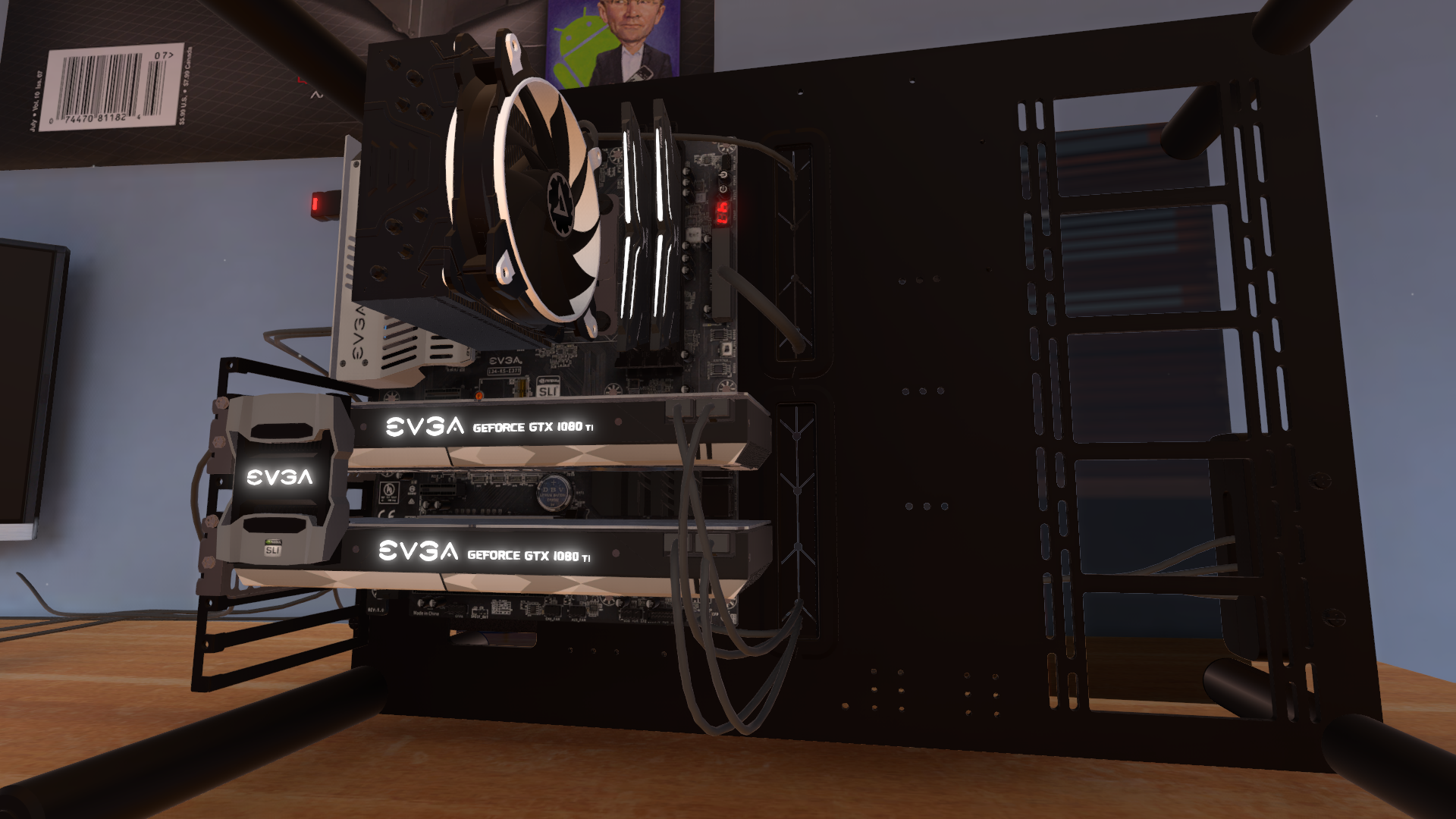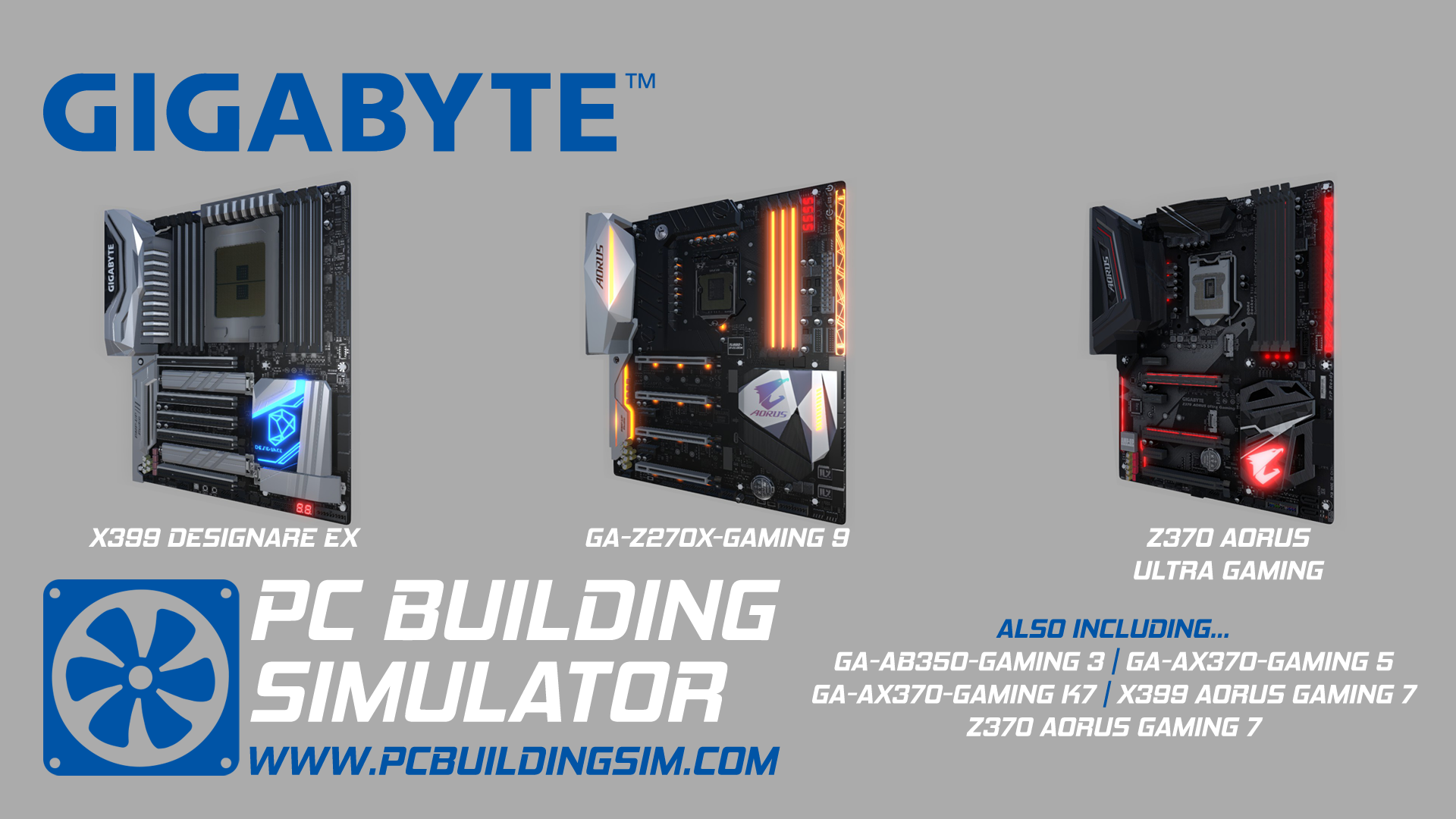PC Building Simulator - WiZZyWiGG
Hello PC Builders,
Another week, another update. The team has been working non-stop going through feedback and bug reports while continuing to move the game forward so we can develop the core features planned on our roadmap.
This update includes the following highlights:
The following new languages are now included from this update: French, German, Russian, Japanese, Simplified Chinese and Brazilian Portuguese.
Further language options will be reviewed as we progress through Early Access and more will be added based on feedback and player statistics.
As we are still in Early Access there is likely to still be a few issues with these languages (text overlaps, strings still being in English etc.) but please do just report these as you would any other bugs.
One of our most requested features since we launched has been ‘let us play our own music via the ingame music player!’ so with this update you can do just this.
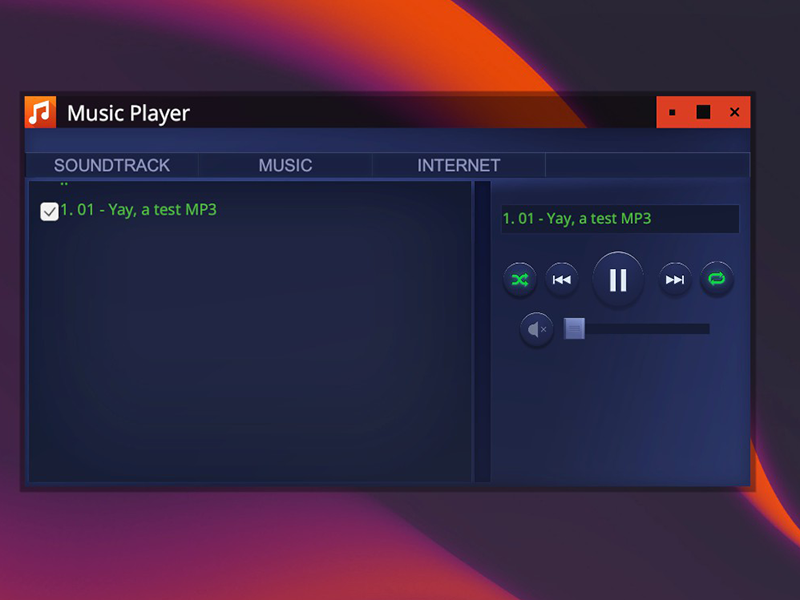
The music player now allows you play the games soundtrack (which will expand in time), mp3 files locally on your (real) PC and even Internet Radio streams. There is a range of internet radio streams included by default but you can also add to and adjust this list via the txt file found in the \PC Building Simulator\Data\ folder.
We have added the ability to rebind the keys used in the game, you can find this option in the Options menu.
This should help anyone struggling with the default controls or just want more control over what keys they wish to use.
The reference RX Vega 56 and RX Vega 64 GPUs from AMD have been added to the game with this update.
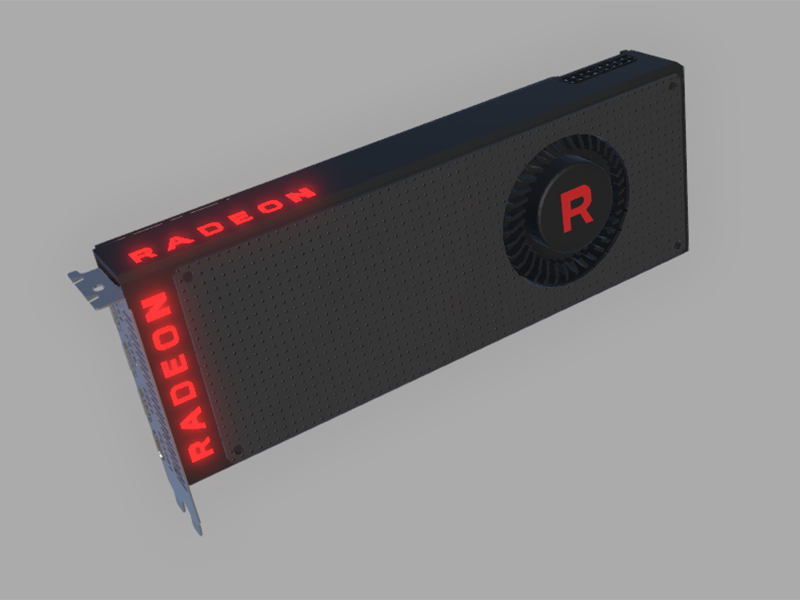
Water Cooling is the main feature everyone wants, including us, which is why this work has now begun. We are however keen to make it clear this is not a quick update to do as we have multiple things to change in the game to support this feature and have a lot of assets to create to support it. You should expect it to be a few weeks before this feature is ready to go live.
We of course will continue to fix issues and add other content while this feature is being developed.
Thanks again for all the support and please continue to keep posting your bugs and feedback in the usual places!
Happy Building!
The PC Building Simulator Team
Another week, another update. The team has been working non-stop going through feedback and bug reports while continuing to move the game forward so we can develop the core features planned on our roadmap.
This update includes the following highlights:
New Languages
The following new languages are now included from this update: French, German, Russian, Japanese, Simplified Chinese and Brazilian Portuguese.
Further language options will be reviewed as we progress through Early Access and more will be added based on feedback and player statistics.
As we are still in Early Access there is likely to still be a few issues with these languages (text overlaps, strings still being in English etc.) but please do just report these as you would any other bugs.
Music Player Update
One of our most requested features since we launched has been ‘let us play our own music via the ingame music player!’ so with this update you can do just this.
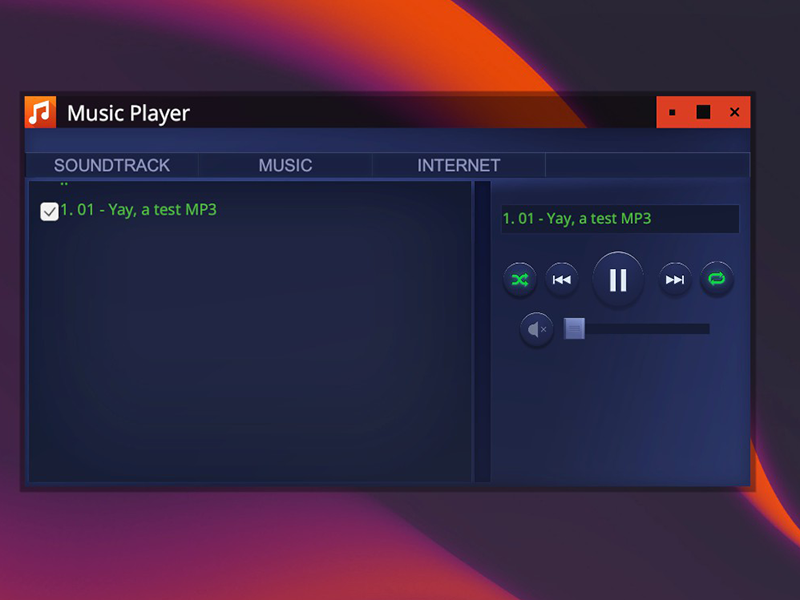
The music player now allows you play the games soundtrack (which will expand in time), mp3 files locally on your (real) PC and even Internet Radio streams. There is a range of internet radio streams included by default but you can also add to and adjust this list via the txt file found in the \PC Building Simulator\Data\ folder.
Key Binding
We have added the ability to rebind the keys used in the game, you can find this option in the Options menu.
This should help anyone struggling with the default controls or just want more control over what keys they wish to use.
AMD RX Vega 56 & 64 arrive
The reference RX Vega 56 and RX Vega 64 GPUs from AMD have been added to the game with this update.
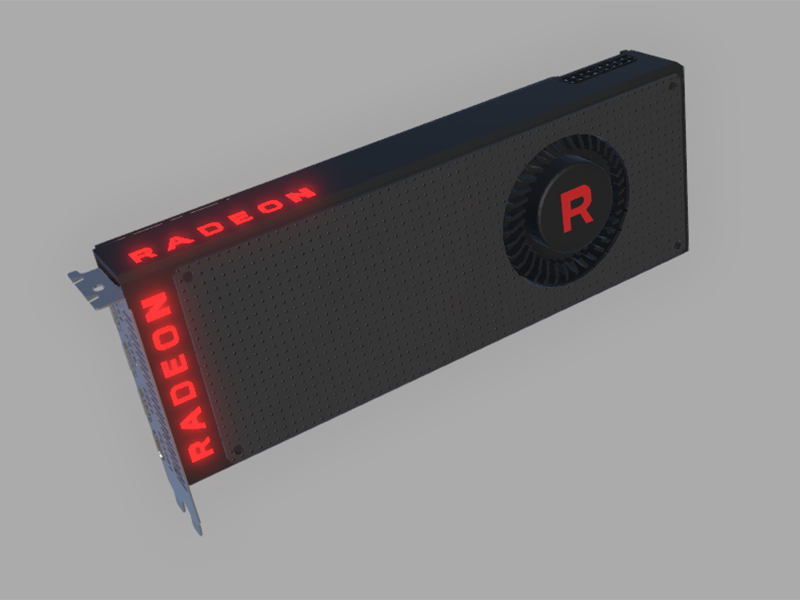
Full Patch Notes:
- New languages - French, German, Russian, Japanese, Simplified Chinese and Brazilian Portuguese.
- Updated Music Player - You can now play local mp3 files or internet radio streams via the ingame music player found on your PC.
- Added the AMD RX Vega 56 & 64 GPU
- Added the ability to rebind keys.
- Updated 3DMark data for some GPU’s/configurations.
Since the Dual-GPU update it was clear that some configuration data related to SLI/Crossfire was off, we have worked with 3DMark to adjust a range of GPU data to bring things back in line closer to reality.
- 3DMark results screen should now show both GPUs in the system.
- Exposed Coolers Air Flow data in the Shop & Inventory
Since the Dual-GPU update people have been bumping into the blue screen error that relates to the GPUs overheating, this is usually due to poor cooling in the case but there was no way to know which fans were better so this helps with this issue.
The PAEAN case is a special exception, we still need to find a way to adjust cooling for open frame designs such as this. - Another fix to stop 0 score 3DMark jobs from appearing.
- Added an additional calendar to the wall near your office PC.
- Monitor cables have been pinned down a bit to stop them coming through the screens.
- Pressing the 1,2 or 3 keys when trying to search in the inventory should no longer close it.
- Prices have had their font size increased in the shop.
- Made some changes that should hopefully mean players (real-life) GPUs aren’t being pushed the max when v-sync is disabled.
- Changed (again) how refresh rates are handled by default to try and fix issues with them.
If you need to select a different refresh rate could you please do the following:
- Right Click the game in your Steam library
- Click Properties
- Under General click Set Launch Options…
- Enter -window-mode exclusive and click OK
- Right Click the game in your Steam library
What’s Next?
Water Cooling is the main feature everyone wants, including us, which is why this work has now begun. We are however keen to make it clear this is not a quick update to do as we have multiple things to change in the game to support this feature and have a lot of assets to create to support it. You should expect it to be a few weeks before this feature is ready to go live.
We of course will continue to fix issues and add other content while this feature is being developed.
Thanks again for all the support and please continue to keep posting your bugs and feedback in the usual places!
Happy Building!
The PC Building Simulator Team