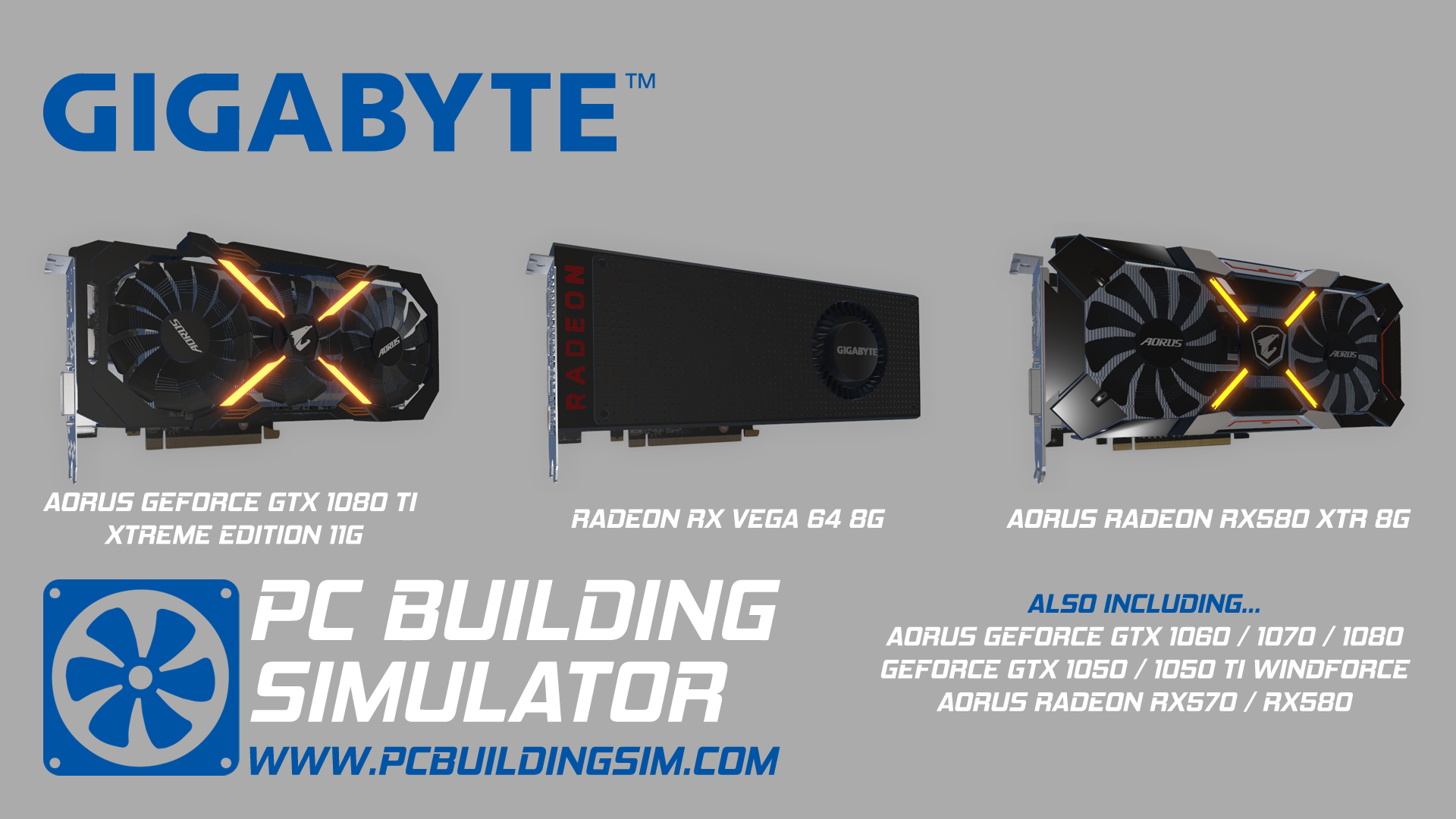PC Building Simulator - WiZZyWiGG
Hello PC Builders,
As mentioned last week we have been working on adding Dual GPU support the game and today we are pleased to be able to release that work.
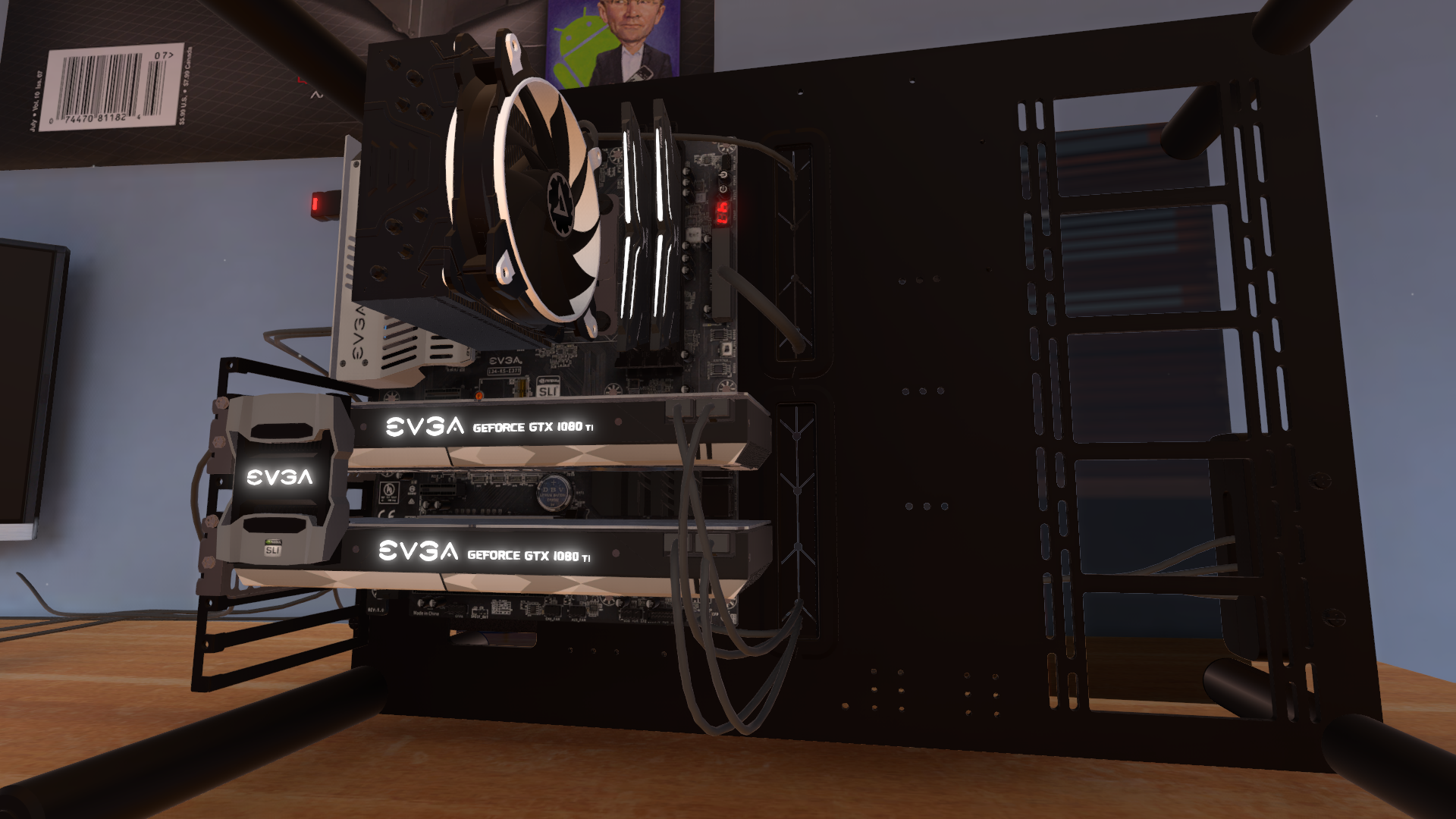
The initial implementation of being able to add 2x GPUs to your builds is now complete, you will now have the option to add a second GPU after the first when building a PC and if that setup requires a bridge it will then connect the two cards together.
Currently there is only the one SLI HB bridge type available (the EVGA one in the image above) but we are working with other partners to add theirs so you can match them better to your selected cards in the future. Flexible SLI/Crossfire bridges will appear where applicable.
As ever, this is Early Access and this is a new feature, so as much as we test things as much as possible it doesn’t mean you won’t run into a few bugs. Please do report these as you have been doing and we will fix them when we can.
Please Note: Some fixes will not apply instantly if a job or build is in progress in as save game when you update versions, they will need to be a fresh job or save to apply.
Please continue to post your bugs and feature requests in the usual places, there has been some really interesting ideas we are keen to include going forward.
Happy Dual GPU Building!
The PC Building Simulator Team
As mentioned last week we have been working on adding Dual GPU support the game and today we are pleased to be able to release that work.
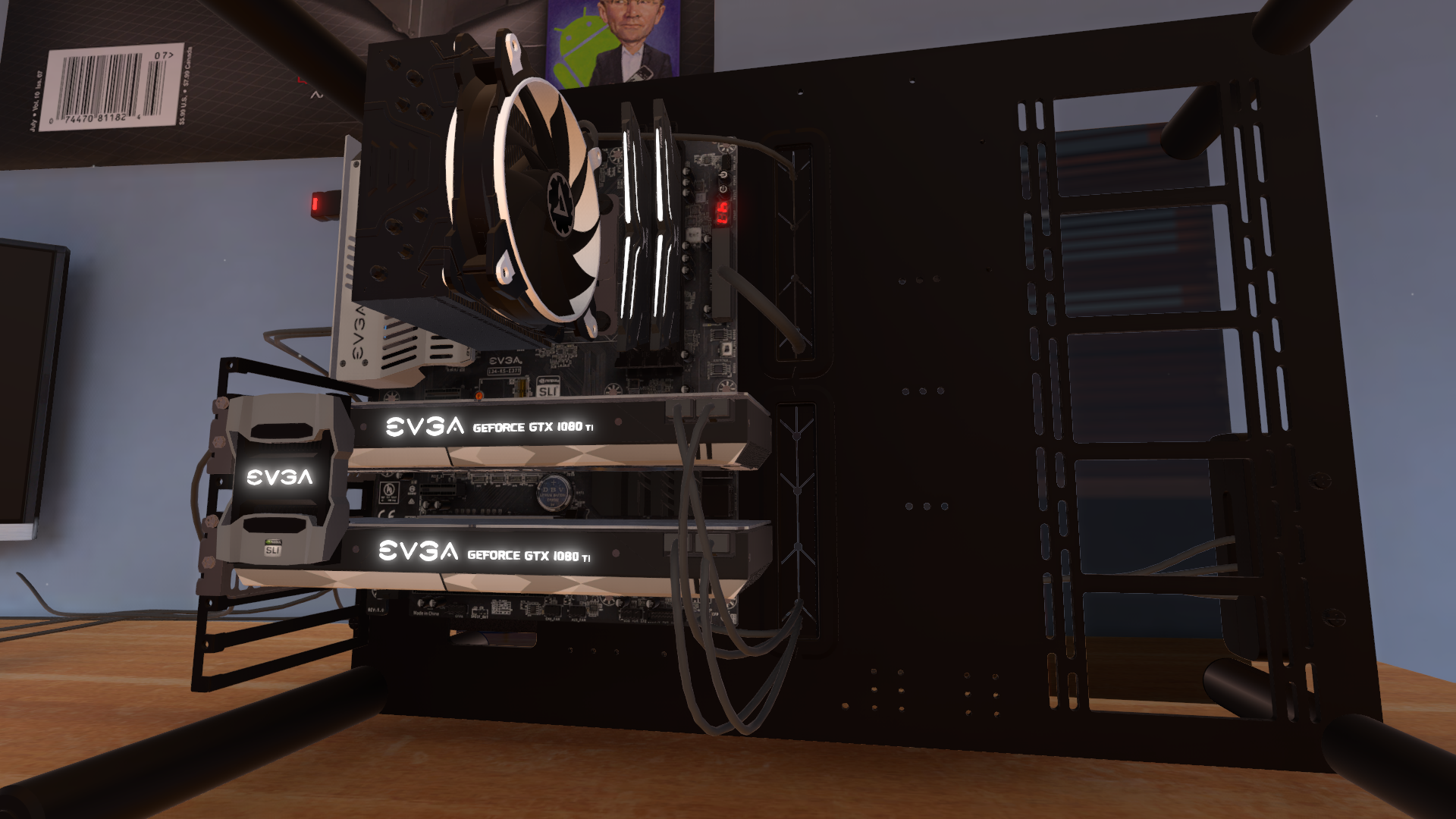
The initial implementation of being able to add 2x GPUs to your builds is now complete, you will now have the option to add a second GPU after the first when building a PC and if that setup requires a bridge it will then connect the two cards together.
Currently there is only the one SLI HB bridge type available (the EVGA one in the image above) but we are working with other partners to add theirs so you can match them better to your selected cards in the future. Flexible SLI/Crossfire bridges will appear where applicable.
As ever, this is Early Access and this is a new feature, so as much as we test things as much as possible it doesn’t mean you won’t run into a few bugs. Please do report these as you have been doing and we will fix them when we can.
Patch Notes:
- Dual GPUs are now an option when building PCs.
- The Tool Upgrades from Career Mode are now available in Free Build.
(When in Free Build you can find these in Freebuild Options menu when pressing ‘Esc’) - You can now reset your Free Build mode save via the option in the above Freebuild Options screen.
- Fixed a bug with the Diagnose and Fix job that meant it didn’t appear correctly.
- Fixed being able to remove the top case fan section of the C700P case before removing the actual case fans.
- Fixed benchmark jobs appearing that require a score of 0.
- Fixed an issue where the Auto Cable tool on the NZXT H440 case would connect the CPU fan to the wrong place.
- Fixed incorrect CPU height data for the PAEAN case, you should now be able to install a wider range of CPU coolers.
- Fixed the Purple + White NZXT H440 having the wrong colours.
Please Note: Some fixes will not apply instantly if a job or build is in progress in as save game when you update versions, they will need to be a fresh job or save to apply.
Please continue to post your bugs and feature requests in the usual places, there has been some really interesting ideas we are keen to include going forward.
Happy Dual GPU Building!
The PC Building Simulator Team