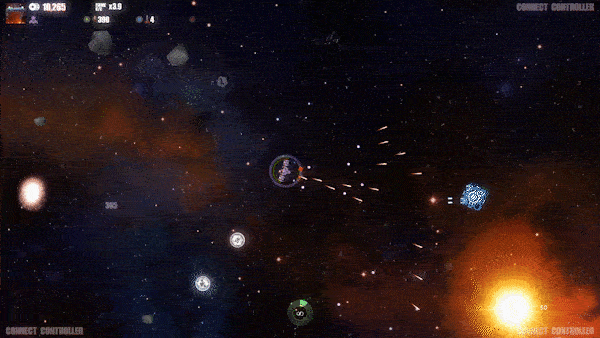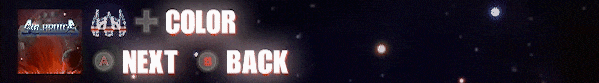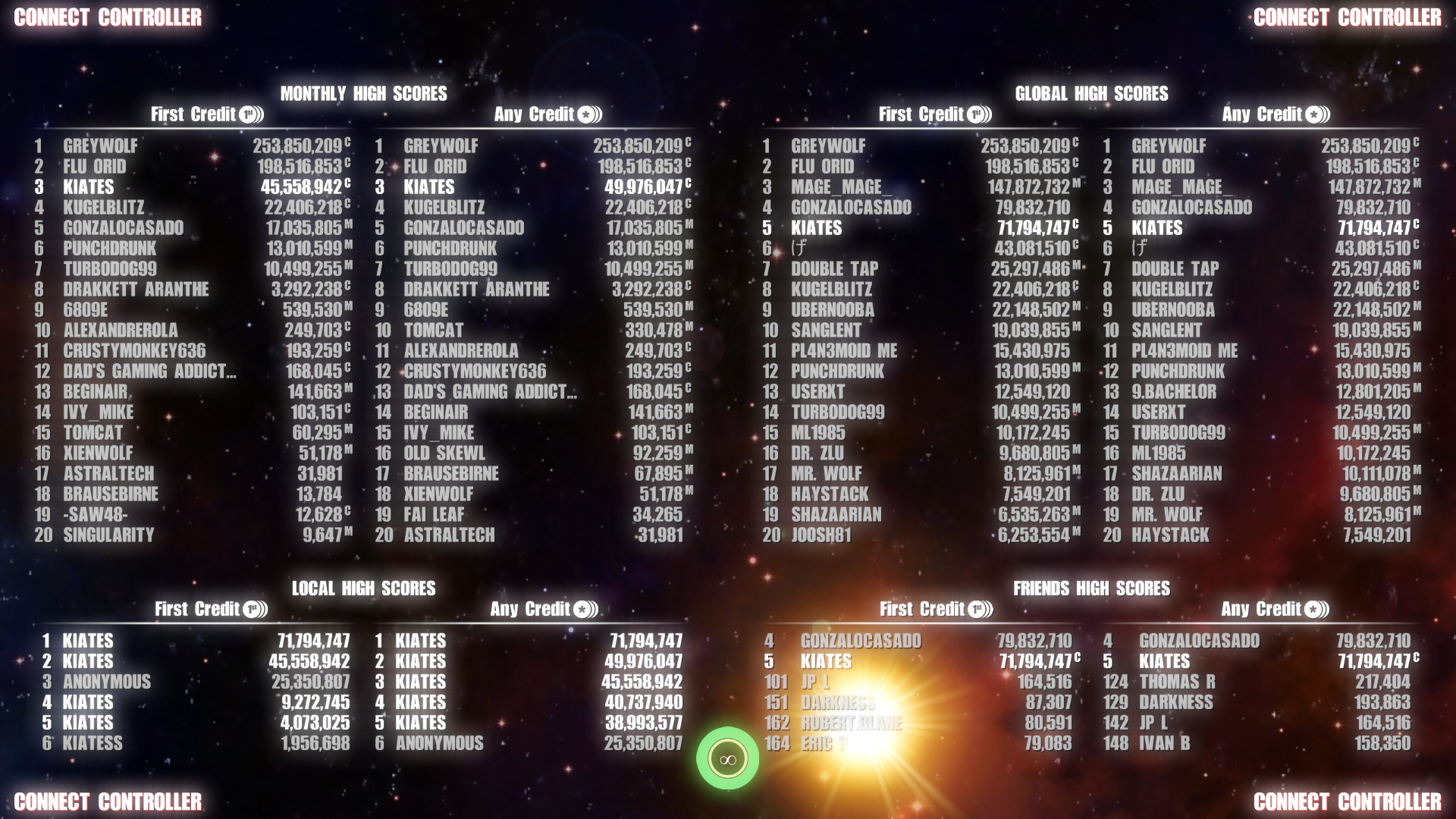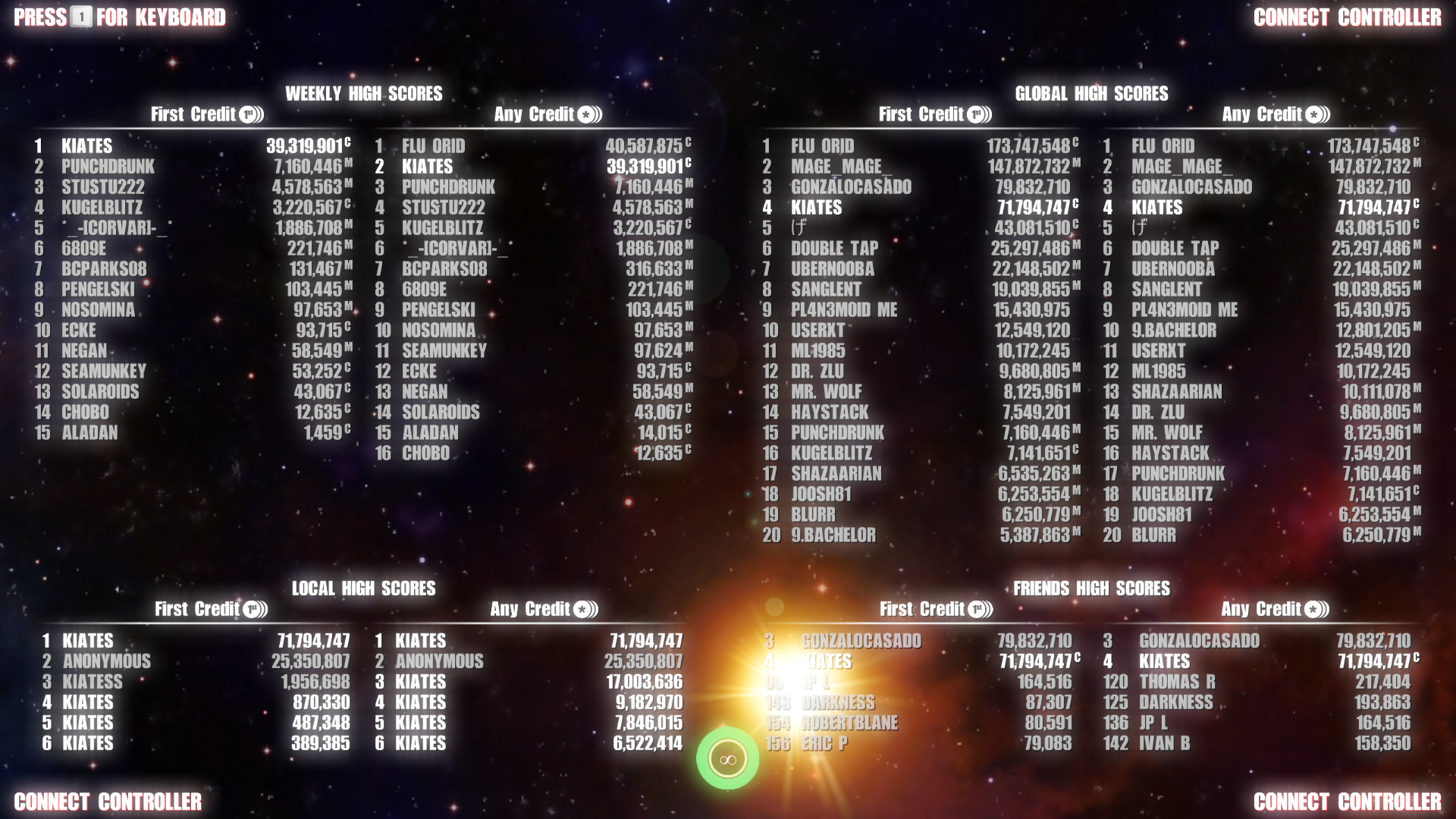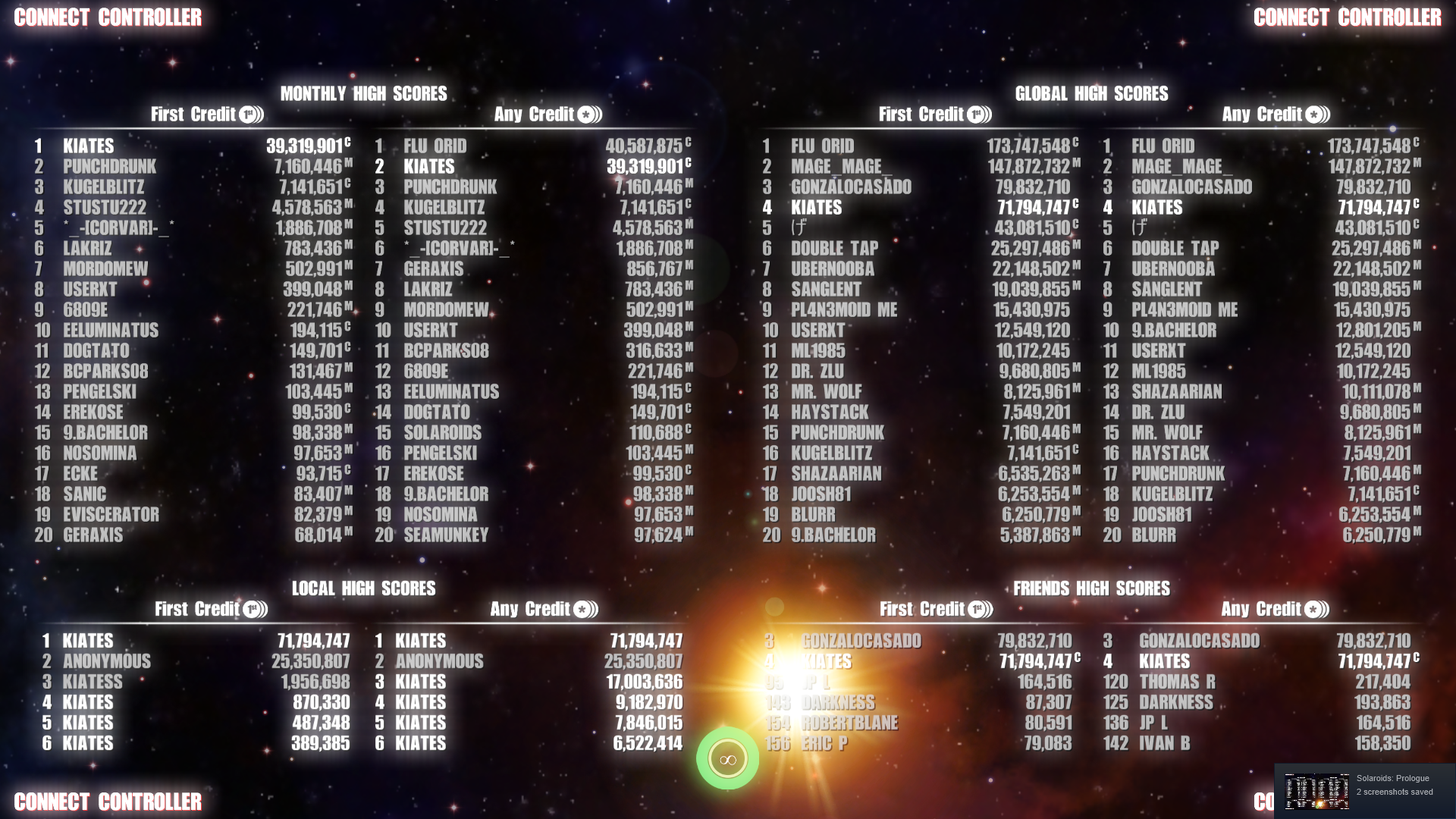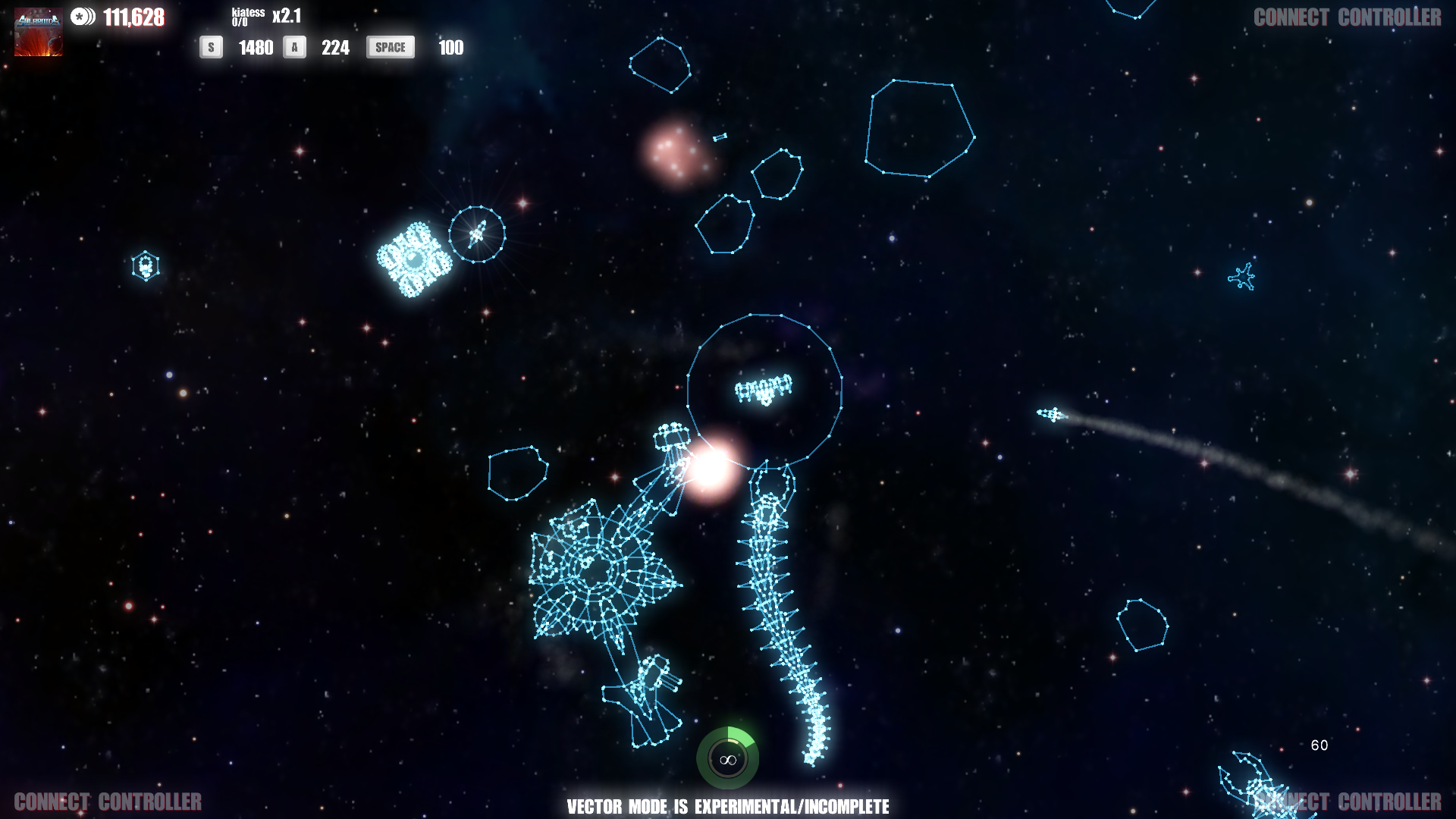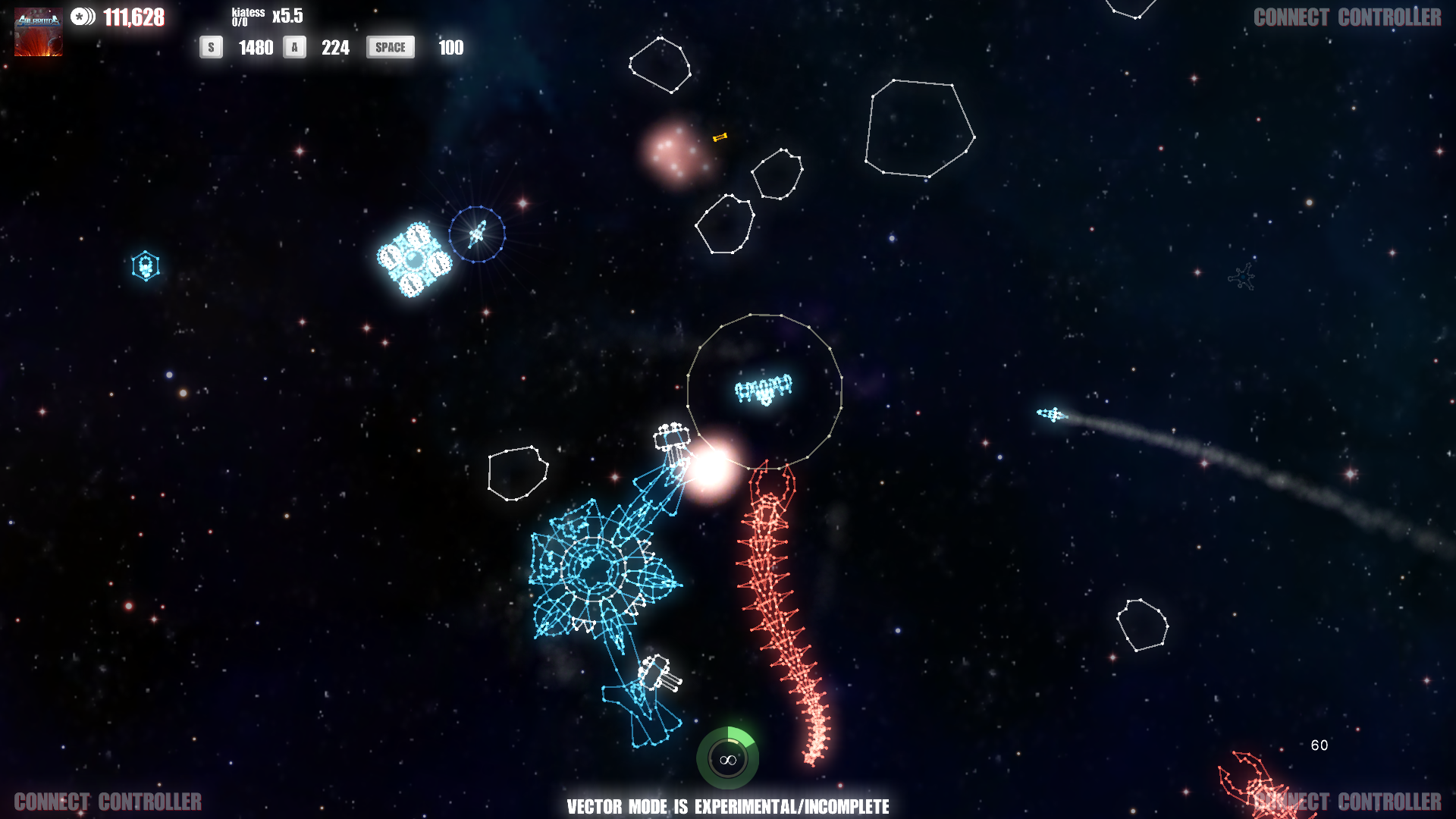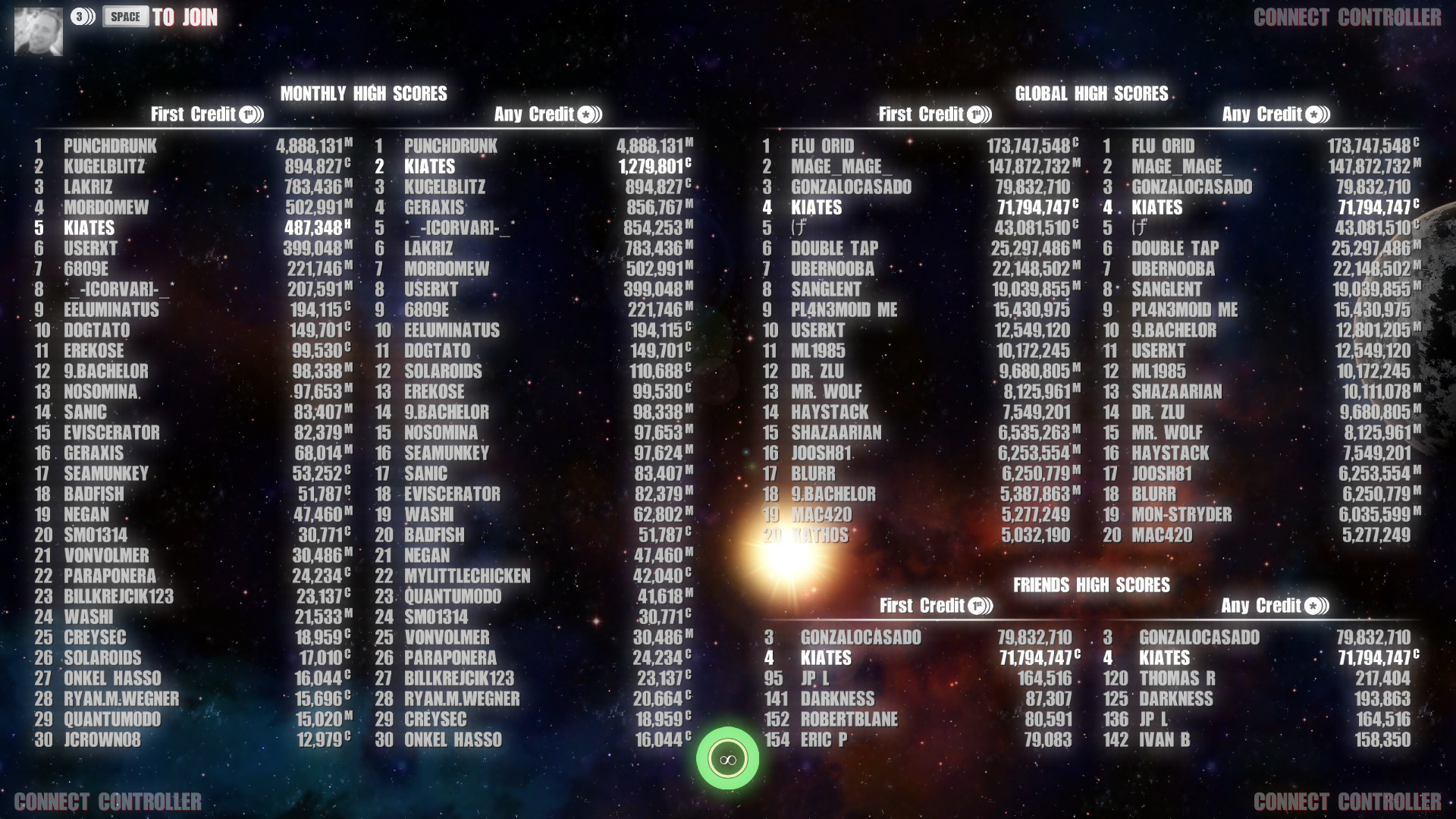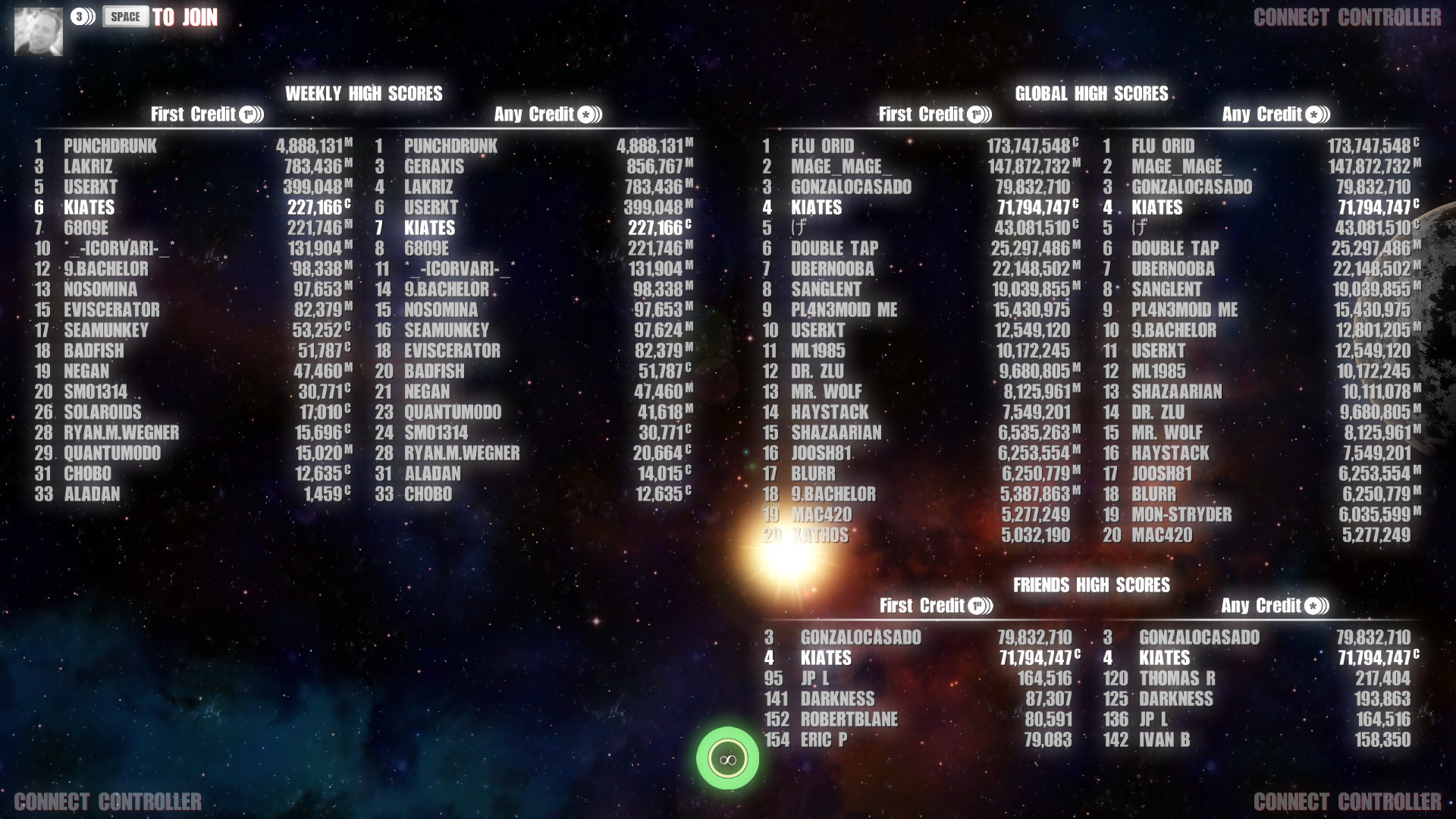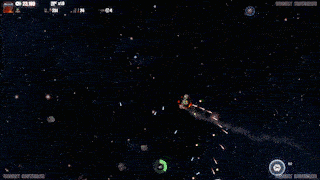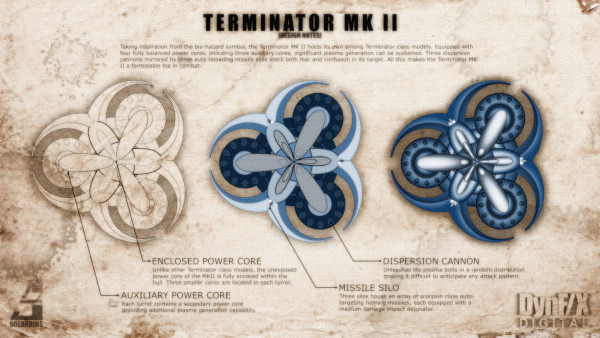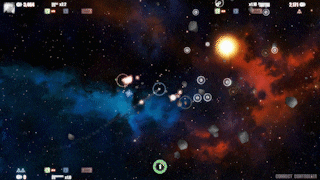Jun 1, 2019
Solaroids - kiates
Another month of competition with both some old and new names in the ranks. Grey Wolf and Flu Orid went head to head leap-frogging each other earlier in the month. Both crushed their previous bests, with Grey Wolf (MizzKitty on the Solaroids Discord) securing the lead for a 2nd month while almost breaking 300 million!
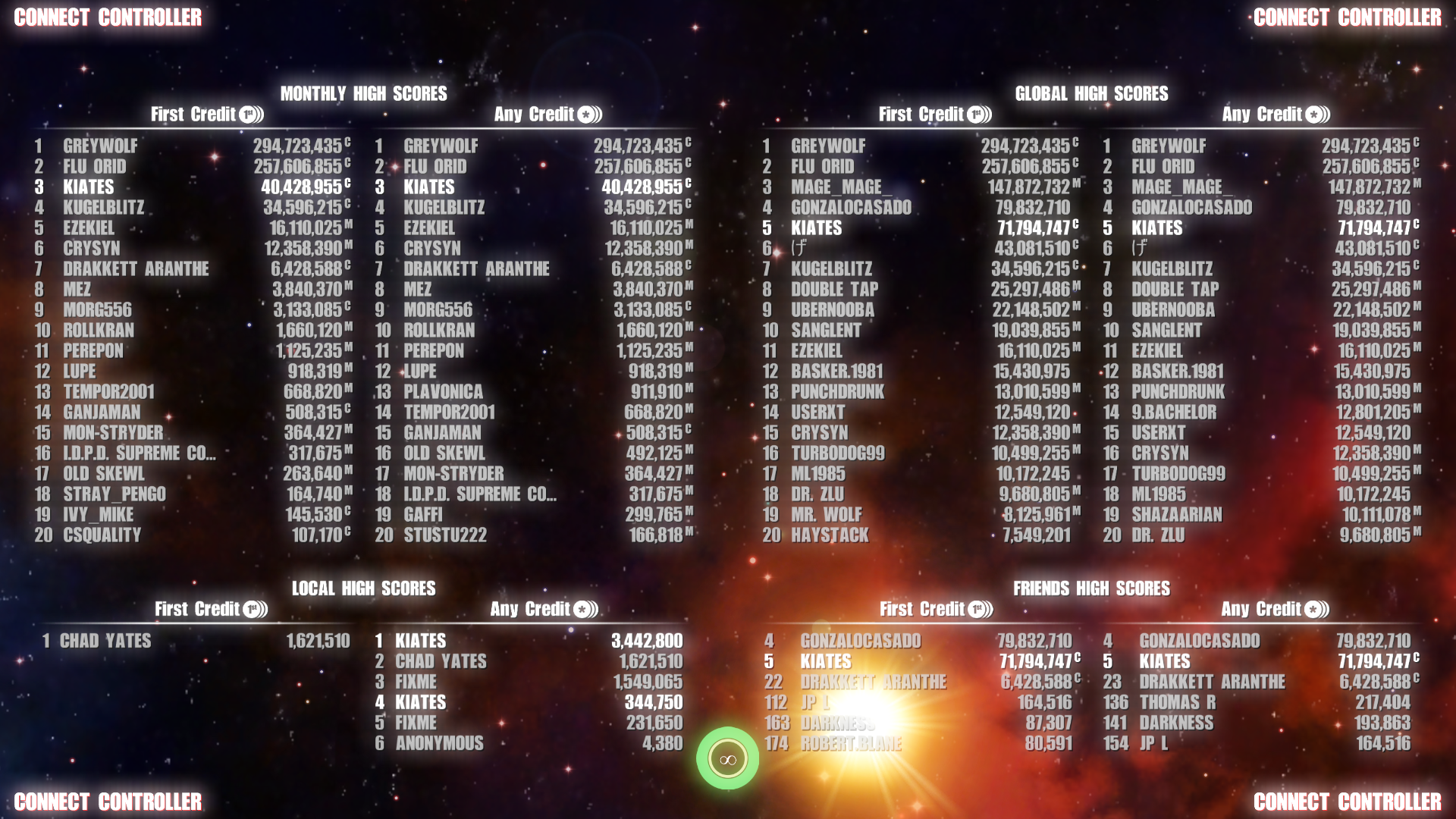
There was a good mix of Classic and Modern control styles in play during the month with Ezekiel and Crysyn leading the Geometry Wars style players with what used to be pretty respectable scores in the double digit millions. I learned that Crysyn actually holds an achievement of his own. At a game developer conference, and playing on a 30ft screen none-the-less, he was able to achieve over 1 million in Geometry Wars. It's no surprise that he took to the twin-stick controls so quickly.
Come join the (Solaroids Discord Server), exercise some much needed bragging rights, say high to other players, share some tips, and give me your thoughts about what would make the Best Asteroids Style Space Shooter on the planet.
Sign up my Early Access Page to be notified at full launch across all platforms, not just Steam.
Hope you in the northern hemisphere are enjoying the spring weather. I know we are!
Cheers and Happy Blasting!!
Chad (kiates)
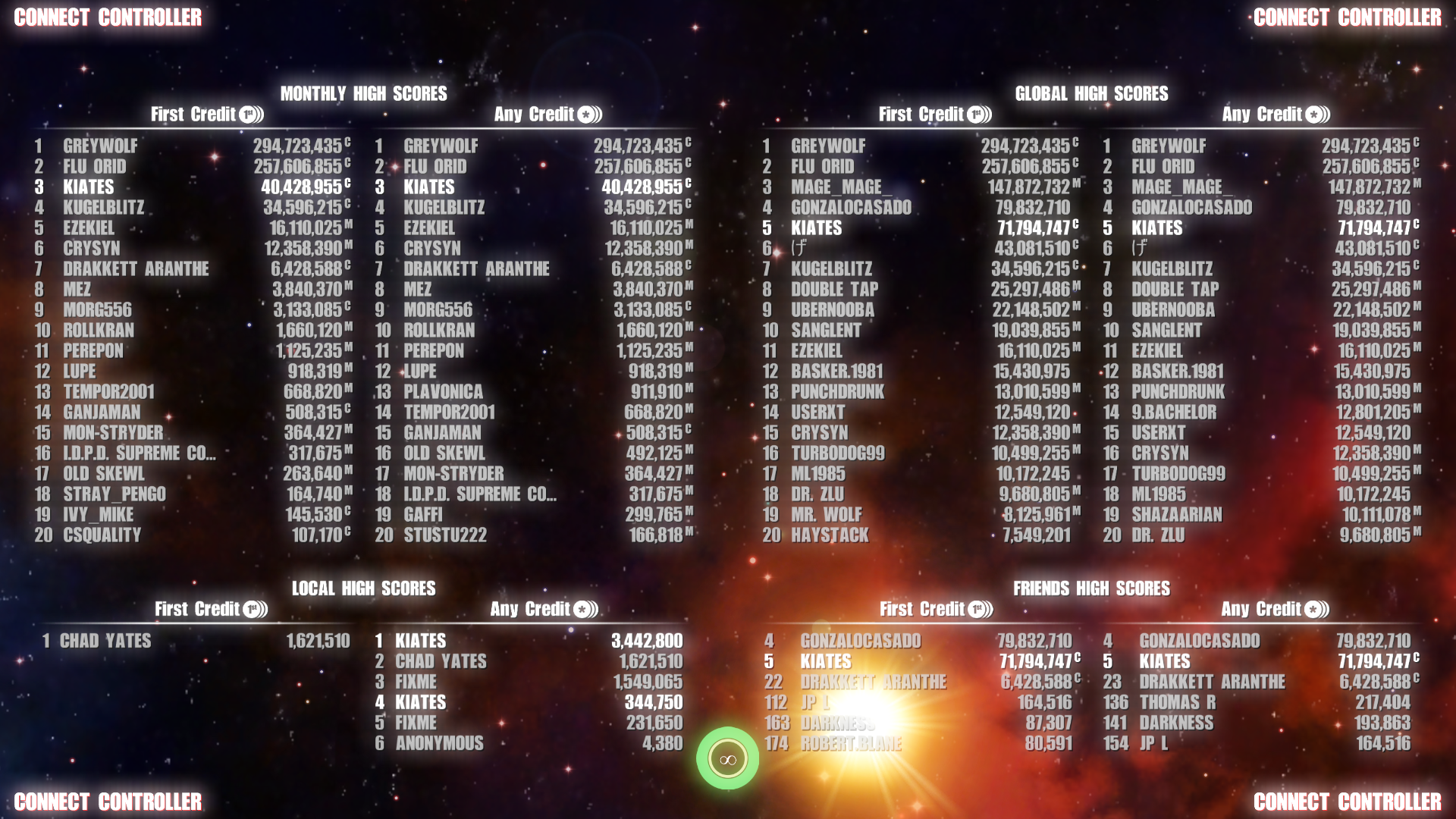
There was a good mix of Classic and Modern control styles in play during the month with Ezekiel and Crysyn leading the Geometry Wars style players with what used to be pretty respectable scores in the double digit millions. I learned that Crysyn actually holds an achievement of his own. At a game developer conference, and playing on a 30ft screen none-the-less, he was able to achieve over 1 million in Geometry Wars. It's no surprise that he took to the twin-stick controls so quickly.
Come join the (Solaroids Discord Server), exercise some much needed bragging rights, say high to other players, share some tips, and give me your thoughts about what would make the Best Asteroids Style Space Shooter on the planet.
Sign up my Early Access Page to be notified at full launch across all platforms, not just Steam.
Hope you in the northern hemisphere are enjoying the spring weather. I know we are!
Cheers and Happy Blasting!!
Chad (kiates)