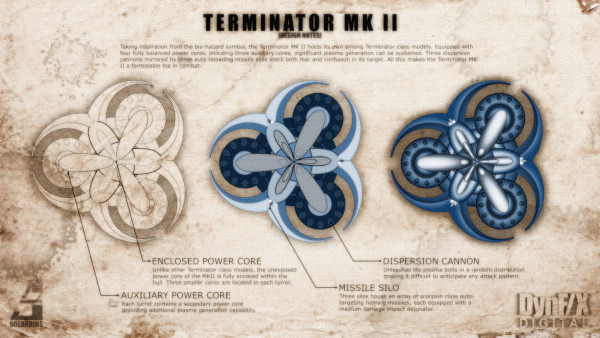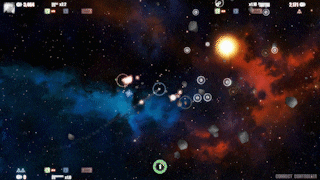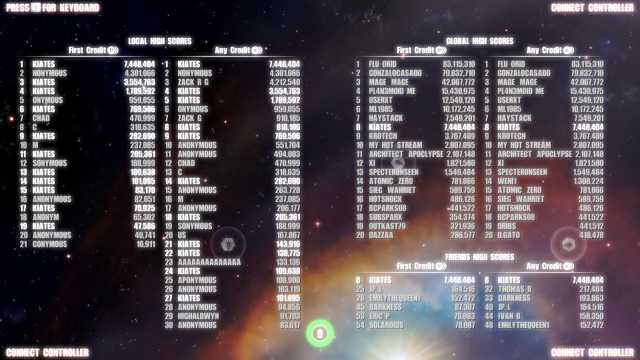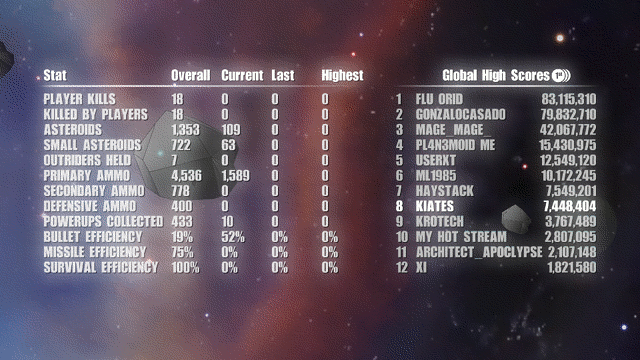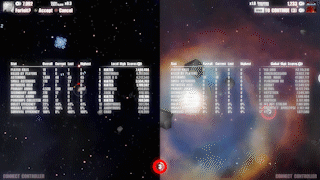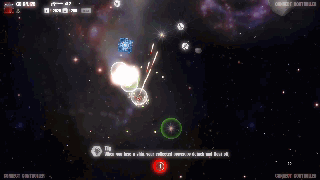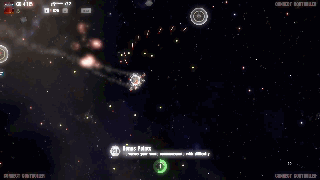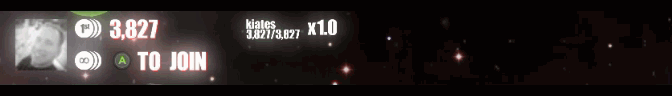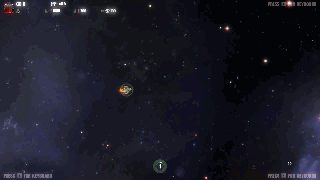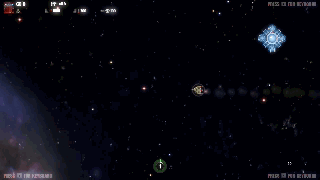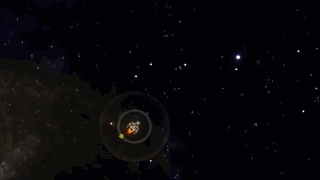Mar 16, 2019
Solaroids - kiates
Hello everyone! A little update with some new features mostly around options and to give you an early glimpse of the work-in-progress on the new Vector mode.
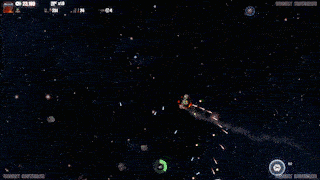
Yip, I couldn't resist getting your feedback, so I exposed an option to change the theme between the normal modern vector illustration style graphics and a more raw classic vector style. It's still very much a work-in-progress so be gentle. I still have to do work to swap out more shapes/symbols, particle effects (explosions/missile trails), fonts, and of course the main title, but I'm interested to hear what you like and don't like with the direction. Eventually I want to support additional themes too, so I can put in a nod to my old workhorses, the Commodore Amiga and C64, and hopefully some other classic systems as well. You can change the theme from the Effects menu, or for the brave, you can switch while in the heat of battle with the T-Key or DPad-Up, which are the default controls mapped to the feature.



There are also a few smaller updates focused on some usability enhancements requested from players and Youtubers. You can now fine tune the sensitivity of the thumb-sticks and triggers for the supported game controllers. This shows up as Thrust/Rotation Sensitivity options under the Controls option menu. In addition, you can also tone down the power of the thrusters if they're just to much for you to handle using the Max Thruster Power option. It's also fun to dial it down just for more deliberate thrusting experience and a different feel, but unfortunately, if you dial it down too much, you're bound to take a beating from random debris and bullets!!
Come visit me in real-time on the (Solaroids Discord Server), and give me your thoughts about what would make the Best Asteroids Style Space Shooter on the planet.
Also, don't forget to sign up on my Early Access Page to be notified at full launch across all platforms.
Cheers and happy blasting!
Chad (kiates)
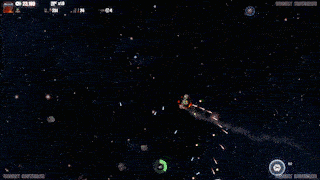
Yip, I couldn't resist getting your feedback, so I exposed an option to change the theme between the normal modern vector illustration style graphics and a more raw classic vector style. It's still very much a work-in-progress so be gentle. I still have to do work to swap out more shapes/symbols, particle effects (explosions/missile trails), fonts, and of course the main title, but I'm interested to hear what you like and don't like with the direction. Eventually I want to support additional themes too, so I can put in a nod to my old workhorses, the Commodore Amiga and C64, and hopefully some other classic systems as well. You can change the theme from the Effects menu, or for the brave, you can switch while in the heat of battle with the T-Key or DPad-Up, which are the default controls mapped to the feature.



There are also a few smaller updates focused on some usability enhancements requested from players and Youtubers. You can now fine tune the sensitivity of the thumb-sticks and triggers for the supported game controllers. This shows up as Thrust/Rotation Sensitivity options under the Controls option menu. In addition, you can also tone down the power of the thrusters if they're just to much for you to handle using the Max Thruster Power option. It's also fun to dial it down just for more deliberate thrusting experience and a different feel, but unfortunately, if you dial it down too much, you're bound to take a beating from random debris and bullets!!
Come visit me in real-time on the (Solaroids Discord Server), and give me your thoughts about what would make the Best Asteroids Style Space Shooter on the planet.
Also, don't forget to sign up on my Early Access Page to be notified at full launch across all platforms.
Cheers and happy blasting!
Chad (kiates)
New Features
- Enable experimental Vector mode. Note this is really early-early-access. It can be turned on either from the Theme option under the Effects category, or by pressing the DPad-Up button or T-Key if keyboard is being used. The control used can also be reconfigured like other controls per Control Style.
- Max Thruster Power option - Adjust the maximum thrust on a player by player basis. This is both useful to tune to your comfort level, and when taken to the extreme, makes for some fun times trying to change trajectory to avoid incoming debris!
- Thruster/Rotational Sensitivity control options - Adjust the sensitivity of the controls used for thrusters and rotation when assigned to analog controls like thumb-sticks and triggers. At 100% it will behave as it has, while at 0% most of the control will be at the end of the pull/push, and at 200% most of the control will be at the start of the pull/push. This is also per player.
- Reset Controller Layout option.
- Display version and EA disclaimer on the in-game option screen.
- Add Solaroids logo to the in-game option screen.
- Use machine based-translations, denoted with a (*), as stand-ins for text that hasn't been proofread/localized by a native speaker. Yes I finally pulled the trigger on this one and actually put the machine translations in until I can get the real ones sync'd up.
- Allow the viewing and configuring of player options and controls from the main menu, not just the in-game pause menu.
- Move Autofire and Aim on Fire options from the Gameplay category to the Controls category. They are now configurable per player instead of global options.
Issues Addressed
- Fix title graphic style/size when starting up under a non-English locale.
Previously Released Patches
- Fix regression in camera handling at the edge of the arena when Seamless Wrapping is off.
Known issues
- Borderless window option is only implemented for Windows right now.
- Disconnecting an external audio device being used by the game will cause a crash/freeze on Linux/OSX.
- Some options and more recent prompts are English only or machine translated right now. If machine translated, they are indicated with an asterisk (*).