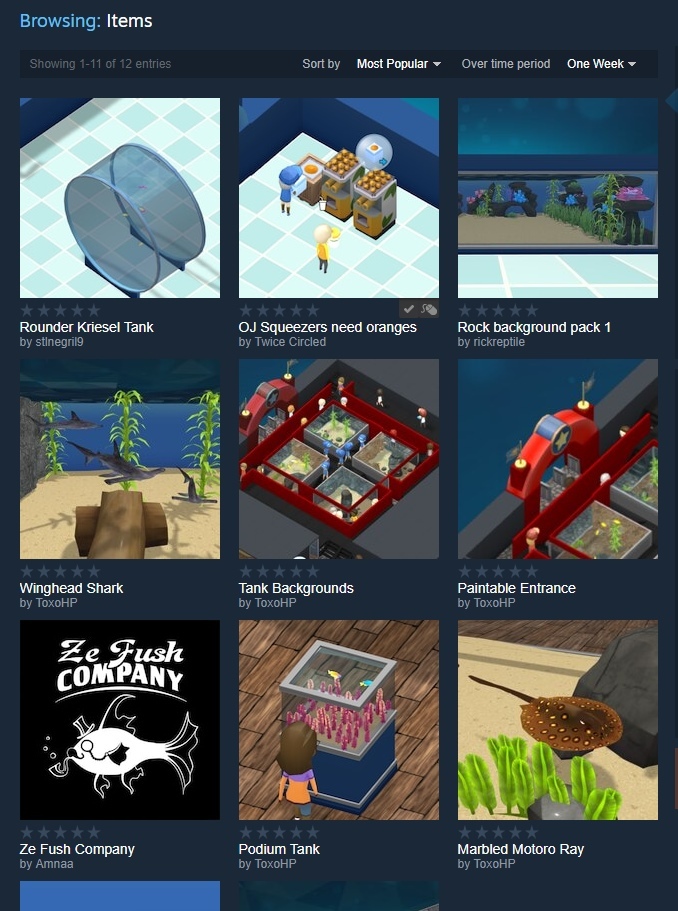Jul 22, 2019
Megaquarium - Twice Circled
The workshop is now live for all players!
With 49 different items and counting (many of which contain entire sets of extra content) the Megaquarium workshop is certainly flourishing. And it just got even easier to access.
No beta branches, no special Steam Group, to access all these items all you need to do is go to the Megaquarium community hub and click Workshop.

We are releasing this new shark as a mod. So to access it, all you have to do is subscribe to the mod here:
https://steamcommunity.com/sharedfiles/filedetails/?id=1808619883
(If you're playing the game via GOG then you can manually install the mod based on the instructions here)
If you are new to using Steam Workshop and want somewhere to start, I highly recommend starting with the Nurse Shark. I've designed and balanced it to work as part of the main campaign so don't hesitate, give it a go!
Part 1 - Modelling
https://youtu.be/2eJnDDQMnKw
Part 2 - Animating
https://youtu.be/gzKb5j-qS0E
Part 3 - Designing
https://youtu.be/vZxRJXsoyWs
The series also operates as a tutorial for new modders.
If you're interested in the full patch notes for this update, you can find them here.
With 49 different items and counting (many of which contain entire sets of extra content) the Megaquarium workshop is certainly flourishing. And it just got even easier to access.
No beta branches, no special Steam Group, to access all these items all you need to do is go to the Megaquarium community hub and click Workshop.
Nurse Shark has arrived!
To celebrate the full launch we're adding a new fish to the game! The nurse shark!
We are releasing this new shark as a mod. So to access it, all you have to do is subscribe to the mod here:
https://steamcommunity.com/sharedfiles/filedetails/?id=1808619883
(If you're playing the game via GOG then you can manually install the mod based on the instructions here)
If you are new to using Steam Workshop and want somewhere to start, I highly recommend starting with the Nurse Shark. I've designed and balanced it to work as part of the main campaign so don't hesitate, give it a go!
Creating the Nurse Shark
As an added bonus we've recorded a 'making of' series which documents how the entire Nurse Shark model and mod were made.Part 1 - Modelling
https://youtu.be/2eJnDDQMnKw
Part 2 - Animating
https://youtu.be/gzKb5j-qS0E
Part 3 - Designing
https://youtu.be/vZxRJXsoyWs
The series also operates as a tutorial for new modders.
If you're interested in the full patch notes for this update, you can find them here.