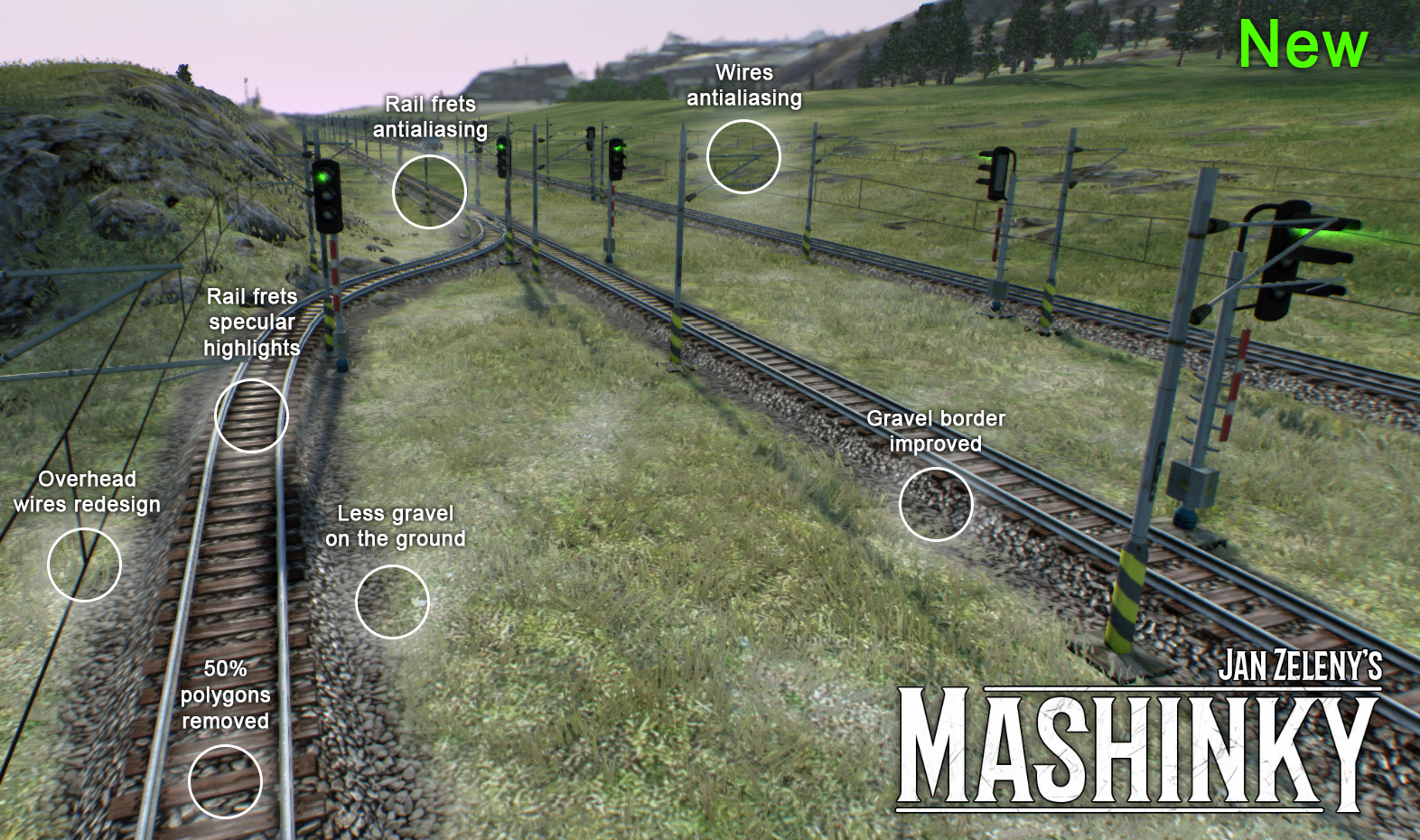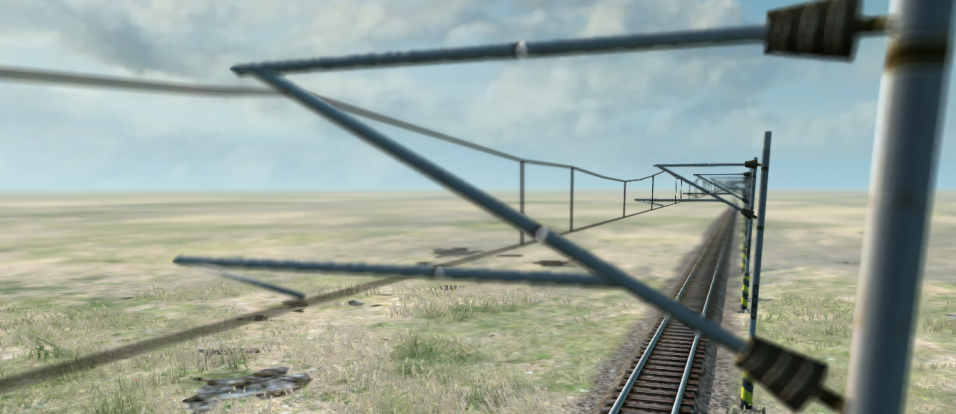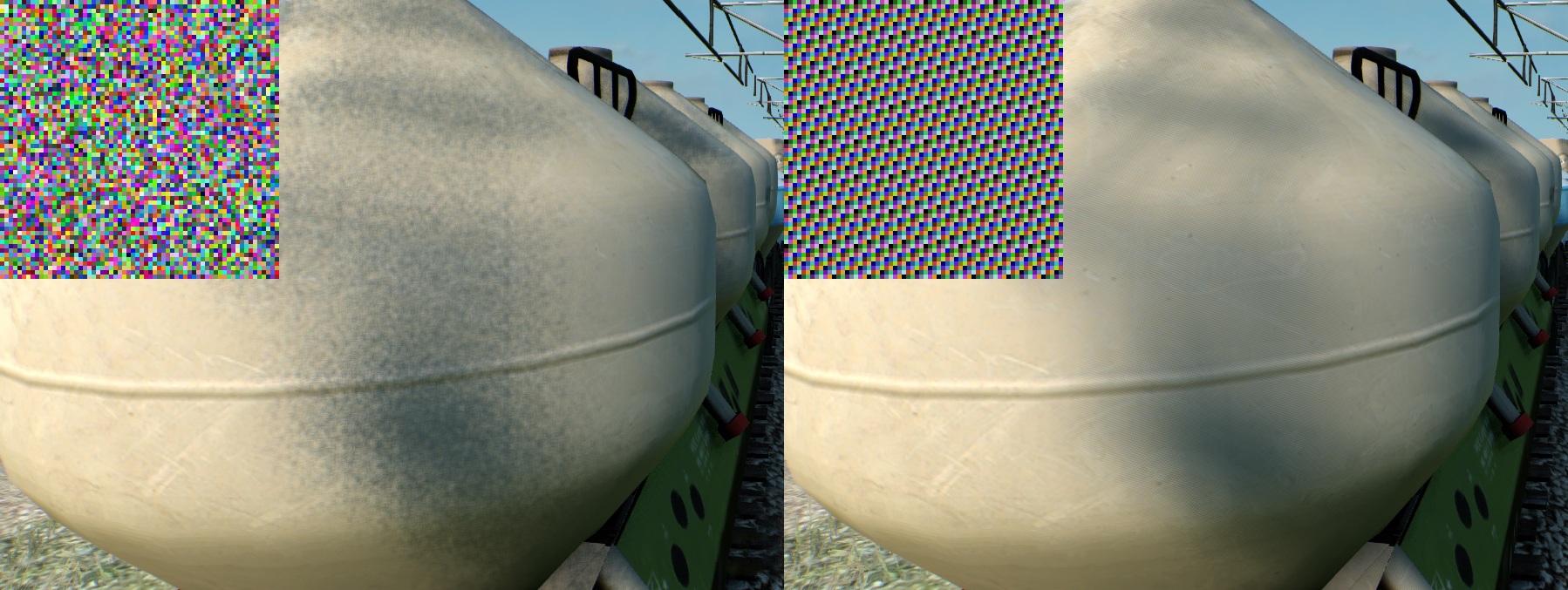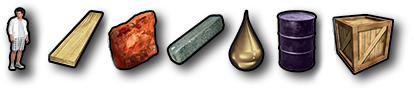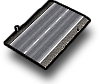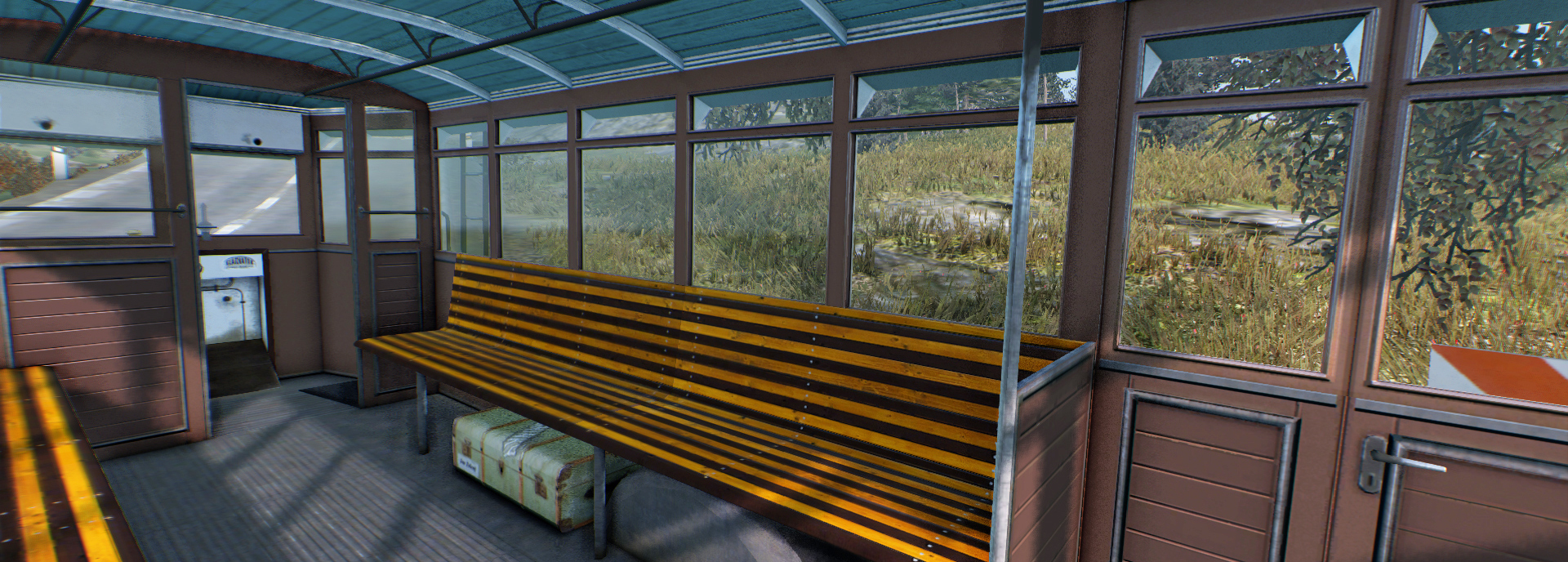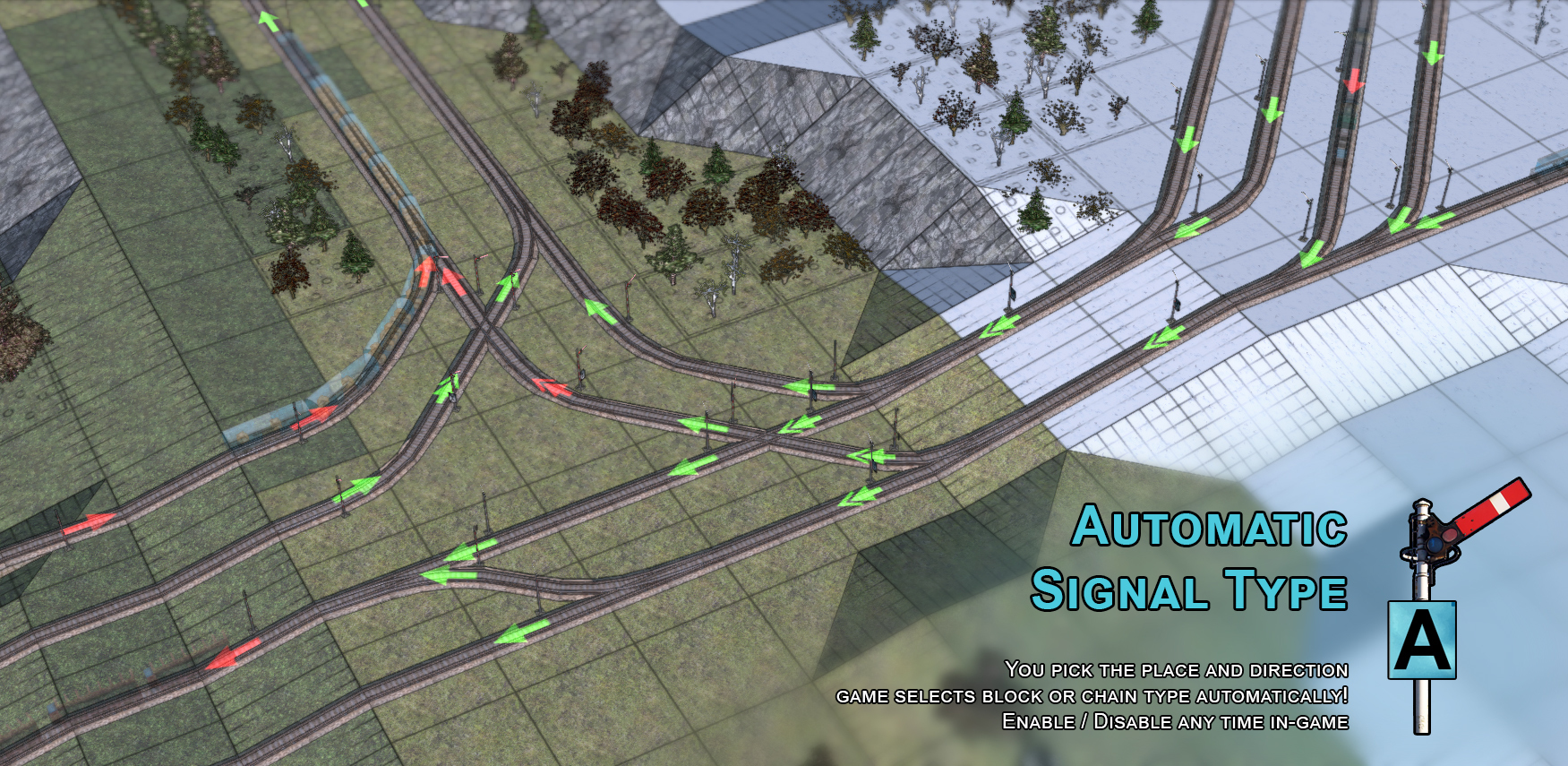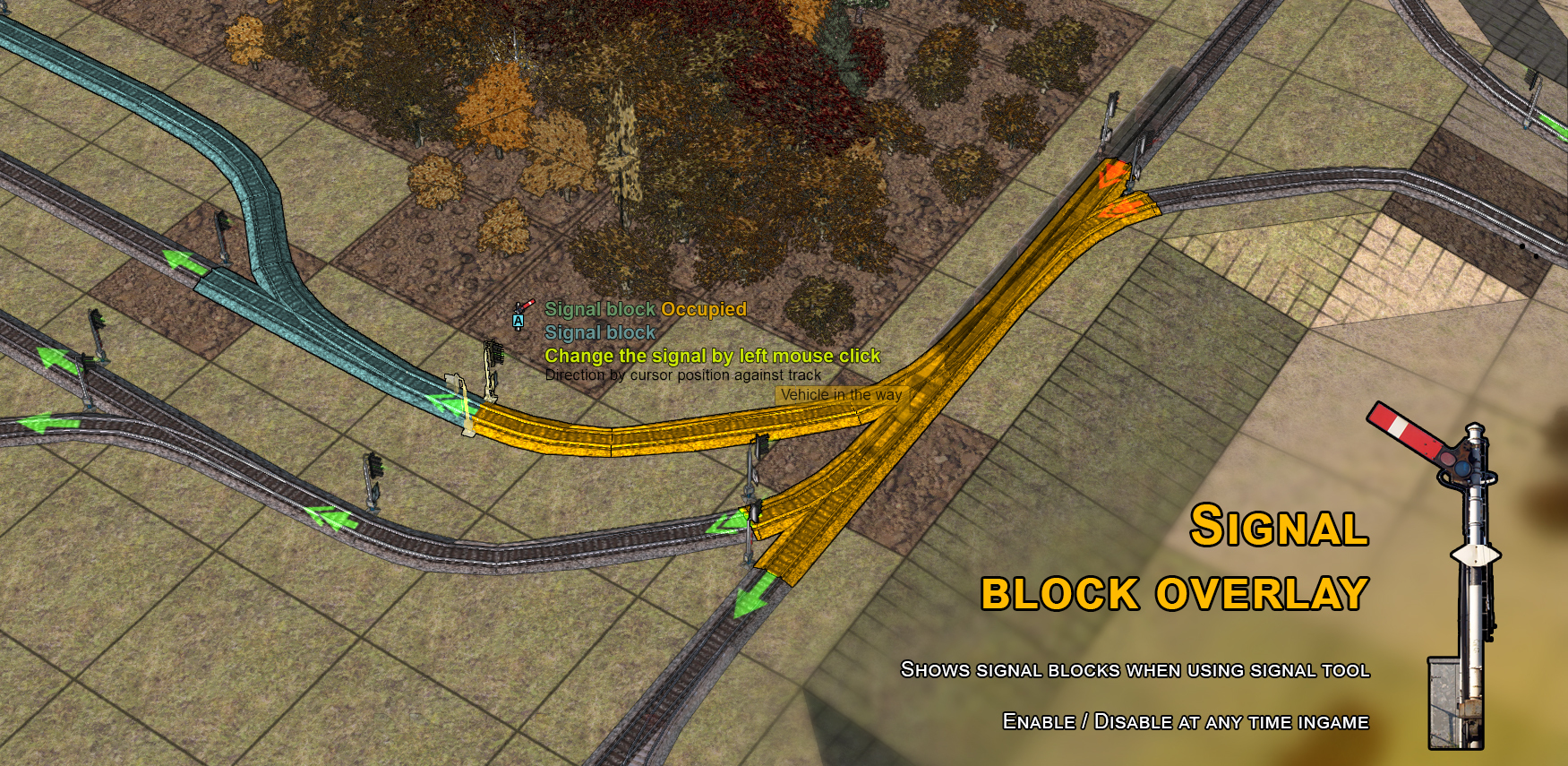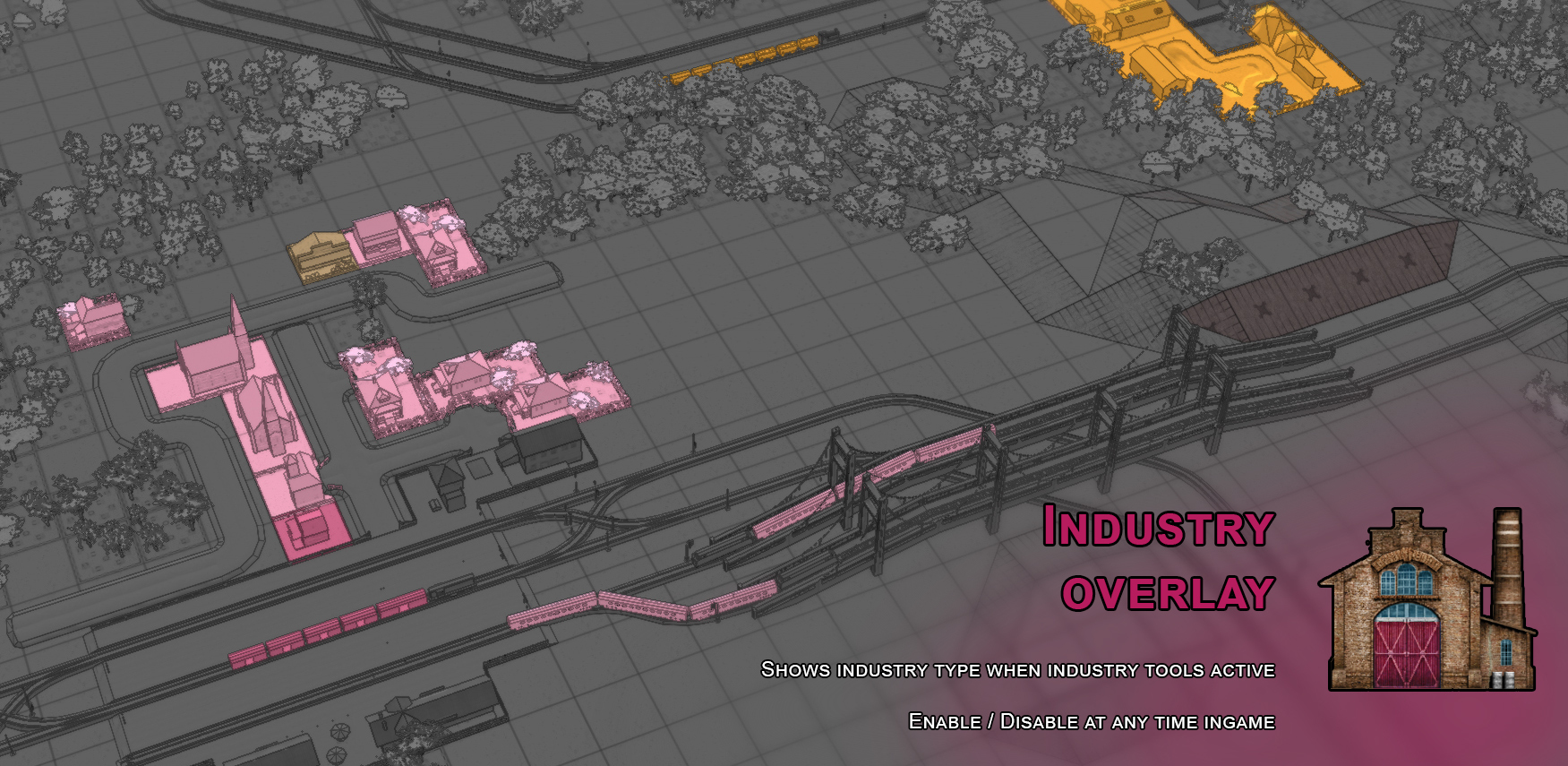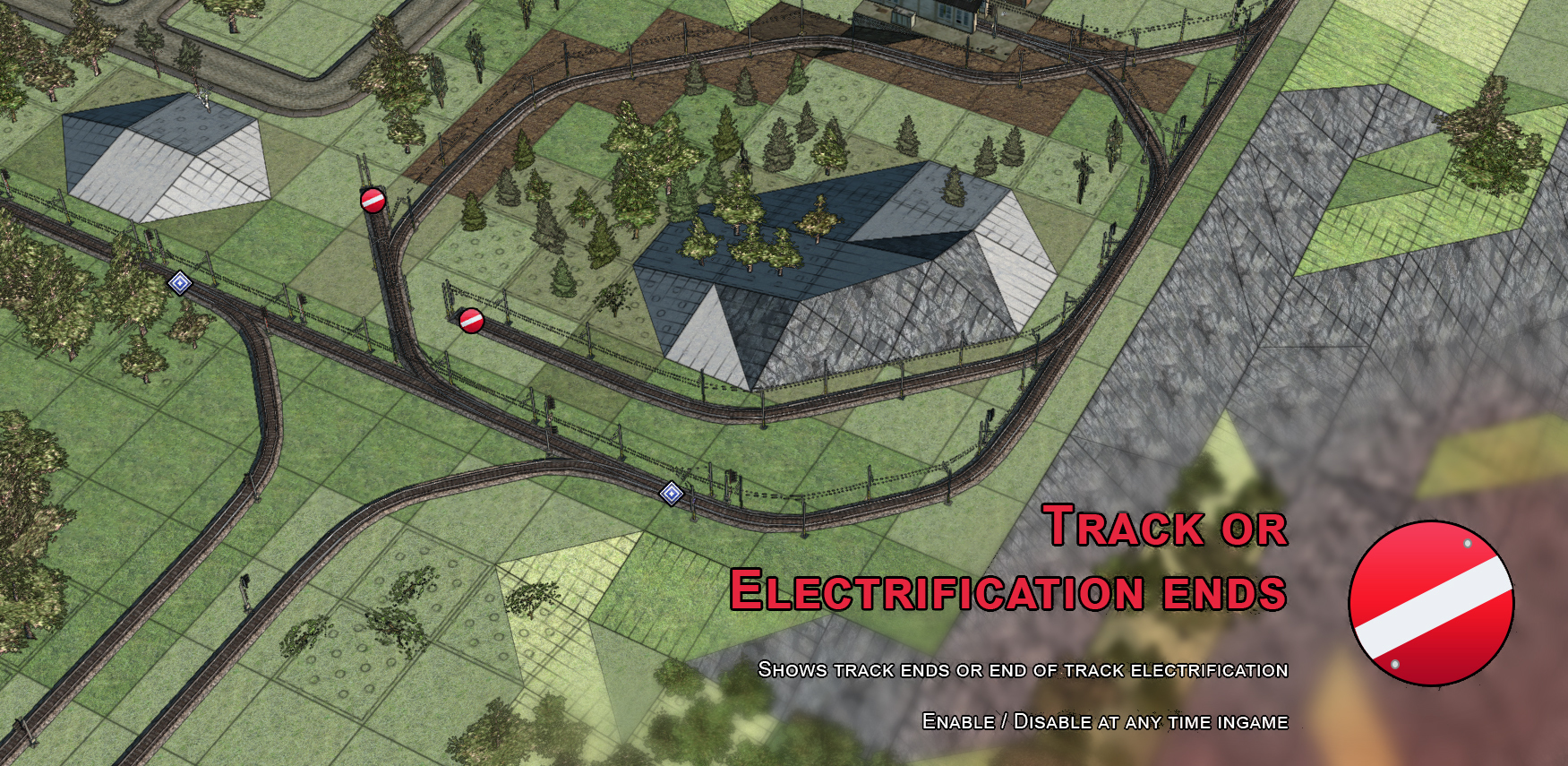Sep 11, 2020
Mashinky - jan.zeleny
Hello respected community!
Although this update is marked as smaller one here on steam, it is kind of lifechanging for me :)
Several days ago, my beloved family has grown by a new member, a son named Filip Zelený! I am once again the richiest guy on the planet, having beautiful doughter Eliška, amazing son Filip, charming wife Hanka and two dogs Kiwi and Chilli.
To celebrate born of this little guy with you, by this update I am adding new engine Philip into the game. It is not the fastest one, nor the biggest one, nor the strongest one, but maybe the cuttest one and hope you will like it :)
Changelog
Best,
happiest Jan
Although this update is marked as smaller one here on steam, it is kind of lifechanging for me :)
Several days ago, my beloved family has grown by a new member, a son named Filip Zelený! I am once again the richiest guy on the planet, having beautiful doughter Eliška, amazing son Filip, charming wife Hanka and two dogs Kiwi and Chilli.
To celebrate born of this little guy with you, by this update I am adding new engine Philip into the game. It is not the fastest one, nor the biggest one, nor the strongest one, but maybe the cuttest one and hope you will like it :)
Changelog
- Fixed track next to road visibility
- Added Continue possibility in main menu
- Fixed removing road from crossroads issue causing FPS drop (includes autoheal when loading this issue saved into savefile)
- Added Philip diesel engine
Best,
happiest Jan