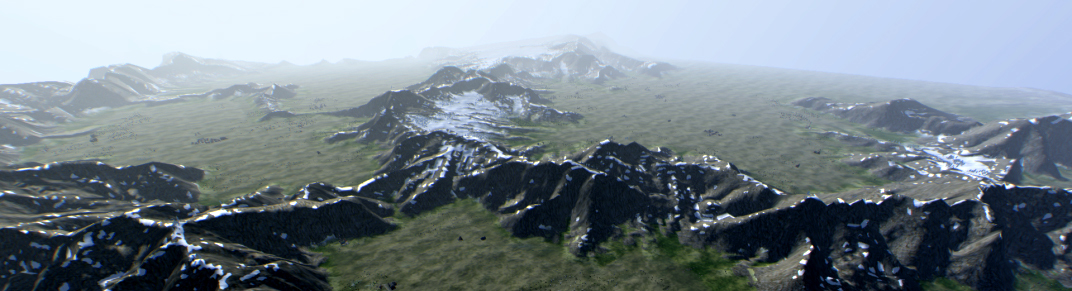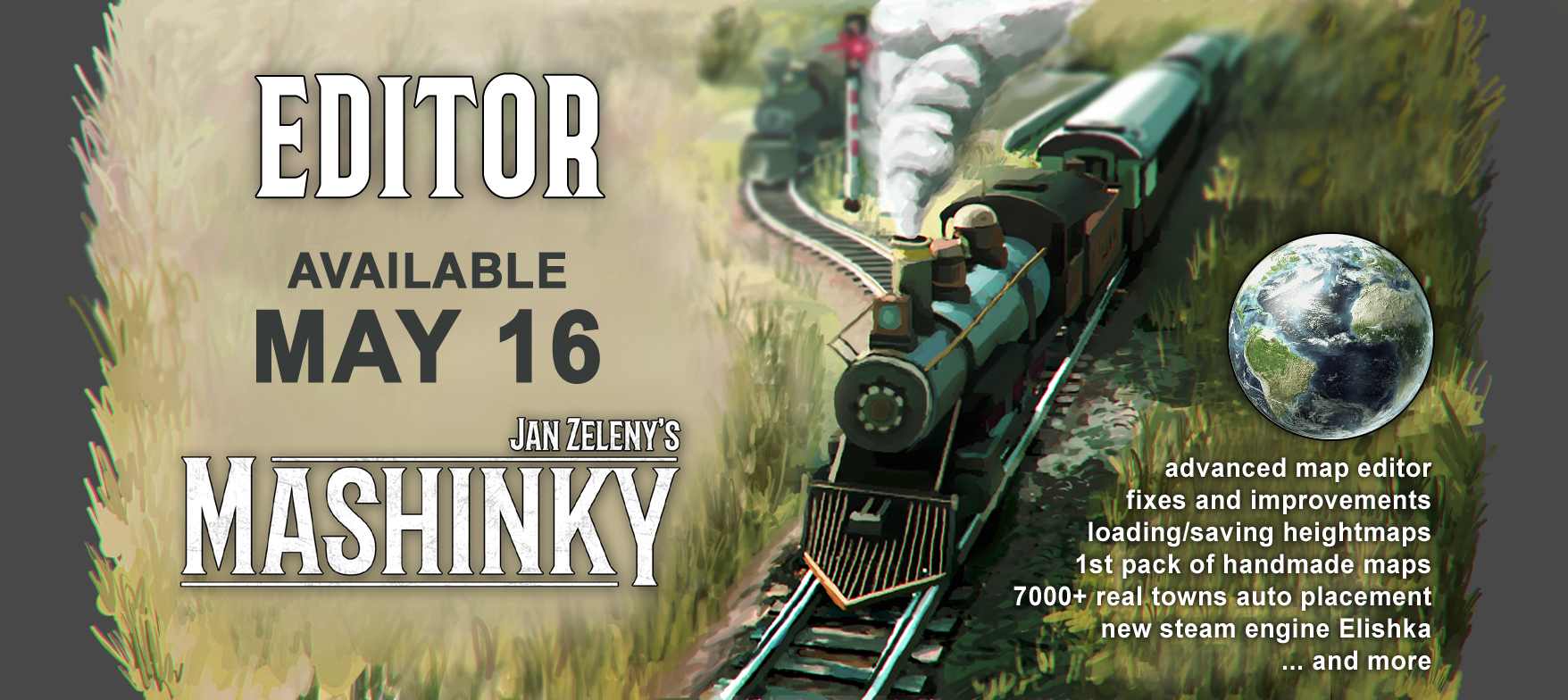May 25, 2018
Mashinky - jan.zeleny
Hello respected community!
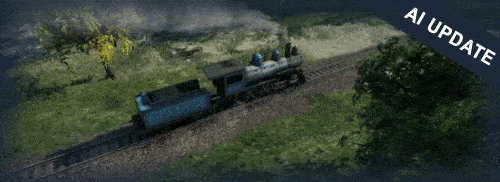
Since the release, I've received many emails about train navigation ideas and some of you have reported issues or sent me pictures where the train decided to go by wrong path of even caused some deadlocks.
Thank you all for this help, ideas and bugreports.
Based on this, I've recently reworked pathfinding and I am quite satisfied with the result ;) There are several new features:
Better pathfinding
Trains are now able to find its way also by turning around. Each direction change has some penalty, so train prefers straight paths, if there is any.
This feature is especially useful when depots exit leads to one way track. It can be also easily utilized to turn around train when magic flip is switched off.
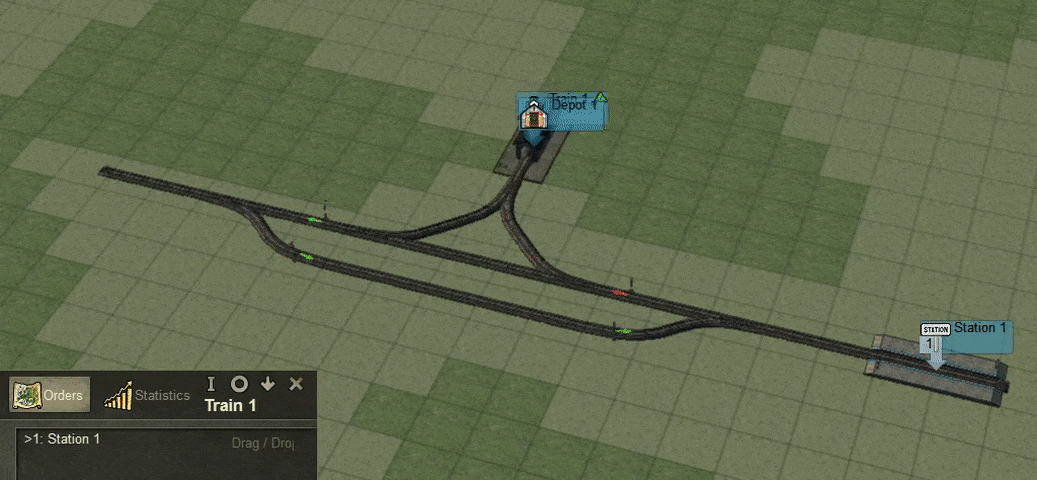
Avoid going through the station
Train that doesn't need to stop at the station prefers an outer way around. This can prevent from some deadlocks or overloaded stations. The train prefers outer way only up to specific additional distance. If it is too long, it goes through directly the station instead.
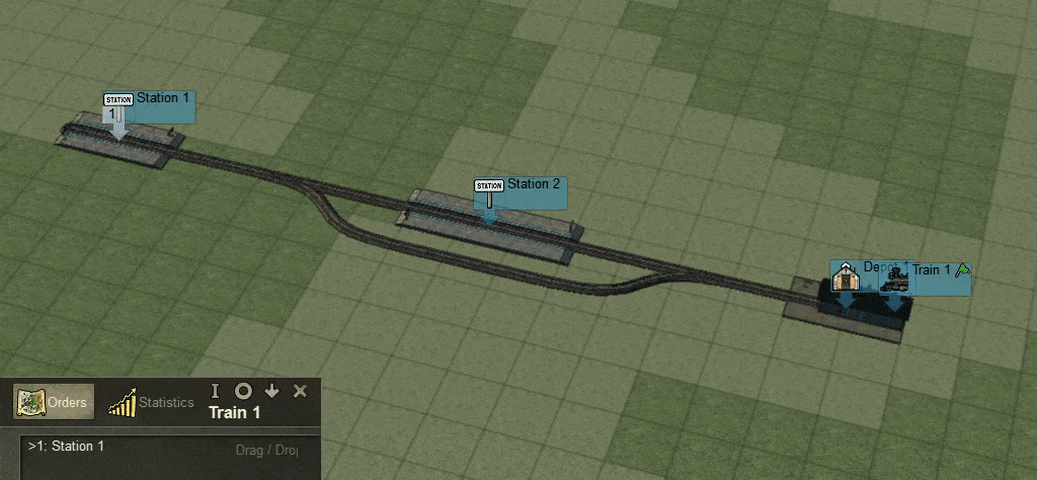
Train stops when lost
When the train cannot find the way at all, it stops and let you know about it. In previous version, train used the heuristic to guess which tracks leads to the closest neighbourhood of the destination, which combined with oneway track usually ended up having train far from its route and blocking another path.
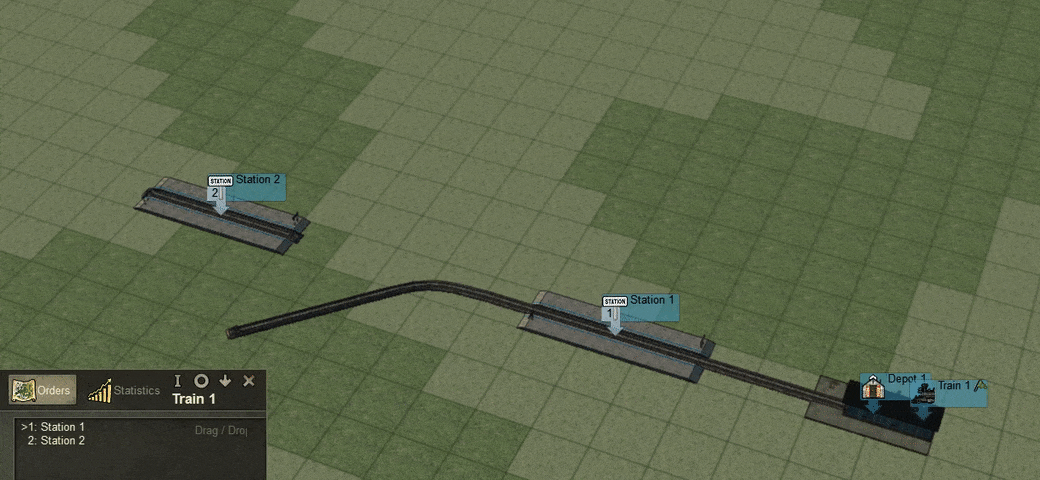
Next destination path prediction
The train predicts the next destination and chooses the right platform! This feature has been requested by community several times and I was always looking forward to have it in Mashinky game.
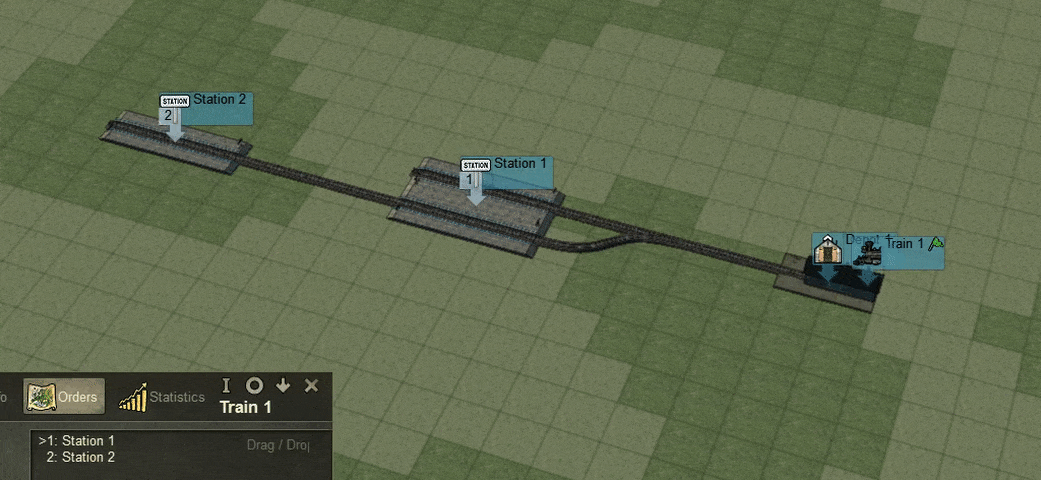
Aside from these features, several pathfinding bugs has been fixed (at least 3 of them were that kind of bug: "How could it ever work before the fix?" :) )
Thats it for now, hope you will like it ;)
Have a nice weekend!
Jan