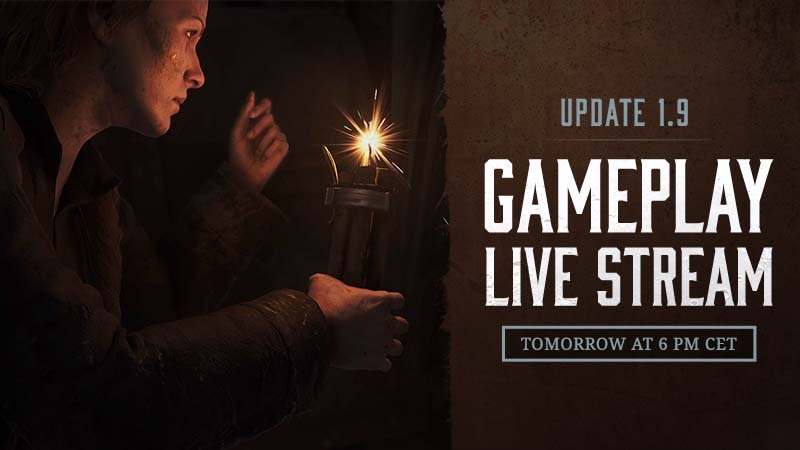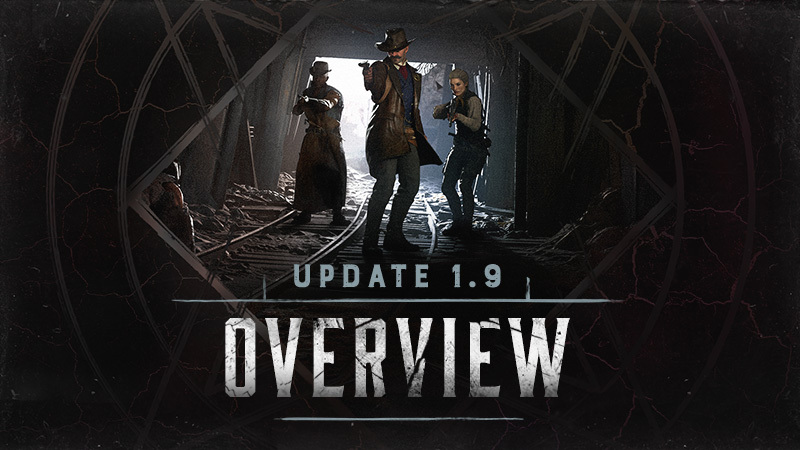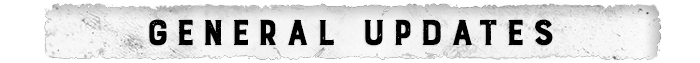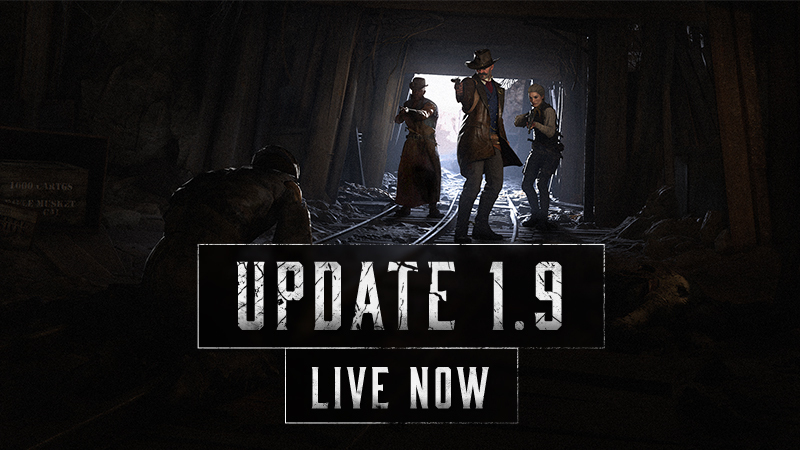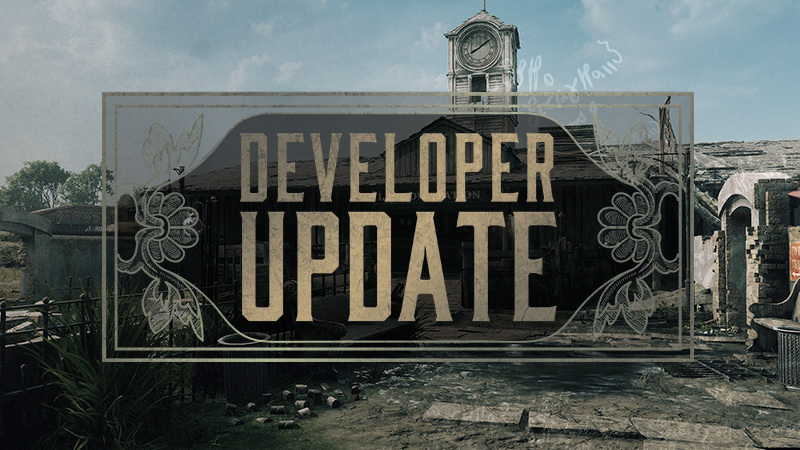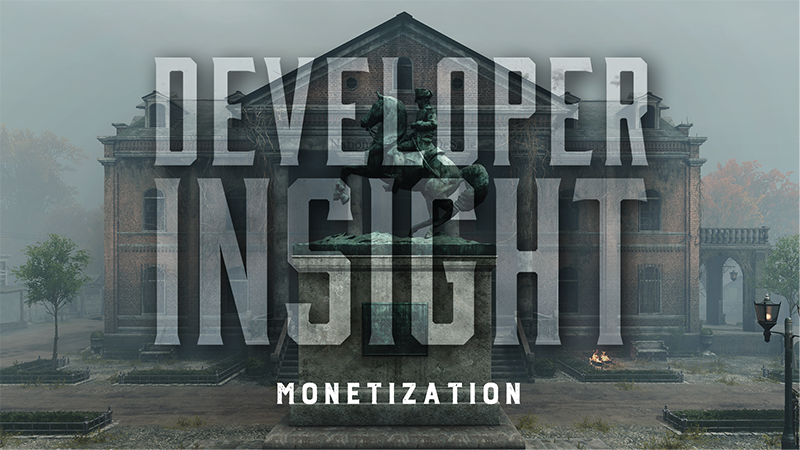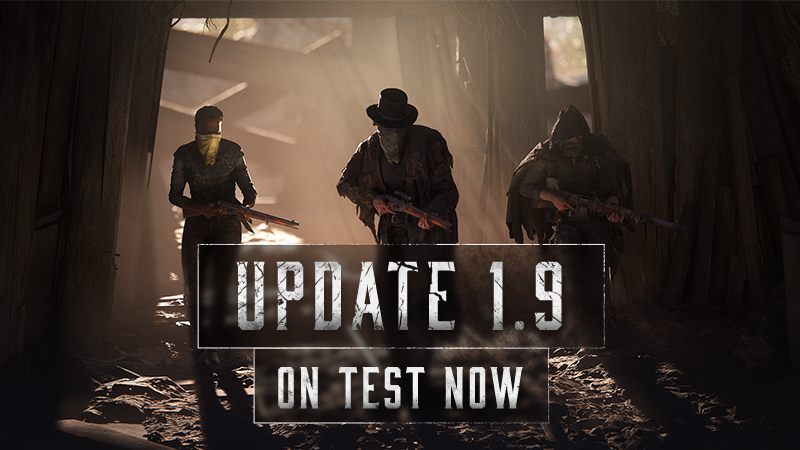Jul 14, 2022
Hunt: Showdown 1896 - Cry_Ari

The Swig of Fortune Bundle is now available in the in-game store!🍀
Pick it up with a 20% launch discount now! Get your hands on 4 new Legendary items, including a Hunter, Winfield, Terminus Handcannon & a Knife!
Check it out before your luck runs out.