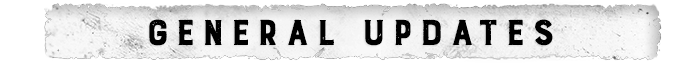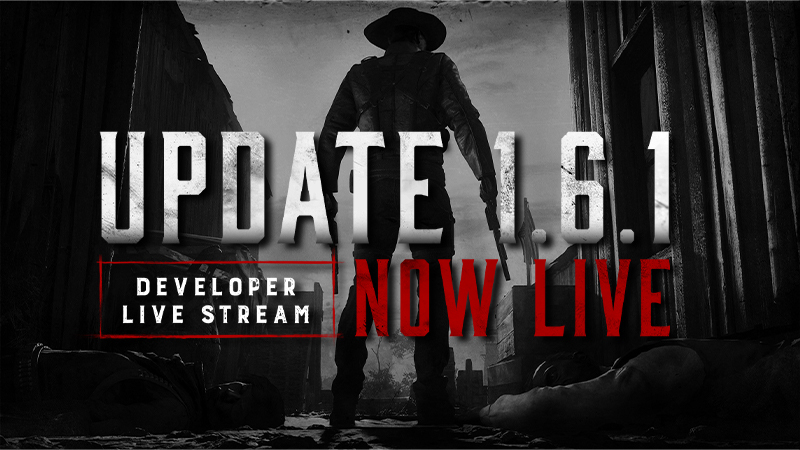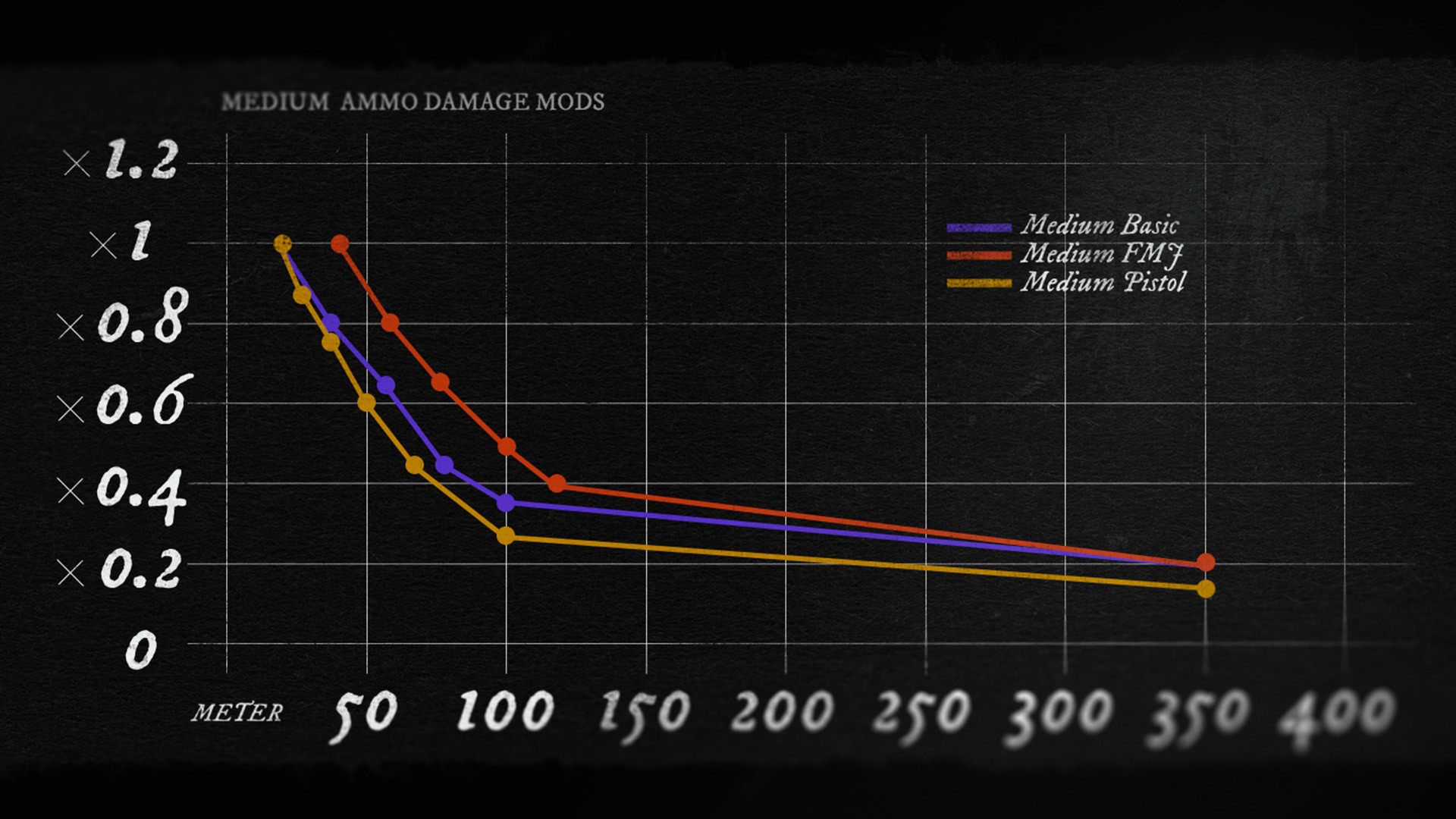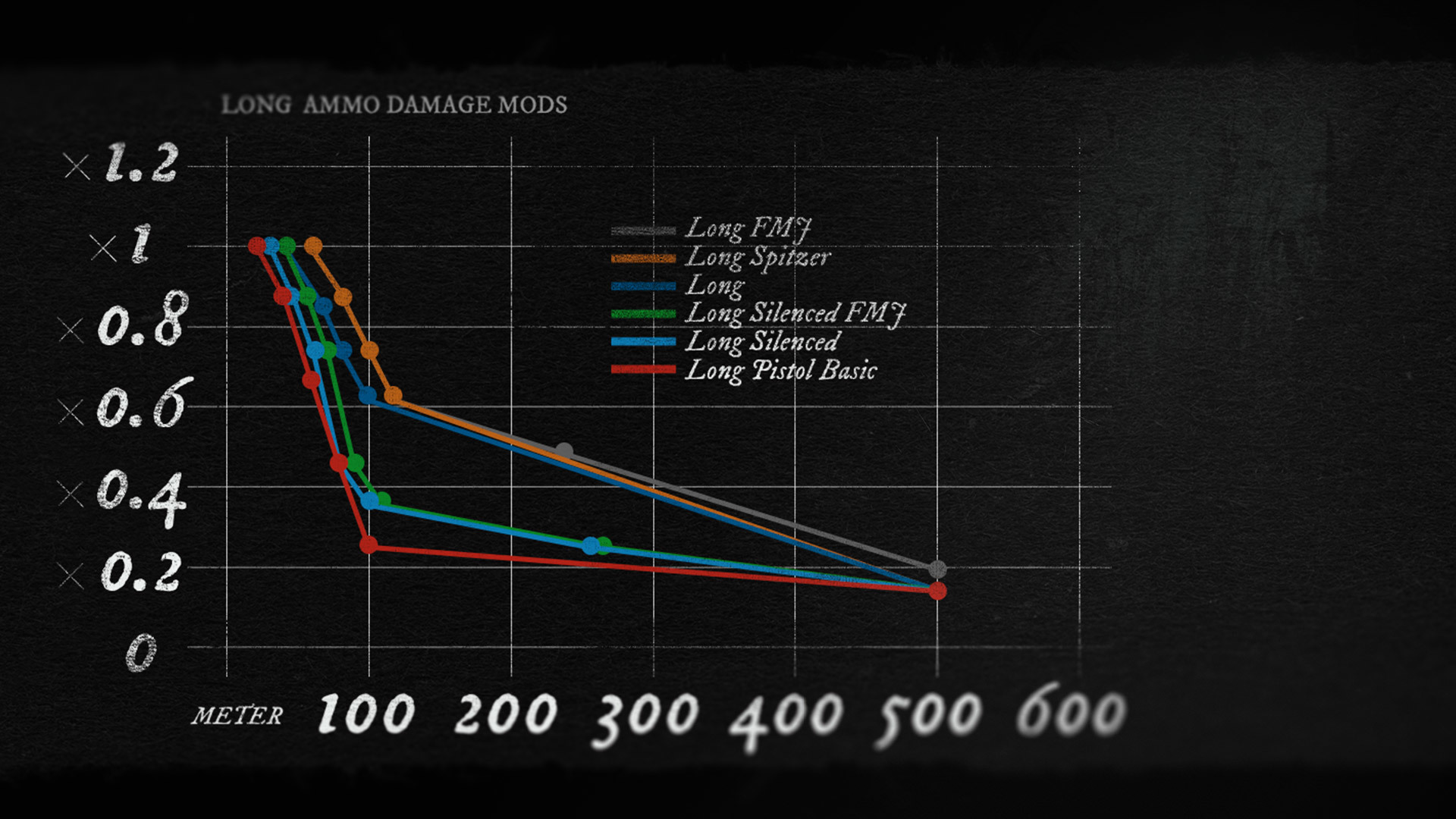Aug 24, 2021
Hunt: Showdown 1896 - Cry_Chancellor
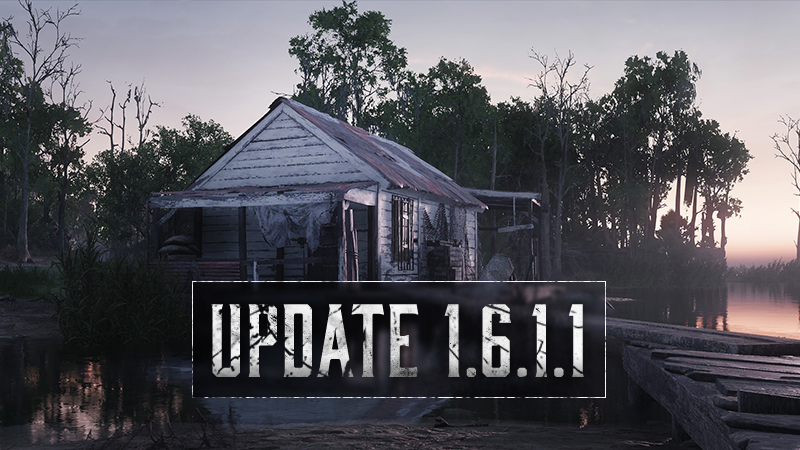

AI
- Fixed an issue that caused Scrapbeak to deal more damage than intended with melee attacks such as from the axe and pitchfork.
UI
- Fixed an issue that caused progression for some unlocks to not track correctly which resulted in not being able to unlock the next item in the progression line.
- Fixed a bug that prevented players from recruiting the Legendary hunters from previous events (Plague Doctor, Skinflint, Billy).
- Fixed a bug that caused legendary items that could not be bought to appear in the equipment screen.
- Fixed some Turkish localization issues in the Turkish language.
- Fixed an issue where the Legendary Hunter animation’s audio could be heard when you return from a game.
~The Hunt Team