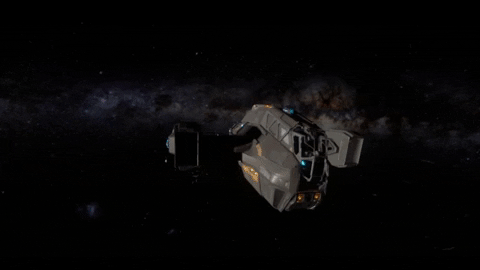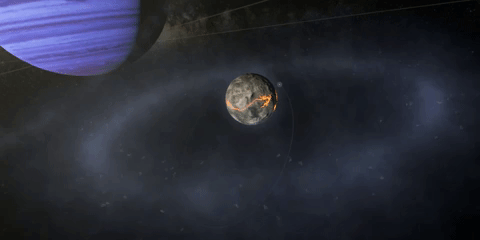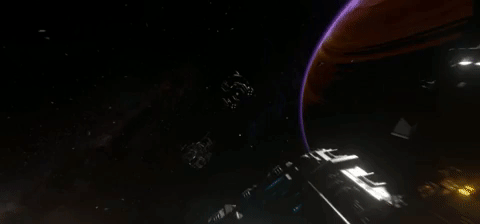Dec 30, 2017
HELLION - ZG_Rick
What’s up colonists? Are you feeling lost? Uncertain of what you should do or where to go? Are you worried about those debris fields? Whatever you do, just don’t panic! Our new Let’s Play Series is going to answer all of those questions and more!
This first video covers the basics and explains everything a new player needs to know once they wake up from a century long cryosleep! From basic controls and zero-g movement to warp maneuvers and custom orbits, we got you covered!
https://youtu.be/kRI0jD0acYI
This first video covers the basics and explains everything a new player needs to know once they wake up from a century long cryosleep! From basic controls and zero-g movement to warp maneuvers and custom orbits, we got you covered!
https://youtu.be/kRI0jD0acYI