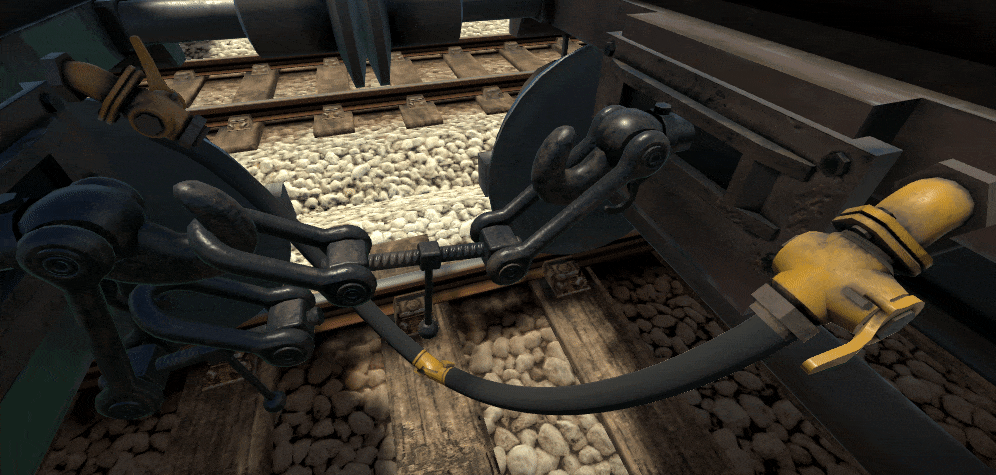May 22, 2020
Derail Valley - Altfuture
We made this post in order to inform you of what we know about the most pressing issues currently with Overhauled. Please let us know in the comments if it helped!
All crashes happen due to a single cause - lack of memory. Please ensure you have at least 16 GB of RAM, the minimum requirement. In either scenario, follow this guide, in this order of priority, to mitigate crashes:
We are working on this right now with the highest priority. Restarting the game fixes it temporarily.
Probably. See our Community Unlock goals here for more information on our plans/wishes: http://www.derailvalley.com/unlocks/
This is a bug that affects certain controller types. We're on it.
They probably initialized in the wrong orientation (left/right). This is a rare currently unresolved issue where they get swapped by the game's input system. Temporary solution (try a few times if needed:
This affects only some users. If this is a frequent issue, you can adjust the joystick deadzone:
How to - for SteamVR players - https://imgur.com/a/DbsW88v
How to - for Oculus SDK players - https://imgur.com/a/SG6x0ua
Change Oculus desktop app into beta mode (Settings > Beta > enable Public Test Channel).
Insurance mechanic details:
You are automatically subscribed to insurance in the game. It doesn’t need to be bought or activated. What it does is, it frees you of the responsibility to pay the total sum of your fees, and instead only pay the "copay" amount that is usually significantly smaller. When you pay any fee, the copay bar gets filled. Once full, it will activate the insurance and it will pay for all the rest of your fees.
Let's say you have a fee of $50k, but your copay is $5k. You only need to pay the $5k and then the insurance will activate and clear the rest. With every license you buy the copay grows bigger. Initially it's $5k, but at late game it can grow even to 7-digit figures.
Thanks for all your feedback! See you soon with another update.
-DV Team
-General-
My game is crashing. Now what?
All crashes happen due to a single cause - lack of memory. Please ensure you have at least 16 GB of RAM, the minimum requirement. In either scenario, follow this guide, in this order of priority, to mitigate crashes:
- Increase virtual memory (our guide: https://imgur.com/a/eOwZRM8)
- Have enough free space where your pagefile is (e.g. C:\ drive)
- Close all unnecessary software (browser, other applications, etc.)
- Reduce shadows distance/quality (400/high at max should suffice)
I fall through the locomotive / can’t control it:
We are working on this right now with the highest priority. Restarting the game fixes it temporarily.
Will you add XYZ to the game?
Probably. See our Community Unlock goals here for more information on our plans/wishes: http://www.derailvalley.com/unlocks/
-VR-
Items don't orient properly in hand:
This is a bug that affects certain controller types. We're on it.
I have an XYZ issue using Vive wand controllers:
They probably initialized in the wrong orientation (left/right). This is a rare currently unresolved issue where they get swapped by the game's input system. Temporary solution (try a few times if needed:
- Place what should be the right controller on the right side and left on the left side
- If you turned them off, turn on the right one first, then the left
- Restart the game
My joystick keeps drifting when released:
This affects only some users. If this is a frequent issue, you can adjust the joystick deadzone:
How to - for SteamVR players - https://imgur.com/a/DbsW88v
How to - for Oculus SDK players - https://imgur.com/a/SG6x0ua
Improving image clarity in VR:
- Set Render Path to Forward
- Set Antialiasing to 8x
- Disable Post Processing
- In SteamVR increase resolution to over 100% (e.g. 200% if your HW can take it)
More tips:
How to stop console error spam on Oculus Quest via Link from Oculus Store:Change Oculus desktop app into beta mode (Settings > Beta > enable Public Test Channel).
Insurance mechanic details:
You are automatically subscribed to insurance in the game. It doesn’t need to be bought or activated. What it does is, it frees you of the responsibility to pay the total sum of your fees, and instead only pay the "copay" amount that is usually significantly smaller. When you pay any fee, the copay bar gets filled. Once full, it will activate the insurance and it will pay for all the rest of your fees.
Let's say you have a fee of $50k, but your copay is $5k. You only need to pay the $5k and then the insurance will activate and clear the rest. With every license you buy the copay grows bigger. Initially it's $5k, but at late game it can grow even to 7-digit figures.
Thanks for all your feedback! See you soon with another update.
-DV Team