
Derail Valley - Altfuture
Hi everyone!
It’s been a few months since our last post, and with many of you asking about the progress lately, we decided we needed to make a new status update. In principle, our news hasn't changed much - the whole team is still working on the new major update every day, focusing mainly on bug-fixes and polish. The release date is still unknown, however we do realize that it’s time for some fresh information. Therefore, this time we’re excited to reveal some never-before-seen footage and screenshots of the stuff we’ve been working on!

What used to be known as the ‘Hazmat’ update, we now call ‘Derail Valley: Overhauled’. With the new name we want to illustrate that almost every aspect of the game has been improved. The Hazmat cargo will only be a small part of it.
‘Overhauled’ is extremely important to us, as its success will define the future of Derail Valley. Despite the time pressure, we need to get things right the first time we launch it. This means that, given there’s still a lot of work to be done, we’ll need to stretch the update’s release into 2020. We didn’t originally plan for this, and technically could still rush to have the update released this year; however, that would leave us with two major problems:
1. We’d need to cut bug-fixes and polish in order to meet the deadline. This is what we needed to do with the original release, which left us with numerous issues that we can now afford to avoid.
2. We’d clash with AAA releases and the general press saturation that comes with the Christmas period. With the update being so important to us, we need to maximize the chance of having good press/influencer coverage when ‘Overhauled’ comes out.
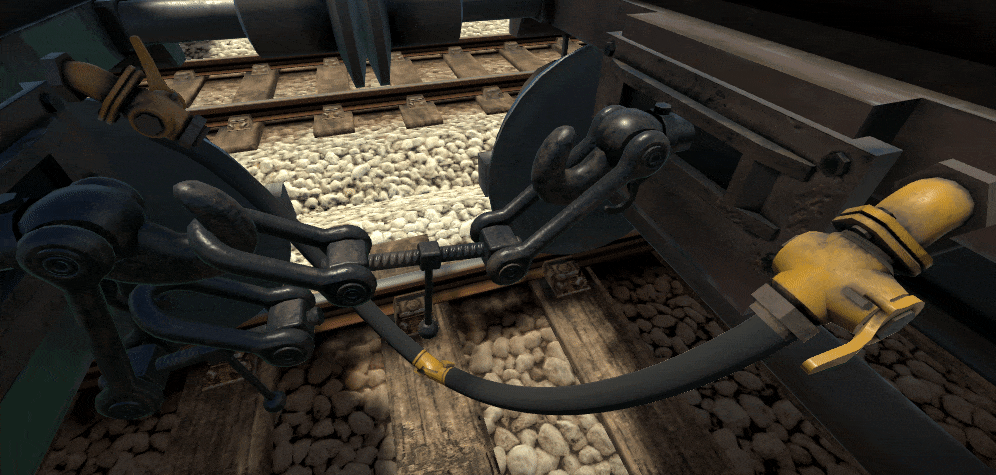
Needless to say, rest assured that we want the update released sooner than anyone else, but “when it’s ready” is simply the best approach we can take for everyone involved. The same is also why we don’t like revealing information too much in advance, but we understand the need to be in the loop.

Prior to the release we’ll have videos going into detail about what’s new, but knowing that you guys are thirsty for info, here's a list of some of the upcoming changes:
The complete overhaul of derailment, coupling, and brake simulation, major changes to UI, inventory, item retrieval and in-game economy, as well as a fully remade harbor complex. The update also includes the addition of Hazmat cargo and effects, worldwide railway signs, new licenses, military base, train status saving, damage detection and many related interfaces and gameplay features. One of the core goals with the update is to have a much more engaging career building gameplay, leaning towards the eventual 100+ hour playthrough mark. Apart from that there are numerous improvements to performance, VR controls, non-VR controls and many, many bug fixes, and we’re still not done.

With all that being said, we hope you guys understand why this took time. Once ‘Overhauled’ is out, we plan to go back to our regular weekly updates, just like we used to do before build #77. Please be patient a little more and we’ll do what we can to have the update ready for release as early next year as possible.
It’s been a few months since our last post, and with many of you asking about the progress lately, we decided we needed to make a new status update. In principle, our news hasn't changed much - the whole team is still working on the new major update every day, focusing mainly on bug-fixes and polish. The release date is still unknown, however we do realize that it’s time for some fresh information. Therefore, this time we’re excited to reveal some never-before-seen footage and screenshots of the stuff we’ve been working on!

What used to be known as the ‘Hazmat’ update, we now call ‘Derail Valley: Overhauled’. With the new name we want to illustrate that almost every aspect of the game has been improved. The Hazmat cargo will only be a small part of it.
‘Overhauled’ is extremely important to us, as its success will define the future of Derail Valley. Despite the time pressure, we need to get things right the first time we launch it. This means that, given there’s still a lot of work to be done, we’ll need to stretch the update’s release into 2020. We didn’t originally plan for this, and technically could still rush to have the update released this year; however, that would leave us with two major problems:
1. We’d need to cut bug-fixes and polish in order to meet the deadline. This is what we needed to do with the original release, which left us with numerous issues that we can now afford to avoid.
2. We’d clash with AAA releases and the general press saturation that comes with the Christmas period. With the update being so important to us, we need to maximize the chance of having good press/influencer coverage when ‘Overhauled’ comes out.
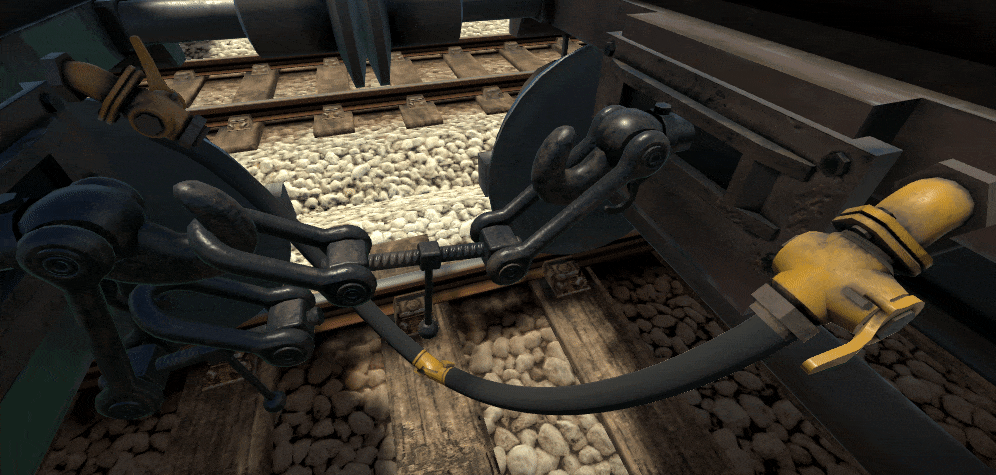
Needless to say, rest assured that we want the update released sooner than anyone else, but “when it’s ready” is simply the best approach we can take for everyone involved. The same is also why we don’t like revealing information too much in advance, but we understand the need to be in the loop.

Prior to the release we’ll have videos going into detail about what’s new, but knowing that you guys are thirsty for info, here's a list of some of the upcoming changes:
The complete overhaul of derailment, coupling, and brake simulation, major changes to UI, inventory, item retrieval and in-game economy, as well as a fully remade harbor complex. The update also includes the addition of Hazmat cargo and effects, worldwide railway signs, new licenses, military base, train status saving, damage detection and many related interfaces and gameplay features. One of the core goals with the update is to have a much more engaging career building gameplay, leaning towards the eventual 100+ hour playthrough mark. Apart from that there are numerous improvements to performance, VR controls, non-VR controls and many, many bug fixes, and we’re still not done.

With all that being said, we hope you guys understand why this took time. Once ‘Overhauled’ is out, we plan to go back to our regular weekly updates, just like we used to do before build #77. Please be patient a little more and we’ll do what we can to have the update ready for release as early next year as possible.







