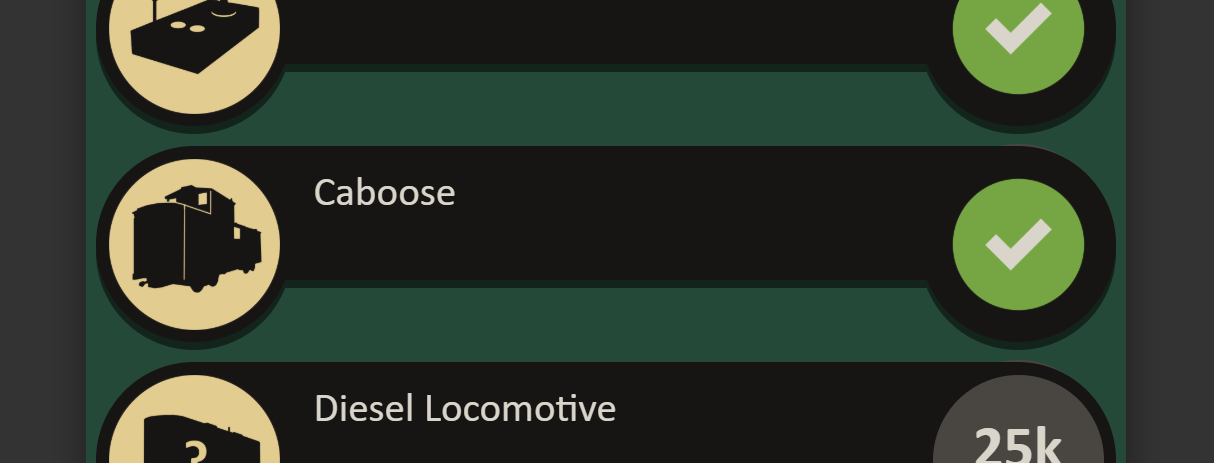Apr 5, 2019
Derail Valley - Altfuture
Hi everyone,
Today's a quick one. Last night's fixes caused some errors in the steam locomotive making it unusable. This build fixes it. Enjoy!
Steam locomotive:
- Fixed coal not being accepted into the firebox (introduced in last build)
Shunting remote:
- Made buttons easier to press in NonVR
Console:
- Player.GiveWallet command now forces wallet into inventory (or L&F if no room)
Today's a quick one. Last night's fixes caused some errors in the steam locomotive making it unusable. This build fixes it. Enjoy!
Full changelog:
Steam locomotive:
- Fixed coal not being accepted into the firebox (introduced in last build)
Shunting remote:
- Made buttons easier to press in NonVR
Console:
- Player.GiveWallet command now forces wallet into inventory (or L&F if no room)