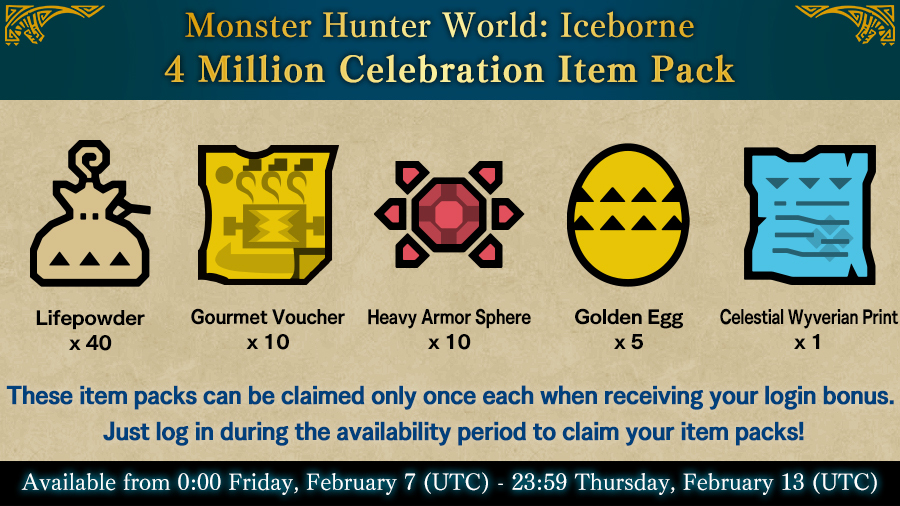Monster Hunter: World - MHW_CAPCOM


Hunters, gather together for a warm celebration of the all-new Holiday Joy Fest in the Seliana Gathering Hub! Log in starting on February 28 at 00:00am UTC (Feb 27 at 4:00pm PST) to enjoy the new Gathering Hub decorations, Armor Sets, Weapon Pendants, Event Quests, and a brand-new food platter filled with delicious-looking dumplings!
[Joyful Tickets]
Just like previous seasonal events, each day you log in, you’ll get an exclusive event ticket; this time, it’s the Joyful Ticket. These useful tickets can be used to craft or be exchanged for a variety of items.
Take some Joyful Tickets to the Smithy (along with a few other materials), and you’ll be able to craft the Oolong Armor and the Lucky Crimson Tiger Pendant for yourself and the Shishi-mai Set for your Palico.
And if you’re feeling particularly lucky, you can take your Joyful Tickets to the Elder Melder to try your odds at getting some Armor Skill Decorations by first exchanging the ticket for a Melding Ticket (by the way... you can also get Melding Tickets by helping the Steamworks during this Seasonal Event).
Or you could even exchange them for the super fun Snowman item!
[VIP Joyful Tickets]
Keep on hunting during the Holiday Joy Fest and you’ll come across a rarer ticket type… the VIP Joyful Tickets! These will net you some of the more premium event exclusive items, such as the Oolong Layered Armor and different color variations of the Lucky Tiger Pendant.
If you want to increase your odds of getting VIP Joyful Tickets, make sure to craft the standard Oolong Armor and wear it during your time helping Low Rank & High Rank hunters (via the Hunter Helper system), or while you clear special Event Quests.
By the way, we’ve added some new Event Quests with new unique gear for you to craft!
- A Chilling Entrance (Sealed Dragon Cloth)
- Muscle Monkey Madness (Buff Body)
- Scores of Ores (Mad Scavenger Pickaxe)
- Duffel Duty (Duffel Penguin Mask)
[Winter Star Fest]
And for those playing Monster Hunter: World or just wanting to spend some time in Astera, be sure to make a trip up to that Gathering Hub to enjoy the return of the Winter Star Fest. More details here
Enjoy, hunters!
Important:
Matchmaking in Monster Hunter World: Iceborne requires players to have updated to the same version. Keep in mind that you can only match with other players who have the same update. You can verify the version number in the bottom-right corner of the title screen.
For other questions, please visit the official Monster Hunter World: Iceborne support portal below.
http://www.capcom.com/mhwsupport/