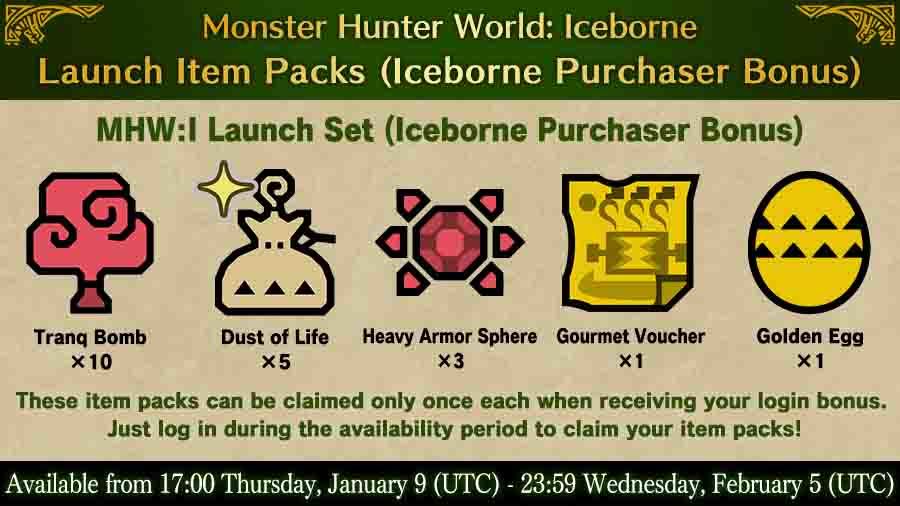Jan 18, 2020
Monster Hunter: World - MHW_CAPCOM
The Monster Hunter World: Iceborne title update schedule has been updated!
February 6th
■ Major Title Update 1 (Ver. 11.50.00)
- New monster: Rajang
- Raccoon City Collaboration
- Room updates
- Guiding Lands "Volcanic Region" added
March 12th
■ Major Title Update 2 (Ver. 12.03.00)
- New monster: Safi'jiiva
- New monster: Stygian Zinogre
- Guiding Lands "Tundra Region" added
April
■ Major Title Update 3 (Ver. 13.00.00)
- New Variant Monster #1
- New Variant Monster #2
■ Title Update (Ver. 13.50.00)
- Available same day as console version. (Note: Future releases will be the same time as console version.)
- New arch-tempered and master rank versions of existing monsters.
For more details, check the official website.
https://www.monsterhunter.com/world-iceborne/
Important:
Matchmaking in Monster Hunter World: Iceborne requires players to have updated to the same version. Keep in mind that you can only match with other players who have the same update. You can verify the version number in the bottom-right corner of the title screen.
For other questions, please visit the official Monster Hunter World: Iceborne support portal below.
http://www.capcom.com/mhwsupport/
February 6th
■ Major Title Update 1 (Ver. 11.50.00)
- New monster: Rajang
- Raccoon City Collaboration
- Room updates
- Guiding Lands "Volcanic Region" added
March 12th
■ Major Title Update 2 (Ver. 12.03.00)
- New monster: Safi'jiiva
- New monster: Stygian Zinogre
- Guiding Lands "Tundra Region" added
April
■ Major Title Update 3 (Ver. 13.00.00)
- New Variant Monster #1
- New Variant Monster #2
■ Title Update (Ver. 13.50.00)
- Available same day as console version. (Note: Future releases will be the same time as console version.)
- New arch-tempered and master rank versions of existing monsters.
For more details, check the official website.
https://www.monsterhunter.com/world-iceborne/
Important:
Matchmaking in Monster Hunter World: Iceborne requires players to have updated to the same version. Keep in mind that you can only match with other players who have the same update. You can verify the version number in the bottom-right corner of the title screen.
For other questions, please visit the official Monster Hunter World: Iceborne support portal below.
http://www.capcom.com/mhwsupport/