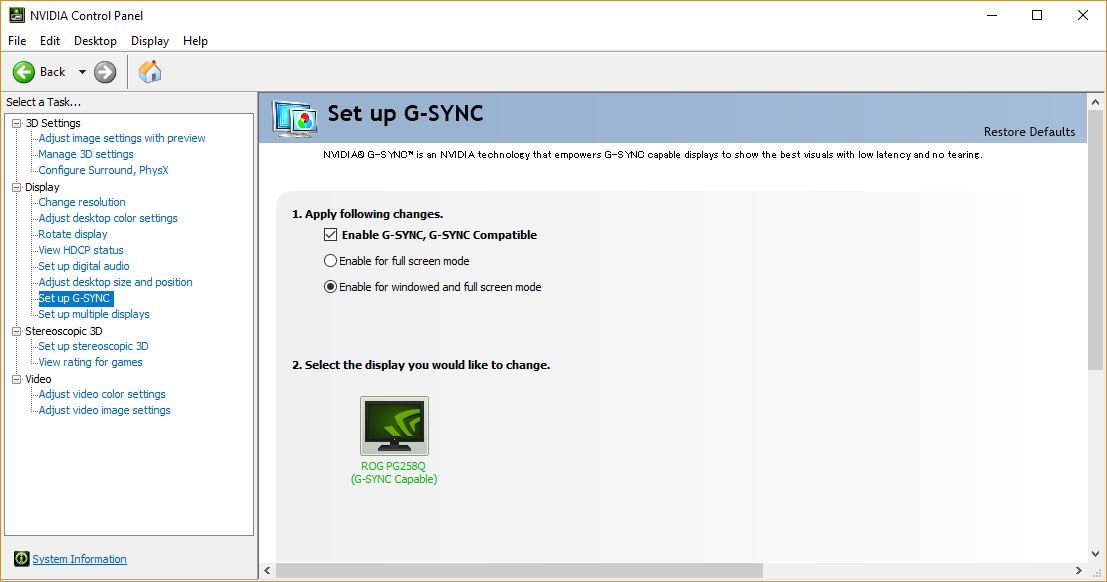Jan 29, 2020
Monster Hunter: World - MHW_CAPCOM
Title Update 1 releases on Thursday, February 6, 0:00 UTC, and will include new features and bug fixes!
[Major Features]
- "Rajang" added to the game.
Quests that feature Rajang can be unlocked by talking to the Admiral in Seliana after (1) having beaten the game and (2) having visited the Guiding Lands at least once.
New Rajang-based hunter and Palico equipment have also been added!
You can also obtain a new weapon pendant, Rajang Claws, by completing all of the quests given to you by the Admiral.
- "Volcanic Region" unlocked in the Guiding Lands.
- Player Room Updates
You can now set your room to "public" via the Housekeeping or start menus. Setting your room to public allows other hunters in your online session to visit your room (all rooms will be set to public by default). You can also add a passcode to your room or make it completely private.
[Featured Events]
- Holiday Joy Fest
- Weapon Design Contest Event Quest, "Every Hunter's Dream II" — February 6 to March 12 (UTC)
- Weapon Design Contest Event Quest, "Every Hunter's Dream III" — February 6 to March 12 (UTC)
- Raccoon City Collaboration Event Quest, "RE: Return of the Bioweapon" — February 6 to March 12 (UTC)
[Bug Fixes]
- Fixed an issue where temporary files were saved to the wrong location when taking in-game screenshots while the Steam Cloud is active.
Please note that this issue has no effect on game progression, but if the folder "_TempPhoto" has been created in the root folder of the drive where you have the application installed, it may be safely deleted. Once the patch has been applied, future files will be saved to the same folder as save data.
- Added a wider range of framerate options.
- Fixed other minor bugs.
Important:
Matchmaking in Monster Hunter World: Iceborne requires players to have updated to the same version. Keep in mind that you can only match with other players who have the same update. You can verify the version number in the bottom-right corner of the title screen.
For other questions, please visit the official Monster Hunter World: Iceborne support portal below.
http://www.capcom.com/mhwsupport/
[Major Features]
- "Rajang" added to the game.
Quests that feature Rajang can be unlocked by talking to the Admiral in Seliana after (1) having beaten the game and (2) having visited the Guiding Lands at least once.
New Rajang-based hunter and Palico equipment have also been added!
You can also obtain a new weapon pendant, Rajang Claws, by completing all of the quests given to you by the Admiral.
- "Volcanic Region" unlocked in the Guiding Lands.
- Player Room Updates
You can now set your room to "public" via the Housekeeping or start menus. Setting your room to public allows other hunters in your online session to visit your room (all rooms will be set to public by default). You can also add a passcode to your room or make it completely private.
[Featured Events]
- Holiday Joy Fest
- Weapon Design Contest Event Quest, "Every Hunter's Dream II" — February 6 to March 12 (UTC)
- Weapon Design Contest Event Quest, "Every Hunter's Dream III" — February 6 to March 12 (UTC)
- Raccoon City Collaboration Event Quest, "RE: Return of the Bioweapon" — February 6 to March 12 (UTC)
[Bug Fixes]
- Fixed an issue where temporary files were saved to the wrong location when taking in-game screenshots while the Steam Cloud is active.
Please note that this issue has no effect on game progression, but if the folder "_TempPhoto" has been created in the root folder of the drive where you have the application installed, it may be safely deleted. Once the patch has been applied, future files will be saved to the same folder as save data.
- Added a wider range of framerate options.
- Fixed other minor bugs.
Important:
Matchmaking in Monster Hunter World: Iceborne requires players to have updated to the same version. Keep in mind that you can only match with other players who have the same update. You can verify the version number in the bottom-right corner of the title screen.
For other questions, please visit the official Monster Hunter World: Iceborne support portal below.
http://www.capcom.com/mhwsupport/