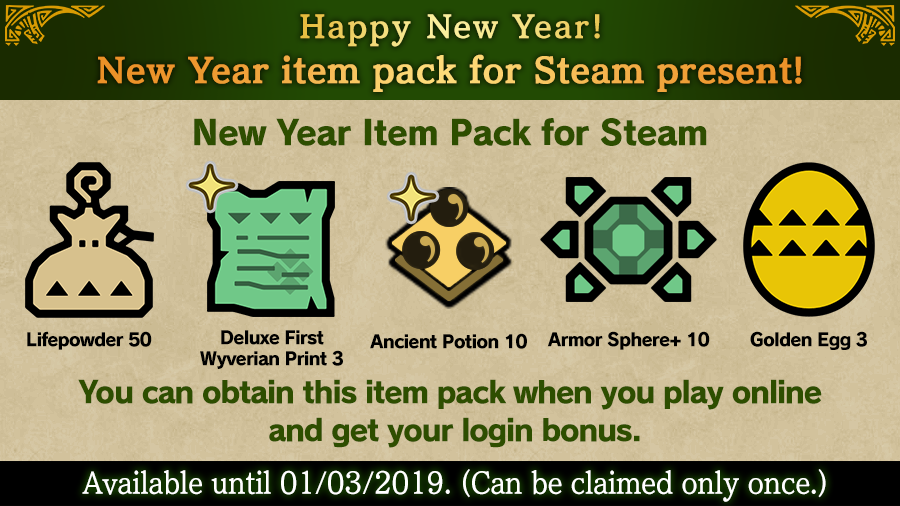Jan 25, 2019
Monster Hunter: World - MHW_CAPCOM
A number of sound-related issues were discovered after the release of Title Update Ver. 5.1
on January 22 UTC, where sound effects would not play when certain moves were performed
with each of the weapon types.
These issues have been fixed in the current revision, 165889.
If you are currently playing the game, please exit and restart to apply these fixes.
We apologize again for the inconvenience, and appreciate your patience while
we sorted these issues out.
You can verify the version number in the top-left corner when you launch the game
in windowed mode.
Keep in mind that you can only match with other players who have the same update
version as you.
For other questions, please visit the official MONSTER HUNTER: WORLD support portal below.
http://www.capcom.com/mhwsupport/
on January 22 UTC, where sound effects would not play when certain moves were performed
with each of the weapon types.
These issues have been fixed in the current revision, 165889.
If you are currently playing the game, please exit and restart to apply these fixes.
We apologize again for the inconvenience, and appreciate your patience while
we sorted these issues out.
Important:
The latest version of MONSTER HUNTER: WORLD is revision number 165889.You can verify the version number in the top-left corner when you launch the game
in windowed mode.
Keep in mind that you can only match with other players who have the same update
version as you.
For other questions, please visit the official MONSTER HUNTER: WORLD support portal below.
http://www.capcom.com/mhwsupport/