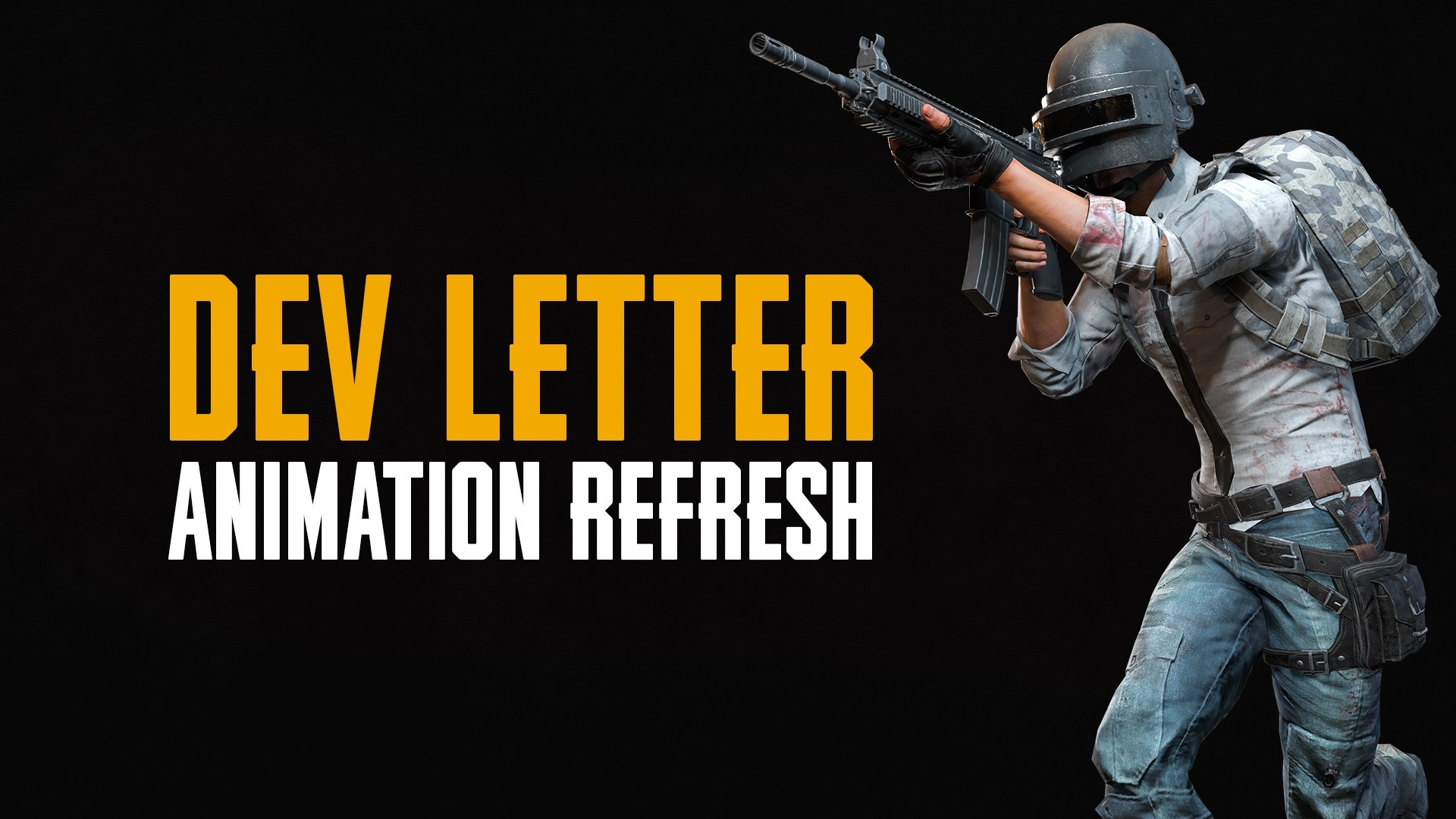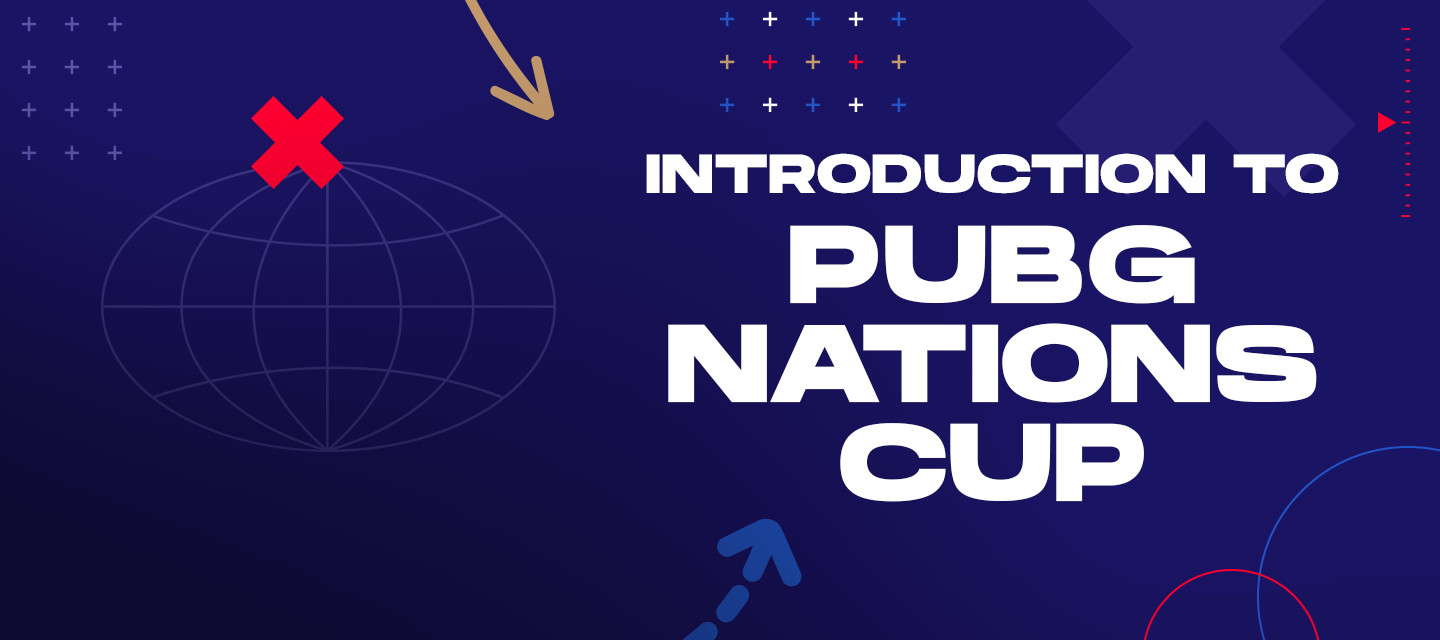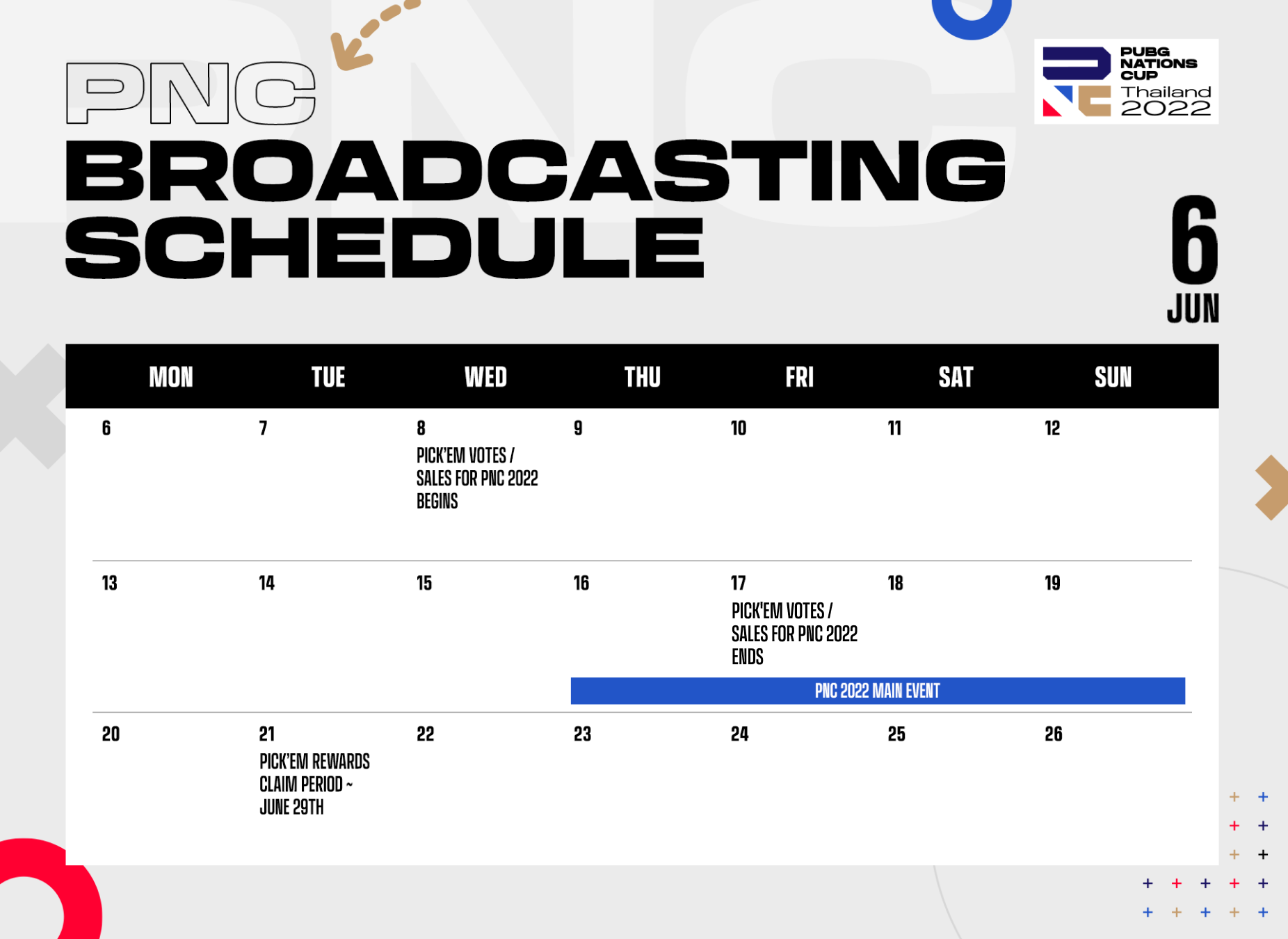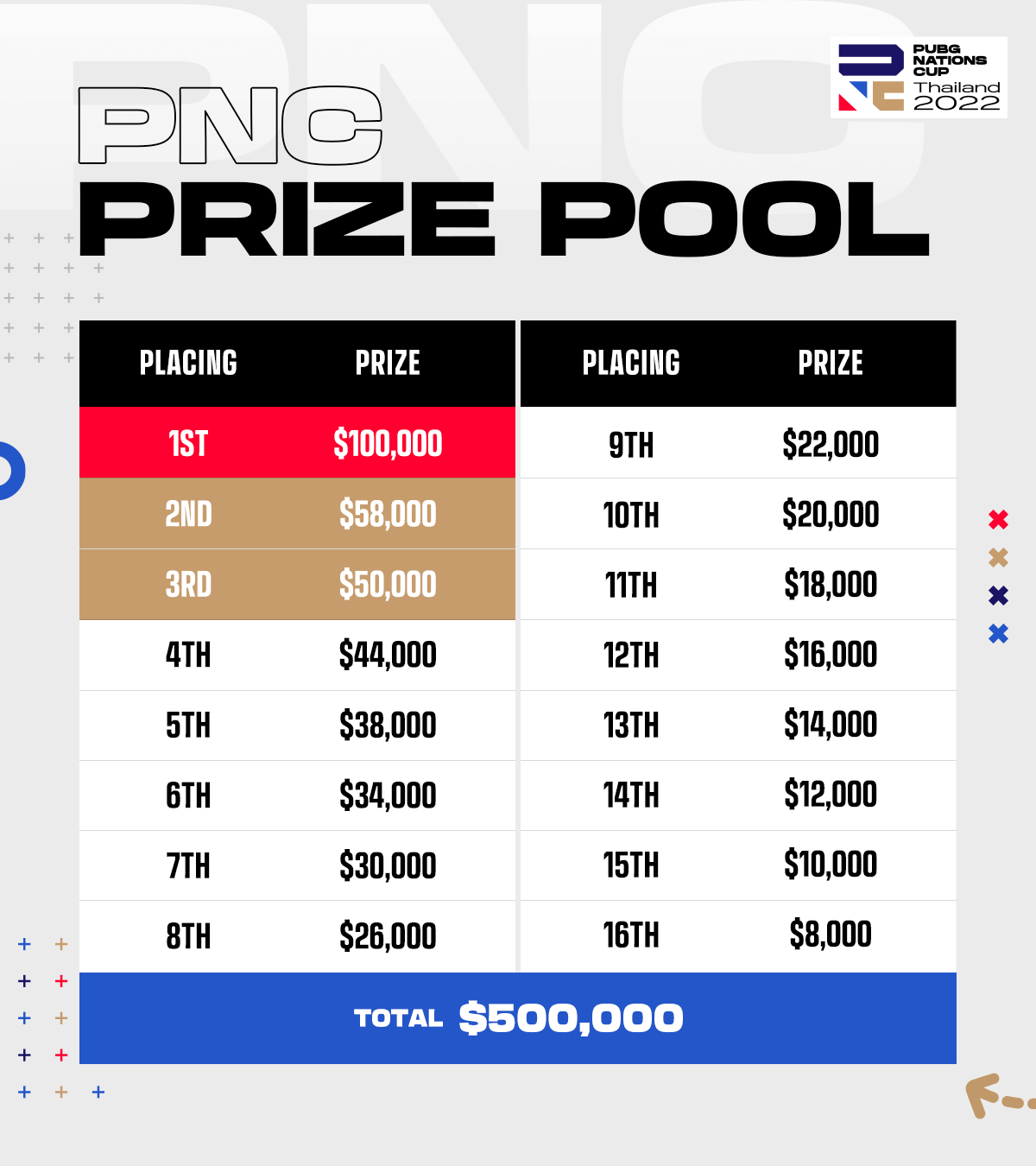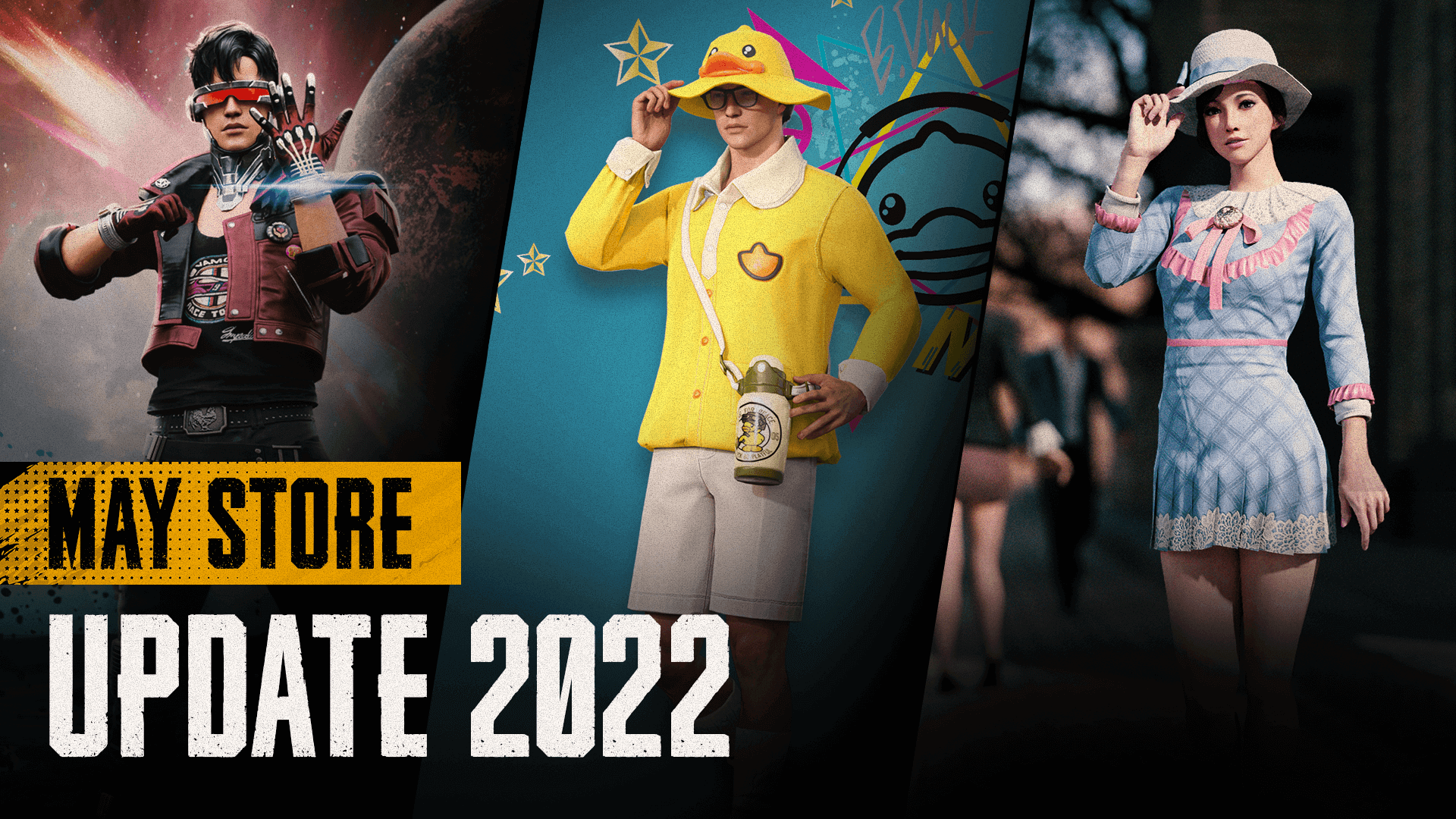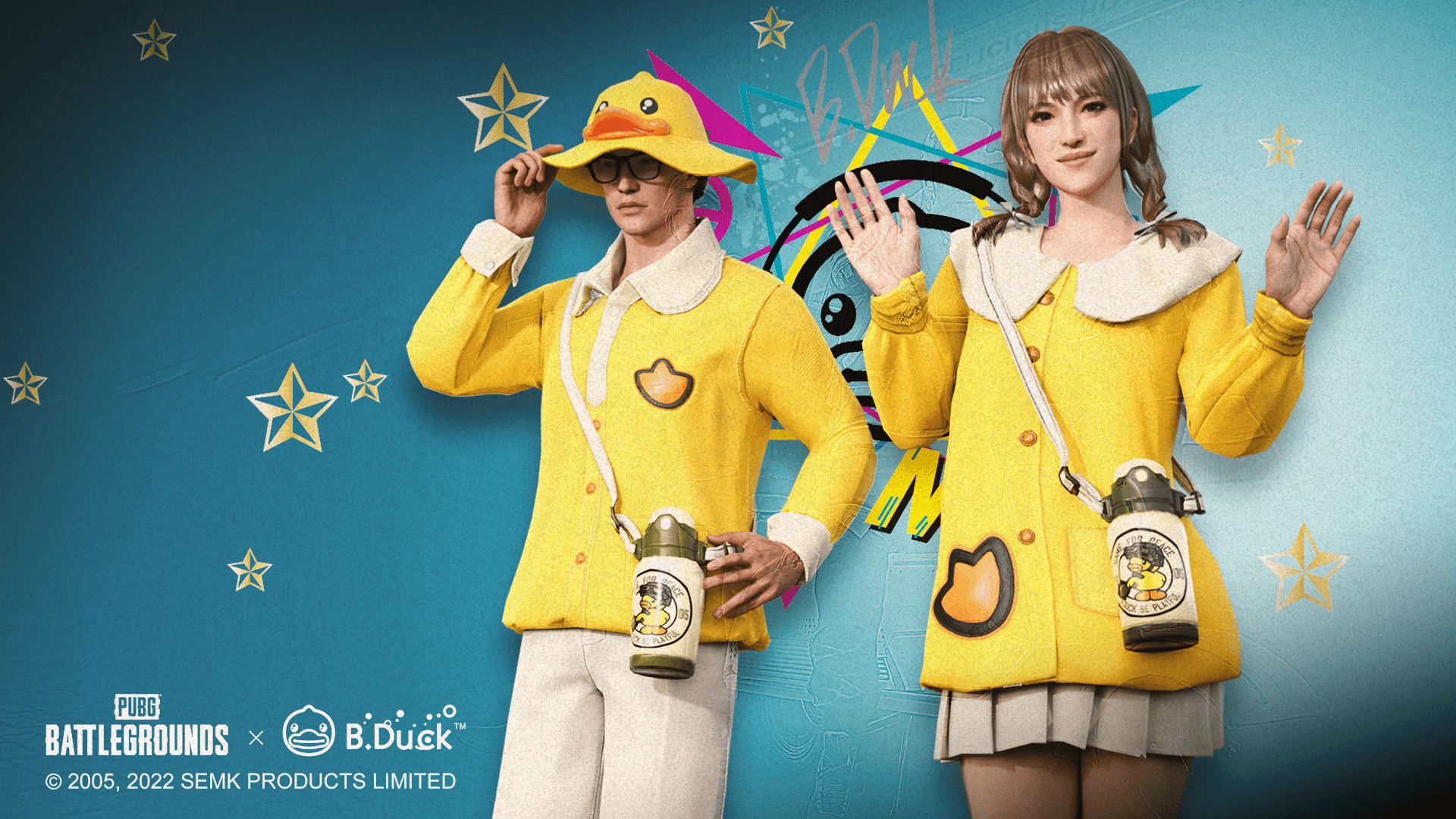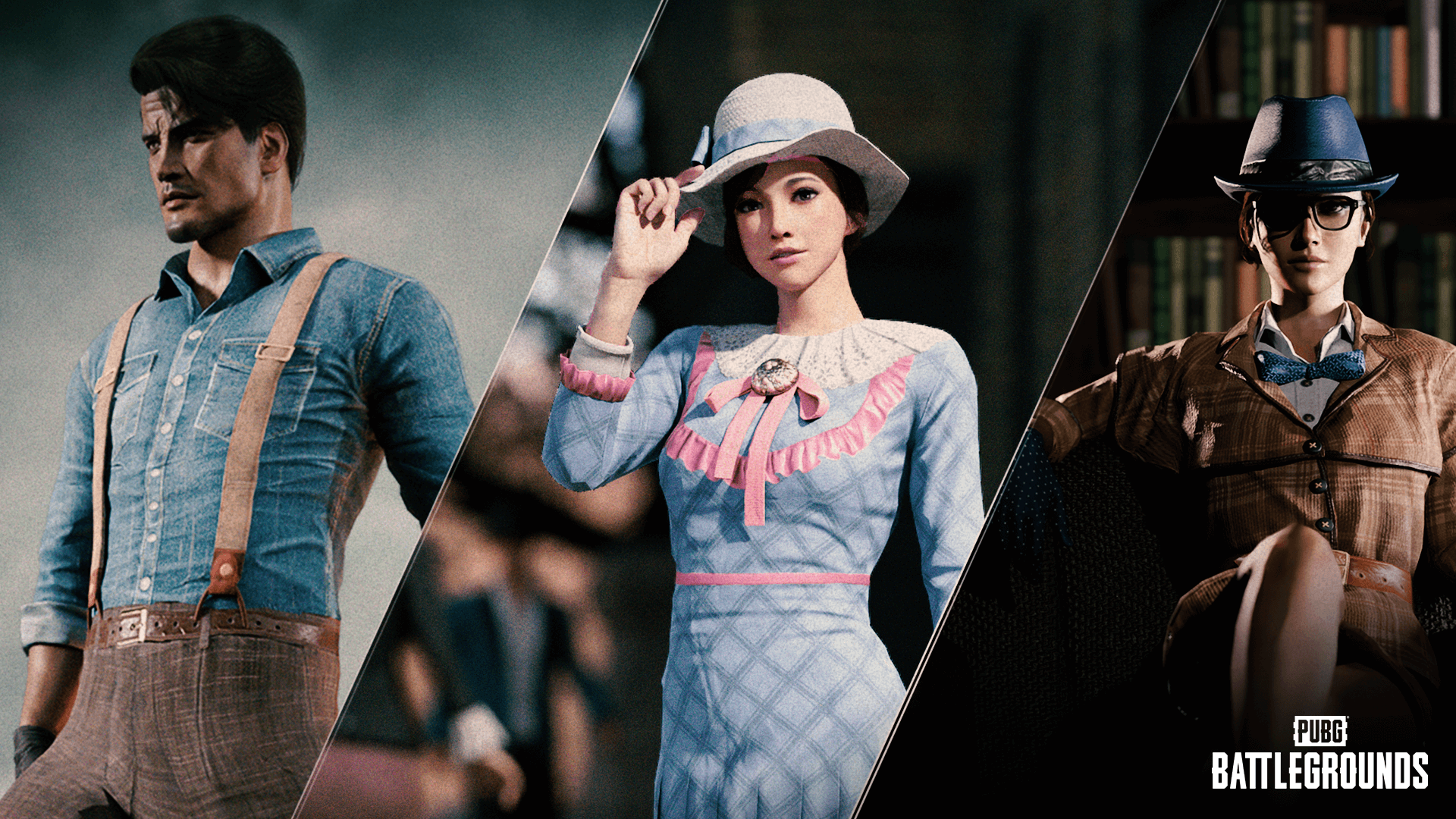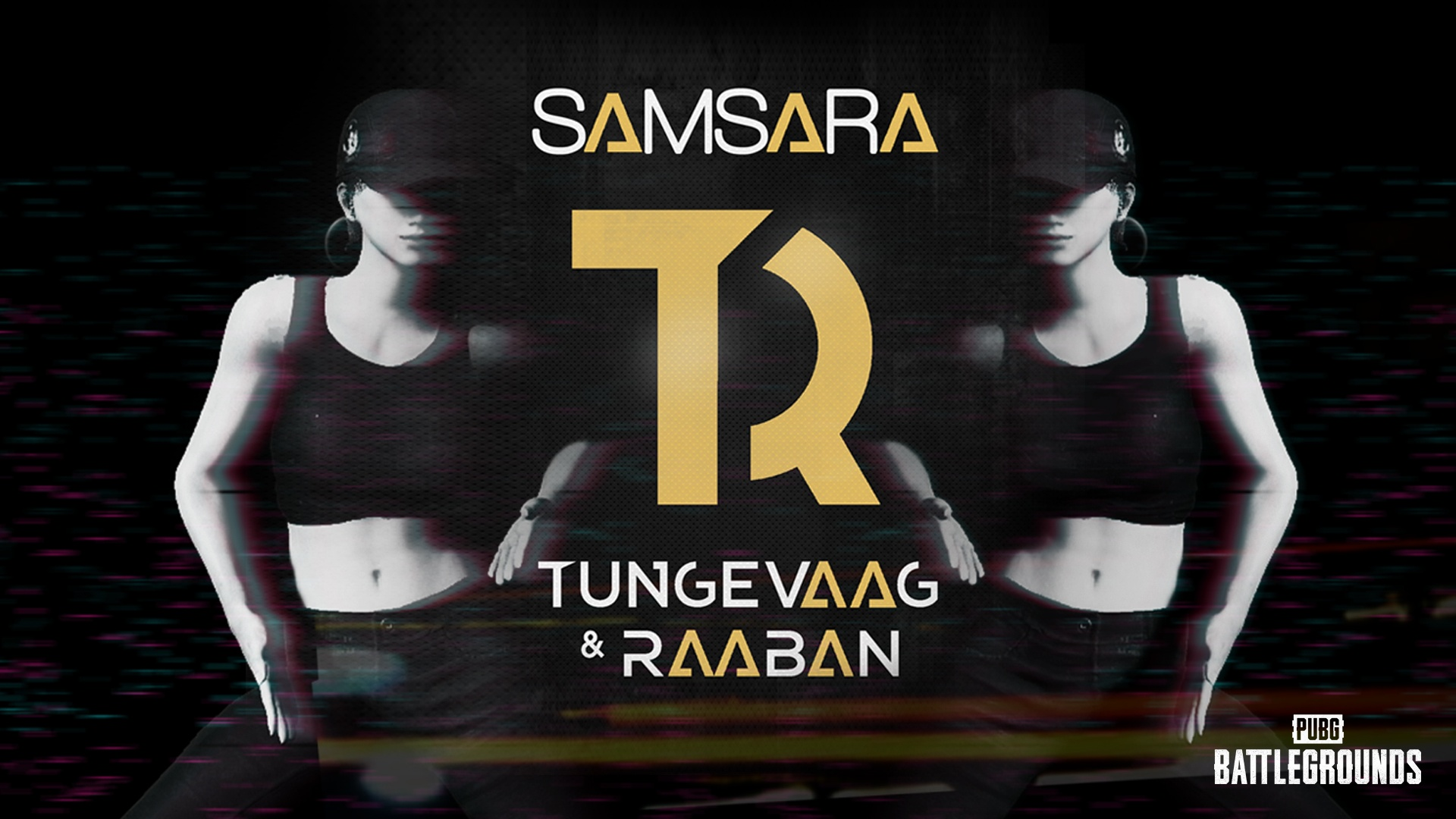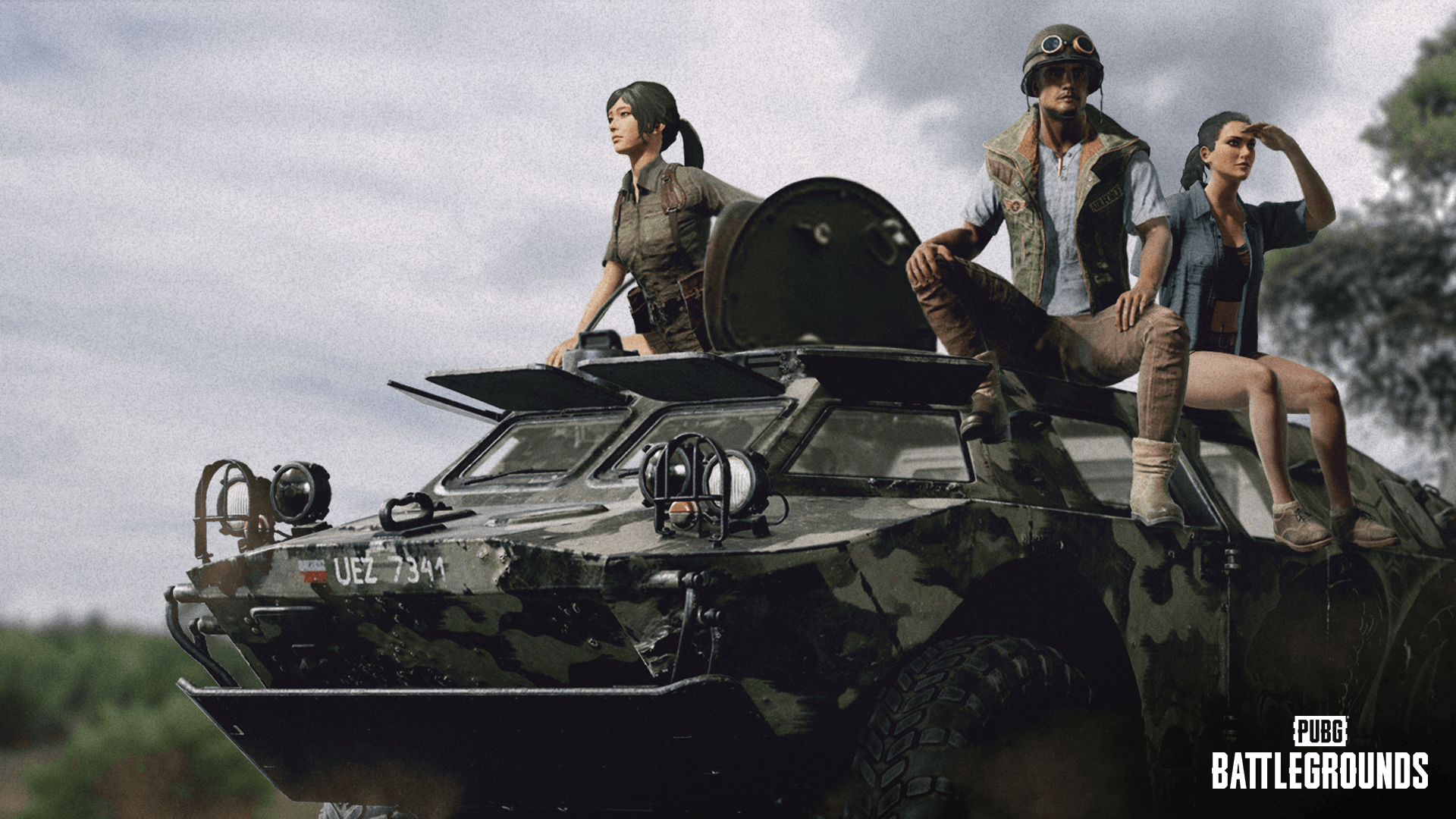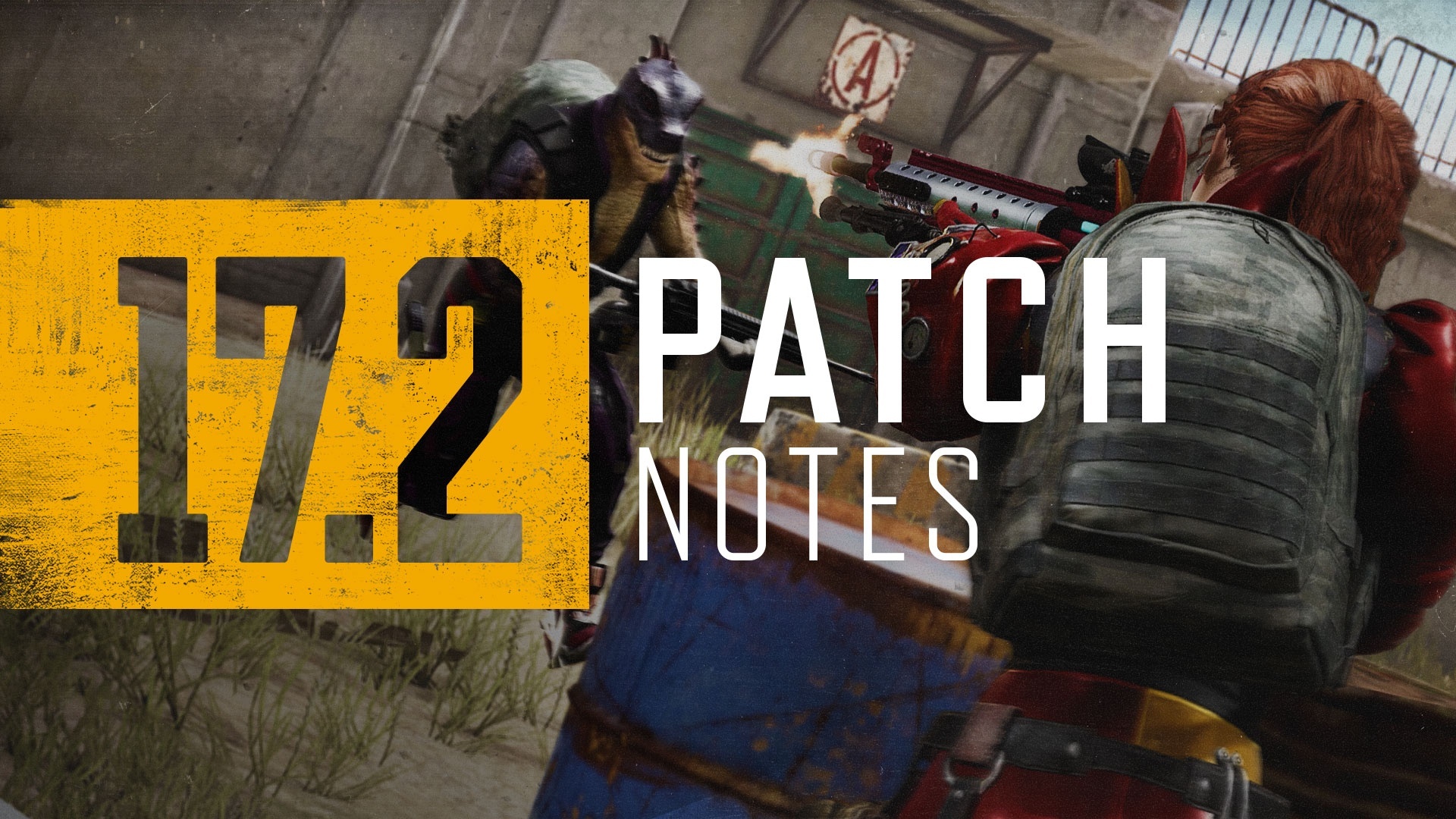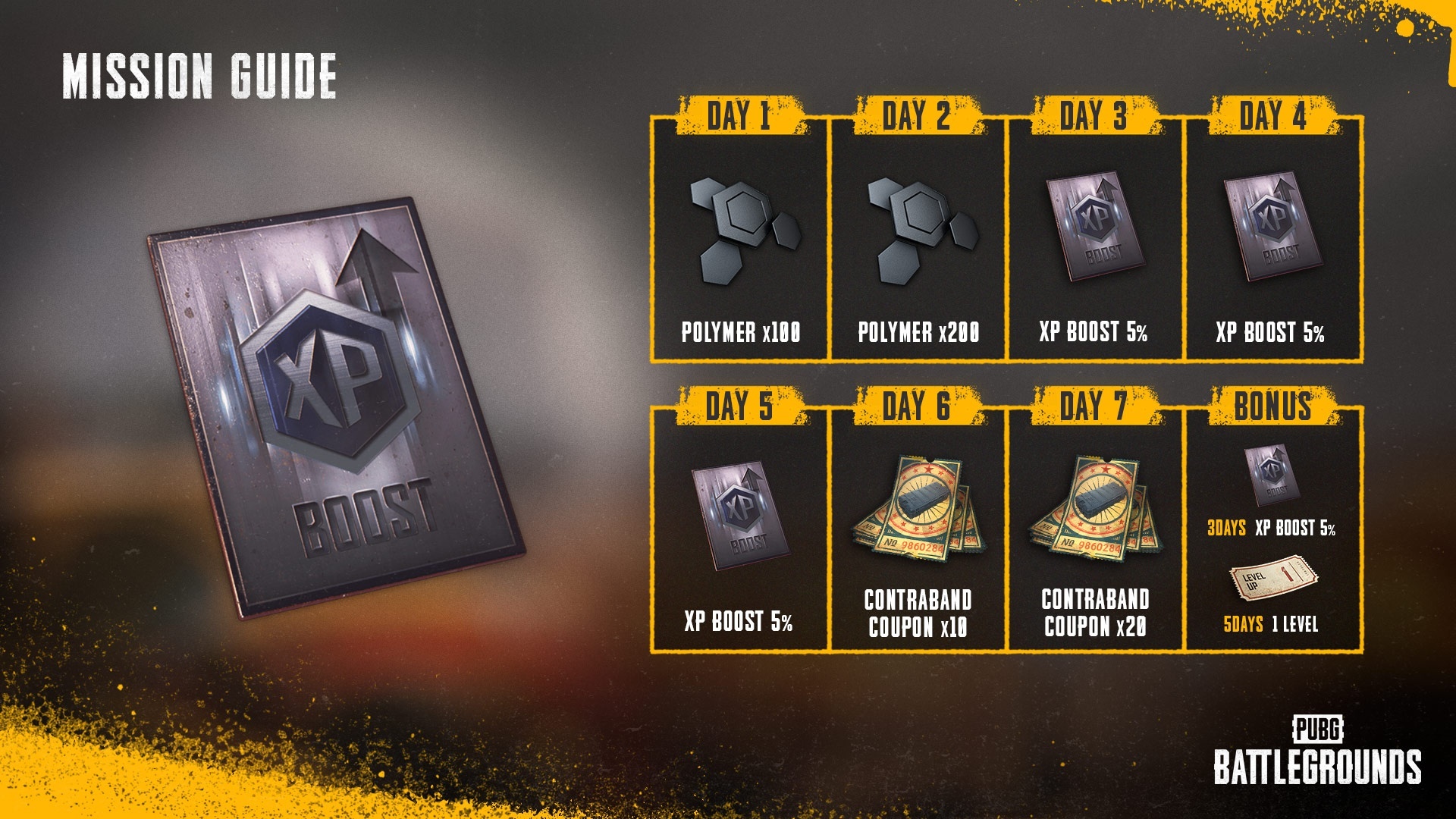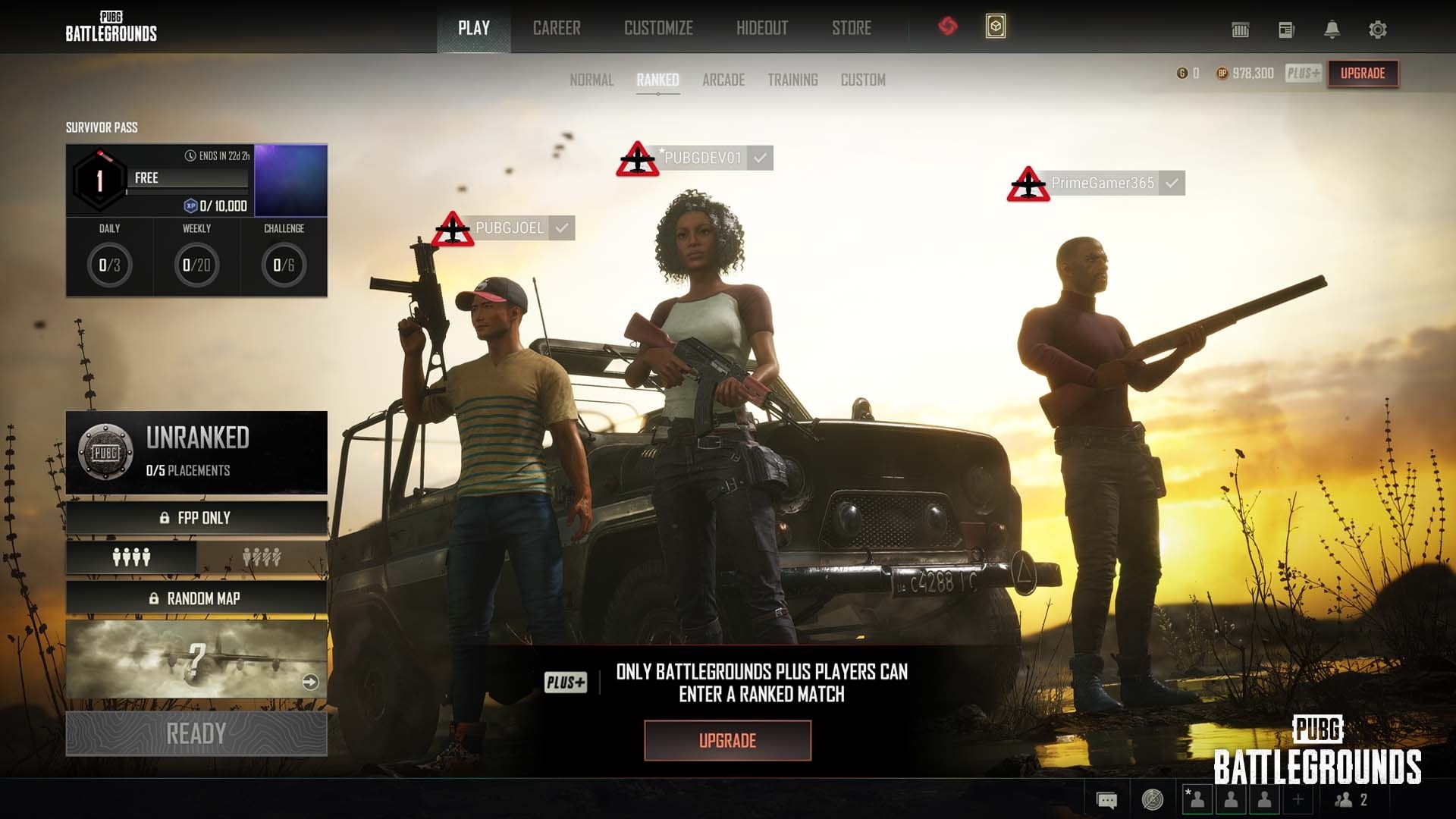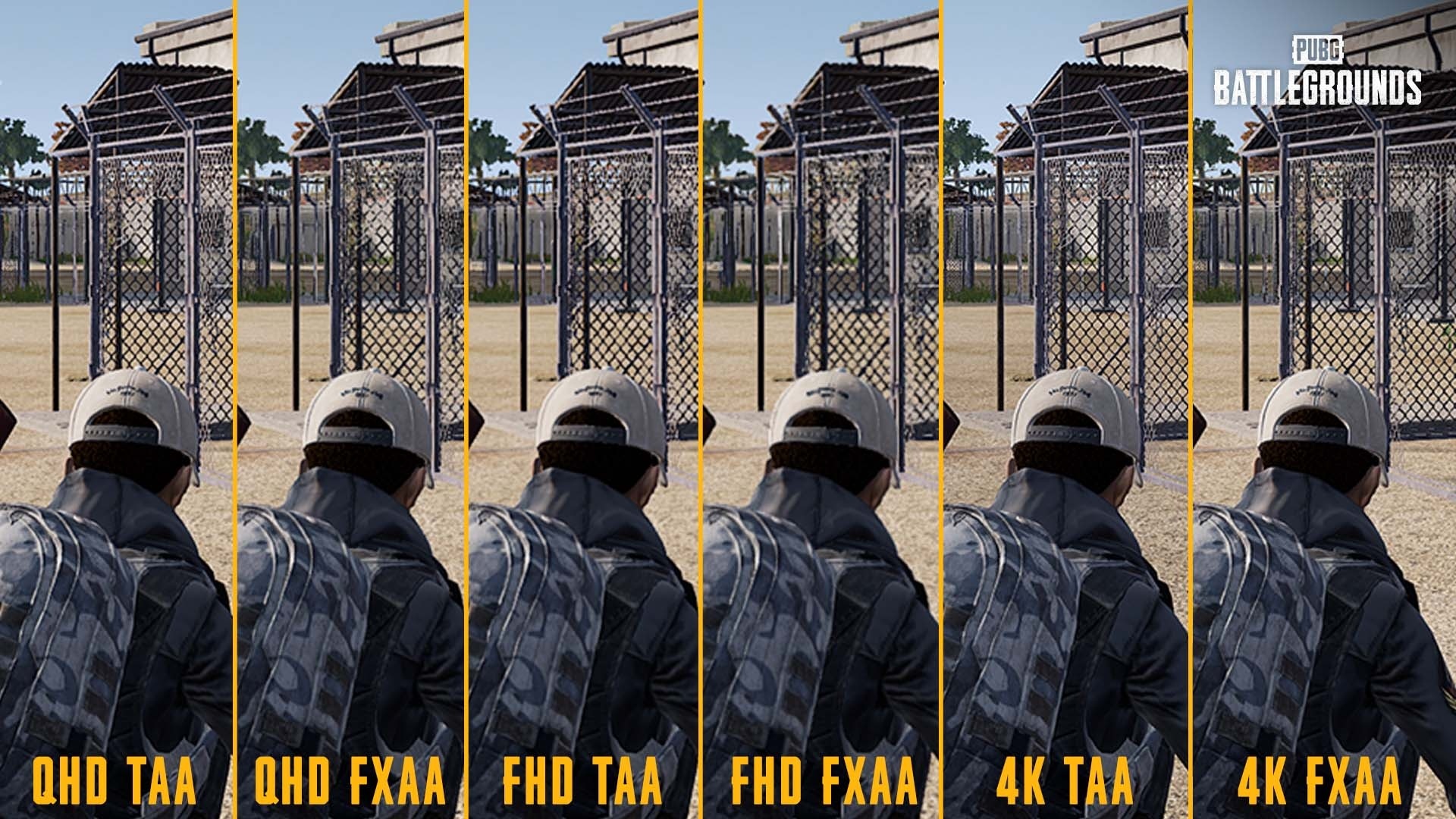May 31, 2022
PUBG: BATTLEGROUNDS - Sheepy
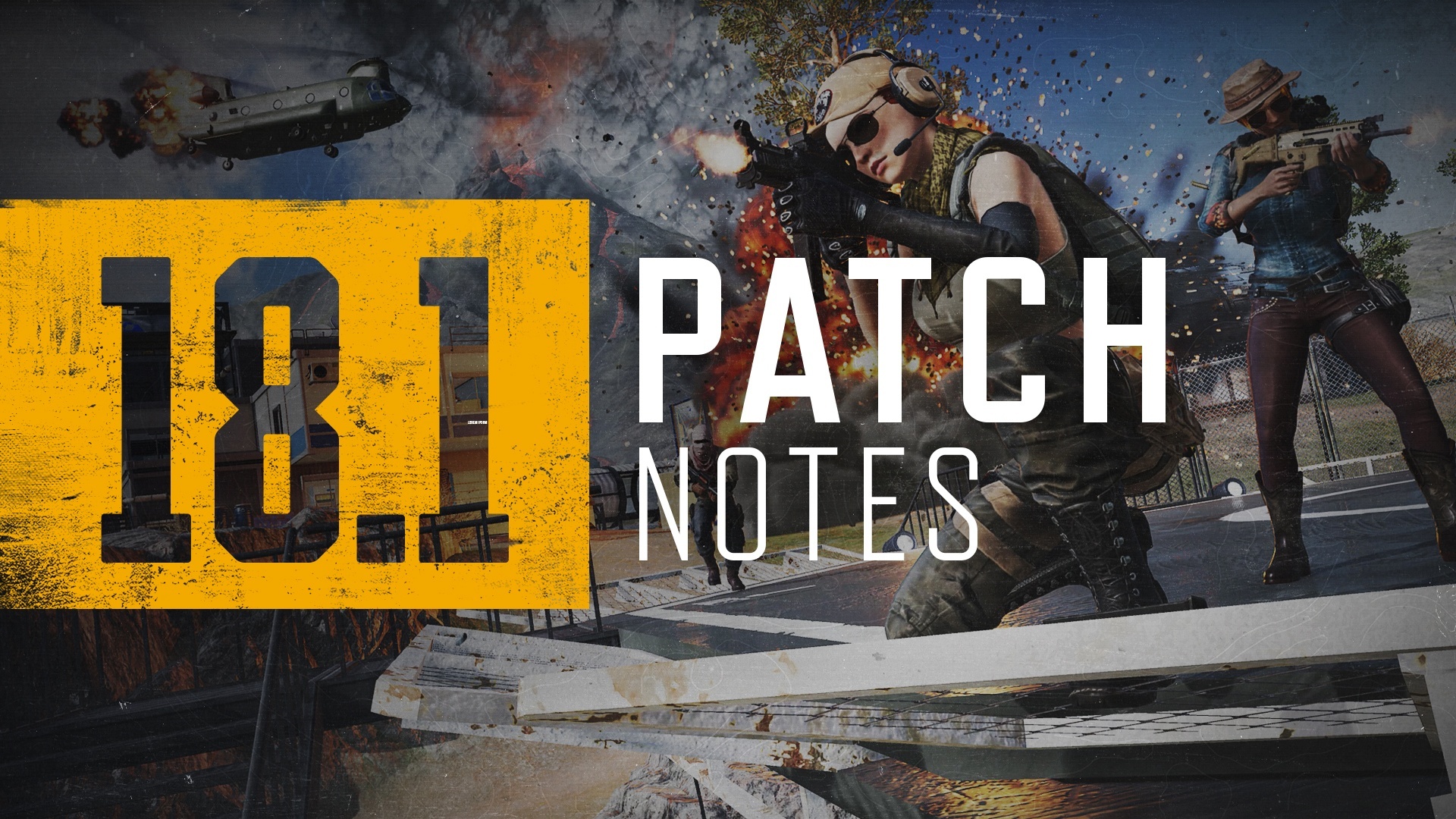
18.1 Highlights
To be updated with the Live Server update.
Live Maintenance Schedule
- PC
- PDT: June 7, 5:30 PM – June 8, 1:30 AM
- CEST: June 8, 2:30 AM – 10:30 AM
- KST: June 8, 9:30 AM – 5:30 PM
- Console
- PDT: June 15, 9 PM – June 16, 4 AM
- CEST: June 16, 6 AM – 1 PM
- KST: June 16, 1 PM – 8 PM
Live Server Fixes
- The unlockable Progressive weapon skin levels have been adjusted. Please read the June Store Update for the details.
- Fixed the clipping issue when a female character equips a Summer Sun Top with a Vigilante Jacket.
- Fixed the awkward text arrangement of the Winner! Winner! Chicken Dinner! screen when viewed in a Traditional/Simplified Chinese language setting.
- (PC) Fixed the clipping issue when you equip the Bunny Express Warehouse Hoodie with certain mask items.
Map Service
- Test Server: Normal Match
- Erangel / Miramar / Paramo
- AS region: Squad – TPP
- NA region: Squad – FPP
- Erangel / Miramar / Paramo
- Live Server: Normal Match
- Erangel / Miramar / Taego / Sanhok / <s>Vikendi</s> → Paramo
- We’re swapping out Vikendi’s cold weather for Paramo’s ancient and molten lava. Get ready to get burnt!
- Live Server: Ranked
- Erangel / Miramar / Taego
- Map ratio has changed to the following to have Taego appear more frequently:
- Erangel 40% / Miramar 40% / Taego 20% → Erangel 40% / Miramar 30% / Taego 30%.
Ranked – Season 18
Gear up and start afresh in Ranked – Season 18!

Console Ranked
- Squad – FPP is no longer available in NA and EU regions as the monitored number of sessions during the previous Season was not enough to sustain the queue.
Season 17 Rewards
Don’t forget to pick up the rewards you’ll be receiving based on your final Tier from the previous season.
(season 18 parachute image)
Tier
Season 17 Reward List
Bronze
Bronze PUBG ID Emblem
Silver
Silver PUBG ID Emblem
Gold
Gold PUBG ID EmblemRanked Parachute Skin
Platinum
Animated Platinum PUBG ID EmblemRanked Parachute Skin
Diamond
Animated Diamond PUBG ID EmblemRanked Parachute Skin
Master
Animated Master PUBG ID EmblemAnimated Master NameplateRanked Parachute Skin
Top 500
Bonus rewards for Top 500 players:Animated Top 500 PUBG ID EmblemAnimated Top 500 Nameplate

- TheParachute Skin is a permanent reward.
- The rest of the obtainable rewards are available for use during a single Ranked Season.
- Rewards can be found in your Inventory once Season 18 starts.
- Once Season 18 is over and the server undergoes maintenance, every reward but the Parachute Skin will be withdrawn from the Inventory.
Item Spawn Balance
We have received reports that heal items were difficult to find in Erangel and Miramar Normal Matches since the item spawn balance in Update 16.2. After reviewing internal data, we noticed the spawn rate of heal items decreased slightly in Erangel’s Normal Matches – this was mainly due to the increase in weapon and attachment spawn rates (with no adjustment to the overall spawn amount).
Meanwhile, in Miramar Normal Matches, the number of heal items did not decrease as we also boosted the overall amount of spawned items – however, a comparatively aggressive change to gameplay dynamics was detected due to the stronger possibility of finding more weapon and attachment spawns. Therefore, the natural demand for heal items has greatly increased.
To respond to these changes, we have decided to make the following changes.
※ The item spawn rate balance shown below will only apply to Normal Matches.
- Erangel
- Increased the total amount of items by approximately 10%.
- Spawn rates for Vest (Lv.1) and Backpack (Lv.1) have reduced by approximately 15%, but Vest (Lv.2) and Backpack (Lv.2) have increased by approximately 60%.
- Spawn rates for both Helmet (Lv.1) and Helmet (Lv.2) have increased by approximately 10%.
- Spawn rates for Adrenaline Syringes, Energy Drinks, and Painkillers have increased by approximately 50%.
- Spawn rate for Bandages have reduced by approximately 23%, but First Aid Kits and Med Kits have increased by approximately 150%.
- Spawn rates for Stun Grenades, Molotov Cocktails, Smoke Grenades, and Grenades have increased by approximately 25%.
- Spawn rates for Foregrips and Stocks have increased by approximately 20%.
- Spawn rates for Mountain Bikes have increased by approximately 50%.
- Increased the total amount of items by approximately 10%.
- Miramar
- Increased the total amount of items by approximately 6%.
- Spawn rates for Vest (Lv.1) and Helmet (Lv.1) have reduced by approximately 30%, but Vest (Lv.2) and Vest (Lv.3) have increased by approximately 25% along with Helmet (Lv.2) increased by approximately 100%.
- Spawn rate for Backpack (Lv.1) has reduced by approximately 6%, but Backpack (Lv.2) has increased by approximately 25%.
- Spawn rates for Adrenaline Syringes and Energy Drinks have increased by approximately 76%, along with Painkillers increased by approximately 97%.
- Spawn rates First Aid Kits have increased by approximately 127% and Med Kits have increased by approximately 45%.
- Spawn rates for Stun Grenades, Molotov Cocktails, Smoke Grenades, and Grenades have increased by approximately 20%.
- Spawn rates for Handguns have reduced by approximately 32%.
- Spawn rate for Stocks have increased by approximately 20%.
- Spawn rates for Mountain Bikes have increased by approximately 55%.
- Increased the total amount of items by approximately 6%.
World
Paramo sub-update
- Steep cliffs and landscapes have been added to certain mountains near Capaco to prevent players climbing to the top.
- Additional rocks and cover have been added to specific areas such as the Lab and Atahul.


- Vehicle spots have been added near Makalpa.
- Additional rock pillars and cover have been added to historic sites near Makalpa.
- A new spiral-shaped well object has been added and scattered around Paramo.

- The B.Duck update has been removed from Sanhok.
Training Mode
- Opponents’ in-game nickname will now show at the beginning of a 1v1 Arena round.
- Leaver penalty
- Regardless of the round results, you can claim victory if the opponent leaves during a session.
- Training Helper
- A sound effect has been added when an item is selected.
AI Training Match
- To balance out difficulty levels, the required distance for the vehicle driving mission has been adjusted from 2000m → 100m.
Arcade Mode
The original Sanhok is back in the scene after its departure from TDM in Update 17.1, along with updated map selection ratios.
Added Sanhok Maps
- Paradise Resort
- Docks
Map Selection Ratio
- Erangel 16%, Miramar 8%, Vikendi 16%, Sanhok 20%, Taego 40%
- Maps
- Miramar: Campomilitar
- Vikendi: Peshkova / Podvosto
- Erangel: Stalber / Sosnovka
- Sanhok: Paradise Resort / Docks
- Taego: Palace / Field / Mountain / Shipyard / Market
Custom Match
The following two maps have been added to TDM Presets.
- Paradise Resort
- Docks
Survival Mastery
The following XP balance updates have been made for a more challenging progression content:
- (Before) Able to earn XP by looting the identical item repeatedly → (After) Able to earn XP only when looting a certain item for the first time.
- (Before) Able to earn XP even when looting outfits → (After) XP will not be earned when looting outfits except for equipmentsuch as vests, backpacks, parachutes, and helmets.
- However, among outfits, you can still earn XP with hat items.
Store
- For better quality, we’ve updated the in-game model of M24. Therefore, certain patterns and their color of M24 and its skins have been modified as well.
- Modified skins:
- JennaJulien’s M24
- SPYGEA’s M24
- Arctic Digital – M24
- Constrictor – M24
- Refined Xolotl – M24
- Lucky Knight – M24
- Bunnycomb – M24
- Man-Eater – M24
- PCS3 Tagged Out – M24
- Rosebound – M24
- MOZZ’s M24
- Psycho Killer – M24
- Violet Nightbrush – M24
- [BATTLESTAT] Extinction – M24
- Modified skins:
- The notification icon alerting new items brought to the Store has been updated.
- To prevent you from purchasing the identical individual item(s) you already possess when purchasing a Set item (for the first time), our system will now recognize and gray out your purchased items and apply the discount to the rest of the purchasable items only.
- When you already possess every individual item of a Set item, you will be able to purchase the Set for 0 G-COIN to receive its bonus items as well.
- This system will also apply to items in Your Shop.
- You will not be able to repurchase consumable items included in Set items such as Contraband Coupons, Voting Coupons, Level Up Coupons, G-COIN, etc.
- If you exchange for BP or disassemble purchased items, you can repurchase them at the Store (if they’re still available).
- This does not apply to items and/or items that can not be disassembled nor exchanged for BP such as Emotes, Sprays, Nameplates, and Appearance items.
UI/UX
- The mission list for Special Drops and events has been added to the in-game System Menu screen. You can now check out your mission progress any time!
- This does not apply to AI Training Matches.

QoL
The following improvements have been made to your Rich Presence (in-game status) on Steam, Discord, and Xbox profiles:
- Maps: Haven and its map image will now be shown when played (like other maps).
- Custom Match: Will now be labeled consistently as “Playing Custom Match” regardless of the mode.
- Training Mode: “Playing Basic Training” will now be shown when playing Basic Training mode, and Erangel Solo mode will be shown when playing AI Training Match.
- Playing time: When playing a mode consisted of rounds, the status will now show your current accumulative play time of the mode regardless of your current round.
- Playing time will not be displayed on Xbox.
- Number of teammates: When playing Solo mode, the number of teammates will not be displayed.
- The number of teammates will also not show for nonpublic modes such as Custom Matches, Event modes, etc. on Discord.
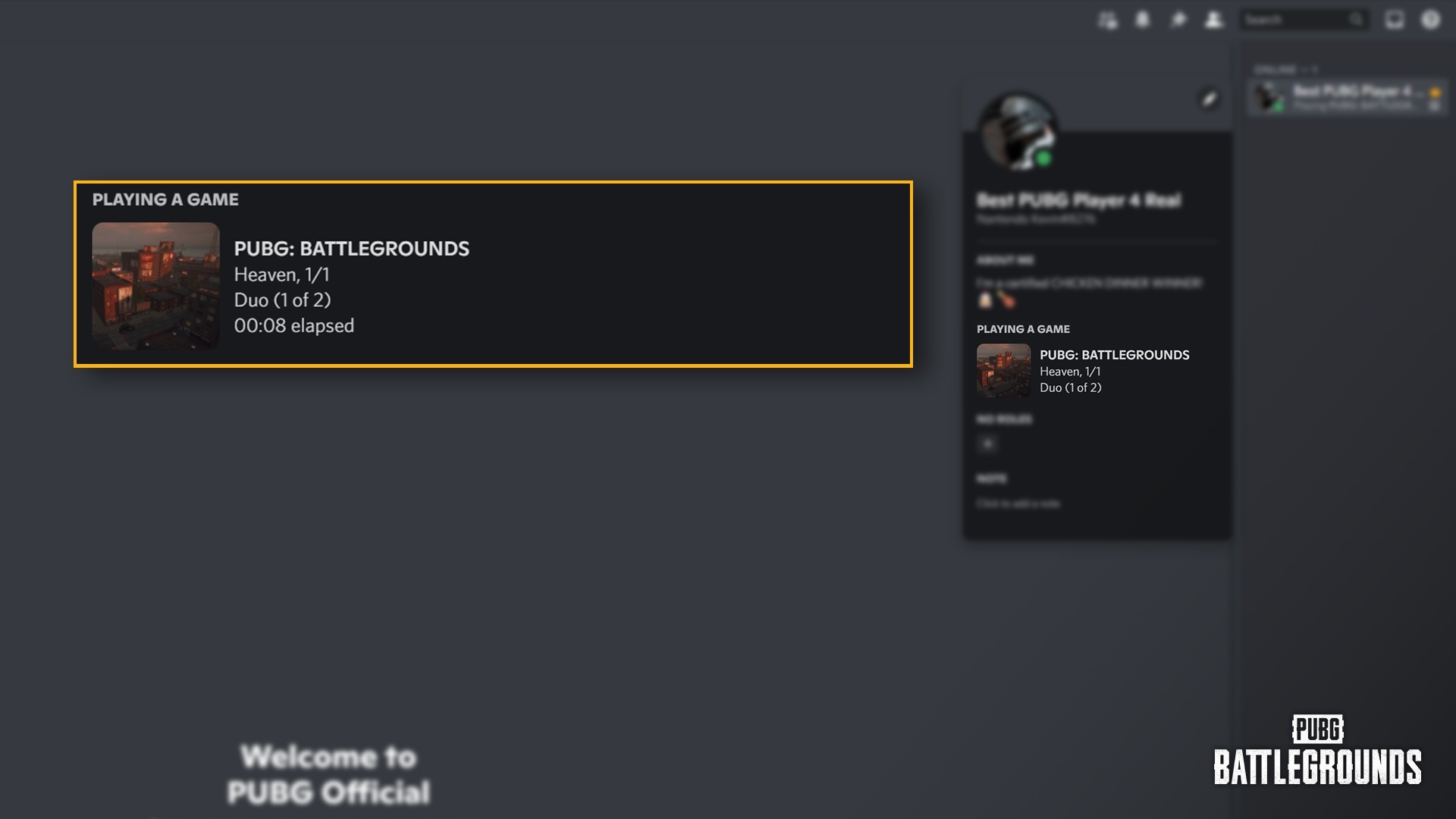
- Known issue: The known issue of your Rich Presence out of sync with your current situation when you’re at the lobby is in line to be fixed in a future update.
Performance
- The data that processes map compositions has been optimized to reduce map loading time when you enter a session from the lobby.
Bug Fixes
Gameplay
- Fixed the perspective issue being set behind your weapon when you switch to ADS.
- Fixed the issue of the driver receiving damage when someone shoots at a BRDM-2 with a DBS from the passenger or back seat.
- Fixed the issue of every player’s outfits getting removed when entering the 1v1 Arena.
- Fixed the issue of Haven’s scout helicopters recognizing and following Tactical vehicles.
- Fixed the issue of 15x Scopes’ aim sensitivity feeling relatively slower than other Scopes.
- Fixed the issue of spectators being able to enter the 1v1 Arena’s fighting grounds through certain steps.
- (PC) Fixed the flickering glass frame when aiming front with ADS from a boat’s third seat.
- (PC) Fixed the issue of the character receiving damage when it bumps into a falling two-wheeled vehicle.
- (PC) Fixed the issue of the frame rate option for a Replay’s export settings appearing as “Missing String”.
- (Console) Fixed the issue of a running vehicle’s engine noise not being heard.
- (Console) Fixed the issue of the Highlight Recommended items options getting reset after restarting the client on PlayStation®.
- (Console) Fixed the issue of weapon not firing when setting R1 as firing button in custom controller settings.
World
- Fixed collision, texture, performance, and more general issues in Paramo.
- Fixed the issue of majority of bots unable to cross the bridge in Taego.
UX/UI
- (PC) Fixed the issue of the On-Screen Key Guide disappearing when toggling the timeline during free cam/follow cam mode during Replay (Observer Mode).
- (Console) Fixed the issue of being unable to move to another tab from Your Store.
Items & Skins
※ Clipping issue: Graphics that are shown outside the visible part of an image/object.
- Fixed the issue of the awkward eye texture when a female character uses a dance emote with the Shiba Crew – Helmet (Level 3) equipped.
- Fixed the issue of the character’s neck turning transparent when the character has Floptop Hoodie and Bad to the Bone Top equipped.
- Fixed the issue of the PGC 2021 Giltslate Contagion Gloves appearing as Quasar King’s Gloves when a female character equips them.
- Fixed the clipping issue when a female character equips School Skirt with 10000DAYS’ Top.
- (PC) Fixed the incorrect statement in Arabic printed on the Survivor-in-Training Hoodie.