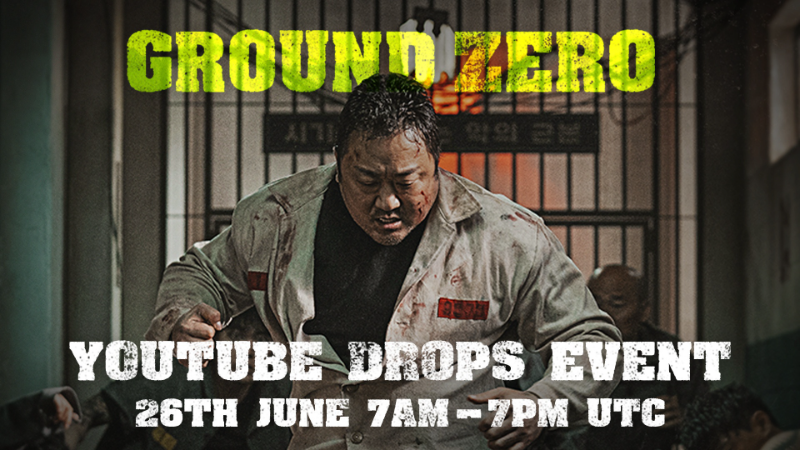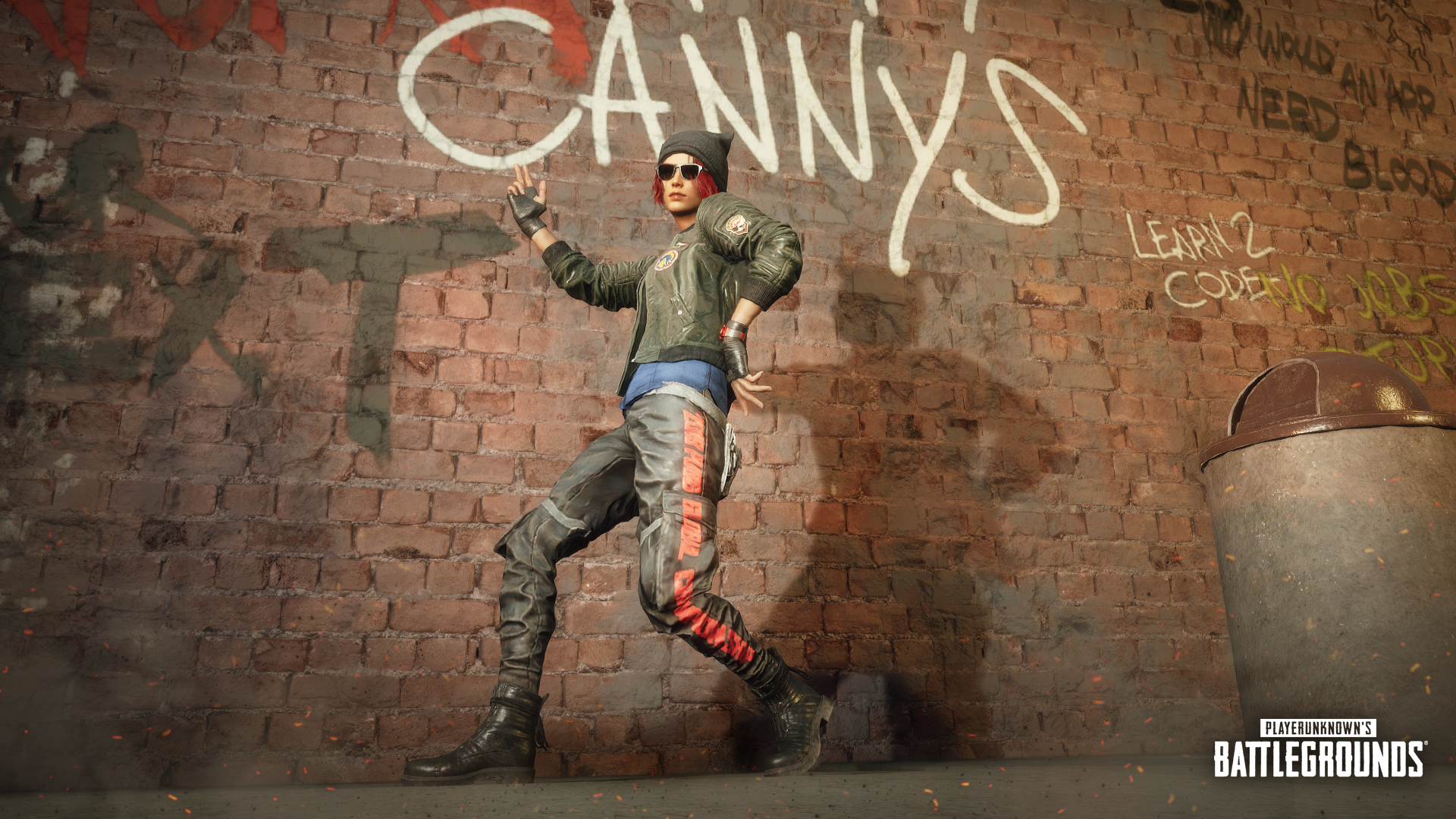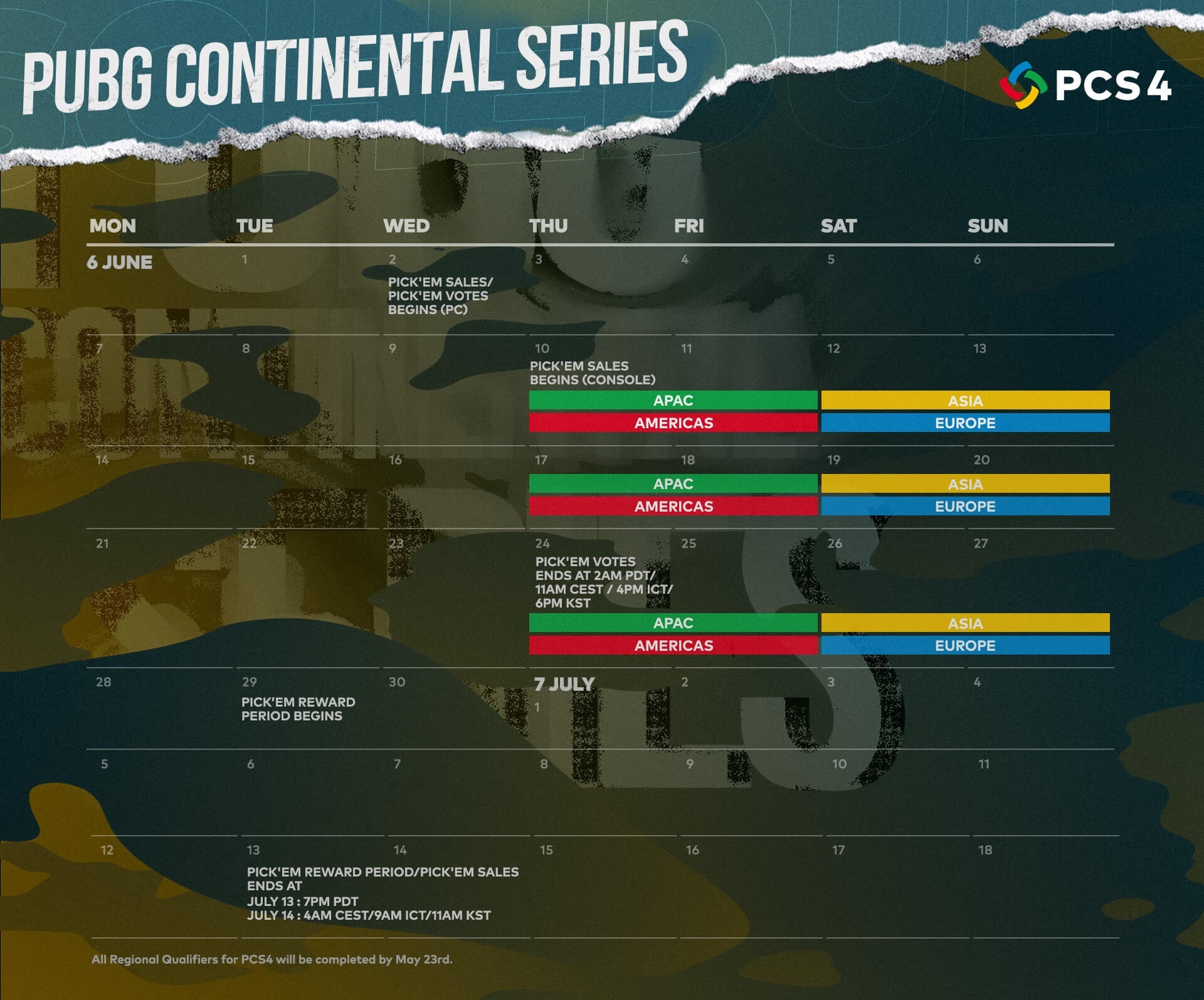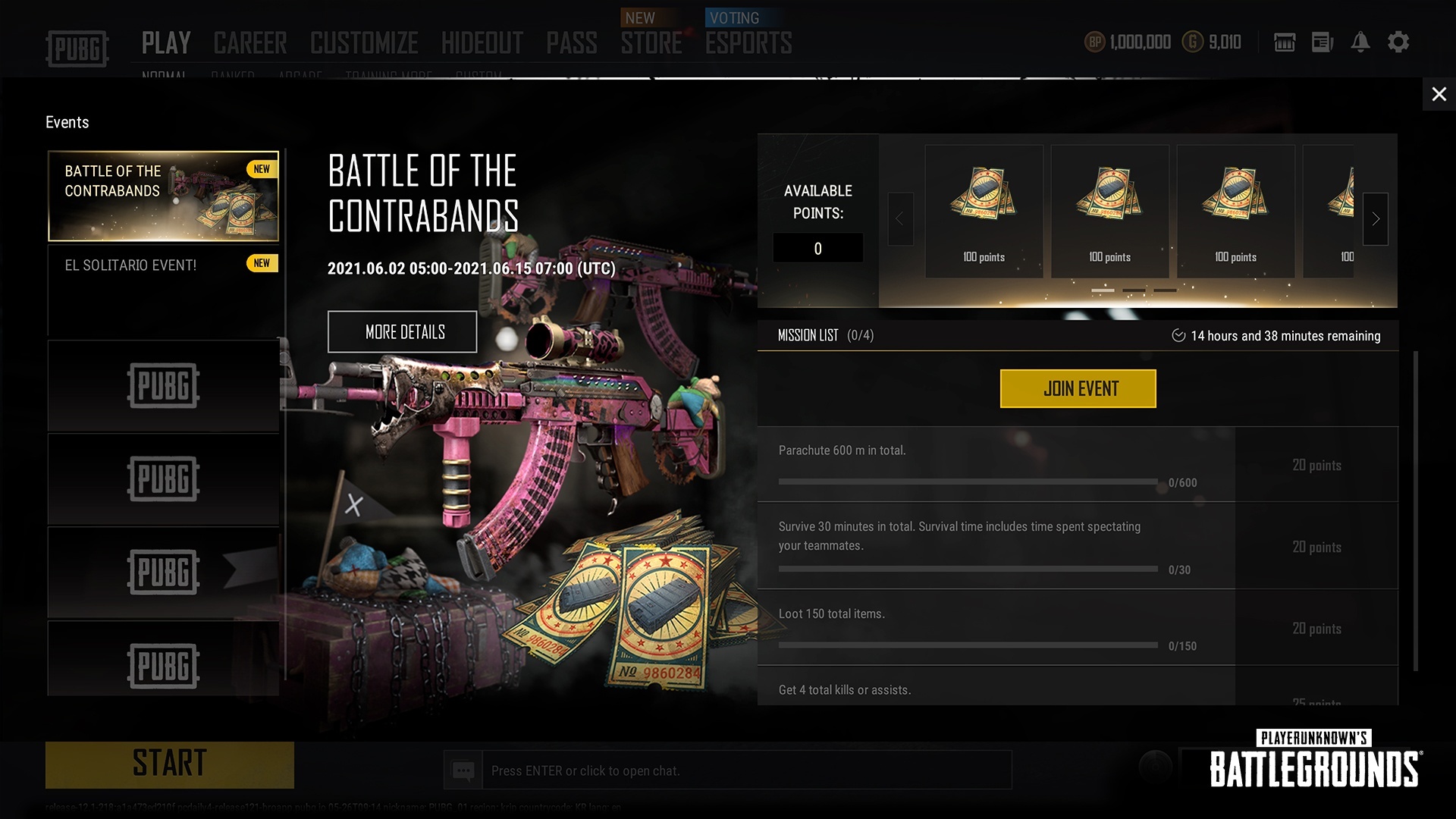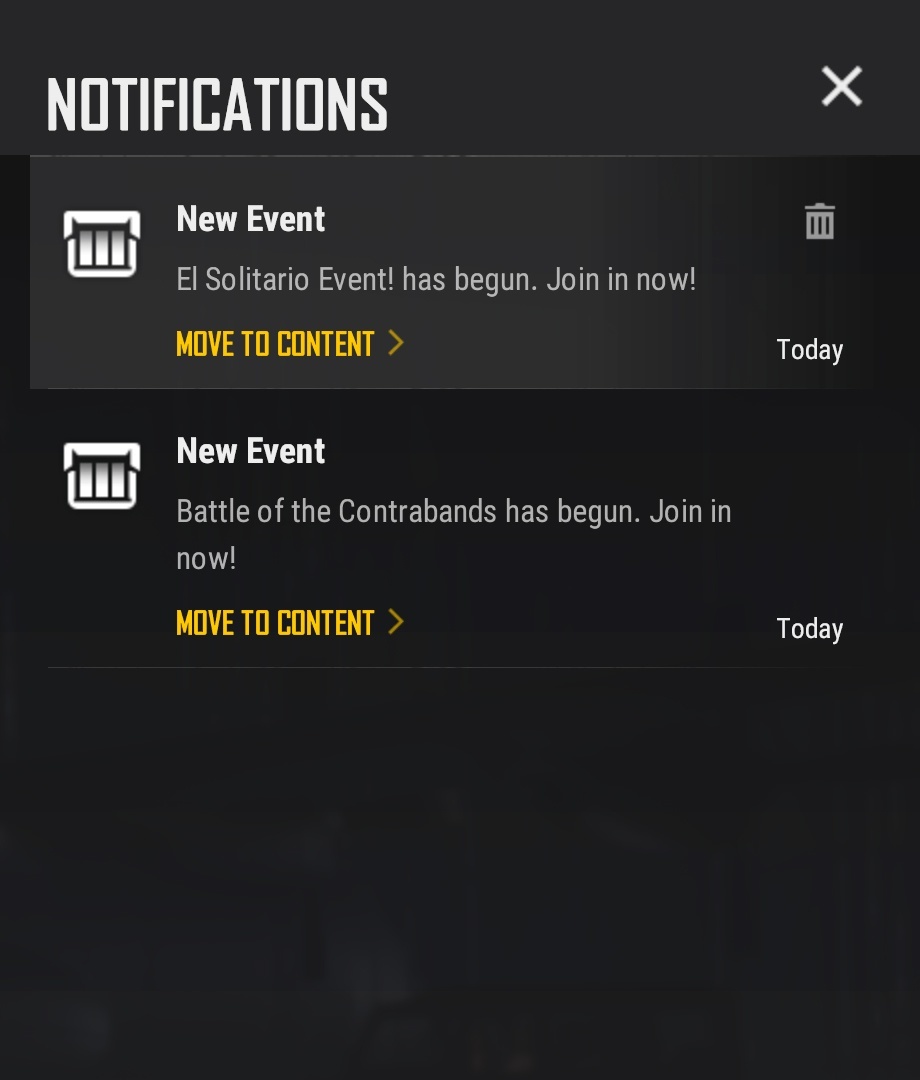PUBG began with the iconic 8x8 map Erangel; today, with Update 12.2 we're excited to release our newest 8x8 map: Taego.
Taego has diverse terrain and environments, with numerous towns, compounds, and unique points of interest across the Battleground. Be on the lookout for wildlife, with flocks of birds reacting to player movement and gunfire, giving you a potential early sign of danger ahead. Comeback BR and the Self AED are two new gameplay features exclusive to Taego, giving players a chance to get back into the fight.
Read on for full details.


- Taego is available as the Featured Map.
- Playable in TPP and FPP.
- Solo and Squads, including 1-man Squad Modes are available.
- Duos are not available.
- Depending on your region, available modes and perspectives will vary.
- Up to 100 players.
- Bots can spawn.
- Clear weather.
- No Red Zone.
- Wildlife: Two friendly bird varieties reside throughout Taego, reacting to player movement and gunfire.
- Taego is available in Custom Matches.
- Sandbox Mode is available for PUBG Partners.
Players who die during the first Blue Zone phase battle it out in the Comeback Arena, a location separate from the main Taego Battleground. Survivors who remain alive long enough in the Comeback Arena are transported by helicopter back to the Taego mainland in phase 3 to resume their fight for the Chicken Dinner.
- Comeback BR is exclusive to Taego Squad matches.
- Players who die before the first Blue Zone phase ends are eligible and see a timer indicating when Comeback BR begins.
- At least one Squad member must be alive on the Battlegrounds for teammates to remain eligible to enter Comeback BR.
- All eligible participants are sent simultaneously to the Comeback Arena, separate from the main fight, and must find loot and items to stay alive, competing against other survivors.
- There are no bots or knockdowns in Comeback BR.
- Survive the timer indicated while fighting in the Comeback Arena, and you'll be transported back to the Taego mainland via helicopter with all your items and gear to continue your fight for the Chicken Dinner.
- While health and boost levels are reset upon returning to the fight, your kills and stats are still recorded.

Similar to Comeback BR, the Self AED is another Taego exclusive second-chance mechanic, giving players another opportunity to stay in the fight. The Self AED is a world-loot item that allows players to revive themselves when DBNO, without the need of a teammate, and can be used in Solo and Squad matches.
- Press the interact button or click the Self AED in your inventory to activate the self-revive.
- Cannot be canceled once started.
- Cannot be used while already being revived by another teammate.
- Squads: The Self AED can be used even if your entire Squad is DBNO, as a teammate holding the Self AED prevents your Squad from being immediately eliminated.
- This gives you chance to self-revive and then revive your teammates.
- If the whole Squad remains DBNO, you will be eliminated once all players with a Self AED are killed.
- Solo: Having a Self AED allows you to enter DBNO instead of being instantly killed.
- Self AED uses are recorded as revives in your stats.

Introducing the K2; a world-spawn 5.56mm caliber AR popularized in the 80s and 90s era of which Taego is born. Firing in single, burst, or full-auto for combat versatility. Only available on Taego in Normal and Custom Matches.
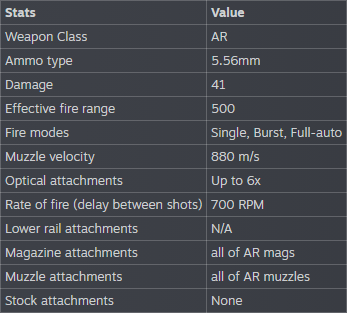

The Mk12 is a new hard-hitting, high-velocity 5.56mm caliber DMR exclusive to Taego, found as world-loot across the map in Normal and Custom Matches.
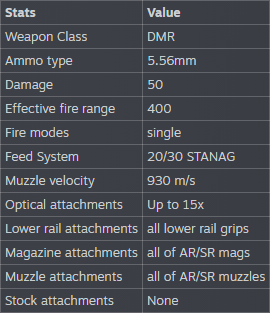

Hyundai's first concept car, the Pony Coupe, has arrived in PUBG and is exclusive to Taego! Drive Hyundai's heritage Pony Coupe, featuring an all-wheel drive design for enhanced control across the diverse terrain of the Battlegrounds.
The Pony Coupe design was created by the master of automotive design, Giorgetto Giugiaro, and is a coupe concept car that first premiered at the Turin Motor Show in 1974. The next-generation electric vehicle model IONIQ5 was designed with a lot of inspiration from the Pony Coupe.
- Maximum HP: 1,000
- Maximum Speed: 150 km/h
- The all-wheel-drive (AWD) system ensures maximum traction in rough conditions.
- While being a 4-seater vehicle, due to the characteristics of a coupe, passengers in the back seats cannot shoot out of the vehicle.

Introducing our newest Survivor Pass themed around our latest map, Taego!
We've made multiple changes to the Survivor Pass system this update, including adding bonus rewards for those players who play past level 50. Read on for full details.
- Survivor Pass Level-Up Tickets Purchase Methods Update
- Level-up tickets can be purchased in units of 1 level on the Survivor Pass page after upgrading the Survivor Pass to Premium.
- Level-up coupons are applied at the time of purchase, and can only be purchased until reaching level 50.
- After reaching level 50, you can only level up with XP obtained through missions or gameplay.
- We have prepared a bonus reward for players who have reached level 50.
- Players who have reached level 50 and upgraded the Survivor Pass to Premium can further level up and receive bonus rewards such as medals, emblems, and G-Coin.
- Keep playing until the Survivor Pass ends to earn all your bonus rewards.
- Survivor Pass: Taego Weapon & Level Pack (3,270 G-Coin)
- SURVIVOR PASS: TAEGO, Kar98K Skin, 30 Levels
- Survivor Pass: Taego Weapon Pack (990 G-Coin)
- SURVIVOR PASS: TAEGO, Kar98K Skin
- PDT: July 7 - August 17, 11 AM
- KST: July 7 - August 18, 11 AM
- CEST: July 7 - August 18, 4 AM

Providing a personalized selection of items to purchase at discounted prices, Your Shop is a new store unique to you!
Your Shop can even include items not currently available in the regular store. When Your Shop is open, you'll see a prompt on the main menu to enter and view your personalized discounted item selection.
Be sure to check back each time Your Shop reopens, as available items and their discount rates vary each time.
Your Shop is an ongoing feature going live this update.
Many players have expressed the want for more loot across our maps, and in Update 12.2, we’re increasing loot across the Battlegrounds in Normal Mode after reviewing the data and player feedback.
- Item spawn increase is only applied to the following maps in Normal Matches
- All maps are set to 100% as default
- Erangel loot increased by 23.9% now 123.9%
- Miramar loot increased by 28.3% now 128.3%
- Sanhok loot increased by 16.5% now 116.5%
- Vikendi loot increased by 28.4% now 128.4%
- Erangel loot increased by 23.9% now 123.9%
- Optimized internal logic between map loading to reduce hitching and frame drops.
- Improved CPU usage by improving character creation and parachute animation performance to reduce hitching and frame drops.
- Improved performance by optimizing logic related to the Special Care Package status.
The K2 and Mk12 have both been added to TDM.
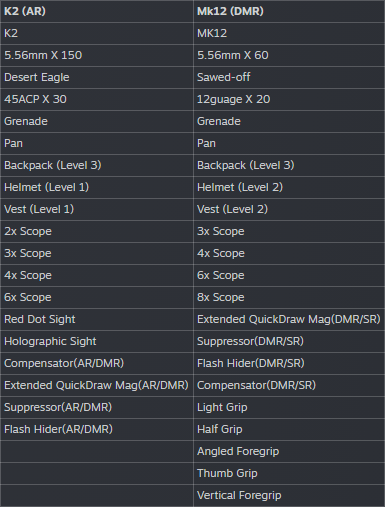
New vehicles and weapons have been added to Custom Matches, alongside our latest map, Taego.
- Taego
- Taego's exclusive weather setting has been added.
- Taego's new items have been added to the spawn tab.
- Normal Match → Normal Mode as default.
- Spawn Options
- Quad
- Self-AED
- Lynx AMR
- K2
- MK12
- Quad
- Pony Coupe
- Added to Sandbox Mode (Exclusive to PUBG Partners)
New weapons and the Quad have been added to Training Mode.
- Quad
- Lynx AMR
- K2 (located on the table where the MG3 was)
- MK12 (located near the Crossbow)
- Added a Soccer field with three soccer balls.
- The Uzi has been moved to the pistol table, previously located next to the Crossbow.
Changing your character's gender no longer costs BP.
- Change your character's appearance options under Customize → Appearance.

We have added new features and improved the Team Emote feature originally introduced with Update 10.3.
- The organizer can use the emotes alone.
- When teammates join the team emote, the emote begins at the same time instead of participating mid-emote.
- Activate the emote using the emote wheel or shortcut key and then activate the standby action.
- Teammates can join during standby.
- Use the emote wheel, interaction key, or shortcut key to start and then activate the emote action. When alone, only your character plays the emote.
- When teammates participate, the same emote action is activated.
- Available while in the lobby and during matches.
- Since there is no standby action in the Store and Pass Preview, only the emote action is activated.
Ever wanted to send messages privately to your PUBG friends? With the new Whisper feature, you can directly communicate with players on your friends list and have one-on-one conversations separate from the lobby chat.
- You can send whispers to anyone on your friends list, as long as they're online.
- While in a match, you can view whispers from friends but only respond with selectable preset responses.
- Press Enter to open the chat while in a match.
- You can choose to hide Whispers while in-game.
- Available in Normal, Ranked, Training Arcade, and Custom Matches.
- Actions that have been assigned to the existing Enter key will no longer be attached to a key.
- Go to Settings → Key Binding to bind to another key.
- Messages cannot be accessed in Custom Match Esports Mode.
- During the game loading period, some may not be received.
Sending inappropriate messages or advertising can result in a total chat ban.
The new Cataclysmic Magma Contraband Crates is now out! Please note, this case does not contain a Progressive Weapon Skin.
See the full list of Cataclysmic Magma Contraband items and probability table on PUBG.com.
- Scrap Broker - New Items
- (Epic) Cataclysmic Magma - M416: 1000 Scrap
- (Epic) Cataclysmic Magma - SKS: 1000 Scrap
- Observer Features
- Player Stats UI has been improved.
- Title is now categorized by stats.
- Changed the order of ranking and value.
- Name Layout UI
- Added effect when looting healing and boost items.
- Added vertical line between the primary and secondary weapons.
- Damage Indicator UI
- Added effect to the first damage indicator.
- Increased range of the affected area.
- Top 4 UI height was adjusted.
- Added effect when Stun Grenades are used by a player while watching in spectator mode.
- Improved the HUD.
- Player Stats UI has been improved.
- Social Features
- When a PUBG friend joins the game, you'll receive a notification through the chat window.
- You can receive notifications both in the lobby and during matches, and you can turn these notifications on or off.
- If you receive a notification during the match, you can send a whisper by choosing from the presets.
- When a PUBG friend joins the game, you'll receive a notification through the chat window.
- Settings
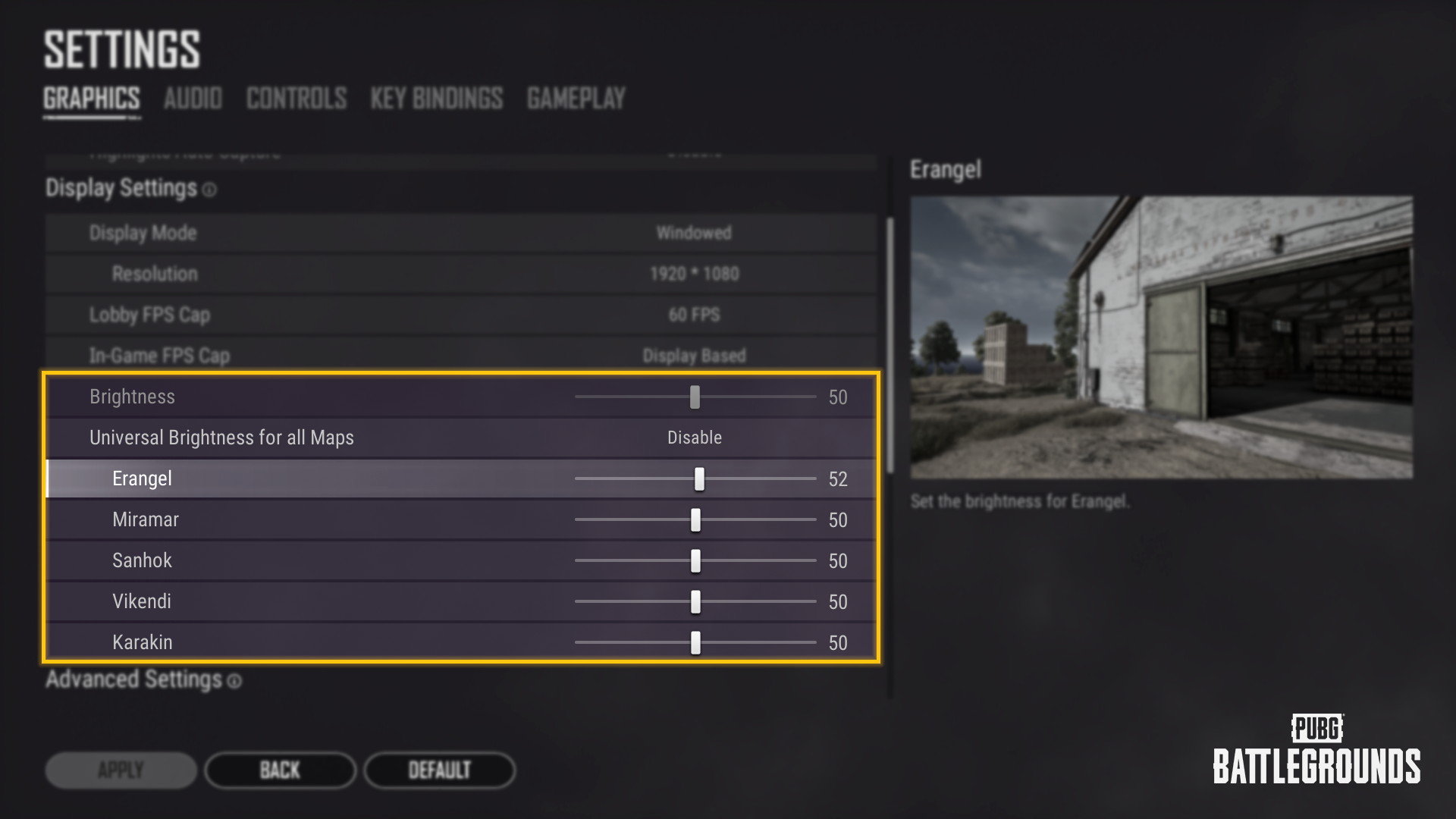
- Added images to assist with selecting brightness settings.
The sales period is subject to change.

Value Pack
- Sale Begins:
- PDT: July 6, 7 PM
- KST: July 7, 11 AM
- CEST: July 7, 4 AM
- Value Pack is sold as DLC and DLC which include G-Coin are not eligible for refunds.

LongSkr
- Sale Begins:
- PDT: July 6, 7 PM
- KST: July 7, 11 AM
- CEST: July 7, 4 AM

Summer
- Sale Begins:
- PDT: July 13, 7 PM
- KST: July 14, 11 AM
- CEST: July 14, 4 AM

- Name Plate 4
- Sale Begins:
- PDT: July 27, 7 PM
- KST: July 28, 11 AM
- CEST: July 28, 4 AM
- Sale Begins:
- Team Emote
- Sale Begins:
- PDT: July 27, 7 PM
- KST: July 28, 11 AM
- CEST: July 28, 4 AM
- Sale Begins:
The replay system has been updated. Replay files from previous updates are now unable to be used.
Gameplay
- Fixed an issue when playing would be placed in the wrong side of a vehicle when entering while ADS.
- Fixed the issue where the player perspective was FPP while parachuting from the Emergency Pickup in FPP mode.
- Fixed an issue where the rear seat player's view is blocked in the roadster motorcycle if the driver was wearing a LV. 3 backpack skin in FPP mode.
- Fixed the awkward graphical issue with the R1895.
- Fixed the issue where the recoil animation was lower than intended when firing R1895 in ADS mode.
- Fixed a visual issue with the magazine mode when attaching an Extended Quick Draw Magazine to the P18C.
- Fixed an issue where the player's footsteps, vaulting, and climbing sound effects sounded different depending on the location of another player at a distance.
- Fixed an issue where the Adrenaline Syringe is used first even when there are other boost items, if there is an Adrenaline Syringe in the inventory when using the auto boost hotkey.
- Fixed an issue where the smoke from a damaged BRDM had a sharp edge in FPP.
- Fixed an issue where the lobby Reconnect button wouldn't work after certain bans had been overturned.
- Fixed the issue where the instant volume reducer didn't work for the Lobby Ball and Emotes.
- Fixed a clipping with the Contraband Crate preview when the progressive skin is at maximum level.
- Fixed an issue where the lobby intermittently restarted and characters were not displayed.
- Fixed the issue where the character's camera direction wouldn't change when the character bumps into an object during walking or running.
- Fixed an issue where the character would float up into the air when performing certain movements on the Lobby Ball.
- Fixed an issue where custom spawn kits could not be displayed in TDM when the map hotkey was set to hold.
- Fixed an issue where the camera shifted backward when using a healing or boost item in the back seat of the Buggy.
- Fixed an issue where the skin preview is set to 'hide' when previewing PCS4 Crash Test Emote & Coupon Bundle in the Store.
- Fixed an issue where the character's arm was displayed strangely when changing the firing mode of the PP19 Bizon gun from the back seat of a motorcycle or scooter.
- Fixed an issue where SMGs could be used in the driver's seat of motorcycles, scooters, and ATVs.
- Fixed an issue where a player could be teleported to a different location, related to a destroyed Motor Glider.
- Fixed an issue where the firing volume during the game's waiting time in Training Mode was lower than the firing volume after the waiting time.
- Fixed an issue where the on-screen key guide displayed in the replay is awkward when using a controller on PC.
- Fixed an issue where the same notification was displayed repeatedly when acquiring a medal of the same tier in Mastery.
- Fixed an issue where the BattleStat module was displaying numbers exceeding the maximum limit.
- Fixed an issue where stats weren't updated properly when quickly navigating through modes in the Stats screen.
- Fixed an issue where Korean input was possible in the title when creating a custom match for the first time, but not possible from the second attempt.
- Fixed an issue where vehicles were not visible when previewing vehicle skins in the shop after launching the game for the first time.
- Fixed an issue where the Chicken Dinner Medals had incorrect explanations.
- Fixed an issue where a console icon was displayed in front of the nickname in the system message when receiving or rejecting a friend request.
- Fixed an issue where, after a party invitation, if a party member entered a match without accepting it, the player who accepted it would not be able to cancel matchmaking.
- Fixed an issue where the chest area had visual clipping when wearing the PGI.S Tactical Vest and the basic LV.2,3 vest after equipping the Battle Bunny Outfit.
- Fixed the clipping issue when equipping Duncan's Infiltrator Helmet - (Level 1) and Wooden Puppet Mask together.
- Fixed the clipping issue when a female character equips the shirt, necktie, and most kinds of skirts.
- Fixed the clipping issue on the wrist for female characters and in the stomach area for male characters, when equipping any type of Handwraps with a long-sleeve t-shirt.
- Fixed a clipping issue when wearing a vest while wearing a form-fitting dress.