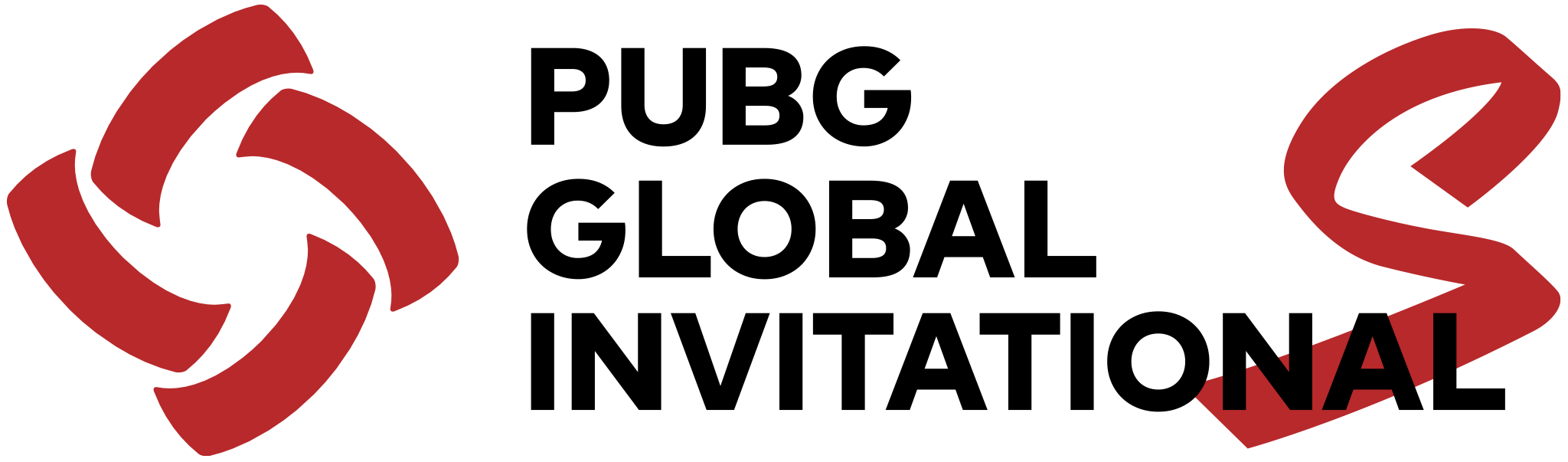Jan 13, 2021
PUBG: BATTLEGROUNDS - Hawkinz
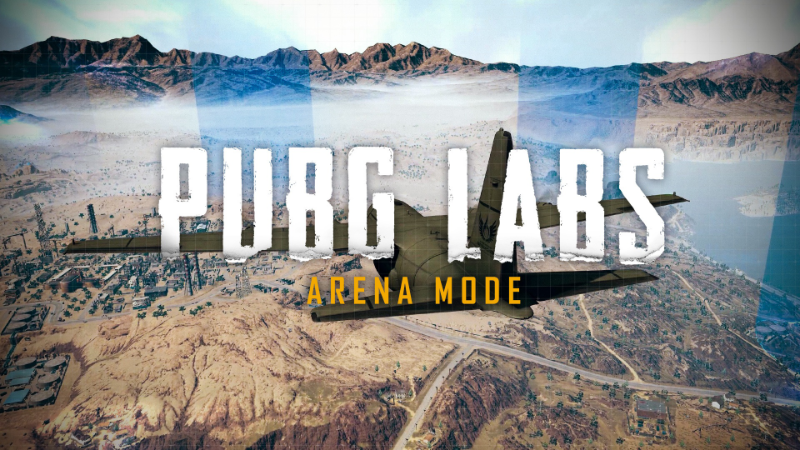
Hello Survivors!
Last September, we introduced Arena Mode, our take on the classic arena shooter game mode where teams face off across several rounds, purchasing their gear with earned currency and fight to survive as long as possible.
We received a ton of great feedback on this mode and are now happy to roll out the upgraded version for everyone to try out. One of the major issues we saw was that it became quite difficult to mount any sort of comeback once your team had lost a round and all their items. In fact, your chances of winning the overall game sharply dropped with even one loss. We've taken some steps to make losing a match a little less punishing while also rewarding teams who are able to make it through without losing at all. We hope this helps strike a fair balance and makes the Arena a more exciting place.
Let’s take a look at what Arena Mode the 2nd Iteration has in store.
Arena Mode - 2nd Iteration Changes

Since the last test, we have been receiving requests for a TPP version of Arena Mode. For this test, we'll be trying out TPP to see what different gameplay patterns it brings out and the different experience it can provide.
- Perspective - TPP
- Only available in TPP.
- Changes in default pistol
- Changed default pistol to P18C.
- For the first Arena Mode, we received feedback that players with the default P1911 pistol did not stand a chance against players with purchased weapons. As such, we’ve replaced it with the P18C, which comes with an auto fire mode.

- Loadout store improvements
- Adjusted the amount of ammo given when purchasing a weapon.
- Increased helmet price, which is now higher than the vest.
- Starting from Round Four, weapons purchased from the loadout store will include attachments.
- Players on a winning streak will earn bonus rewards accordingly and the teams who don’t lose any chances before the final round will be rewarded with an upgraded loadout store which has the following items:
- Care Package items.
- Special consumables like Adrenaline Syringe and the First Aid Kits.
- Pistols and shotguns can now be found under the same category.
- Loadout point balance adjustment
- Reduced points earned for a kill from 150 to 100.
- Reduced end of round points earned (both win/lose).
- Since squads with fewer players are at a disadvantage, they will earn more kill points depending on their squad size.
- Considering player feedback on how hard it is to win the next round after losing your items upon defeat, you’ll now get a small bonus to help you rebuy the gear you need.
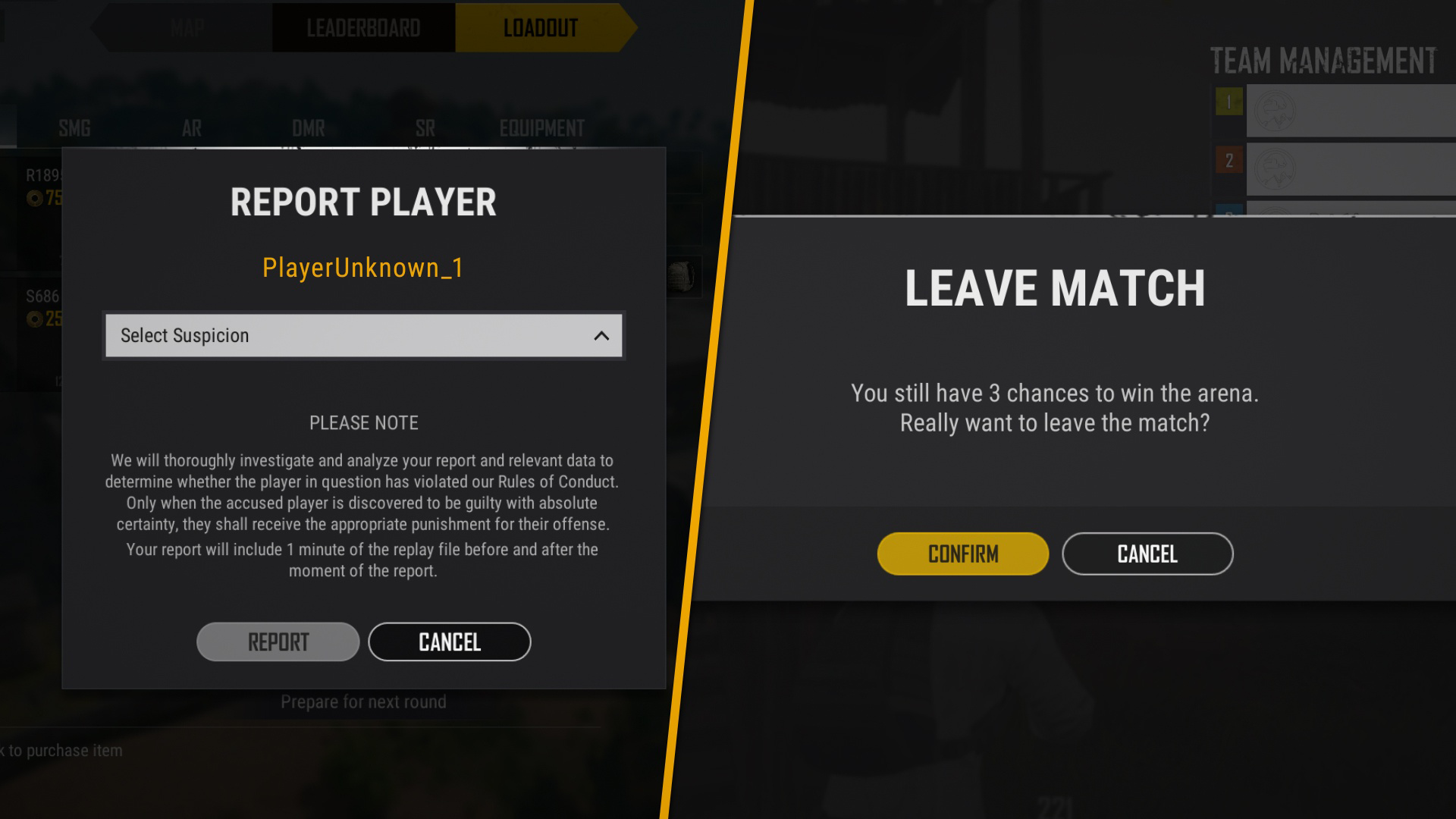
- UX improvements
- To help reduce confusion during combat, we’re disabling kill feed messages from the other arenas, so now only events within your current arena will be shown.
- There were quite a few players leaving the game after losing their first chance, thinking the game was over. We’ve added a message to let players know they’re still in it!
- When starting a new round, map features such as zoom option and markers will revert to default.
- Addition of the reporting system
- Players in spectate mode can now report other players for cheating or behavior that goes against our Rules of Conduct.
Schedule
PCJanuary 13 - January 18 4pm KST 2021
January 12 - January 17 11pm PST
January 13 - January 18 8am CET
Console
January 21 - January 25 4pm KST 2021
January 20 - January 24 11pm PST
January 21 - January 25 8am CET
For more details on the rules of Arena Mode, you can check out our Previous Announcement.
We hope these changes will make for a more fun and rewarding Arena Mode experience, but are excited to hear what you think as well! Drop into the new Arena Mode and give it a try. Afterwards, let us know what you think so we can continue to improve it!
Best of luck and we’ll see you in the Arena!
PUBG Team.




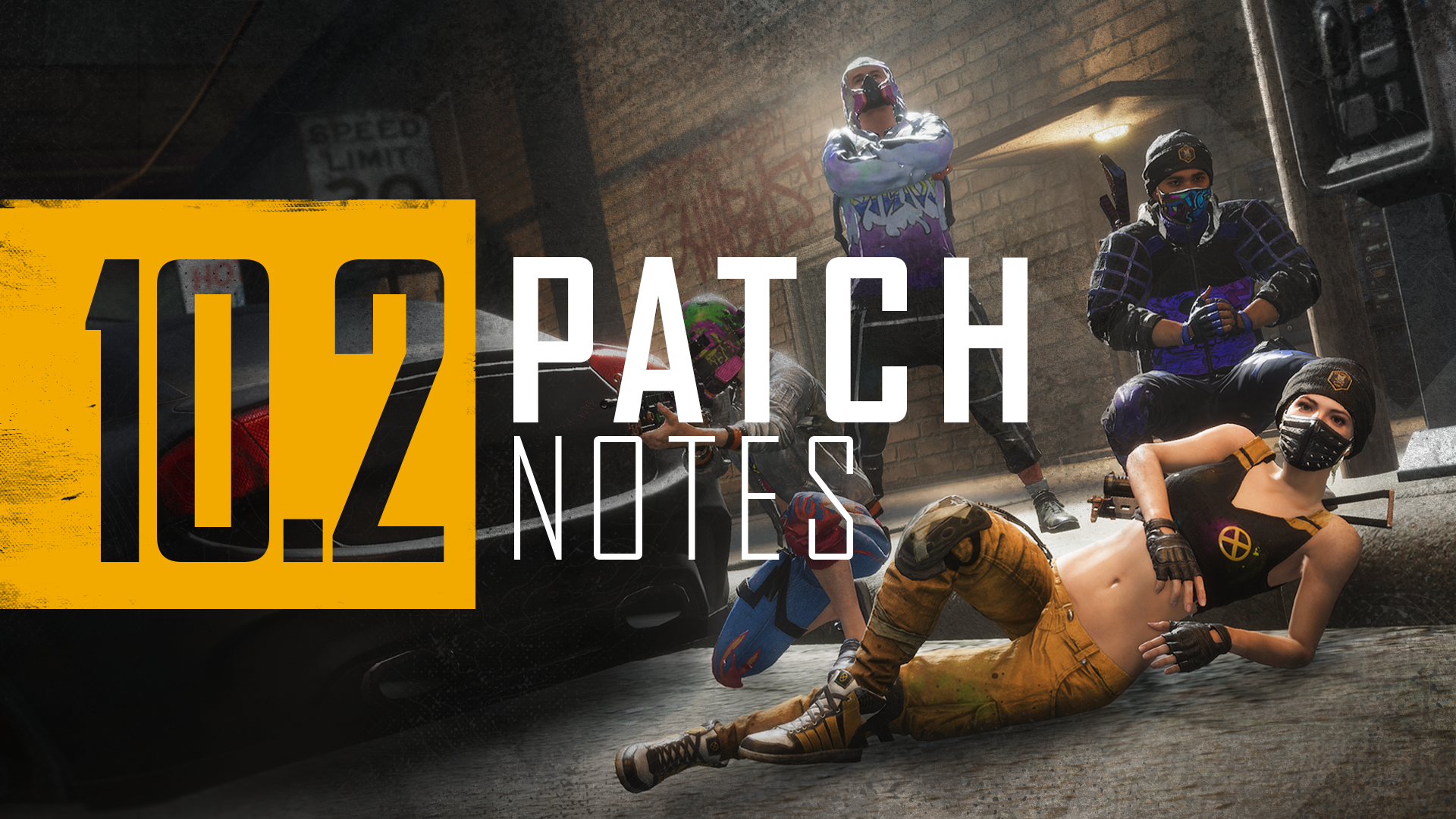





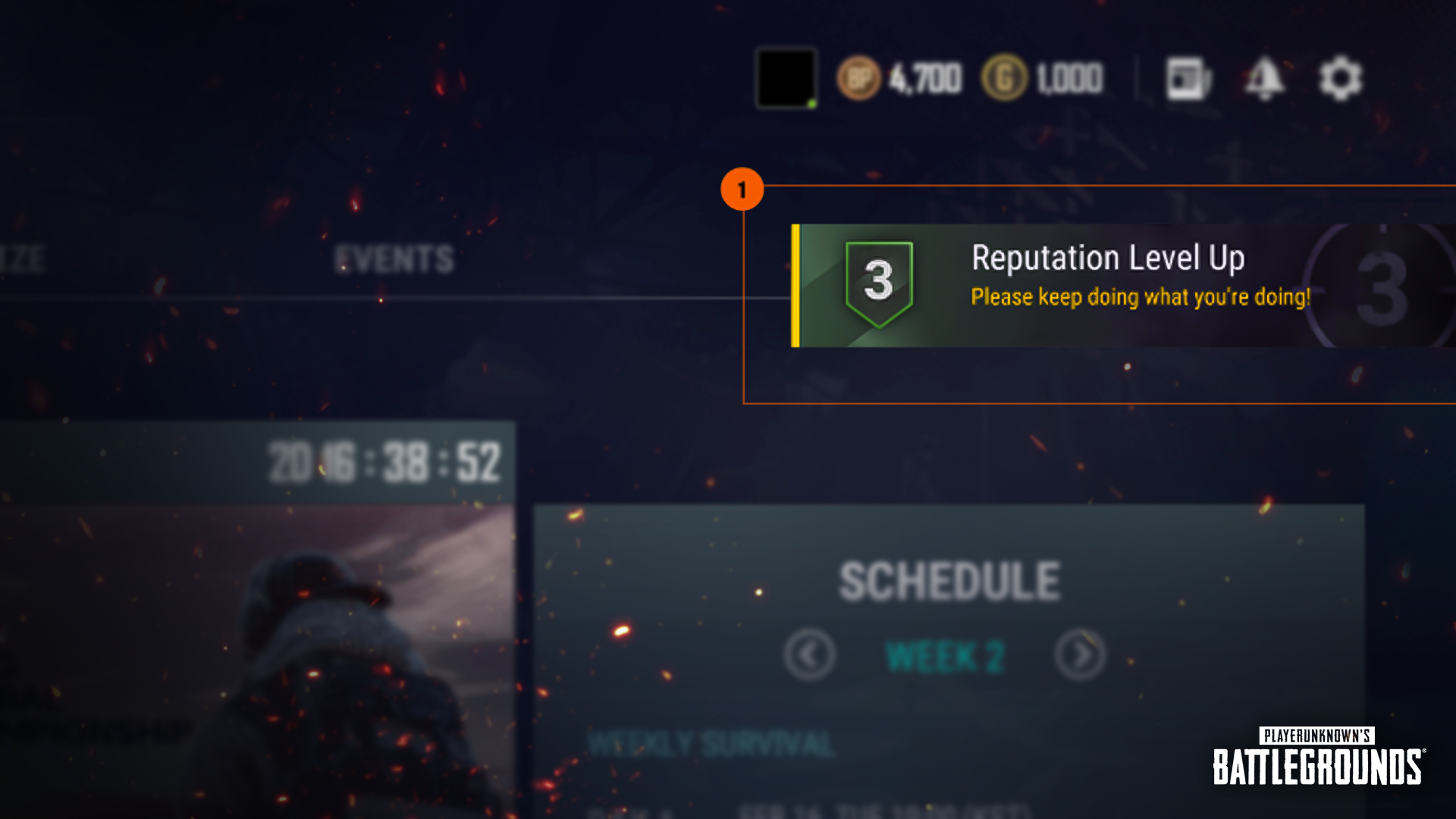

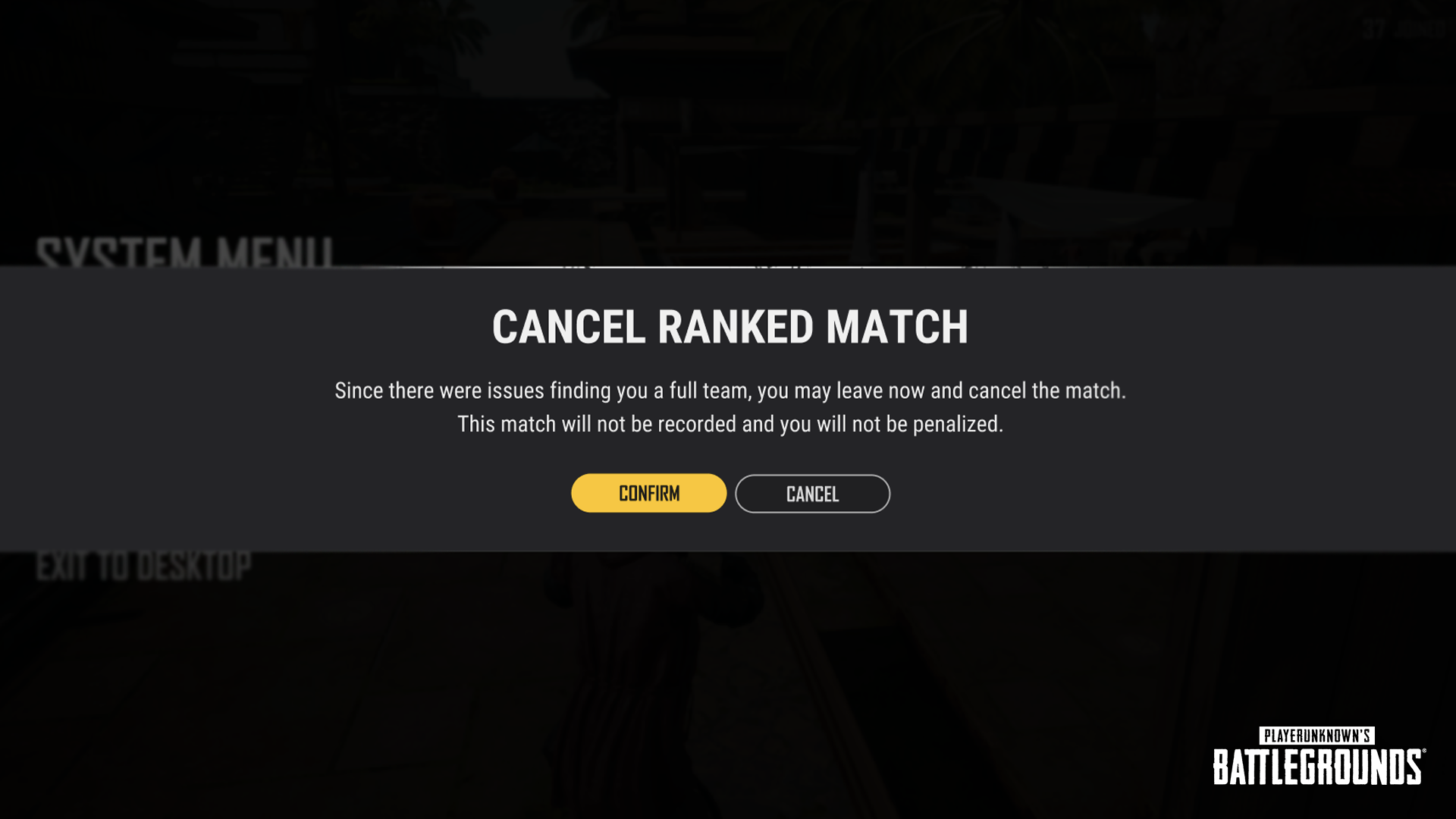


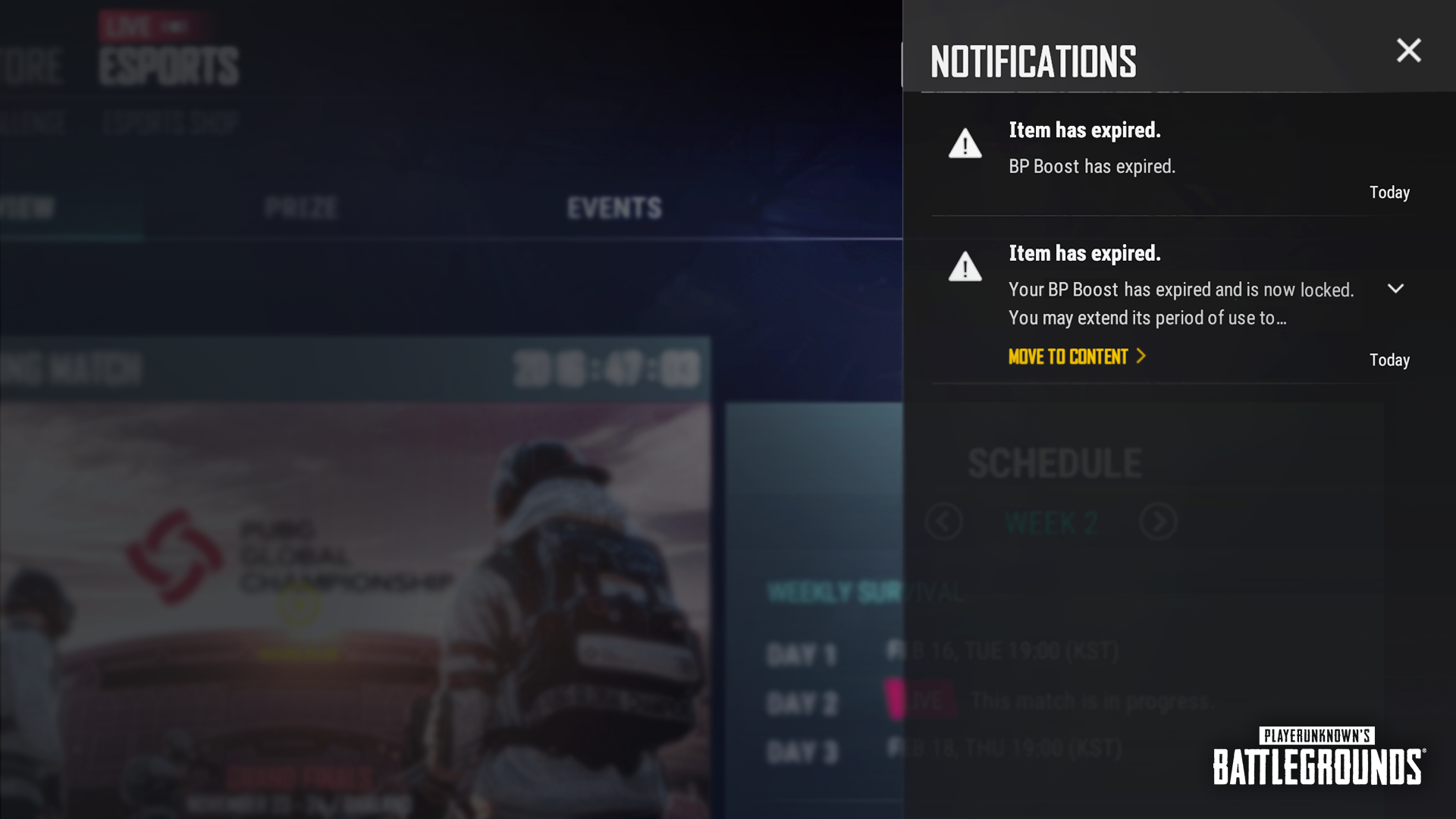
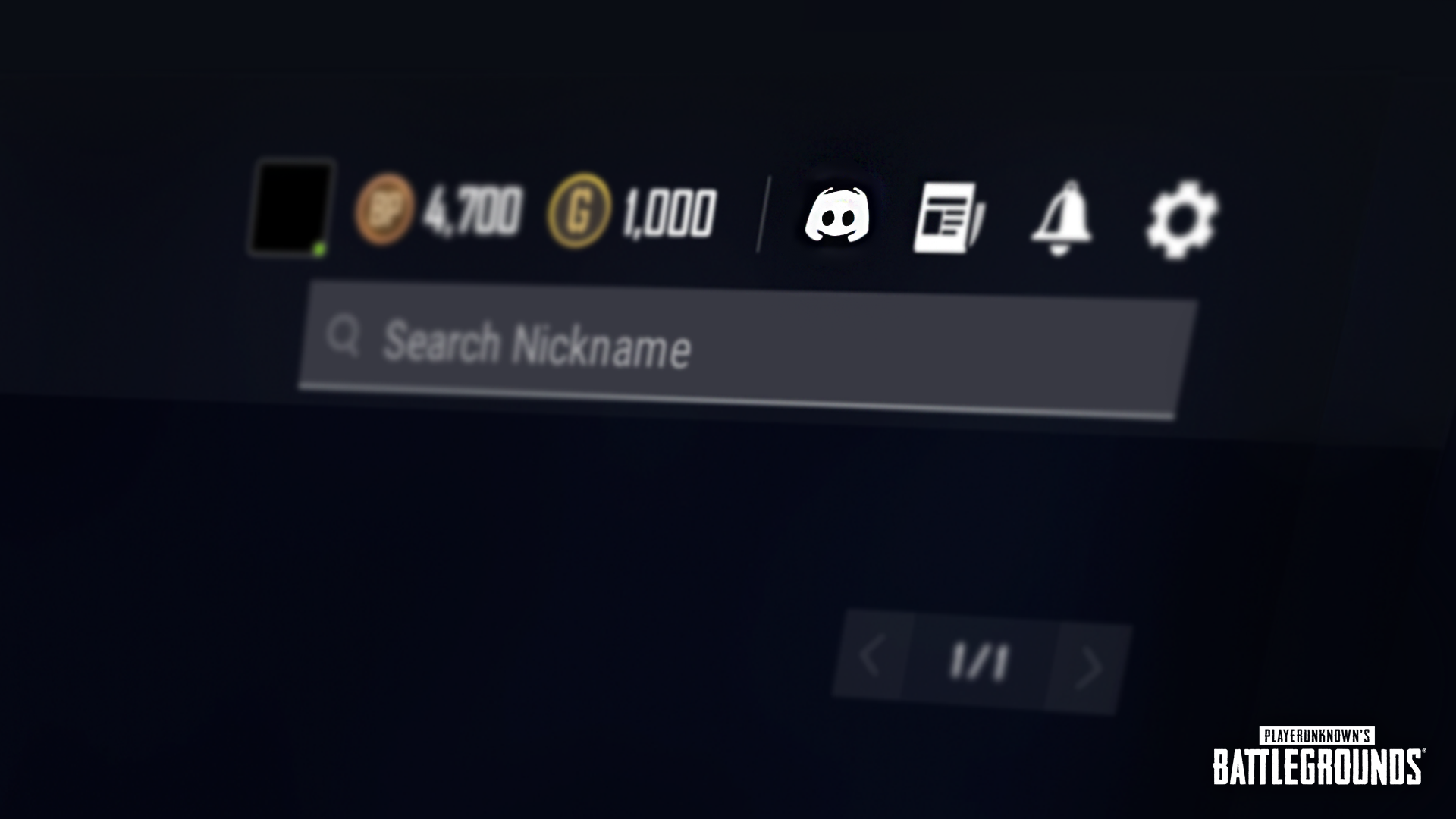









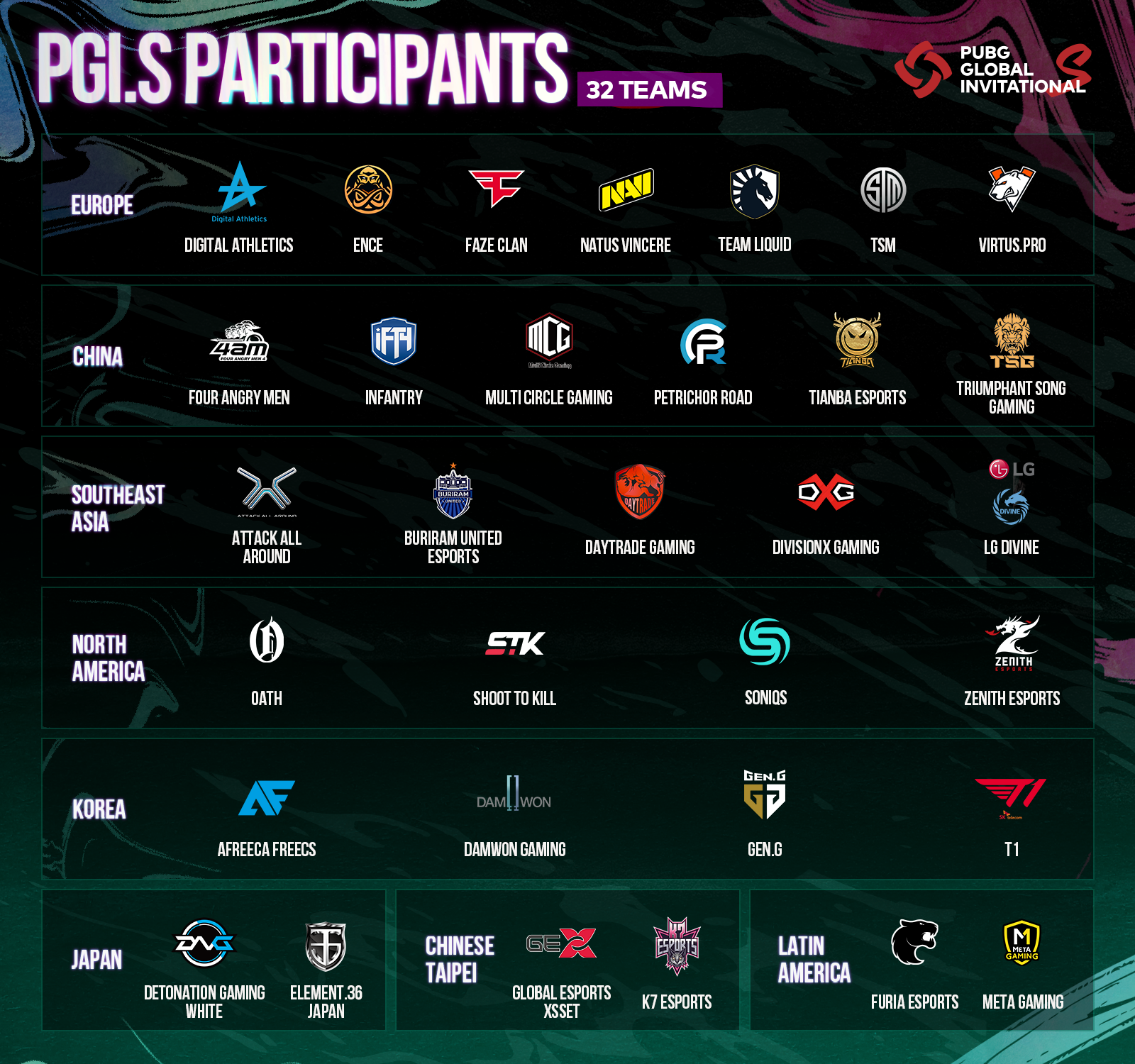

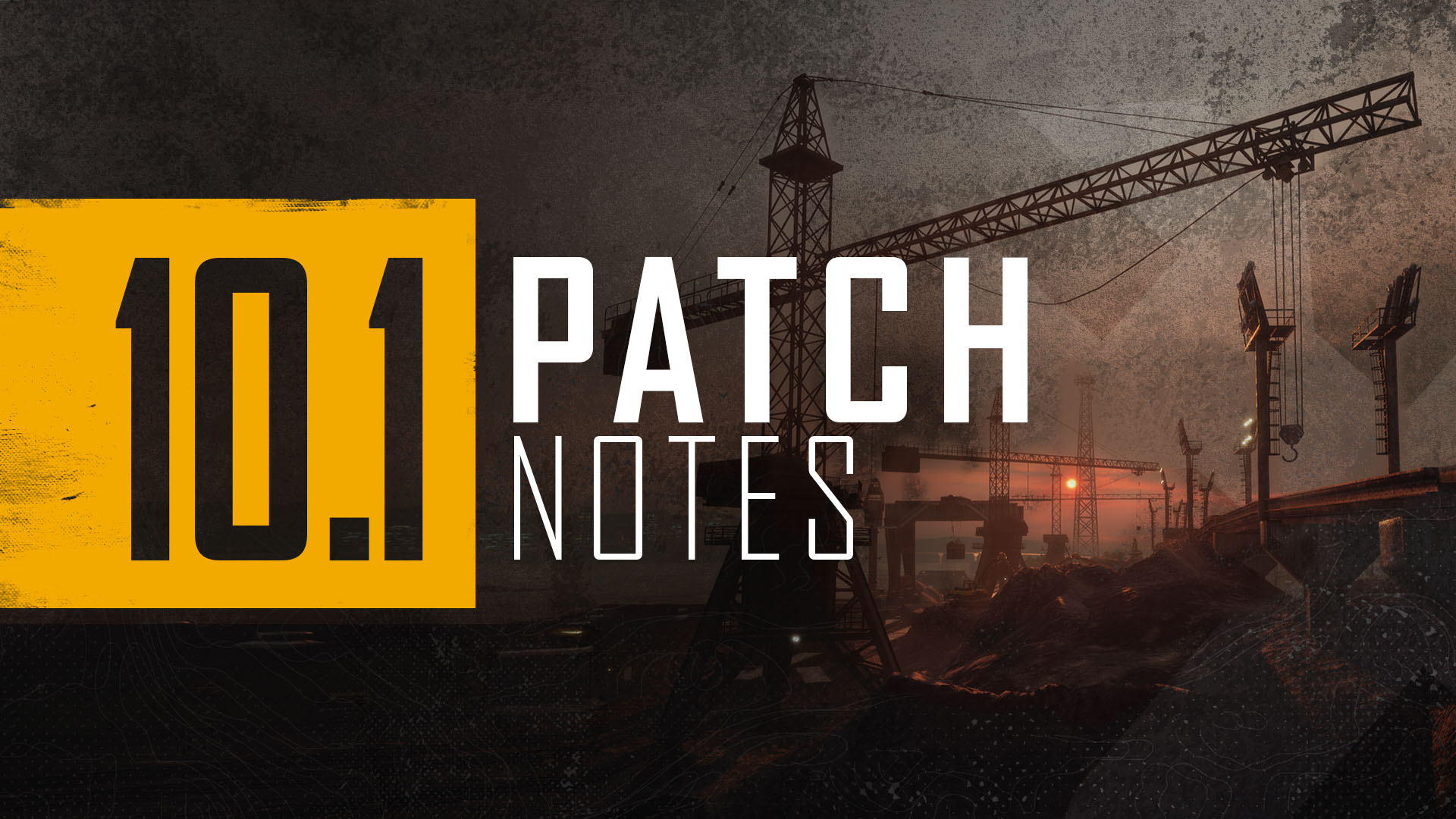




 ]
]