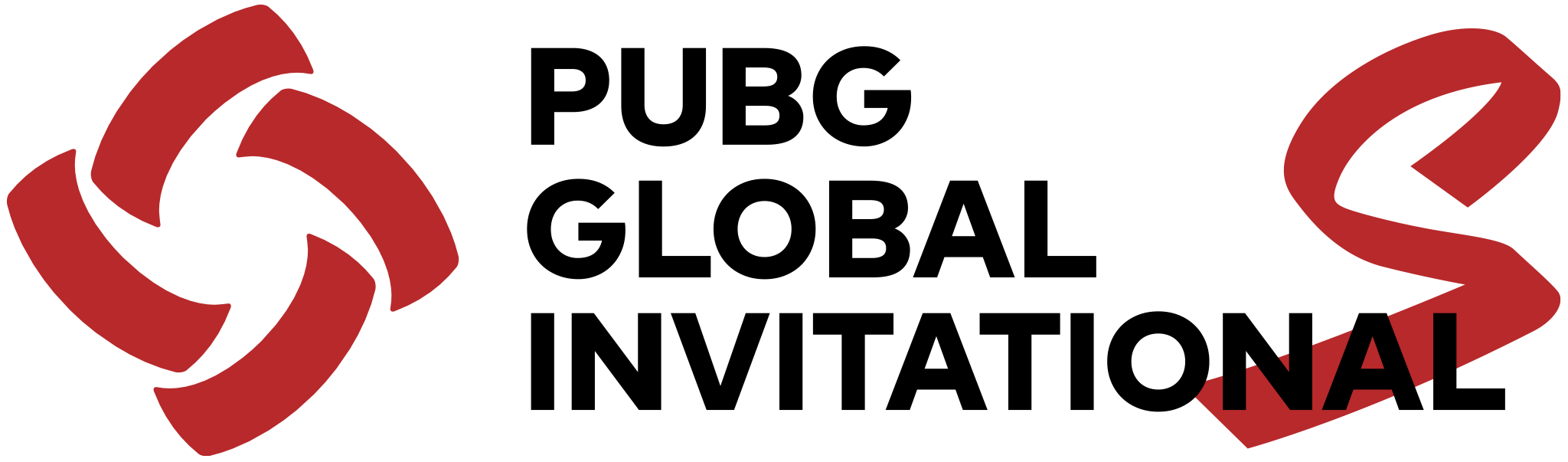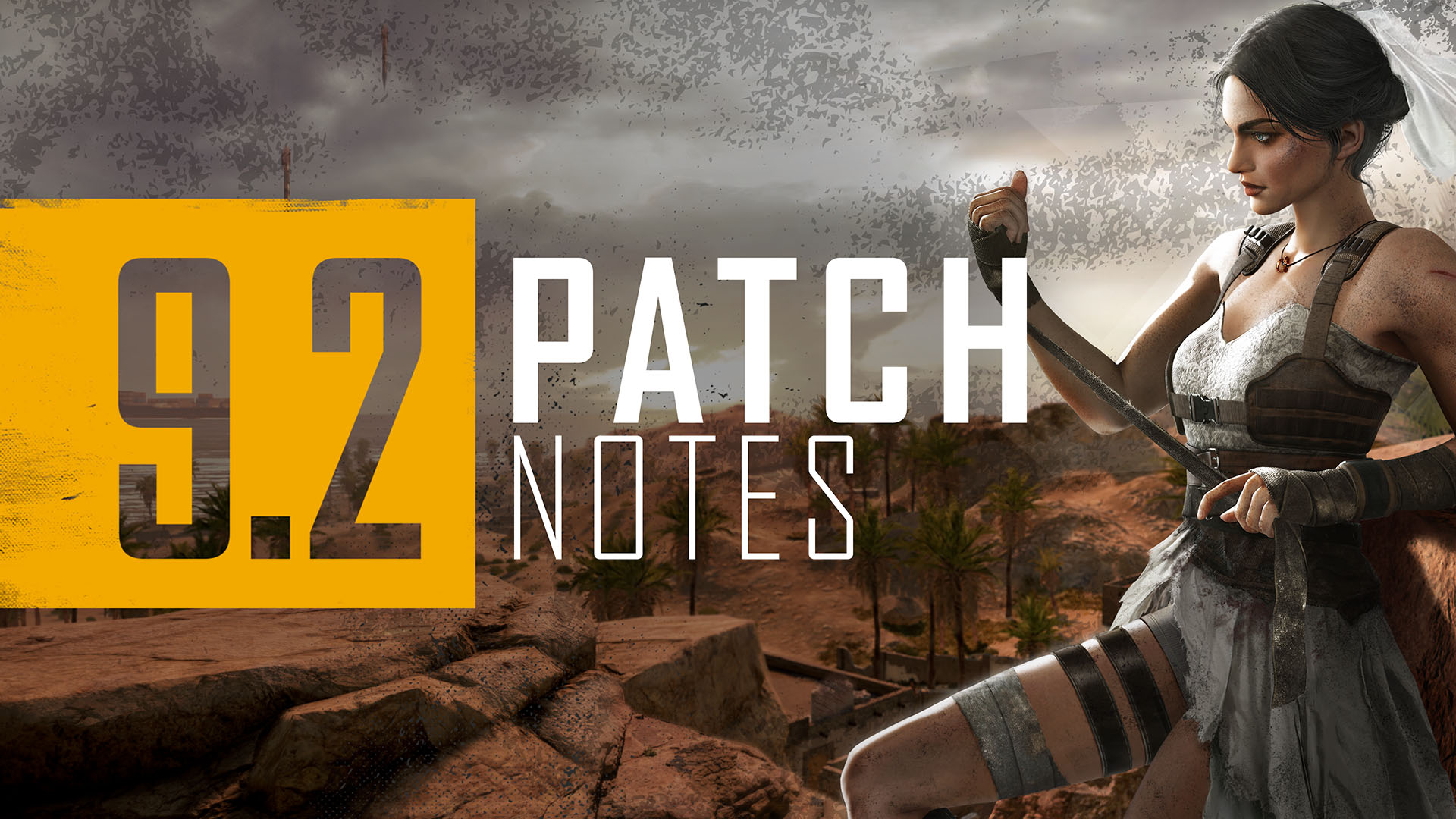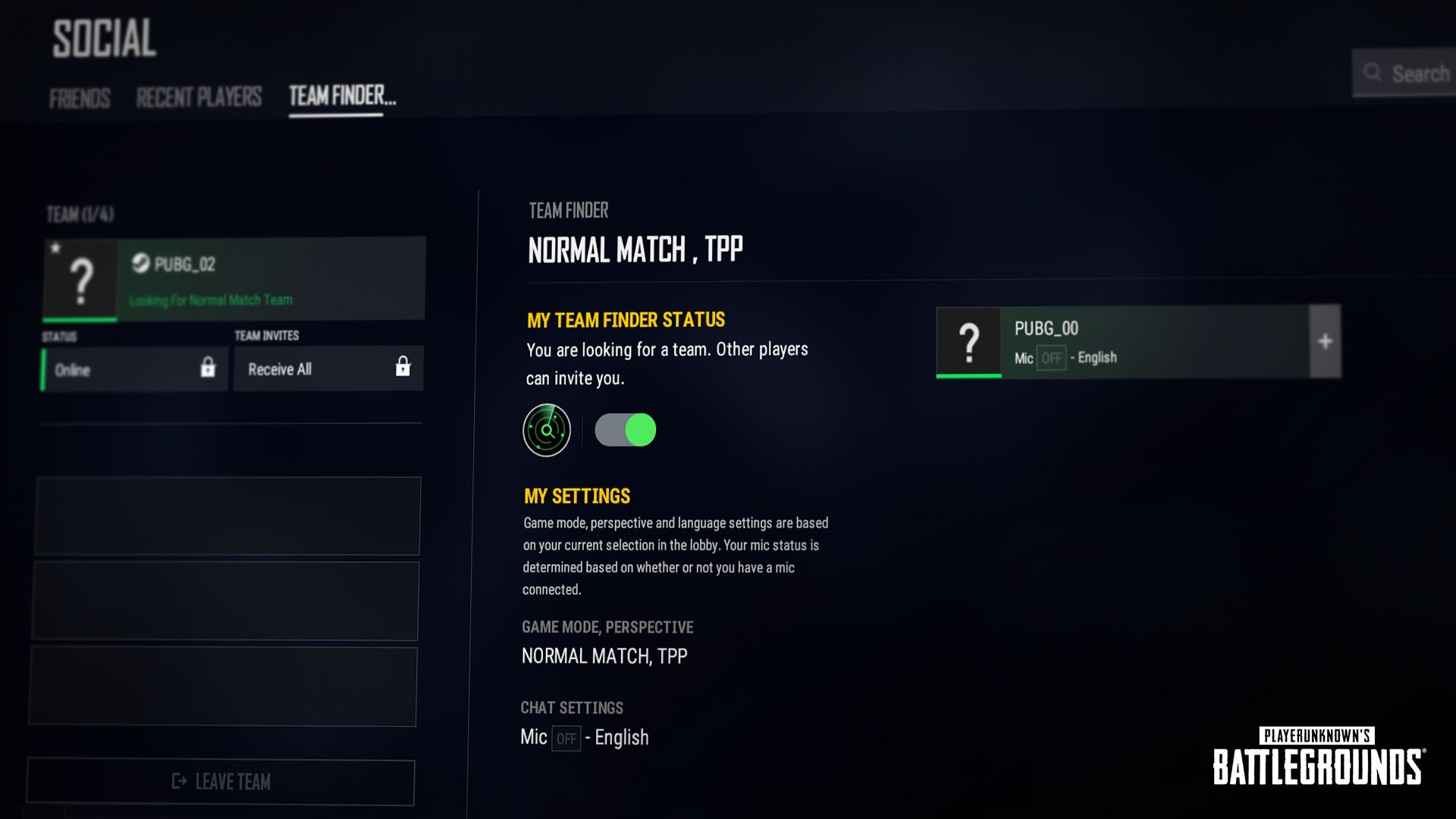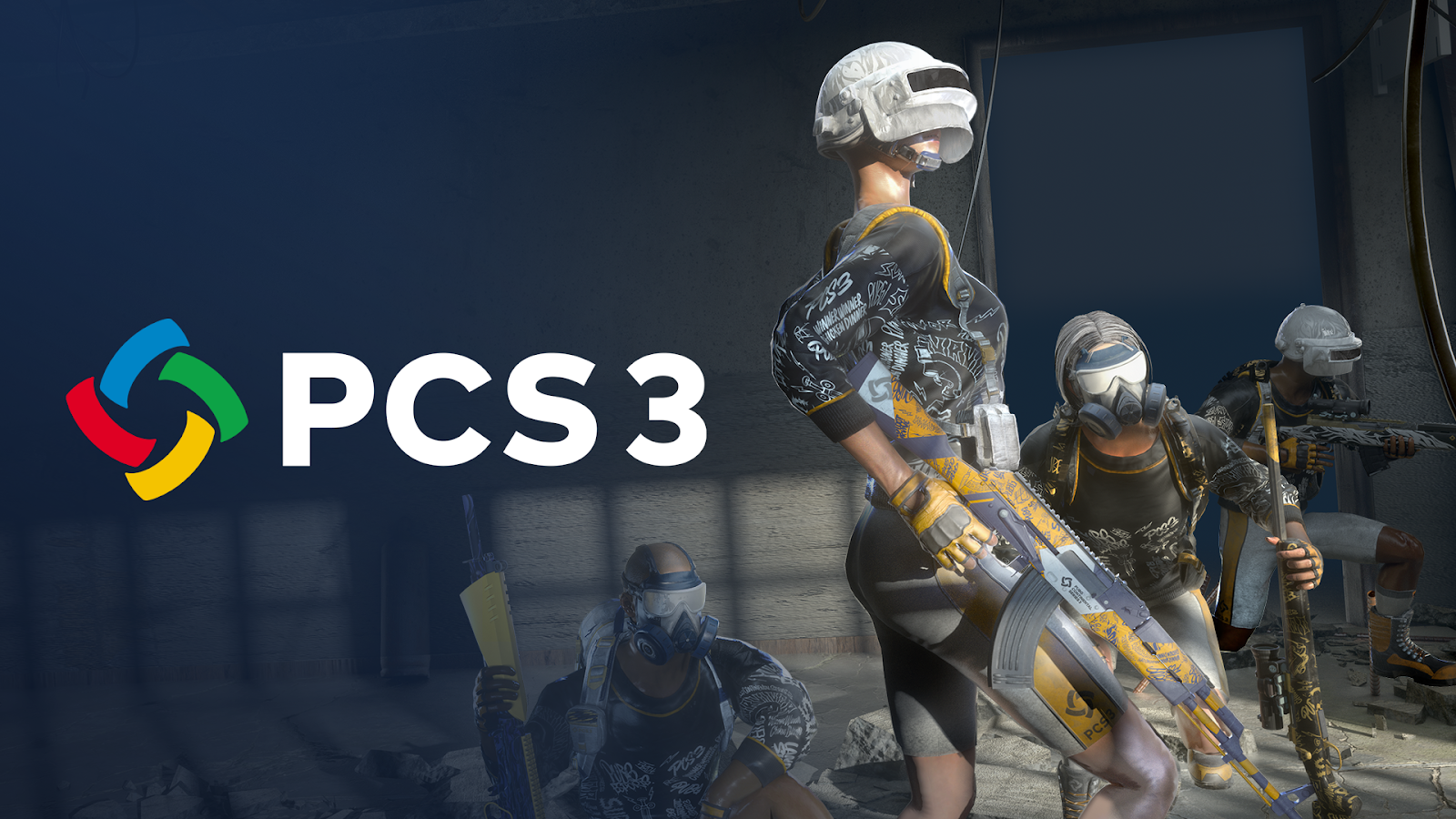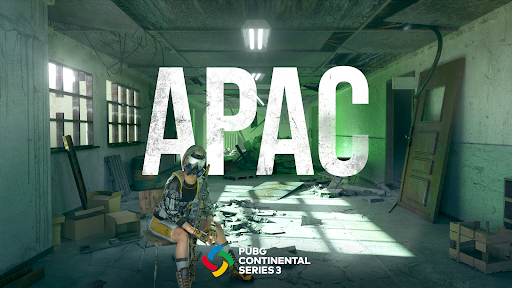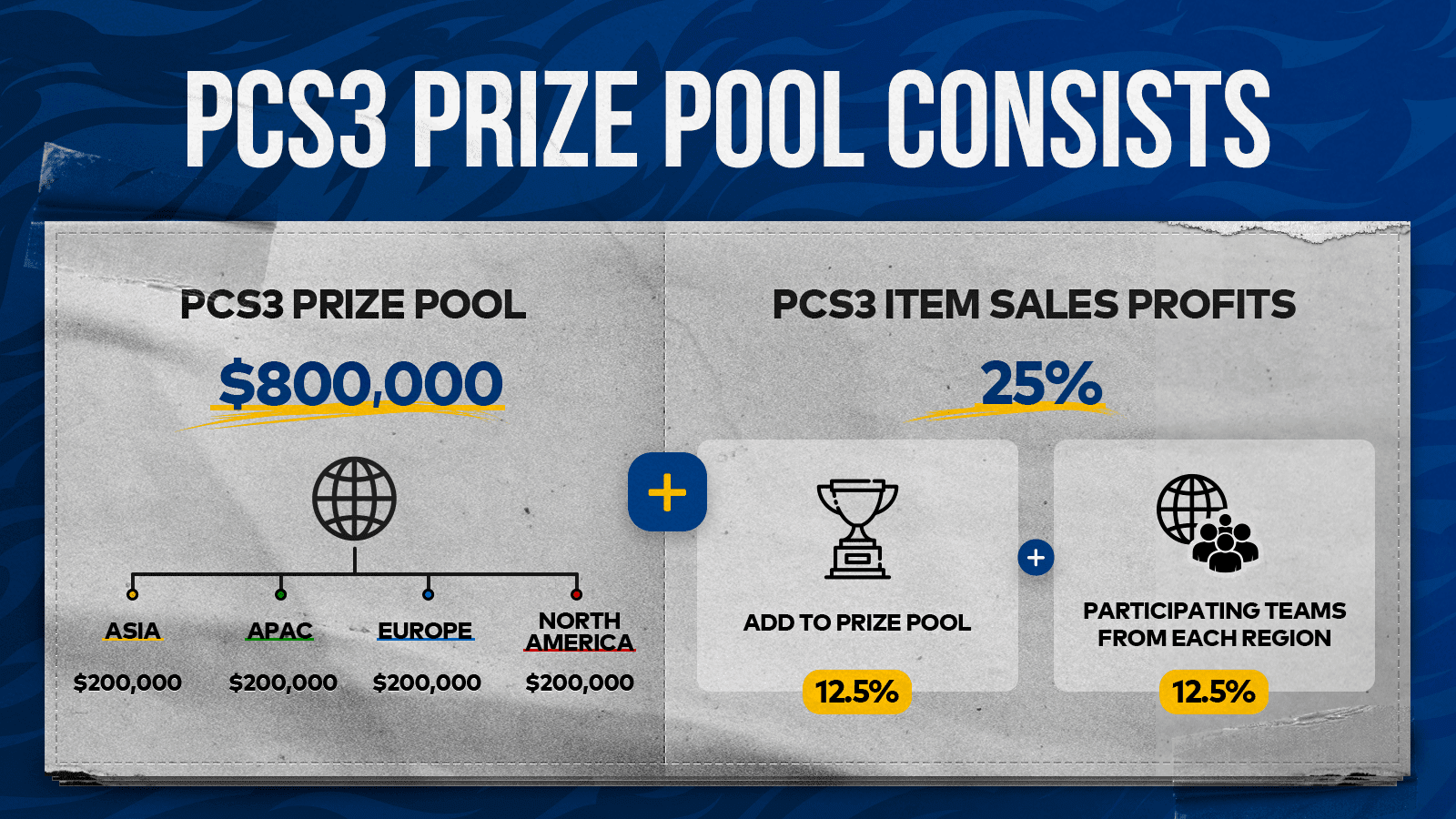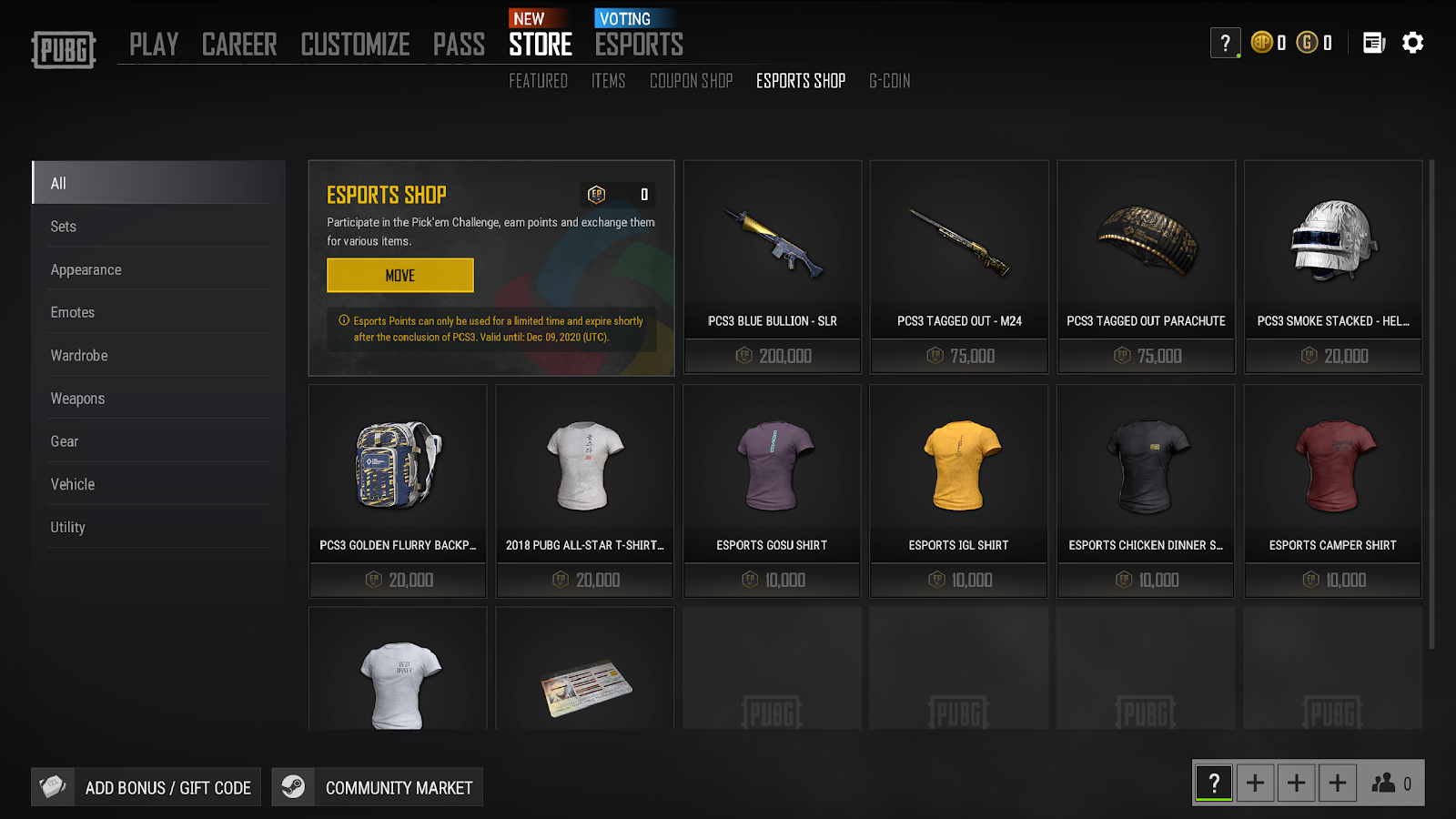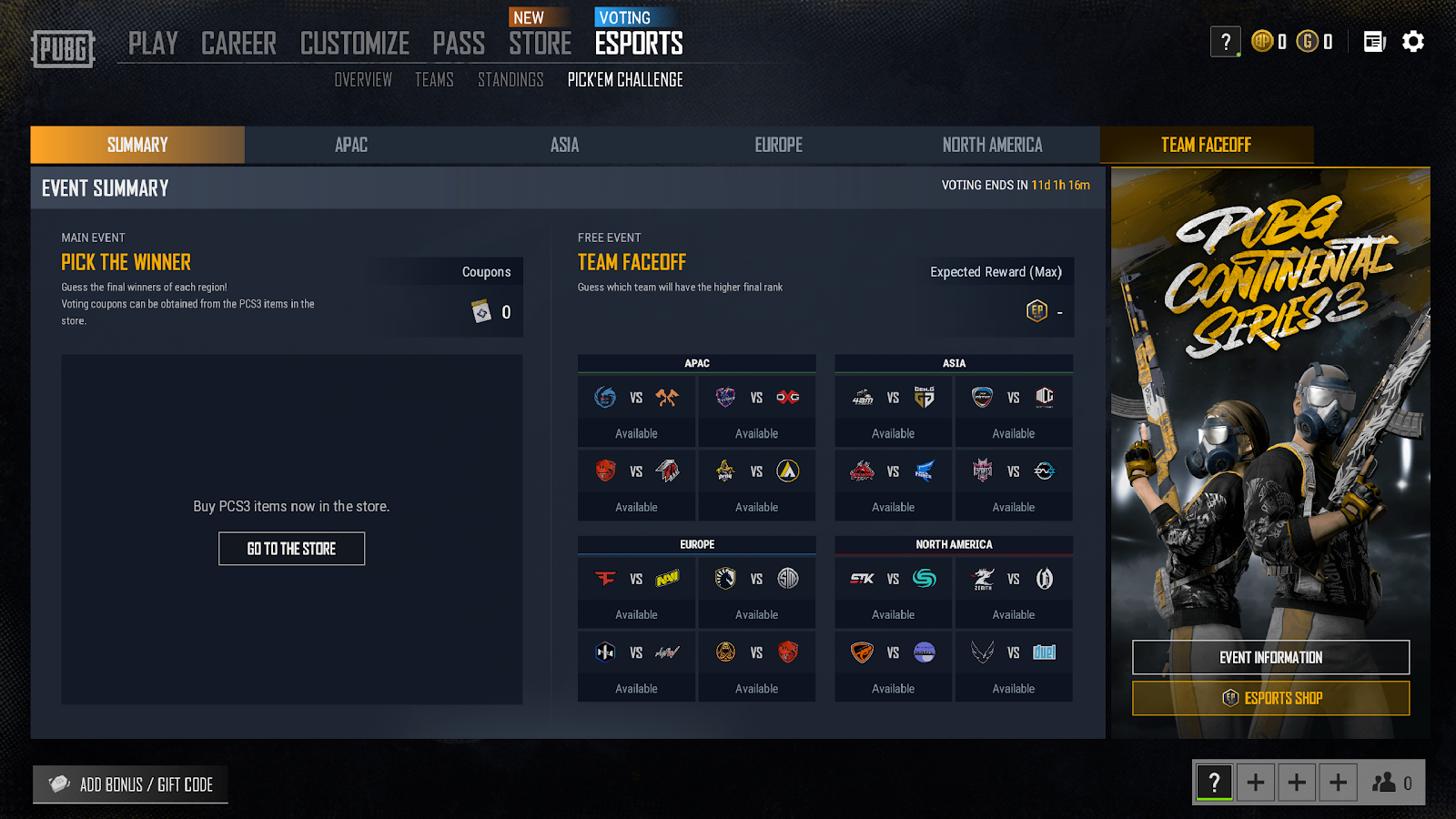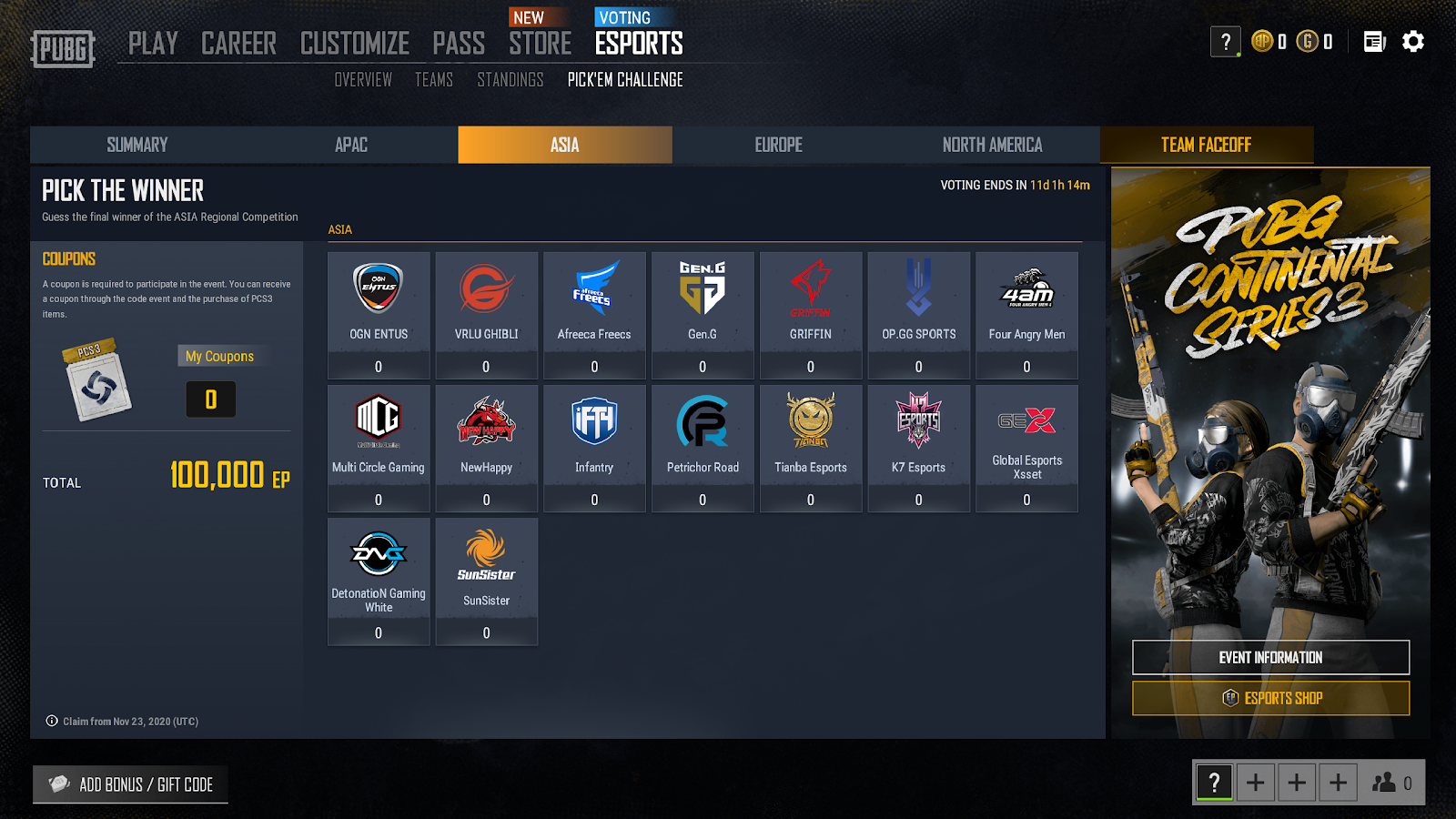Dec 10, 2020
PUBG: BATTLEGROUNDS - Hawkinz

Hello Survivors,
Ever since PUBG’s Early Access back in March 2017, we’ve worked to improve all aspects of the game. One focus over the years has been the game’s sound, a key part of making the Battlegrounds feel as real as possible, while giving you the information you need to take home the chicken.
As we continued to make changes, some players found that our new sounds, while more realistic to the weapon’s sound in the real world, were not the sounds that they had come to know and love for PUBG. With our focus on realism, we were hesitant to simply revert the changes and instead looked for ways to improve the newer sounds.
Despite our efforts however, there was still a significant number of players who preferred the old sounds. We’ve been discussing how best to address this problem so that we can achieve our creative vision of realism while also listening to some of our most dedicated players. Here is what we’ve come up with:
- A new menu will be added to the game settings that gives an option to choose between the old and new sounds for specific weapons.
- Four weapons, the M249, M416, SKS and Kar98k, can be adjusted. (The UMP is not included as its sound was replaced due to an ammo change.)
- We’re looking to have this ready for the February 2021 update, as we still need some time to develop, optimize, and verify the system.
Sound is a very important part of PUBG and we’ll continue to do our best to provide a more enjoyable and seamless sound experience.
Sincerely,
James Park, PUBG Sound Team




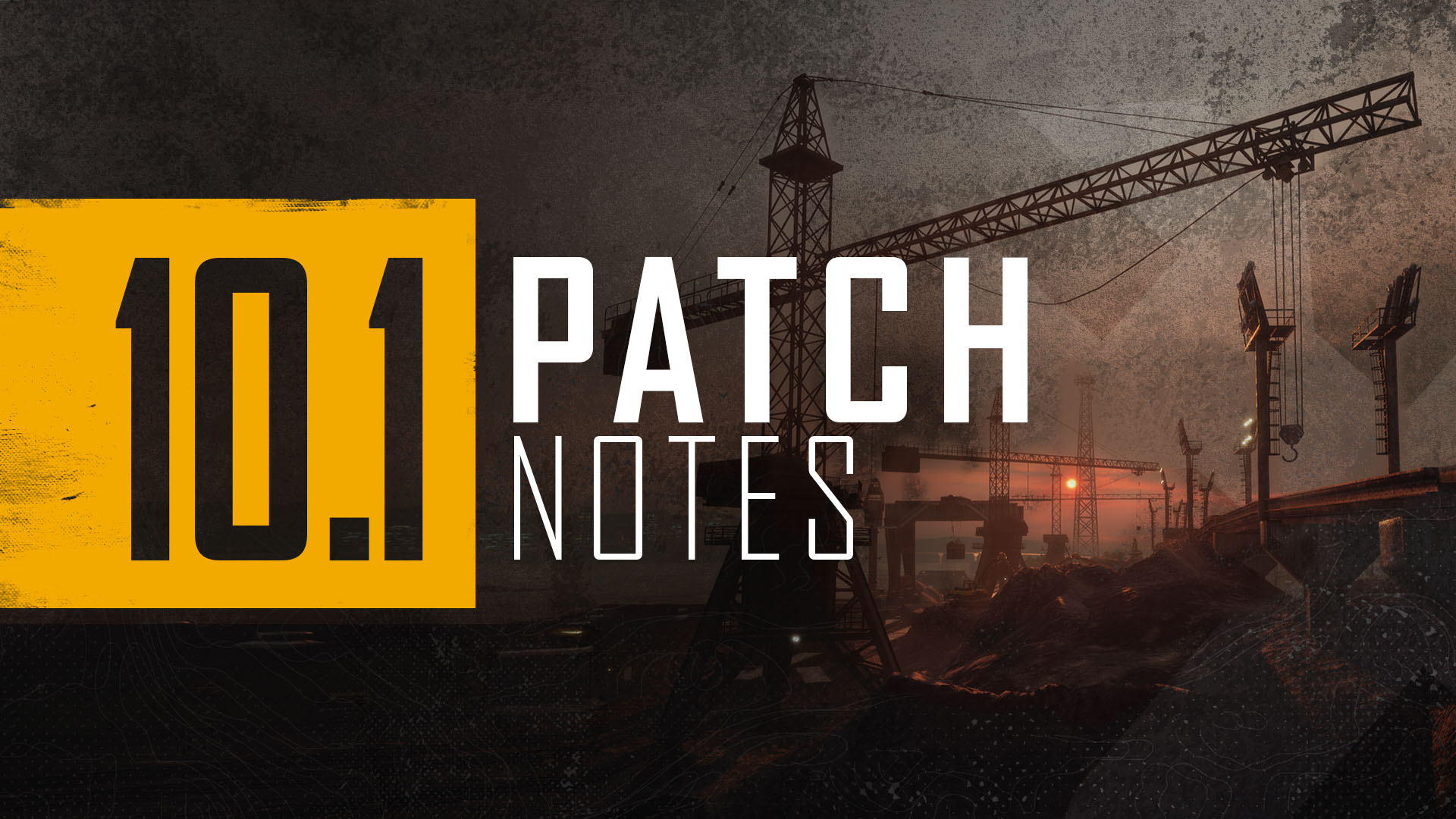




 ]
]