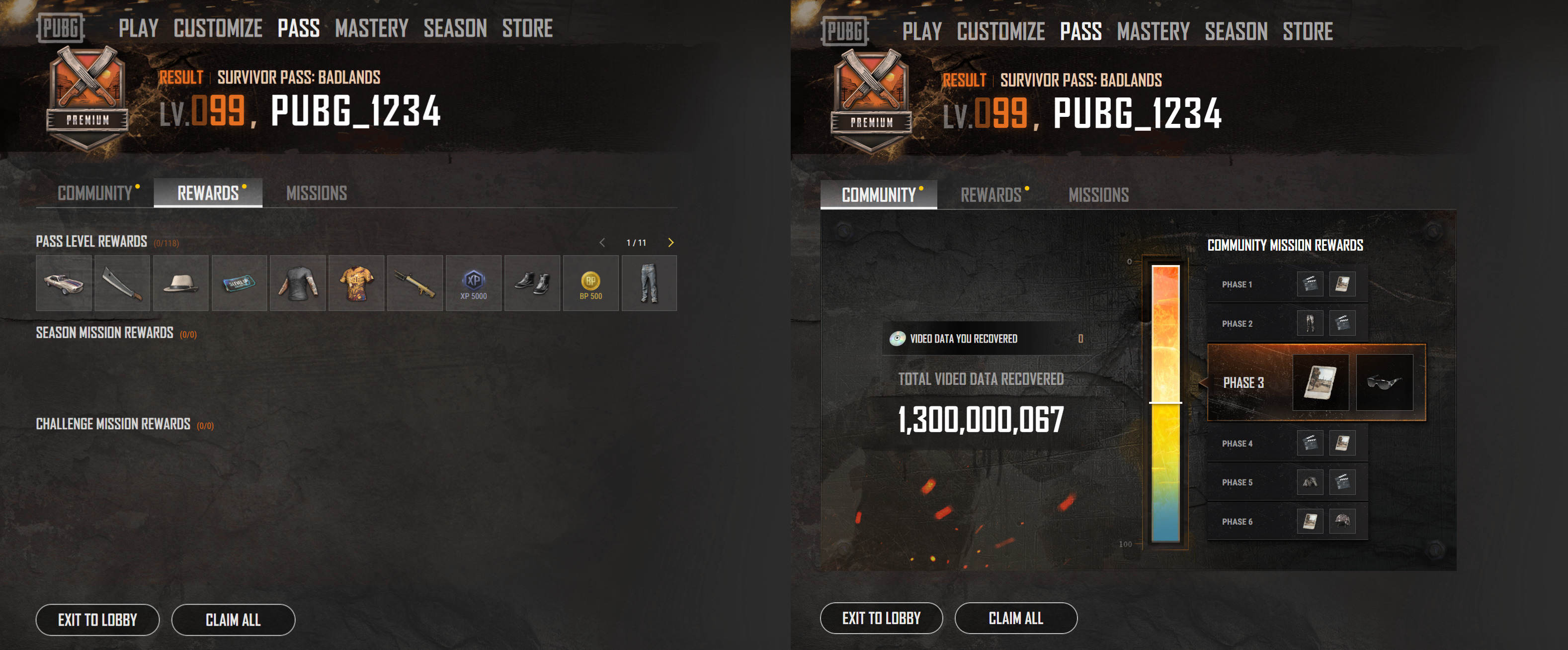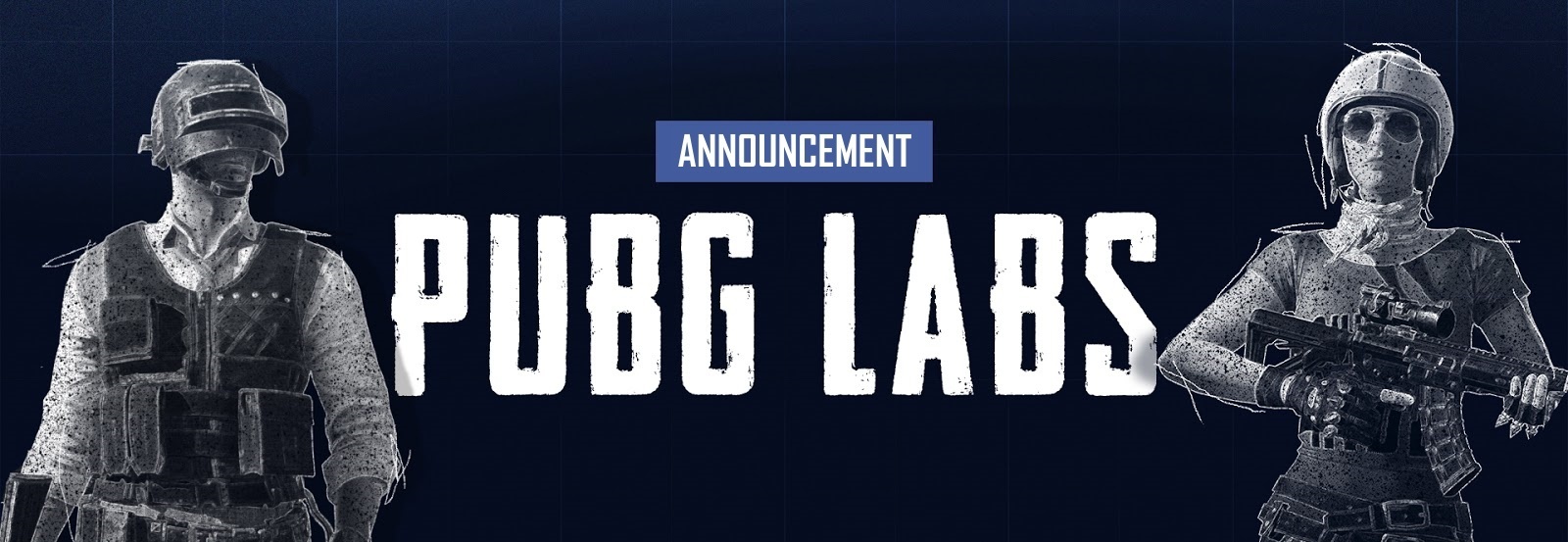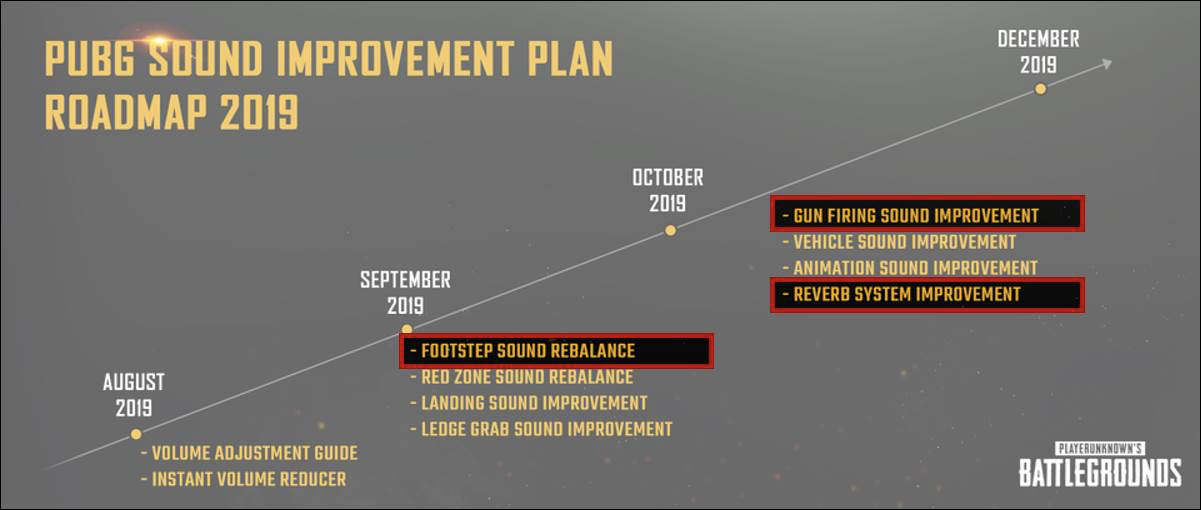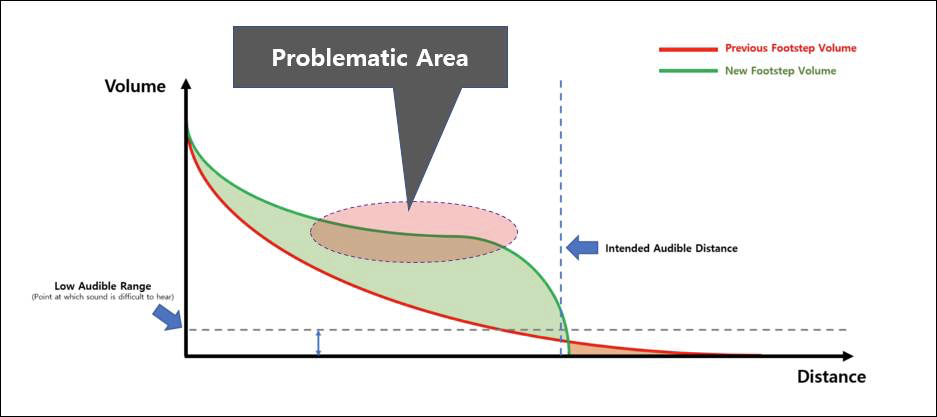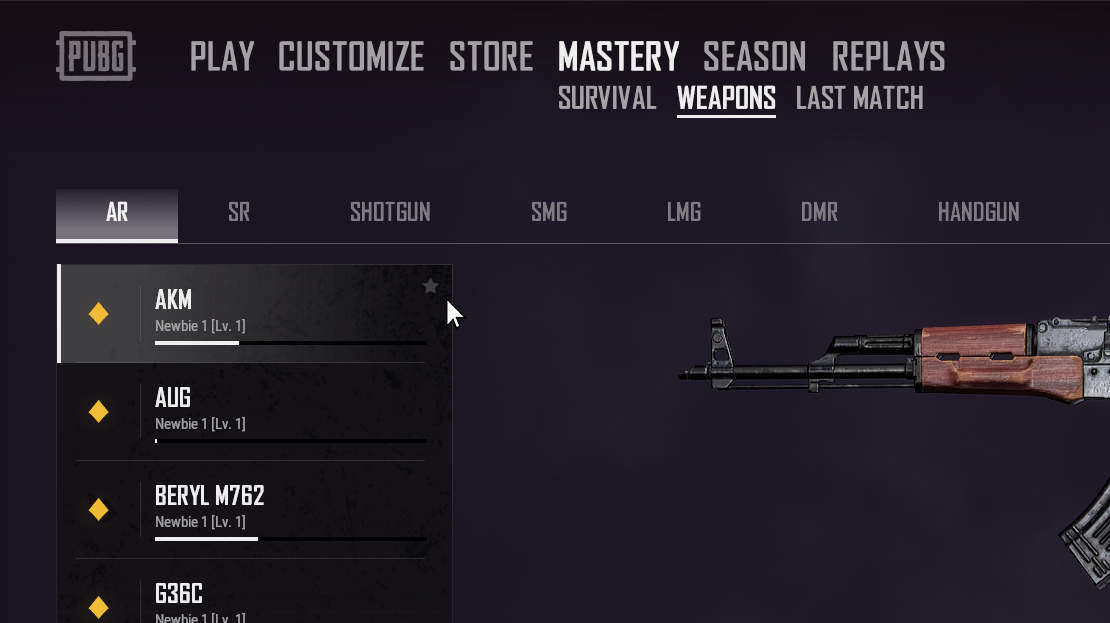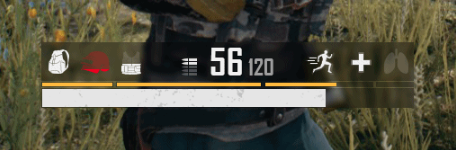Jan 15, 2020
PUBG: BATTLEGROUNDS - Hawkinz
02/04/2020
Bug Fixes:
- Fixed an issue where the Medieval Helmet skin was not visible when equipped by female characters
- Fixed an issue where players were able to prone in shallow waters
- Fixed a visual issue with various pants skins
- Fixed an issue where some face/hair icon sizes were inconsistent in the lobby

Season 6 is upon us and it brings with it a brand new island to the Battlegrounds. Karakin has risen like its namesake from the sea to bring intense action and quick gameplay to PUBG. New dangers, new weapons and a whole new island await, so let’s drop into the action of Update 6.1.
NEW MAP: KARAKIN
Higher tension, faster pace: Welcome to Karakin.
Karakin is a 2×2 km island off the coast of Northern Africa. It’s an arid, rocky environment that provides wide-open terrain and challenging engagements. It’s small, fast, and dangerous: Expect the tension of Miramar combined with the pace of Sanhok. Karakin is a 64 players map.
Players should expect long distance rifle engagements in the mountains, tactical urban conflict, and claustrophobic underground combat. And with the introduction of the Black Zone, Karakin reveals its twist: a map that’s layout changes every match.




Black Zone (Karakin Only)

Our new hazard, the Black Zone only available in Karakin, levels buildings into smoking ruins.
- The Black Zone is designed to push players out of the safety of a building.
- The hazard is random: towns and compounds can be undamaged, totally flattened, and everything in between.
- The mix of buildings and ruins evolves in real time throughout the match: Meaning don’t always expect that building you run to for cover to be there late in the match.
- Remember, if you hear the siren, and you are inside that purple circle on the minimap- evacuate!
New Throwable: Sticky Bomb (Karakin Only)

To change up siege play, we’re introducing Breach Points which can be destroyed with Sticky Bombs in Karakin.

- Certain walls and floors have breach points which can be destroyed with Sticky Bombs
- This feature presents more tools for our players: For campers, it allows more sight lines/windows to be created
- For squads going on the offensive however, there are new options for storming buildings- “Do we blast in through the back of the building, or through the roof- maybe both?” the choice is yours!
- And for explorers, we’ve hidden many secret areas for those players with a spare Sticky Bomb or two, and a keen nose for loot

Finally, to make interior gun fights a little more interesting, we’ve added bullet penetration to our weakest walls in Karakin. Getting brief glimpses of your enemies through damaged drywall, and deciding to take the fight or regroup- gives players more options.
At PUBG we are dedicated to providing new experiences for you, the player, and pushing what’s possible in our genre. We can’t wait for you to experience it for yourself!
Karakin Loot Increase – 23rd January
We heard your feedback during the testing phase and initial launch of Karakin and have now implemented a hotfix to increase and rebalance loot on our newest Battleground.To ensure you can drop in and loot up quickly above around, we’ve rebalanced loot spawns to improve your overall experience. There’ll now be much more loot to go around for you and your squad.
We understand and agree that feeling a need to rush and breach a tunnel each match to get that sweet, sweet loot just didn’t feel great. So, we’ve increased above-ground spawn rate of healing and boost items, as well as scopes to get you battle ready quicker. We hope this will allow you to explore Karakin more freely without feeling required to breach a tunnel just to find enough of that sweet, sweet loot to survive.
Please keep the feedback coming, it’s appreciated as always and we look forward to continually improving Karakin alongside our passionate community.
Detailed changes
- Increased 2x, 3x, 4x scopes
- Increased healing/boost items above ground
- Modified ratio of total SR/DMR muzzle attachments due to increased spawn rate of those weapons
- Decreased number of melee weapons, canted sights and magazine attachments
- Removed Sawed-off from Karakin
New Vehicle: Motor Glider
Fly like a butterfly, sting like a bee.
Motor Glider will be available on live servers from Jan 15. For more information, please see PUBG LABS Report – Motor Glider.
- Motor Glider is available on Erangel and Miramar
- 10 Motor Gliders will spawn across the map each game, across 40 potential locations
- Motor Glider has two seats; one for pilot and one for passenger who can shoot and use any weapon from the backseat
- To takeoff, you must gain the necessary speed of 65 km/h then pitch up with the S ke
- You’ll start to take off automatically once you hit 70 km/h
- Motor Glider’s fuel consumption rate is tied to the engine speed – the more throttle you apply, the faster you will run out of gas
- Motor Glider will be spawned without gas. Fuel up before starting the engine
- There’s no maximum altitude you can reach, the sky is the limit! But engine will start losing power the higher the altitude you are at
- Controls:
- Use W/S keys to control the pitch and A/D to control the roll of the aircraft
- Adjust the throttle by holding Left Shift and Left Ctrl keys
- Hold Spacebar when on the ground to engage handbrake
- Use W/S keys to control the pitch and A/D to control the roll of the aircraft
Survivor Pass: Shakedown

Community Missions
- Whether you have purchased Premium Pass or not, all players can join together to fill the Community Accomplishment Gauge, then claim in-game skin rewards and unravel the hidden story of Karakin
- The mission gauge can be filled by finding collectibles on the Battlegrounds
- Players who find and open special Cardboard Boxes will be able to loot one of the 3 different objects
- When collected, they are reflected on the Community mission accomplishment gauge as follows:
- Disc piece: Counts as 1 point toward Community Missions Goal
- Broken disc: Counts as 2 points toward Community Missions Goal
- Old DVD: Counts as 3 points toward Community Missions Goal
- Disc piece: Counts as 1 point toward Community Missions Goal
- Players who find and open special Cardboard Boxes will be able to loot one of the 3 different objects
- On the Community Mission tab, you can see your achievement score and earn XP in proportion to the individual contribution score
Season Mission
- There are three tracks of Season Missions
- Each track will be released monthly on January, February, and March
- Tracks that are locked will show the time left before it is unlocked
- Each track will be released monthly on January, February, and March
Progression Missions
- Players can earn large amount of XPs when completing Progression Missions
- Tracks 1, 2 contains a set of 8 missions each with each mission difficulty increasing gradually allowed for all players
- Track 3 contains a set of 10 missions with each mission gradually increasing difficulty for players with the Premium Pass
- Milestones are completed when a set goal has been achieved related to daily, weekly, and challenge mission
- Example: Complete 70 total daily missions
Challenge Mission
- These are challenging missions which require using designated weapons.
- Weapon lists:
- Skorpion (Handgun)
- Win94 (SR)
- QBZ (AR)
- AKM (AR)
- QBU (DMR)
- Skorpion (Handgun)
Earn Level-up items for the Next Season
- You can claim level-up items for the next season as a premium pass mission reward
- These items are non-marketable, and they will be activated when the next season (Season 7) starts
- Level-up Items in the Survivor Pass List
- 5 Levels coupon x2
- 1 Level coupon x5
- 5 Levels coupon x2
Survival Title System


- Rewards for Survivor Title System Season 5 will be granted at the beginning of Season 6
- SP will be soft-reset, with your performance in Season 5 counting towards your starting SP in Season 6
Gameplay
Firing mode change improvement- Added an option to gameplay settings which allows you to set a second firing mode preference for AR and SMG weapons which have 3 firing modes (Single, Burst, Auto).
- This will allow you to have burst fire weapons be set to single shot upon equip, while also having other weapons in that category still be automatically set to auto.
- Selecting auto as first and single as second preference will have weapons without auto fire be automatically set to single fire.
- This will allow you to have burst fire weapons be set to single shot upon equip, while also having other weapons in that category still be automatically set to auto.
Matchmaking

Vikendi has been removed from public matches temporarily and will be replaced by Karakin.
Dev note: We’ve been thinking a lot about how we could add our new map without negatively impacting queue times, as Karakin would become the 5th map in our rotation and add additional queues to the list. Our solution is the introduction of rotating map slots. A rotating map slot is a non-permanent map slot that will change from time to time. The goal is to provide stable matchmaking times while keeping map choice fresh. For our first rotation, Vikendi will rotate out to make room for Karakin. Maps that are rotated out will still be available for play in custom games.
Speaking of Vikendi, since we launched the snowy slaughterhouse back in December of 2018, we’ve received a lot of feedback. Performance, spawn balance, and even buildings were all places with room for improvement, some of which we already attempted but we feel we can still do better.
That said, while Vikendi is on vacation we’ll be going in and doing a bigger revamp of the map than we’ve previously done. When it’s time for it to come back, there will be plenty of new stuff for you to explore and enjoy. Until then, trade in your snowballs for sticky bombs and hot drop into the new hotness! Additionally, we know many players love the Vikendi exclusive MP5K and G36C so we're looking to potentially add these weapons to the loot pool of another map in the future. We'll keep you updated once details have been confirmed.
Map Selection
- AS, KR/JP, SEA, EU, RU
- Replaced Vikendi with the new map, Karakin (Vikendi will still be playable in Custom Matches)
Featured Map & Random Map
- NA
- Featured Map: Karakin
- Random Map: Erangel, Miramar, Sanhok
- The Featured Map option may be disabled and Karakin added to the Random Map pool if players experience issues with long matchmaking times.
- Vikendi is now unavailable in public matches and only available through custom matches.
- Featured Map: Karakin
All Random Maps
- OC, LATAM
- Replaced Vikendi with the new map, Karakin. Vikendi will still be playable in custom games.
- There is an equal chance to play on each map.
- Replaced Vikendi with the new map, Karakin. Vikendi will still be playable in custom games.
Mastery System
- PUBG ID will now be shown on the end of match screen and while spectating players
UI/UX
- Added ‘PASS’ button to the main menu
- You can view Survivor Pass by clicking it
Replay System
- The replay system has been updated. Replay files from previous updates are now unavailable for use
Sound
Gun Handling Sounds Improvement- Improved reload and weapon switching sound effects
- Modified reload sounds to be more realistic, through adding audible player interaction with the reload operation.
- In Aiming/Scoping, the degree of trembling sounds related to weapon attachments details varies depending on the type of weapon.
- Sounds are divided into two, Handgun and non-handgun, and handgun has less trembling or no attachment detailed sounds compared to non-handguns.
- Improved detailed expressions on objects such as hand-to-body contact, collar-to-shoulder squeaks, etc. during vaulting
- When vaulting, sound outputs correct material sounds (Concrete, Metal, Wood)
We're working to resolve this issue and improve logic related to sound in and around bunkers. As this is a complex issue, it will take some time to be resolved and we expect to push the updated sound logic to live servers in the April update.
Vikendi
- Further lowered the volume of wind sound effect in the moonlight
Performance
World Origin Shift- Optimized the world location calculating process to reduce occurrence of hitching.
Skins & Items
The following items will be added to the Store after Update #6.1 hits live servers:- Added 5 Golden Dragon skins
- Added 4 Golden Phoenix skins
- Added 9 Seollal skins
Bug Fixes
Gameplay- Fixed an issue where camera view is located incorrectly when changing seat to driver’s seat during ADS
- Fixed an issue where M249 iron sight was displayed incorrectly
- Fixed an issue where hold option for prone isn’t working correctly
- Fixed an issue where character's upper body would be displayed incorrectly after using a throwable while sitting on the backseat of a motorbike on FPP
- Fixed an issue where the character’s overhead UI isn’t aligned with the character model
- Fixed an issue where incorrect UI would be exposed after pressing certain keys
- Fixed an issue where the helmet equipped on Customize is visible on the character’s head on PUBG ID
- Fixed an issue where the weapon crosshair was exposed overlapped when moving to the next round in war mode while holding a weapon
- Fixed an issue where red dot sight was not included in the war mode support spawn kit
- Fixed an issue where the ambient noise is louder than intended in certain weather types on Vikendi.
- Fixed an issue where Tommy Gun skin texture is displayed incorrectly
- Fixed an issue where the lower body would be displayed incorrectly when putting on certain PGI skins on a male character