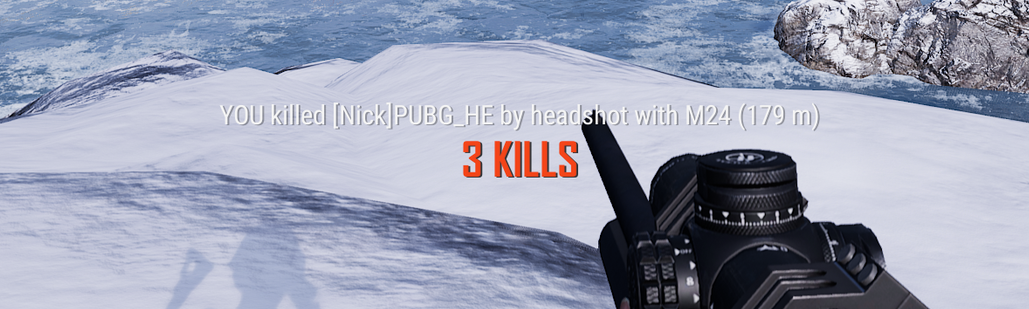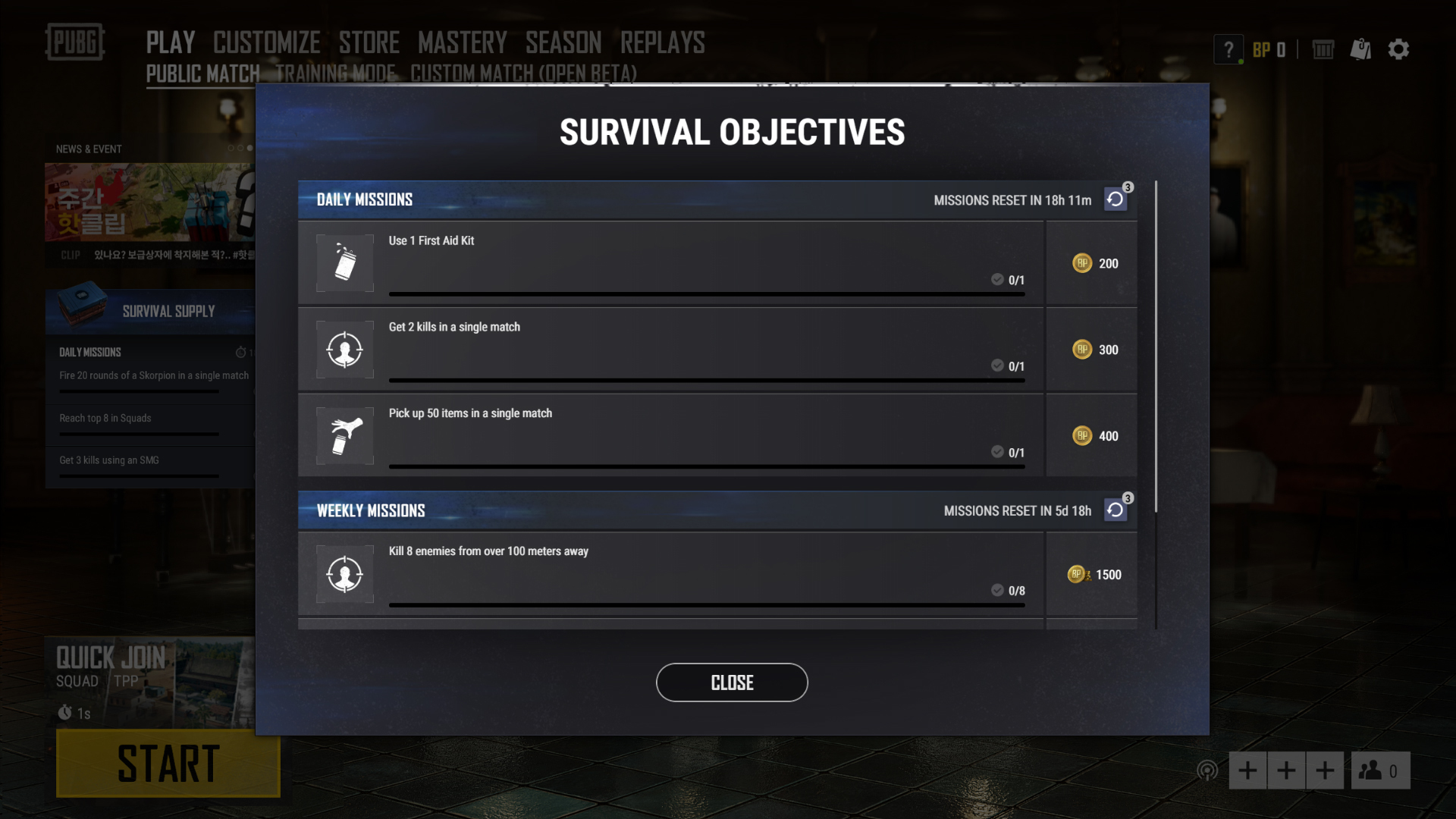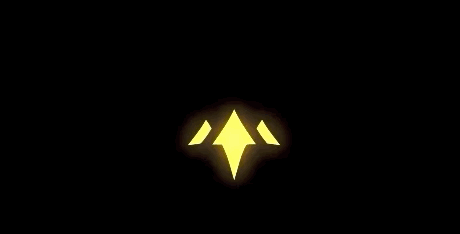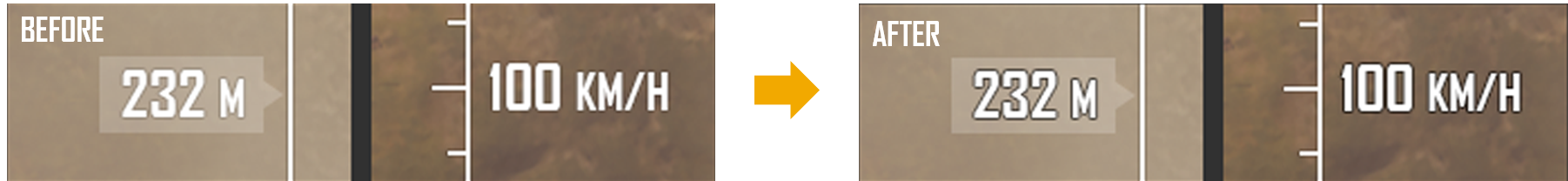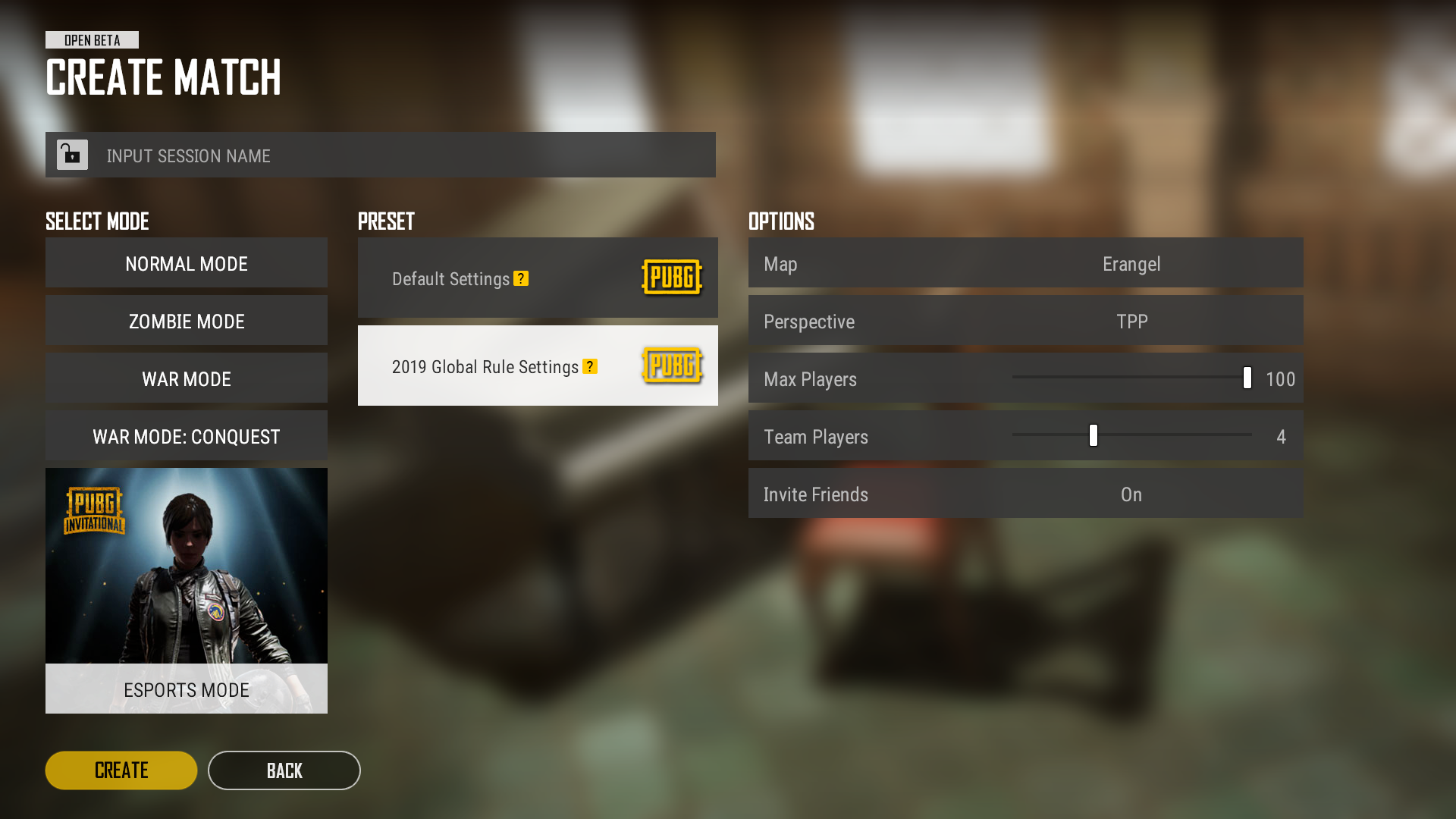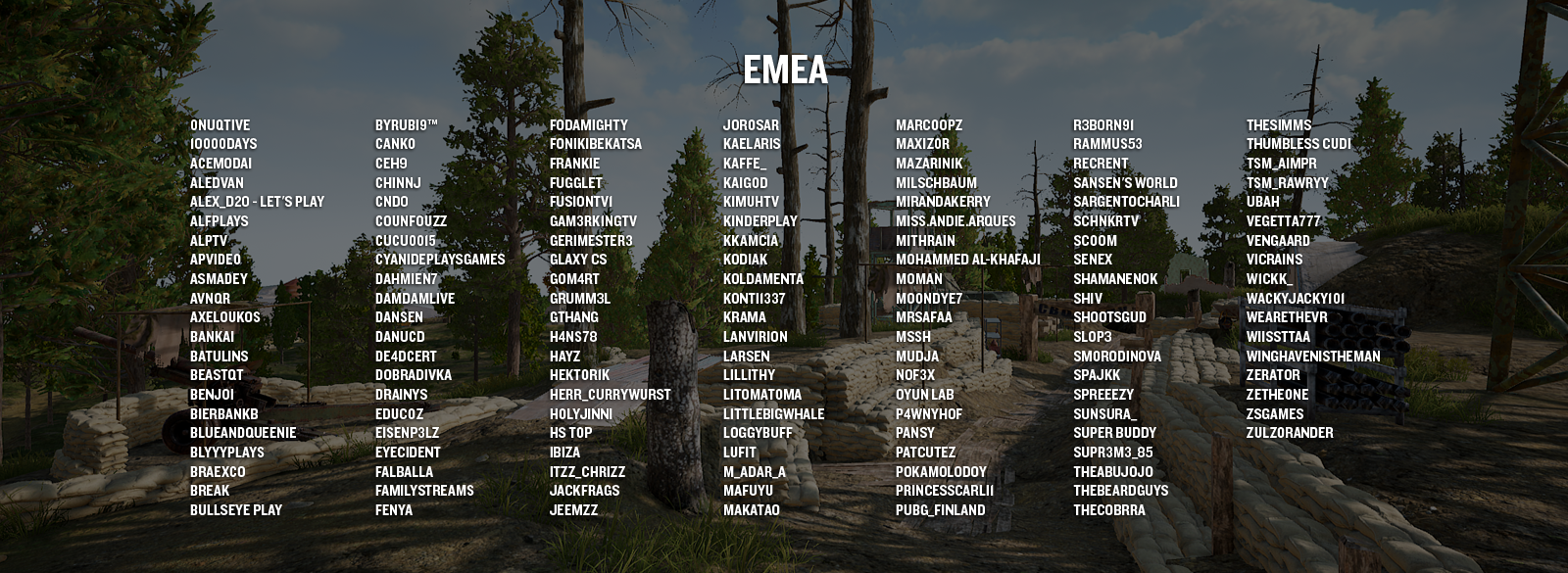Jul 3, 2019
PUBG: BATTLEGROUNDS - Hawkinz
Hello everyone,
Over the past two years, legions of long-time, dedicated fans have dropped onto the Battleground and perfected their strategies to earn that Chicken Dinner. However, it is safe to say that PUBG can sometimes be an intimidating experience for players just starting out. To assist those players and provide official information to our existing fans, we’re introducing a new feature to our Official Global Website PUBG.com we call the PUBG Survivor’s Guide.
Whether you’re brand new to PUBG, a veteran Battle Royale player trying PUBG for the first time, or someone looking to brush up on their skills, the PUBG Survivor’s Guide will walk you through the foundations of the game to get you better acquainted with Battle Royale and PUBG’s unique survival experience.
You can visit PUBG Survivor’s Guide from our Official Global Website PUBG.com menu, or by clicking the link below.

Currently, our Survivor’s Guide only supports English and Korean, but we’re planning to add more language support in the near future for PUBG fans all around the world.
Our goal is to create a feature that is helpful to all of our players, from a first-time survivor to a seasoned veteran, by implementing things such as weapon comparisons with attachment selector, bullet drop graphs, heat-map, and more. We’ll have more details on these additional features later, but for now, visit PUBG.com to see the first implementation of the new Survivor’s Guide!
Thanks,
PUBG Dev Team & Community Teams
Over the past two years, legions of long-time, dedicated fans have dropped onto the Battleground and perfected their strategies to earn that Chicken Dinner. However, it is safe to say that PUBG can sometimes be an intimidating experience for players just starting out. To assist those players and provide official information to our existing fans, we’re introducing a new feature to our Official Global Website PUBG.com we call the PUBG Survivor’s Guide.
Whether you’re brand new to PUBG, a veteran Battle Royale player trying PUBG for the first time, or someone looking to brush up on their skills, the PUBG Survivor’s Guide will walk you through the foundations of the game to get you better acquainted with Battle Royale and PUBG’s unique survival experience.
You can visit PUBG Survivor’s Guide from our Official Global Website PUBG.com menu, or by clicking the link below.
- The Gameplay section consists of a series of videos where we teach the fundamentals of the game, which will be expanded in the coming weeks.
- The Weapon section will allow you to view each weapon, and some information about it including magazine size and ammo type. More detailed information such as damage comparison between weapons and bullet drop graphs will be introduced later.
- The Map section shows off each of the game’s Battlegrounds, as well as hot spots located within. We’ll also be expanding this section using internal data later on.
- There’s also a detailed layout and explanation of the keyboard control scheme/controller setup under Control.

Currently, our Survivor’s Guide only supports English and Korean, but we’re planning to add more language support in the near future for PUBG fans all around the world.
Our goal is to create a feature that is helpful to all of our players, from a first-time survivor to a seasoned veteran, by implementing things such as weapon comparisons with attachment selector, bullet drop graphs, heat-map, and more. We’ll have more details on these additional features later, but for now, visit PUBG.com to see the first implementation of the new Survivor’s Guide!
Thanks,
PUBG Dev Team & Community Teams