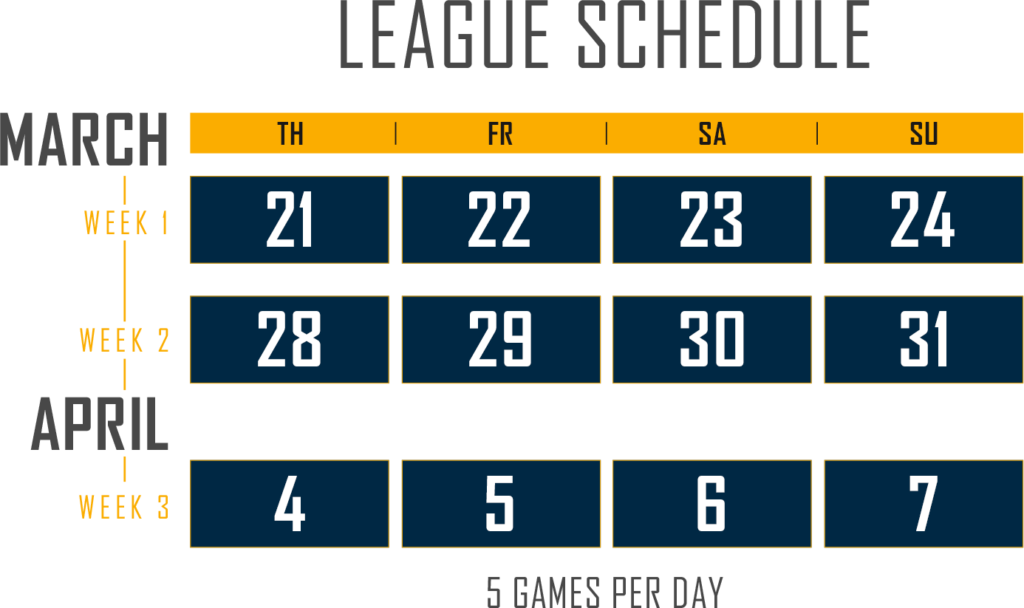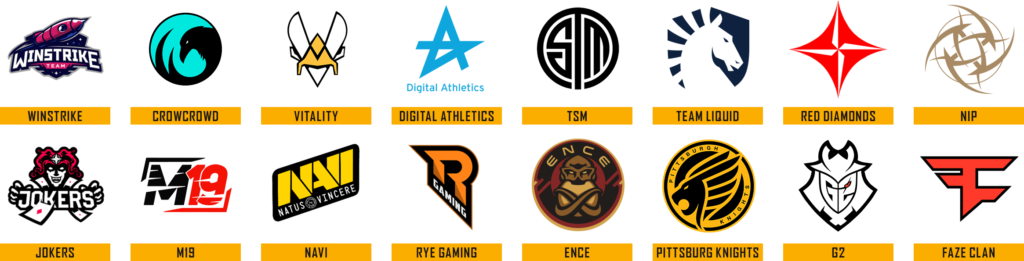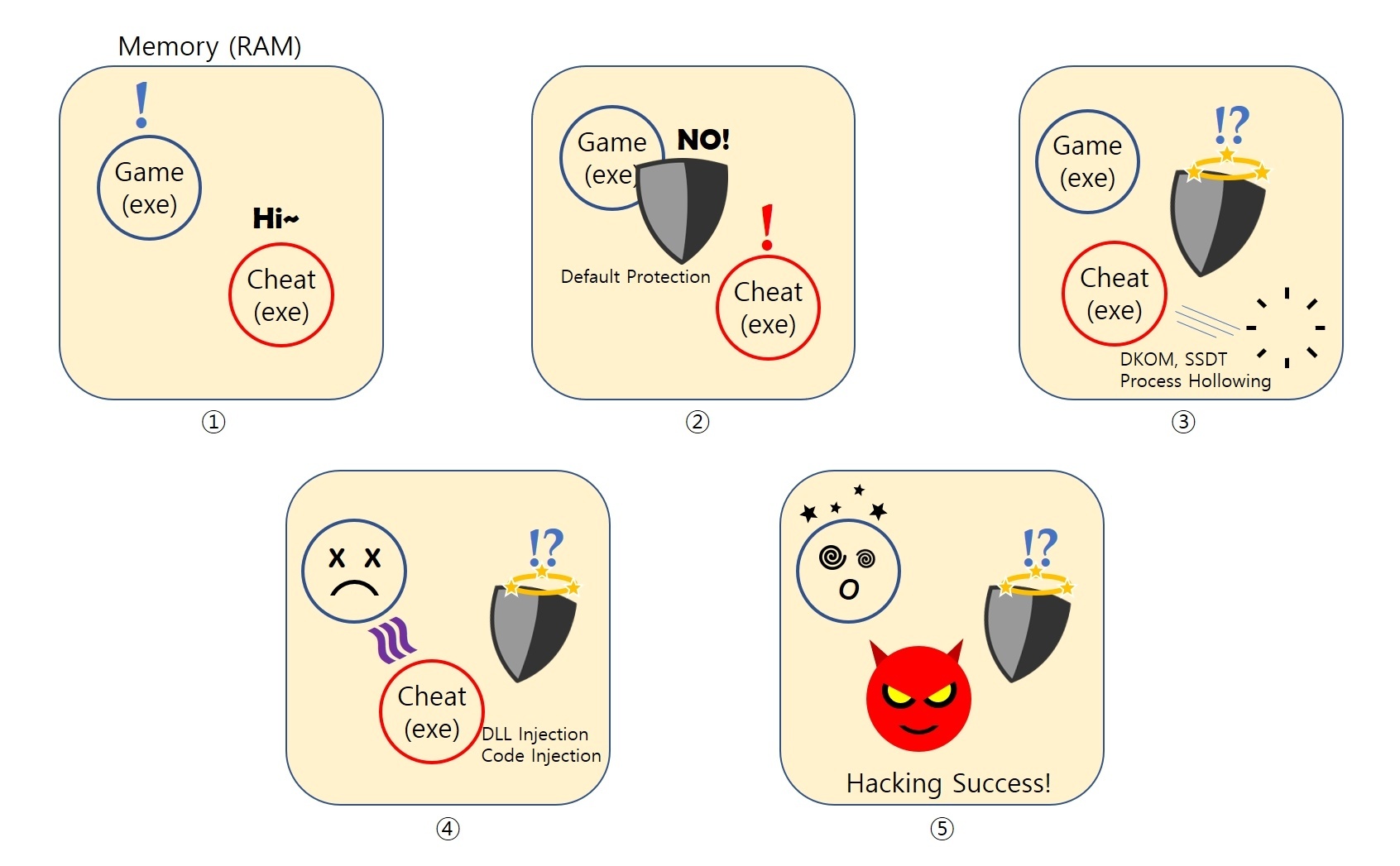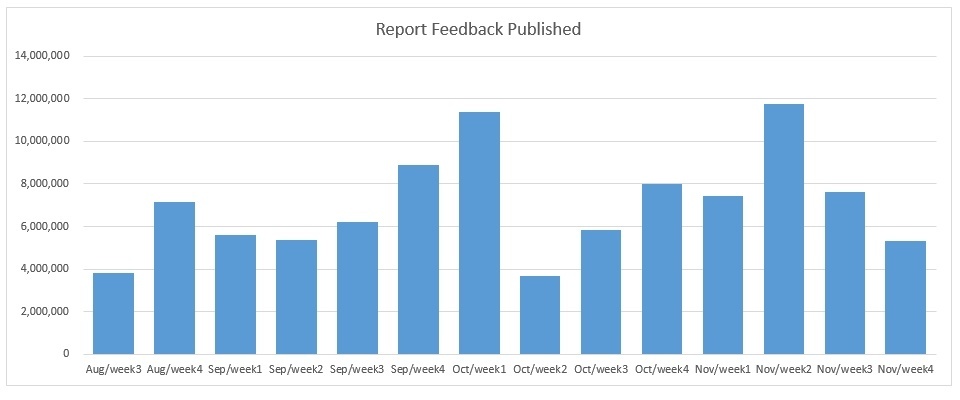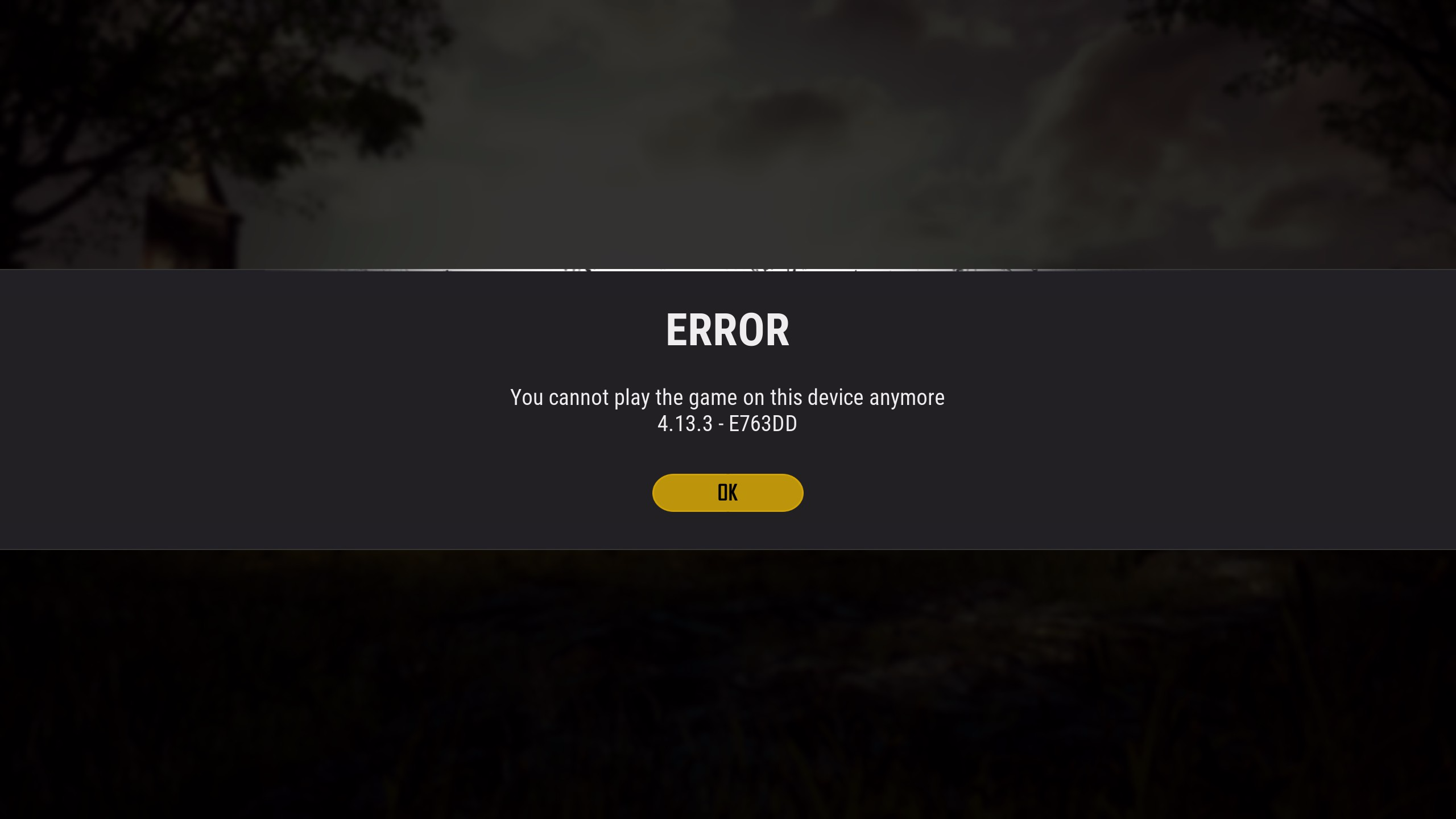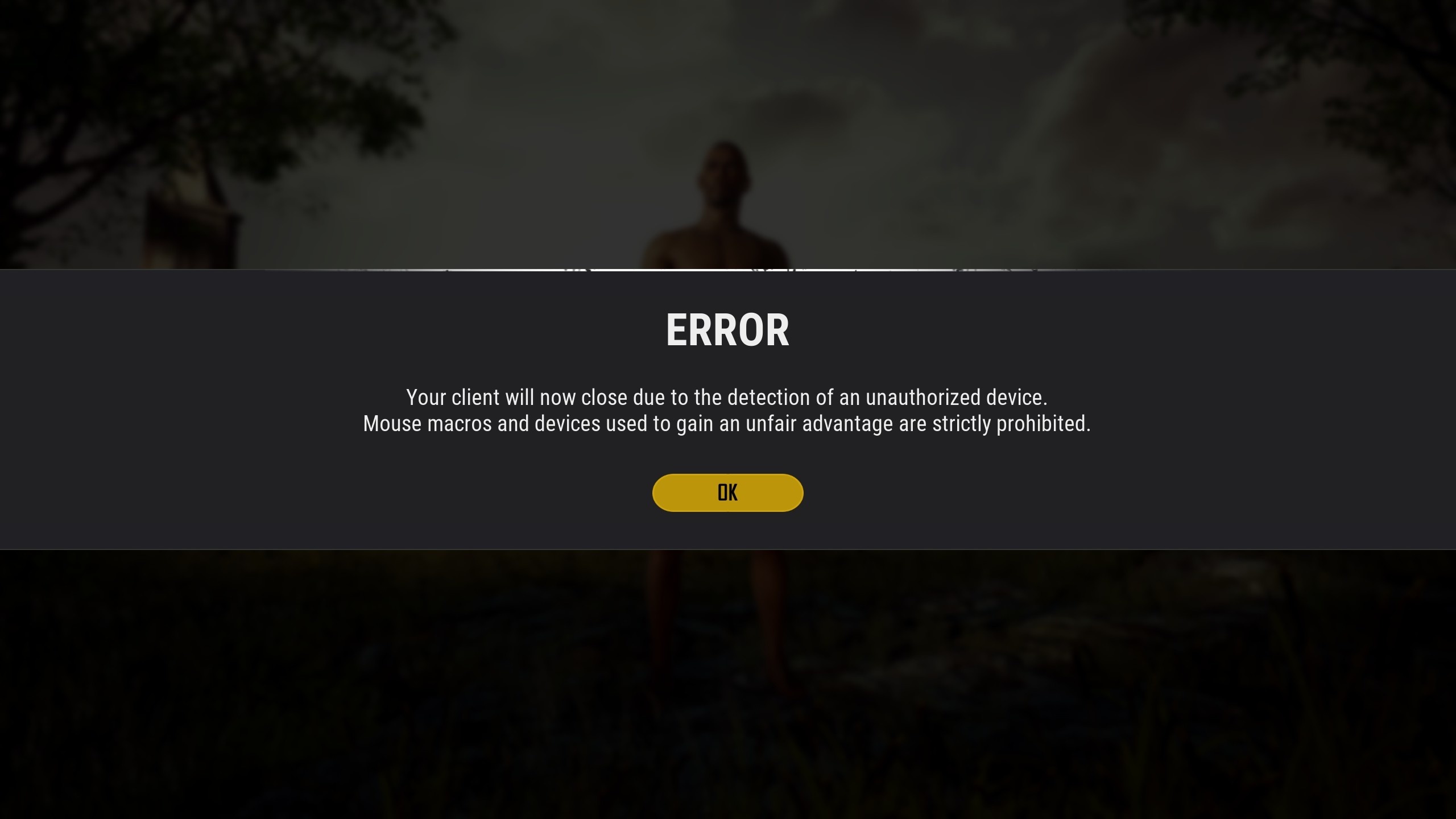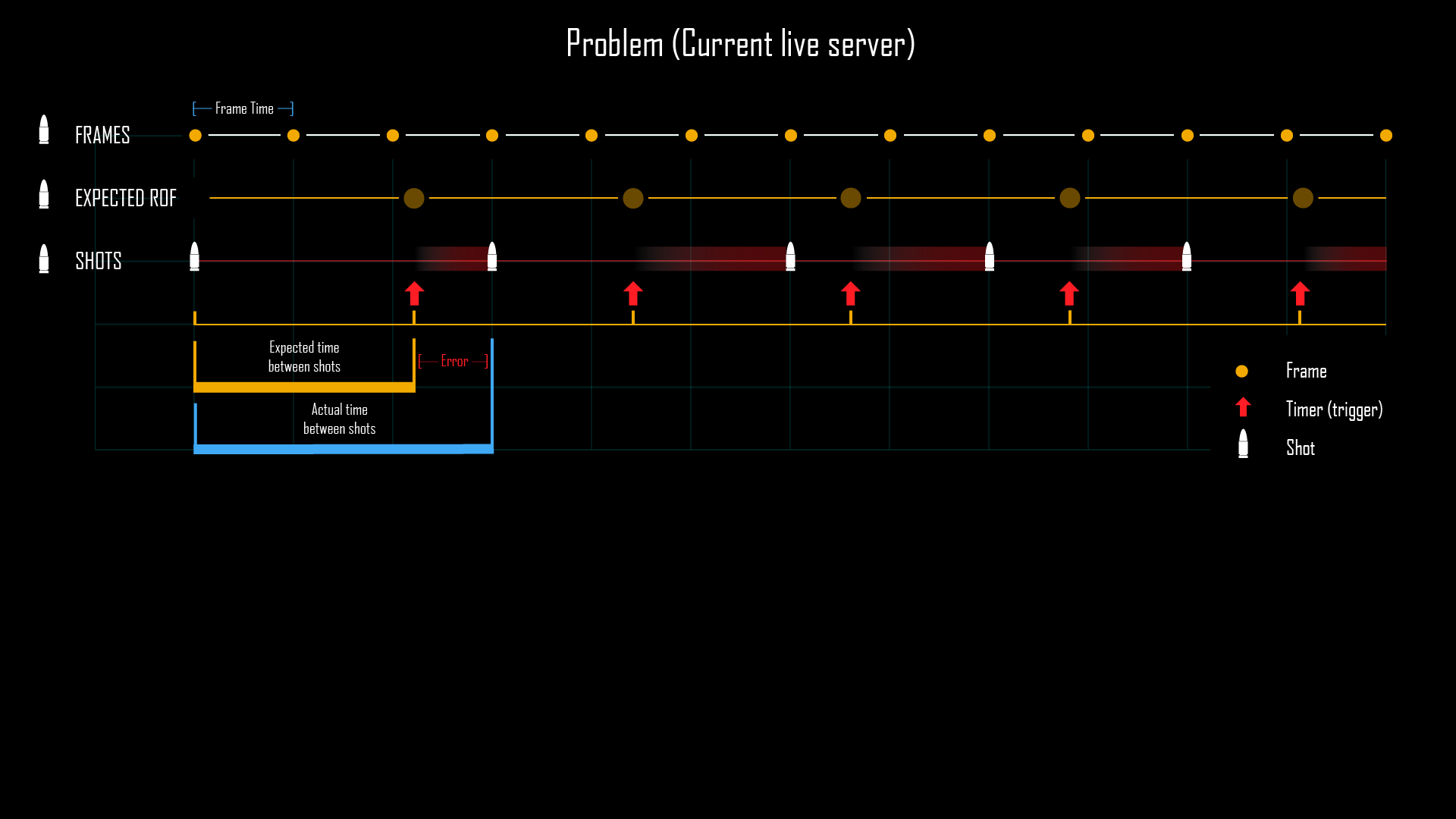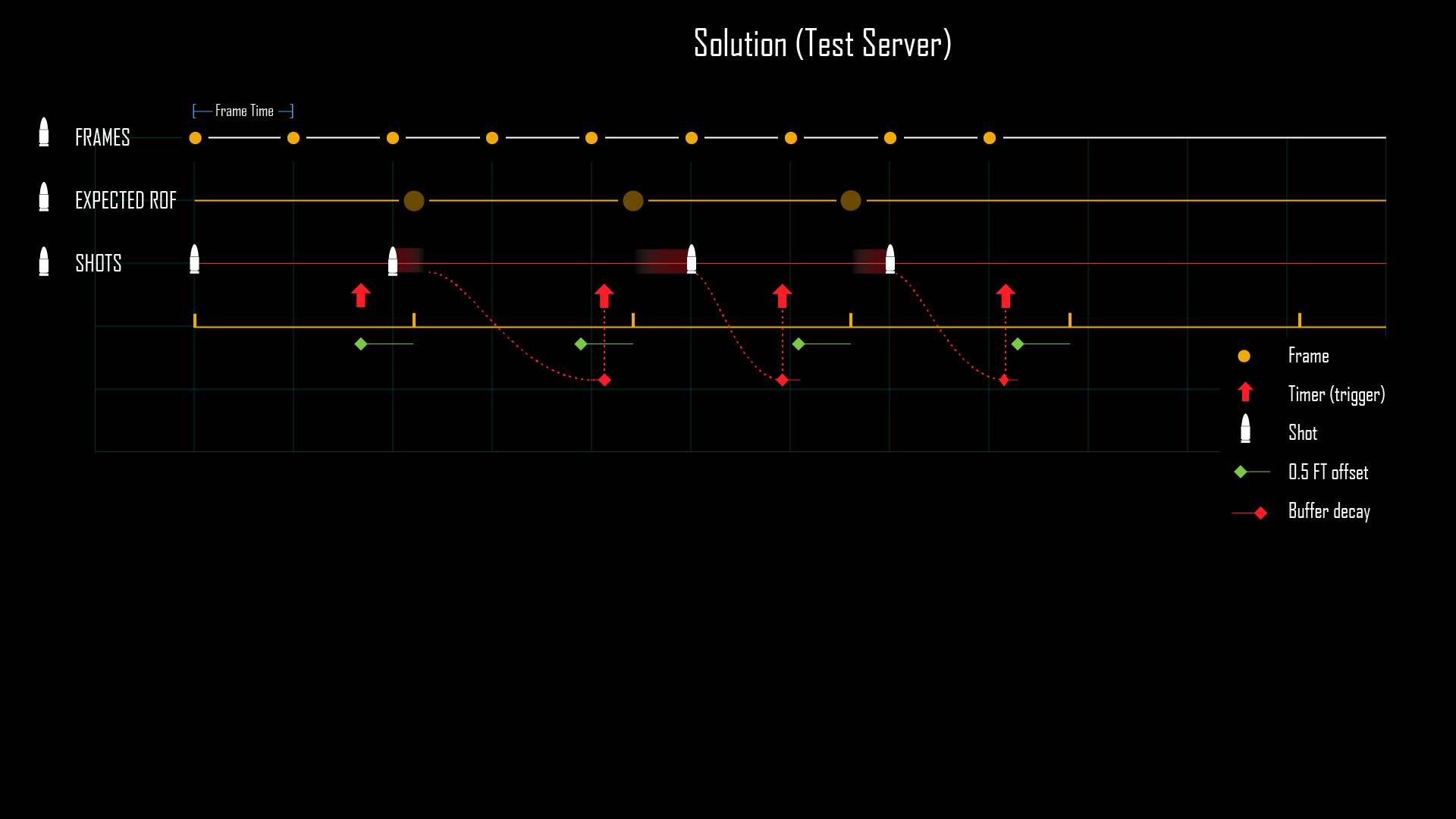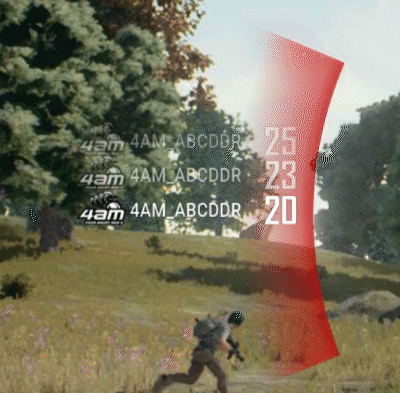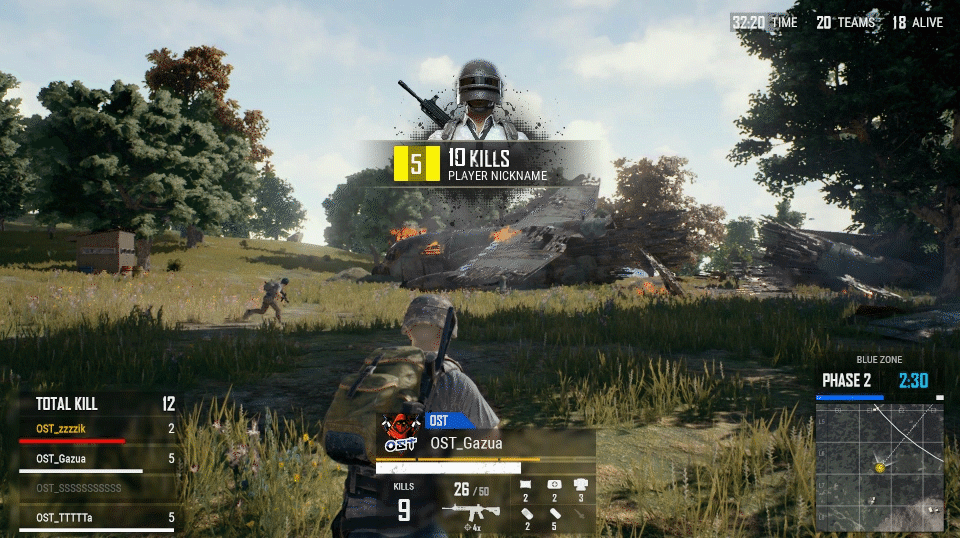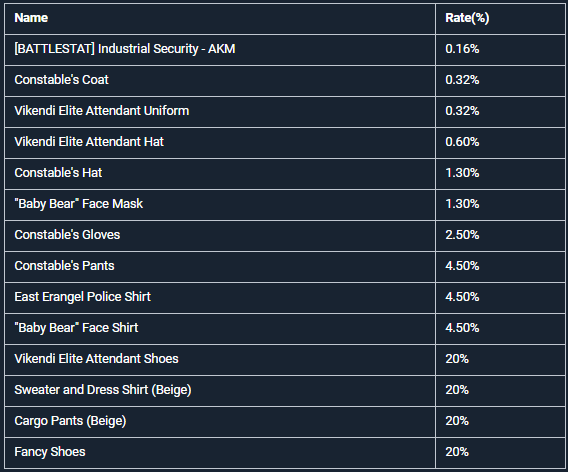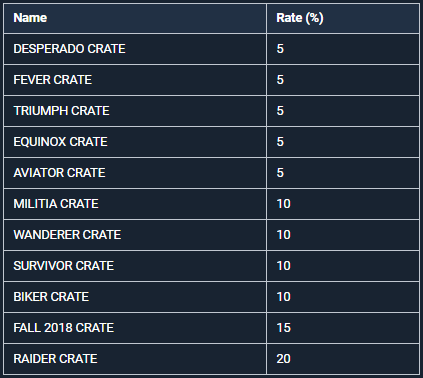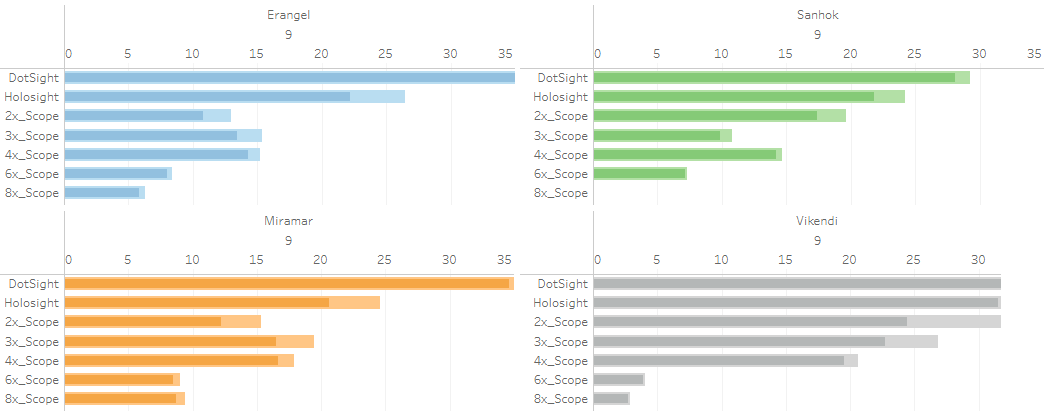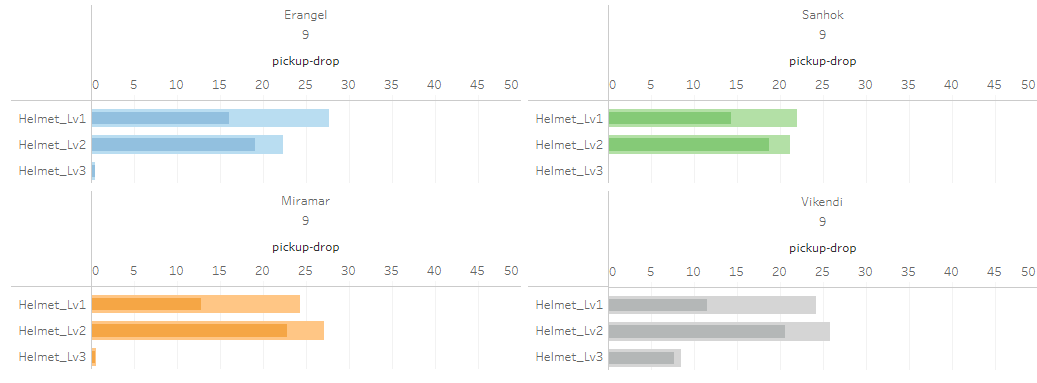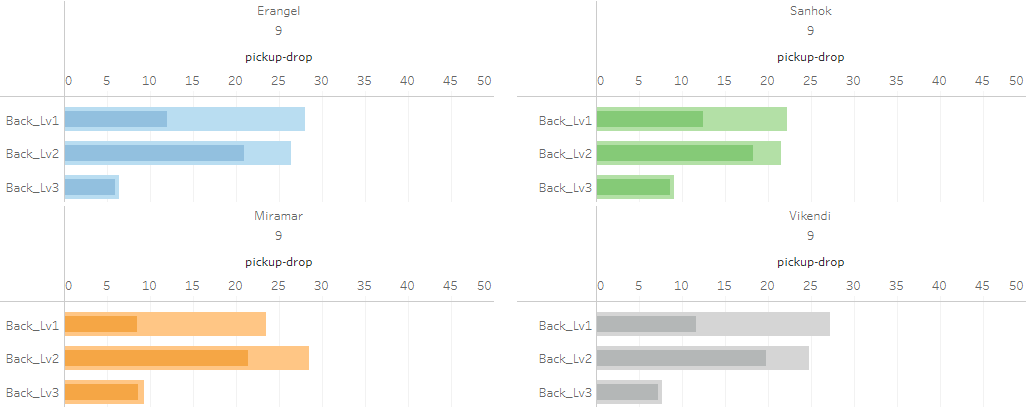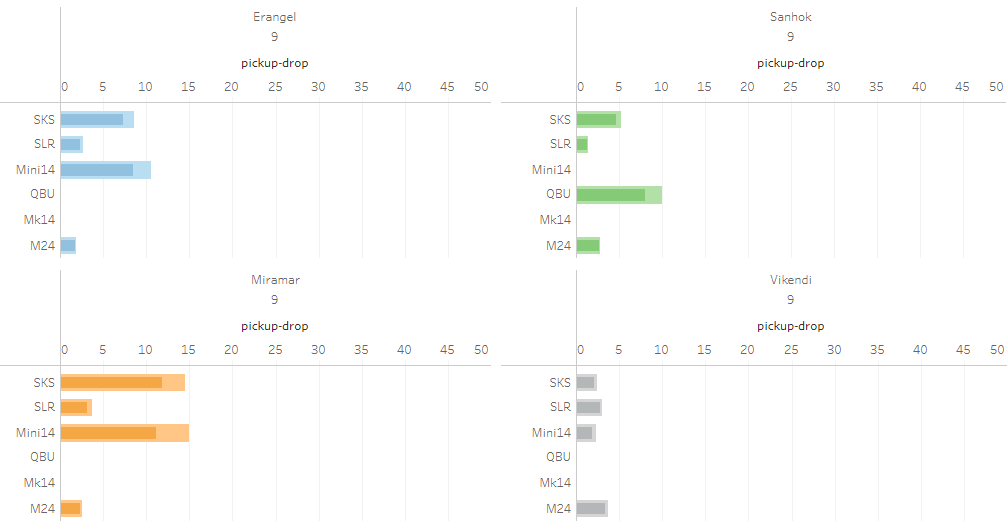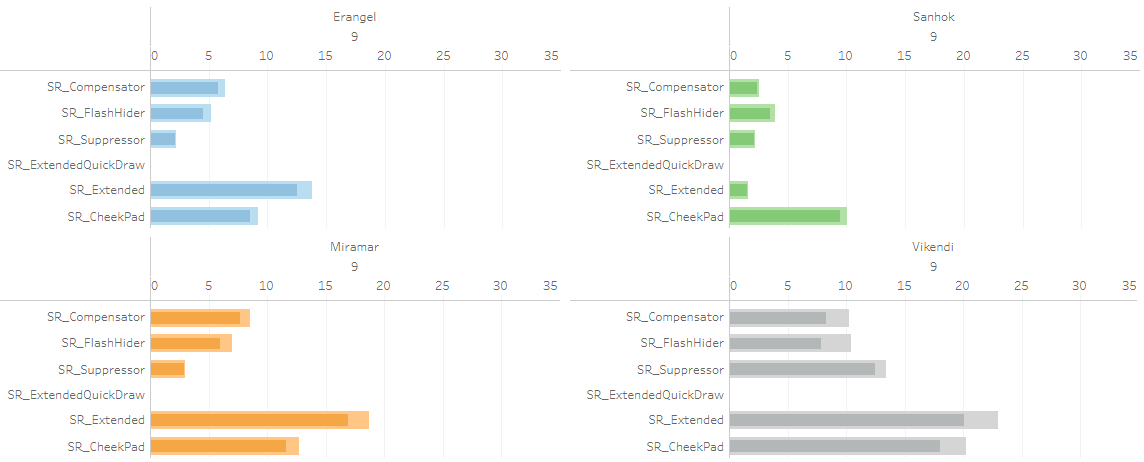Mar 18, 2019
PUBG: BATTLEGROUNDS - Valor

Dear PUBG players,
Two years ago, we introduced the world to Erangel, the first map released for PLAYERUNKNOWN’S BATTLEGROUNDS and for many, their first ever Battle Royale map experience. Since then we’ve continued to evolve our game and release new maps, leaving Erangel stuck somewhere between the core PUBG experience and slightly outdated. Knowing this, we have been continuously collecting and analyzing your feedback, especially when it comes to loot and spawn rate issues. After serious consideration of all these factors, we have made the decision to remaster Erangel. We understand this task will be challenging. To somehow bring Erangel to the visual and tactical fidelity of more recent maps, while keeping the magic and nostalgia that made Erangel and PUBG popular in the first place will be no easy task. That’s exactly why we want to improve and test it alongside our players.
A project like this requires an immense amount of effort and will be completed in phases that will take place over several months. During the project, we will be releasing sections of the overall remaster for testing and feedback as we complete and apply the changes. For the first step in such a huge change, we will first be adjusting the loot and spawn rates of Erangel, which we plan to apply to the test server tomorrow. Today, we would like to share the direction and the intention of these changes to loot.
Before we begin…
As stated above, a project like this will require time, testing, and iteration. We want to stress that none of these phases deployed for public testing will be considered final until applied to live servers. Likewise, any tests, impressions, leaks, and data mining should be taken in the context that they are one piece of a whole puzzle. Each test will be accompanied by player feedback and internal data, so please keep an eye out for official communications on the status of Erangel testing.Item Spawn Rates on Erangel
Our key goal with item spawn rates in PUBG is to balance the chaos of trying to survive in extreme circumstances with the fun of having the weapons players want to use. To add to the chaos portion of this goal, PUBG’s item spawn system is completely random and pulls from a master table that distributes the loot differently every single game. Being our first map, Erangel was designed to be highly random with a lower spawn rate.As the time passed by and new maps came out, play patterns also began to evolve and progress from the early days of PUBG. This led to Erangel’s legacy loot system being much more noticeable. With community feedback on this topic growing all around the world, the development team started making attempts to solve the issue.
As you can see from the graph below, the spawn rate in Erangel overall has been steadily increased between Early Access and Now. In April of 2018, even after the patch to exclude clothing items from the map, we have continued adding new items and attachments to increase spawn rates. However, as the new map trends continued, we started to consider much more serious changes.
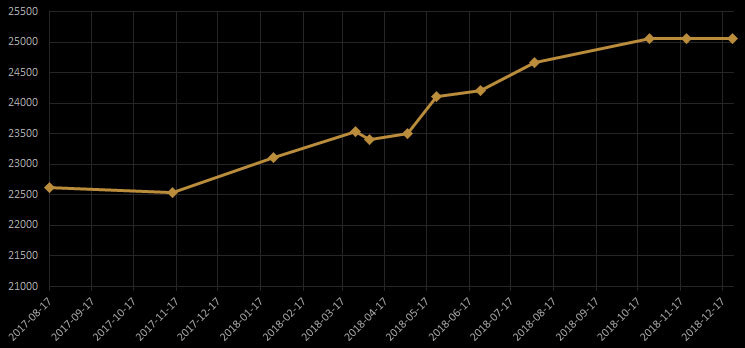
< Y-Axis Indicates Total Spawn Quantity>
Correlation between spawn rate and acquisition rate
We also conducted item pick-up experience tests with pro teams in esports mode to see if we could solve the balance issue by simply adjusting the spawn rate. We thought conducting the test in esports mode rather than normal mode would be much more effective in testing the impact of spawn rate adjustments since esports mode has higher item spawn settings.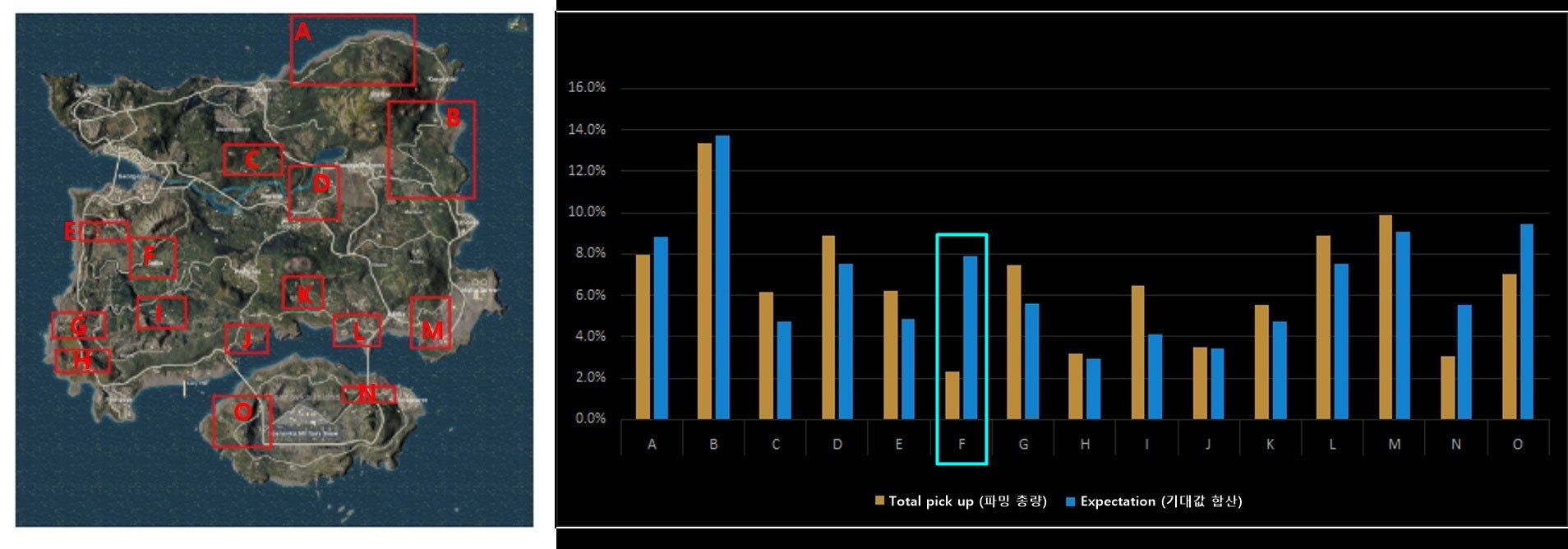
<Loot Areas of Test (left) / Total Loot Items and Expected Value (right)>
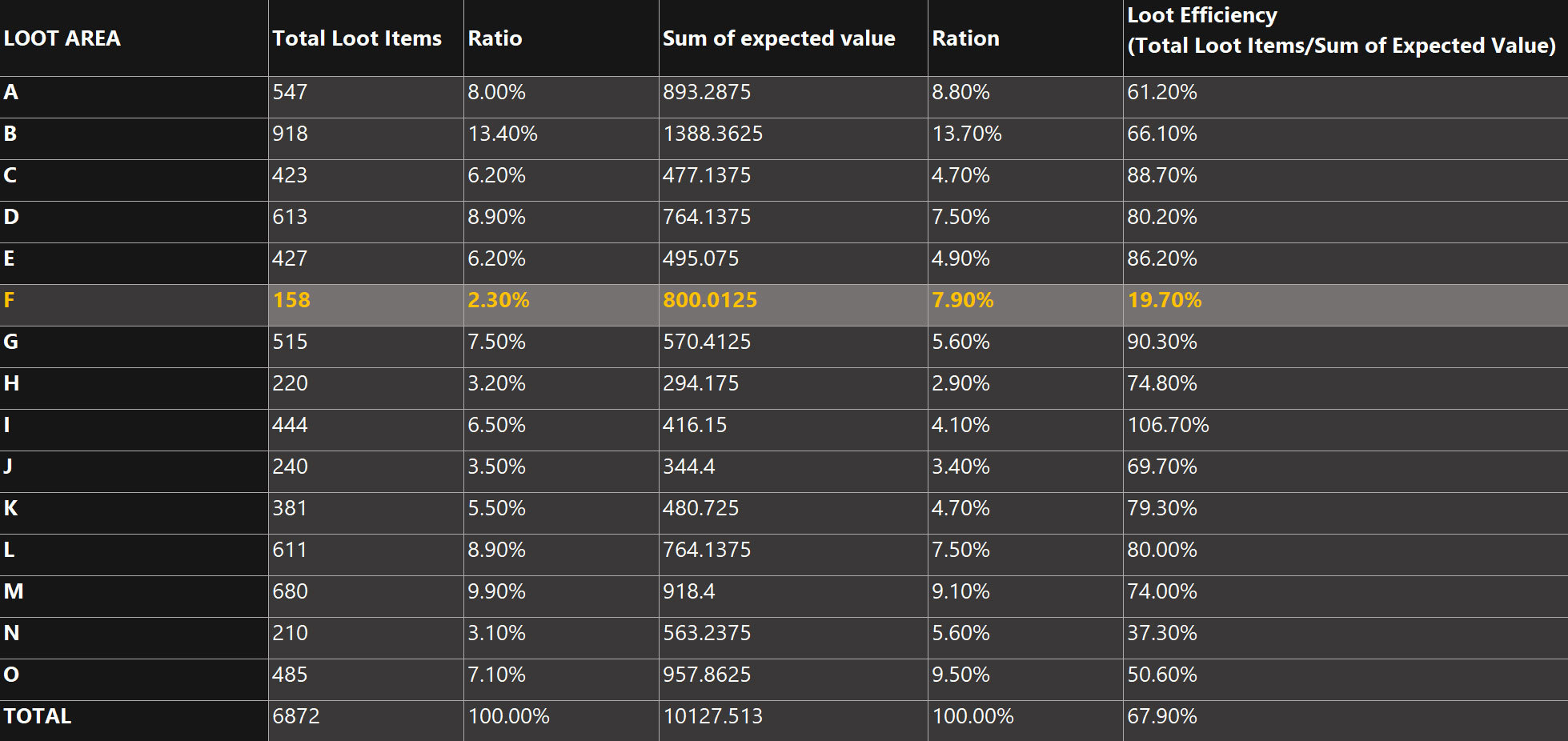
<Detailed Data of Loot Efficiency>
The test included 15 areas and studied the efficacy of loot. Basically, we wanted to see which percentage of loot was picked up vs being left behind. Actual pick-up rate of items across all areas was 67.85%, which led to the conclusion that nearly 33% of items spawned were unnecessary or duplicate spawn items. More telling is the fact that one specific area had a loot efficiency of only 19.7%.
This test helped us realize that we should increase the value of the items as well as balance loot in areas where users weren’t finding good items compared to the importance and scale of the area they were in. We did also test loot without taking the popularity of different areas into consideration.
In addition to all this, we analyzed the types of items that can be looted in the major areas on the map, identified the characteristics of each area, and analyzed players’ preferred game patterns, including players’ preference of which areas to balance loot.
We could see that there was a clear difference in the item acquisition rate for each area on Erangel, and decided that we should also balance loot so that these are well distributed throughout the map.
Goal of Erangel Loot Balancing
Sanhok was a major comparison point for players when talking about the spawn rate of Erangel, and was characterized as smaller scale, plenty of loot, and faster-paced combat. Many players wanted a similar experience and loot balance on Erangel.Actual data around this comparison shows that ARs are 4.75%, DMRs 0.69%, and SRs 0.26% on Sanhok, but 2%, 0.48%, and 0.12% on Erangel respectively, which shows that AR and SR ratios in Erangel are relatively low, especially considering the size difference of the map. We felt that Erangel represented our original Battle Royale experience as spawn rate of magazines, pistols, and grenades are high, while the spawn rate of major items is low on Erangel.
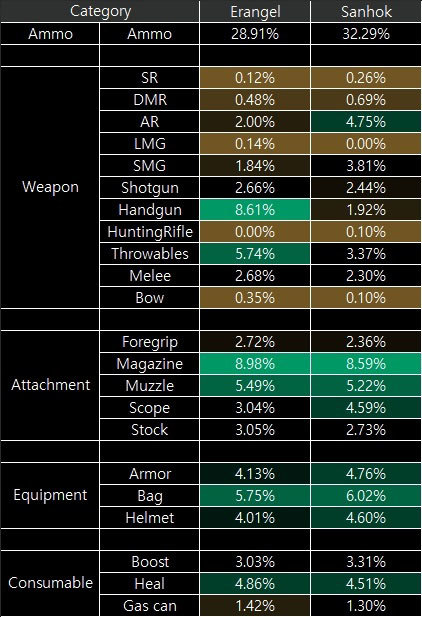
<Current Erangel/Sanhok Spawn Rate by Item Category>
For the upcoming test, we decided to adjust the spawn rate of Erangel a little more boldly, lowering the spawn amount of pistols, magazines, and grenades, while increasing the amount of weapons and equipment that play an important role in the gameplay by about 10-20%. In addition, we will adjust the amount of item spawns by item category to a ratio similar to that of Sanhok. While it may be a big change, we want to adjust the spawn amount to feel better while maintaining the unique characteristics of Erangel. The goal is to avoid Erangel being seen as a bigger Sanhok.
When we put all together of Erangel, players will have inconsistent item pick-up experiences as the map doesn’t provide loot balance in each area. In this regard, we are already aware of that this is not the only way to solve a fundamental problem in Erangel, but we plan to adjust spawn rate/spawn amount incrementally to provide 'consistent gameplay experiences of item acquiring and to emphasize the unique characteristics of the map'.
We’re looking forward to your feedback on these changes, but also know there is more to be done. For instance, more work needs to happen to balance loot across the various points of the map. Players will notice a slight gap in loot between some locations, but overall should experience better early-game looting and get equipment more quickly and easily. Just know that this is the first test, so the contents of this update are not set in stone. We’ll need your feedback to iterate on the changes and hope that together we can strike the right balance for Erangel.
Next Steps
As we mentioned earlier, spawn rate balance itself cannot fully fix the Erangel problem, so we will continue to change/adjust various elements as test progress. For example, if this increased spawn rate raises the frequency of early combat, the mid game might suffer due to fewer players in a larger safe zone. Of course, we will keep an eye on how play time and play style are affected and adjust if necessary. This is a project very personal to us here at PUBG. Our goal, as always, is to make the best realistic Battle Royale game on the market. Remastering the map that started this amazing journey is our recommitment to that goal. As always, we thank you for taking the time to send us your feedback and are looking forward to your thoughts on the upcoming changes to Erangel.
Stay tuned for more info!
Thank you.
-The PUBG Team