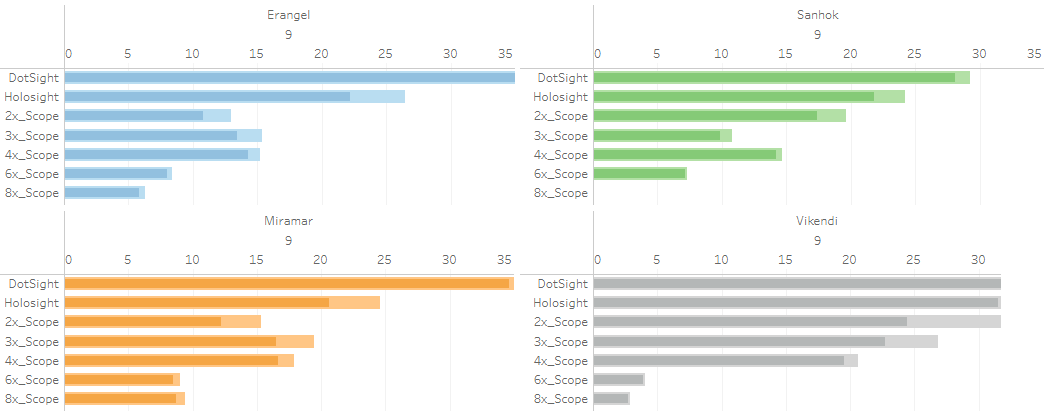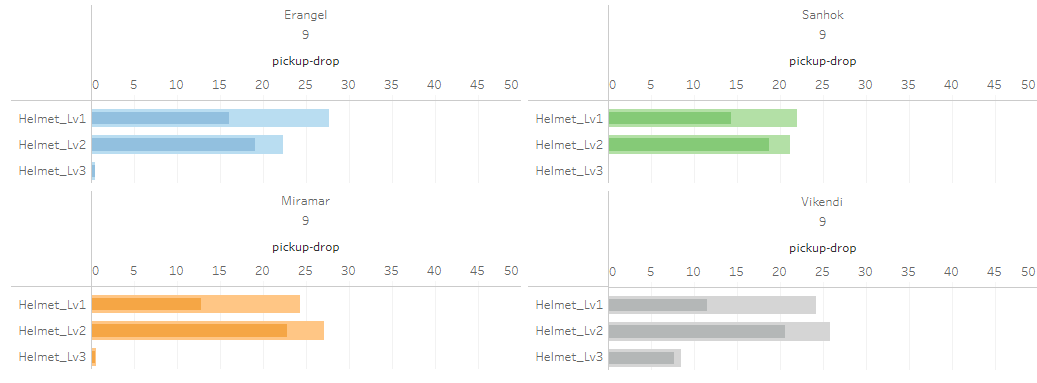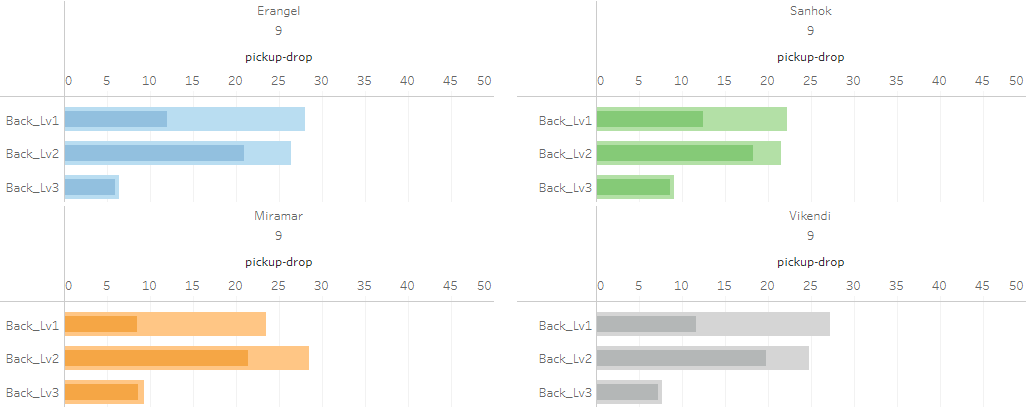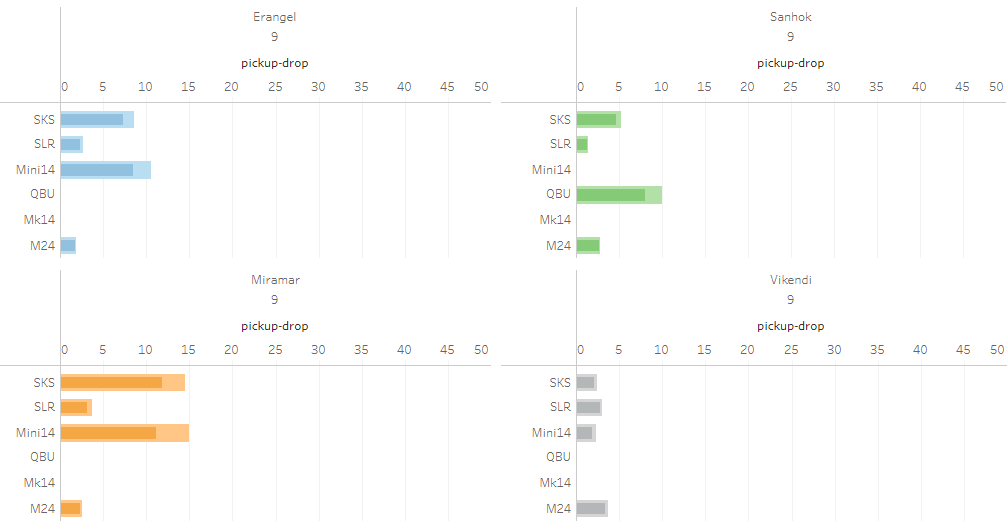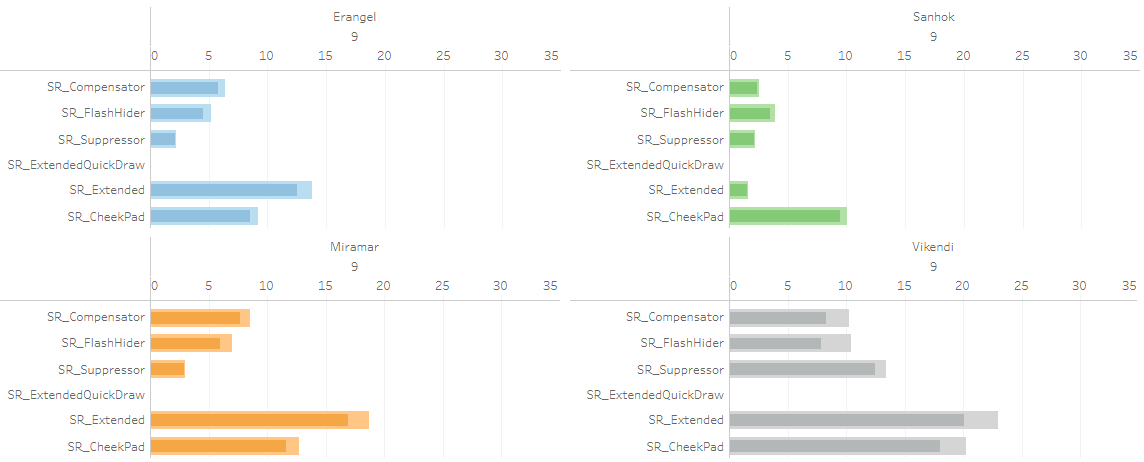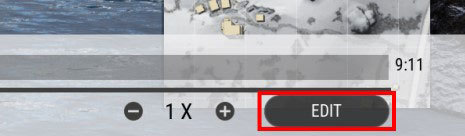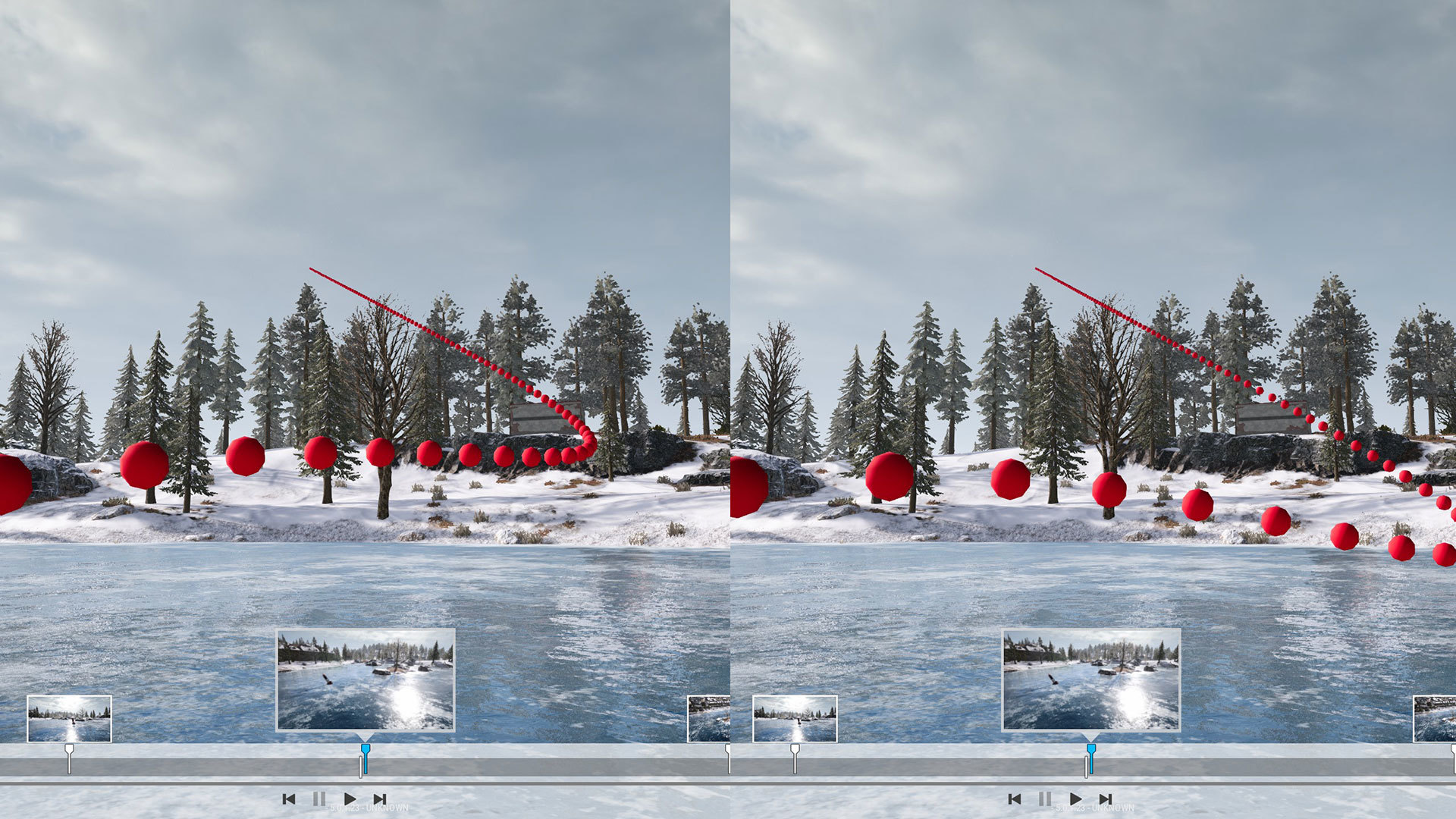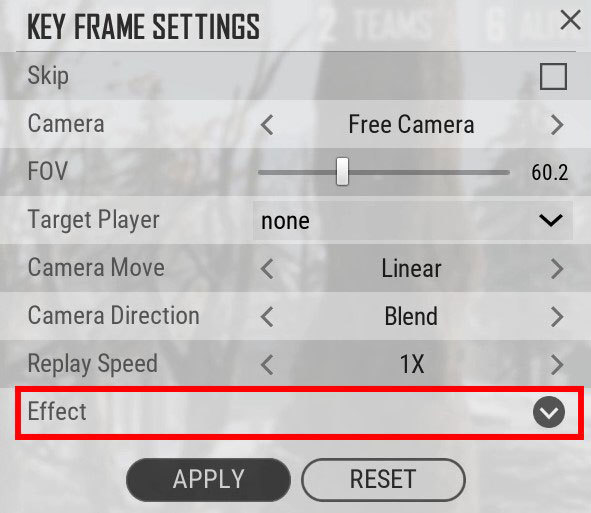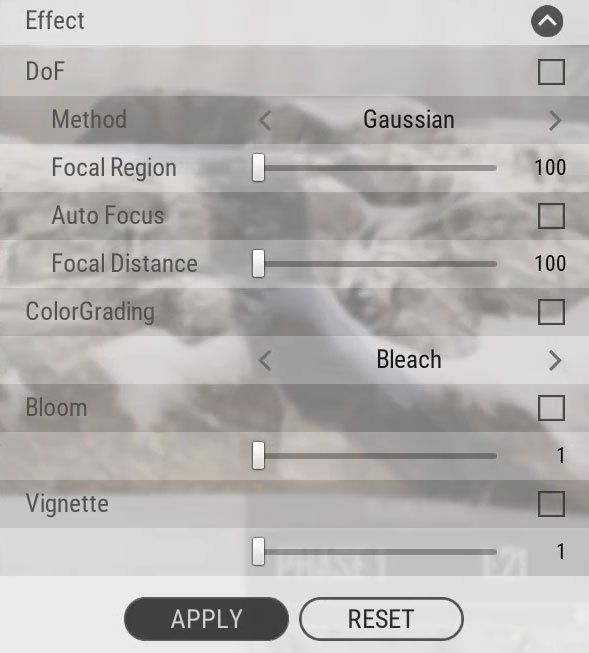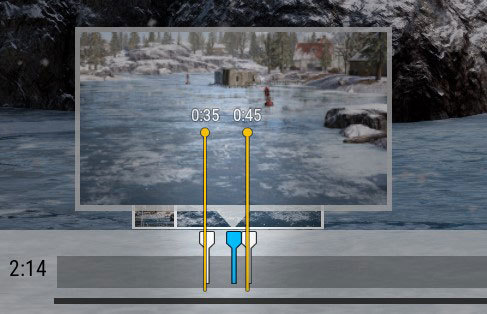Hey Everyone,
We’re already a month into the launch of Vikendi and we’ve been poring over the data and community feedback about our latest map. On top of loot balance changes, we’re introducing some great new content to Vikendi as well including a new weapon, vehicle, attachment, and the long-awaited Moonlight weather setting for Vikendi. There are also some great quality of life updates and bug fixes, so dig in below to check out all the changes!
Thank you for all of your bug reports and feedback while this update was on the test server. With your help, we identified and resolved many bugs to improve the rollout and overall experience of Update #25.
* Due to critical issues negatively impacting gameplay, we've made the difficult decision of removing the Snowbike from Update #25. The Snowbike won't be added to live servers until these issues are resolved.

Added new SMG weapon- the Bizon
- Bizon is an SMG exclusive to Vikendi and Erangel
- Uses 9mm ammunition and holds 53 rounds by default
- Can only take muzzle and sight attachments
- Does not take grips or magazines

- Added Canted Sight as a new attachment
- Canted sight is a new scope for weapons with a secondary scope slot
- ALT + Right click toggles between equipped sights
- Canted sight can be used with
- AR - Beryl M762, AKM, AUG, M416, Mutant, QBZ, SCAR-L, G36C
- DMR - SLR, Mini14, Mk14, QBU, SKS
- SR - AWM, M24, Kar98k
- SMG - UMP, Vector, Bizon
- Shotgun - S12K
- LMG - M249
- AR - Beryl M762, AKM, AUG, M416, Mutant, QBZ, SCAR-L, G36C
- The main scope you see when you aim will be different depending on which slot you attach the canted sight and scope
- If you equip Canted Sight only, your primary sight will be the Canted Sight.
- If you equip Canted Sight after scope, your primary sight will be your scope.
- If you equip scope after canted sight, your primary sight will be the Canted Sight.
- If you equip Canted Sight only, your primary sight will be the Canted Sight.
- Canted sight is a new scope for weapons with a secondary scope slot
- With the Canted Sight update, the weapon's position and view of angle might feel slightly different than before while in ADS. However, any features which might affect gunplay, such as scope's position in ADS, FOV, and recoil, were not changed.
- Players using ‘Hold to ADS’ will be unable to switch to the Canted Sight while ADS due to conflicting keybindings (Alt + RMB). If you’re using ‘Hold to ADS’, we recommend changing the key binding for the Canted Sight hotkey
The Snowbike won't be added to live servers until these issues are resolved. We apologize for any disappointment caused.

- Added new weather setting on Vikendi
- Moonlight: Although the setting is at night, the big glowing super moon and bright aurora borealis will help you to detect enemies
- Added 'secret location` to Vikendi
- Moonlight: Although the setting is at night, the big glowing super moon and bright aurora borealis will help you to detect enemies
- We have decreased the damage transferred to helmets and vests
- This means your armor can sustain more damage before being destroyed
- Damage given to the player will remain the same
- The previous damage calculation used to transfer 100% of damage to the armor durability
- This means your armor can sustain more damage before being destroyed
- Modified the damage system of throwable weapons
- Damage and effects are now applied correctly to players hiding behind very small obstacles such as thin poles
- Trajectory guideline is now shown properly until the throwable weapon leaves a player’s hand
- Reduced the delay when opening a parachute
- This will make players able to change directions much earlier
- Vikendi - Bluezone Modifications
- Bluezone will be generated further away from the center
- Damage of the last zone has been increased
- Bluezone will be generated further away from the center
- Vikendi - Item spawns have been modified
- Decreased the number of SMGs and increased the number of ARs
- Decreased the number of DMRs
- SR rate remains the same
- Reduced the number of LV3 helmets and vests
- Balanced the spawn ratio of attachments
- For full details, please refer to 'Dev Letter: Vikendi Item Spawn Rebalance'
- Decreased the number of SMGs and increased the number of ARs
- Improved the colorblind implementation for blood, reticles and care package smoke
- The colors have been changed to better suit players with color blindness
- Added Vikendi to the custom match options
- Vikendi is available on Normal mode, Zombie mode, War mode, and War mode: Conquest
- Esports mode for Vikendi won’t be available on release and will be implemented at a later date
- Known issue: Motorbikes are not spawning on Vikendi in custom matches
- Vikendi is available on Normal mode, Zombie mode, War mode, and War mode: Conquest
- Improved and added new observer features
- Improved damage indicator UI

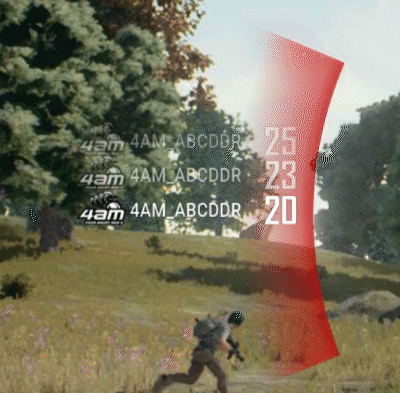
- This feature is ON by default and can be toggled with Alt + D.
- The enemy's nickname, team logo, damage amount and direction will be displayed once the player receives enemy damage
- If there is no team logo, the team color and number will be displayed instead.
- When taking damage from multiple players, the UI will display a maximum of 3 player names which will disappear gradually.
- The direction of the damage source will be displayed in the center of the screen
- Hit direction is displayed with a directional red radial hitmarker pointing to the North, East, South or West.
- A unique icon will appear when players are headshot.
- The damage indicator UI will display if damaged by the following:
- Gun/Melee/Punch/Zombie Punch/Frag/Molotov
- Improved multiple kill message UI
- Added a new animation and visuals
- Player name and kill count will be displayed
- Added a new animation and visuals
- When a player gets a certain number of kills
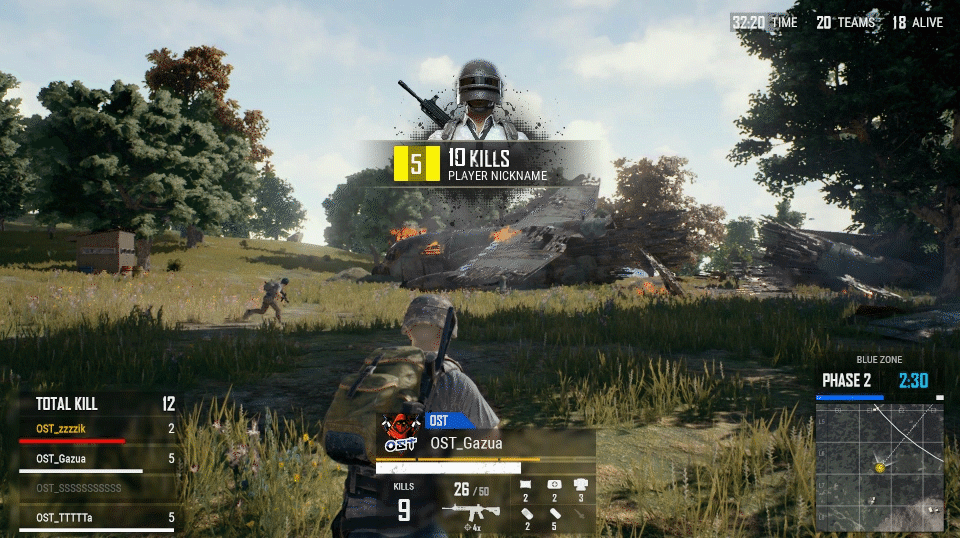
- When a team gets a certain number of kills

- Improved care package item list
- Added a background to the inventory list of care-packages to increase the visibility of item list
- The replay version has been updated and replays recorded prior to Update #25 will no longer be playable
- Vikendi - Optimized performance by modifying the number of footprints shown around the player
- Improved frame drops in the lobby and inventory.
- You can now redeem all “drop in supply” rewards at once
- You can now redeem all claimable rewards from the pass reward screen at once
- Click "Claim All" on the lower left to receive all claimable rewards
- Changed the number of times you can swap daily missions from 1 to 3 missions per day
- High difficulty mission balance
- Adjusted several highly difficult missions from daily and weekly mission lists
- Missions that had previously been announced are excluded from the balancing
- Adjusted several highly difficult missions from daily and weekly mission lists
- Improved team invite settings and status system
- You can now control where you receive invites from by using the team invite settings
- Receive All: Accept team invites from all players
- Friends Only: Accept invites only from players added to your friends list
- Block All: Block all team invites
- Receive All: Accept team invites from all players
- You can also set your status to online or offline from the friend system menu
- If you are set to offline, your status will be shown as offline to all other players, and you will not receive team invites
- You can now control where you receive invites from by using the team invite settings
- Deleted the new item notice marker from the left menu of the items page on the store menu
- When selecting 'new' in the sorting tab on the items page, crates will have priority over individual items if they share the same release date
- Improved UI widget visibility, which is located on the bottom center of the game screen
- Added additional game options
- Added an option to set default firing mode for weapons
- Added a keybind option for (Alt + Right Click by default) Canted Sight, a new attachment
- Added a keybind option (J by default) to inspect your weapon
- Added an option to set default firing mode for weapons
- Purchase failure message will pop up when a purchase fails due to a Steam issue
- Added BattleStat weapon skin

- With a BattleStat weapon skin applied, the number of players killed with that weapon is recorded/displayed on the skin.
- Press J in-game to instantly view the number of kills made with that weapon.
- The tag [BATTLESTAT] appears in front of the item's name, and the number of kills made with that skin can be seen in the weapon skin page's preview screen as well
- Kills are recorded only when the original owner of the skin is using the skin
- If a player other than the skin's owner picks up a weapon with the BattleStat weapon skin applied to it, the panel that shows the number of kills will be locked and new kills will not be recorded
- The panel is also locked where the owner of the BattleStat item is unclear, such as in the marketplace or store.
- If a player other than the skin's owner picks up a weapon with the BattleStat weapon skin applied to it, the panel that shows the number of kills will be locked and new kills will not be recorded
- The item can be traded in the marketplace, and once ownership goes to a different player, the number of kills recorded on the skin will be reset.
- The count will be reset if you exchange the weapon skins for BP
- Added 'EAST ERANGEL POLICE CRATE' as a new crate
- This crate can be unlocked using the East Erangel Police Key
- The '[BATTLESTAT] Industrial Security - AKM' item can be gained from the 'EAST ERANGEL POLICE CRATE' at a very low chance
- Drop rates of each item for the 'EAST ERANGEL POLICE CRATE' ar as follows:
- This crate can be unlocked using the East Erangel Police Key
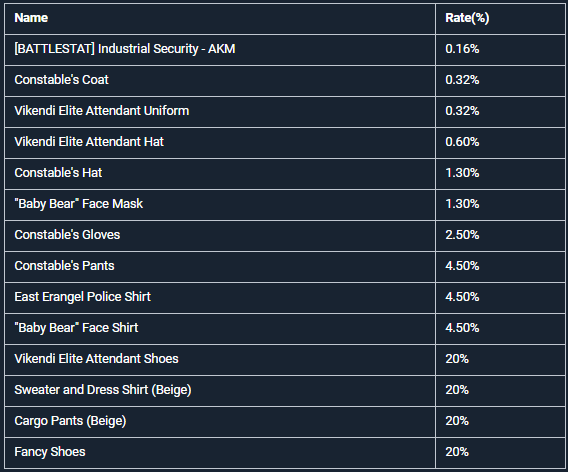
The composition of random crates and their drop rates have been adjusted with the addition of the EAST ERANGEL POLICE CRATE.
- Added 2018 Fall crate as a random crate
- Random crate drop rate
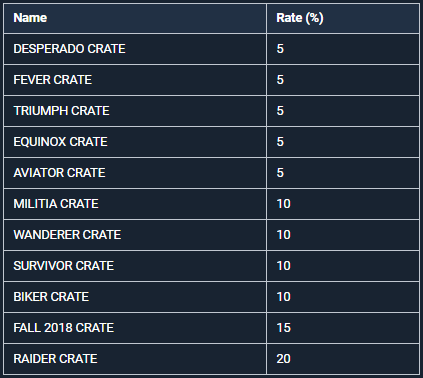
Item grades for event items have been adjusted so they have a more appropriate value
- Item settings have been changed so they can be exchanged for the appropriate amount of BP according to their grade
- Fixed the issue with explosion sounds of throwables not being played at a certain distance
- Fixed an issue where the character model did not rotate while using Hold to ADS in TTP mode.
- Fixed an issue where the character model did not rotate while using healing items.
- Fixed an issue which caused the firing mode to automatically switch to single after being set to full-auto.
- Fixed an issue where players could exceed their maximum inventory capacity by rapidly picking up items.
- Fixed an issue preventing a message from being displayed when adjusting an item quantity to pick up as another player takes the item stack
- Fixed an issue where a full ammo stack would be picked up even if the quantity was adjusted
- Fixed an issue with fully-loaded guns which caused them to unload all bullets after firing 1 round
- Fixed an issue which caused the displayed ammo count to change to an incorrect amount
- Fixed an issue which prevented the head from leaning left with the body when using the Canted Sight
- Fixed suppressed Bizon sounding identical to the suppressed Vector
- Fixed an issue where the Bizon firing and reload sounds could be heard from further distances than intended
- Fixed an issue which prevented players from receiving grenade damage or effects behind small objects
- Fixed an issue where throwables were not dealing damage to certain vehicles
- Fixed an issue where players could bandage while on a motorbike submerged in water
- Fixed the issue of only changing the POV of third person when pressing ALT key while moving the screen
- Modified blood effects not working properly in certain service modes.
- Fixed an issue where emote wheels were sometimes shown differently in in-game and out-game
- Fixed an issue where you could occasionally hear a footstep when the UZI was empty
- Fixed an issue where care packages would sometimes dig into the ground and before coming back up when landing
- Fixed an issue with vehicle locations sometimes being shown differently
- Fixed an issue where a teammate’s UI was still being shown even if they left the game before the match started
- Fixed an issue where the kill feed would sometimes not show properly when a player was downed/killed by fists
- Fixed an issue where a character would sometimes not use health items if the key is pressed during melee attacks
- Fixed an issue where the nickname and report message was sometimes not showing when spectating a player driving a vehicle.
- Fixed an issue where the camera sometimes showed the opposite direction when in death cam/replay
- Fixed an issue where the 'No throwables' UI message was sometimes being shown when the unequipped throwable weapon was selected [using smart key/use designated weapon key]
- Fixed an issue where the motorbike engine would sometimes not turn off after the player has left the vehicle
- Fixed an issue where a character was sometimes not able to loot even though they had the space to
- Fixed an issue where the scooter would sometimes shake severely when in spectator/deathcam/replay
- Fixed an issue where item use was sometimes interrupted when the crouch/lean key was pressed when crouch/lean and change seats are set to the same key
- Fixed an issue where a player’s character would sometimes not receive damage when the character left a vehicle at the right moment while crashing onto an object
- Fixed an issue where you’d sometimes see a flickering afterimage when coming out of ADS mode with a scope attached in FPP
- Fixed an issue where a vehicle would sometimes disappear when a player exits the client and re-enters the game while in the vehicle
- Fixed an issue where the lobby screen was not always shown properly in 32:9 resolution
- Fixed an issue where characters would sometimes have an excessive amount of instantaneous velocity when a character and vehicle collide with each other
- Fixed an issue where the lobby screen would sometimes overlap each other when in low FPS
- Fixed an issue where the weapons UI would sometimes overlap if you promptly change weapons twice
- Fixed an issue where the marker would sometimes not be removed using 'Delete' key in Spectate mode
- Fixed an issue that sometimes caused the rear wheel of the motorbike to lift up easily and flip over when lowering speed and changing direction
- Fixed an issue where doors could sometimes be opened from an unreachable distance in TPP mode
- Doors will now only be opened when in reachable distance
- Fixed an issue with certain stairs in Cosmodrome which players were able to see through
- Fixed an issue which could cause grenades to deal damage through floors in certain buildings on Vikendi
- Fixed an issue where vehicles could get stuck on a certain structure in Erangel
- Fixed an issue where boulders in a specific area could not be seen from far distances on Erangel
- Fixed an issue where bullets only went through one side of the fence on a certain bridge in Sanhok
- Fixed an issue where objects in a certain location on Sanhok were missing
- Fixed an issue where characters could pass through or get stuck in a certain structure in Sanhok
- Fixed an issue where characters could pass through the ground in a certain location in Sanhok
- Fixed an issue where characters could not get up when close to a specific boulder in Sanhok
- Fixed an issue where characters could go through or get stuck in a certain location in Vikendi
- Fixed an issue where bullets would not go through a certain fence in Vikendi
- Fixed an issue where items could not be picked up from a specific location in Vikendi
- Fixed an issue where characters could open doors from behind the wall of a certain structure in Vikendi
- Fixed an issue where foliage in certain areas would look like they are floating in Vikendi
- Fixed an issue that footprints would not be displayed when you jump and move on the snowfield in Vikendi