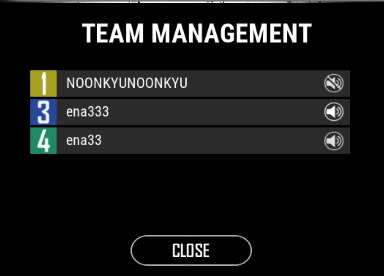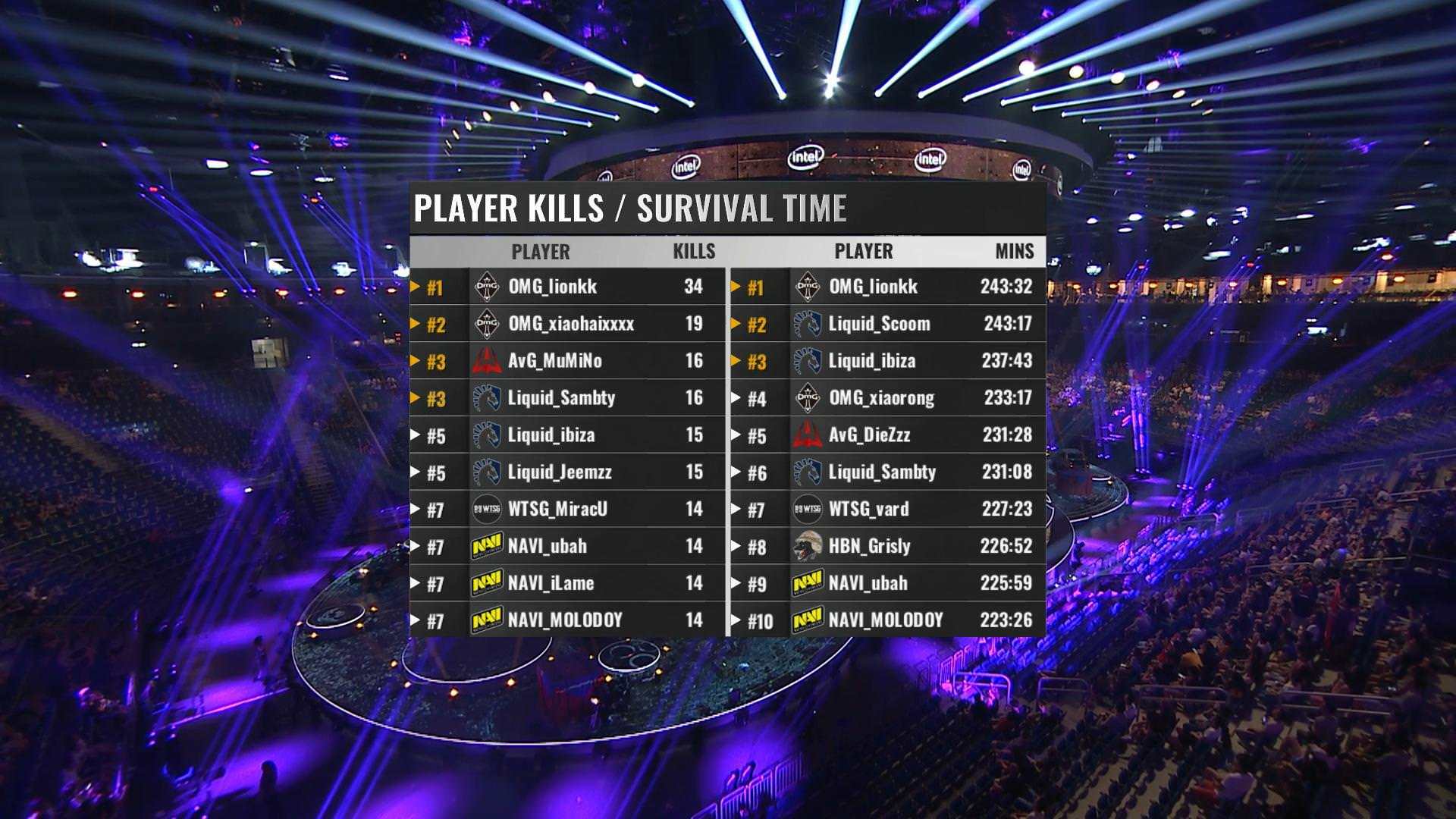We all know that playing online with other random humans can be a pain, and apparently Ubisoft got plenty sick of watching players spew racist language in Rainbow Six: Siege. The developer instituted a system that automatically bans players who enter racial slurs into the game chat, which has resulted in plenty of outrage.
If Ubisoft can make life tough for these people, what are the other major multiplayer games doing to combat racism in their games? We checked in with Blizzard, Valve, and other developers to see how they deal with racial slurs, and what they do to the players who use them.
League of Legends
How does Riot police harassment?
Of all the games on this list, League of Legends might have the most extensive code of conduct, known formally as the “Summoner’s Code.” League’s “Instant Feedback System” has seen some reforms, but it basically scours through the game’s chat logs after someone submits a player report, then doles out a verdict in 15 minutes or less, or your pizza is free. The first offense gets you a 10-game chat restriction, then a 25-game chat restriction, then a two week ban, and finally a permanent ban. Offending players even get a pleasant little in-game message about why they’re getting the hammer.
How do well-behaved players fight back?
Players can submit a report against someone at the end of a game, and the Instant Feedback System should get a verdict within 15 minutes. Sometimes, but not always, players will be notified if their report resulted in the punishment of another player, but Riot says that even if you don't get a message, that doesn’t necessarily mean the other player got off scot free.
“We want a future where League is wholly free of slurs and hate speech, but penalties alone won’t get us there," said Riot senior technical designer Kimberly Voll in a statement to PC Gamer. "In recent years, we’ve been focusing more on the establishment of norms. We believe if there aren’t clear, understood, and shared rules on what’s OK in gaming, like there are in sports, then we’ll just be enforcing the same nasty things forever. Like Jeff Kaplan mentioned on behalf of Overwatch last year, enforcement alone stretches budgets. We agree, and believe it limits our imagination and audience as well.”
Fortnite
How does Epic Games police harassment?
It’s unclear how extensive punishments for abusive players are in Fortnite. Search online and you’ll find far more forum posts about temporary or permanent bans for players who break the rules by teaming up in solo mode than for harassment. There’s no text chat, just a voice chat system that’s push-to-talk by default for communication with your squadmates. Epic’s primary focus seems to be on cheaters, going so far as to file a lawsuit against two more prominent players. Fortnite’s code of conduct page does warn players to “be graceful in victory and defeat."
"Discriminatory language, hate speech, threats, spam, and other forms of harassment or illegal behavior will not be tolerated,” it reads. PC Gamer has reached out to Epic for a more thorough explanation of how their system works, but has yet to receive a reply.
How do well-behaved players fight back?
Fortnite has a typical system wherein you can report the player who killed you in the post-death menu. If you need to report another player or your own teammates, the report function is squirreled away in the “feedback” menu option, and you need to be able to supply that player’s username. Epic has also invited players to use their support center for bigger issues.
Dota 2
How does Valve police harassment?
Valve operates on a typical system where more reports get you banned for longer periods of time. The lower rung of bans can be as short as 10 minutes to an hour. You’ll get a day-long ban if things get a bit more serious. And if you’re a real jerk, you’ll get a week, then a month or two, and finally a six month or permanent ban. Valve deliberately keeps this process vague, but it does warn abusive players ahead of time that continued bad behavior will result in longer bans.
How do well-behaved players fight back?
Valve has a pretty typical report system in place, but it’s basically only available at the end of a match. Players can pick from three categories (communication abuse, intentional ability abuse, and intentional feeding) and can leave a brief comment. You can leave up to three reports per week, and you’ll be notified if any action is taken against another player you reported.
PlayerUnknown’s Battlegrounds
How does PUBG Corporation police harassment?
If a PUBG player is caught harassing another player with racist or sexist language, they will first receive a three-day ban. A second incident will net a full week, and a third incident will net a full month. Any repeat offenses beyond that will earn a player a permanent ban. You can look at the comprehensive chart for a better idea of how other issues are tackled.
“It is unacceptable to disrespect or use offensive words towards others based on their race, gender, nationality, etc,” the code of conduct reads.
How do well-behaved players fight back?
There’s currently no way for someone to report another player who didn’t kill them, which makes reporting racist behavior a pain. PUBG representatives have said that players must submit a report on the PUBG forums that includes the reporting player’s username, the name of the player you’re reporting, the time and date of the incident, and a description of the incident. I wouldn’t want to be the guy sifting through all that footage.
PUBG allows you to directly report auser after they’ve killed you, although the closest category available for racial discrimination would be “improper nickname.” This feedback system is clearly not designed for combating harassment.
CS:GO
How does Valve police harassment?
Although CS:GO uses one of the most effective automated systems for shutting down cheaters, VACnet, it does not currently automatically ban or silence players who use racist language. VACnet and its accompanying "Overwatch" system are primarily focused on catching hackers and griefers. The Overwatch system recruits experienced players with good records, then gives them the tools to review footage of reported matches, and it’s up to them to give a collective verdict. If a player is caught being awful, they receive either a “minorly disruptive” or “majorly disruptive” designation. The first results in a ban of “at least 30 days,” but a second offense gets a lifetime ban.
A “majorly disruptive” designation automatically gets you a permanent ban, but Valve’s description only mentions cheating, not abusive behavior. There’s no mention of racism, sexism, or general verbal abuse in Valve’s descriptions of Overwatch or VACnet, so it’s unclear if the company has any major initiative against harassment other than the mute and report buttons.
We reached out to Valve for clarification on how its process works, but did not receive a reply by publishing time.
How do well-behaved players fight back?
Players can select another player during a match, which opens up an option to report or commend them. Abusive text and voice chat sit comfortably at the top of the list of options. You can also mute the player by checking the “block communications” box.
Rocket League
How does Psyonix police harassment?
Rocket League might be the closest to Rainbow Six: Siege in terms of automating bans for racial slurs. Back in 2017, Psyonix instituted a secret list of 20 words and variants that can trigger bans. Psyonix says each word has a certain threshold, and once that’s met, multiplayer bans will start at 24 hours, then 72 hours, a week, and finally a permanent ban.
Psyonix also has a chat ban system in place that, well, bans jerks from using the text chat window. It’s a little more lenient than the general language ban system, but players have to report the abuse (rather than the game auto-scanning), then the system scans the game that was just played for abusive language. If a reported player is found guilty, they're banned from chatting for 24 hours to one month. It’s not instant like Rainbow Six Siege’s. If a player insists on using abusive language after their initial chat ban is up, they “may” get a permanent overall game ban. Players who get chat bans are notified whenever it happens.
How do well-behaved players fight back?
Rocket League's reporting mechanism is straightforward. You just click on the offending player’s profile, select “mute/report,” and then select from the available categories. Verbal harassment sits at the top. If Psyonix takes action against a player, they’re notified later in the main menu.
Overwatch
How does Blizzard police harassment?
Blizzard is one of the most outspoken studios on toxicity and related issues. However, that outspokenness more often translates to support tools for well-behaved players than any sort of explanation for how bad players are punished.
Blizzard used to punish repeatedly abusive chat users in Overwatch by simply muting them, but still allowing them to play. That’s now changed, with those players receiving lengthier and lengthier bans for each successive offense. Blizzard is unclear on the rubric it uses, and unclear on how that’s balanced between automated systems and real humans banging the gavel, but it does say that a player with enough reports and punishments on their record will receive a permanent ban. Negative players are given warnings prior to an actual punishment, something director Jeff Kaplan has said has helped stop players from causing further trouble.
How do well-behaved players fight back?
Since launch, Blizzard has allowed PC players to report individual players via the report function, and added the function to consoles in mid-2017. Besides picking a category of bad behavior, players also have the ability to include a brief description of their experience with each individual report. Blizzard has also stated that it searches out recordings of toxic behavior on YouTube, Twitch, or other sites to find negative players and address them.
After/during each match, Overwatch players can also select up to two players to block with the “avoid as teammate” option. Players can deselect or replace one person with another, but Blizzard has stated that that number may rise if the program doesn’t cause any issues. There’s also the new “find team” function that lets players avoid the pitfalls of solo queuing into a match with nothing but Hanzo mains.
PC Gamer reached out to Blizzard to clarify how these punishments are determined, but has yet to receive a response.