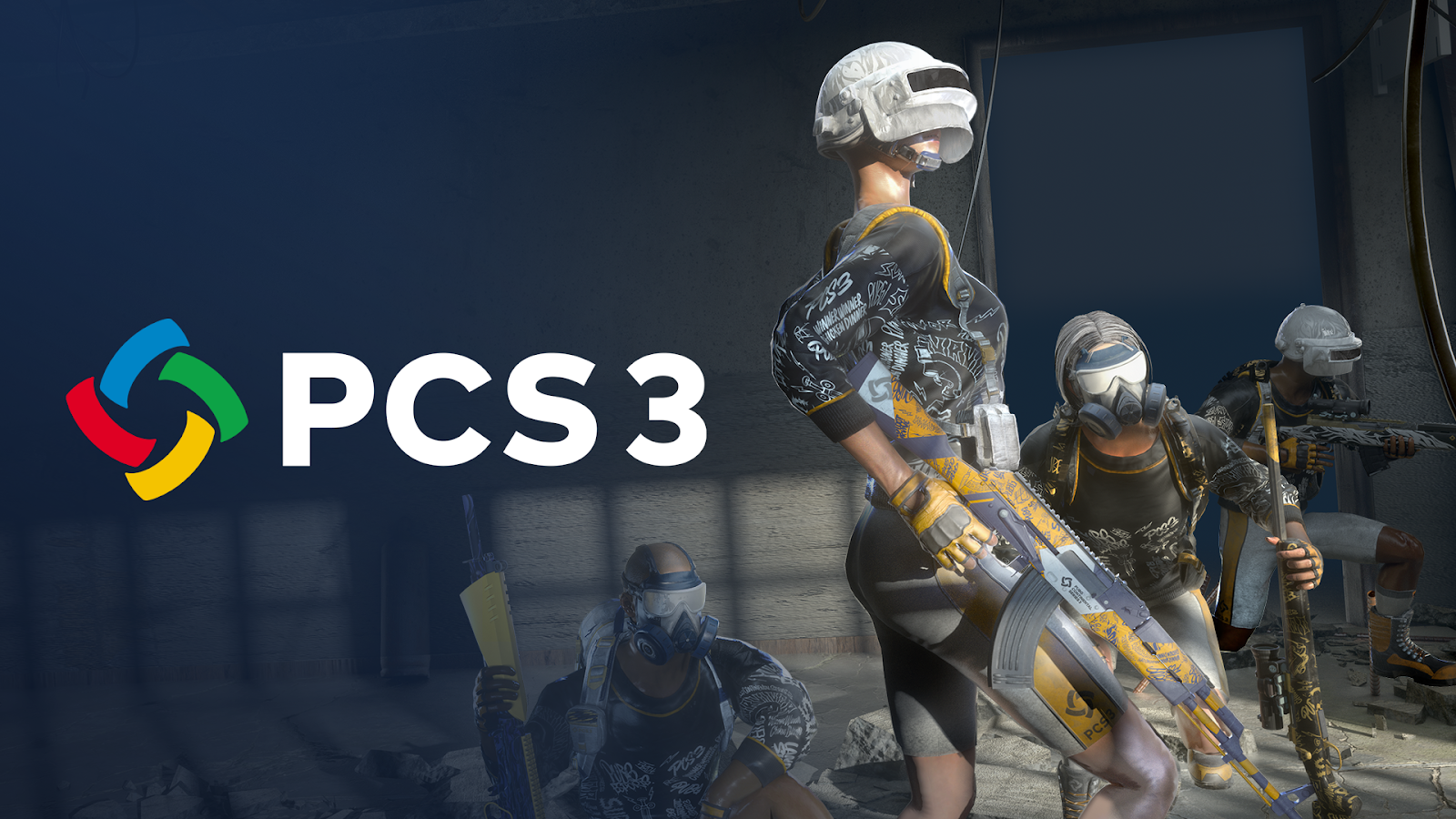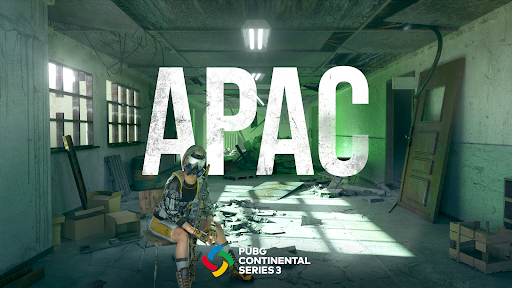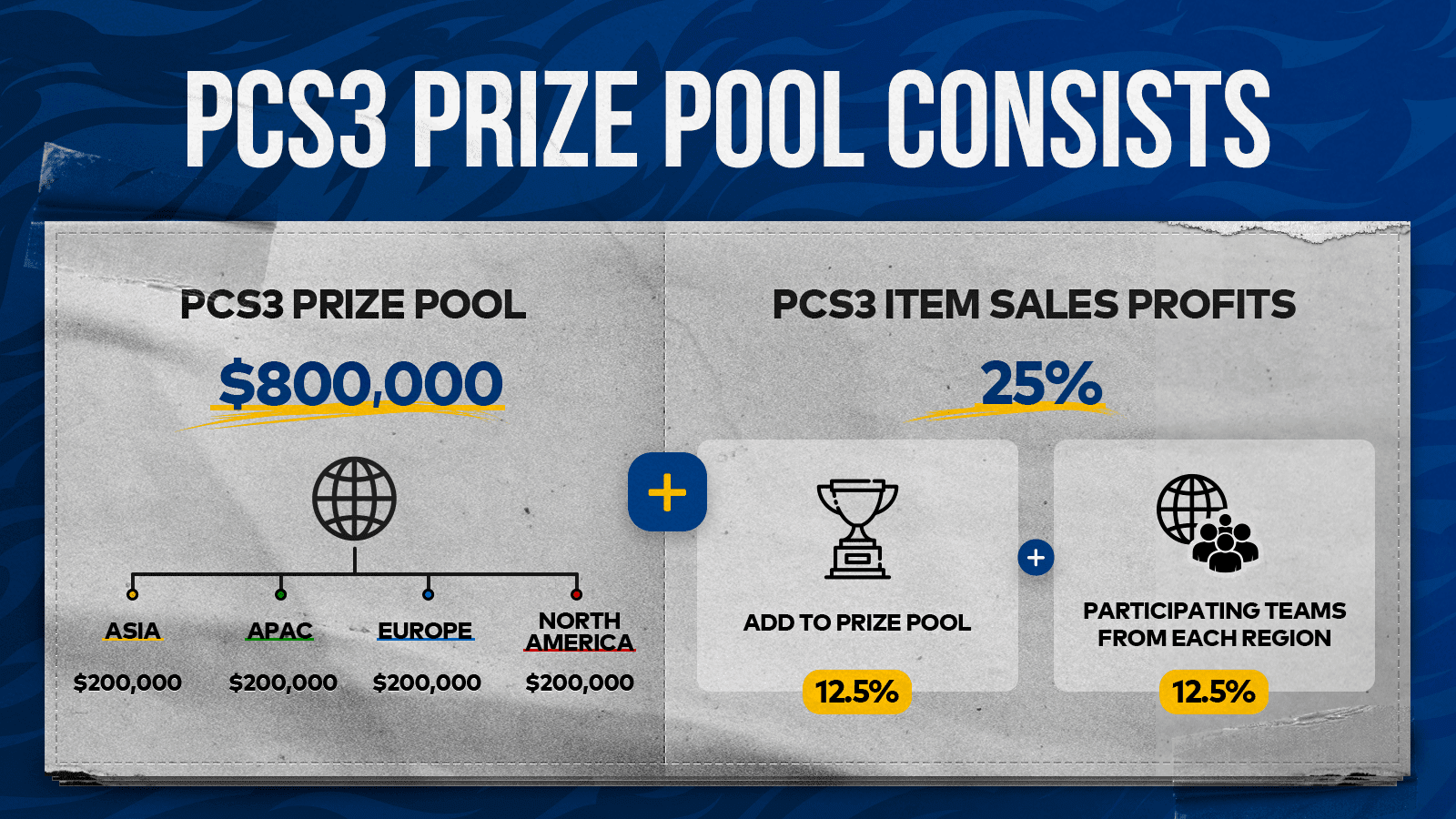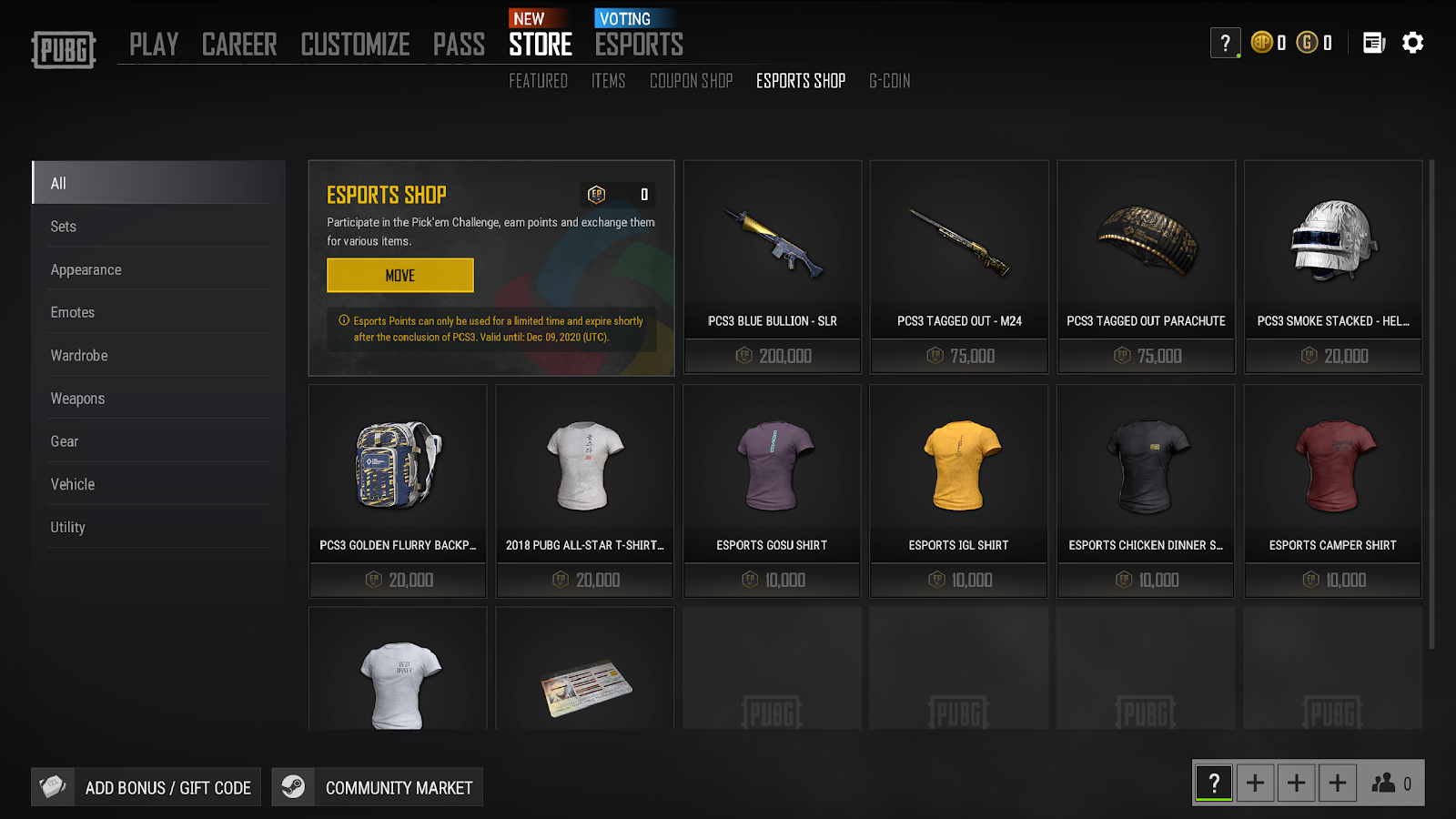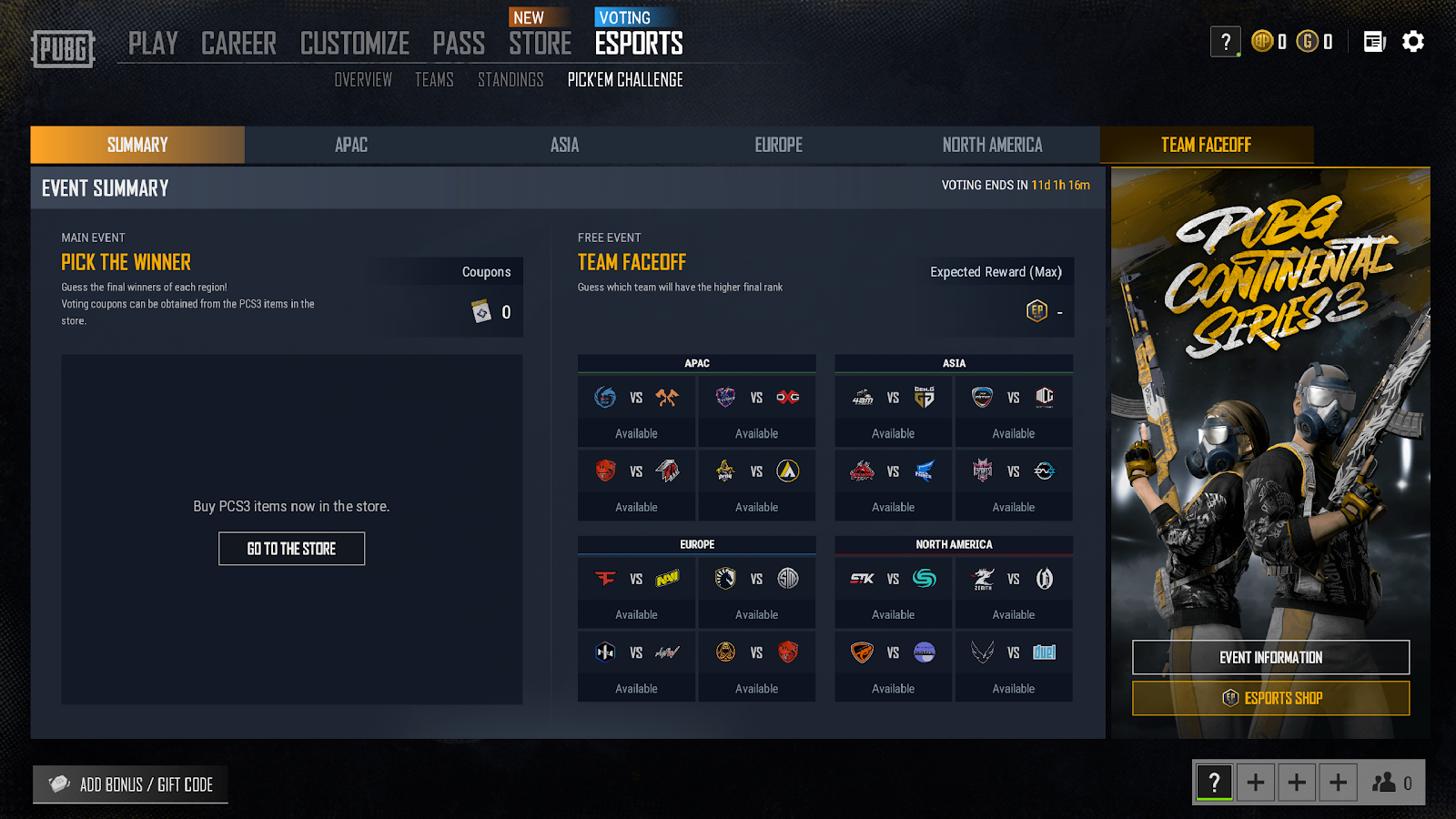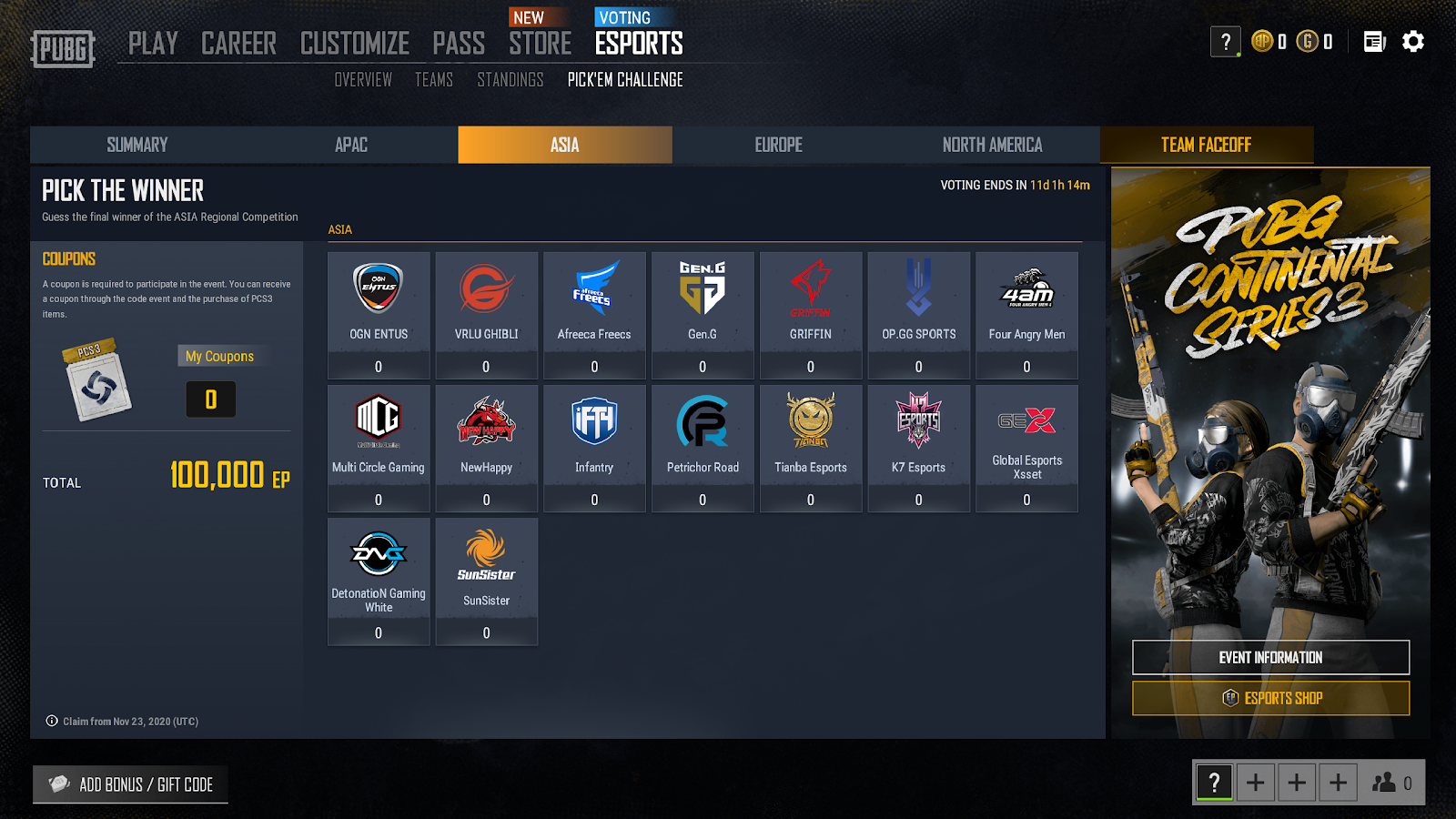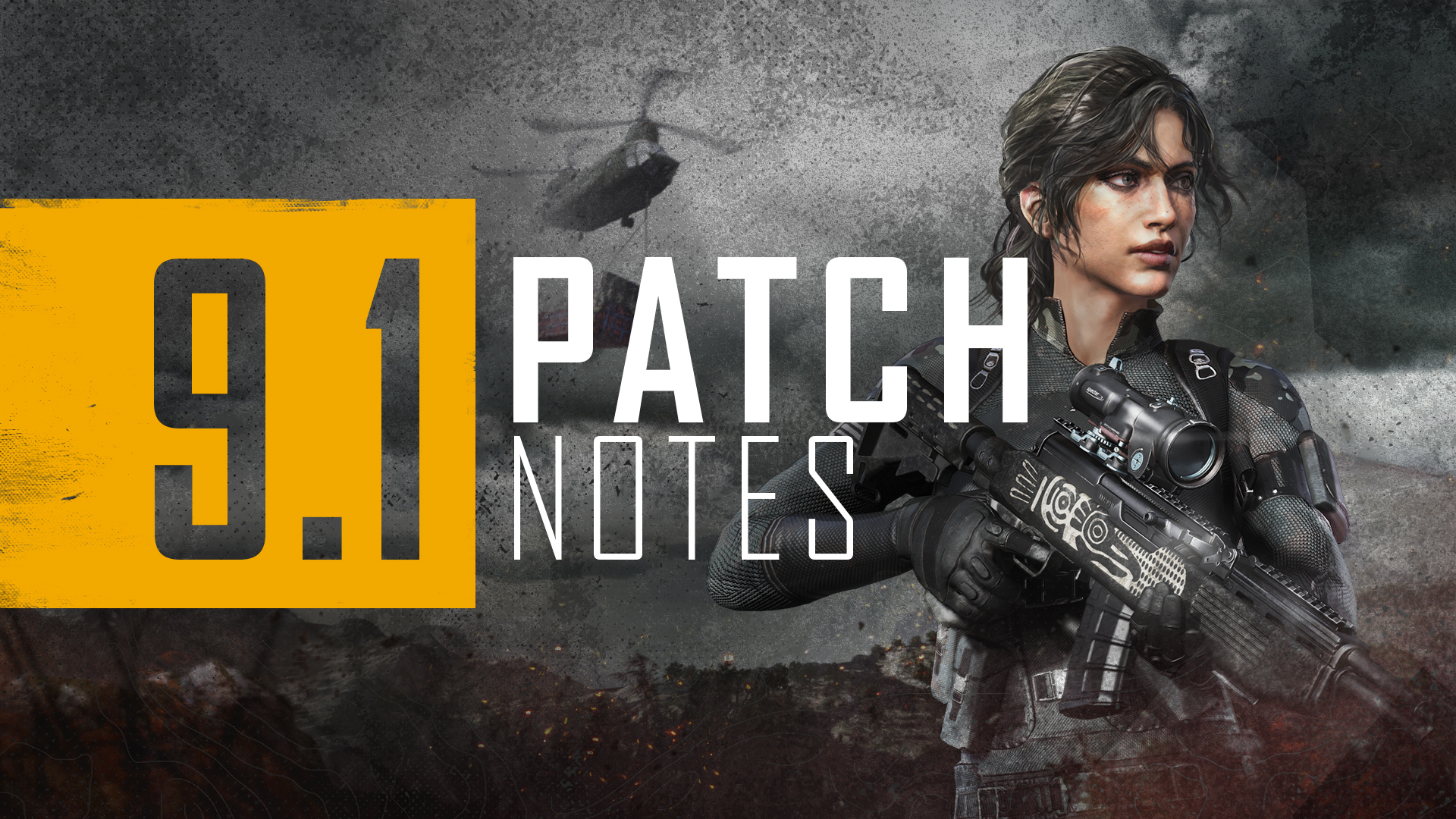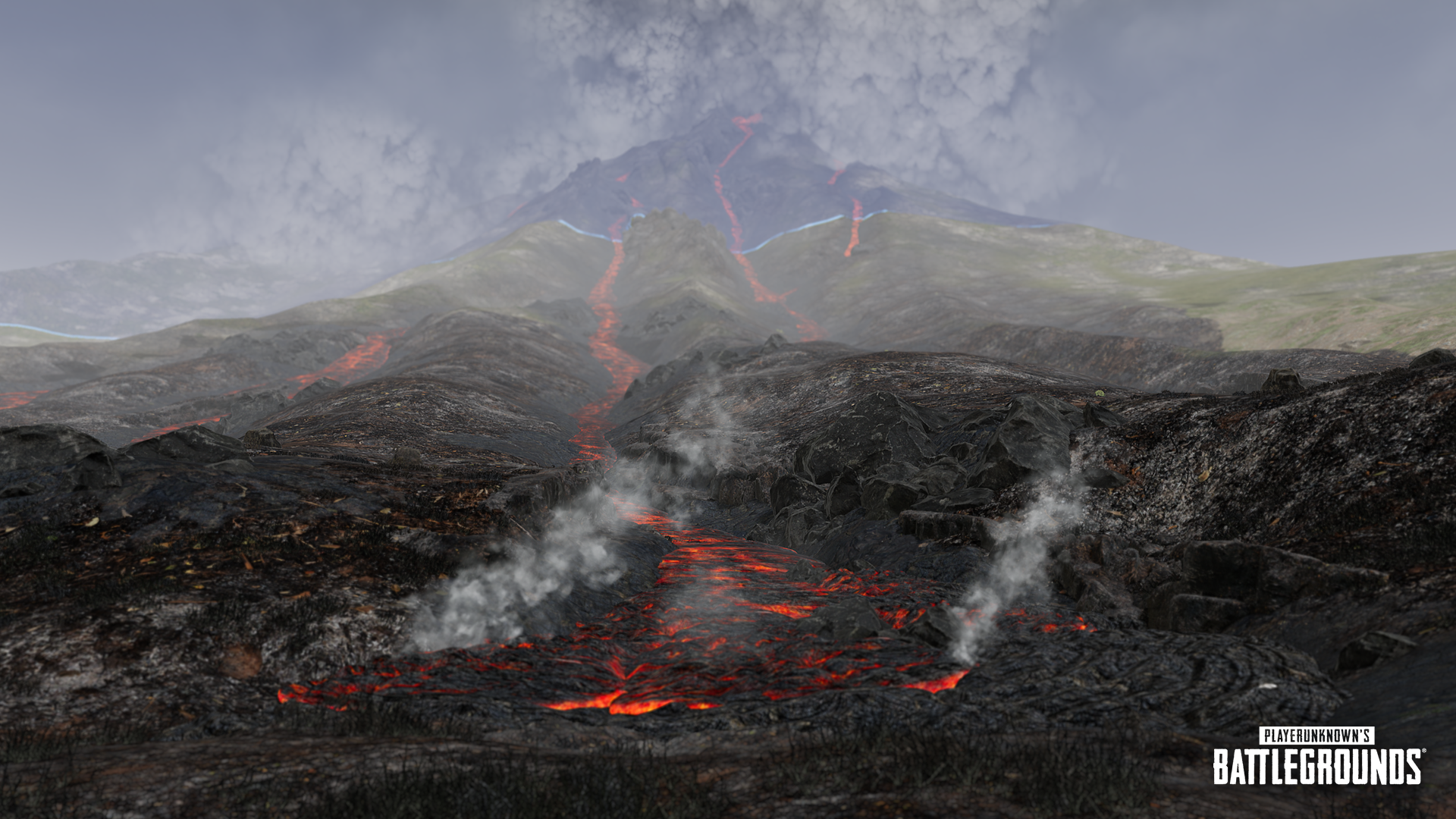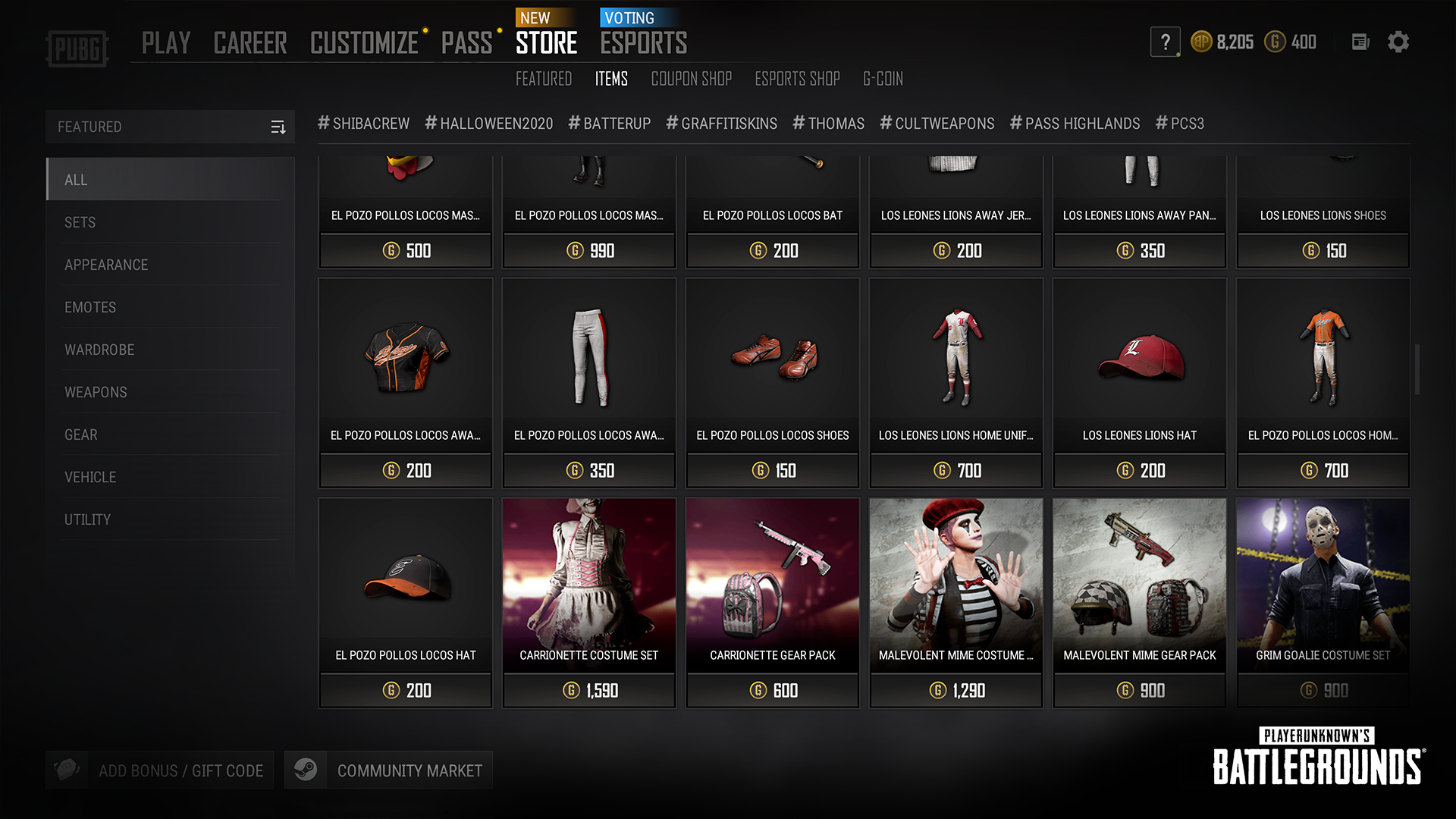Nov 4, 2020
PUBG: BATTLEGROUNDS - Hawkinz

Hello, Players!
First off, thank you for all your great feedback on our last LABS offering. We’re thrilled that so many of you enjoyed Arena mode and the tactical team fun it provided. For our next LABS mode, we’re trying something a little more hardcore.
Introducing, Hardcore BR. PUBG Battleroyale thrives on its realism, but still provides several types of helpful UI to help you towards your chicken dinner. Hardcore BR tests your true mettle by removing much of the UI you’d normally rely on from the game.
In Hardcore BR, you and your squad will take to the frozen fields of Vikendi. Your compass, minimap, crosshair, and status ui (health, boost bar, equipment status, etc), as well as bluezone warnings will all be disabled. You will still be able to see the kill feed, remaining players, team UI, and parachute related UI.
We hope Hardcore BR provides a fun and challenging new experience, where teams are forced to rely on alternative methods of communication to track down and eliminate enemies. Teamwork and communication will be absolutely essential here.
We’re excited to see how you all adapt to this challenging way to play and look forward to hearing your feedback. Check out all the details below and get ready for some Hardcore BR!

Hardcore BR service schedule
- 2020-11-05 14:00 KST ~ 2020-11-09 16:00 KST / 2020-11-05 05:00 UTC ~ 2020-11-09 07:00 UTC
- Hardcore BR will be available for both PC/Console.
- Hardcore BR will take place in Vikendi
- TPP and FPP, Squad only.
- Please note that Hardcore BR will have 1 man squad disabled.
- Matchmaking will automatically have you teamed up with other players.
- Maximum number of players: 100
- If a session lacks players, it will start to fill remaining slots with bots.
- Hardcore BR will have following UI disabled.
- Crosshair will be disabled.
- Mini map will be disabled.
- UI such as health bar, boost gauges, weapon/equipment UI and vehicle UI will be disabled.
- Bluezone related system message will be disabled.
- Bearing, frequently known as compass, at the top of the screen will be disabled.
- The following UI will remain visible when required during the game.
- Parachute related UI
- Remaining players UI
- DBNO/Kill feeds
- Team UI
- LABS do not provide BP or XP for gameplay rewards
- LABS gameplay will be not listed in match history
- LABS gameplay will not count for your Survivor Pass missions.
Bring your A game and keep your wits about you, because this is Hardcore Battle Royale!
See you on the Battlegrounds.