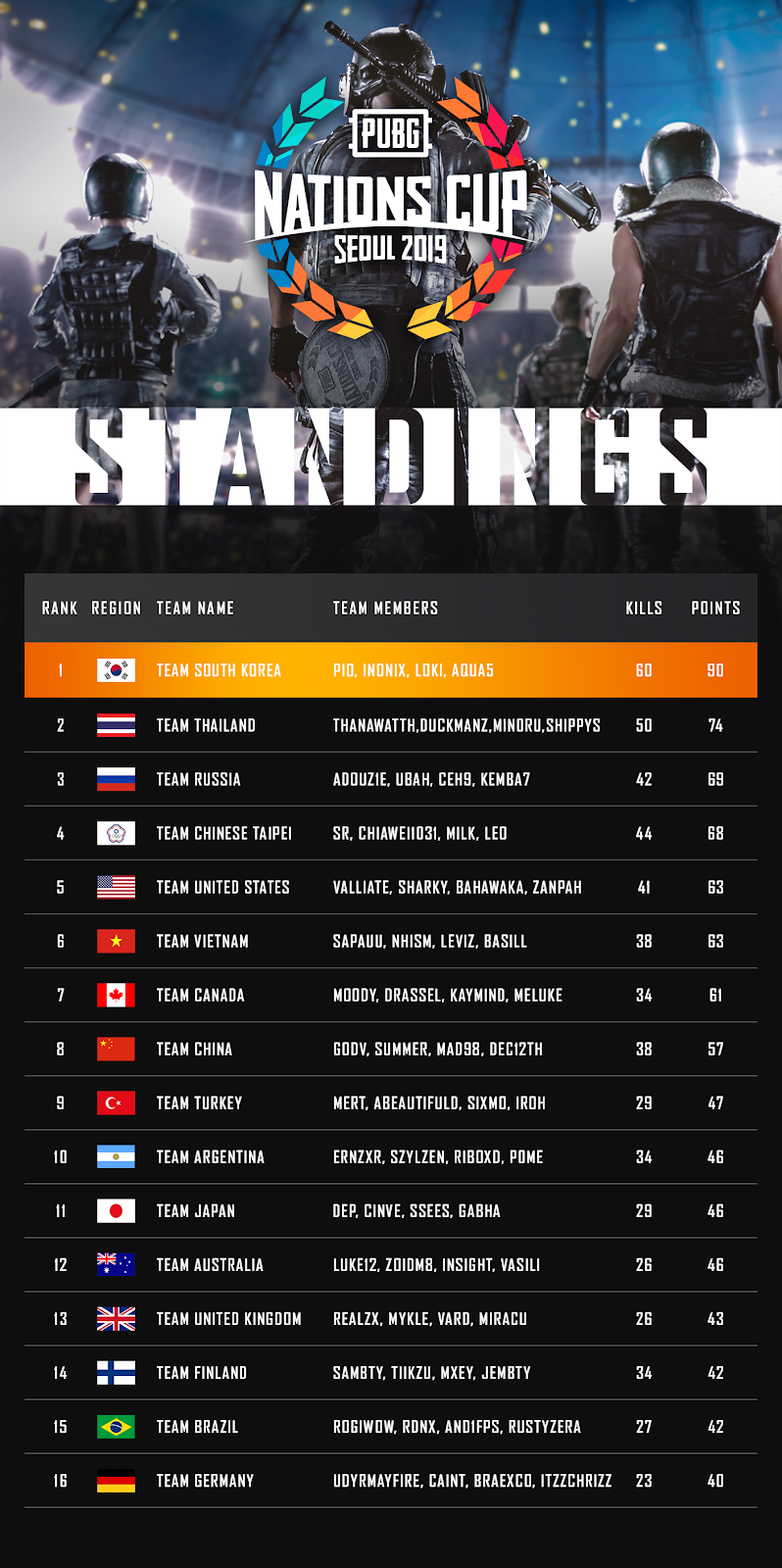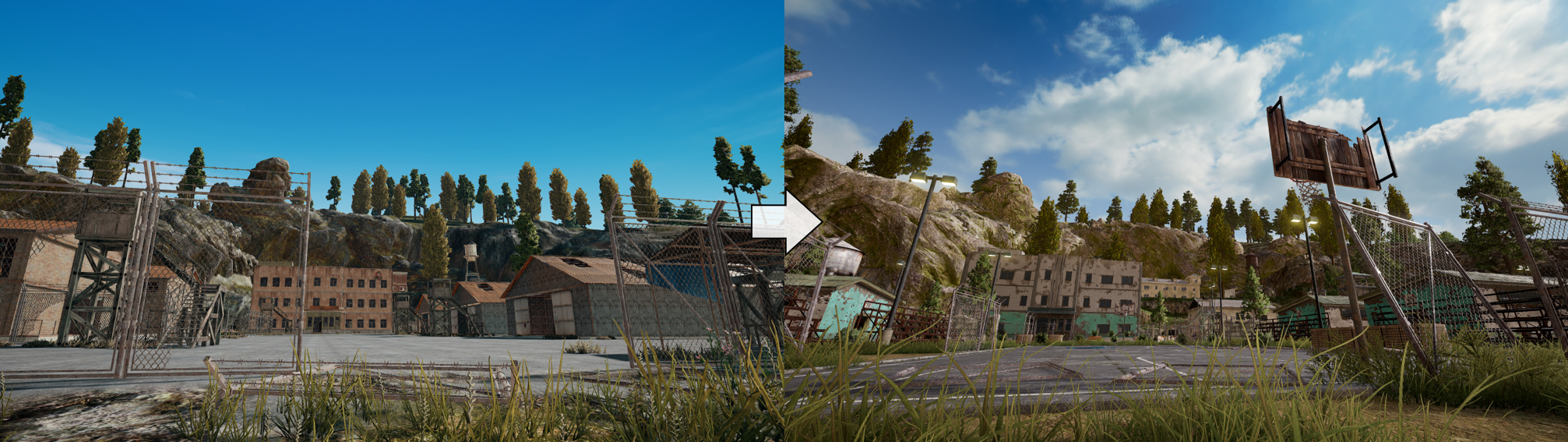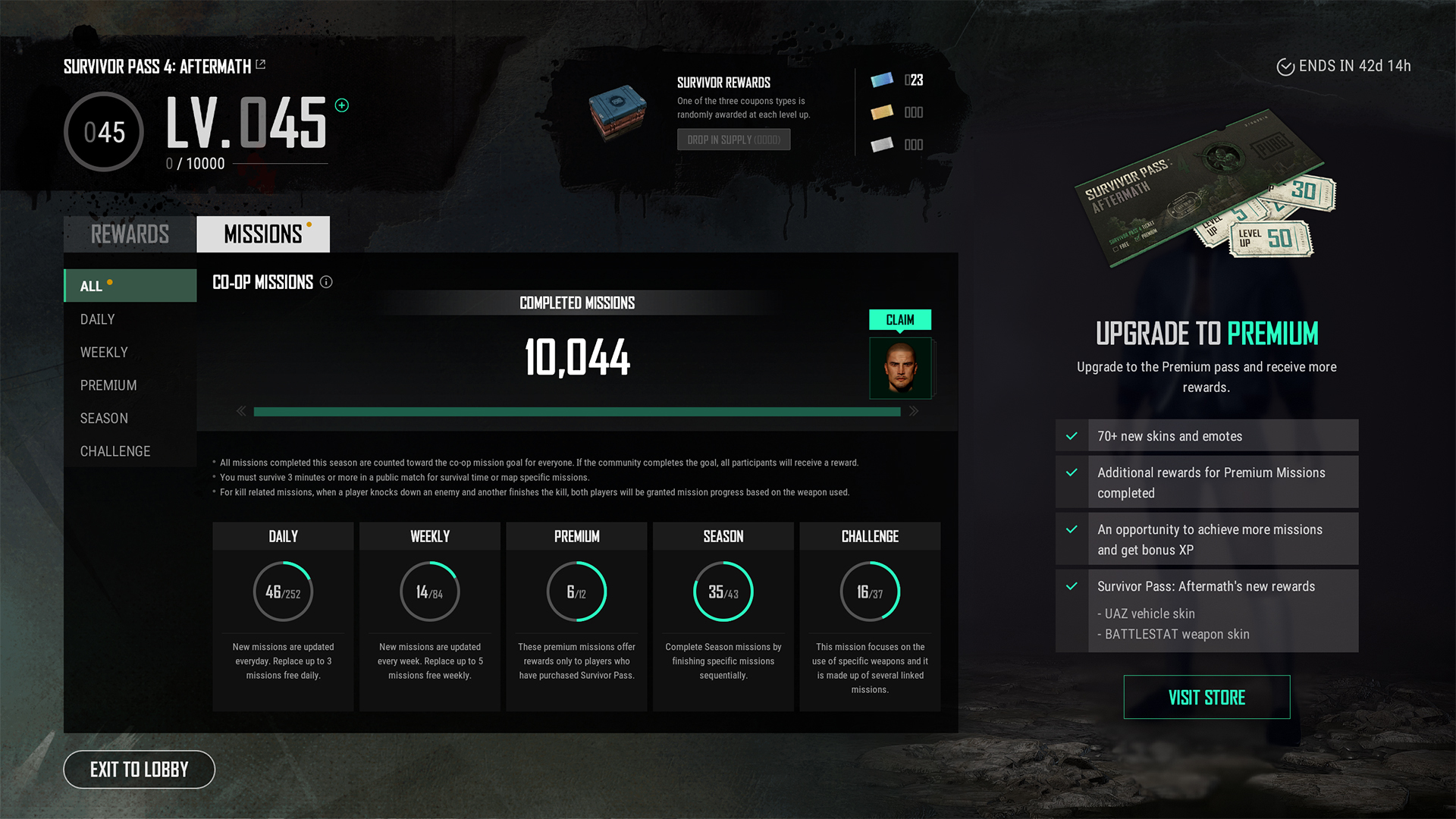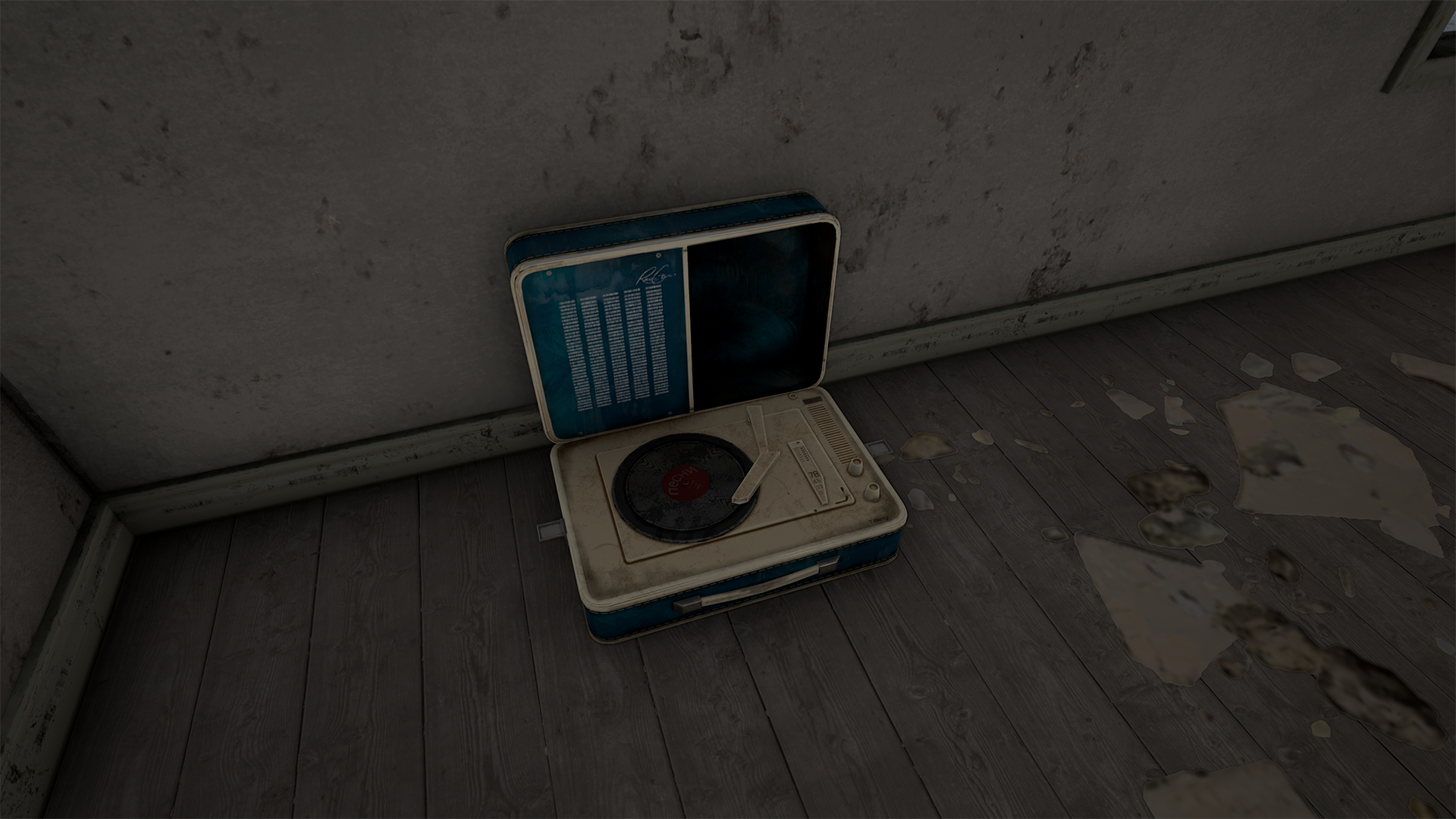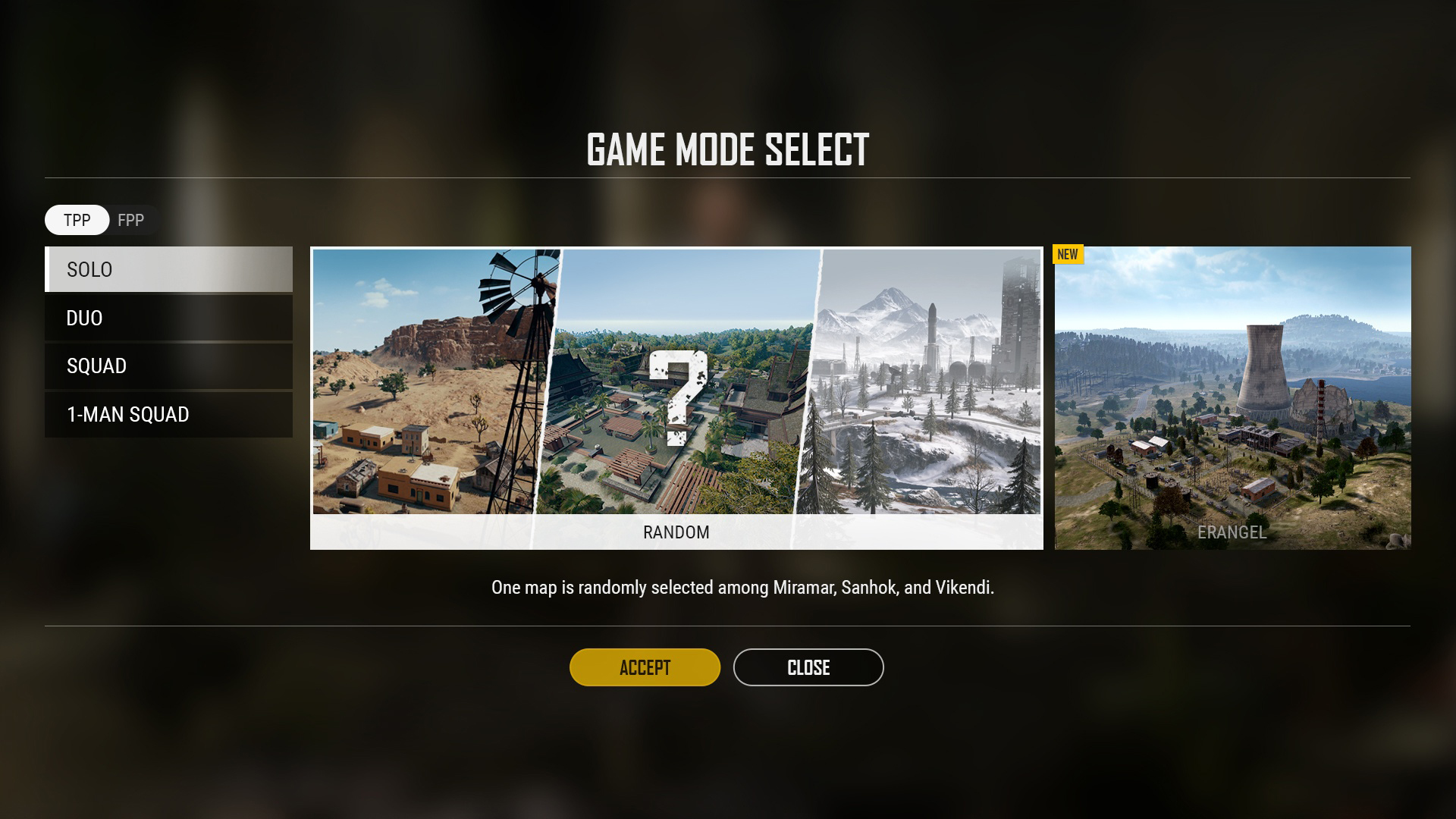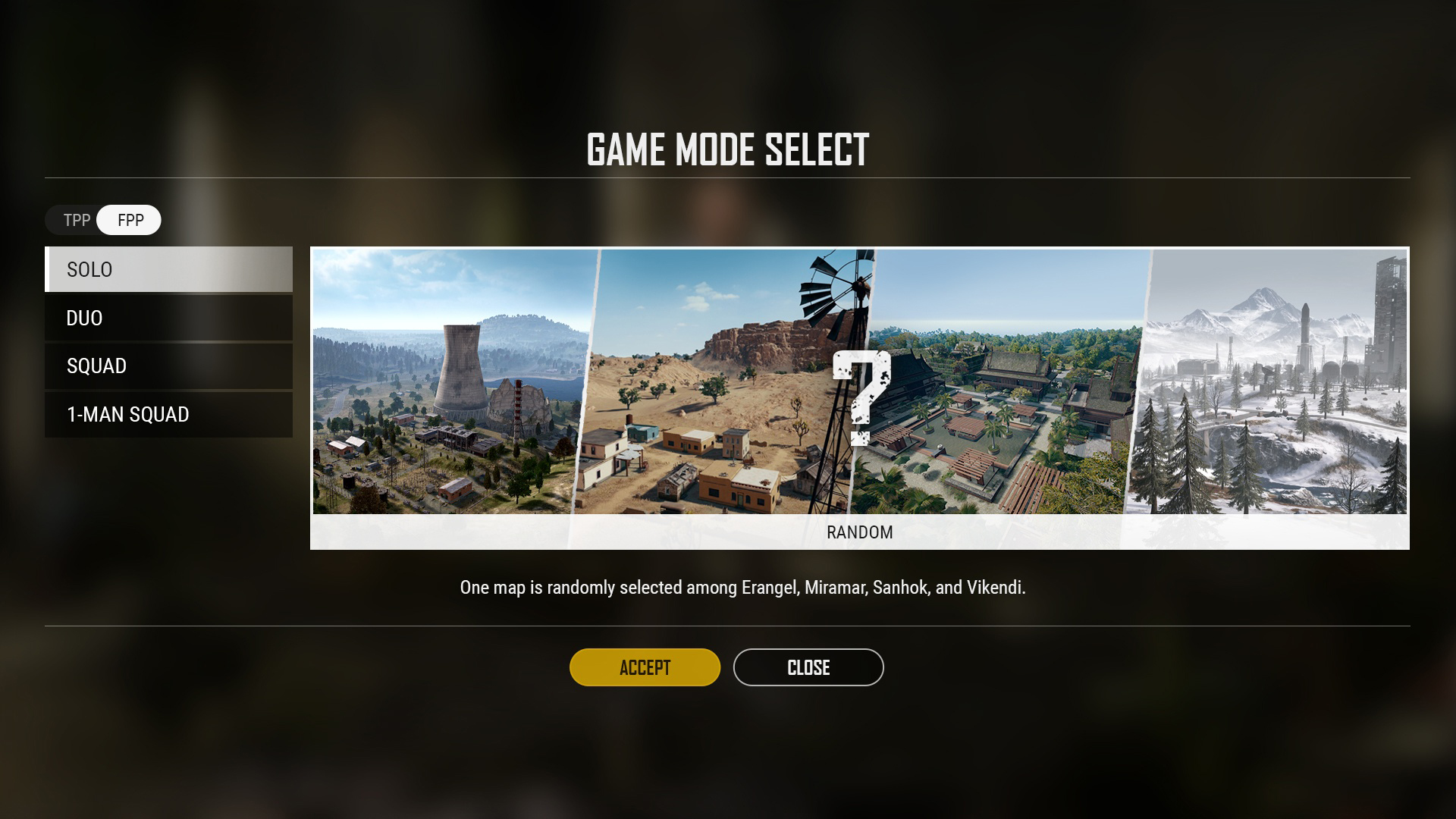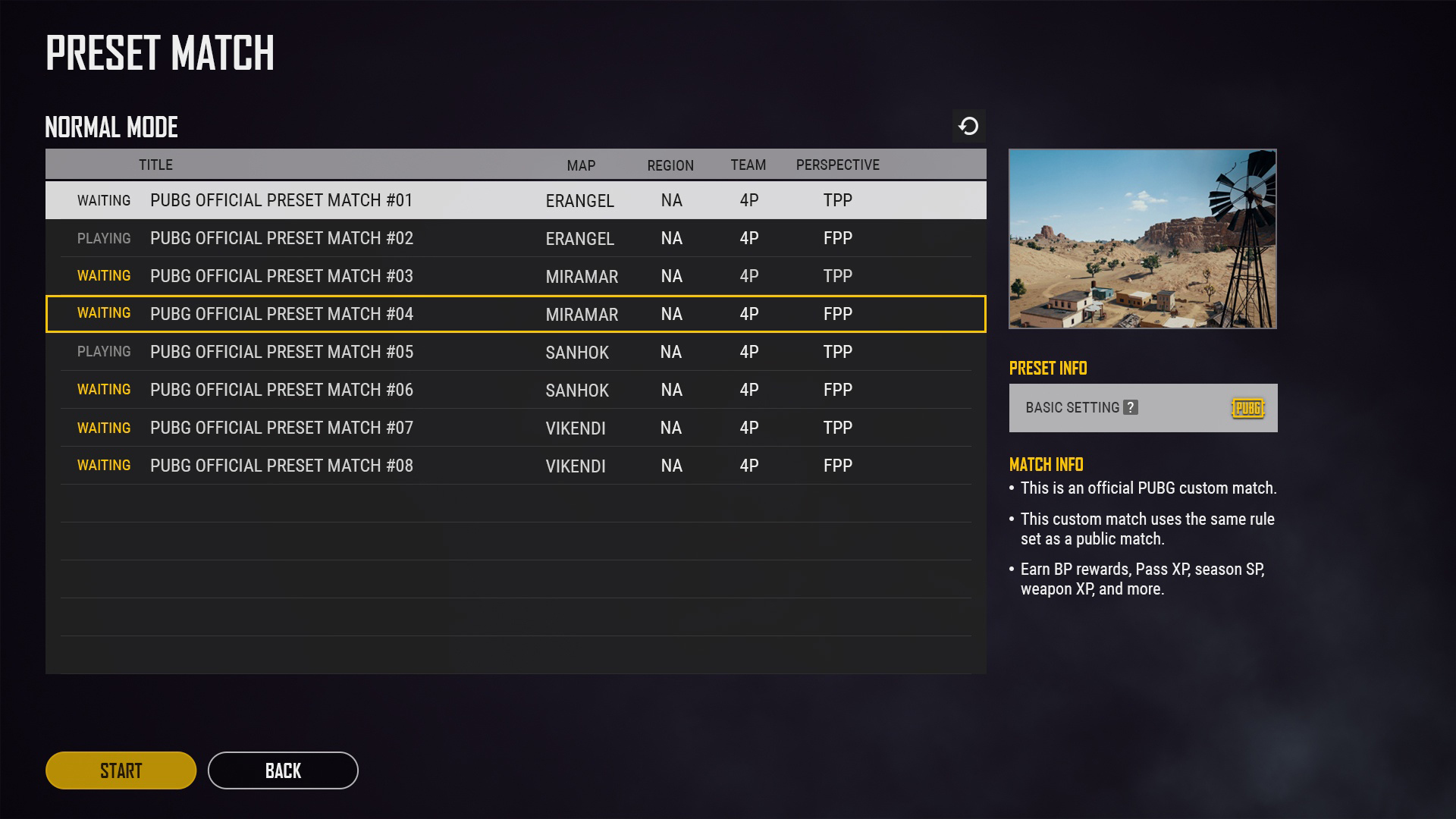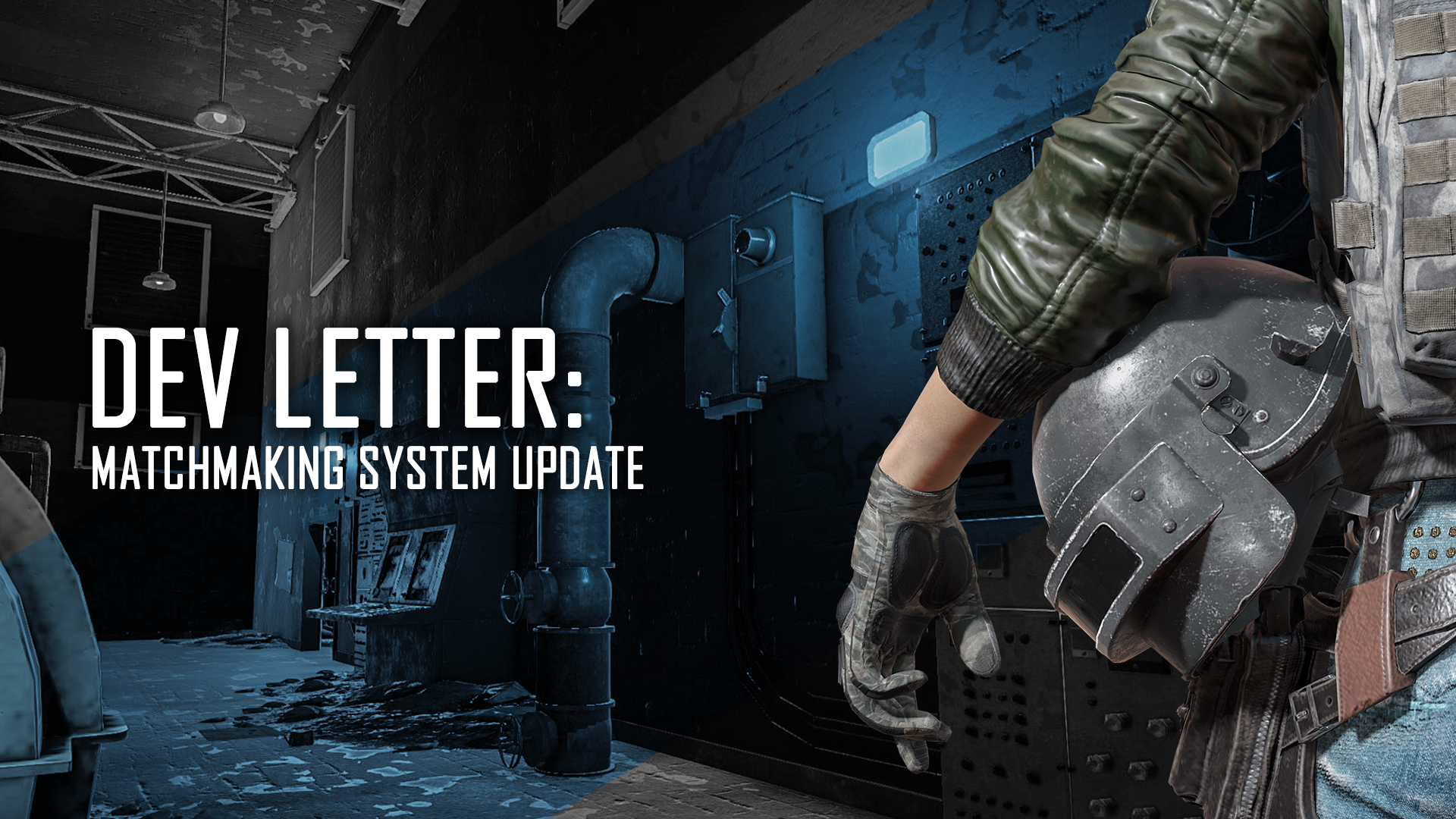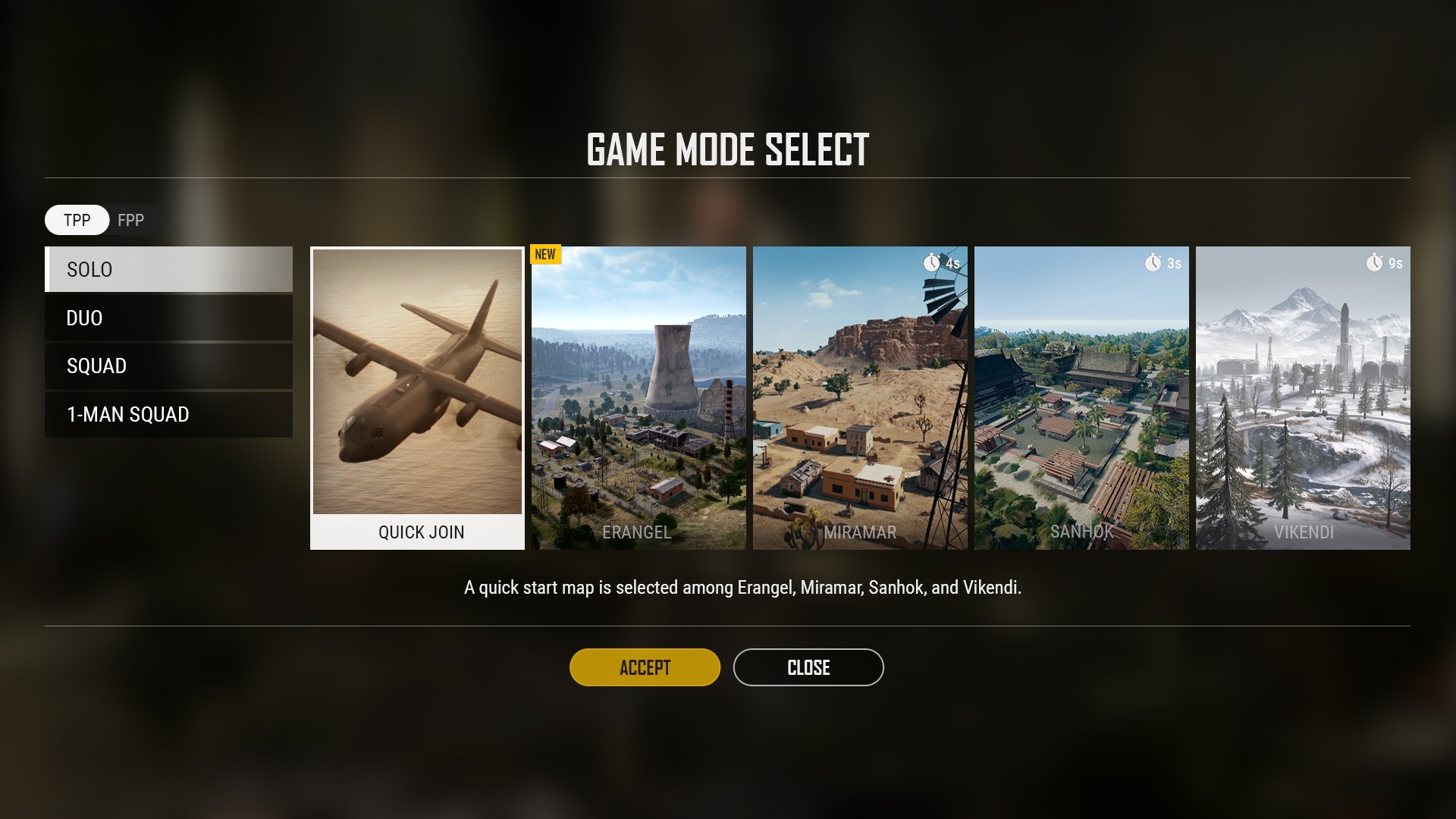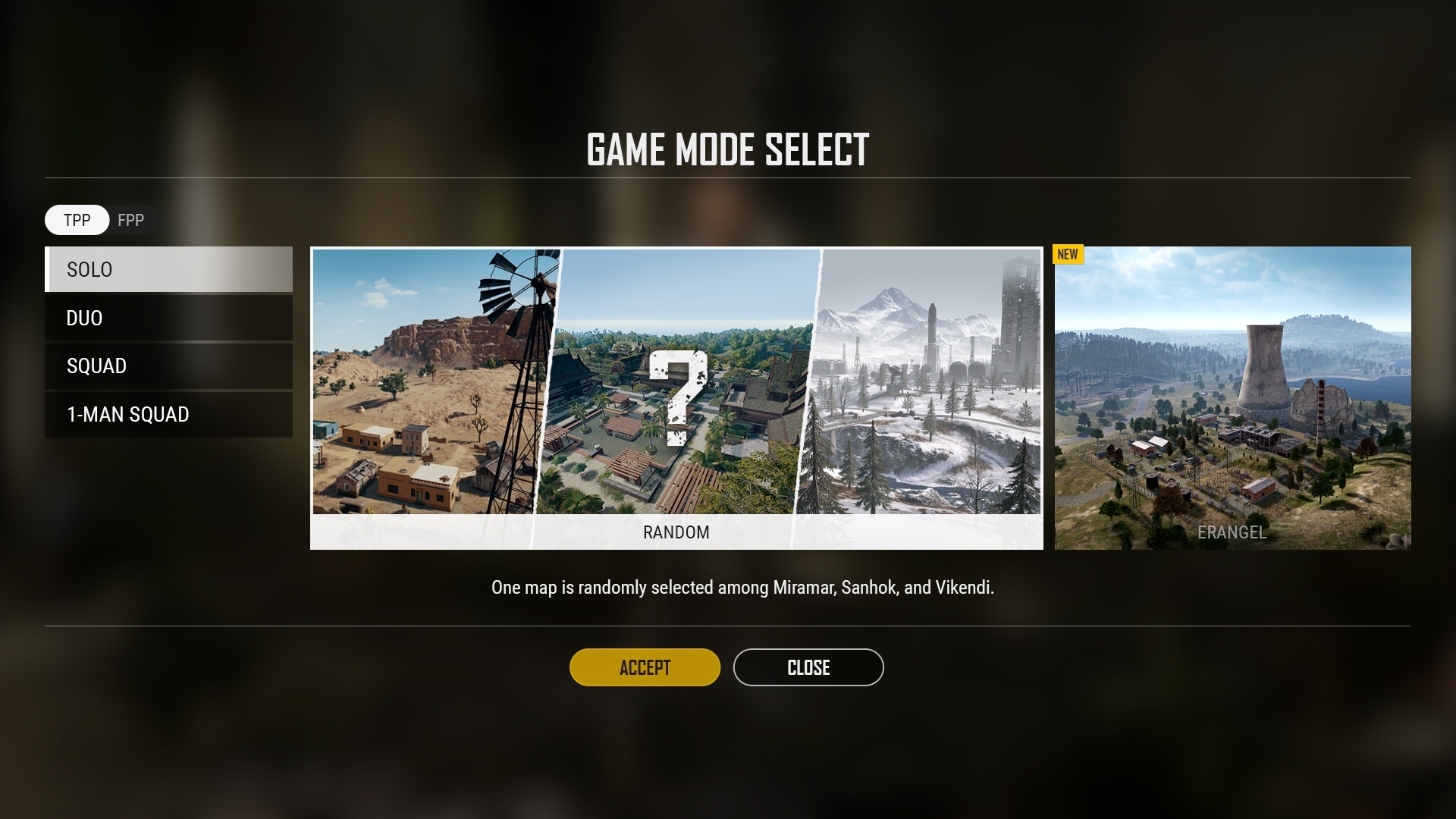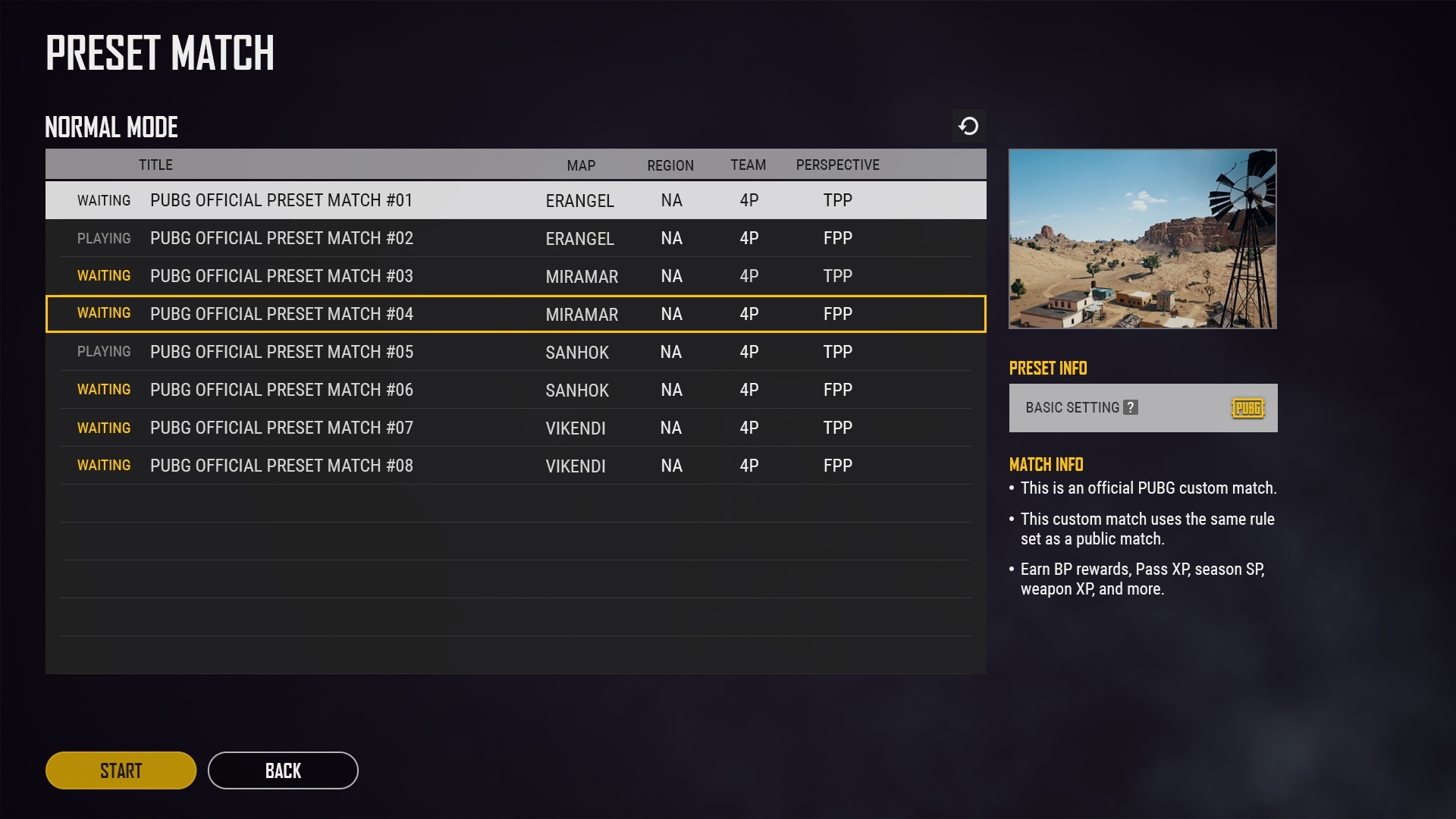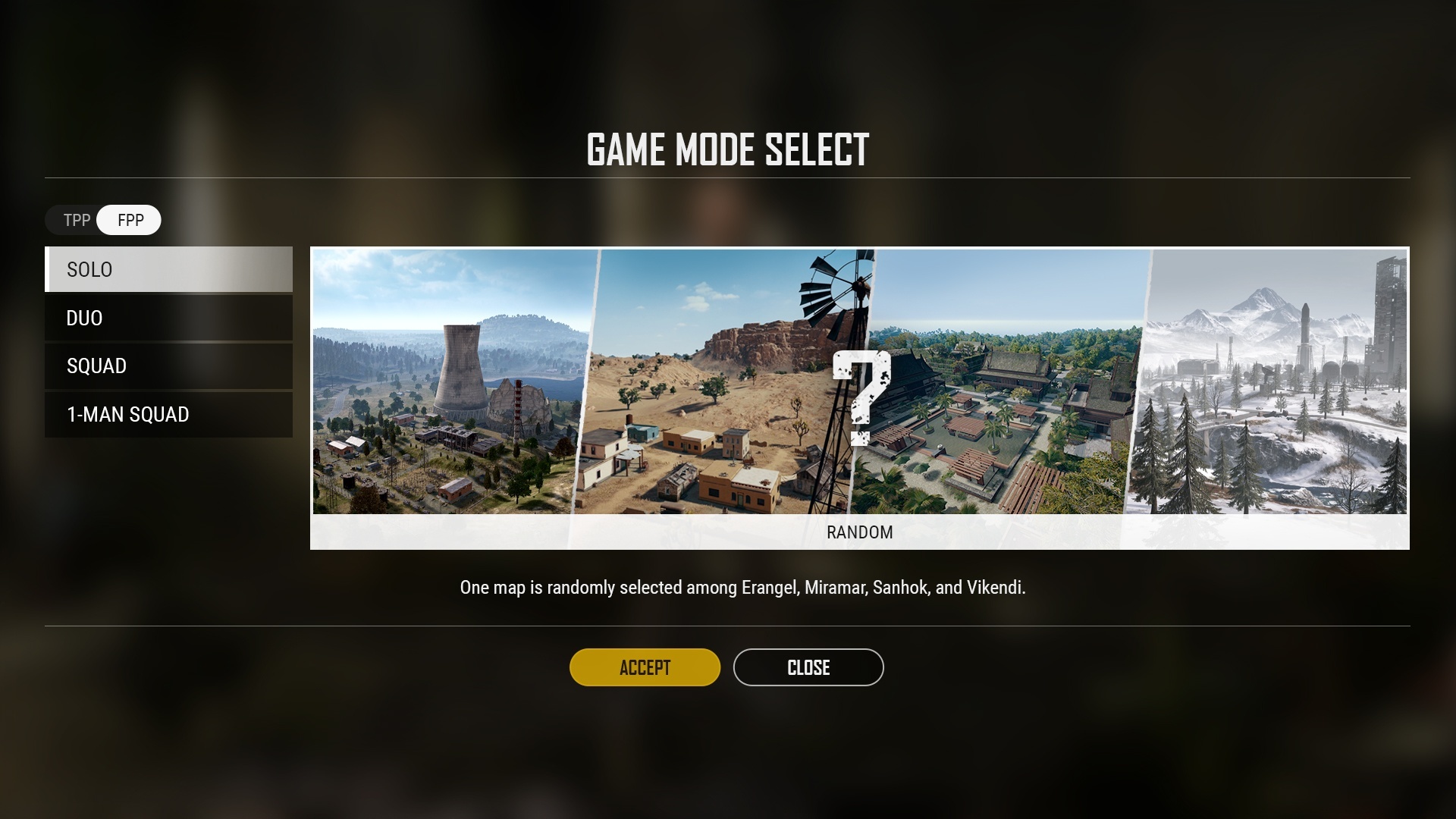Aug 12, 2019
PUBG: BATTLEGROUNDS - McClutch

Hello players,
I'm Kyungwon Park from PUBG Sound Team.
One of the most important aspects of PUBG is the sound play. The various sound effects you may hear are an extremely important factor in gameplay, as they give you key information about your enemies and the environment. Over the next several months, we'll be improving sound across the board in PUBG. Today, I would like to give you an update on those plans and what specific areas are going to be the focus in upcoming patches.
It has been around 2 years since PUBG was introduced, and there have been many changes and improvements in players' gameplay styles and patterns. Our sound team thought it was a good time to evolve our sound play along with these trends, which will focus on sound effects in 6 main areas.

1. Improve player QoL regarding sound
2. Adjust sound balance related to gameplay
3. Improve various character animation sounds
4. Improve gun firing sounds
5. Improve vehicle sounds
6. Improve indoor reverb sounds
What's in the August Update?
To start this improvement project, we are introducing two updates which will be available in August.- Instant volume reducer feature
https://www.youtube.com/watch?v=-X6NNdyGHiI
By pressing F7 while in a match, your game's volume will be uniformly reduced by a certain percentage, allowing you to freely voice chat with teammates and still hear what is going on around you at the same time. Pressing F7 again will return the volume to the normal level. We hope this feature provides you with a more effective option for reducing sound when you need to.
- Volume adjustment guide feature

In order to help players prepare for different volumes of sounds, we've added a "volume adjustment guide" feature. This new feature allows you to listen to the loudest sounds in the game by pressing the play button. You can then adjust the overall volume to one that best suits your own preferances. For example, you may use it to listen to the sound effects of a nearby explosion or of loud gunfire. We hope this feature helps players better prepare for dramatic spikes in volume.
The two sound-related QoL improvements mentioned above will be available with update 4.2
What we're targeting for the September Update
While August is more focused around convenience, September will see an adjustment to character motion sounds, such as landing and ledge-grab, along with a balance of footstep and red zone sounds, which are important factors in gameplay.- Footstep sound rebalance
We want to ensure players can hear critical sounds such as footsteps, without having to turn their volume up to extreme levels. Whilst achieving this, we're also going to maintain current footstep audible ranges as much as possible, to remain similar to what players are used to and provide a familiar, yet improved experience.
https://www.youtube.com/watch?v=yT2qcUjQQTs
So, we're working to rebalance footstep volume as shown in the graph below to reduce how gradually footstep volume falls-off over distance. Rather than footstep volume falling off very gradually, with players being able to hear footsteps extremely quietly over far distances, the volume will fall-off more sharply once the volume reaches a level in-which it's difficult to be heard by players.
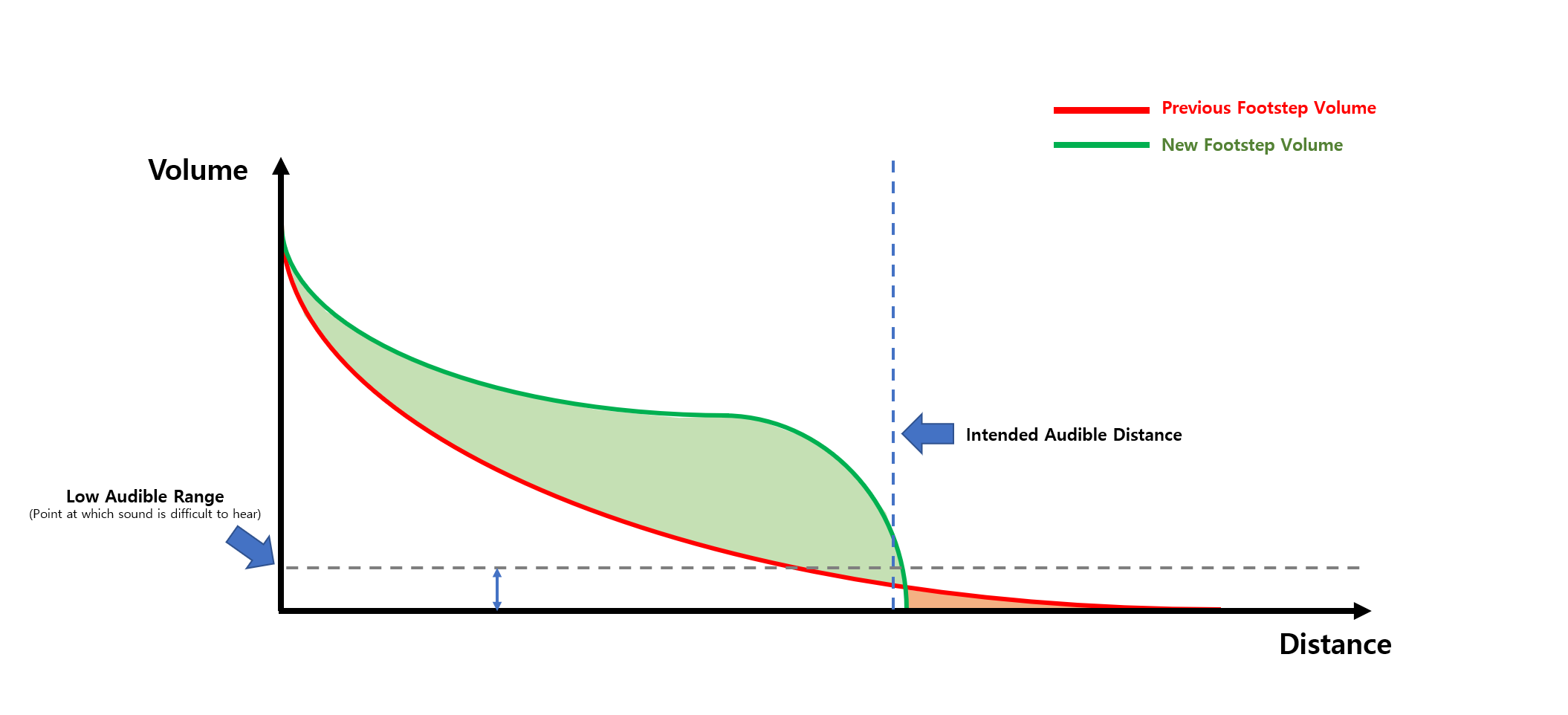
Our purpose is to prevent players from having to deal with vastly different sound levels due to raising their volume too much to focus on the sounds of footsteps. However, we will maintain the audible range of movement sounds as much as possible to keep them close to what players are familiar with.
- Red zone sound rebalance
- Landing sound improvement
- Ledge grab sound improvement
Long-term goals of the Sound Improvement Plan
I would like to also briefly talk about this year's long-term plan and direction concerning sound, starting with the sound environment and balance overhaul in August and September.- Improved gun firing sounds
Also, gun sounds will change slightly depending on your perspective. This will allow you to hear gun sounds that are relatively more aggressive in FPP than in TPP.
We also plan to make outdoor gunfire reverb sounds more realistic than the current sounds.
- Improved vehicle sounds
We will further improve the vehicle-related sounds that change with the in-game weather. For example, when driving in the rain, we will make more realistic wet road sounds.
- Improved indoor reverb sounds
- Improved character animation sounds
- Improved overall sound volume rebalance
In conclusion...
The ultimate goal of the plan is to deliver a better sounding environment that is in line with how players enjoy the game today. As always, we'll continue to constantly research new ways to improve the sound experience in the game and are always listening for your valuable feedback on this and other systems. Be on the lookout for more details on the work the Sound Team is doing through patch notes and announcements in our future updates. Thank you.
Kyungwon Park from PUBG Sound Team