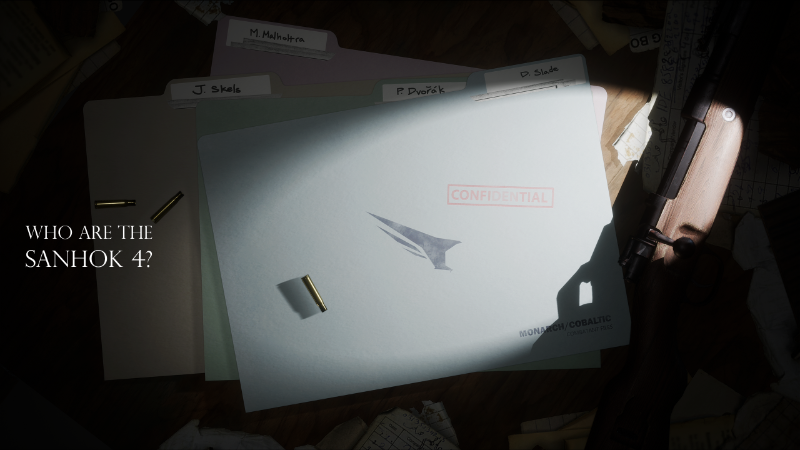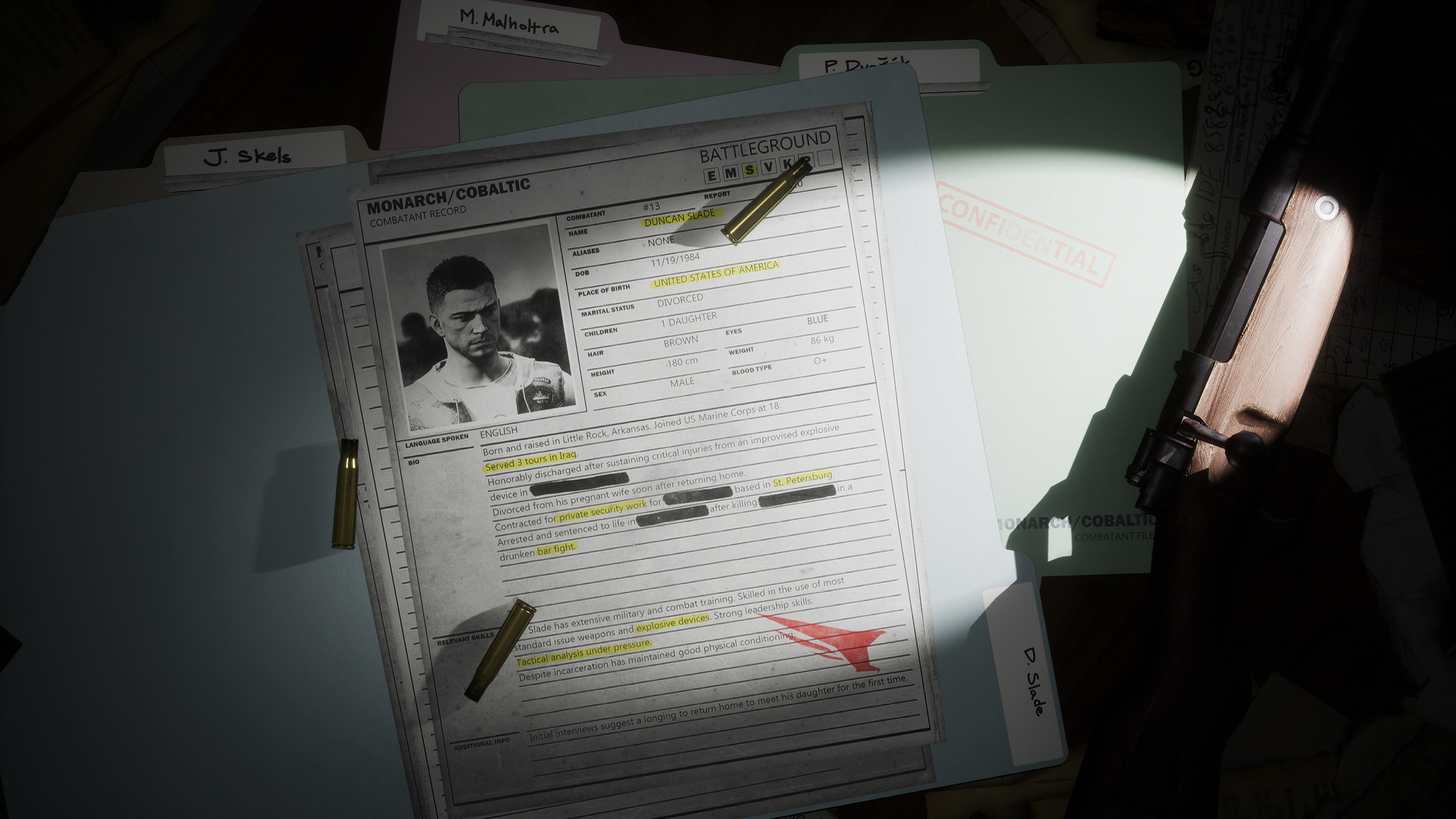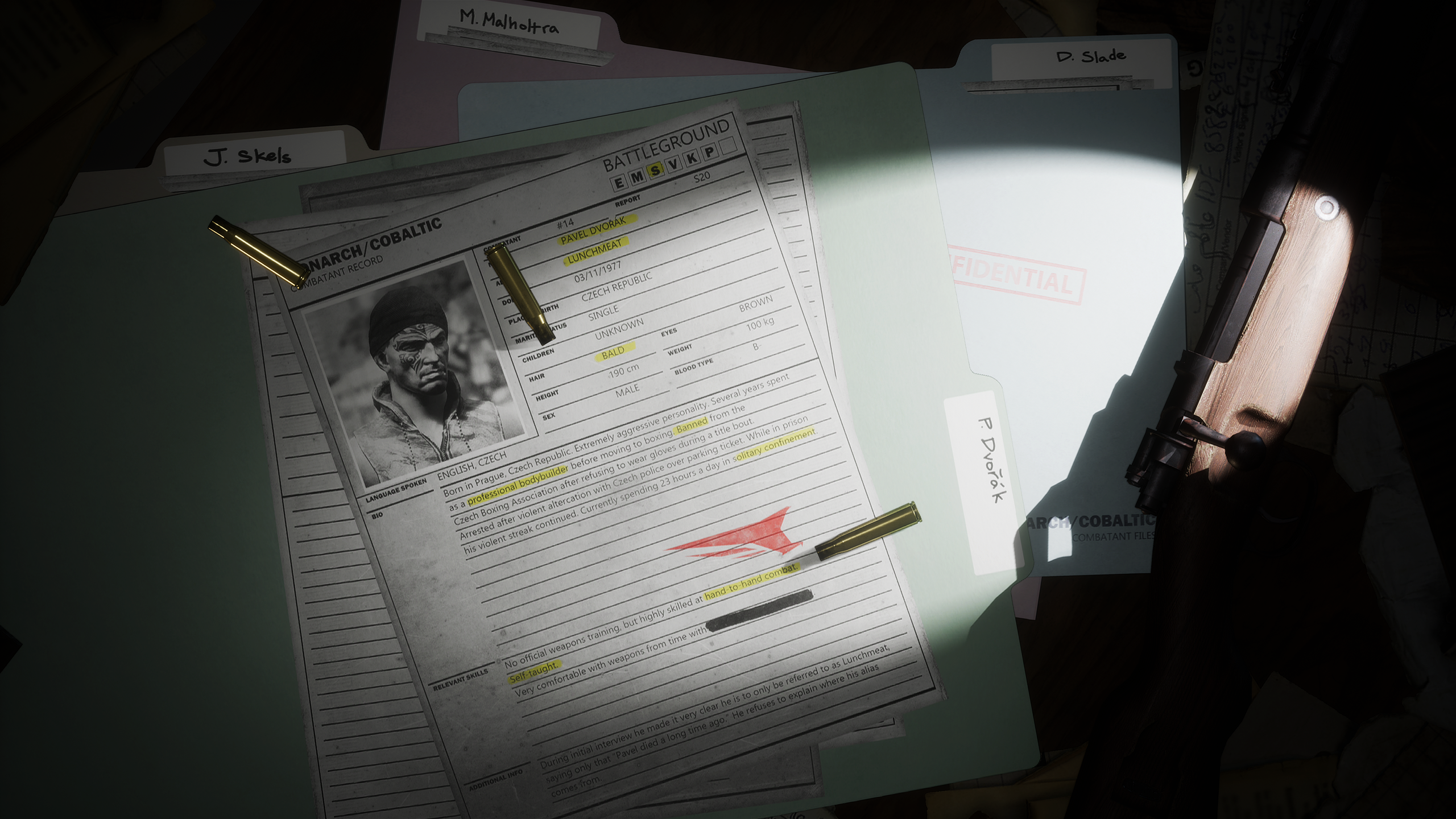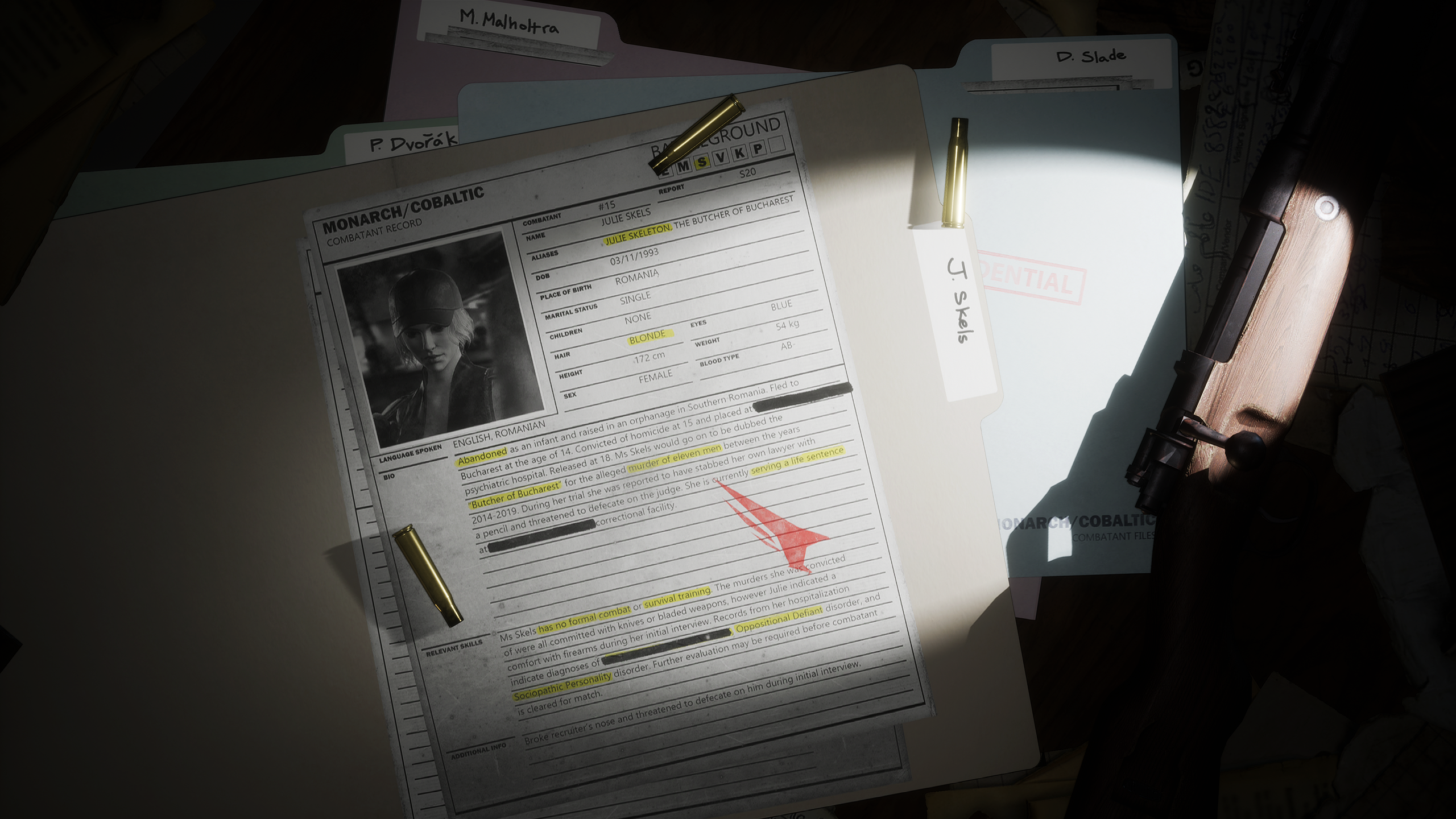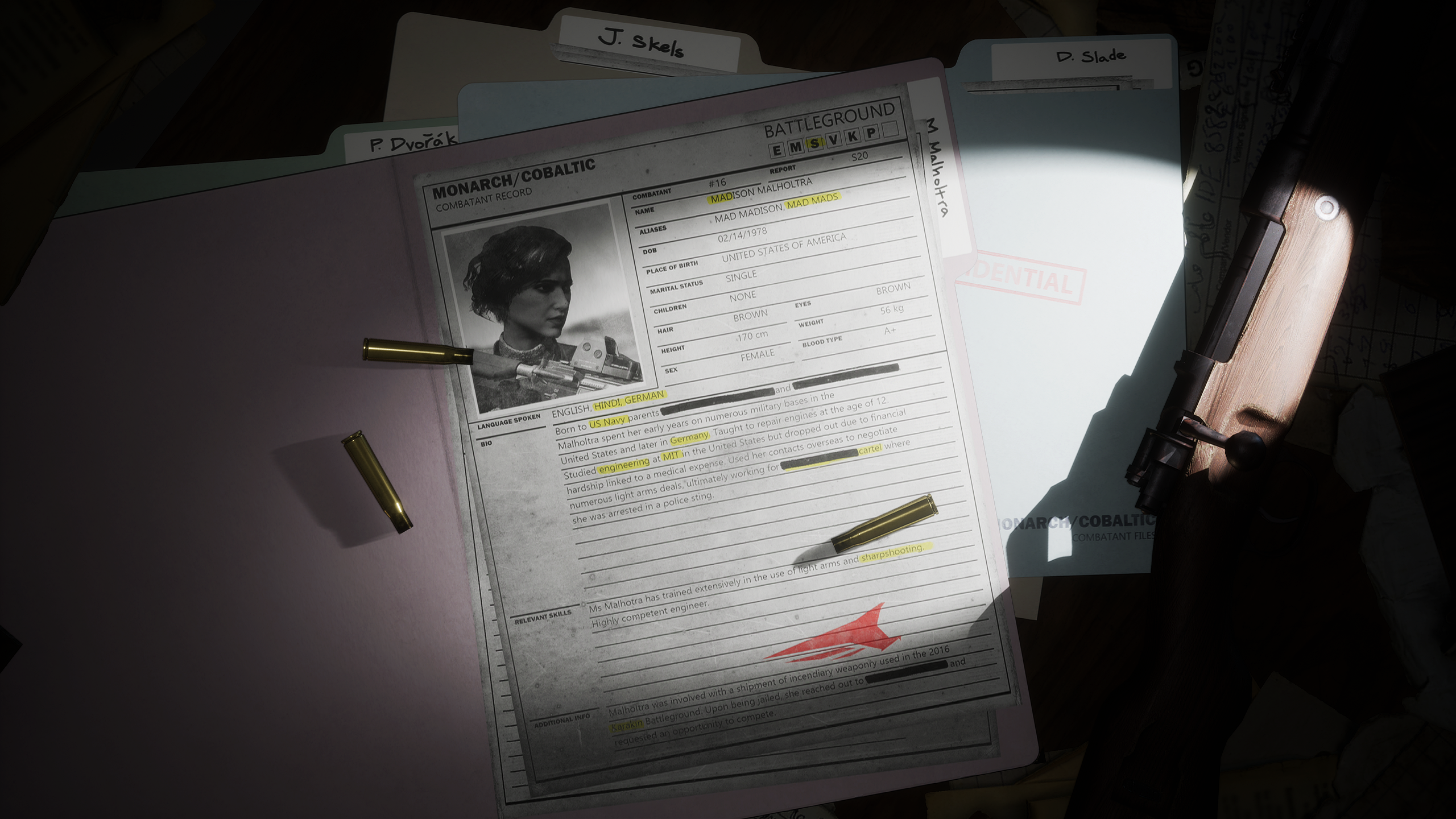Sep 9, 2020
PUBG: BATTLEGROUNDS - Hawkinz

Season 8 is winding down, but we've got a few more big improvements to drop before we're out of the jungle.
Update 8.3 brings a new Ferry system to Erangel, a new item that can temporarily negate Bluezone damage, two new Team Deathmatch stages on Sanhok, a number of bug and hitching fixes, and more. We've even, at long last, added destructible haystacks to Miramar!
Read on for info in all this and more coming with Update 8.3.
New Feature: Erangel Ferries
For those of you wondering what the new docks on Erangel were all about since we added them last update, your ship has come in!Two new Ferry lines will now carry passengers across the water from Southern Erangel to Sosnovka Island and back. There's a total of 4 ferries that make round trips throughout the game for those of you not feeling lucky enough to yolo it across the bridge.

- Four Ferries have been added to Erangel
- Ferries allow players to board and travel via two set routes between the Erangel Mainland and Sosnovka Island
- Each route has two Ferries
- Each Ferry will depart from the docks with the first phase of the Blue Zone
- Once arriving at a dock, ferries will stay docked for approximately 20 seconds before taking to the sea en route to their destination
- Ferries will sound a horn 7 secs prior to arrival and departure. Hop aboard!
- Ferries are not available in Ranked Mode or Esports Mode in Custom Matches
New Item: Jammer Pack
We've been teasing the Jammer Pack for a while, and it's finally making its Battlegrounds debut! The Jammer Pack allows you to prevent Blue Zone damage for a short time at the expense of level 3 bag space. For now, the Jammer Pack will only spawn rarely on Sanhok and Karakin in Normal and Custom Matches.
- The Jammer Pack uses its energy to temporarily prevent players from taking damage from the Blue Zone
- An new energy bar for the Jammer Pack will be displayed on screen once equipped
- Once all energy has been depleted, the Jammer Pack will function only a regular backpack, not giving any protection against the Blue Zone
- Energy depletes more quickly as the Blue Zone deals more damage
- Available in Normal and Custom Matches as rare world loot spawn on Karakin and Sanhok
- Also obtainable from the Sanhok Loot Truck
Gameplay
General
- Decoy Grenades have been added Karakin and Training Mode
- Miramar haystacks are now destructible (much like their Erangel counterparts)
- Added Pai Nan and Bootcamp to Team Deathmatch
- With the added maps, the map ratio for Sanhok in TDM has been increased
- Added additional natural cover in the form of trees and rocks outside Bootcamp, Sanhok on both the North and West sides
- Since the recent sound improvements to the Kar98k and SKS, we've received feedback that the overall volume of the sounds are too loud. We've heard your feedback and have lowered the volume when firing both the Kar98k and SKS
- Destructible wooden shacks have been re-added to Erangel
- These were temporarily replaced with concrete shacks in Update 8.2 due to a technical issue
- Added Jammer Pack to available loot pool
- Greatly reduced the number of Level 3 Helmets and Ghillie suits drops
- Limited the number of duplicate item drops from Loot Trucks, to prevent situations where excessive loot of the same type is dropped from one Loot Truck
Assist System
Up until now, assists were only tracked during the recap of Ranked Mode matches. Now we're expanding upon it's visibility and adding it to Normal Matches as well, with new UI elements added to show when your assists happen.Assist UI and messaging has been added to Ranked Mode, Normal Matches in Duos/Squads and team modes in Battle Royale Custom Matches. The current assist system for TDM will remain unchanged.
- Assists are earned after dealing at least 25 damage to an enemy who is then killed soon after by a teammate
- You'll be granted an assist for enemies knocked within 60 seconds of you dealing the minimum damage, who are then later killed by one of your teammate, without being revived beforehand
- Assists also apply when these conditions are met in situations where an enemy dies instantly, due to being the last member alive in their team or squad
Teammate Combat Indicators
We've added a visual indication for when your squad mates are attacked by enemy players. This will help teams react more quickly to allies under fire, especially those not using voice comms.- Additional indicators will now display alongside the existing teammate UI to help you identify when teammates are engaged in combat.
- You'll see these indicators in the existing locations you get information on your teammate's current status.
- Team HUD
- Minimap
- On-screen 3D teammate icons
- The notifications won't display while spectating (including replays) or watching the Deathcam
Bot AI improvements
- We've made a few improvements to bots to make them act a little more naturally
M416 Sound Adjustment
Sound is a crucial factor in PUBG's gameplay, realism, and fun and the PUBG Sound team has been looking for places to increase this quality further. One place we've targeted is improving weapon sounds to try and bring them as close to realistic as possible. To this end, the sound team recently updated the weapon sounds of the M416. However, we've received a large amount of feedback that these new sounds are not up to the standards and goes against the familiar gameplay experience you expect.With the above in mind, we've made additional improvements on the M416 sounds. We hope these new changes are more to your liking, and will be monitoring your feedback. Our goal is to provide the highest quality and most realistic gameplay sounds for you, so you can rely on the best gameplay experience and fully immerse yourself in the Battlegrounds.
Sound is a crucial factor in PUBG's gameplay, realism, and fun and the PUBG Sound team has been looking for places to increase this quality further. One place we've targeted is improving weapon sounds to try and bring them as close to realistic as possible. To this end, the sound team recently updated the weapon sounds of the M416. However, we've received a large amount of feedback that these new sounds are not up to the standards and goes against the familiar gameplay experience you expect.
With the above in mind, we've made additional improvements on the M416 sounds. We hope these new changes are more to your liking, and will be monitoring your feedback. Our goal is to provide the highest quality and most realistic gameplay sounds for you, so you can rely on the best gameplay experience and fully immerse yourself in the Battlegrounds.
Ranked Mode
Train your skills while matchmakingPlayers will now have the option to join Training Mode while waiting for their Ranked Match queue. About 30 seconds after your queue begins, you'll be given a popup asking whether you want to stay in the lobby or join Training Mode.
This is a good, completely optional way to warm up and pass the time before getting into your Ranked Match.

- After matchmaking for 30 seconds, you'll be presented with the option to enter Training Mode while remaining in queue for your Ranked Match
- You can choose to either stay in the lobby or enter Training Mode while continuing to wait for a match
- Bear in mind, you won't necessarily be placed into the same Training Mode instance as your teammates
- You and your teammates will automatically be removed from Training Mode and sent into a Ranked Match once found
- Leaving Training Mode manually will return you to the main menu, where you'll remain in the Ranked Mode queue
- You won't have the option to rejoin Training Mode if you've manually left
- Matchmaking will be cancelled if any teammates exit PUBG, or cancel matchmaking
Performance and Optimization
- Reduced the chance of hitching or stuttering to occur while the game is spawning items
- Items will be loaded in advance during the loading splash screen
- We expect this improvement will also resolve most cases of items not being displayed upon landing and cases where throwing a melee weapon can result in the projectile visually stuttering.
- Character Spawning Optimization
- Reduced instances of hitching or stuttering which could occur during the loading of multiple vehicles or players at once.
- Optimized shadow animations when exiting vehicles
- Optimized the cost of world particle effects to ease potential overloads which could cause a decrease in performance
- Optimized the rendering pipeline to improve performance
Custom Matches
Loot Truck Icons
- New icons for loot trucks has been added in the observer mode.
- Loot truck icons show two state of the truck. Live or Dead.
- Player headup UI displayed in the observer mode has been slightly optimized for better experience.
- Added Jammer Backpack (Sanhok and Karakin)
- Esports Mode has been updated with the latest global S.U.P.E.R. ruleset
- For full details, including specific spawn rate adjustments, please refer to the Global Esports Ruleset available at https://www.pubgesports.com
Social Features
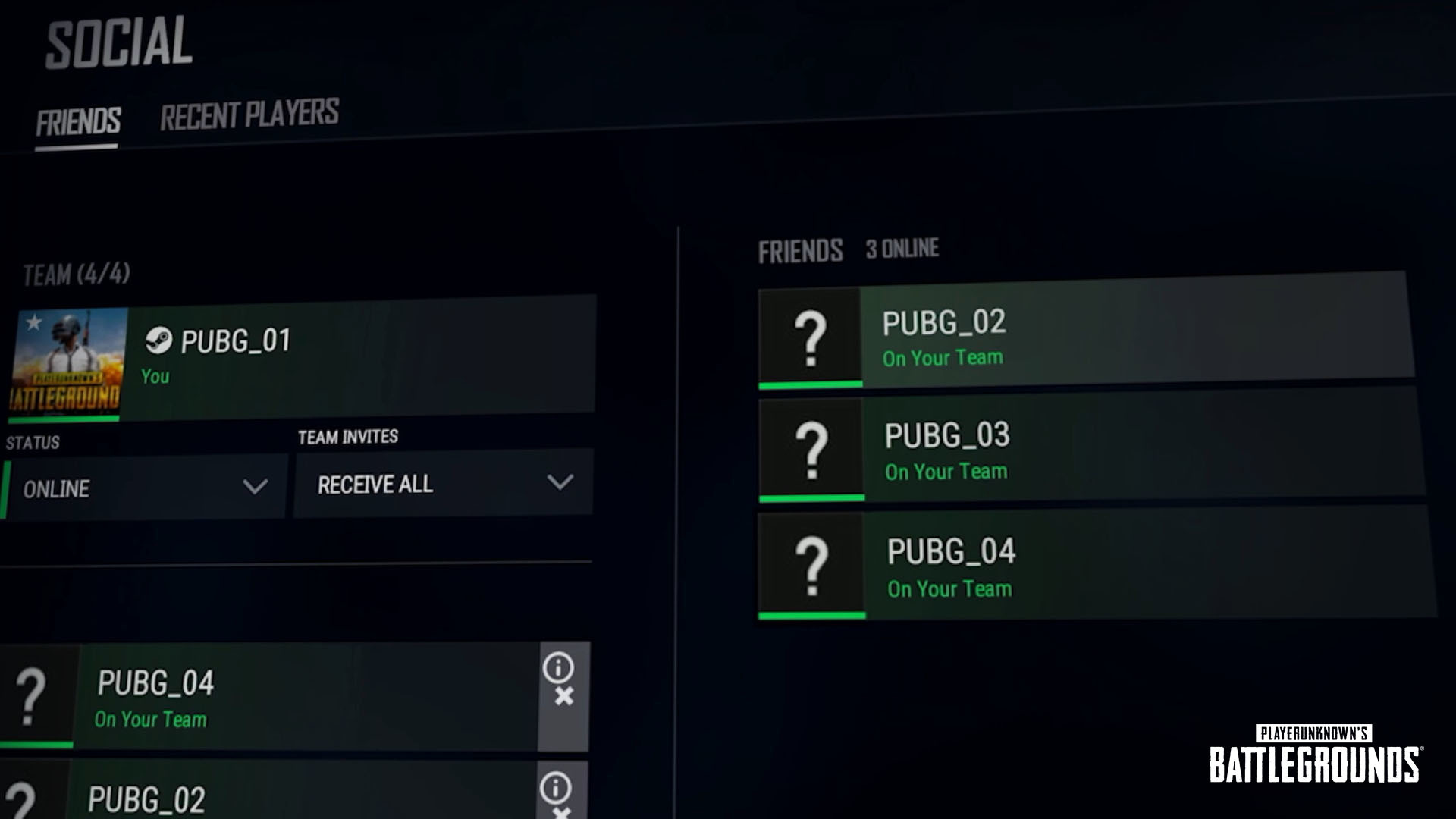
In an effort to make our friend system easier to use and a better place for all things social, we've revamped the system into a brand new Social Page. Here you can see your friends list, people you've recently played with, etc.
- Improved the friends list popout, replacing it with the new full screen Social Page.
- The Social Page can be accessed by clicking the social widget in the lower right corner of the lobby on the main menu.
- Team invite settings can be changed on new Social Page
UX/UI
Store - Featured page Overhaul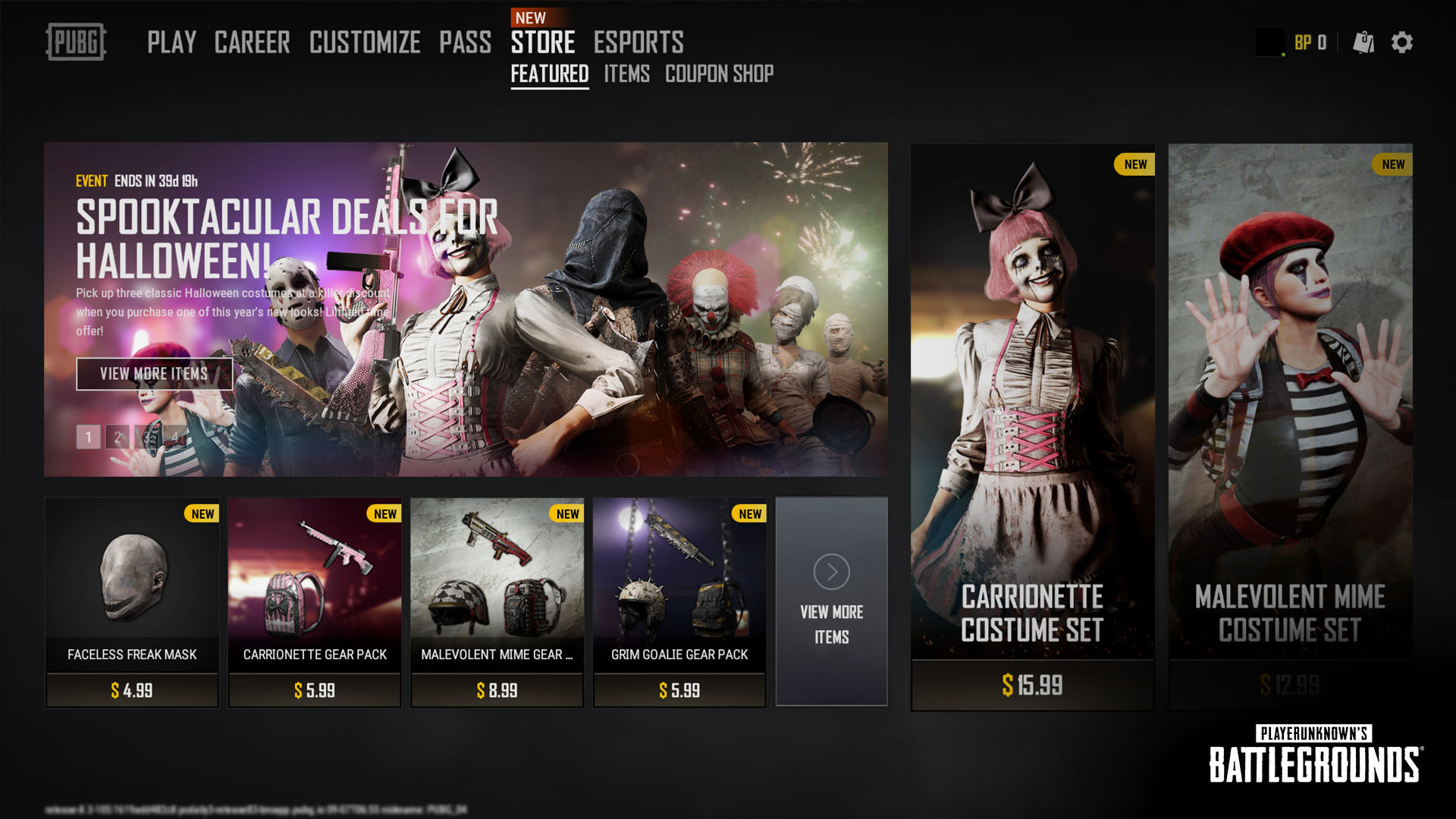
Store featured page has gone through an overhaul to provide better experience. Browse and interact with the new featured page!
Other
- The outgame background color has been changed to improve readability and quality
- Improved some design components for consistency
- Indicators and a message will now be displayed In situations where connectivity issues to Steam are preventing certain outgame features from working correctly
- Ranked Mode insignias have been aligned on the lobby screen
Skins
New Items
CHUSEOK LUNAR
Sets
- Battle Bunny Set
- Floptop Set
- Battle Bunny Outfit
- Battle Bunny Mask
- Bunnycomb - M24
- Floptop Tank
- Floptop Hoodie
- Floptop Pants
- Floptop Mask
- Floptop Shoes
- Moondust - AUG

Sets
- CULT CLASSICS WEAPON PACK
- Shackled Monarch - SKS
- Blue Whale Cult - AKM
- Seahorse Cult - Beryl M762
Individual items
- Striped Graffiti Pink - Helmet (Level 3)
- Striped Graffiti Yellow - Helmet (Level 3)

Sets
- CARRIONETTE COSTUME SET (2018 Halloween option available)
- MALEVOLENT MIME COSTUME SET (2018 Halloween option available)
- GRIM GOALIE COSTUME SET (2018 Halloween option available)
- EXECUTIONER COSTUME SET (2018 Halloween option available)
- CARRIONETTE GEAR PACK
- MALEVOLENT MIME GEAR PACK
- GRIM GOALIE GEAR PACK
- EXECUTIONER GEAR PACK
- Carrionette Backpack (Level 1)
- Carrionette Costume
- Carrionette Leggings
- Carrionette Wig
- Carrionette Mask
- Malevolent Mime Costume
- Malevolent Mime Leggings
- Malevolent Mime Beret
- Malevolent Mime Helmet - (Level 2)
- Malevolent Mime Backpack (Level 3)
- Faceless Freak Mask
- Grim Goalie Mask
- Grim Goalie Costume
- Scrapyard Slasher
- Spiker Helmet - (Level 1)
- Caution Tape Backpack (Level 2)
- Executioner Costume
- Executioner Pants
- Twisted Cleaver
- Killer Clown Set
- Ancient Mummy Set
- Bloody nurse Set
Bug Fixes
Gameplay- Fixed the excessive reverb when firing the AWM
- Fixed the Kar98k reverb sound not playing when shooting outdoors
- Fixed an issue where players could use melee weapons inside the starting plane in War Mode
- Fixed a visual issue with the Skorpion where the bolt moved too far forward in single fire mode
- Fixed a visual issue where the bullet ejector on the Skorpion ejector didn't open after switching to full-auto firing mode
- Fixed an issue where Panzerfaust warheads would float in-place when firing as the player is DBNO'd
- Fixed the issue where throwing a grenade at the exact moment of death created a duplicate grenade in the inventory
- Fixed the issue where vaulting whilst switching weapons may interrupt the action and unholster the weapon
- Fixed the issue where a character's face would display abnormally when performing a throwing action after holding a melee weapon
- Fixed the issue where M24's front iron sight would display abnormally in ADS
- Fixed the issue where boats could spawn on top of wooden docks on Erangel
- Fixed an issue where characters could take damage while jumping contentiously at the front-side of trains on Vikendi
- Fixed misaligned text on the Match History screen
- Fixed an issue which omitted helmet level information of some helmet items on the customize screen
- Fixed the issue where new makeup skins are misaligned in the customize screen
- Fixed the issue where some killfeed images overlap with other UI during the Deathcam
- Greatly mitigated an issue where squadmates were not displayed in the team list UI
- Fixed the issue where menu navigation arrows did not have any sound effects
- Fixed the strange texture displayed when equipping Plaid Skirt (Flannel Gray)
- Fixed an issue where characters would load into the game only wearing some items, when equipping a bow tie costume and another item
- Fixed an issue where part of the character's body is partially transparent when equipping Heavy Fur Coat and Summer Bikini items together
- Fixed the issue where female character's legs displayed abnormally when equipping Lucha Royale Wrestler Boots
- Fixed the clipping issue when wearing Duncan's Pants
- Fixed the mirrored text on a Retro Synthwave skin
- Fixed the issue where earrings disappear when equipping facial skins (Mustache, masks etc.) along with Sassy Shades (Red)
- Fixed the clipping issue when equipping hoodies along with the PCS1 Mask
- Fixed the issue where the TOP 4 UI displayed even when jumping back on the timeline
- Fixed the issue where the TOP 4 UI was empty when skipping forward on the timeline
Replay System
The replay system has been updated. Replay files from previous updates are now unable to be used.




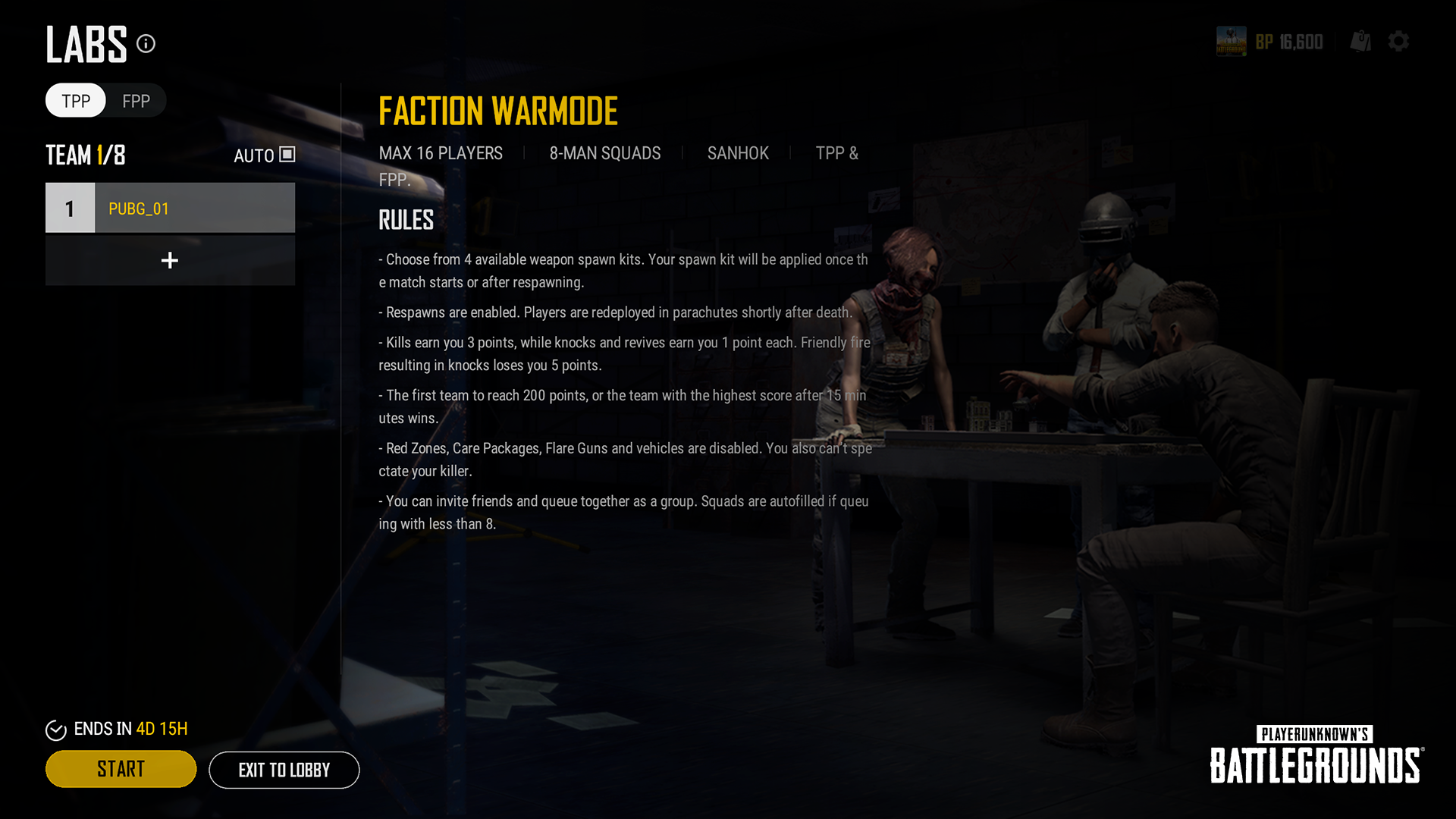








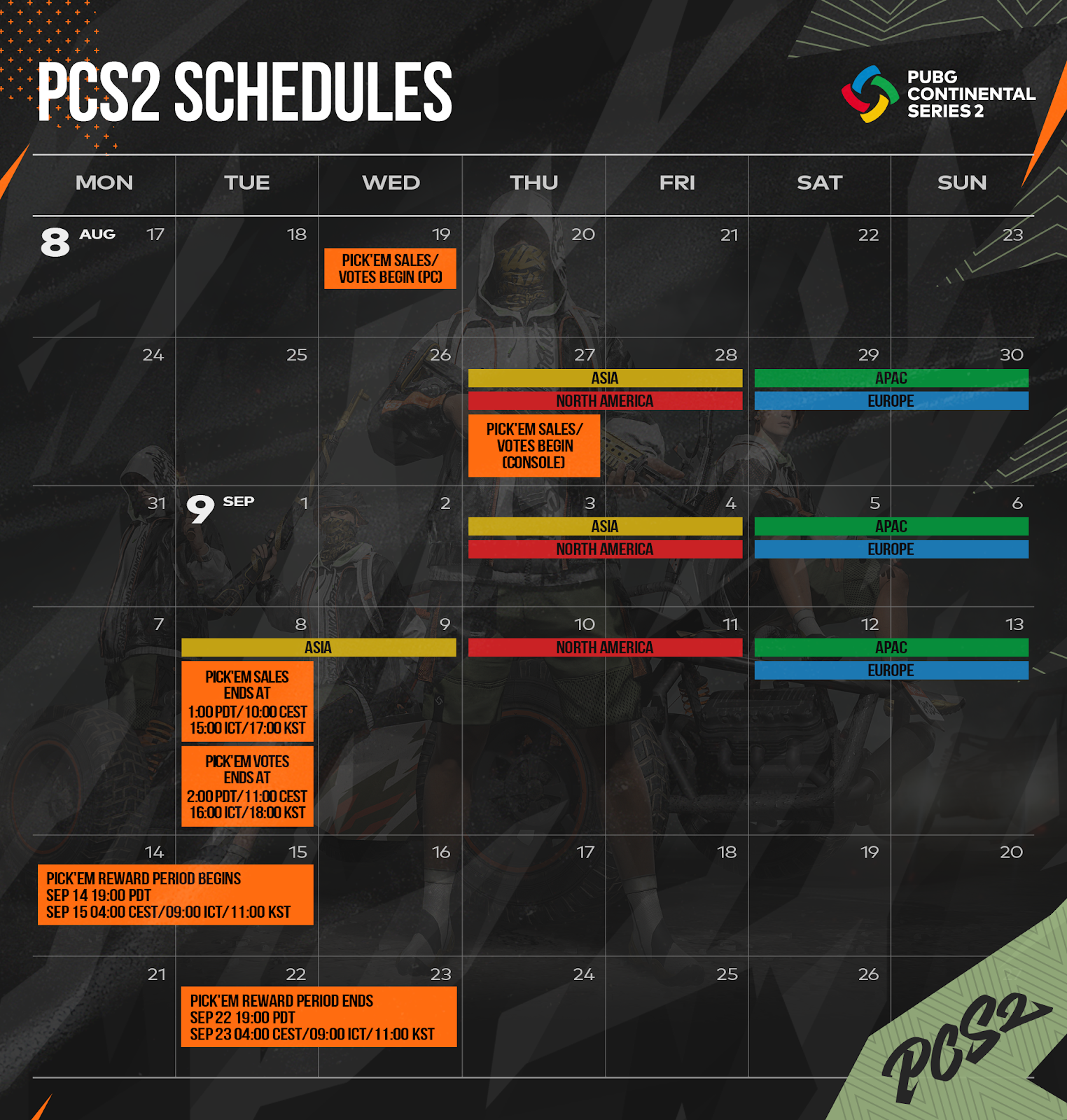

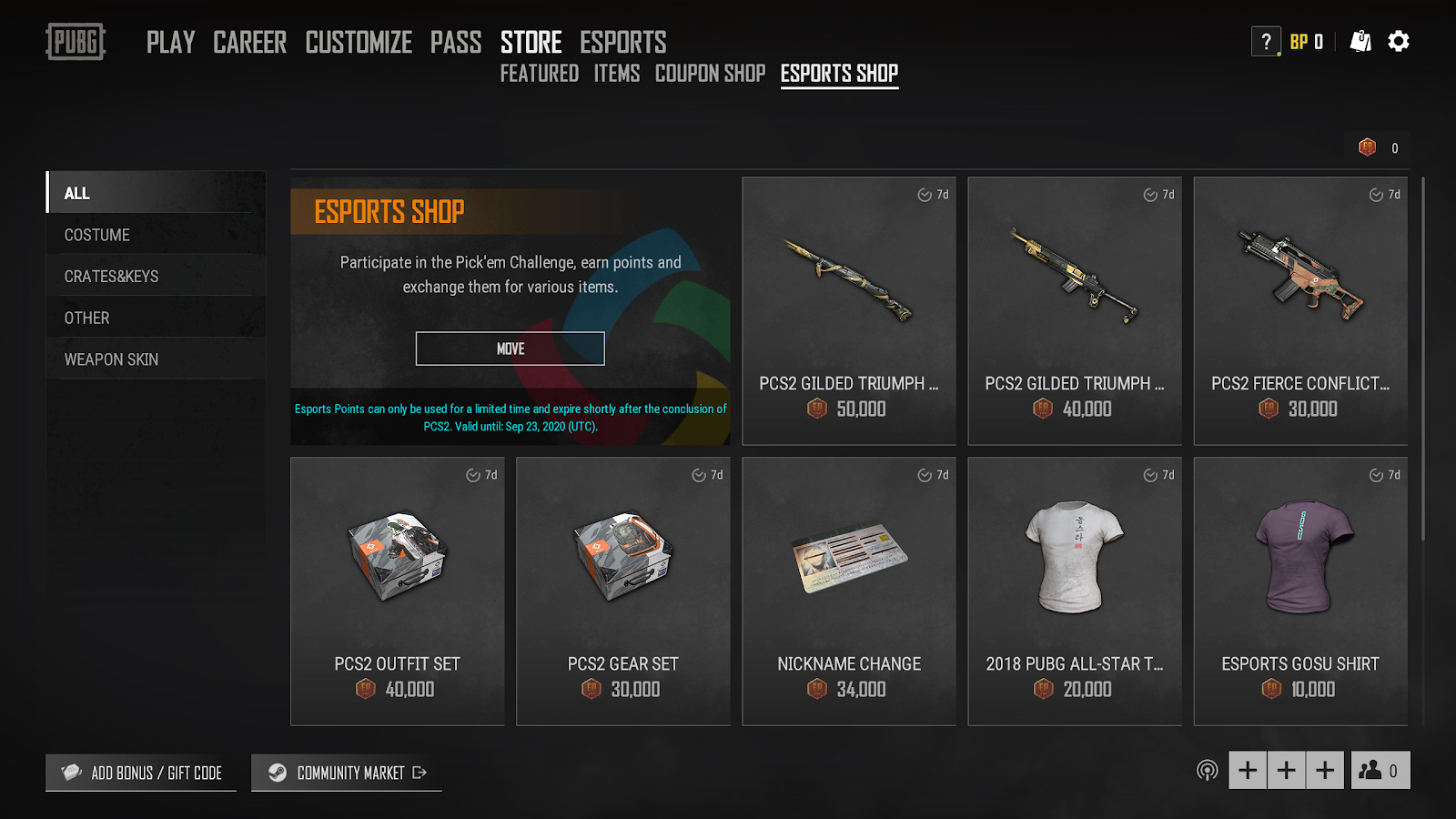

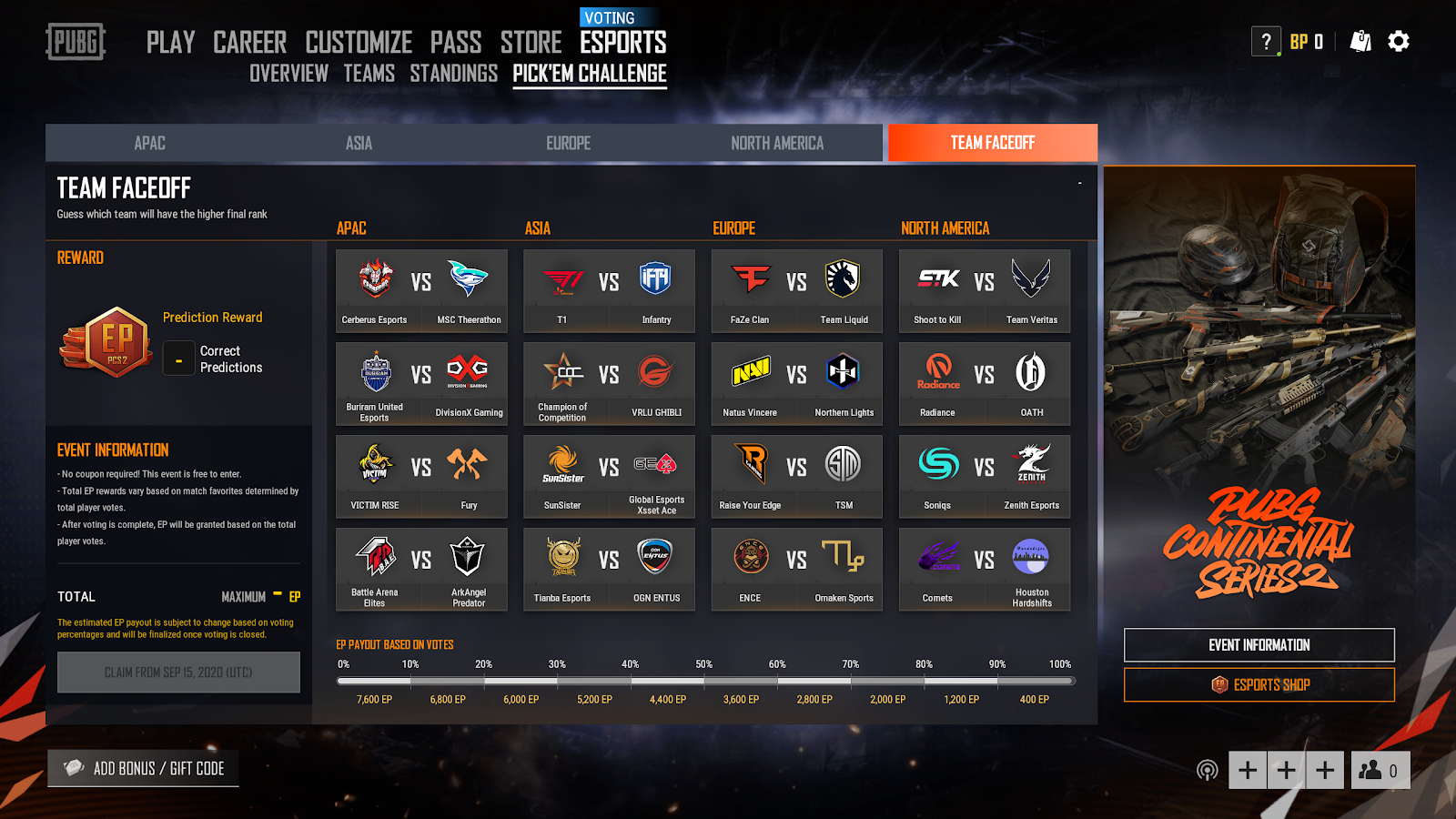
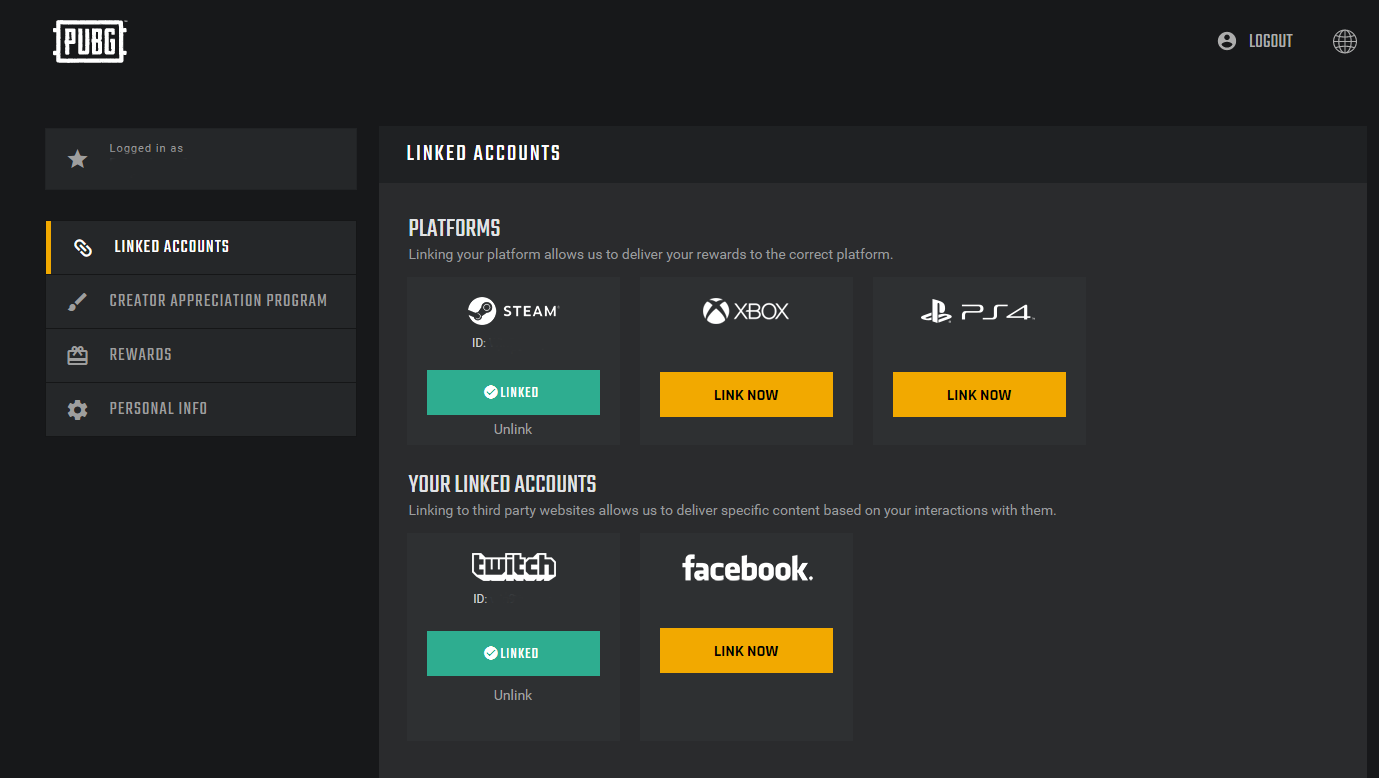
 You can get up to 20,000EPs and one free voting coupon based on your watching time.
You can get up to 20,000EPs and one free voting coupon based on your watching time.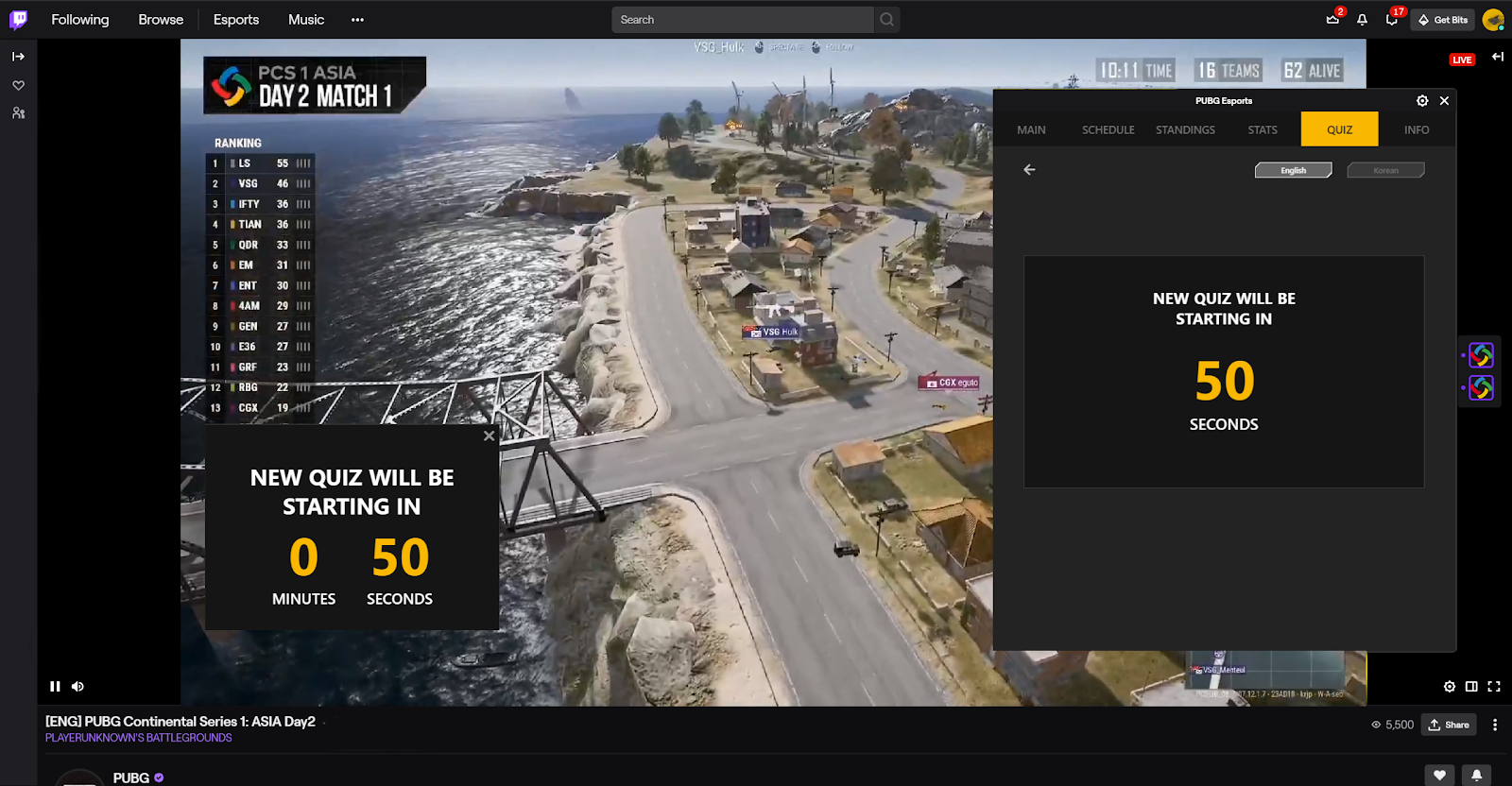 On the official
On the official 



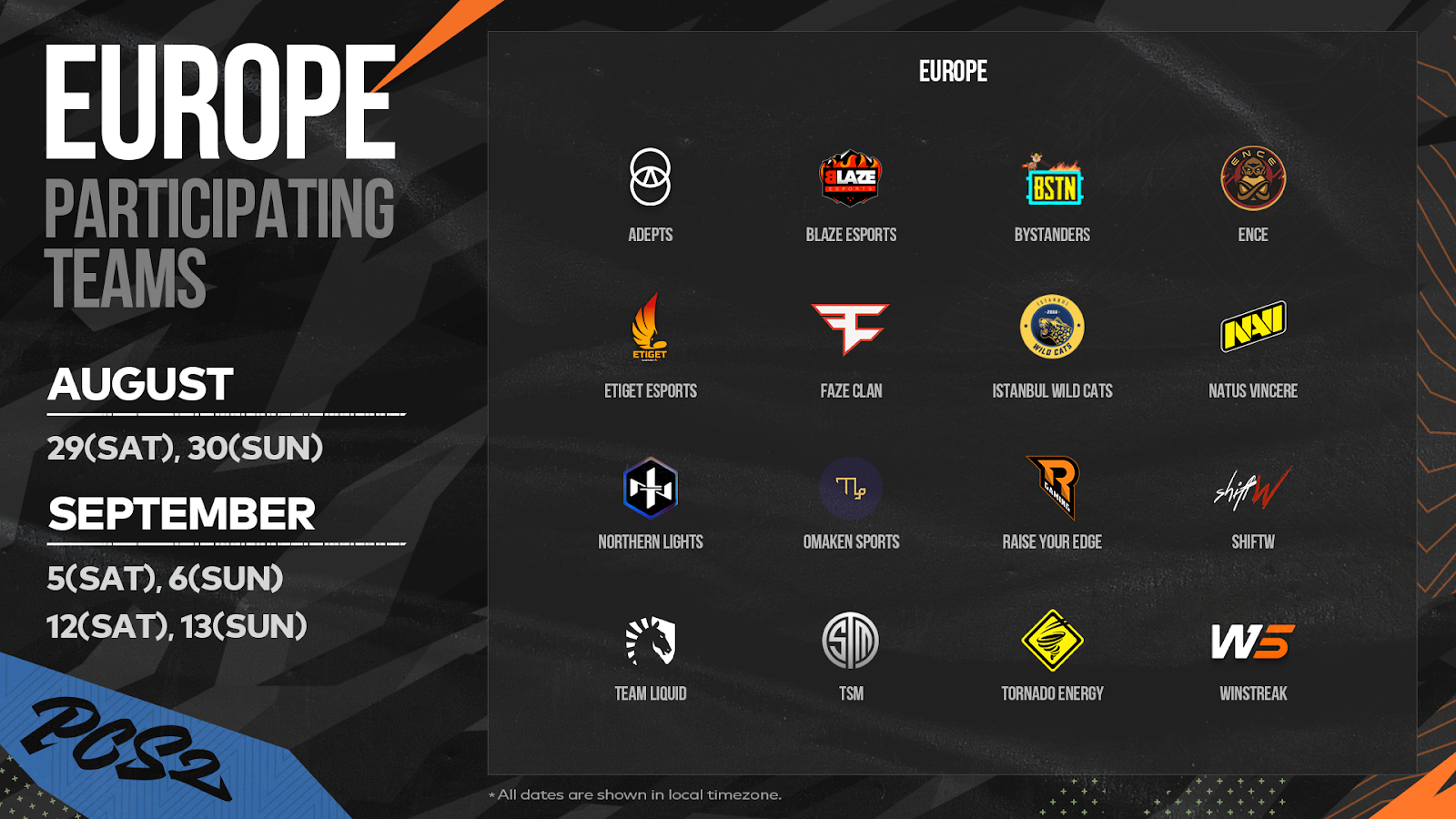







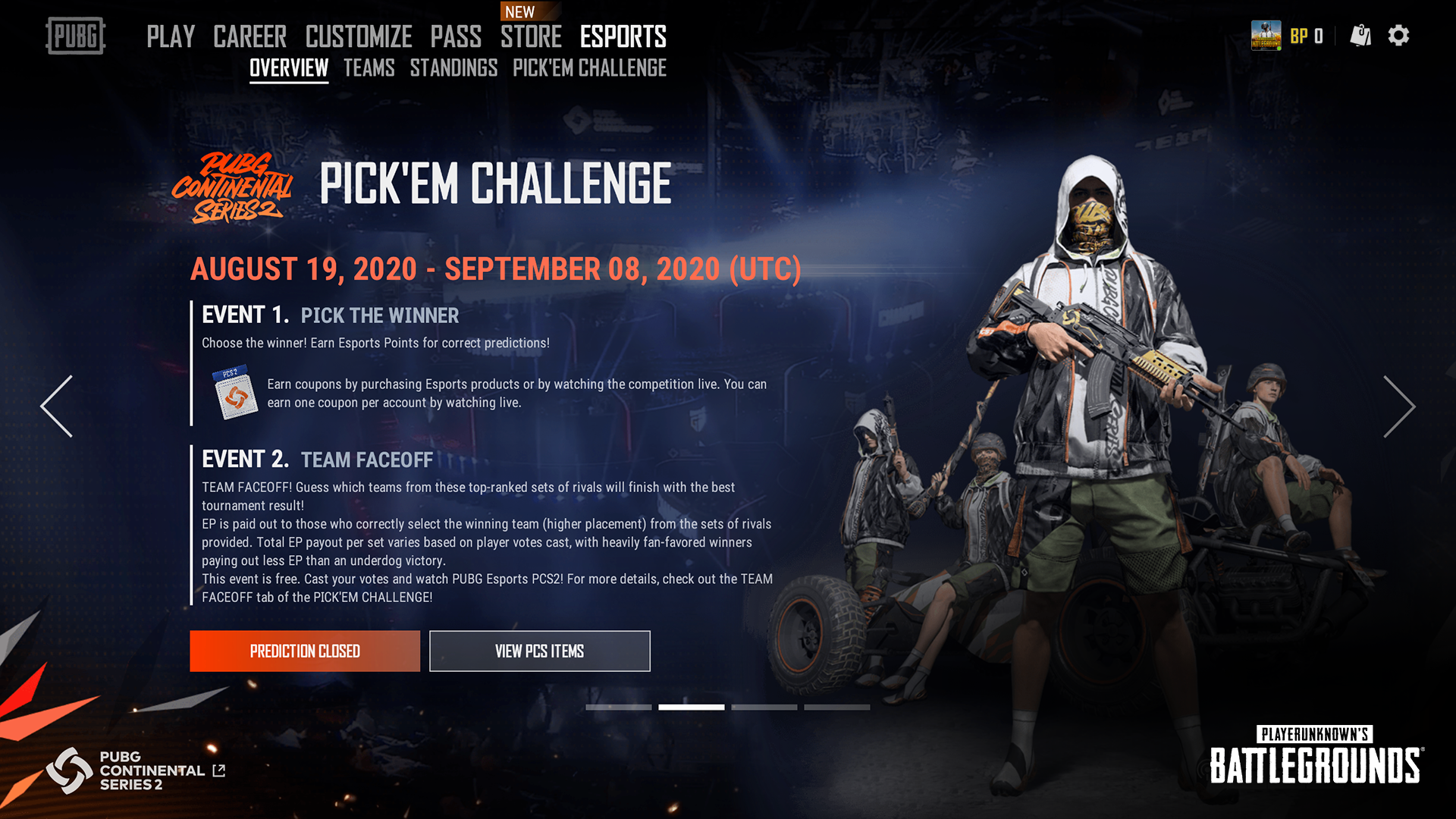
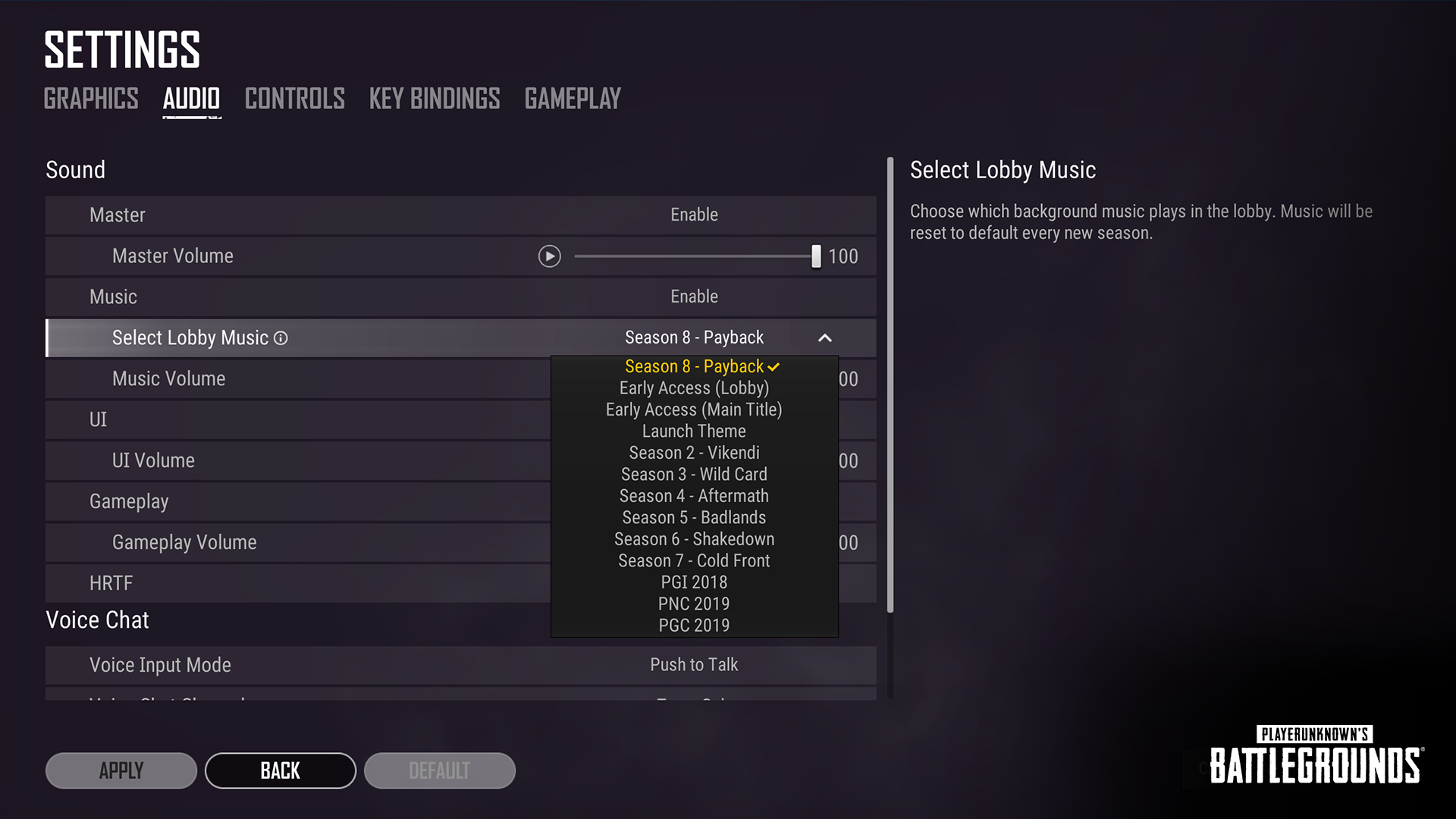

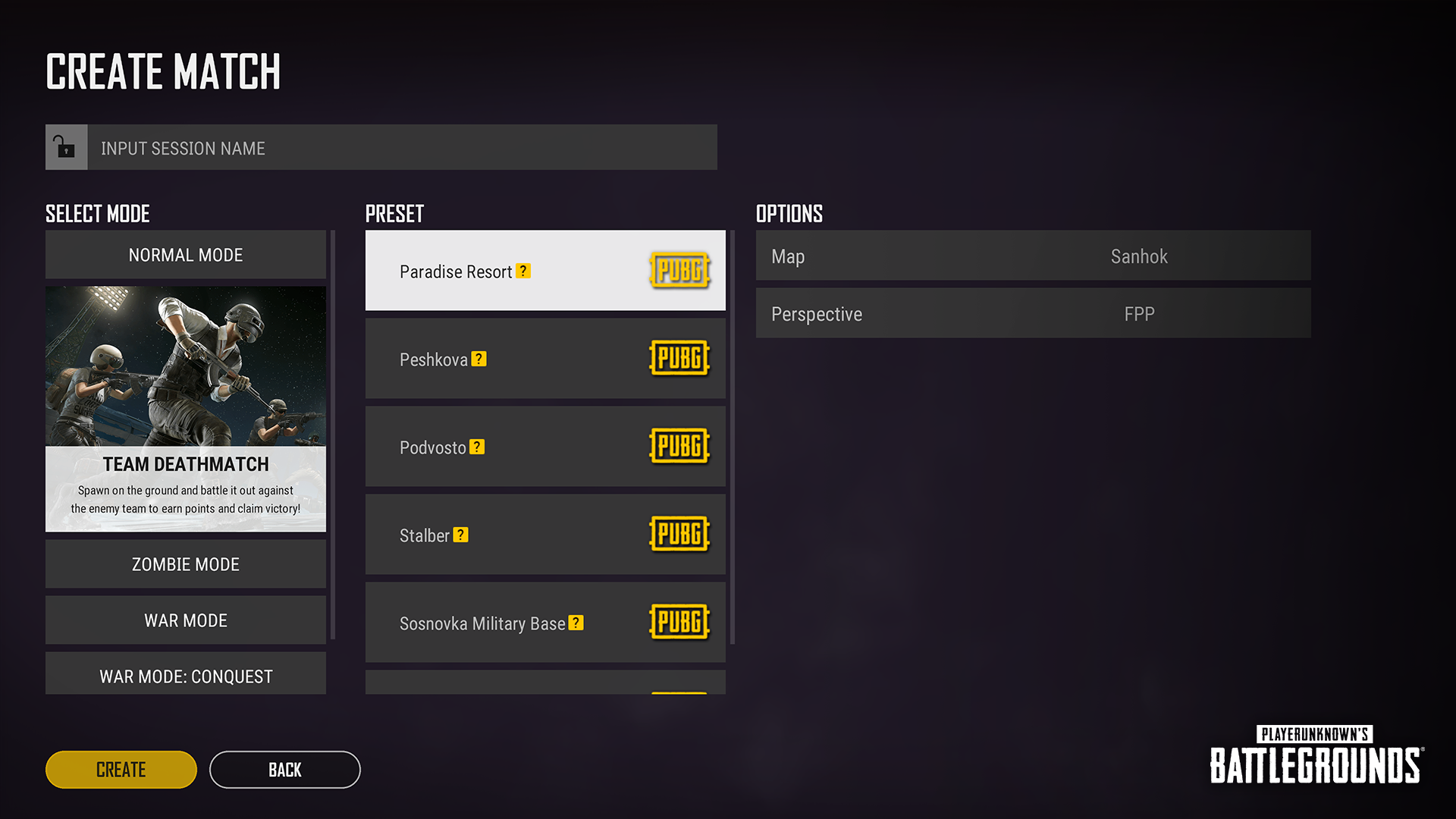

 PCS Item sets (8 sets - Each comes with 1 voting coupon)
PCS Item sets (8 sets - Each comes with 1 voting coupon)