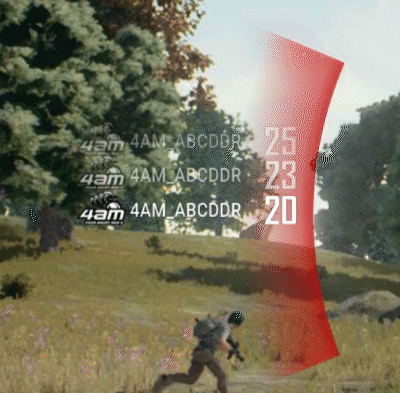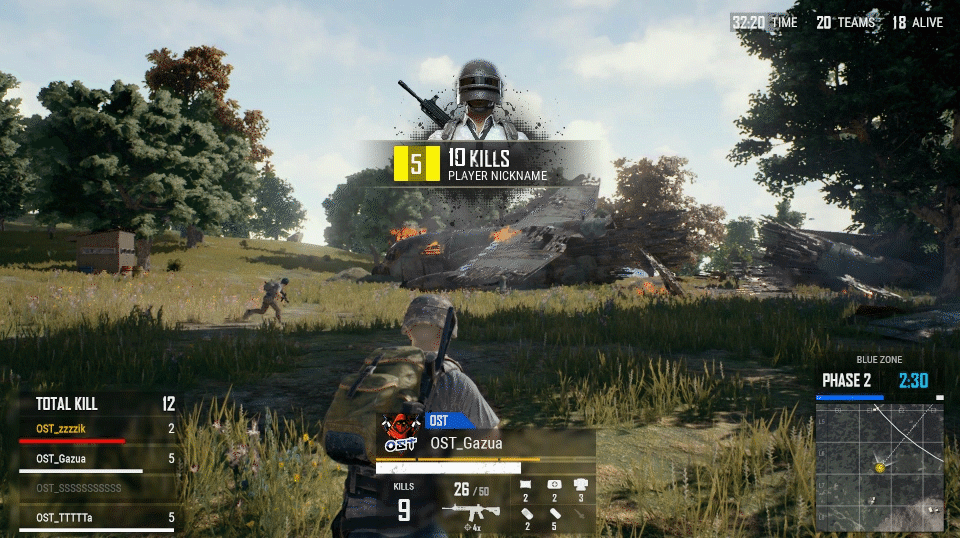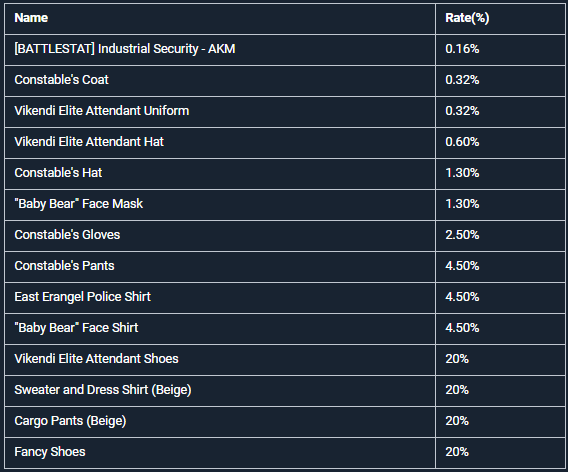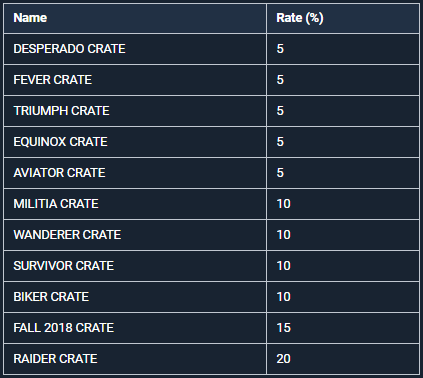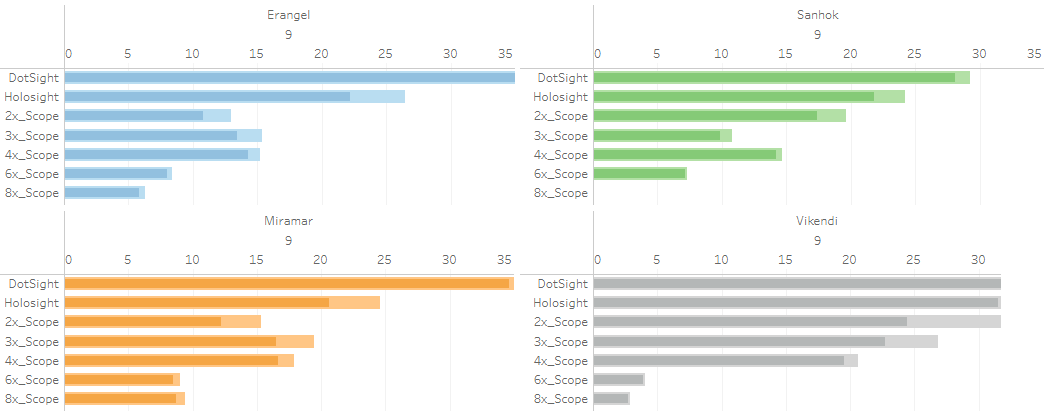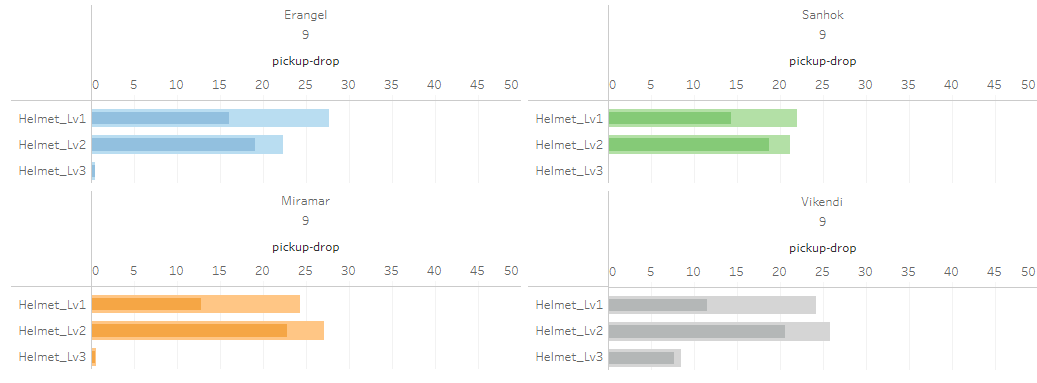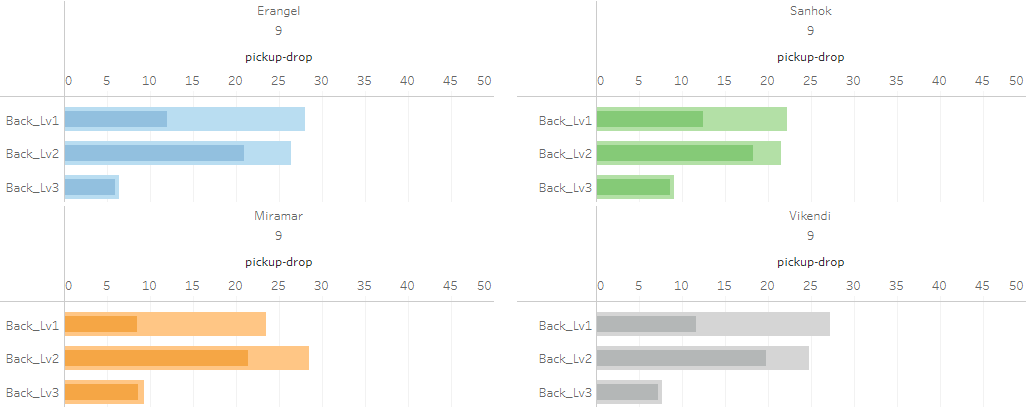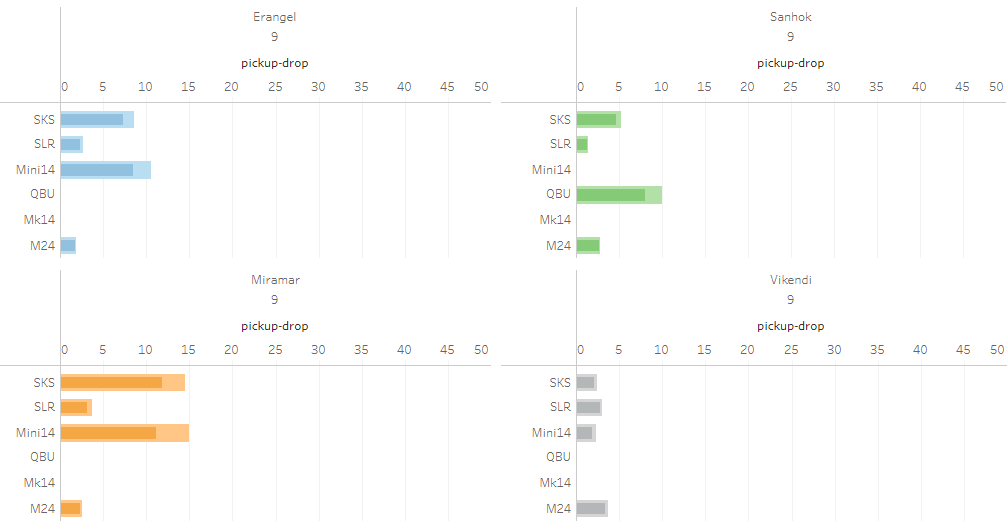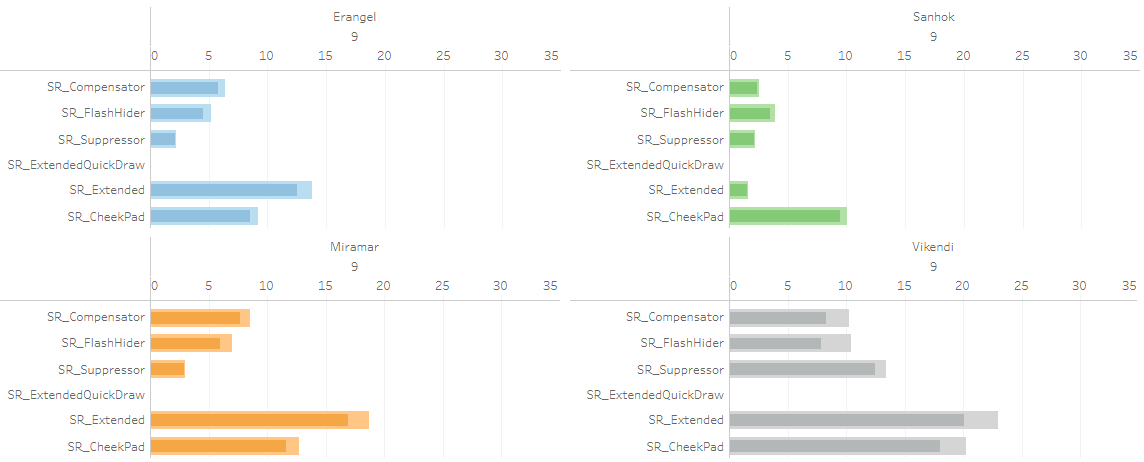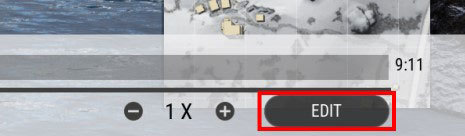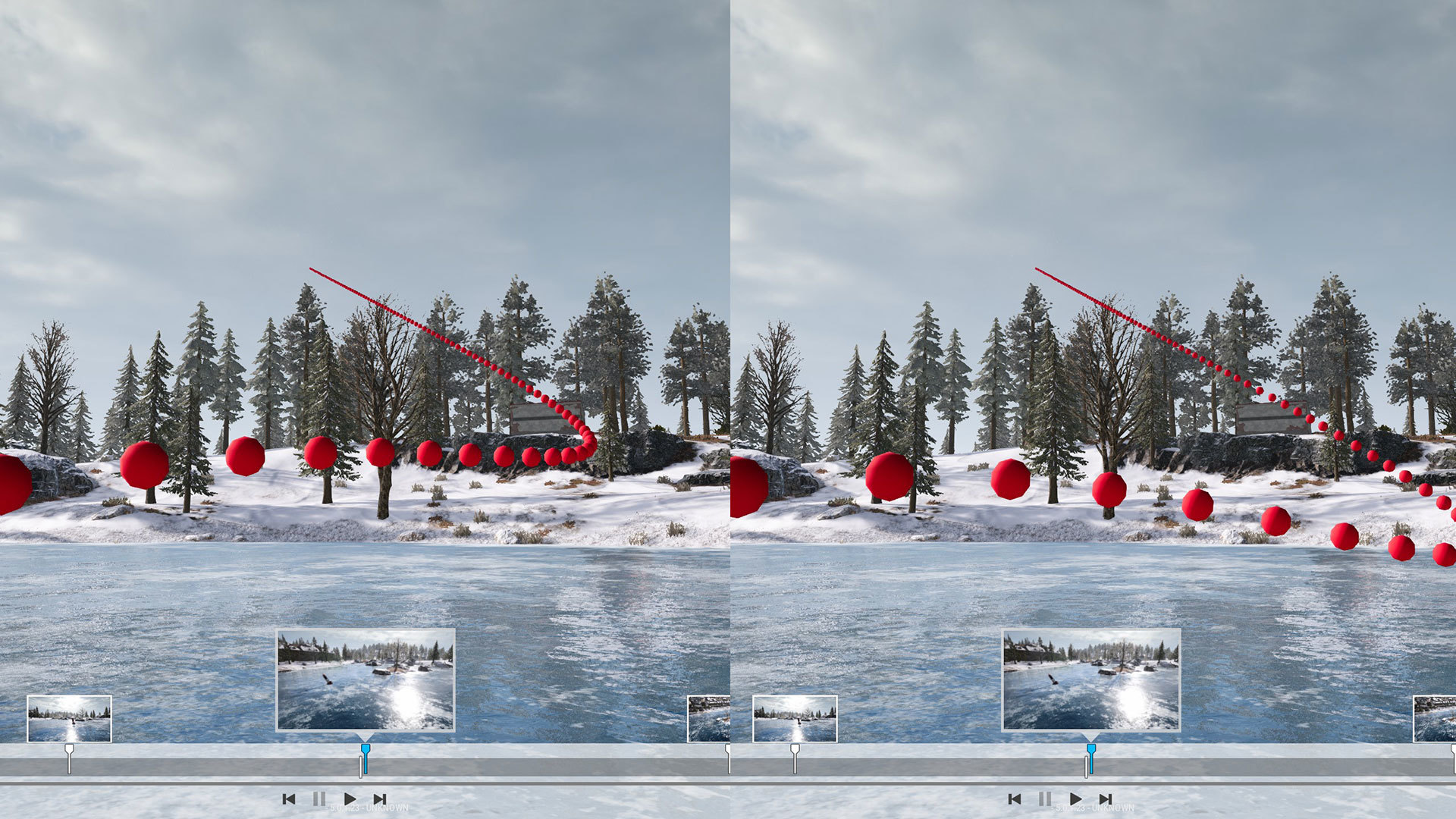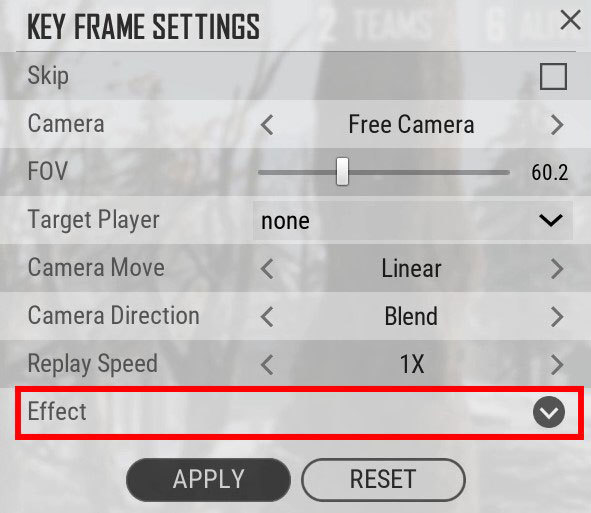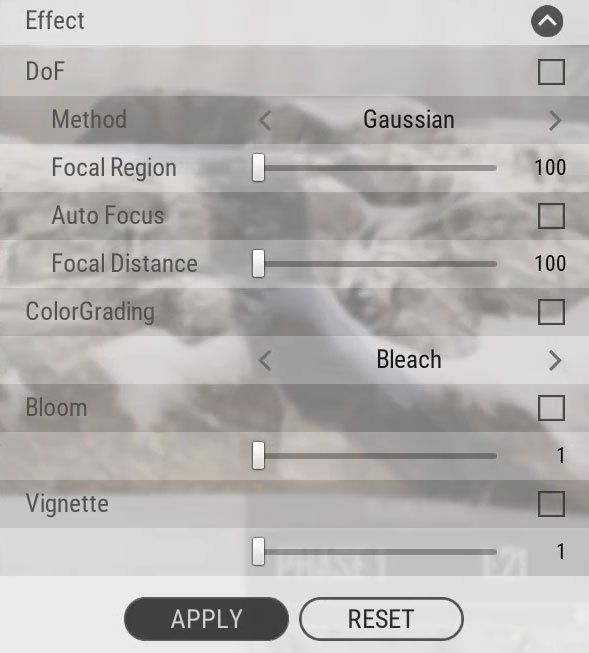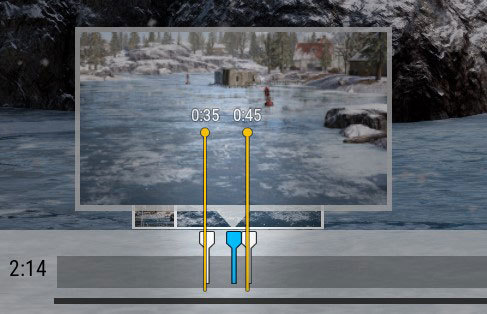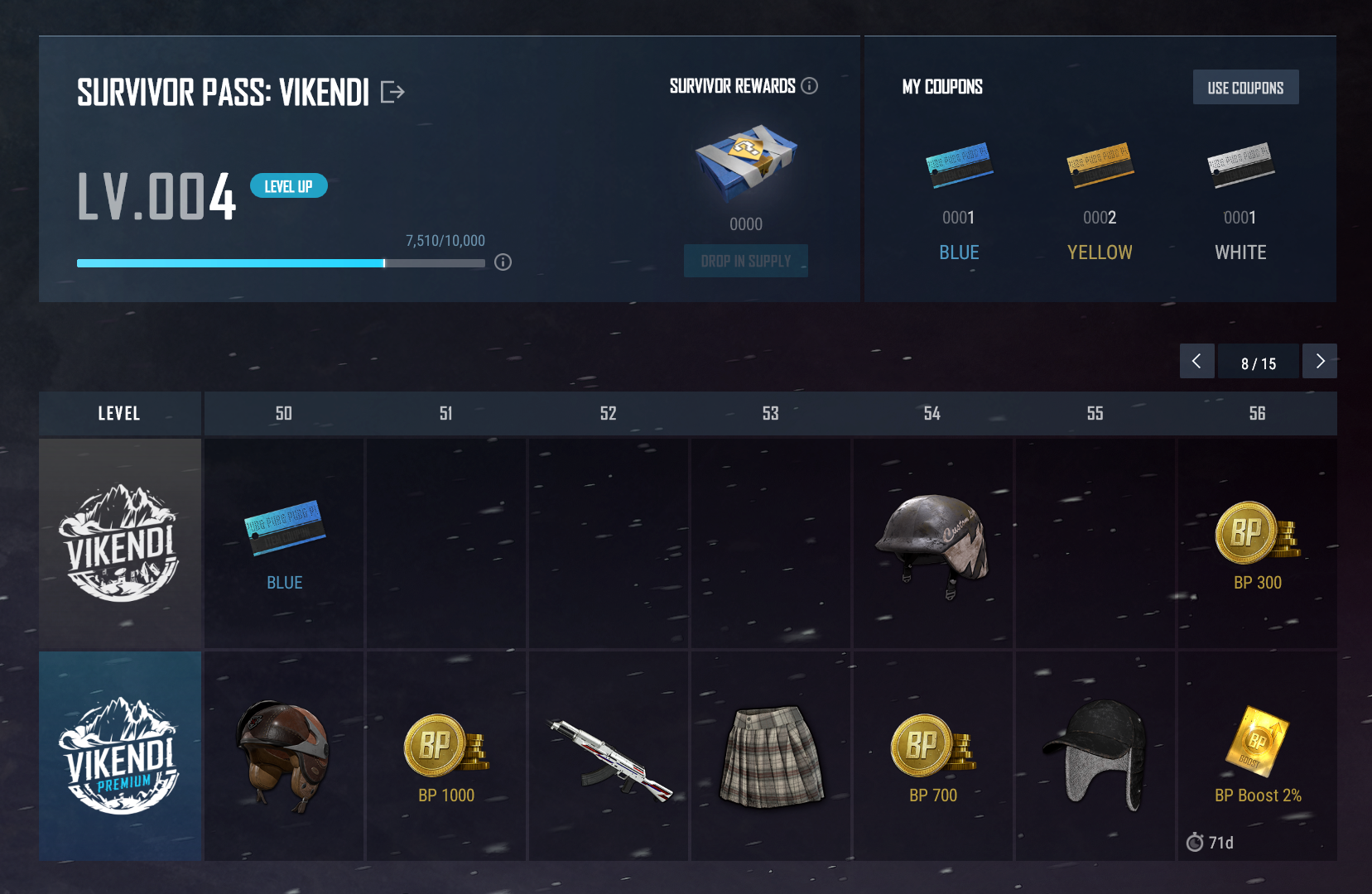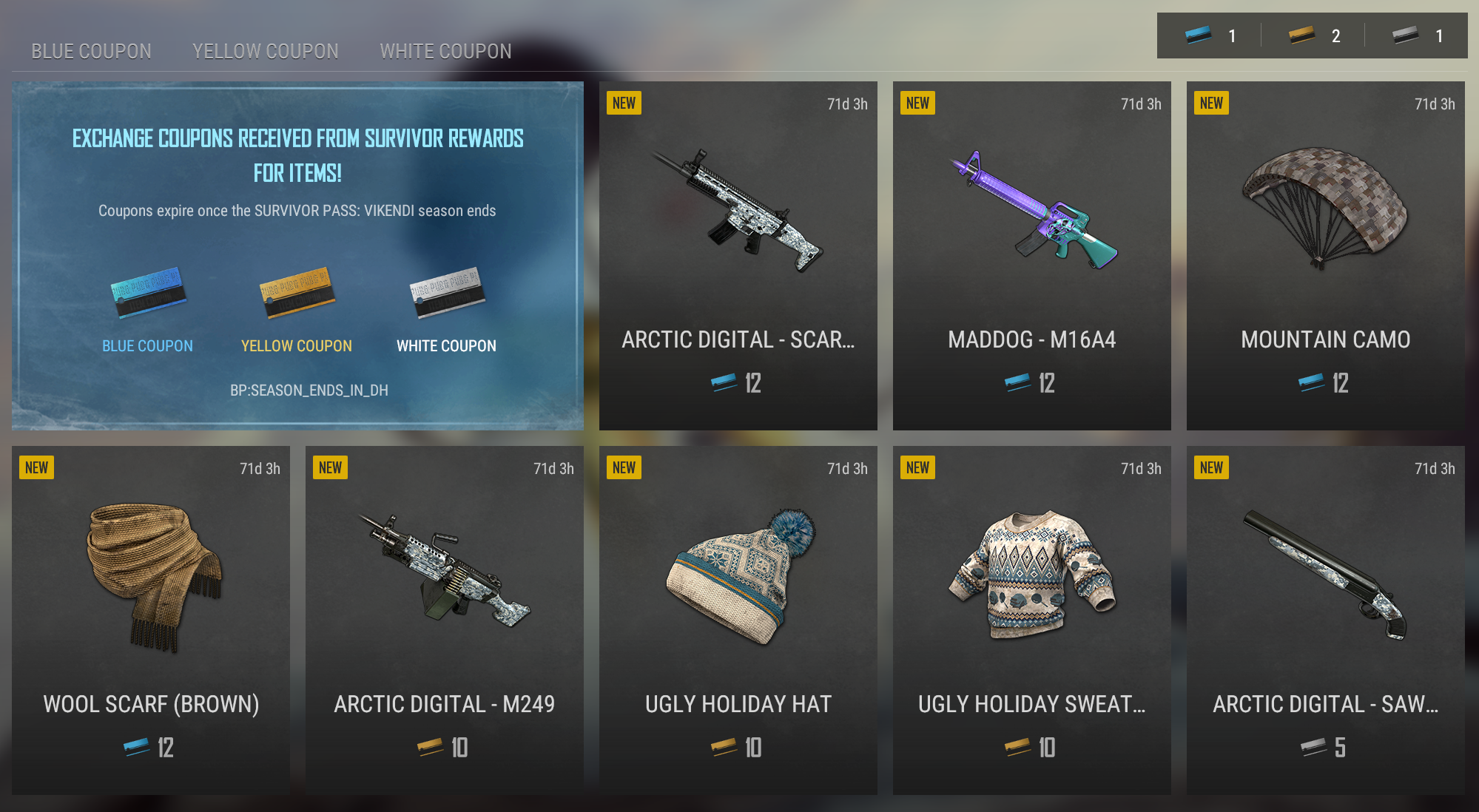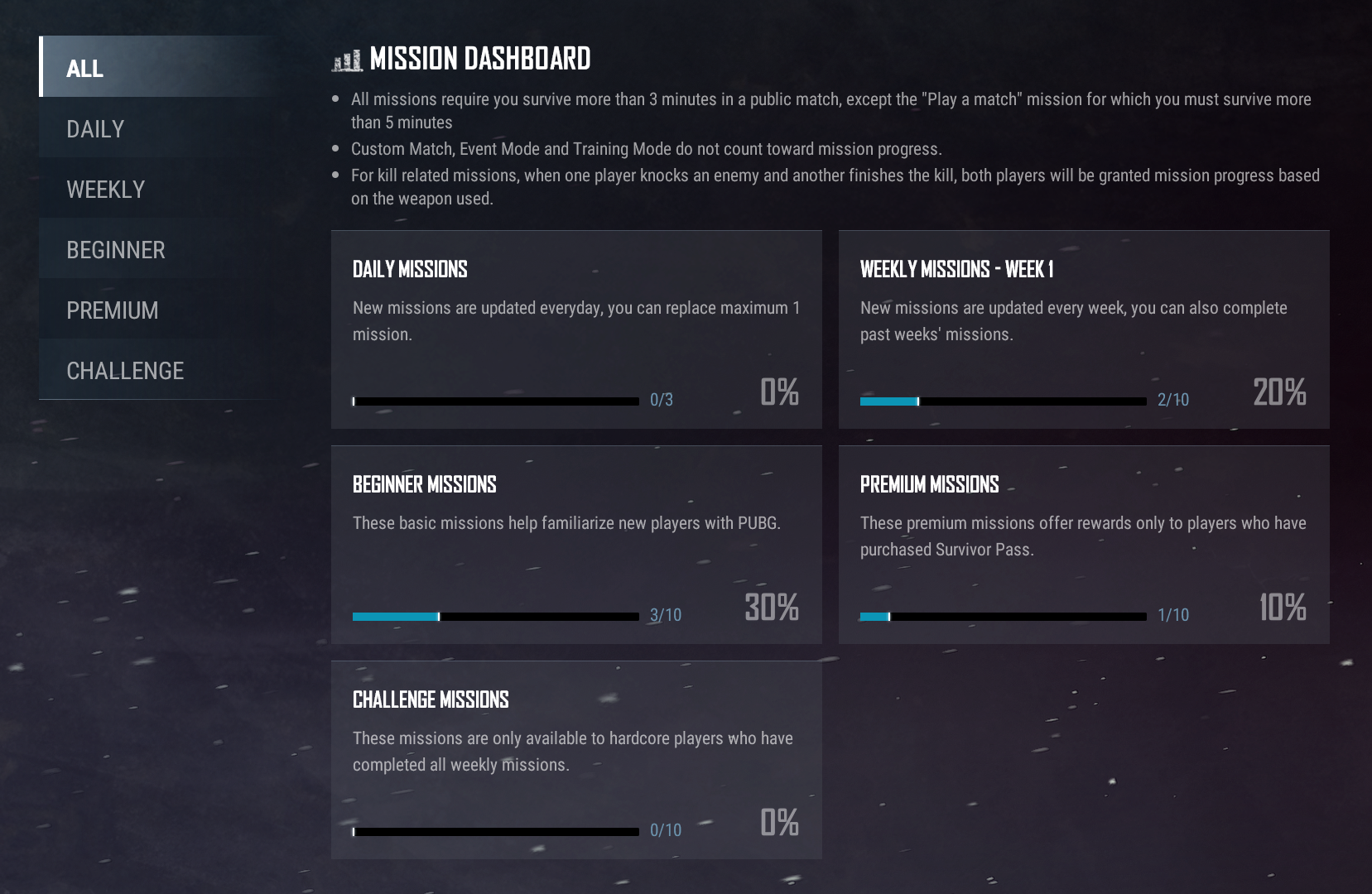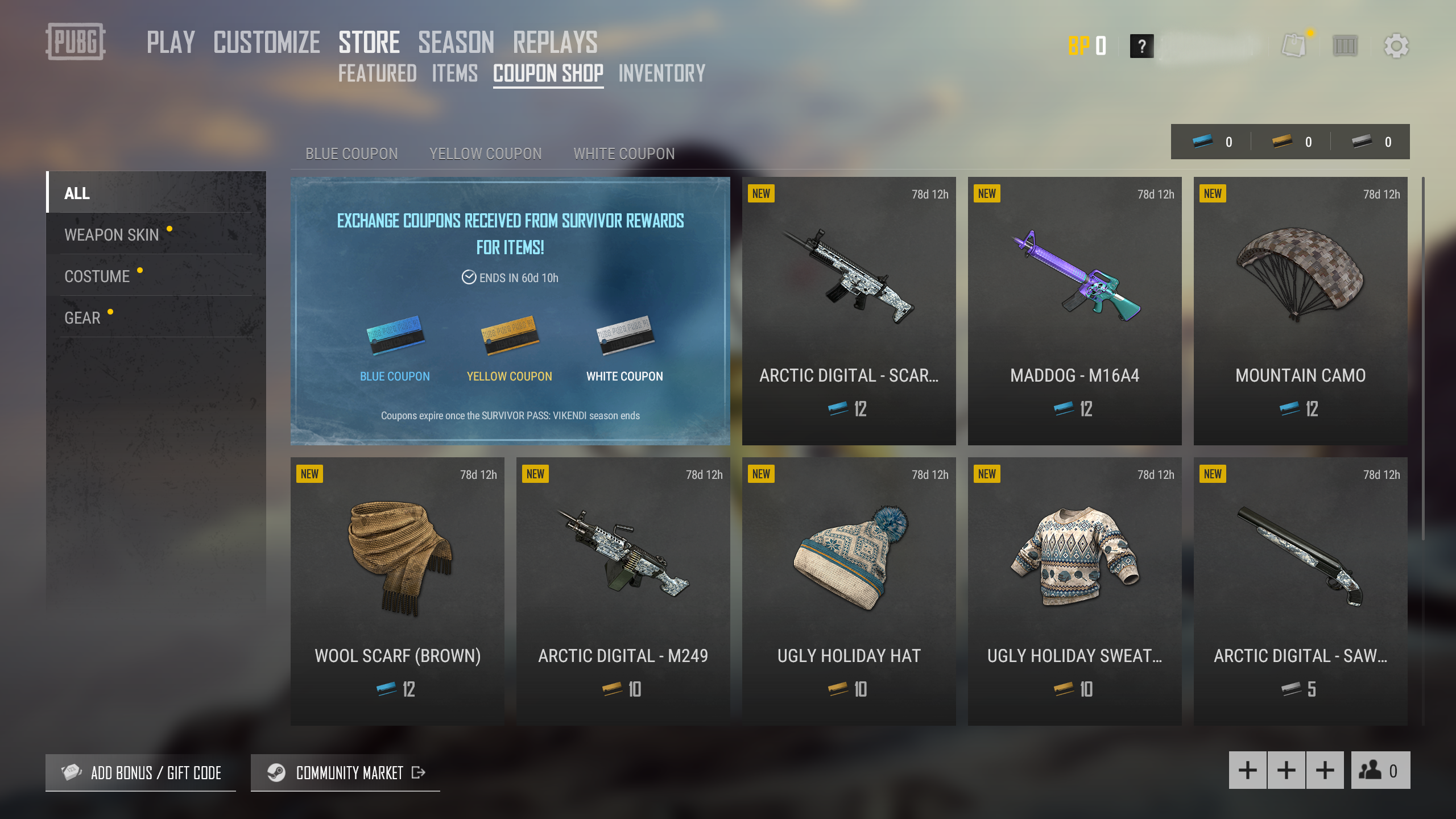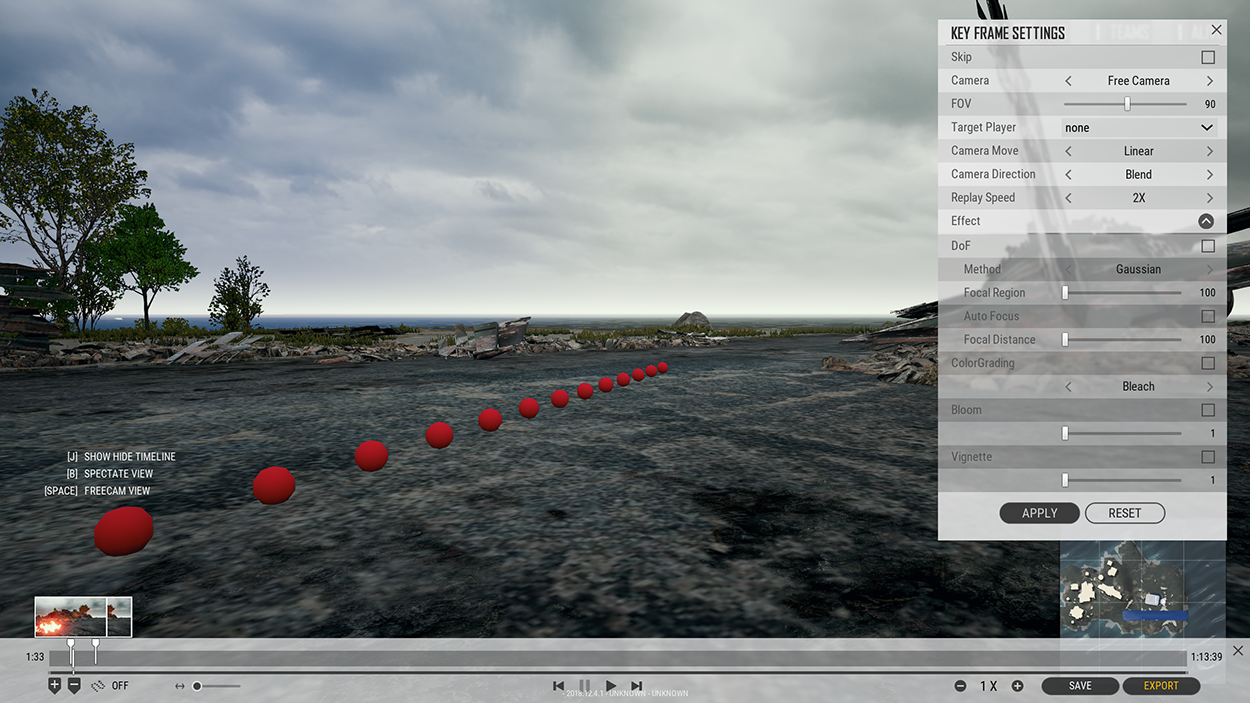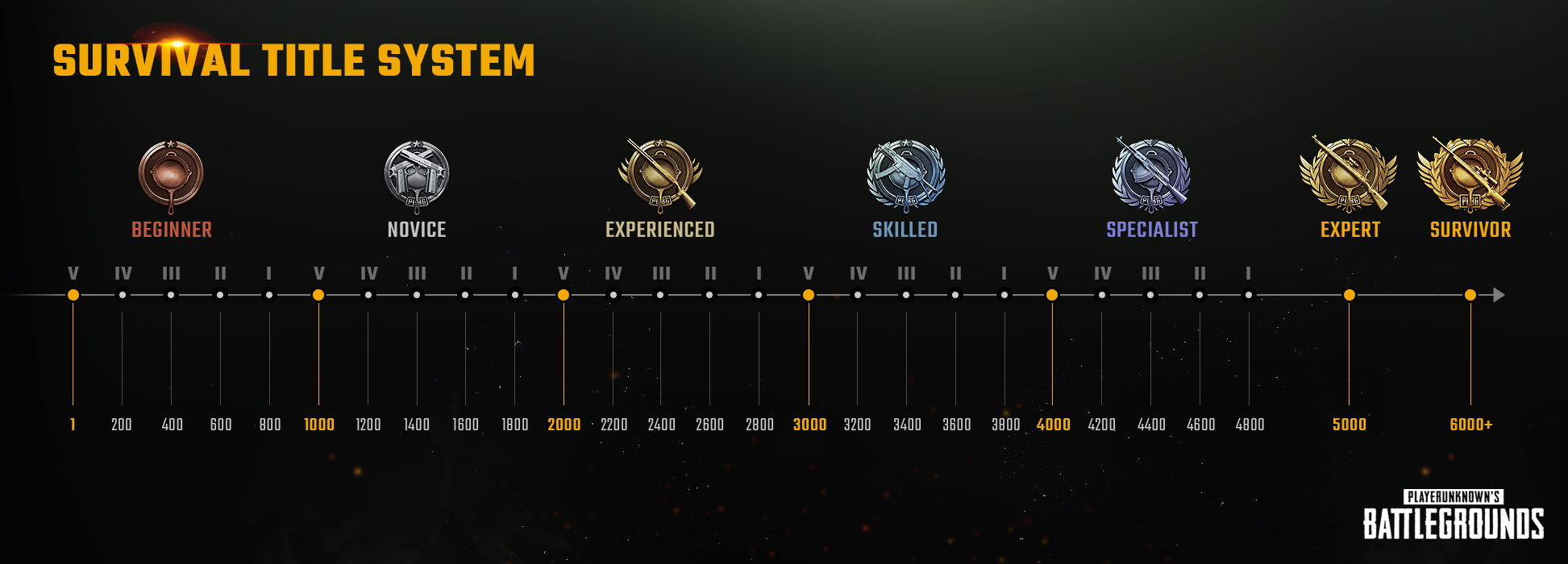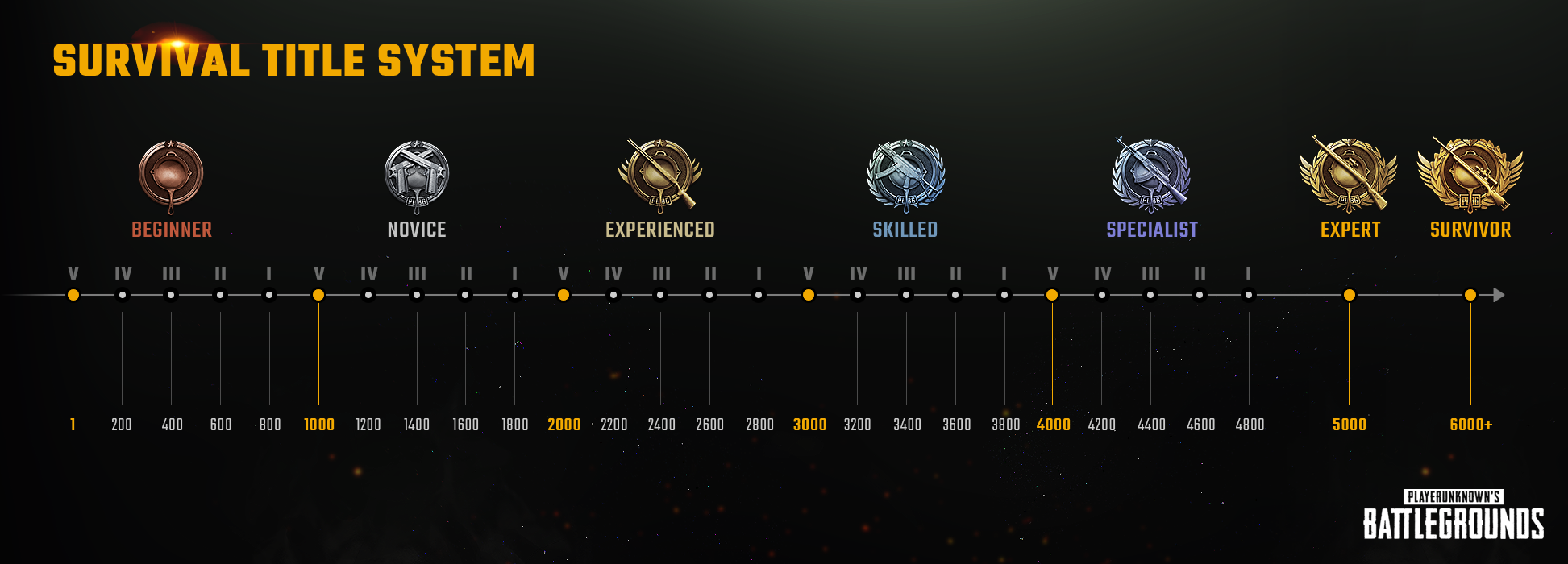Feb 19, 2019
PUBG: BATTLEGROUNDS - Hawkinz

Hi everyone,
This update features two new vehicles for Vikendi, improved Replay Editor functionality, and the long awaited return of the Flare Gun, which will now spawn on all maps as rare loot.
There's also a number of smaller system and UI updates, rich presence support for Steam and Discord, along with a handful of bug fixes.
Read on for all the details of what Update #26 has to offer!
New Vehicle: Zima

Added a new Vikendi exclusive vehicle, Zima.
- The Zima replaces UAZs on Vikendi.
- It won't have perfect control on Vikendi's snowy plains, however the 4x4 Zima is much easier to maneuver compared to other vehicles.
- While the Zima is relatively slow, it has high durability making it ideal for combat situations.
New Vehicle: Snowbike

Added a new Vikendi exclusive vehicle, Snowbike.
- The Snowbike replaces motorbikes on Vikendi.
- What the Snowbike lacks in durability, it makes up for with high speed and great maneuverability.
New Item: Flare Gun

Added a new item, Flare Gun.
- Flare Guns are now available in public matches and can be found as a rare item spawning in the world.
- If you're lucky enough to find a Flare Gun, fire it directly into the air after the initial blue zone has closed to call in a special care package.
- When firing the Flare Gun inside the current safe zone, you'll call in a special care package with lots of loot, or an armored UAZ when fired while outside the current safe zone.
- Based on your feedback through our public Flare Gun tests, we've made changes to improve the gameplay experience with this item.
- Flare Guns used in the early phase of the game often give a great advantage with little risk, therefore, the Flare Gun will only deliver a care package when used after the first blue zone phase.
- A message will be shown on the UI when a nearby player successfully calls in a special care package with the Flare Gun and an icon indicating the location of the drop will be displayed on the map.
- Calling in an armored UAZ will not display a message on the UI, or be indicated on the map.
- The Flare Gun spawn rate is different on each map.
Survivor Pass: Vikendi
- Survivor Pass: Vikendi will end at 26 Feb 18:00 PST.
- The sale of level-up items (5Lv, 20Lv, 50Lv) will end.
- There will be a grace period to claim any unclaimed rewards once the Survivor Pass ends, up until the live server maintenance on March 12.

- Enter the Survivor Pass menu to check out the result screen showing your progress from Survivor Pass: Vikendi.
- Item rewards and missions completed during the Survivor Pass can be claimed during the grace period. Click "Claim All" on the result screen to claim all applicable rewards.
- The coupon store will expire once the grace period ends, so make sure to use them before then!
- Check out all rewards earned in the rewards tab.
- View all completed missions in the missions tab.
Survivor Title System Beta Season 2

- Season 2 was planned to end in February, but has been extended to Mar 19, 2019 PST in order to give more time to allow players more time to hit milestones to receive season rewards.
- Challenge yourself and earn higher rewards during the extended season period.
- The beta season 2 item rewards are now shown on the Season > Overview page after clicking Season Rewards.
- Seasonal rewards will be granted based on the Survivor Title held at the end of beta season 2.
- Beta season 2 rewards will be granted to players who hold the title of Novice or higher.
- You can receive multiple unique rewards and will be granted all rewards up to your highest title.
- Rewards will be granted with the start of the new season which will be announced at a later date.
- Rewards delivery will be completed within 1 day of new season starting.
- If you have not successfully received your rewards 24 hours after the new has begun, please contact Customer Support.
- Any players who are found to have obtained a Survivor Title by violating operation policies may be subject to restriction and/or removal of seasonal rewards.
- Beta season 2 rewards will be granted to players who hold the title of Novice or higher.
Gameplay
- We have applied a new experimental mechanism to the test servers to test a solution to an issue related to rate of fire changing based on FPS. We appreciate all players who have given feedback regarding this issue. This won't be applied to live servers in the next update, as we want to monitor player feedback to ensure this doesn't negatively impact the player experience.
- This will be only updated to the test server during Feb 19th - 26th PST.
- This solution will be not updated with the live server update on Feb 26th PST.
- We will be collecting player feedback and doing data analysis during the testing period, as we work towards applying this improvement to live servers in the future.
- Improved reflective effects on the lens of scopes.
- Added a visual lens to scopes to prevent players from seeing the empty inside of the scope in certain situations, improving the look and realism.
- Vehicle tires will now be destroyed immediately when a vehicle explodes.
- Modified conditions to prone, to prevent going prone on very rugged terrain.
- While prone and moving into a position where the character shouldn't be able to prone, the character will automatically change to crouched position.
UI/UX
- Improved the preview feature in the store.
- When using the preview feature, head, eyes, masks, and outer wear items will automatically unequip to prevent obstructing the view of the item being previewed.
- When previewing head, eyes, masks, hair and makeup, the camera will zoom to better preview the items.
- Crate and Set previews will now show the most recently selected item at the upper right corner
- In Set item preview, characters will equip all of the items from the selected set.
- Weapons/gear skins can now be previewed by themselves without the character by clicking the view detail button to the right side of the preview.
- The emotes preview will play the emote automatically upon pressing preview. Emotes can be replayed using the play buttonat the left top corner of the screen. The play button cannot be pressed while the emote preview is being played.
- The Key Guide page showing default key bindings on the loading screen will not appear if the player has customized their key bindings to prevent confusion.
- Added Rich Presence for Steam and Discord clients (displayed on the friends list) which allows players to share their own and view their friends' game status with detailed information.
- You can check 'Game State Status', 'Mode', 'Match Time Elapsed'.
- For example: PLAYERUNKNOWN'S BATTLEGROUNDS - Playing, War Mode, 00:20 elapsed.
- You can check 'Game State Status', 'Mode', 'Match Time Elapsed'.
Replay
- Improved the Replay Editor features.
- Added Multi keyframe set save feature which enables multiple edits in a single replay file.
- Added 'Delete all' feature which erases all key frames in selected multi key frame.
- Added detailed items such as color correction, free camera lean angle, detailed setting for depth of field etc.
- Improved the Replay Editor so post-corrections and depth of field settings can be applied immediately.
- Improved the performance of character and object display in the Replay Editor
- Improved the UI of the Replay Editor.
- The replay version has been updated and replays recorded prior to Update #26 will no longer be playable
Performance
- Optimized character animations to improve performance.
- Improved the game loading speed by optimizing the character loading process.
- Improved FPS by optimizing the in-game foliage rendering process.
- Optimized the hit criteria for Molotov when calculating character's damage.
- Optimized certain elements of the HUD UI which were causing decreased performance.
Skins & Items
- Added the new Guerrilla Bizon skin to the store.
- Added a countdown timer to display time remaining to purchase East Erangel Police Crates individually, before they are moved to the pool of random crates on March 26 PST.
Custom match
- System improvement: The result screen of a match has been separated from the session.
- When a custom match finishes, players will now be able to review the results screen for 10 minutes. The next custom match can be launched 1 minute after the exiting the previous match.
- Vikendi is now available in Esports Mode custom matches.
- The number of vehicles in Esports mode has been increased in all maps.
- Improved observer system animation when moving in to the safe area.
Bug fixes
World
- Fixed an issue with buildings rendering late while freefalling on Vikendi
- Fixed an issue where some buildings could not be seen at certain distances on Vikendi
- Fixed an issue which prevented Dacia speed from being reduced when driving on snow.
- Fixed some terrain/structure related bugs on Erangel and Miramar.
General
- Fixed an issue where Erangel’s initial bluezone settings were being applied to other maps in custom matches.
- Fixed an issue where Vikendi’s bluezone settings were being applied to Erangel in custom matches.
- Fixed an issue where the season reward text was displaying incorrectly.
- Fixed a issue where in extremely rare circumstances, players were passing through walls.
- Fixed an issue where hands would not render properly when specific gloves and jackets were equipped.
- Fixed the issue where molotov's flame sound could be heard over a 1km radius.
- Fixed the issue of reticle brightness getting reset when switching scopes or picking up dropped weapons.
- Fixed the issue of dead bodies making footstep sounds.
- Fixed an issue which could cause grenades to deal damage through floors in certain buildings.
- Fixed an issue which could cause grenades to deal damage through walls of certain buildings.
- Fixed the issue which could cause the remaining number of rounds in a magazine to be displayed incorrectly when reloading.
- Fixed an issue which in specific situations could allow players to move while floating in air by moving around tight terrain while prone.
- Fixed an issue where the muzzle of an SMG would be cutoff on the inventory screen with 3D character render turned on.
- Fixed the issue which prevented switching helmets, vests and weapons when the inventory is full.
- Fixed the issue with the name of two skins being identical.
- Fixed the issue where the S686 could sometimes be fired 3 times in a row due when a player had poor network connectivity.
- Fixed the issue with characters attacking with fists instead of throwing throwables when a player had poor network connectivity.
- Fixed the issue with loading screen image being cropped on 21:9 monitors.
- Fixed the issue with Yes/No button in the team invite pop-up screen not functioning in certain situations.
- Fixed the issue of the loading screen image occasionally remaining in the lobby.
- Fixed the issue with moving to the mode selection screen instead of session list when entering or leaving a custom match session.
- Fixed the issue where the minimap is not properly zoomed in while pressing N (default) during the death cam.
- Fixed the issue in observer mode which showed characters moving in a landing animation incorrectly in certain situations.
- Fixed the issue of parachute icon not shown properly when viewing a map in observer mode.
- Fixed the issue where care package item list does not appear on care packages in the Vikendi cave.
- Fixed the issue with character animation not being shown properly in certain situations while swimming
- Fixed the issue of a character and its shadow not displaying some swimming animations in FPP mode.
- Fixed the issue of being unable to switch weapons when pulling out the safety pin of a grenade.
- Fixed the issue where a smoke grenade's fuse starts to go off when touching the ground instead of when the pin is pulled out.
- Fixed the issue of throwables becoming invisible after being thrown and switching to a different weapon.
- Fixed the issue of interaction highlight and button being shown for destroyed motorbikes and scooters.
- Fixed the issue of an abnormal character animation being shown when grabbing a Flare Gun in a specific position.
- Fixed the issue of an animation being displayed backwards when the character is armed with melee weapons and walking backwards.
- Fixed the issue of raining effects being shown indoors.
- Fixed the issue of prone key acting as 'toggle' when it is set to 'hold'.
- Fixed the issue of care package being stuck in an abnormal motion when obstructed from landing.
Thank you for your continued support.
- The PUBG Team
- The PUBG Team