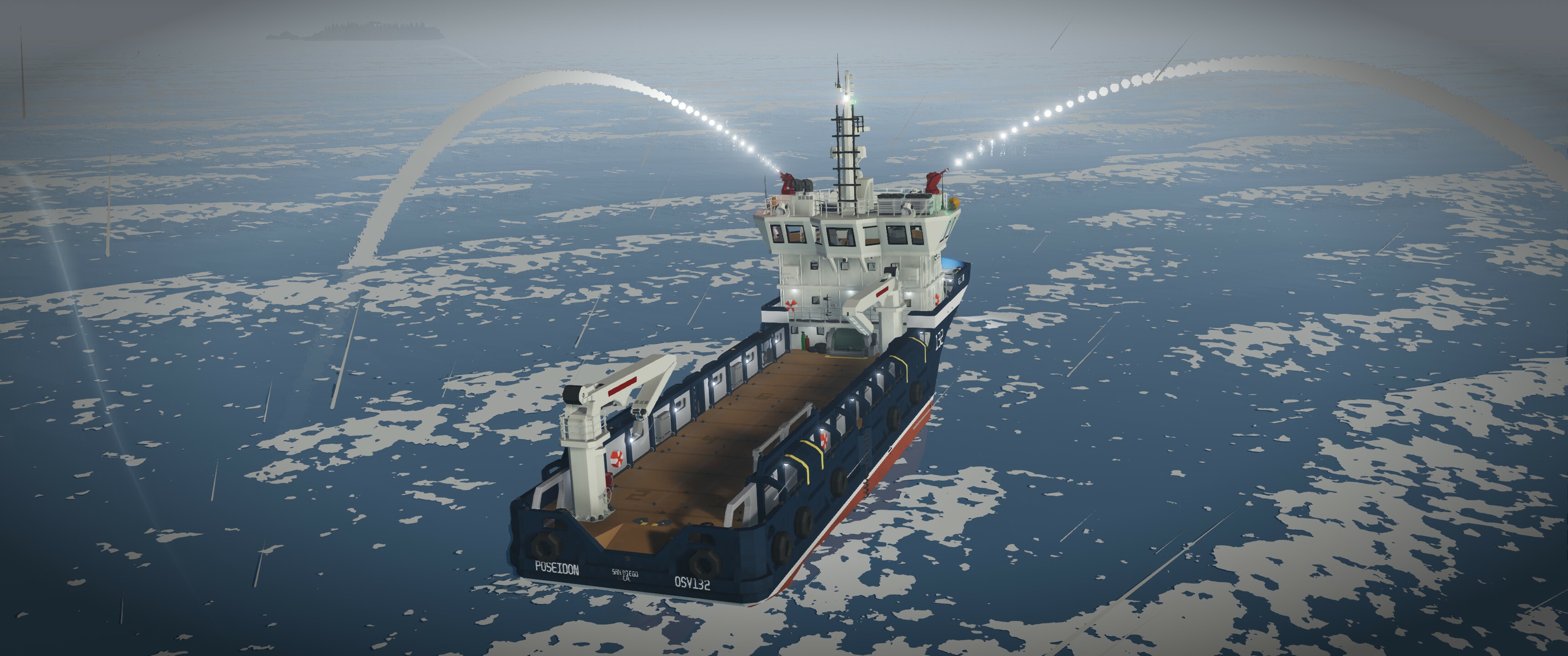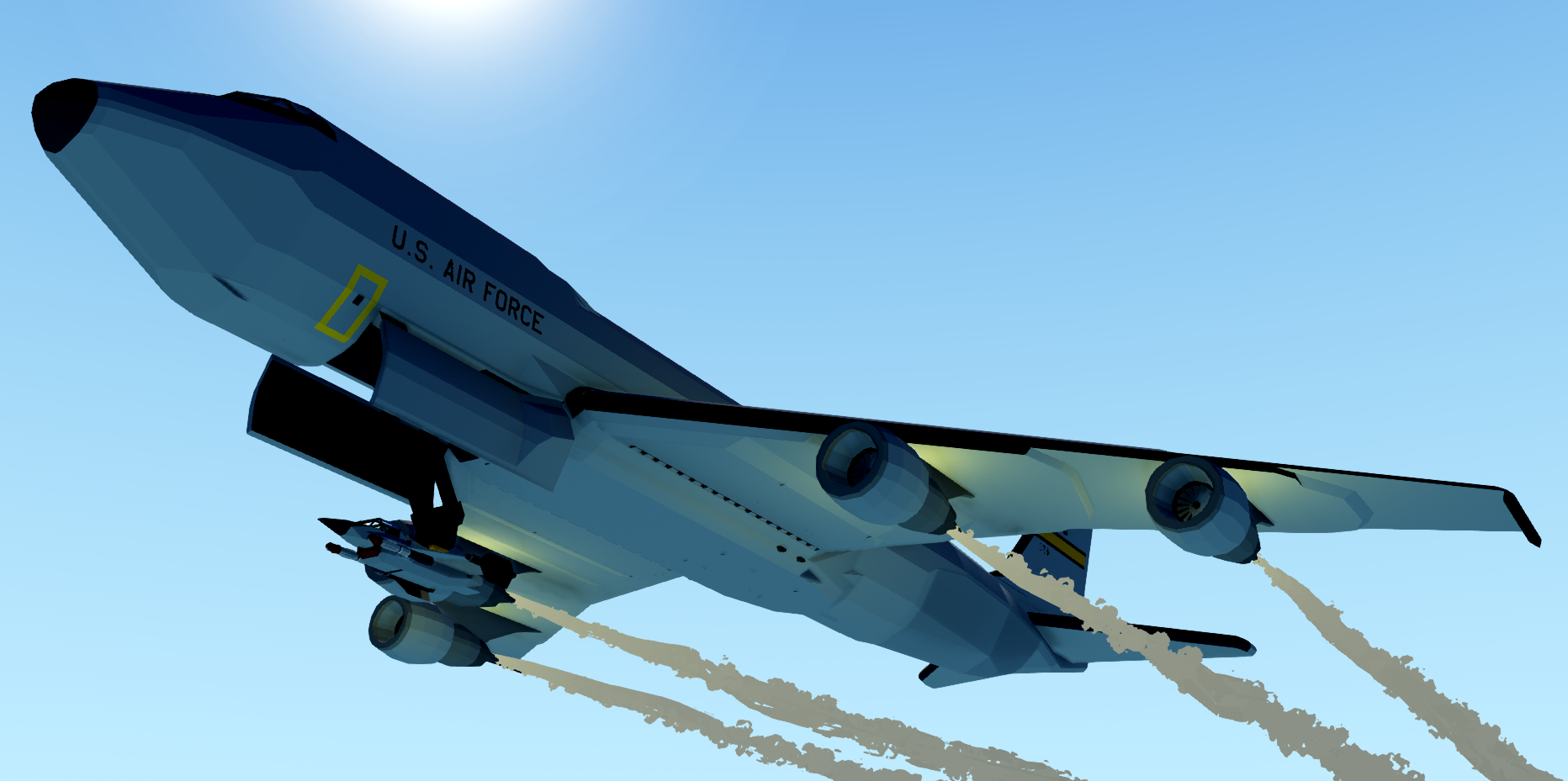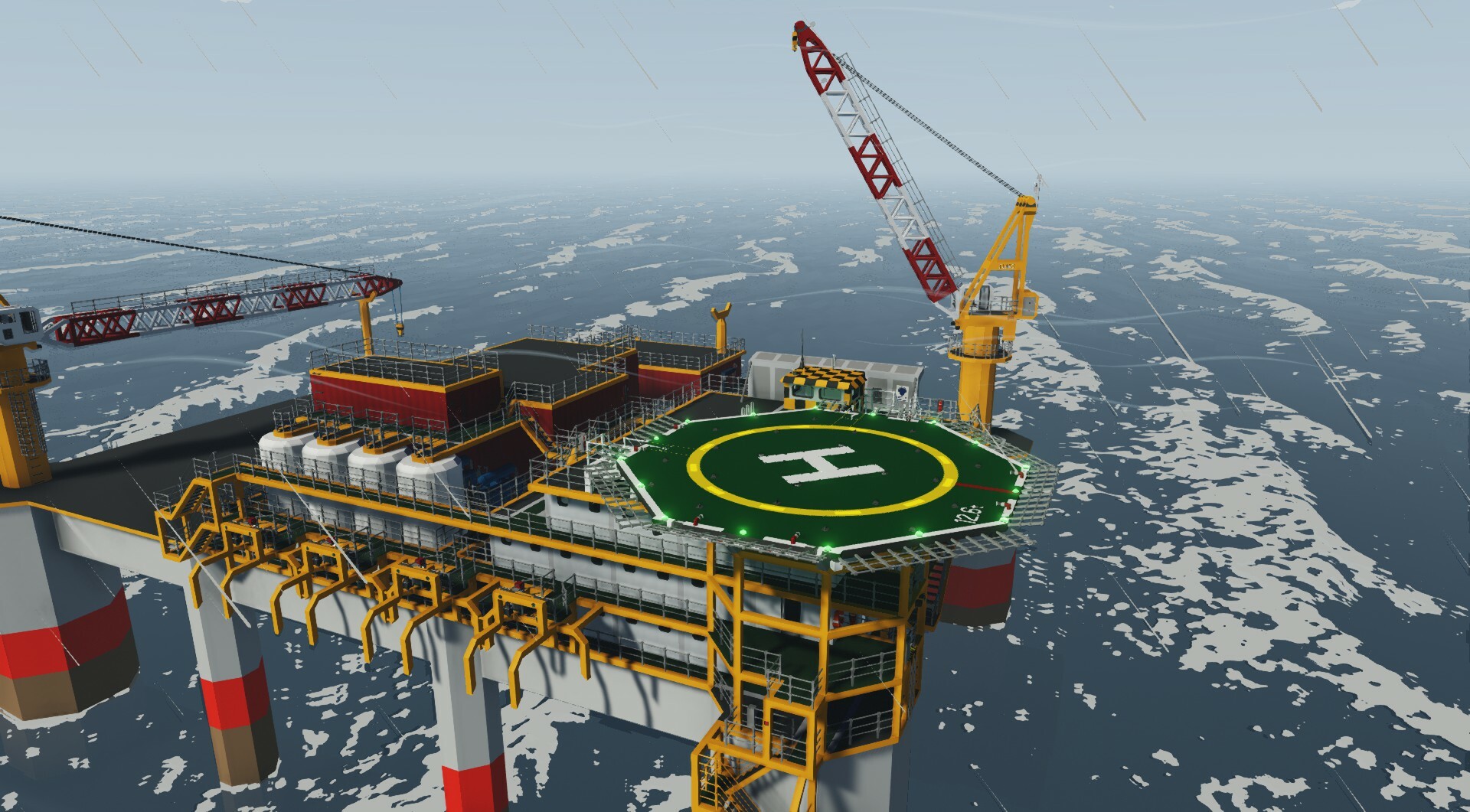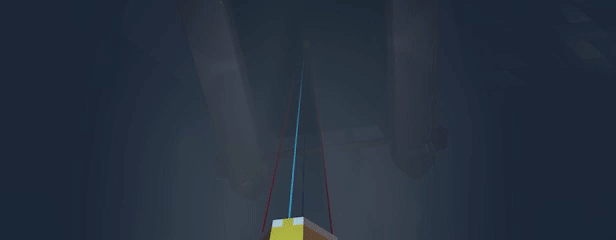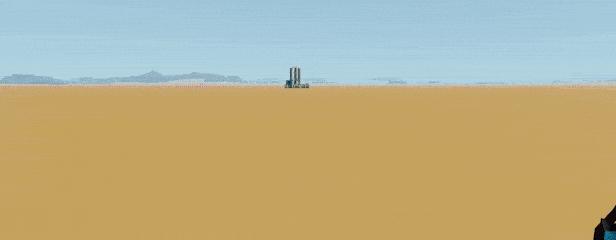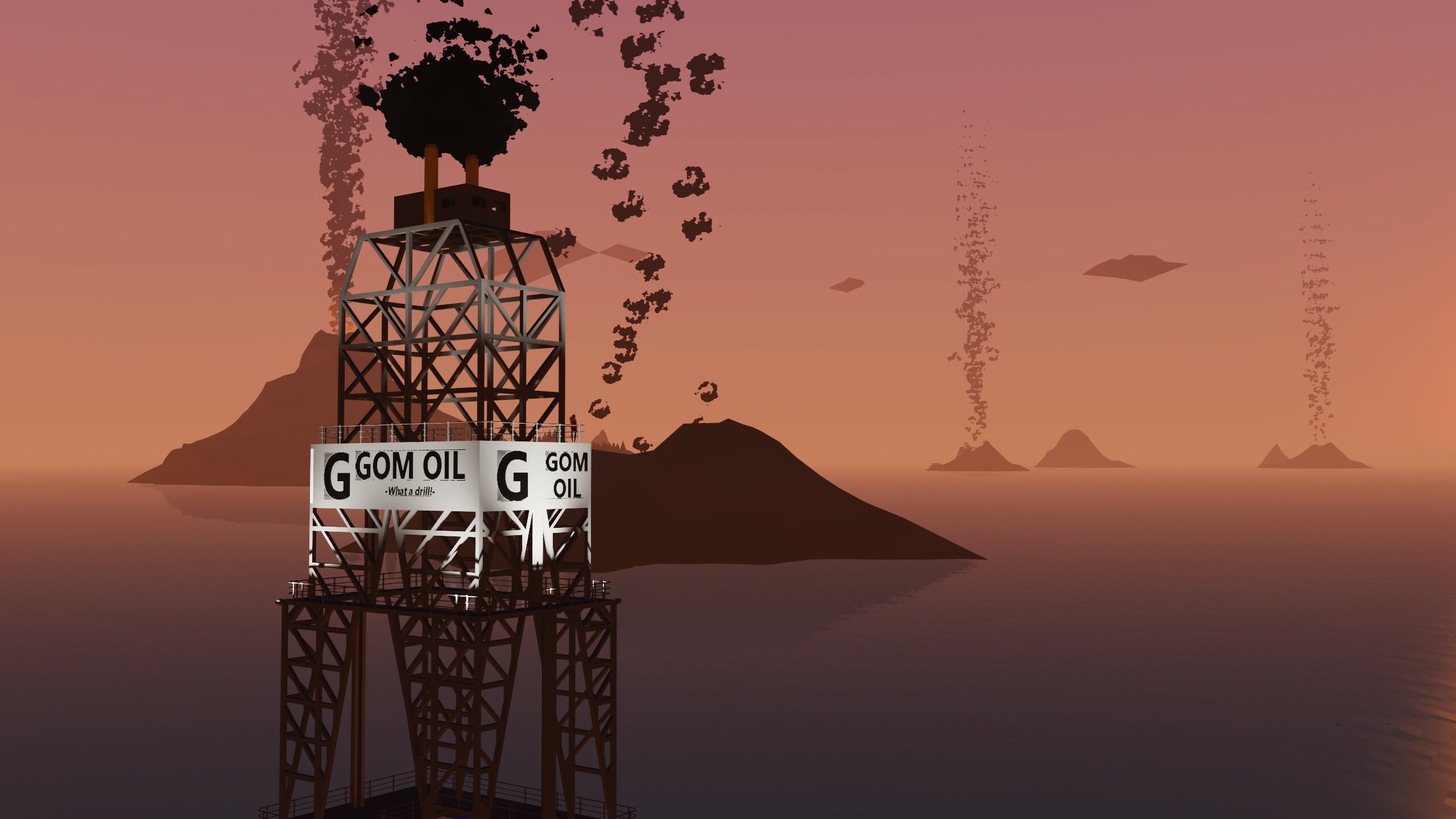May 12, 2023
Stormworks: Build and Rescue - Geometa

Dear Stormworkers,
This week is update week, and we are adding new features to ropes in Stormworks!
Rope inventory equipment now has a new option to set the length of the rope when placing it in first person. This makes it possible to place equal length ropes rather than the ropes always being sized based on the distance of the connector anchors. You can still use the auto-length mode, or cycle through a series of fixed lengths.
Ropes will also be destroyed when their rope anchors take damage! If you are using ropes for structural or tethering purposes, this means that your vehicles will react to damage in a new way, making their response to damage a little richer.
Ropes are also now less elastic or stretchy, particularly with heavier objects. If you are using ropes to attach vehicles together using an intermediate connector or block, we recommend either skipping the intermediate connector block, or adding weight blocks to it. This will improve the rope simulation stability and make the ropes less stretchy.

There are also several bug fixes and improvements which you may find useful! Please see the patch notes below.
Some players have also reported to us that they suspect a small amount of hacking in multiplayer servers. Yes, you heard that right. Hacking in a non-competitive, non-esports, vehicle building game. Why??? We can't understand. Anyway, this is against our terms of use, and the Steam subscriber agreement, so we will be protecting our players from this kind of thing. We can detect this kind of behaviour, and we may issue bans and revoke licenses in the future.
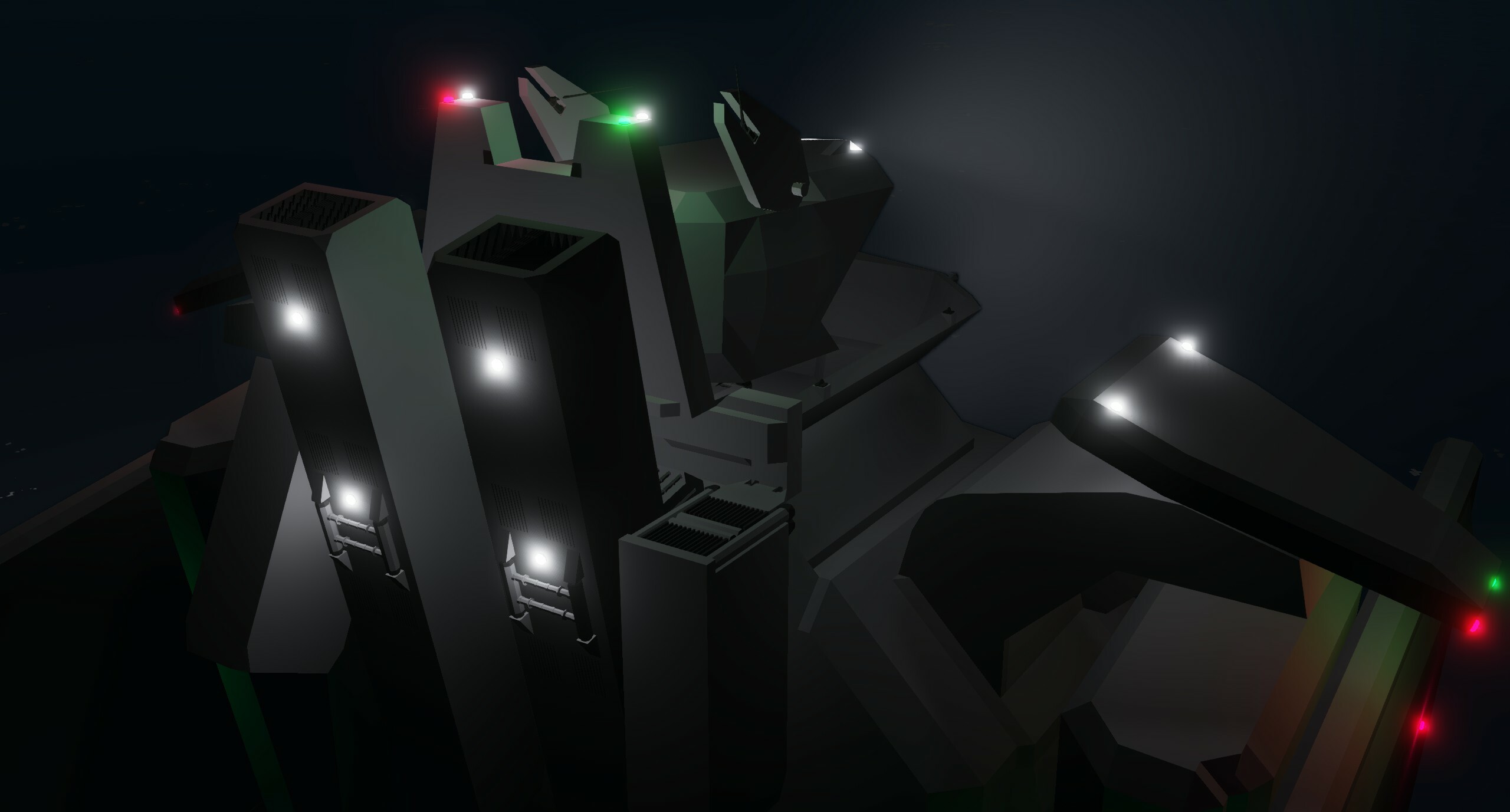
We are continuing work on several new updates, so expect another minor update in 2 weeks, and we should hopefully be announcing more info on merch, the next major update, upcoming DLC, and more over the next few months!
Much love <3,
The Stormworks Developers
Patch Notes
v1.7.5
Feature - #2429 First Person Rope lengths
This update welcomes a new feature for ropes in Stormworks and also some behind the scenes changes to improve their behaviour.
- First person rope items can now be cycled with the secondary action key to change their length:
Dynamic(40m), 1m, 2m, 4m, 8m, 16m
The Dynamic 40m behaviour represents the old auto-spooling behaviour where the length is set when attached to a second anchor. All other lengths represent new non-elastic lengths.
- Ropes, hoses and cables are now less elastic and behave more consistently with high mass bodies.
- Ropes, hoses and cables will now snap when their anchor is damaged.
- Ropes will return to the default dynamic length when detached and picked up by a player.
- Improved handling of ropes for unloading and loading vehicles.
Fix - #16738 Animal biting characters releasing character physics partially underground
Fix - #16738 Fix creatures being unplaceable in seats, correctly remove creatures from seats on death for clients
Fix - Animals revived with defibrillator killing multiplayer clients with physics collision on bite
Fix - Clients applying forces to carried creatures with kinematic physics
Fix - Characters being incapacitated while already in ragdoll state from creature not syncing to multiplayer clients
Fix - #14119 Rotate buttons not disappearing while in micro-controller menu
Fix - #17932 Render moustaches under new hats
Fix - #17820 Fixed safari male mesh
Fix - Reactors now consider all fluid types when determining fluid volume to heat (prev. just water and seawater, leading to unexpected behaviour)
Fix - C4 on vehicle twilight zone for clients
Fix - Several uncommon physics crashes
Notes for Addon Lua:
Due to the new ropes changes it is no longer possible to create ropes with a length less than the attach distance and this may affect some existing scripts using spawnVehicleRope.
For distances less than 40m you should still be able to pass length 0 to automatically create a rope using the distance between anchors as the length.