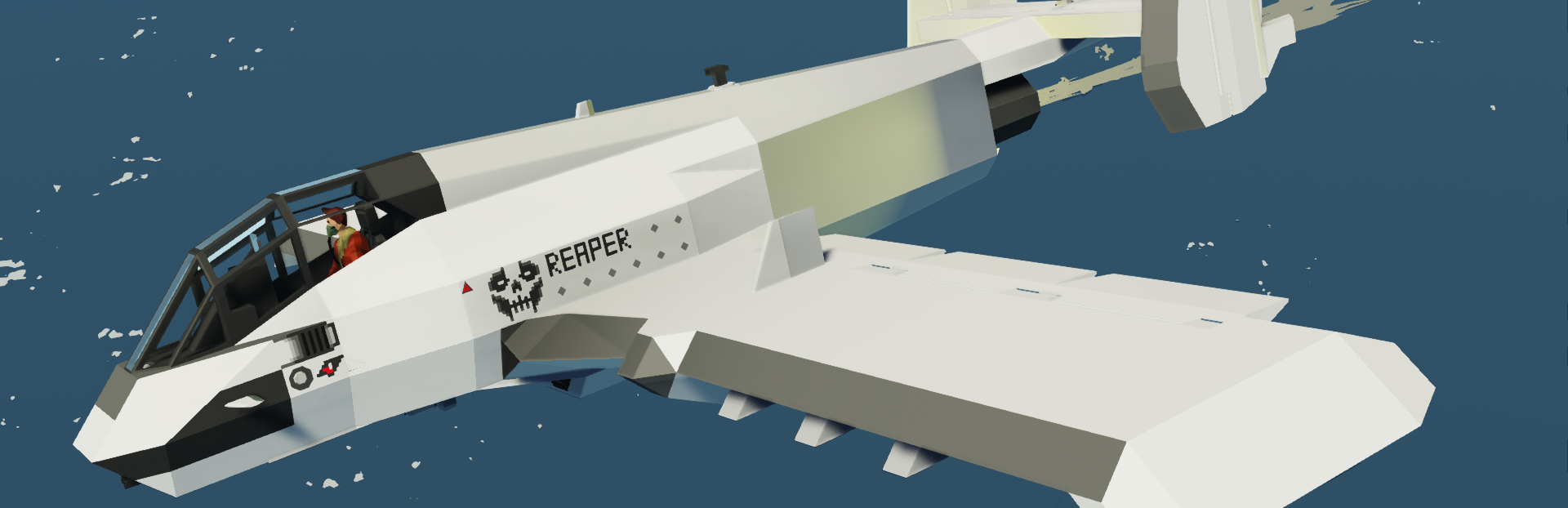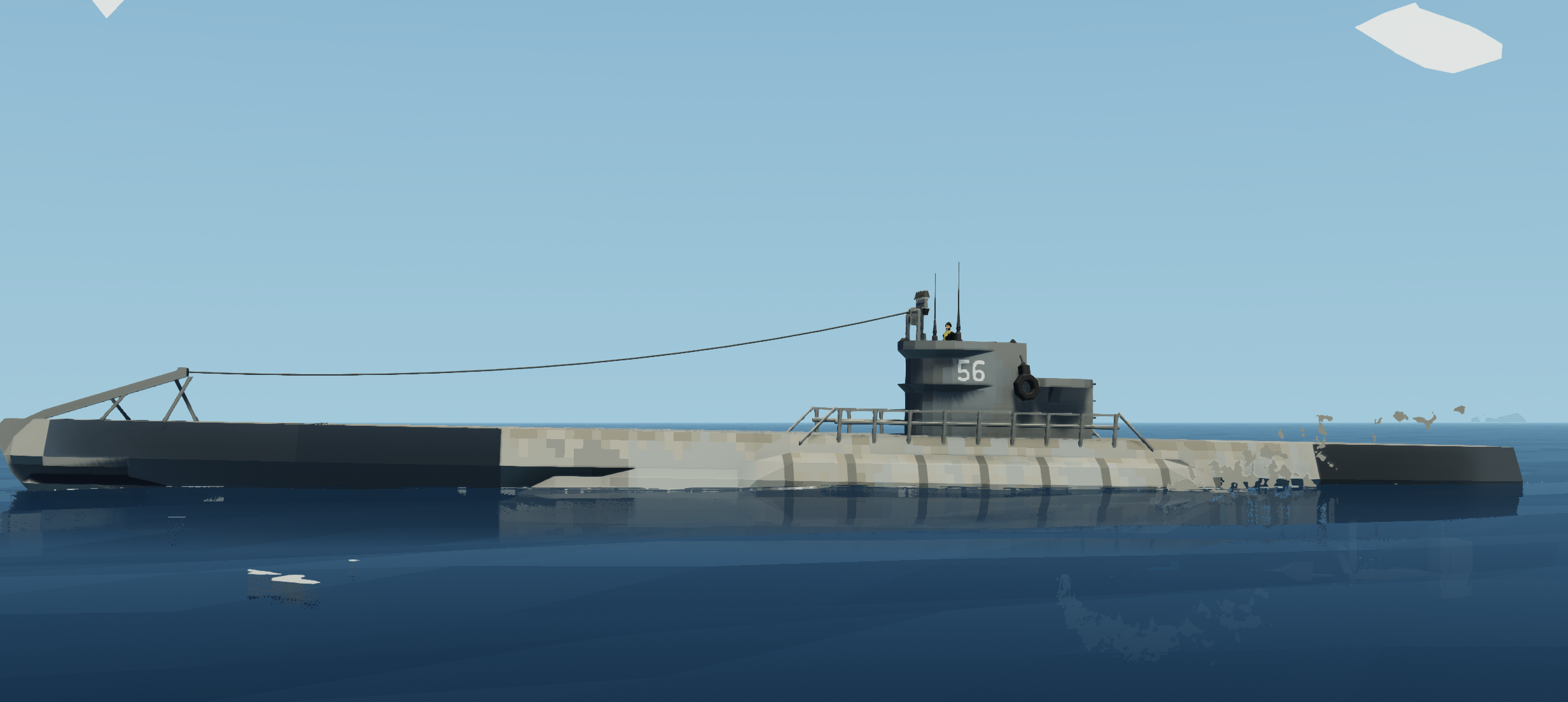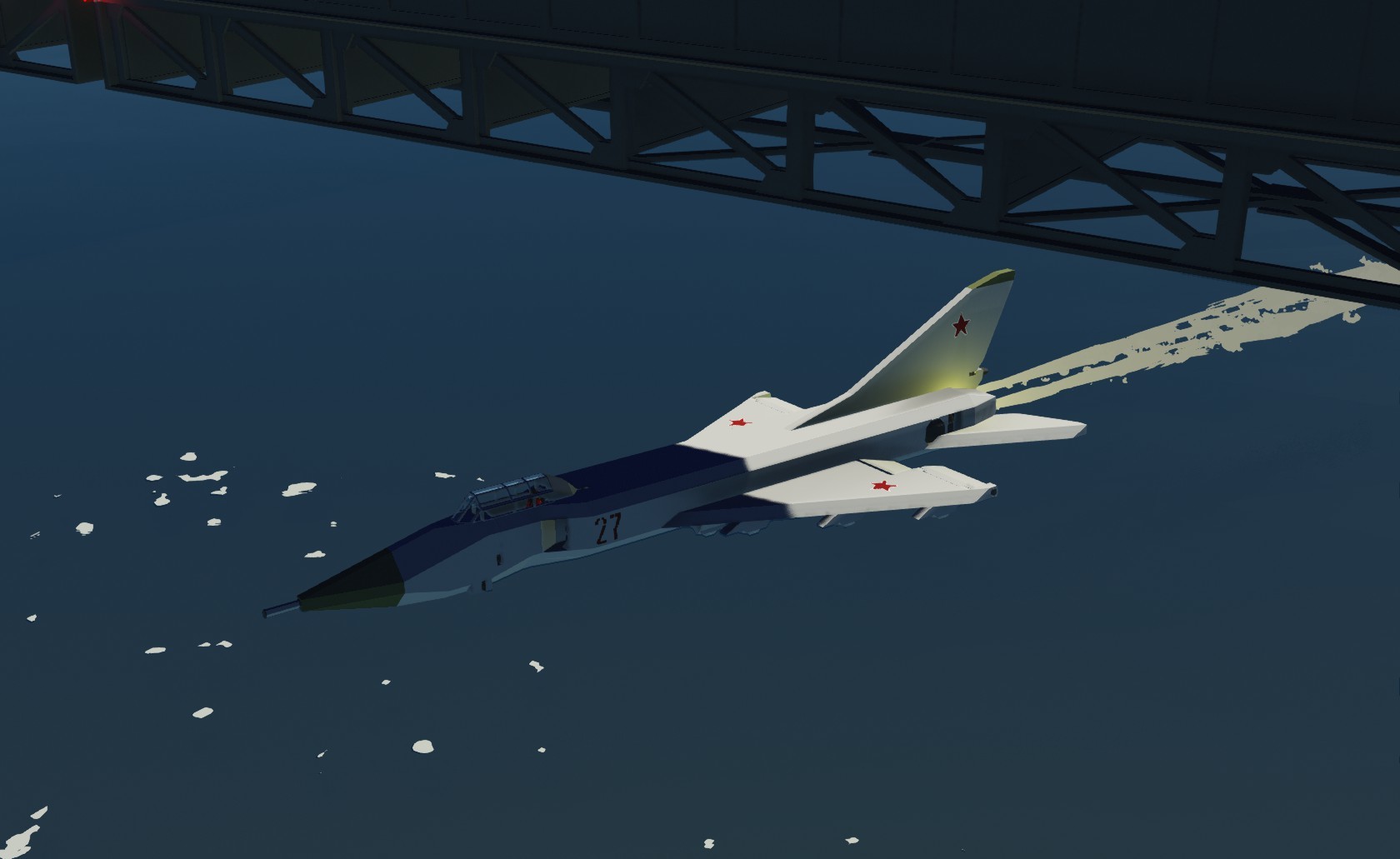Oct 29, 2021
Stormworks: Build and Rescue - Deltars
Dear Stormworkers,
It is currently Halloween in Stormworks!
In this weeks update, we add settings for add-on mods! When starting a new game, you can now customize the settings of your add-ons as you wish. If you make add-on mods yourself, this system is entirely lua driven and available for you to use in your own add-ons too!
When starting a game, you can click "add-on settings" to activate and deactivate your add-ons. You can sort your add-ons by active, alphabetical, or date. Clicking any add-on will show the settings in the panel on the right.

With the Weapons DLC AI add-on, we have added plenty of new customization options including 7 sliders that allow to to tweak various game difficulty aspects. This is in response to lots of player feedback on their desires to customize their experience when battling the AI.

If you haven't seen the Questions and Answers video, you can view it below! Thank you again to all the players who submitted questions. After the video we discussed formats and have plans to answer more questions next time. Thanks to MrNJersey for hosting!
As always, we look forward to your thoughts and feedback on this new update!
Much love <3,
The Stormworks Developers
Patch Notes
v1.3.9-10
Feature - Addon Script Main Menu Properties
Macro-like script functions that can be parsed to provide checkboxes / sliders in the New-Game Addon Selector
The default AI / Weapons scripts have been updated to include a few settings
Balance - Slightly lowered default AI spawn amounts
Fix - Only charge for ammo for player vehicles
Fix - Extinguishers can no longer hit unlit fires
Fix - Halloween red eyes now only show on sharks
Fix - Swapped mis-labelled MC timer node descriptions
Fix - Tech tree component icons now render without opening the vehicle editor
Fix - Parse the vehicle state when using setVehiclePos
It is currently Halloween in Stormworks!
In this weeks update, we add settings for add-on mods! When starting a new game, you can now customize the settings of your add-ons as you wish. If you make add-on mods yourself, this system is entirely lua driven and available for you to use in your own add-ons too!
When starting a game, you can click "add-on settings" to activate and deactivate your add-ons. You can sort your add-ons by active, alphabetical, or date. Clicking any add-on will show the settings in the panel on the right.

With the Weapons DLC AI add-on, we have added plenty of new customization options including 7 sliders that allow to to tweak various game difficulty aspects. This is in response to lots of player feedback on their desires to customize their experience when battling the AI.

If you haven't seen the Questions and Answers video, you can view it below! Thank you again to all the players who submitted questions. After the video we discussed formats and have plans to answer more questions next time. Thanks to MrNJersey for hosting!
As always, we look forward to your thoughts and feedback on this new update!
Much love <3,
The Stormworks Developers
Patch Notes
v1.3.9-10
Feature - Addon Script Main Menu Properties
Macro-like script functions that can be parsed to provide checkboxes / sliders in the New-Game Addon Selector
The default AI / Weapons scripts have been updated to include a few settings
Balance - Slightly lowered default AI spawn amounts
Fix - Only charge for ammo for player vehicles
Fix - Extinguishers can no longer hit unlit fires
Fix - Halloween red eyes now only show on sharks
Fix - Swapped mis-labelled MC timer node descriptions
Fix - Tech tree component icons now render without opening the vehicle editor
Fix - Parse the vehicle state when using setVehiclePos