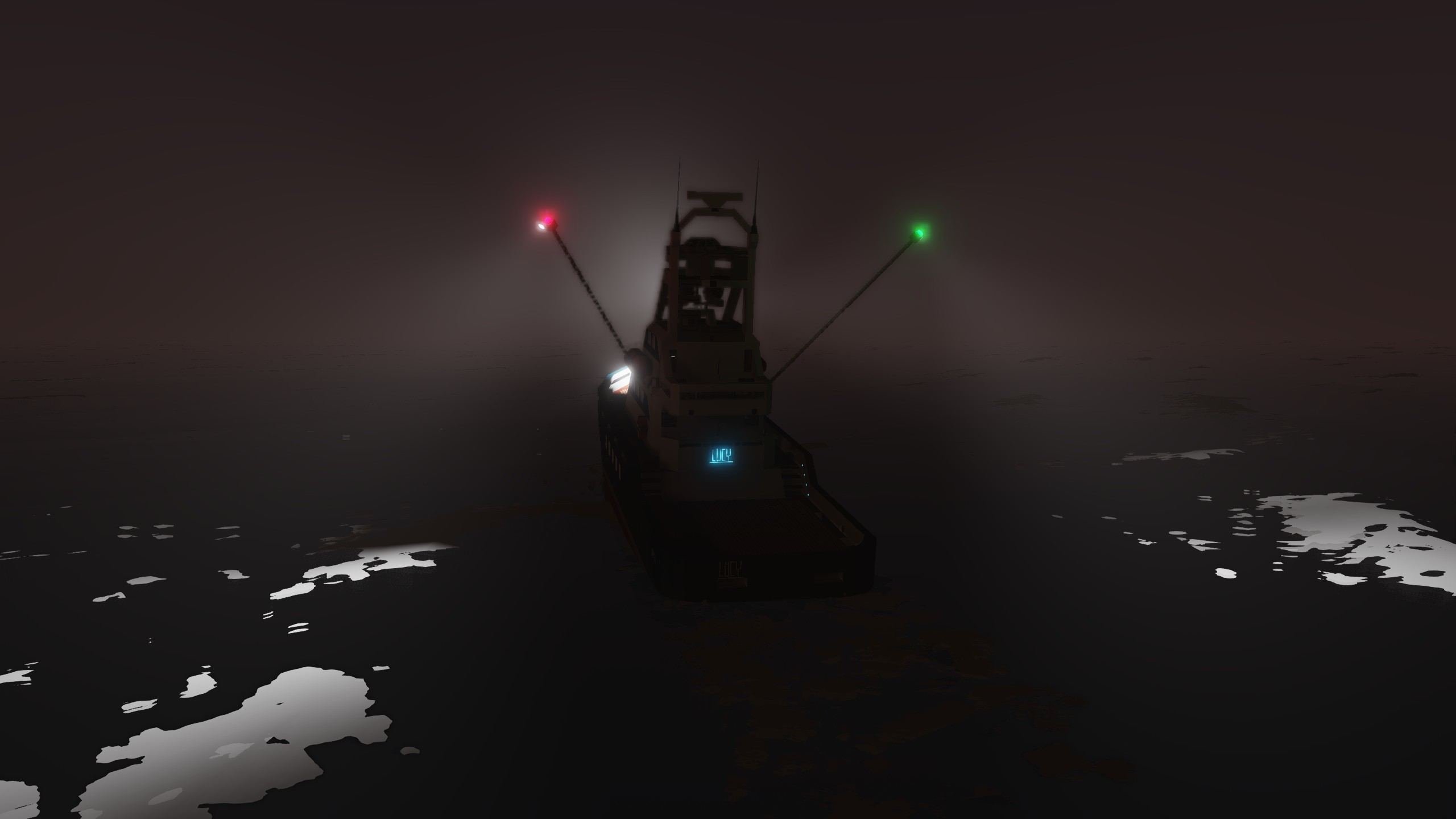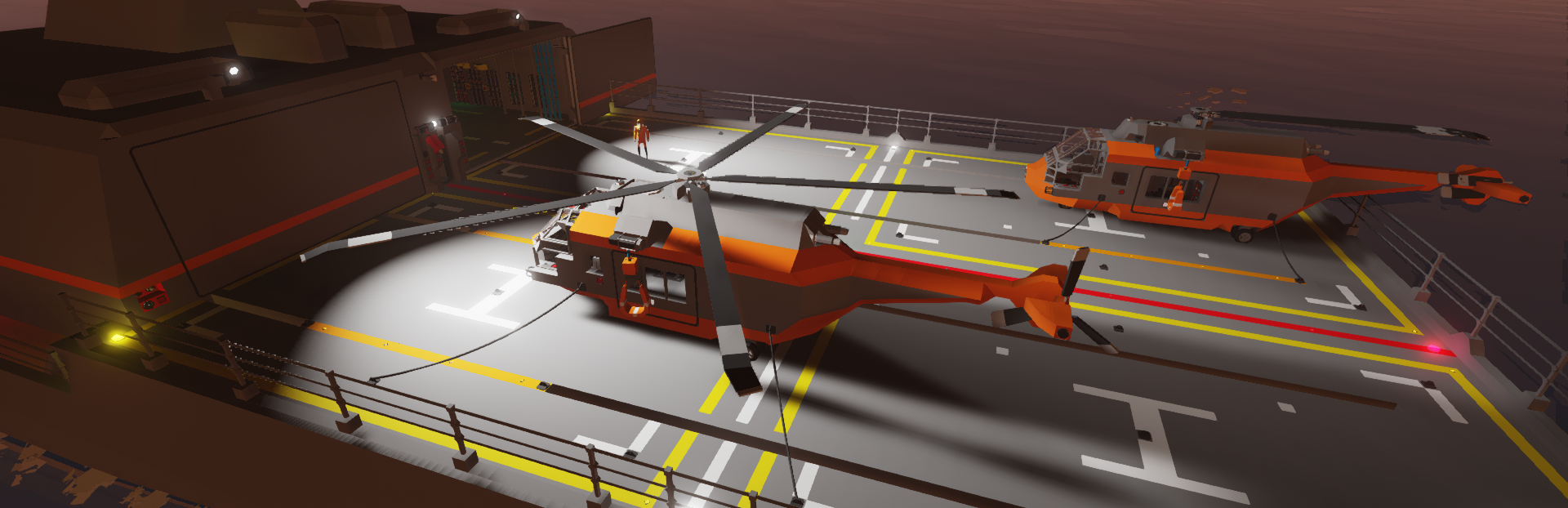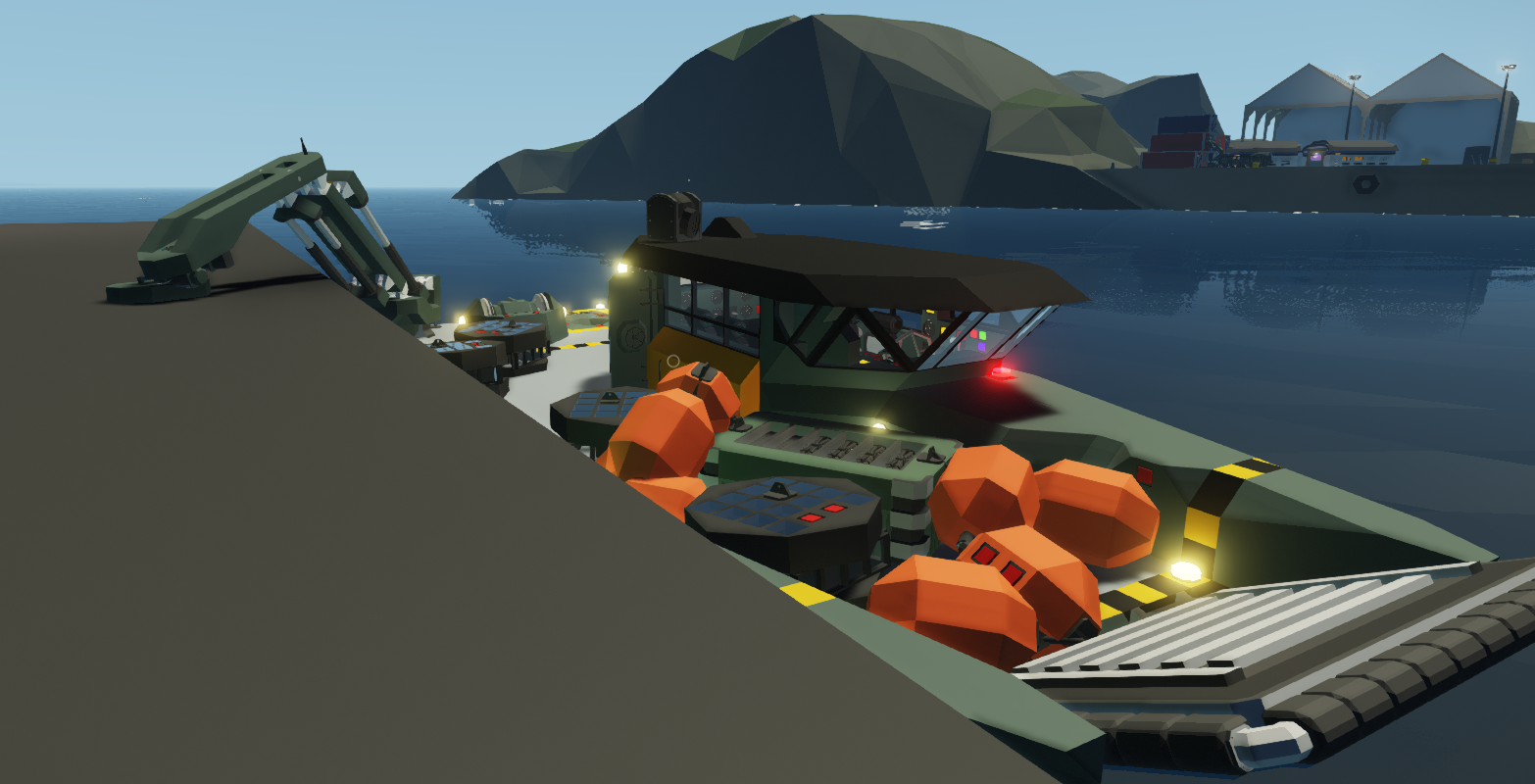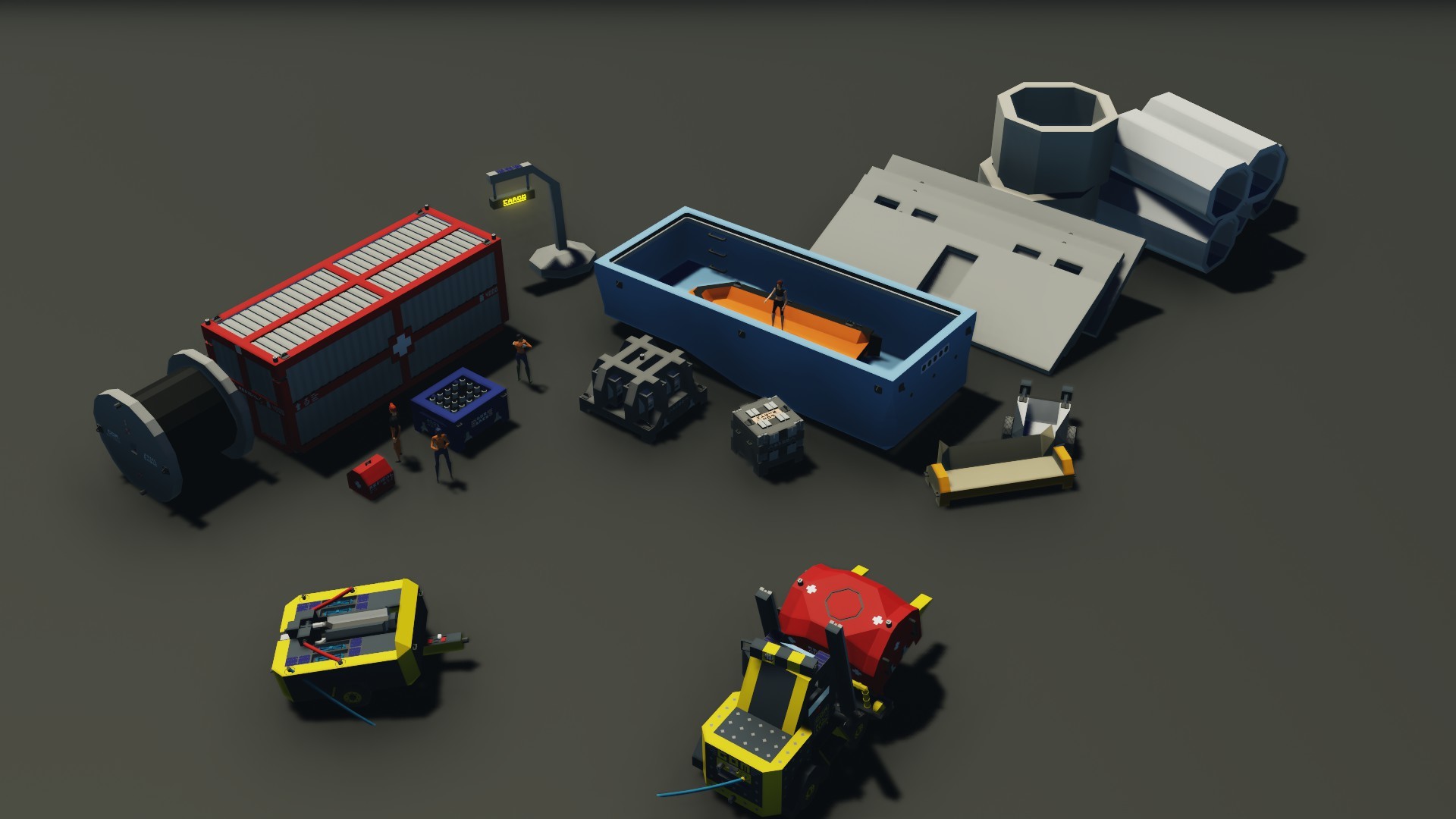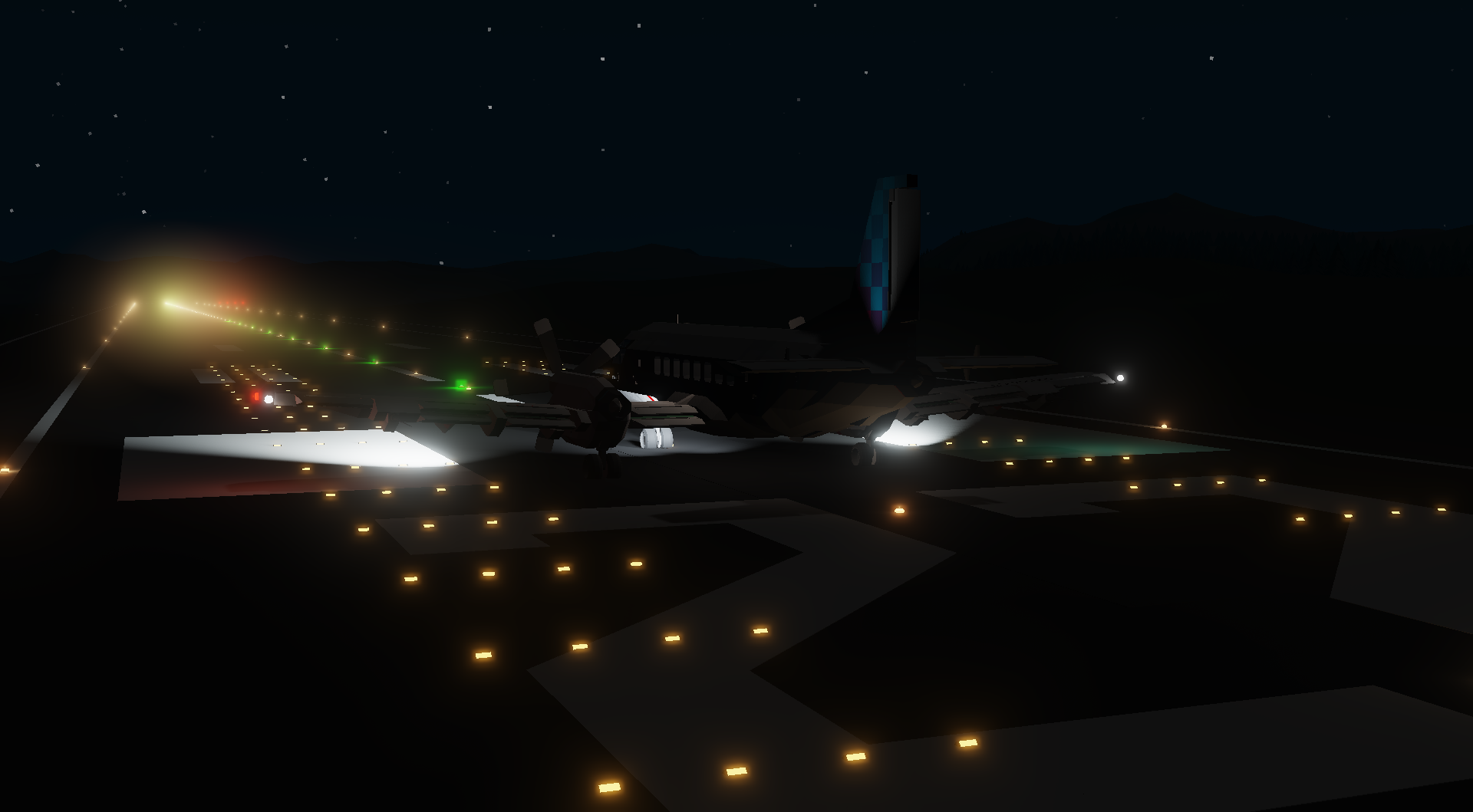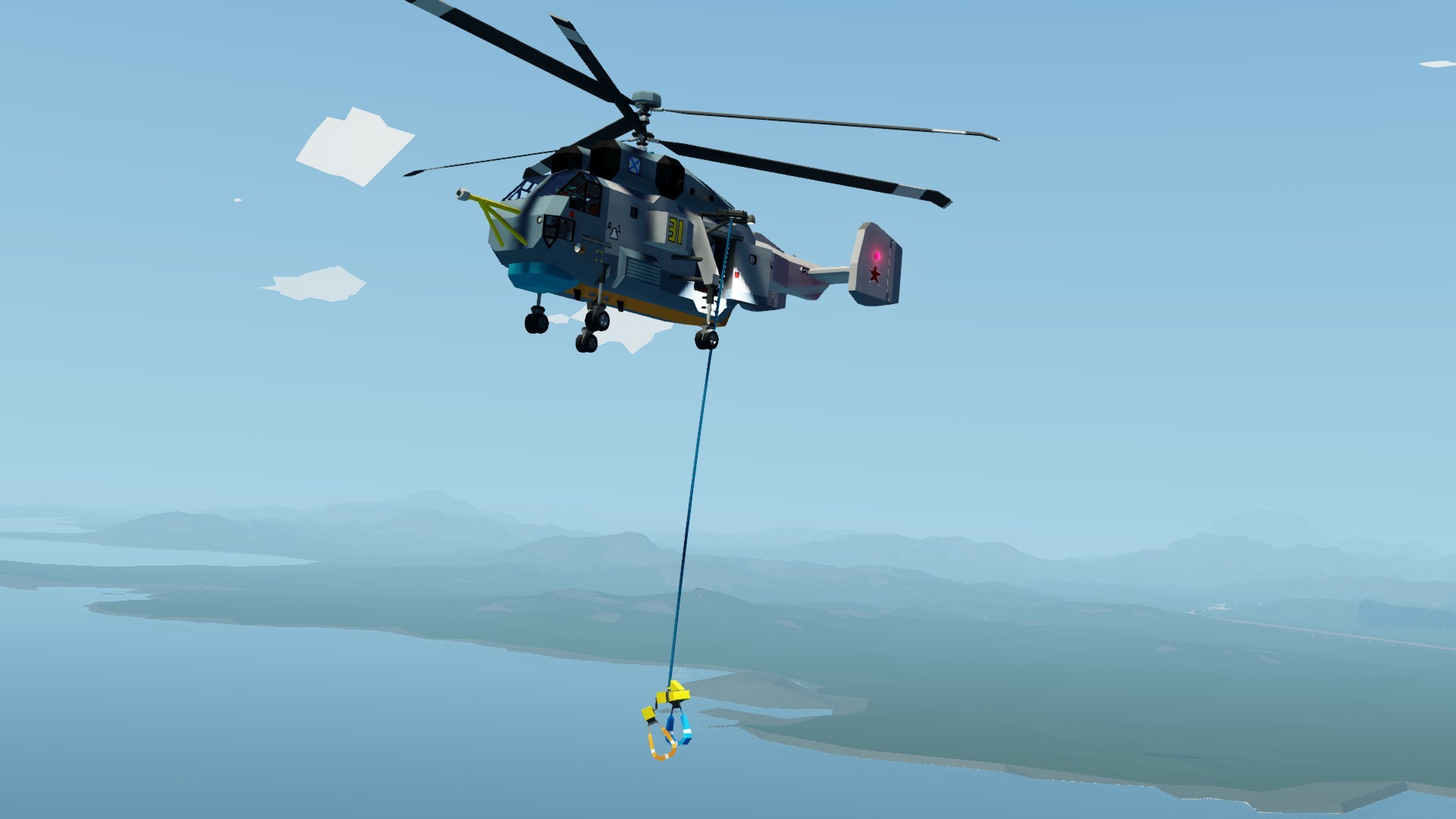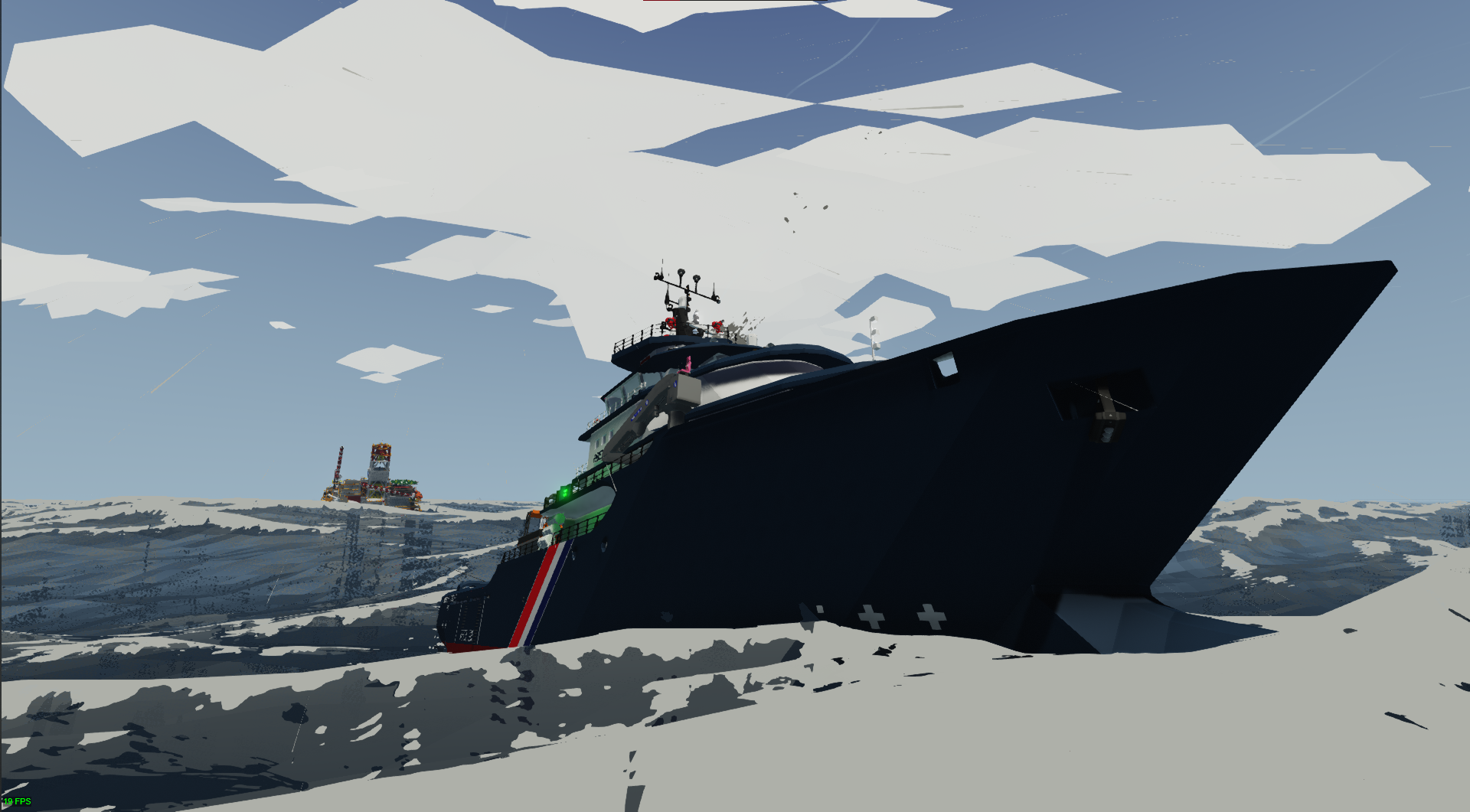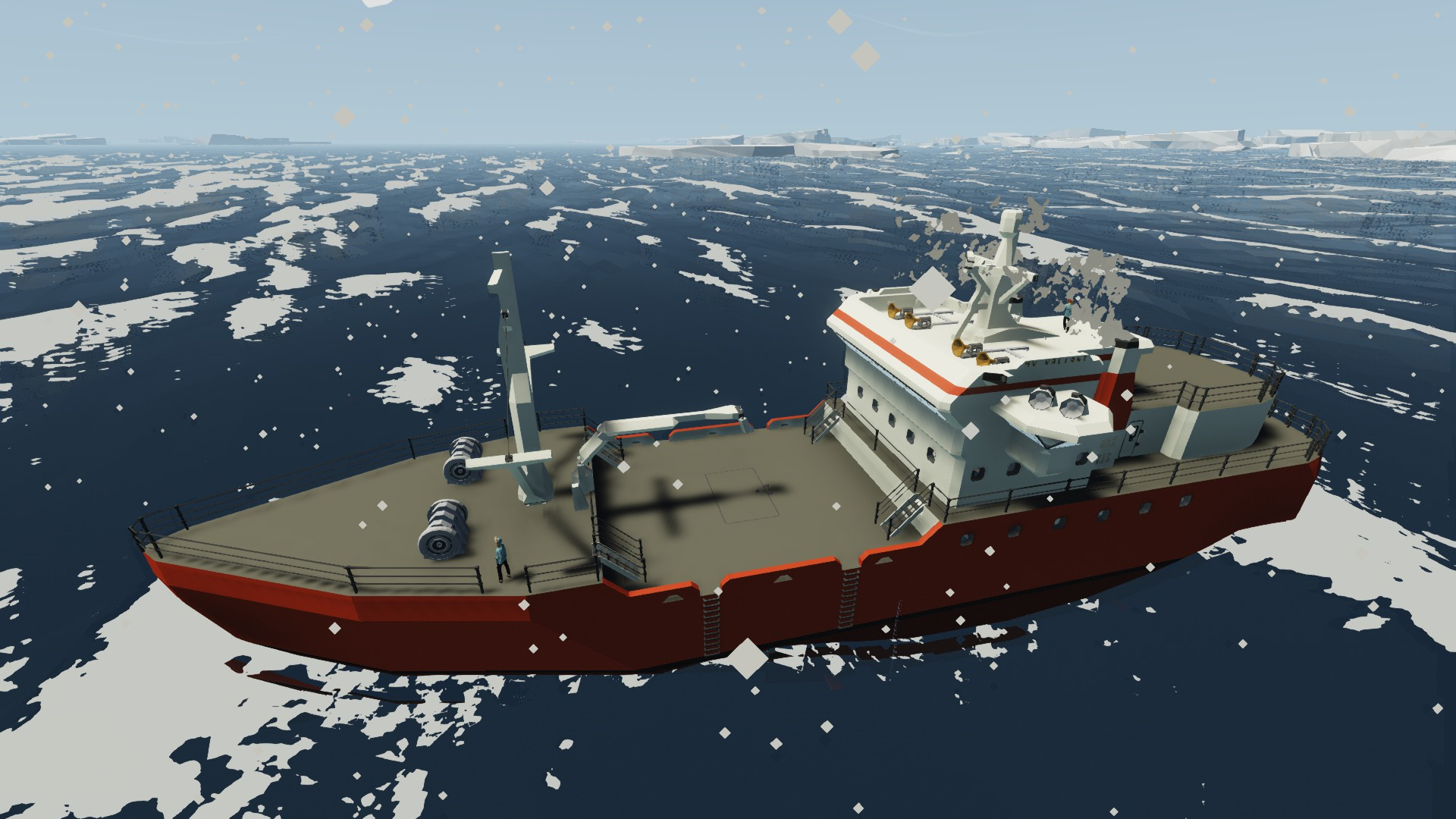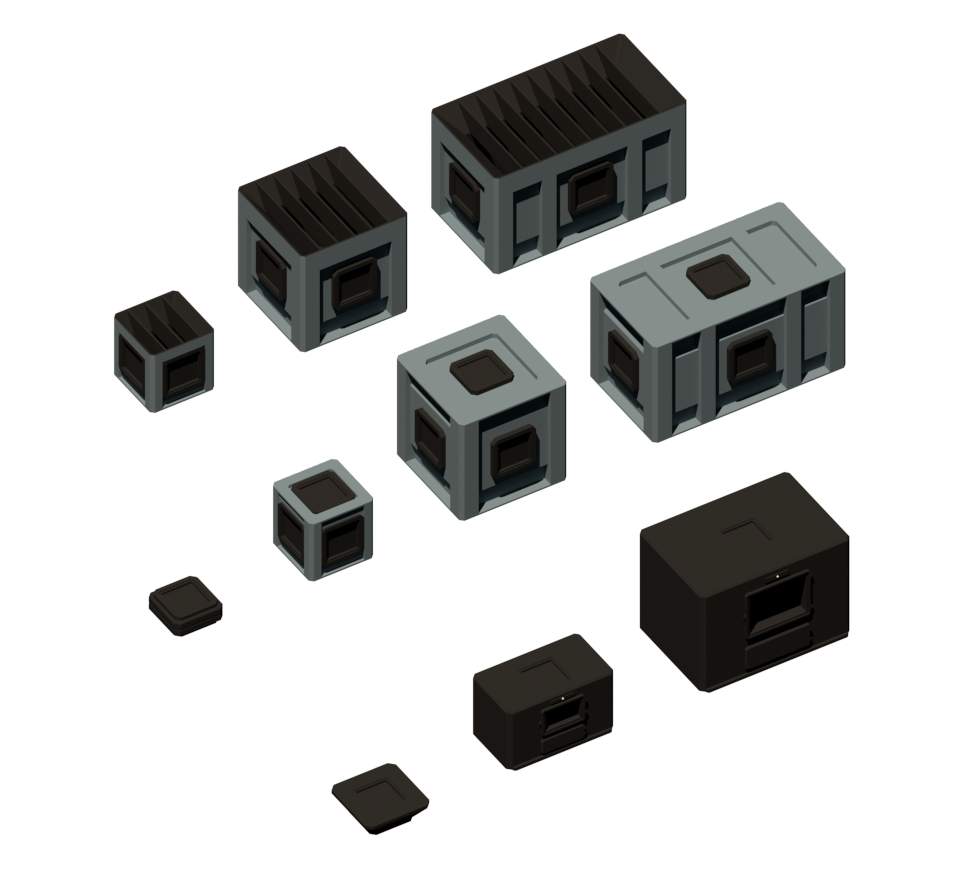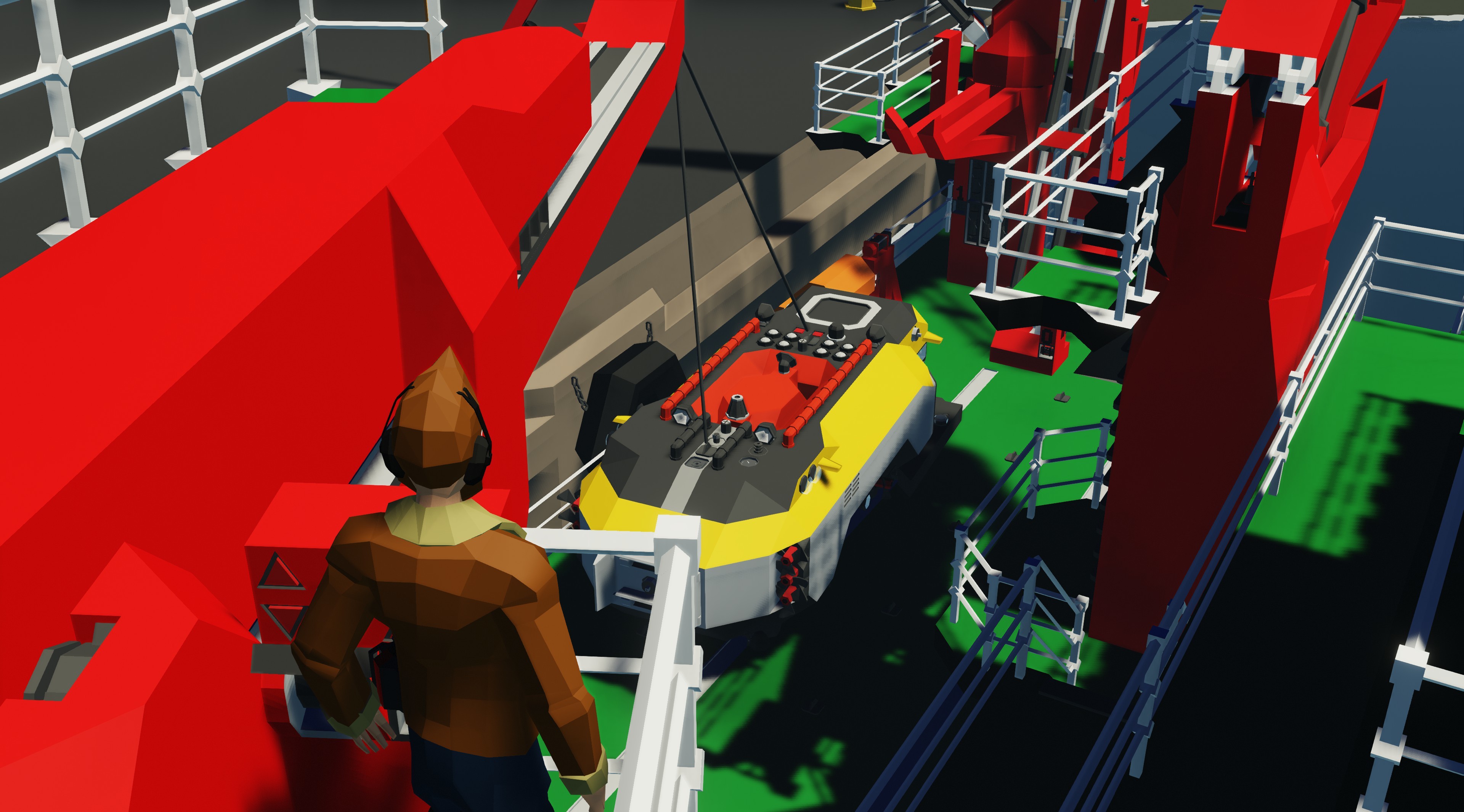Jun 11, 2021
Stormworks: Build and Rescue - Deltars

Dear Stormworkers,
This week, we are adding new building fire missions, and various quality improvements to the missions system!
The new building fire missions can occur across the world of Stormworks in places where there are buildings or structures. They are similar in some ways to some of the vehicle emergency missions where vehicles can set on fire. The building fires are typically larger and can develop and spread over time. There are survivors and casualties to rescue, and reward will also be given to extinguishing fire.

A great many improvements have also been made to the missions. These changes touch many different parts of the system and are a mixture of bug fixes and needed improvements, and are mostly thanks to the many kind players who have reported these issues. Please see the full change log for details on exactly what is fixed.
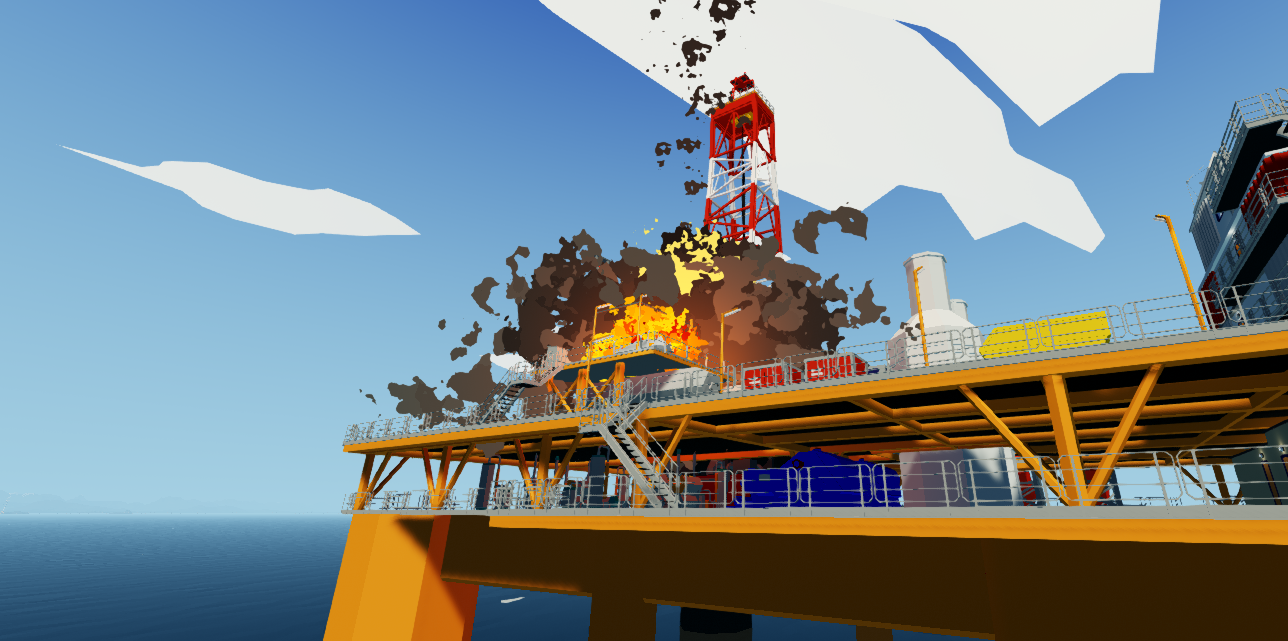
This is the first stage of our improvements to missions that we discussed in last weeks announcement. We are really excited to revisit the missions systems and career, and bring some much needed improvements to this part of the game.
Much love <3,
The Stormworks Developers

Patch Notes
v1.2.3
Feature - Mission QOL and Frameworking
Feature - Building fire missions
Feature - Improved responsiveness of inventory searchbox
Feature - Improved fluid system to be more stable
Summary of mission qol changes:
Huge world load time optimization
Difficulty is now tied to no_clip instead of custom_menu so custom career players get correctly scaling missions
?mstart now has mission type and difficulty parameters
Clean up missions with ?mclean
Survivors can now spawn with strobes which activate when in the water,
Missions that are loaded no longer despawn to prevent expiry mid-mission,
Fixed several framework issues including misison objects not randomizing for each mission spawn
Mission survivors/fires now scale with difficulty
Characters and objects now display their names in game
Rewards for delivering survivors now scales with their health
Better flavor text for missions expiring
Rescaled mission spawn rate to be ~hourly
Fix missions not spawning in the first few days of career
Missions vehicle size now sacles with difficulty
Transport missions passengers also become NPCs on delivery
Transponder mission radius balancing
Bleeding survivors no longer stop bleeding if fully healed but no longer start at low health. Not all survivors now bleed.
Balance - Increased SRB thrust by ~4x
Balance - Buffed steam turbine generation
Rework - Added new inventory category for windows
Fix - Lua documentation for getTileTransform
Fix - Additive rendering for the firebox
Fix - Firebox consuming an extra coal than expected
Fix - Firebox tending to go out occasionally
Fix - Radiation detector now tracks and tests its compartment
Fix - Ocean missions always spawning at tile center
Fix - Coal funnel not reserving voxels for spawn coal physics
Lua API:
+ TILE_DATA, is_success = server.getTile(transform)
TILE_DATA =
["name"] = tile_name
["sea_floor"] = sea_floor_height
["cost"] = purchase_cost
["purchased"] = is_purchased
+ is_success = server.addDamage(vehicle_id, amount, voxel_x, voxel_y, voxel_z)
+ is_simulating, is_success = server.getObjectSimulating(object_id)
+ is_success, voxel_x, voxel_y, voxel_z = server.getVehicleSign(vehicle_id, sign_name)
~ server.setPopup(peer_id, ui_id, name, is_show, text, x, y, z, render_distance, [vehicle_parent_id], [object_parent_id])