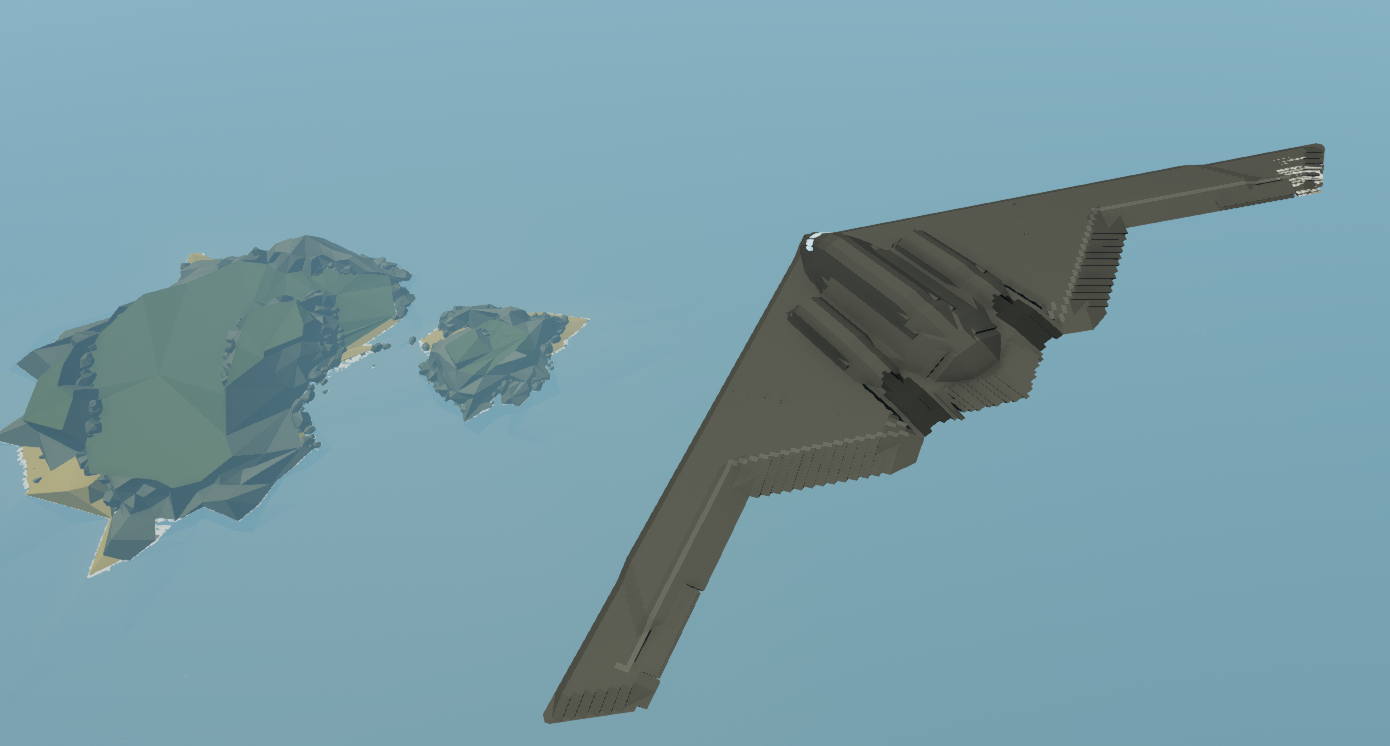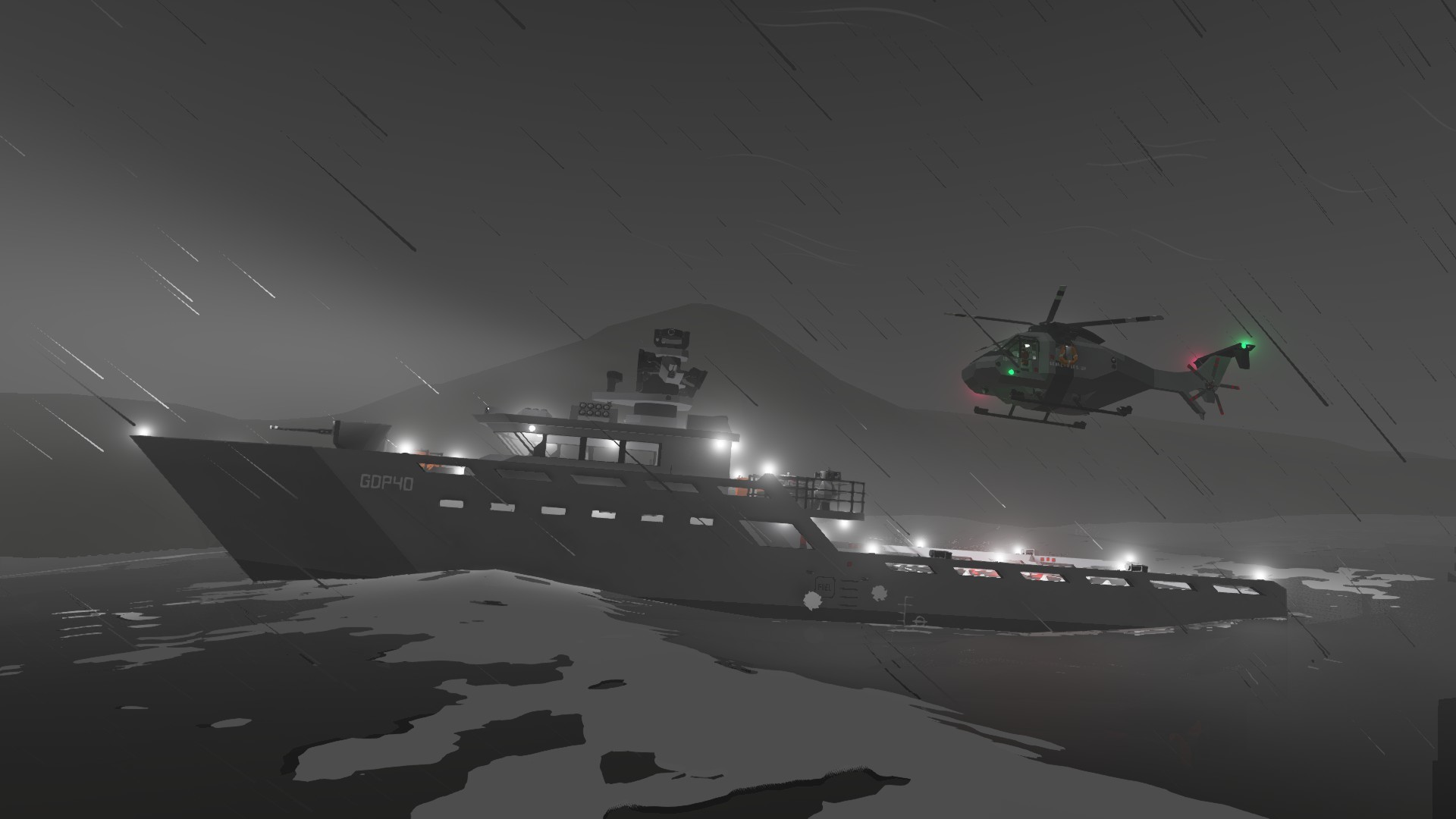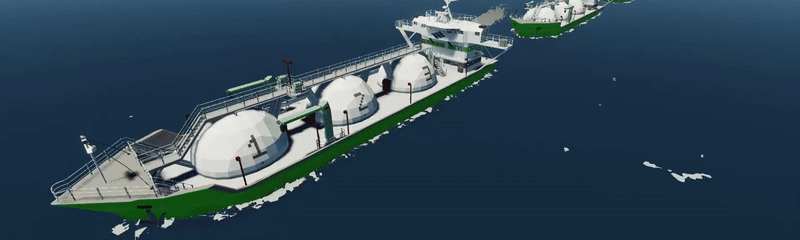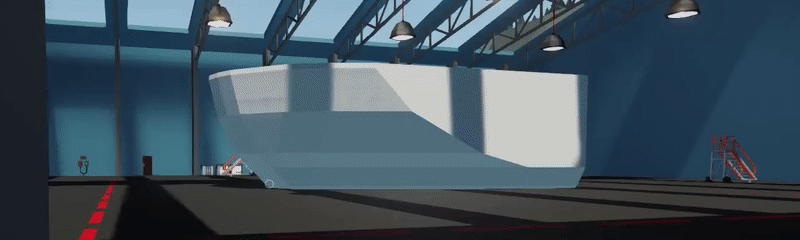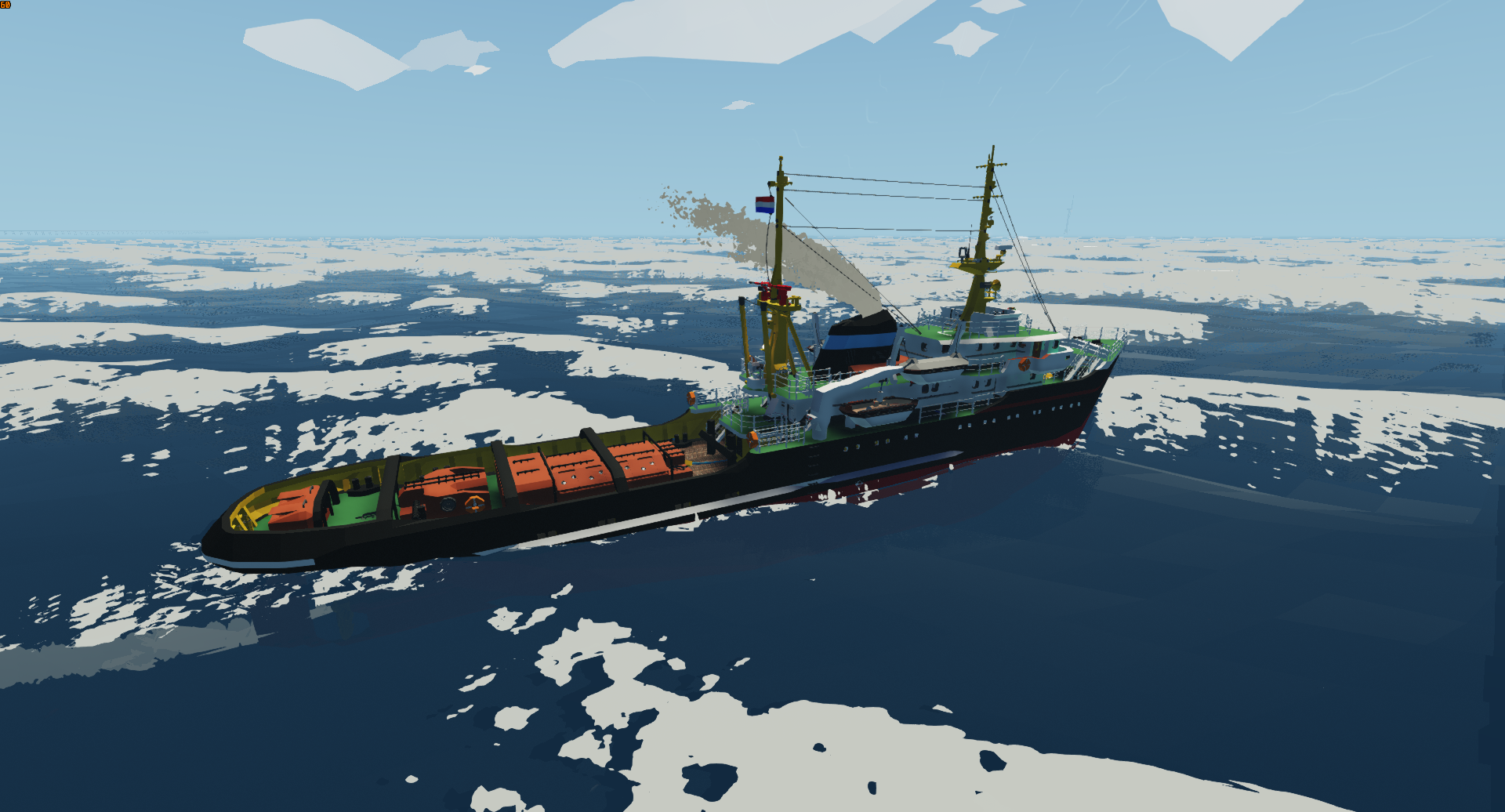Mar 19, 2021
Stormworks: Build and Rescue - Deltars

Dear Stormworkers,
This week we release the AI planes minor update! This new update brings new aircraft that roam the sky in Stormworks. To access this new content, simply select the "AI Aircraft" add-on when starting a new game!
AI characters now pilot several different planes, and will fly their own missions across a 14,000 sq km area. This update brings further life to the world of Stormworks, which is a frequently requested topic of improvement.

This update has been tested on experimental with the help of many players! Thanks to all who gave feedback on this feature.
In todays release, beyond what you may have seen on experimental, we have updated the fleet of plane types that you may find in the sky, as well as made updates to the script logic, particularly to improve issues that players reported with regard to the previous AI helicopters minor update. A limited number of players experienced slow downs and crowding of AI helicopters, and these issues should now be resolved.

We are considering further improvements to the AI systems, so please let us know if you would like to see more AI based minor updates, and what you specifically think we should add next!
We have also been making general fixes and improvements. Please see the patch notes below for the full list of changes.

We continue to work on more improvements and fixes, as well as the upcoming major updates discussed last week. We can't wait to share more, and will aim to share more info in the coming weeks!
Much love <3,
The Stormworks Developers
Patch Notes
v1.1.13
Feature - AI planes - New AI and vehicle type to allow planes to roam the world of Stormworks. Addition of planes for a total of 21 plane and helicopter types.
Rework - Minor improvements to LUA help page formatting
Fix - Avoid helicopters grouping up at helipads
Fix - Avoid helicopters and aircraft getting stuck on specific tasks
Fix - Corrected move speed of aircraft when not in load range
Fix - Reordered multiplayer data so most important vehicle information is sent first
Fix - Fixed crash caused when vehicles occasionally fail to load
Fix - Rotors now repair correctly when destroyed
Fix - No longer reset AI state after loading scripts