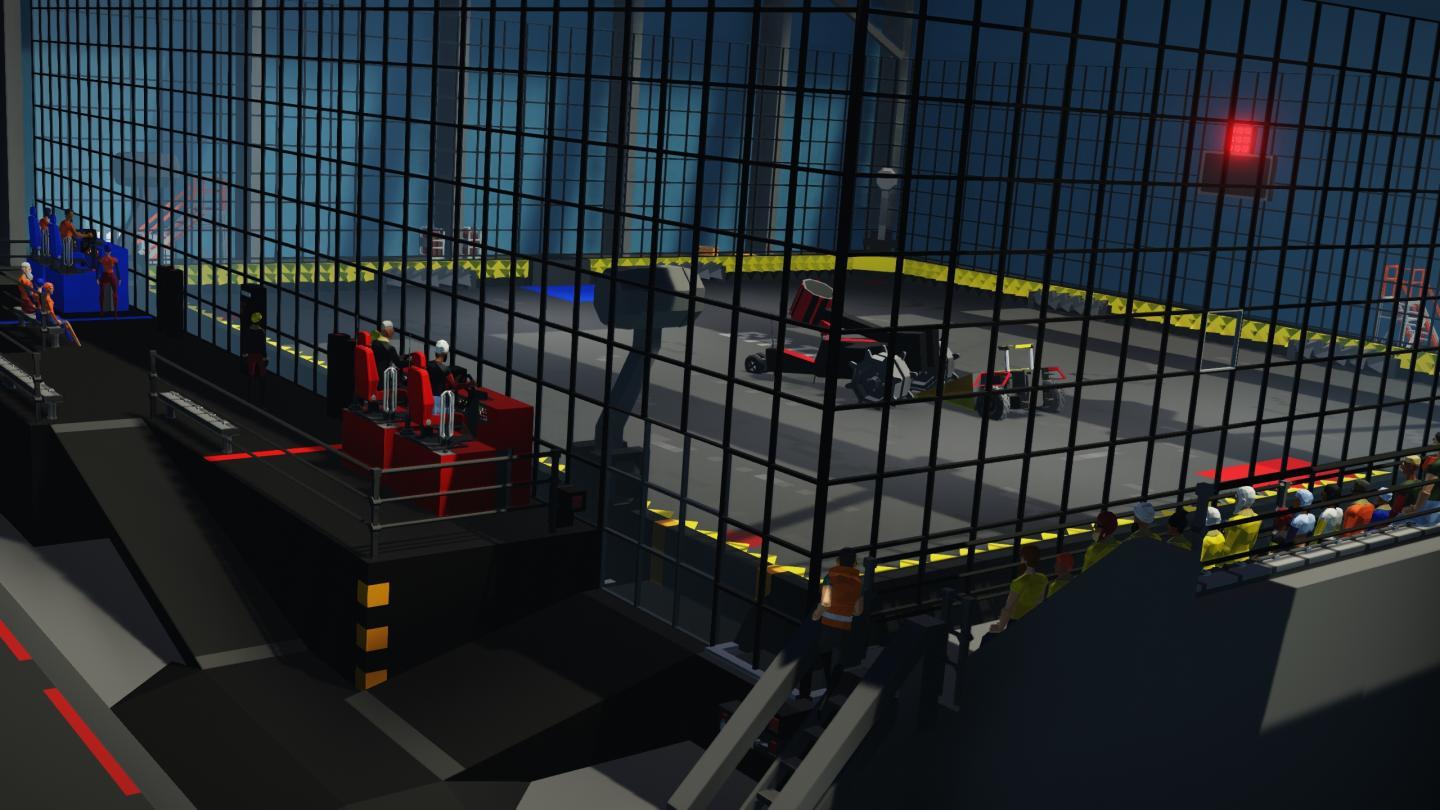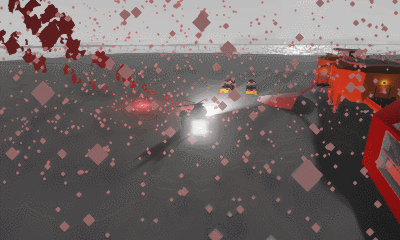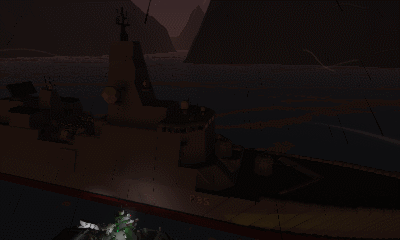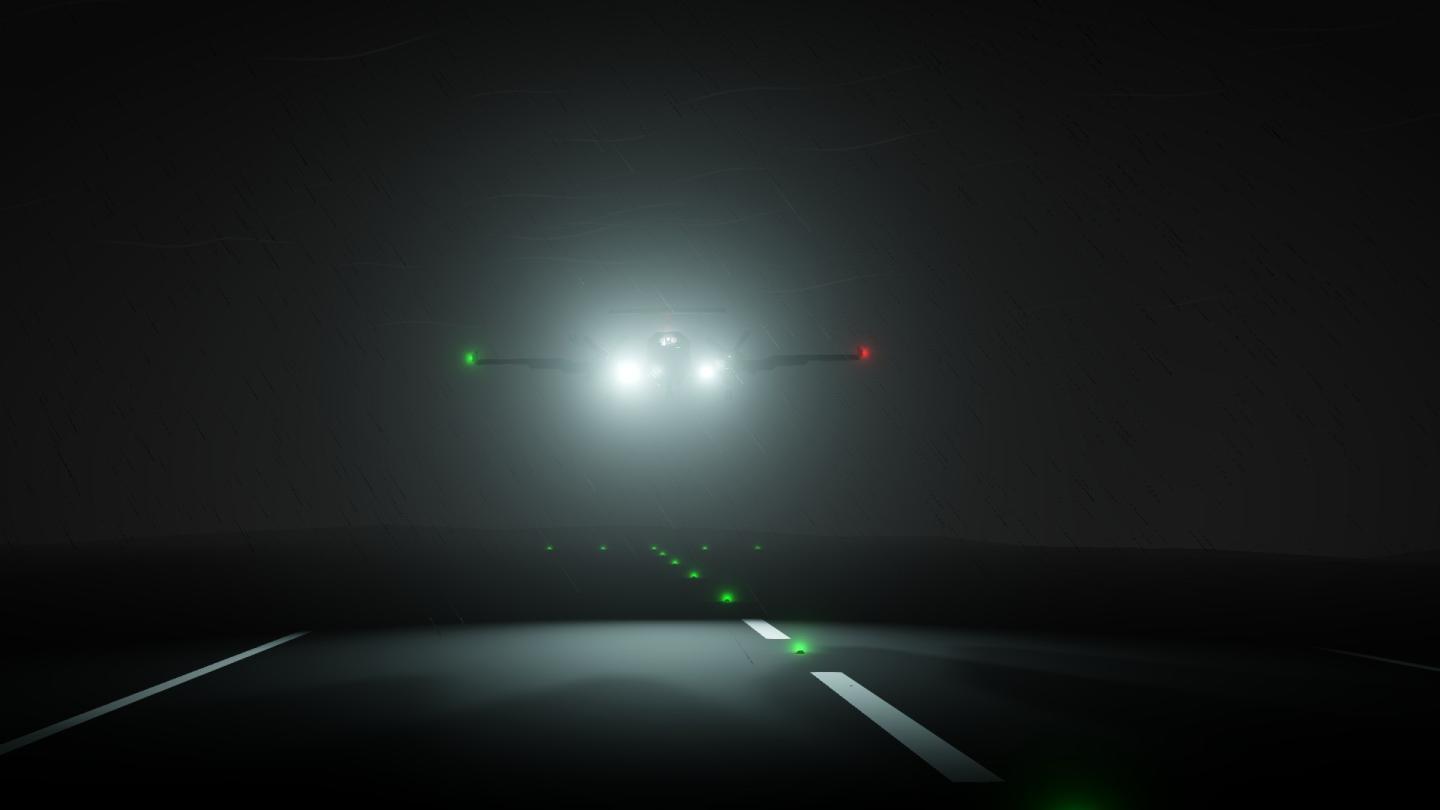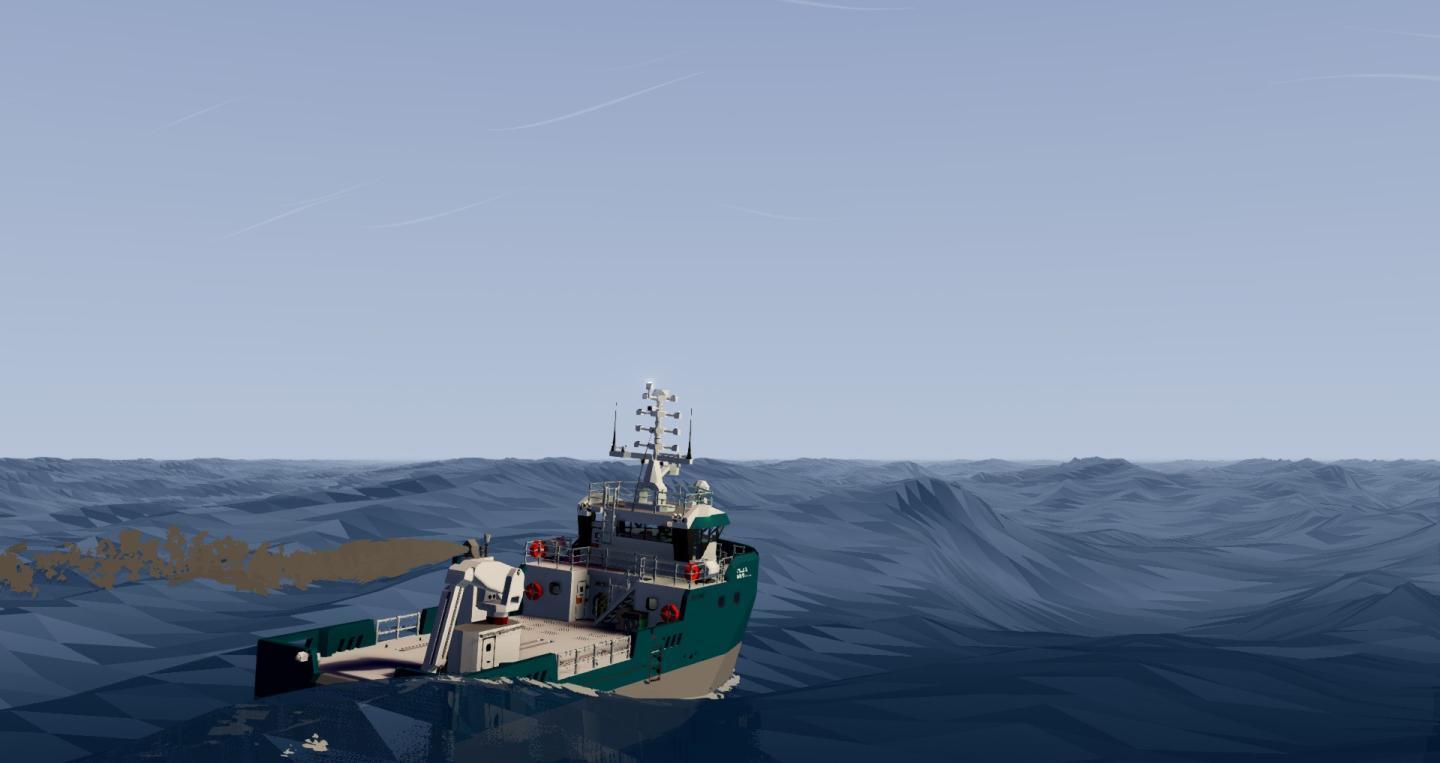Jun 26, 2020
Stormworks: Build and Rescue - Deltars

Dear Stormworkers,
Many of you have been suggesting hand held flares and flare guns to be included with the new hand-held items in the next major update. In response, we have been looking carefully at your ideas and the concept of signal lighting as a search & rescue gameplay mechanic.
This week, we are announcing new hand held signal lights as part of the next major update.
Hand Held Flares
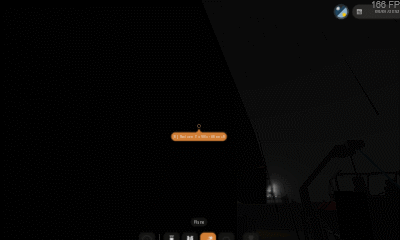
We have added a new hand held flare item that can be lit and thrown to illuminate an area or mark a target location. The flares burn for several minutes and are of significant use when searching at night time, on board a ship with electrical failure, or signalling your own distress to other players.
Hand Held Flare Gun

For illuminating a larger area or signalling from a-far, players will have the hand held flare launcher, and a box of flare launcher ammo to accompany it. These flares will travel high into the sky and incorporate a parachute, allowing them to fall slowly and provide illumination from above for a few minutes.
Wearable Strobe Beacons
New strobe beacons can be activated by turning them on, or simply when submerged in water. These beacons will flash visible or IR light and are very useful as man-overboard systems or tracking a rescue team in operation. They can remain active while on the belt.
Hand Held Torch

The torch is now a hand held item, rather than the current "head torch". The new torch feels far more realistic and immersive. But be warned, as with all the new inventory items, battery charge is limited and you can run out of juice if you use the item for long enough!

Many of you are as desperate to get your hands on the new updates as much as we are to share them with you. This update is going to be really huge, and as you can see, we are still adding really significant features. We will share more information on dates and other details soon, and thank you for your patience.
Much love <3,
The Stormworks Developers