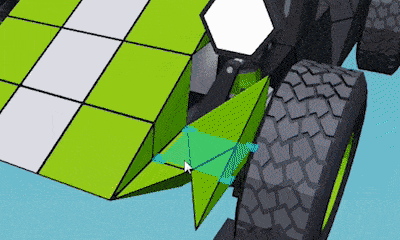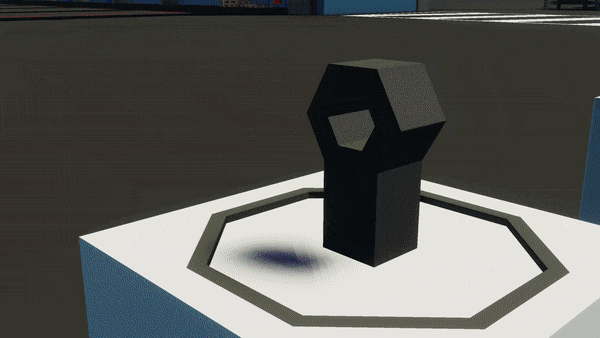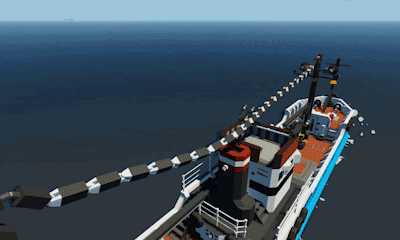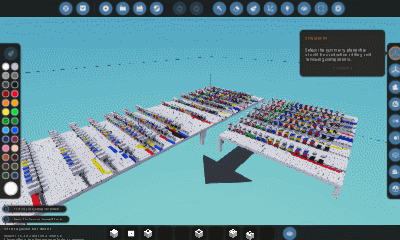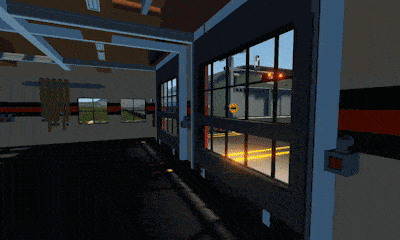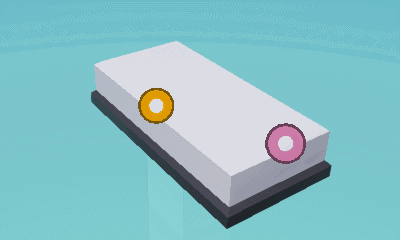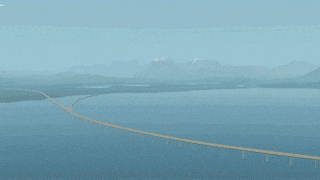Dec 20, 2019
Stormworks: Build and Rescue - Deltars

Dear Stormworkers,
What a response to last week's update! We knew a lot of people had been voting for the new wedges on Discord, but we didn't expect last weeks update to be quite so popular! And we cannot believe what new shapes and forms you have created on the workshop, the new vehicle shapes that you are making are amazing! Stormworks has a whole new look.
A lot of you have asked for more wedges, and it was already something we were looking at, so this week we are adding new 4x1, 4x2 and 4x4 wedges and pyramids!
These new, much shallower slopes allow lots of new shapes and forms to be made, and compliment the 2 length wedges.
The physics is starting to get very thin on the narrow end of these 4-length wedges, so it is unlikely we will be able to add longer ones, and we recommend backing any narrow end of a wedge with other blocks so it isn't too thin.
We can't wait to see what you create with these new shapes! We will be on the workshop checking out your creations!
Happy holidays :-)
Much love <3
The Stormworks Developers
Patch Notes
v0.9.20
Feature - 4x1, 4x2 and 4x4 Wedges
Rework - Disabled some GPU queries that could give a performance boost for lower end graphics cards / integrated graphics
Fix - Sawyer Islands North Harbour Trainline issues
Fix - Rare CTD when returning a vehicle to workbench
Fix - Corrected Large Radio cost from 200 -> 2500