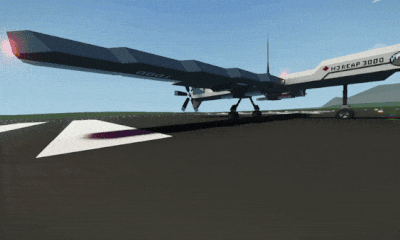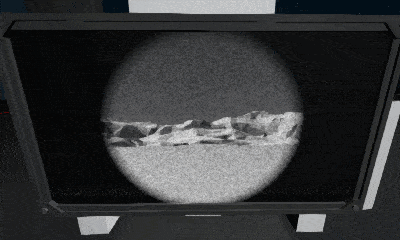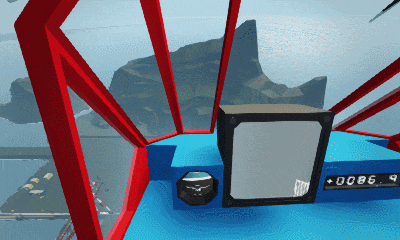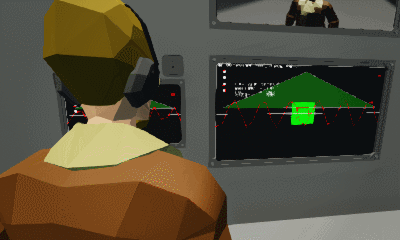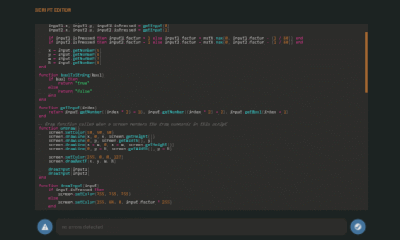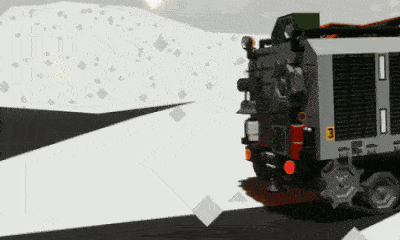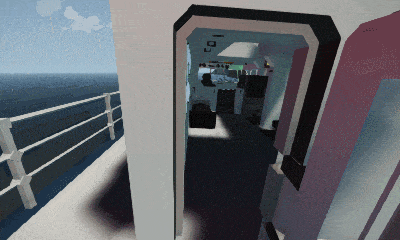May 31, 2019
Stormworks: Build and Rescue - Deltars

Dear Stormworkers,
This week's minor update brings a new type of laser sensor!
The laser point sensor will detect a laser light within it's vision upto 2000m away. There is also a new laser beacon component that emits a detectable light on the component. The new sensor acts like a camera, sensitive only to specifically laser light. It will output if a laser is detected, and the XY position of the point most central to it's field of vision.
This new component will help players build AI systems, helping accurately position and coordinate drones, create laser guided missile behavior, or other such systems.
The full patch notes can be found below.
Much Love <3
The Stormworks Developers
Patch Notes
v0.7.6
Fix - fix crash when respawning while in sharks mouth
Fix - fixed crash when vehicle microprocessor was damaged
v0.7.7
Feature - new component - laser point sensor. Detects laser light points and outputs their position within it's field of view, with same light wavelength
Feature - new component - laser beacon. Creates a laser type light at it's position, with wavelength
Feature - added light wavelength to laser distance sensor
Feature - vehicles with keep-active block now load when game loads, missions can now tag vehicles as keep-active
Feature - animals now produce water foam and spray
Fix - AMD graphics no longer crash when returning to main menu
Fix - camera meshes appear correctly when flipped
Fix - distance sensor no longer collides with characters
Fix - cameras now render water correctly when inside vehicle compartment
Fix - resolved issue where could not sometimes select an object in the mission editor
Fix - advanced wheels no longer require physics collision to activate
Fix- increased medium and gimbal camera max zoom, made zoom characteristics the same for both cameras