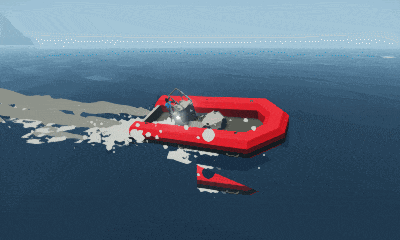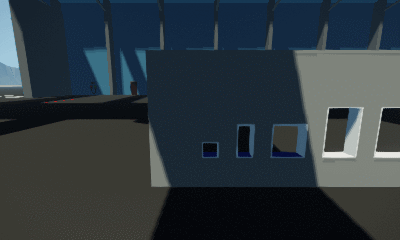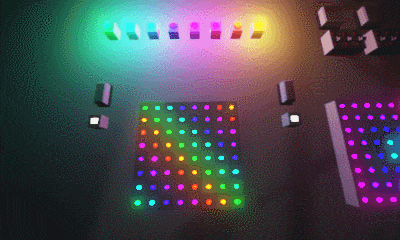Jan 25, 2019
Stormworks: Build and Rescue - RoboJon

Dear Stormworkers,
This week's minor update brings a major change to the physics of Stormworks!
Over the past week and a half we have been working hard to upgrade our physics and game engine to use 64-bit precision instead of 32-bit. In short, this means that you will no longer experience any shakiness or jittering physics as you travel a significant distance from (0,0) on the map. We can now begin to introduce islands that are hundreds of kilometres away whilst maintaining the same stability.
This has been a big change, so we are anticipating some bugs. As always, please report any bugs you encounter on the Stormworks issue tracker so we can get them fixed as quickly as possible.
The new physics are important for the next major update where we will be adding a new biome distant from the green islands currently in the game. We are working hard on this major update and will announce more soon.
See below for the full changelog for this week's patch, including some rebalances and a handy new railing component.
Much Love <3
The Stormworkers Developers
Patch Notes
v0.5.17
Fix - Fixed fluid slot port fluid connection
Fix - Improved water stream rendering for fluid jet
Fix - Fixed fluid slot port component mass
Fix - Fixed fluid jet deflector bucket rotation direction
v0.5.18
Feature - 64-bit physics upgrade (you can now travel to the edges of the world without physics becoming unstable)
Feature - Added "Railing Incline Extension" to make it easier to build railings beside stairs
Fix - Rebalanced electric motors to be more powerful but with a maximum torque output
Fix - Electric generators now limit their generation at 100rps
Fix - Gearboxes are now 95% efficient instead of 100%
Fix - Ocean plants are now disabled by default
Fix - Fixed going beyond edge of world with ocean plants enabled causing crash
Fix - Reduced jet engine afterburner fuel comsumption by x10
Fix - Increased effectiveness of jet engine afterburner
Fix - Rebalanced jet engine power production
Fix - Updated creative island crane with new railings
v0.5.19
Fix - Fixed broken multiplayer from v0.5.18
Fix - Fixed wave height near islands being too high from v0.5.18