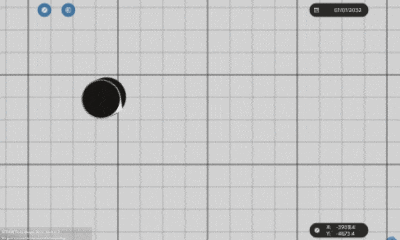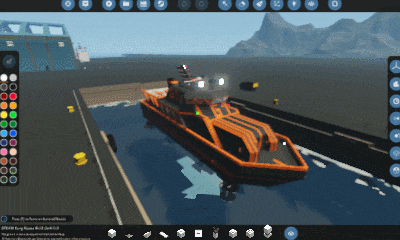Jul 27, 2018
Stormworks: Build and Rescue - RoboJon
v0.3.1
Fix - Fixed islands and vehicles not rendering on Mac
v0.3.2
Feature - Added workshop tag for subassembly
Feature - Small vehicles can now be uploaded to the workshop providing they have 1 non-basic block component on them or contain more than 10 basic blocks
Fix - Fixed paintable sign additive rendering not updating when painted
Fix - Fixed redoing erased components on loaded vehicle putting component on new body
Fix - Fixed freezing issue when placing a large number of blocks in symmetry
Fix - Block placing sound effect no longer plays many times when drag-placing blocks
Fix - Move widget for selection grid shows after loading a subassembly with resize mode set
Fix - Fixed islands and vehicles not rendering on Mac
v0.3.2
Feature - Added workshop tag for subassembly
Feature - Small vehicles can now be uploaded to the workshop providing they have 1 non-basic block component on them or contain more than 10 basic blocks
Fix - Fixed paintable sign additive rendering not updating when painted
Fix - Fixed redoing erased components on loaded vehicle putting component on new body
Fix - Fixed freezing issue when placing a large number of blocks in symmetry
Fix - Block placing sound effect no longer plays many times when drag-placing blocks
Fix - Move widget for selection grid shows after loading a subassembly with resize mode set