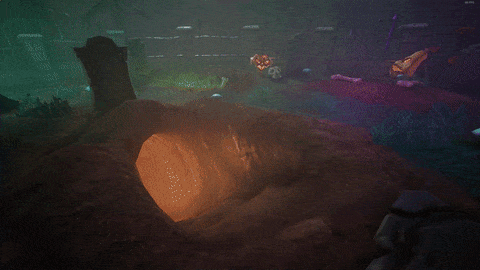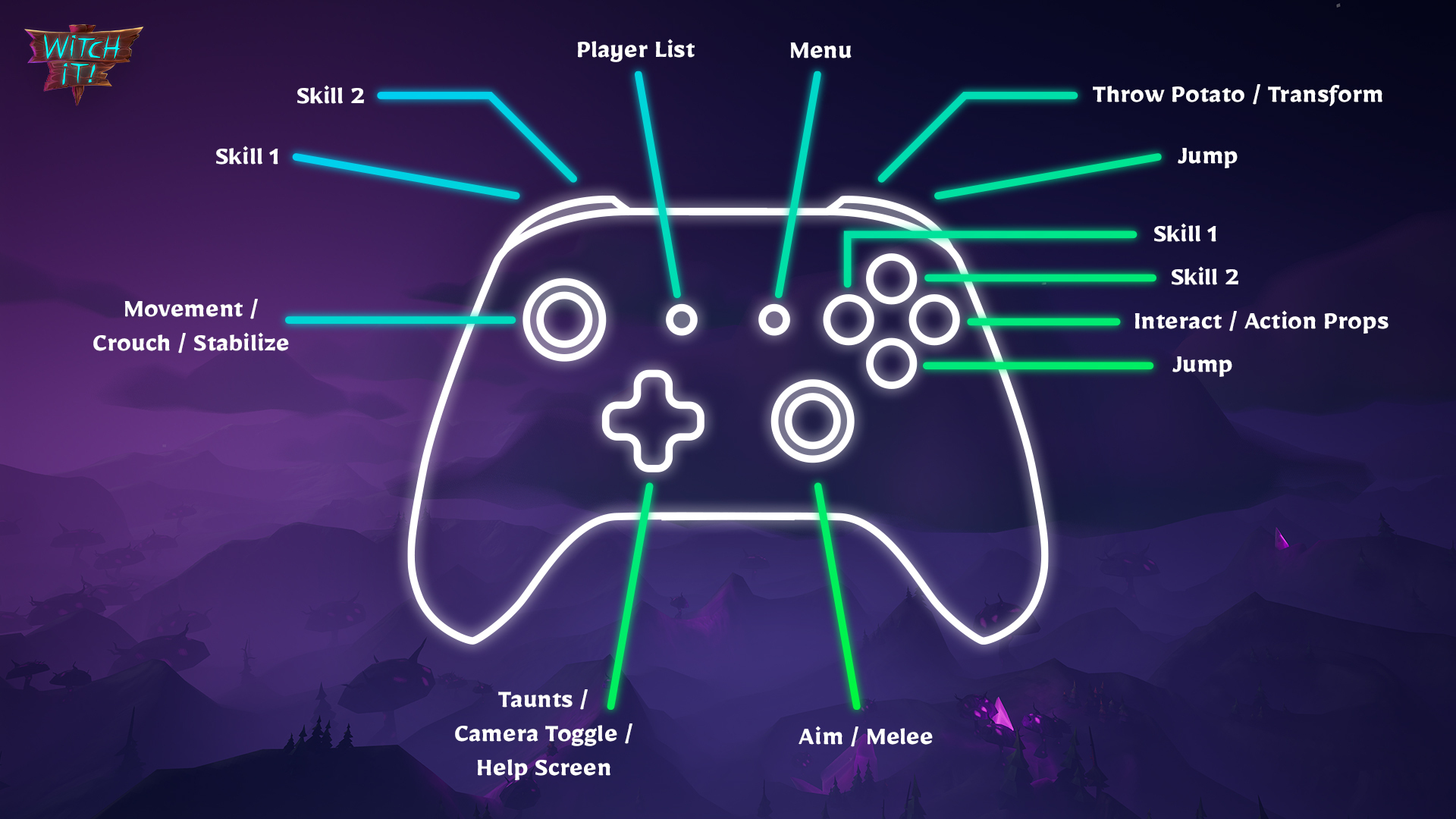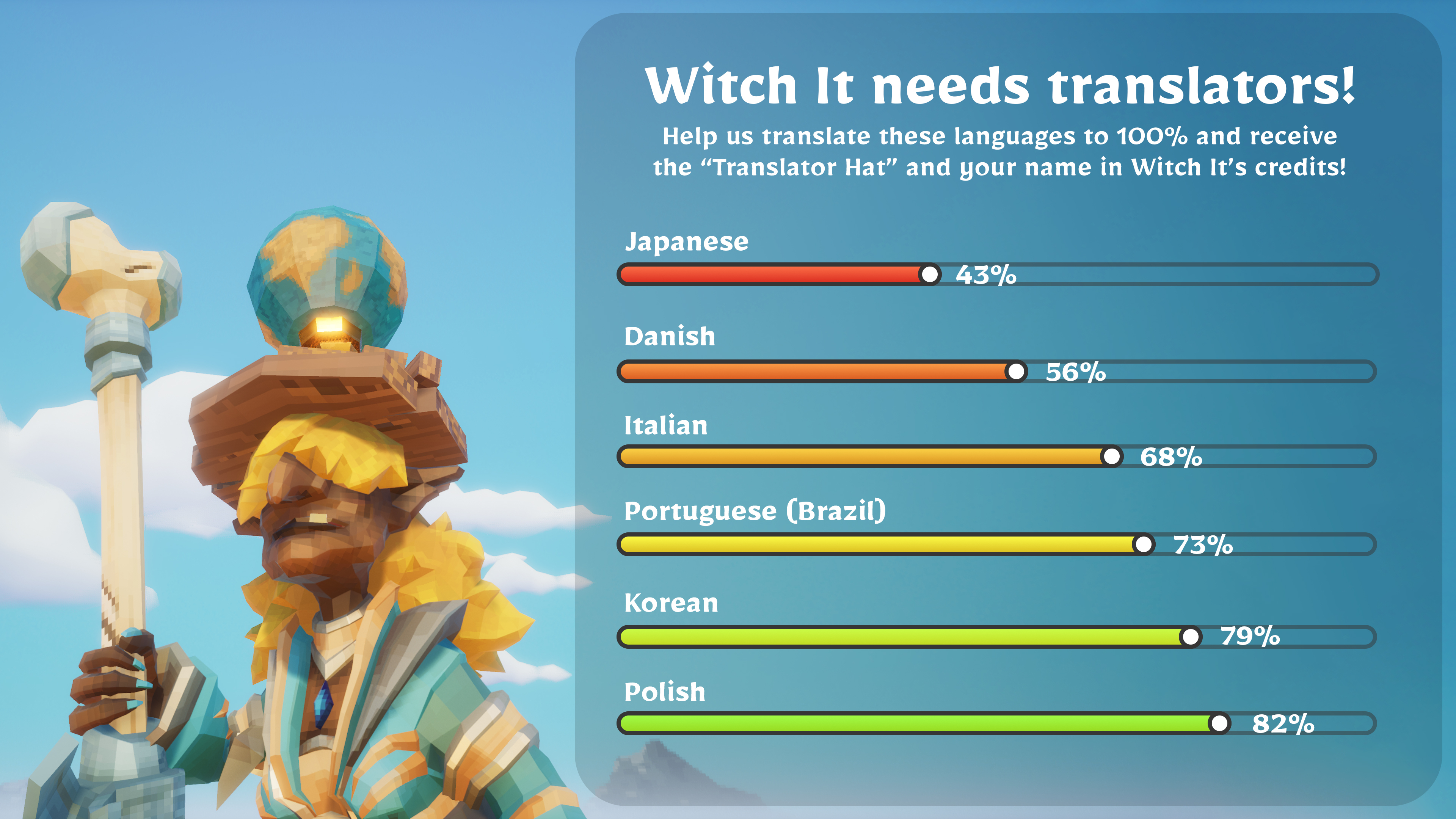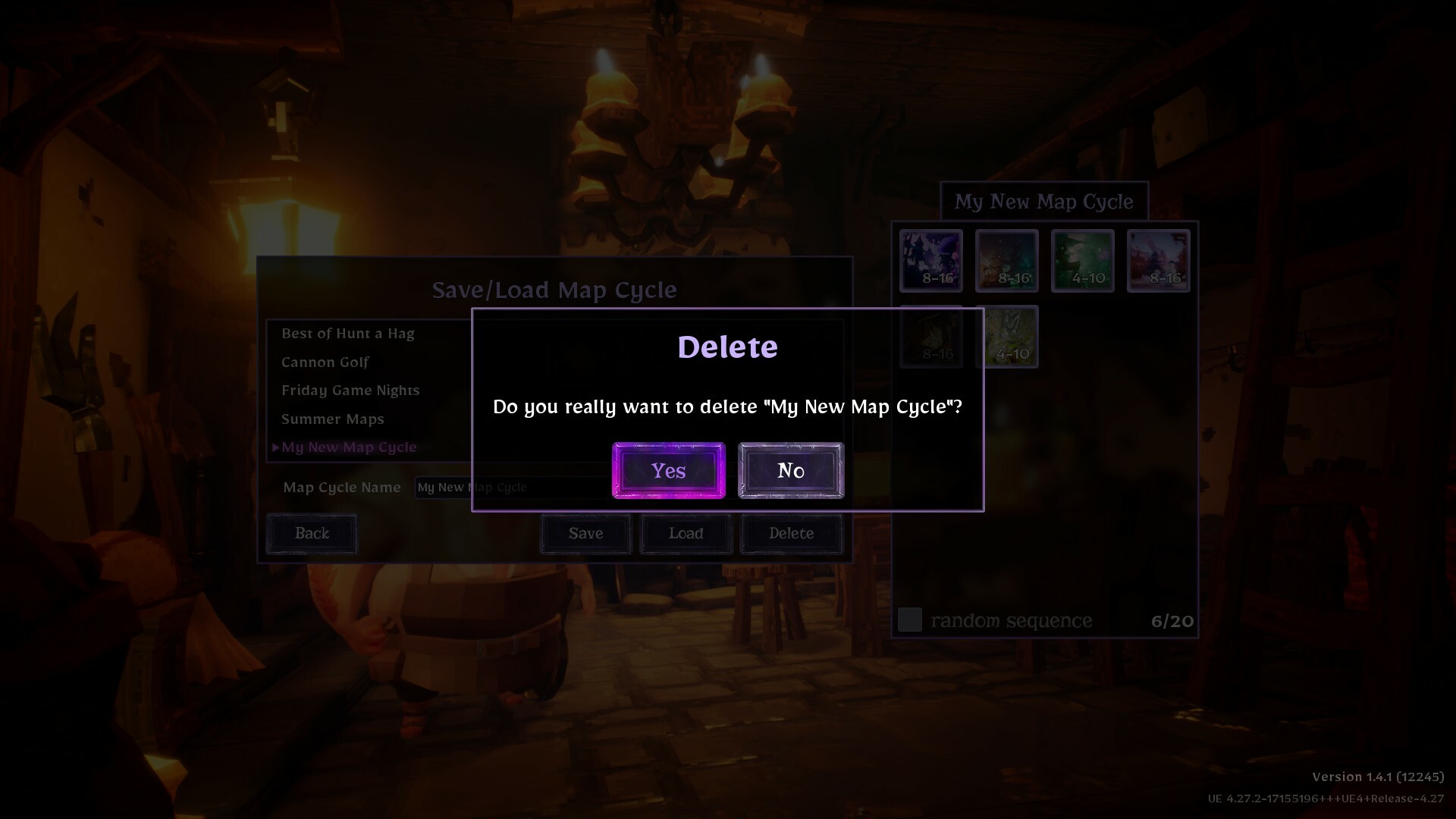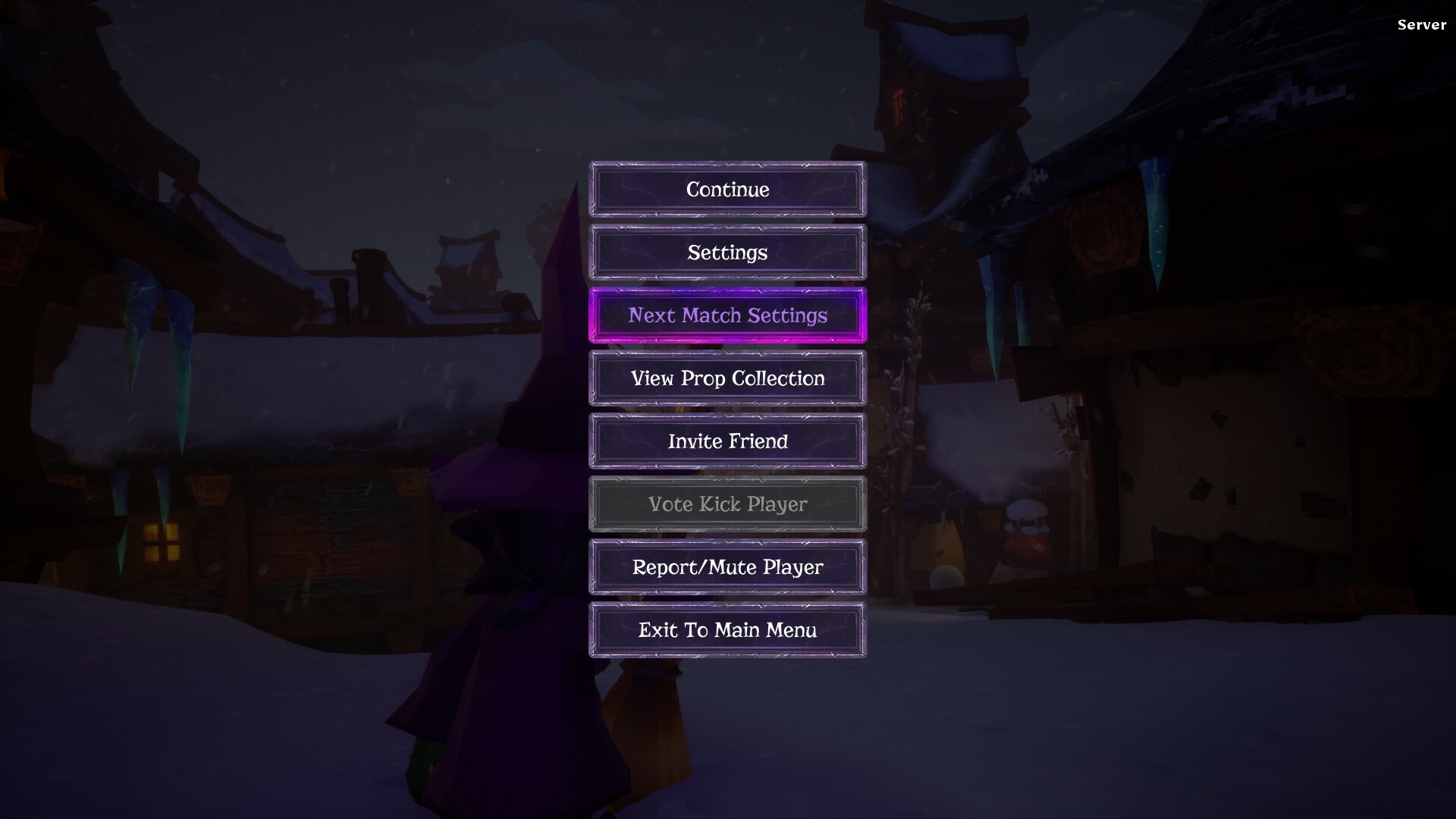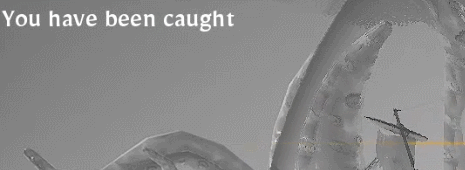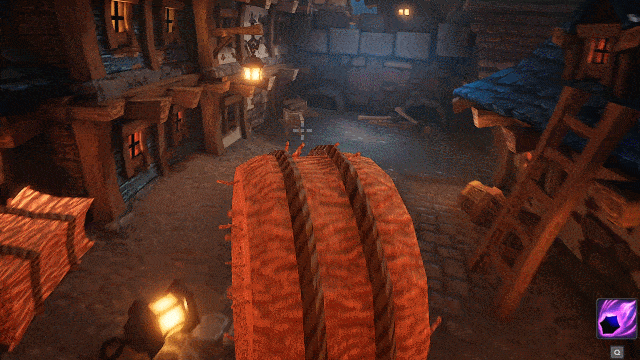Oct 26, 2023
Witch It - Exenoxx
Witch It is -75% off on Steam during the Steam Scream Fest Sale, and the discount will continue until the 9th November 2023!
Planning to schedule some Halloween-themed game nights with your crew? 🎃
Pick up Witch It at a huge discount now, and get involved in our Halloween 2023 Event!

🧟 Our 9th GIF Contest, "Fright Night", ends tomorrow!
🔧 Witch It is now on Unreal Engine 5!
✨ We're hard at work on our next major content update, "Dreamland"!
🎮 Our first console port is being worked on, too!
➡️ View the sale by clicking here! ⬅️
Planning to schedule some Halloween-themed game nights with your crew? 🎃
Pick up Witch It at a huge discount now, and get involved in our Halloween 2023 Event!

What's currently happening in Witch It?
👻 The Halloween 2023 event is live - earn haunted candy and craft spooky Halloween items!🧟 Our 9th GIF Contest, "Fright Night", ends tomorrow!
🔧 Witch It is now on Unreal Engine 5!
✨ We're hard at work on our next major content update, "Dreamland"!
🎮 Our first console port is being worked on, too!
➡️ View the sale by clicking here! ⬅️