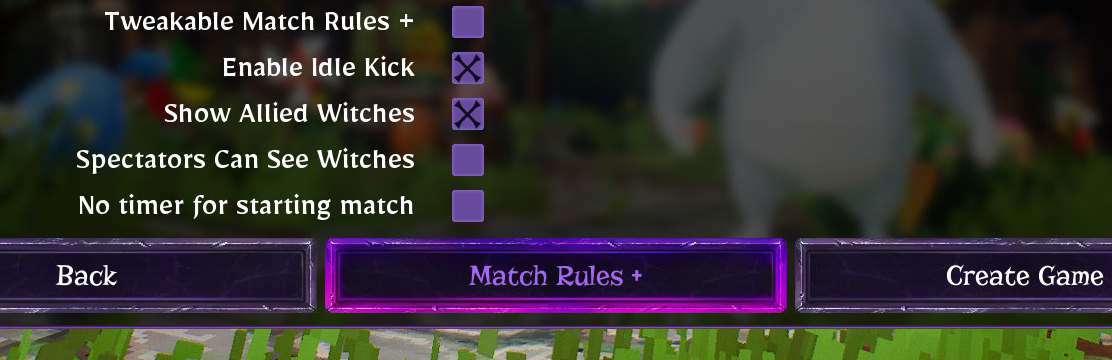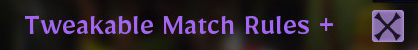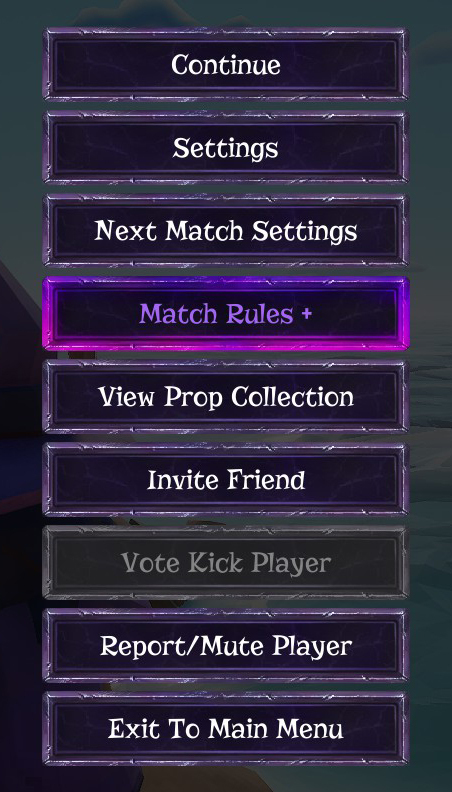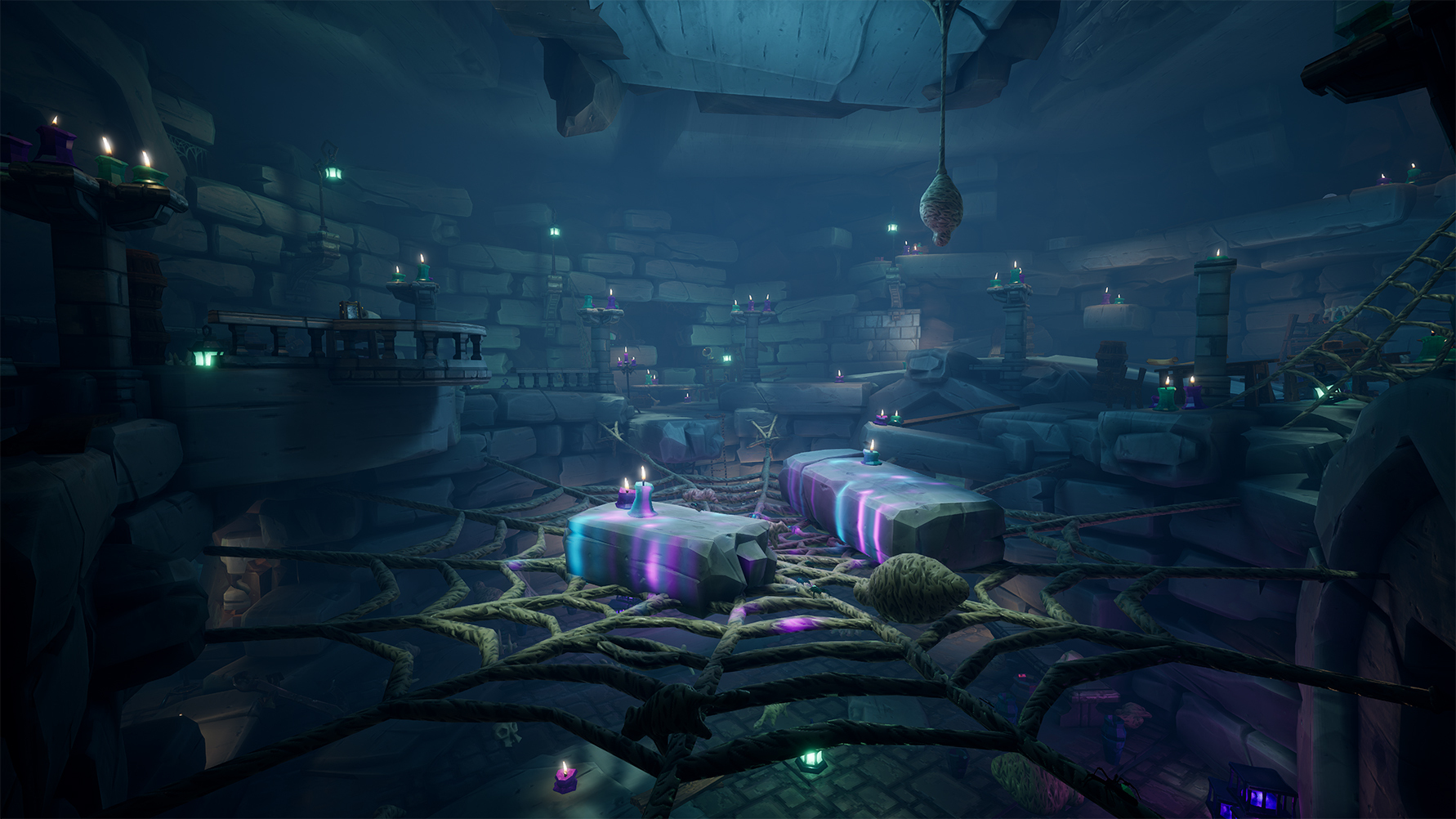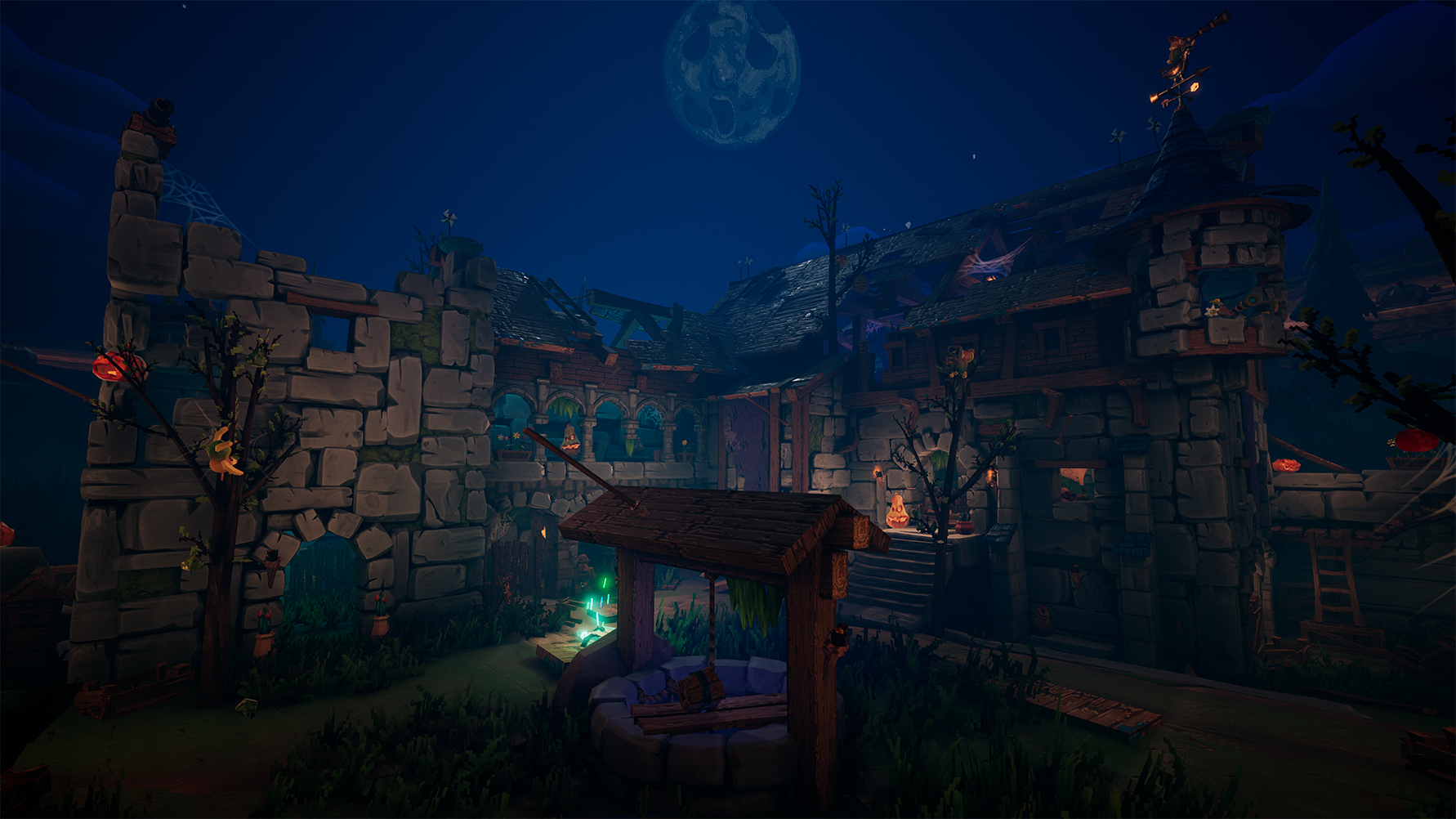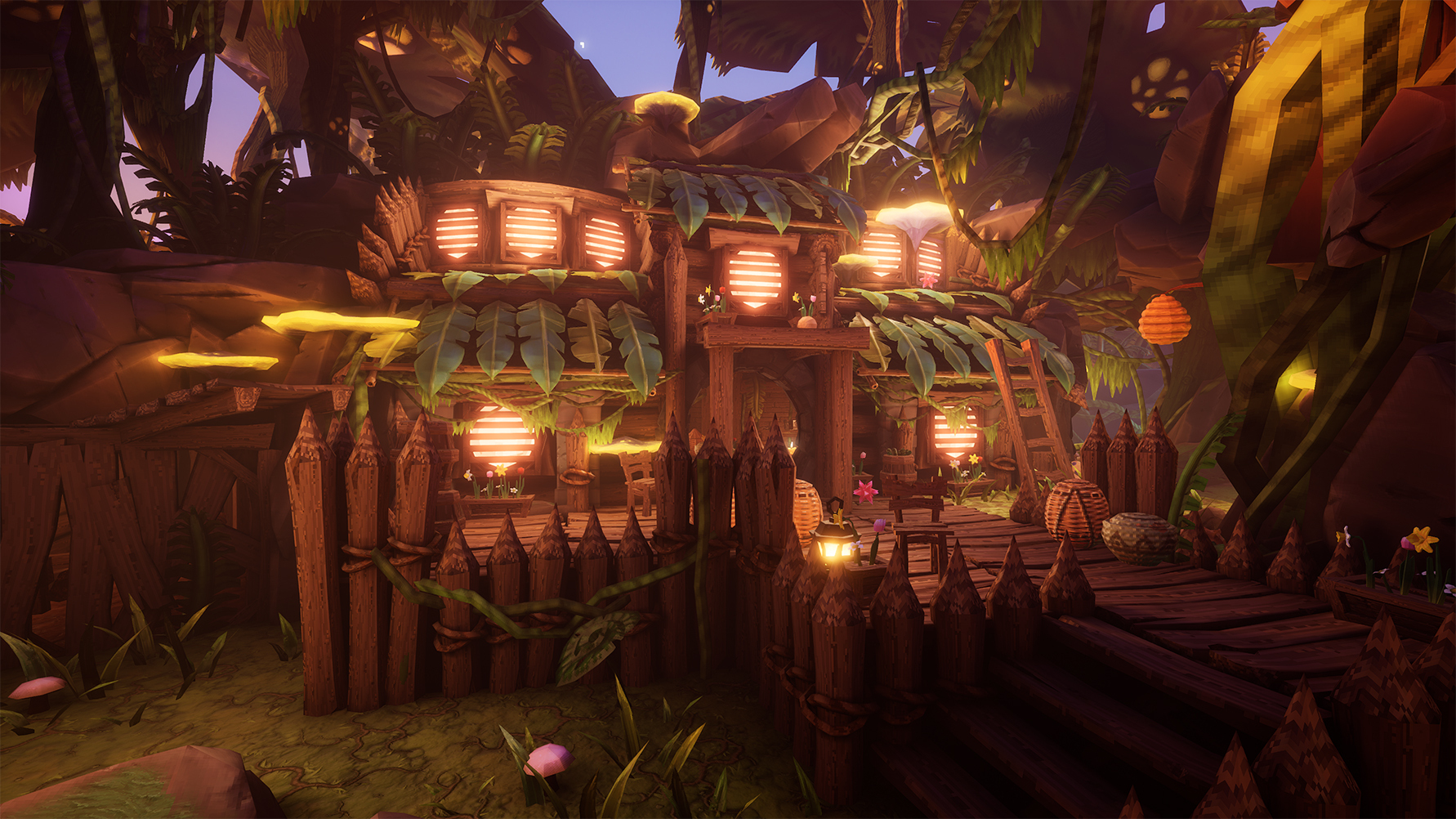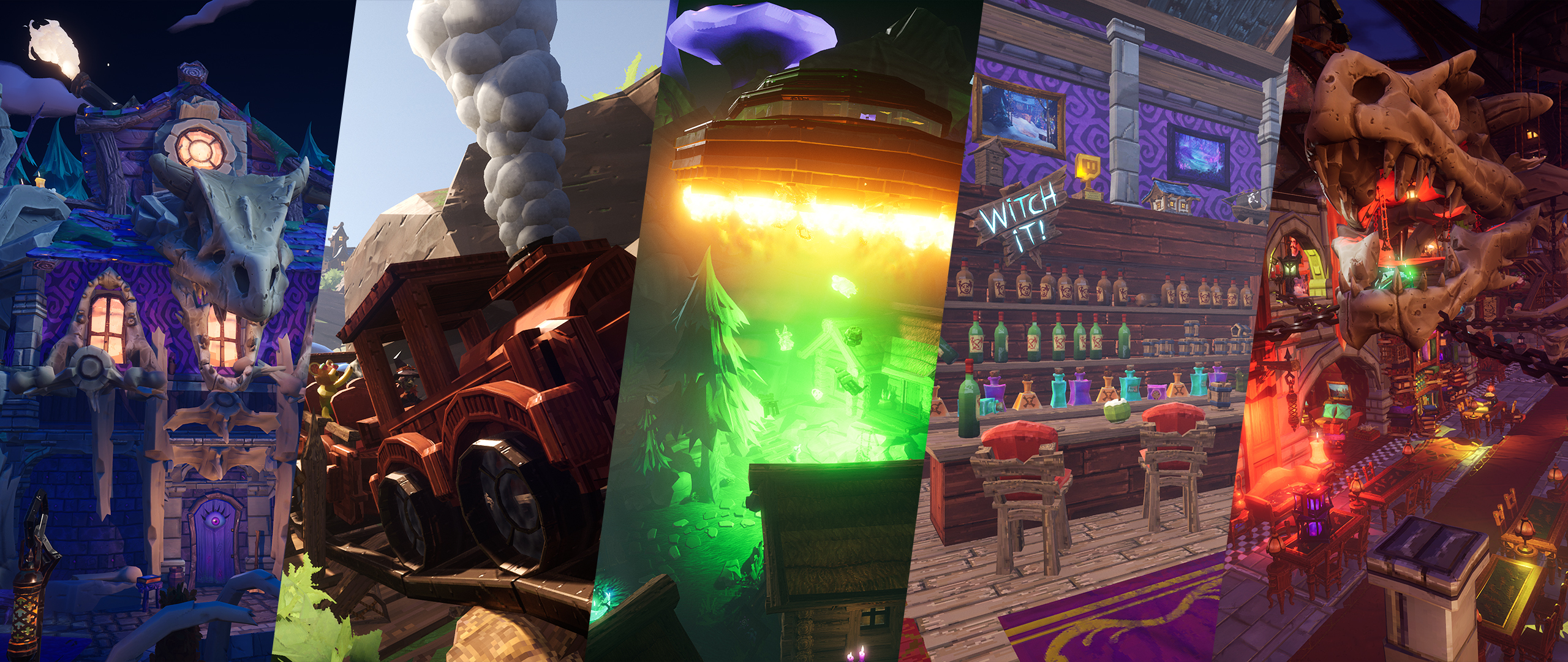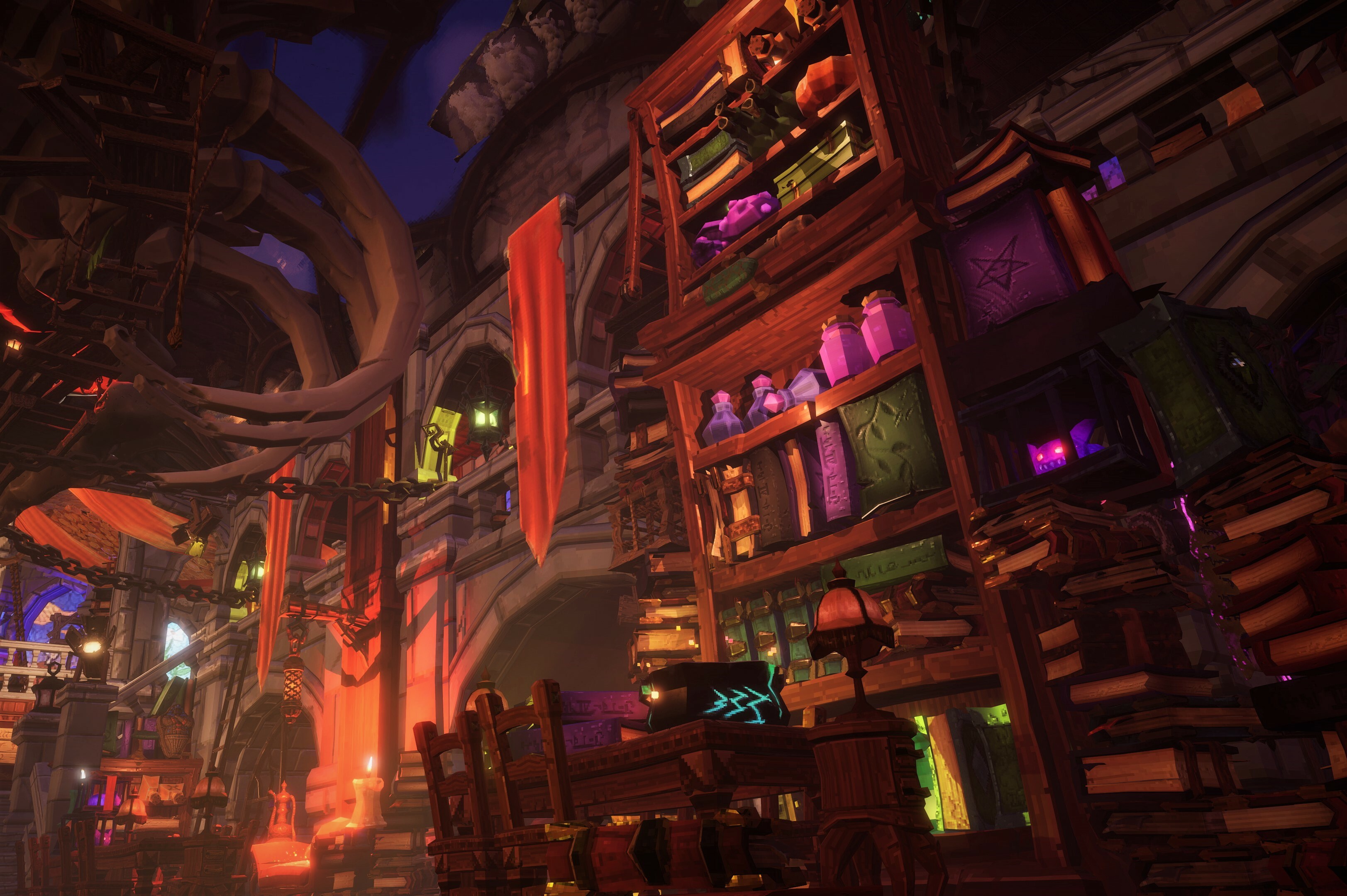Jul 6, 2023
Witch It - Exenoxx
Behold, Patch 1.4.1! Introducing custom map cycles, allowing you to create your own combination of different maps when hosting a custom match and save your favourite cycles for later! In addition, we've introduced new ways of keeping track of your achievements, some possess balancing changes, and spinning weathervanes... check it out below! 📢

If you notice any issues with the stats transfer, please let us know in the comments below this announcement, or in the Witch It Discord.
Custom map cycles can be made from any combination of Official, Featured, or Custom maps you've created or subscribed to on the Steam Workshop. 🧰

You'll now see a new interface appear on the right. Here is where your map cycle will appear!

Add a map to the cycle by clicking on it in the map list, and remove a map from the cycle by clicking on it in the map cycle preview. Chosen maps display a tick to show that they have been selected. Hit 'Reset' just below the map interface to remove all your choices and start again.

Select up to 20 maps for your map cycle from any category - mix a few of your favourite Official or Featured maps with a handful of Steam Workshop maps for a undeniably fun time! 🙌
To save or load a map cycle, click on the "Save/Load Map Cycle' button while editing a map cycle.

Type in the name of your map cycle in the "Map Cycle Name" box, and then press "save".
The map cycle you just named will now appear in the list of saved cycles. 💾

You can load a previously saved cycle by clicking on it's name and pressing 'load'.
You can delete a previously saved cycle by clicking on it's name and pressing 'delete'. 🗑️
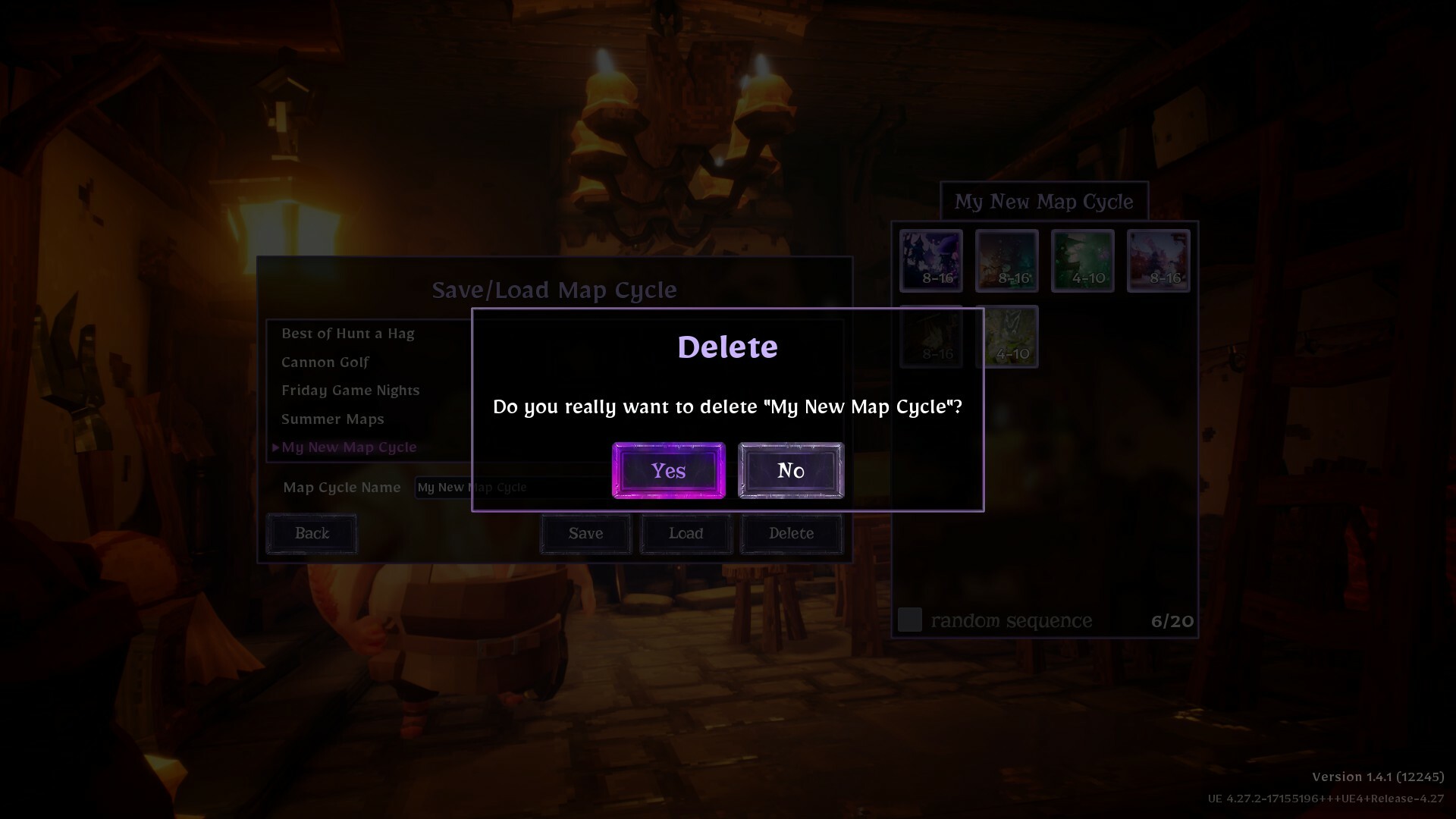
At the bottom of the map cycle preview, there is a 'random sequence' checkbox.

☐ If the box is unchecked: your chosen map cycle will play in a linear sequence, playing each map in order of selection before looping back to the beginning when all maps have been played.
☒ If the box is checked: your chosen map cycle will play in a random sequence, meaning any other map besides the one you are currently playing will be played in the following round.
Duplicate Maps
You can select the same map multiple times when editing a custom map cycle.
This can be used to increase the chances of a specific map appearing in the random sequence, or to repeat specific maps after each round in the linear sequence.
For example, select each map twice so you and your friends can swap sides on the same map before cycling to a new map! 🔄

Editing Cycles during a Match
Map cycles can be edited mid-game by the host, in case you change your mind about the order or selection of maps. To do so, press the ESC key during a match and click "Next Match Settings" to open up the match settings and access the maps as you would when creating a custom match. Press "Save For Next Match" to apply your map cycle changes once the current round is complete. ✔️
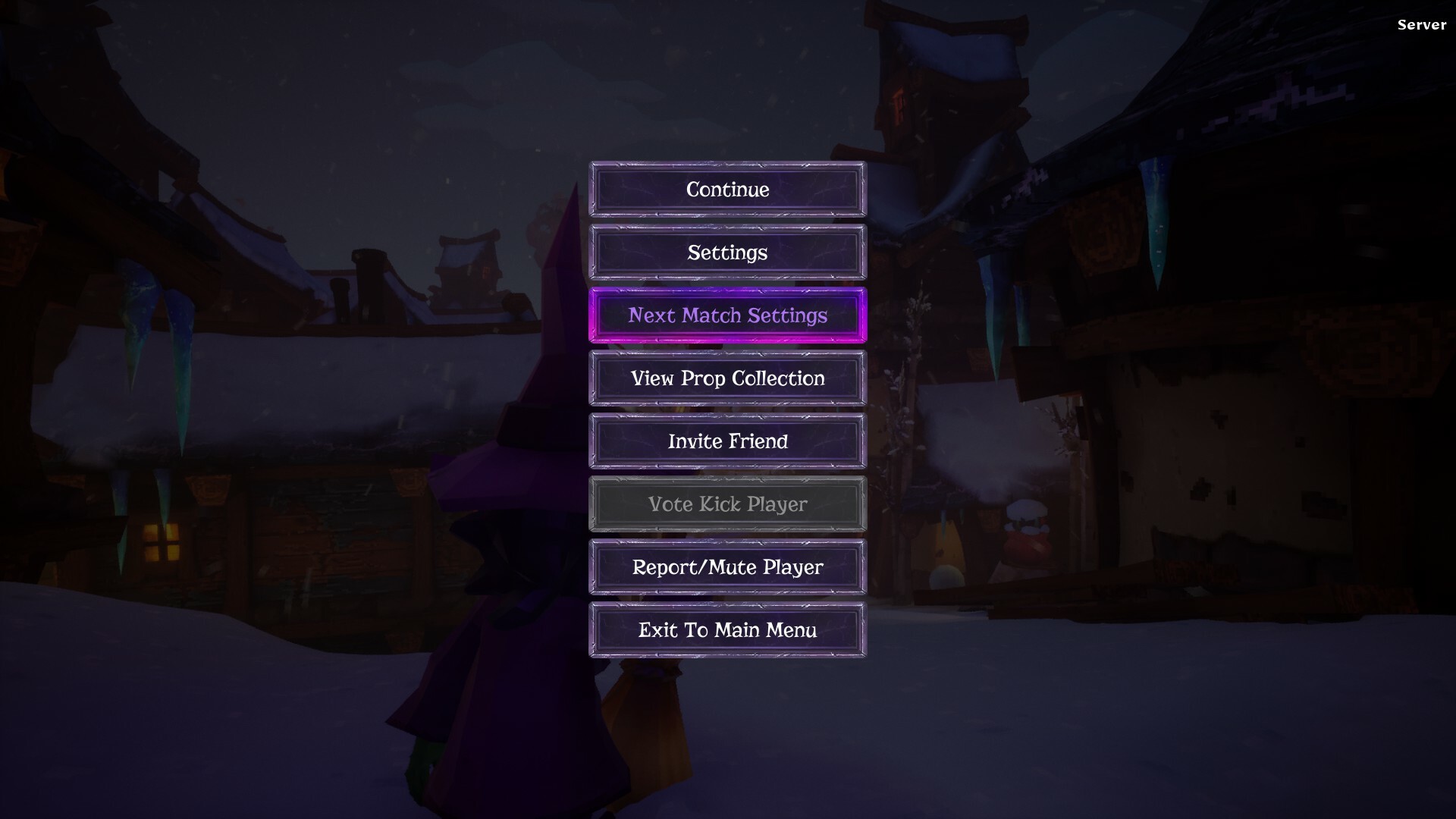
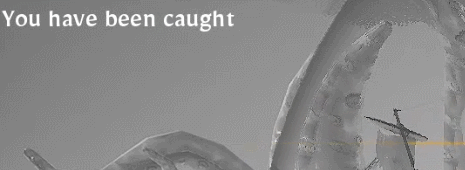
You can now view your achievements and their progress in the "collection" screen on the main menu (just under the Prop Collection button)! 📜
⚠️ Known Issue: Achievement dates are not displaying correctly - this will be fixed in an upcoming hotfix.

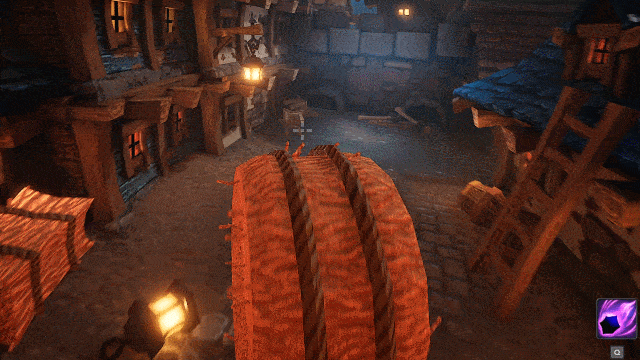
Mana Cost
To begin, our patch 1.4.0 changed the visual effects of the possess, significantly reducing the visibility of which direction the witch possessed towards. While we are enjoying this change so far, the time between possesses feels far too short, making escapes a lot less risky than before when combined with the new visual effects. ✨
As a result, we have increased the mana cost of possess from 40 to 50.
Possessed Props
In our last major patch, we made a change that meant players left their original prop behind when possessing a new prop. Originally, this assisted witches in confusing the hunters during a pursuit, but now is very commonly used to scatter huge props - blocking doorways and disrupting the gameplay far more than we intended. ⛔
To fix this while keeping our original idea intact, props left behind by possess now dissolve after 5 seconds, unless they're repossessed. Please give the possess skill a try and let us know what you think!

Weathervanes can now only be uniformly scaled in Creative Mode to ensure they can spin when your map is being played. If you have any non-uniformly scaled weathervanes in your maps, they will be adjusted when loading the map to ensure their functionality. Weathervanes will not spin while your map is being edited in Creative Mode, but will function once you are playing your map in a custom match.
All player stats and achievements are now coming from our own backend instead of Steam. This includes all player progress including levels, prop unlocks and so on. The values will be transferred upon first login. Please report any issues.
+ Added: Option to create, edit, save and load custom map cycles consisting of any combination of official, featured and own custom maps to use when hosting custom matches and play in random or set sequence
+ Added: Menu in Collections to view all achievements and their progress
+ Added: Pop-ups when getting achievements
+ Added: Power Ups that drop off the map on “Shards of Wiqqarra“ are now lifted by the tornado
↻ Changed: Players turned into toads in “Imposturous” can no longer initiate kick player votes
↻ Changed: Props left behind by Possess dissolve after 5 seconds (except if repossessed)
↻ Changed: Possess now costs 50 mana instead of 40
↻ Changed: Weathervanes now spin when shot by a potato or touched (except while in Creative Mode)
↻ Changed: Weathervanes can now only be uniformly scaled in Creative Mode and already non-uniformly scales weathervanes will be adjusted on map load to ensure functionality
✓ Fixed: Quest pop-ups sometimes not working for the last witch standing
✓ Fixed: Muting players not muting their chat messages
✓ Fixed: Using the chat to move when movement should be impossible
✓ Fixed: Small gap in the collision border of ‘Sunset Swamp’
✓ Fixed: Incorrect tab opened if map list is opened by the custom match screen and a featured map was initially selected
✓ Fixed: Props duplicating in Creative Mode if you load the same layout again
✓ Fixed: Switching between single map and random map cycle in custom matches not updating whether the map vote screen is shown at the end of the match
✓ Fixed: Several issues causing the first map of the map vote options to be wrong or the map vote options to be empty

[Important] Stats Transfer
All player stats and achievements have now been migrated to our own backend servers instead of Steam. This includes all player progress including levels, prop collection progress, and so on. These stats will automatically transfer upon your first login. ⚠️If you notice any issues with the stats transfer, please let us know in the comments below this announcement, or in the Witch It Discord.
Custom Map Cycles
Custom map cycles are finally here! You now have the option to create, edit, save and load custom map cycles when hosting a custom match.Custom map cycles can be made from any combination of Official, Featured, or Custom maps you've created or subscribed to on the Steam Workshop. 🧰
Creating a Map Cycle
To begin, press the "Edit Map Cycle" button when selecting a map to play on.
You'll now see a new interface appear on the right. Here is where your map cycle will appear!

Add a map to the cycle by clicking on it in the map list, and remove a map from the cycle by clicking on it in the map cycle preview. Chosen maps display a tick to show that they have been selected. Hit 'Reset' just below the map interface to remove all your choices and start again.

Select up to 20 maps for your map cycle from any category - mix a few of your favourite Official or Featured maps with a handful of Steam Workshop maps for a undeniably fun time! 🙌
Saving/Loading Map Cycles
Just like Match Rules +, you can save your map cycle configurations and load them later.To save or load a map cycle, click on the "Save/Load Map Cycle' button while editing a map cycle.

Type in the name of your map cycle in the "Map Cycle Name" box, and then press "save".
The map cycle you just named will now appear in the list of saved cycles. 💾

You can load a previously saved cycle by clicking on it's name and pressing 'load'.
You can delete a previously saved cycle by clicking on it's name and pressing 'delete'. 🗑️
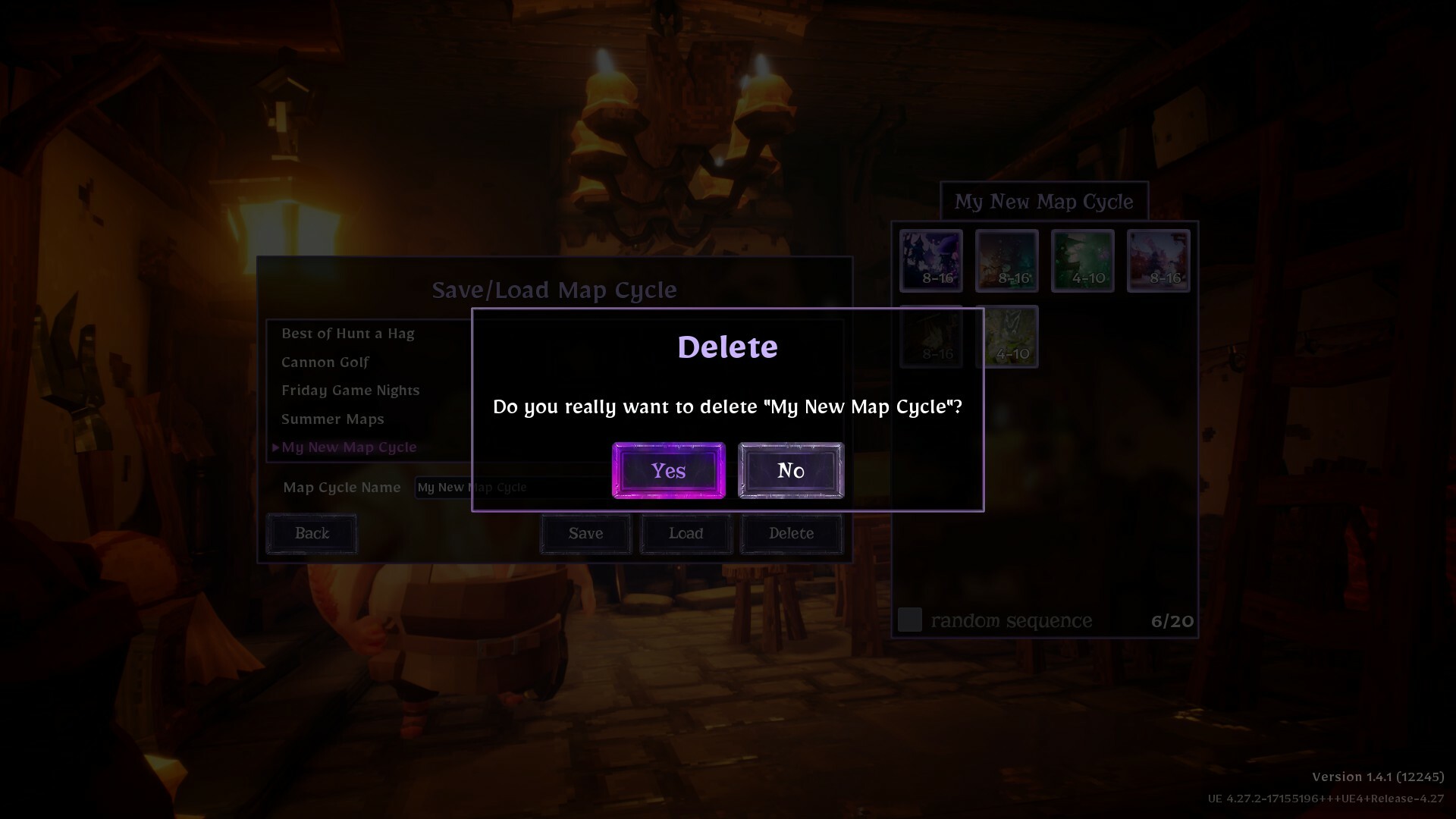
Additional Map Cycle Features
Randomizing CyclesAt the bottom of the map cycle preview, there is a 'random sequence' checkbox.

☐ If the box is unchecked: your chosen map cycle will play in a linear sequence, playing each map in order of selection before looping back to the beginning when all maps have been played.
☒ If the box is checked: your chosen map cycle will play in a random sequence, meaning any other map besides the one you are currently playing will be played in the following round.
Duplicate Maps
You can select the same map multiple times when editing a custom map cycle.
This can be used to increase the chances of a specific map appearing in the random sequence, or to repeat specific maps after each round in the linear sequence.
For example, select each map twice so you and your friends can swap sides on the same map before cycling to a new map! 🔄

Editing Cycles during a Match
Map cycles can be edited mid-game by the host, in case you change your mind about the order or selection of maps. To do so, press the ESC key during a match and click "Next Match Settings" to open up the match settings and access the maps as you would when creating a custom match. Press "Save For Next Match" to apply your map cycle changes once the current round is complete. ✔️
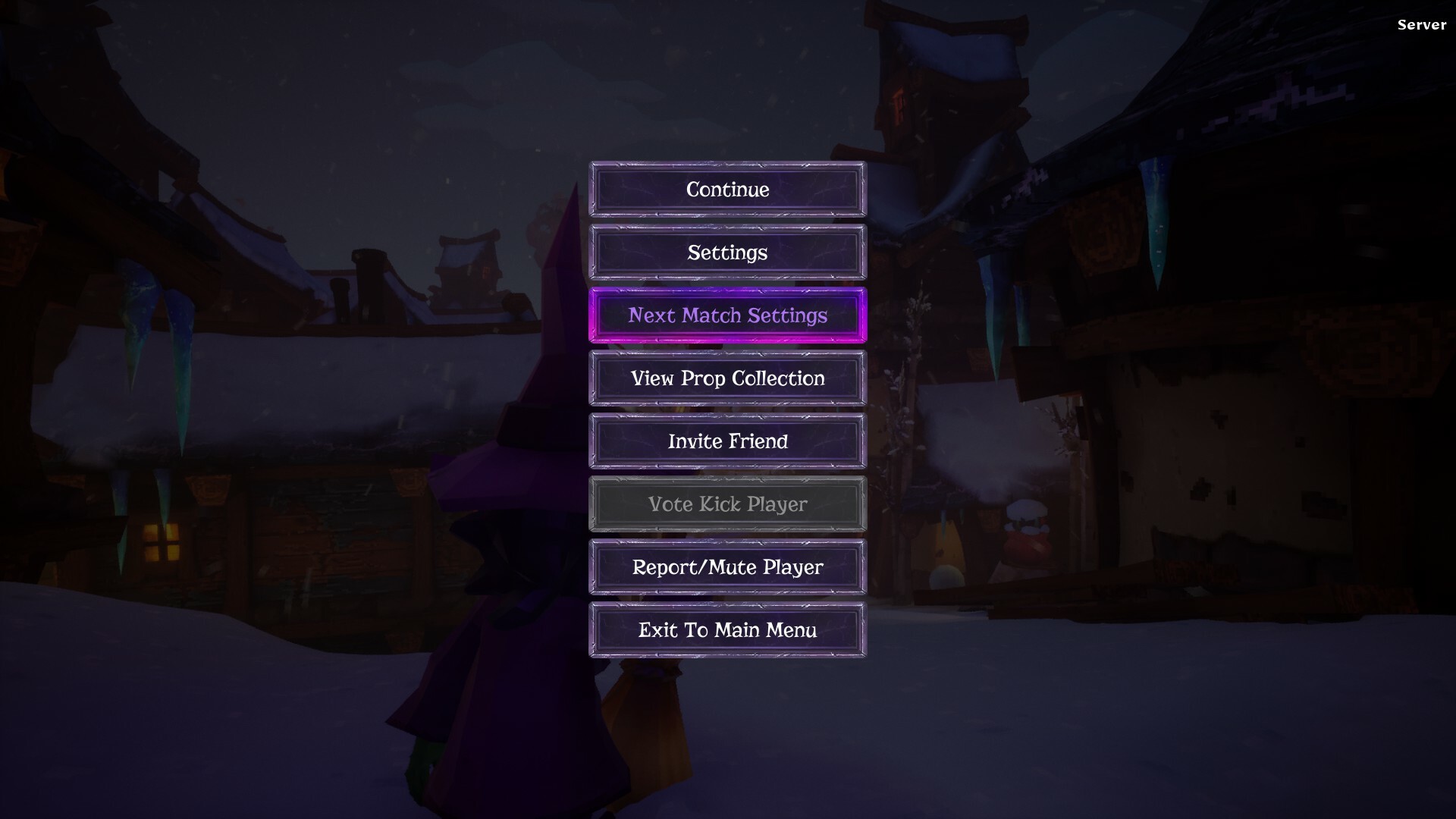
Achievement Improvements
Achievements now pop-up on screen when you earn them! 🌟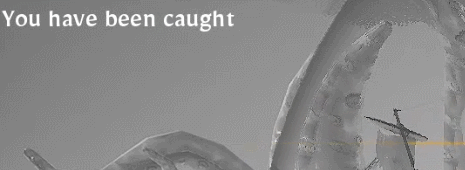
You can now view your achievements and their progress in the "collection" screen on the main menu (just under the Prop Collection button)! 📜
⚠️ Known Issue: Achievement dates are not displaying correctly - this will be fixed in an upcoming hotfix.

Possess Balancing
We've made some adjustments to the balancing of the witches' possess skill to keep it as an effective mobility option while ironing out some of the problems that made it far too overpowered.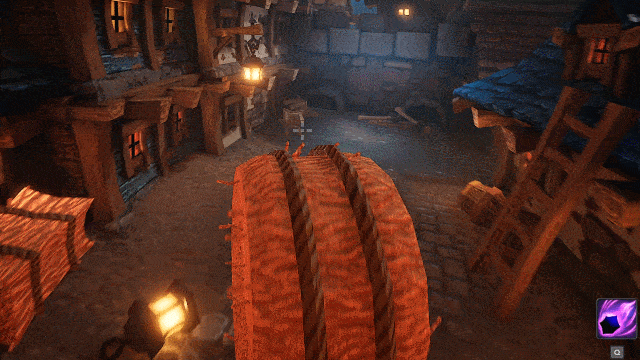
Mana Cost
To begin, our patch 1.4.0 changed the visual effects of the possess, significantly reducing the visibility of which direction the witch possessed towards. While we are enjoying this change so far, the time between possesses feels far too short, making escapes a lot less risky than before when combined with the new visual effects. ✨
As a result, we have increased the mana cost of possess from 40 to 50.
Possessed Props
In our last major patch, we made a change that meant players left their original prop behind when possessing a new prop. Originally, this assisted witches in confusing the hunters during a pursuit, but now is very commonly used to scatter huge props - blocking doorways and disrupting the gameplay far more than we intended. ⛔
To fix this while keeping our original idea intact, props left behind by possess now dissolve after 5 seconds, unless they're repossessed. Please give the possess skill a try and let us know what you think!
Weathervanes
Weathervanes now spin when hit by a projectile or touched! 💫
Weathervanes can now only be uniformly scaled in Creative Mode to ensure they can spin when your map is being played. If you have any non-uniformly scaled weathervanes in your maps, they will be adjusted when loading the map to ensure their functionality. Weathervanes will not spin while your map is being edited in Creative Mode, but will function once you are playing your map in a custom match.
Patch Notes:
Major Change:All player stats and achievements are now coming from our own backend instead of Steam. This includes all player progress including levels, prop unlocks and so on. The values will be transferred upon first login. Please report any issues.
+ Added: Option to create, edit, save and load custom map cycles consisting of any combination of official, featured and own custom maps to use when hosting custom matches and play in random or set sequence
+ Added: Menu in Collections to view all achievements and their progress
+ Added: Pop-ups when getting achievements
+ Added: Power Ups that drop off the map on “Shards of Wiqqarra“ are now lifted by the tornado
↻ Changed: Players turned into toads in “Imposturous” can no longer initiate kick player votes
↻ Changed: Props left behind by Possess dissolve after 5 seconds (except if repossessed)
↻ Changed: Possess now costs 50 mana instead of 40
↻ Changed: Weathervanes now spin when shot by a potato or touched (except while in Creative Mode)
↻ Changed: Weathervanes can now only be uniformly scaled in Creative Mode and already non-uniformly scales weathervanes will be adjusted on map load to ensure functionality
✓ Fixed: Quest pop-ups sometimes not working for the last witch standing
✓ Fixed: Muting players not muting their chat messages
✓ Fixed: Using the chat to move when movement should be impossible
✓ Fixed: Small gap in the collision border of ‘Sunset Swamp’
✓ Fixed: Incorrect tab opened if map list is opened by the custom match screen and a featured map was initially selected
✓ Fixed: Props duplicating in Creative Mode if you load the same layout again
✓ Fixed: Switching between single map and random map cycle in custom matches not updating whether the map vote screen is shown at the end of the match
✓ Fixed: Several issues causing the first map of the map vote options to be wrong or the map vote options to be empty