
Apr 20, 2022
World of Warships - WoWarships Admiral

- IMPORTANT! Because the update is still being tested, the information in this bulletin is tentative and reflects the state of game development at the time of its publication. Some changes and new features may be removed entirely or implemented differently by the time the update goes live. Screenshots, specific values of certain characteristics, and details of in-game mechanics will not necessarily be relevant after the update is released.
- Please note: The rewards for activities on the Public Test Server may differ from those on the Live Server.
Arms Race in Random and Co-op Battles during the Public Test
Arms Race is a game mode that players are very familiar with. Previously, it appeared in the game as a standalone battle type or as a format in seasons of the old Ranked Battles. We've spent a lot of time improving and expanding this mode based on your feedback and various statistics that we've gathered. It last appeared on the Live Server in Update 0.10.10. During the Public Test of Update 0.11.4, Arms Race will be introduced into Random and Co-op Battles.Arms Race will be available only in battles where the highest ship tier is IX or X, as well as in battles with superships. It will also be available only on these eight maps: Northern Waters, Sleeping Giant, Loop, Warrior’s Path, Mountain Range, Land of Fire, Islands of Ice, and Hotspot.
[expand style=more]



 [/expand]
[/expand]- With the addition of Arms Race to Random and Co-op Battles, we're disabling Epicenter.
- Take part in testing Arms Race in Random and Co-op Battles during the Public Test of Update 0.11.4, and let us know what you think! This will help us decide the fate of this mode on the Live Server, based on your feedback and statistics.
French Cruisers
Update 0.11.4 kicks off an event that puts new French cruisers [expand style=more]


 [/expand]
[/expand]These new ships found their places next to the first branch of French cruisers. The main feature of the new ships is their large-caliber guns (in terms of their class) mounted on the bow. While they reload slowly, this is compensated for by the Main Battery Reload Booster consumable.
The new ships are capable of achieving high speeds with the help of the improved "French" Engine Boost consumable.
Their armor does a great job in protecting them against medium-caliber AP shells, but it's quite vulnerable against HE and SAP shells.
Medium and long ranges are optimal for engagements, but with the help of their 139 mm secondary battery guns with improved accuracy, the new ships can also show their worth in close-range encounters.
Port of Marseille has been updated.
[expand style=more]


 [/expand]
[/expand] Italian Destroyers in the Tech Tree
The entire branch of Italian destroyers will become available for players to research with the release of Update 0.11.4. You can learn the details about how to play the new Italian ships in a dedicated article on our website.[expand style=more]



 [/expand]
[/expand] Submarine Improvements
Submarine testing continues. What changed in Updated 0.11.4?- Disabled the possibility to launch conventional torpedoes at maximum depth. From Update 0.11.2, conventional torpedoes no longer home in on targets vertically. It became inefficient to launch them from the maximum depth, which is why we've disabled this possibility.
- Disabled the increased dive capacity depletion rate when a submarine was detected by the enemy. This led to a change in the corresponding Commander skill and upgrades—a modifier for the dive capacity restoration rate has been introduced instead of the modifier for additional dive capacity depletion. Additional dive capacity depletion was very low and also had no impact on the gameplay of submarines. We decided to get rid of it because it was overcomplicated.
- The effect of the ping moving has been replaced with the effect of its launch, which also shows its direction. If a submarine isn't detected when it's used, the effect is displayed in the direction the sonar ping was emitted within a range of several kilometers. The effect that was previously used was visible and drew attention, but it was hard to understand where it started. The new effect better shows where the sonar ping was emitted from. Players' attention will still be drawn by the hit indication and the sound of any pings that came close. The new effect will help players better understand the locations of undetected submarines so they can attack them with main battery guns and depth charges with improved efficiency.


 [/expand]
[/expand] Minimap Improvements
To make communication in battle more convenient, comprehensive, and simple, we've updated the Minimap. Added new settings.- Show the exact location in the square. When double-clicking the Minimap, the exact spot is shown instead of the overall square.
- Show object location. When double-clicking an object (ships, bases, forts, armament), the signal on the Minimap is transmitted, similar to hotkeys (F3 or F5).



 [/expand]
[/expand]Minimap settings consist of two sections: Circle Settings and Other Settings.
[expand style=more]

 [/expand]
[/expand] Azur Lane
As part of the next stage of our collaboration with Azur Lane, World of Warships will see the addition of:- Ships

 III AL Aurora and
III AL Aurora and 
 IX AL Azuma.
IX AL Azuma. - The following special permanent camouflages: Azur Lane: New Jersey for

 IX Iowa, Azur Lane: Formidable for
IX Iowa, Azur Lane: Formidable for 
 VIII Indomitable, and Azur Lane for
VIII Indomitable, and Azur Lane for 
 VIII Shōkaku.
VIII Shōkaku. - Commanders Bismarck, Zara, Chapayev, Saint-Louis, Formidable, and New Jersey.
- The Azur Lane — Aurora and Azur Lane — Azuma commemorative flags.
- The Azur Lane Premium container contents have been updated:
- 6x Azur Lane — Siren expendable camouflages;
- one of the following Commanders: Dunkerque, Jean Bart, Saint-Louis, Prinz Eugen, Roon, Admiral Hipper, Bismarck, Littorio, Zara, Shōkaku, Yukikaze, Azuma, Yat Sen, Sovetskaya Rossiya, Avrora, Chapayev, Belfast, Nelson, Hood, Neptune, Formidable, Baltimore, Enterprise, Cleveland, Montpelier, or New Jersey with 10 skill points;
- 12x special signals of the same type (Basilisk, Wyvern, Hydra, Dragon, Red Dragon, Leviathan, Scylla, or Ouroboros).
- 6x Azur Lane — Siren expendable camouflages;





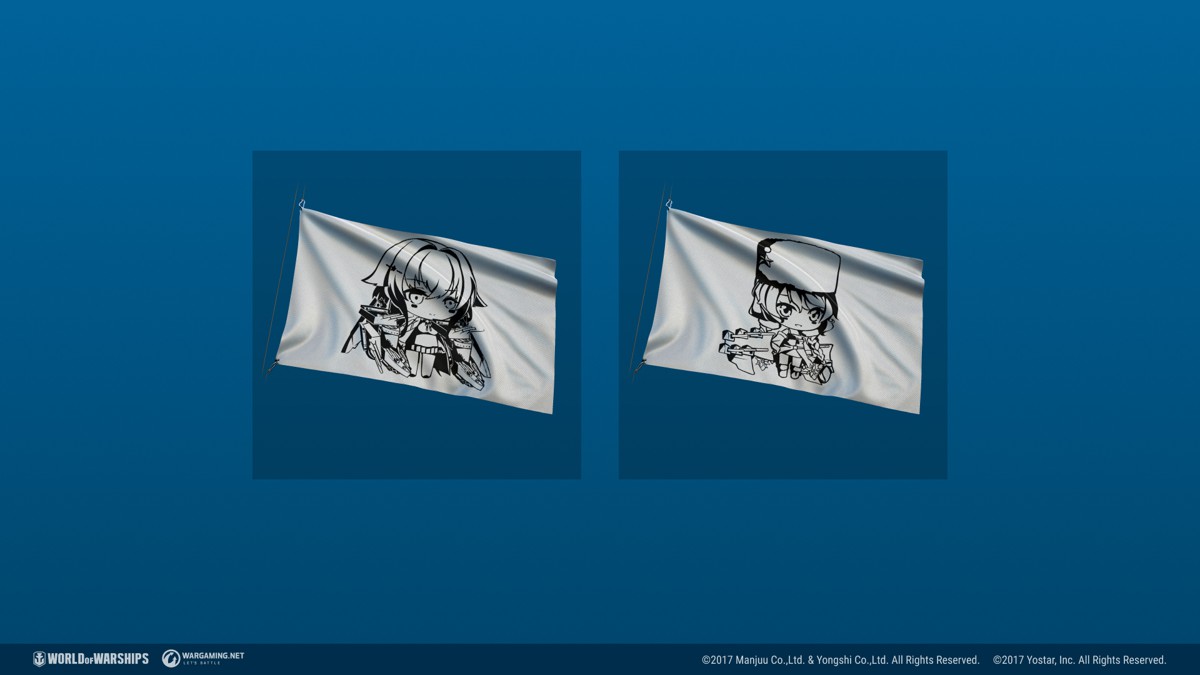

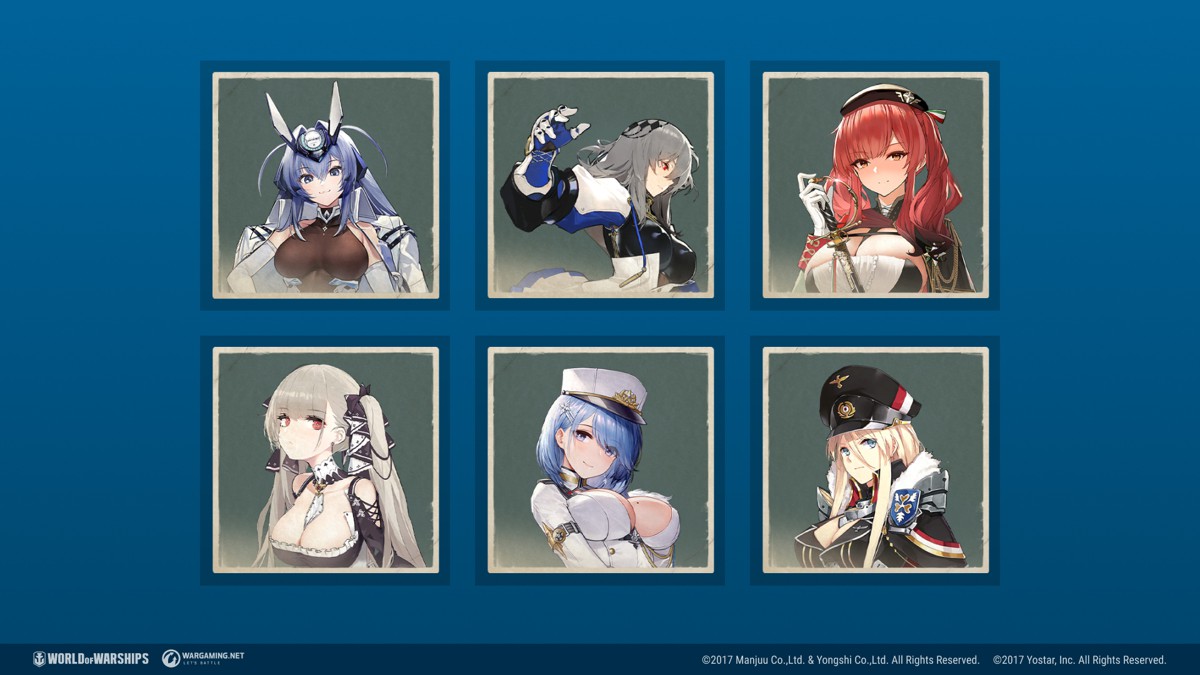
- Any Azur Lane Premium containers on player accounts will be updated accordingly with the release of Update 0.11.4.
©2017 Manjuu Co.,Ltd. & Yongshi Co.,Ltd. All Rights Reserved. ©2017 Yostar, Inc. All Rights Reserved.













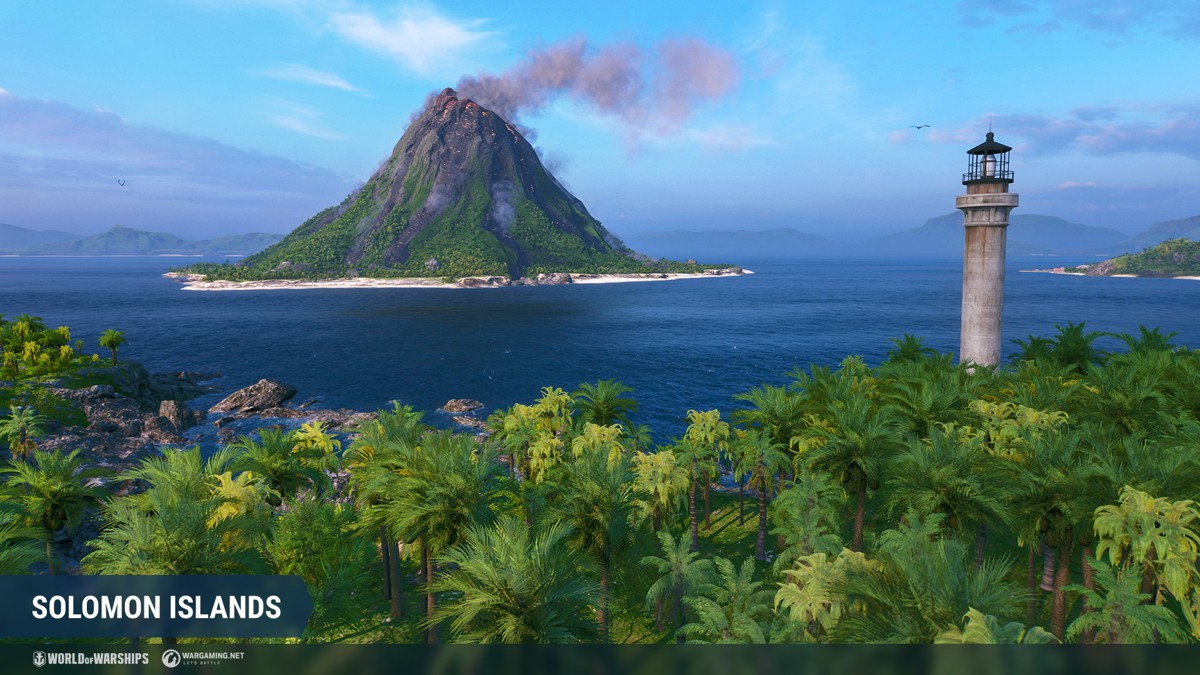








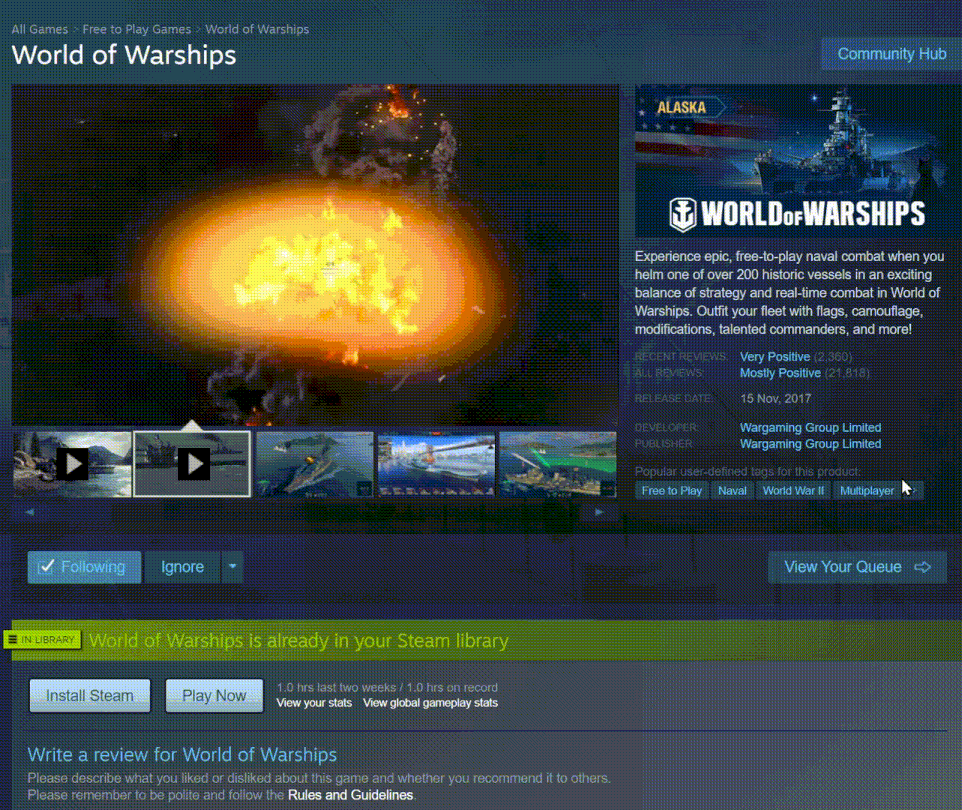

 Update Stream Drops: Watch 1 hour of our official Update 0.11.3 showcase streams (from April 13 through 19) to get a Wargaming container.
Update Stream Drops: Watch 1 hour of our official Update 0.11.3 showcase streams (from April 13 through 19) to get a Wargaming container. 1 day of Warships Premium Account and some signals.
1 day of Warships Premium Account and some signals. Starts: Thu. 14 Apr. 17:00 CEST (UTC+2)
Starts: Thu. 14 Apr. 17:00 CEST (UTC+2) 200 Community Tokens
200 Community Tokens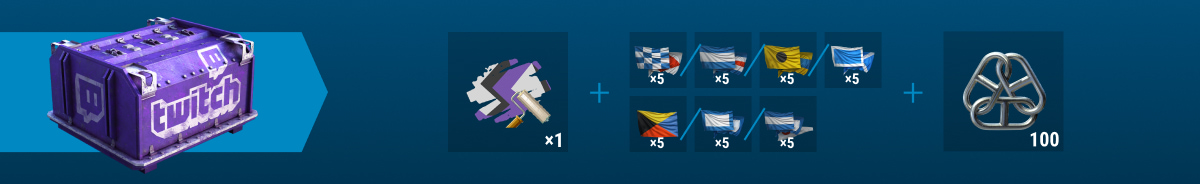
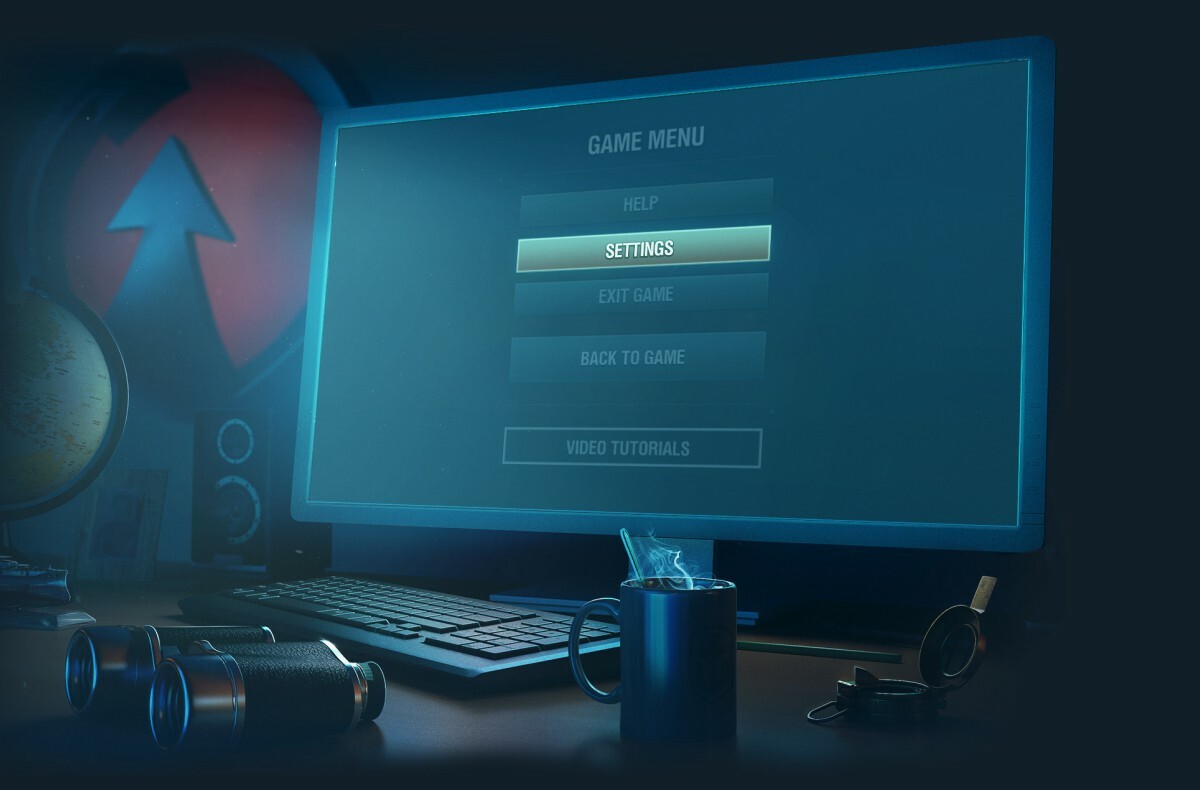
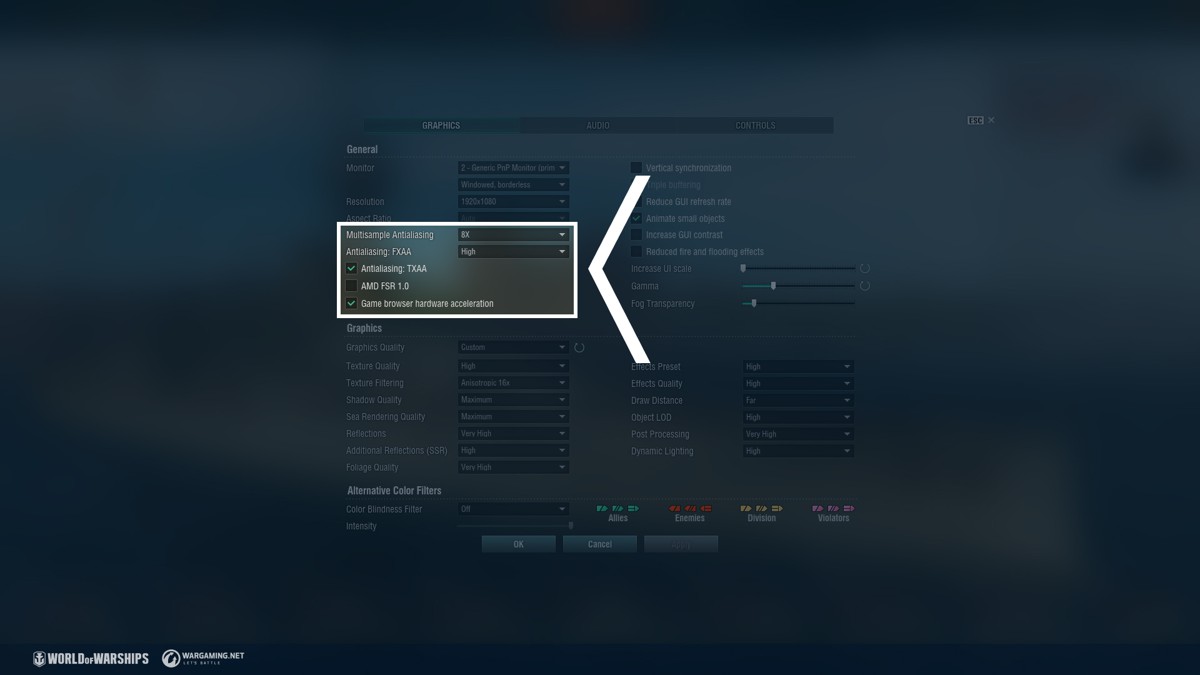
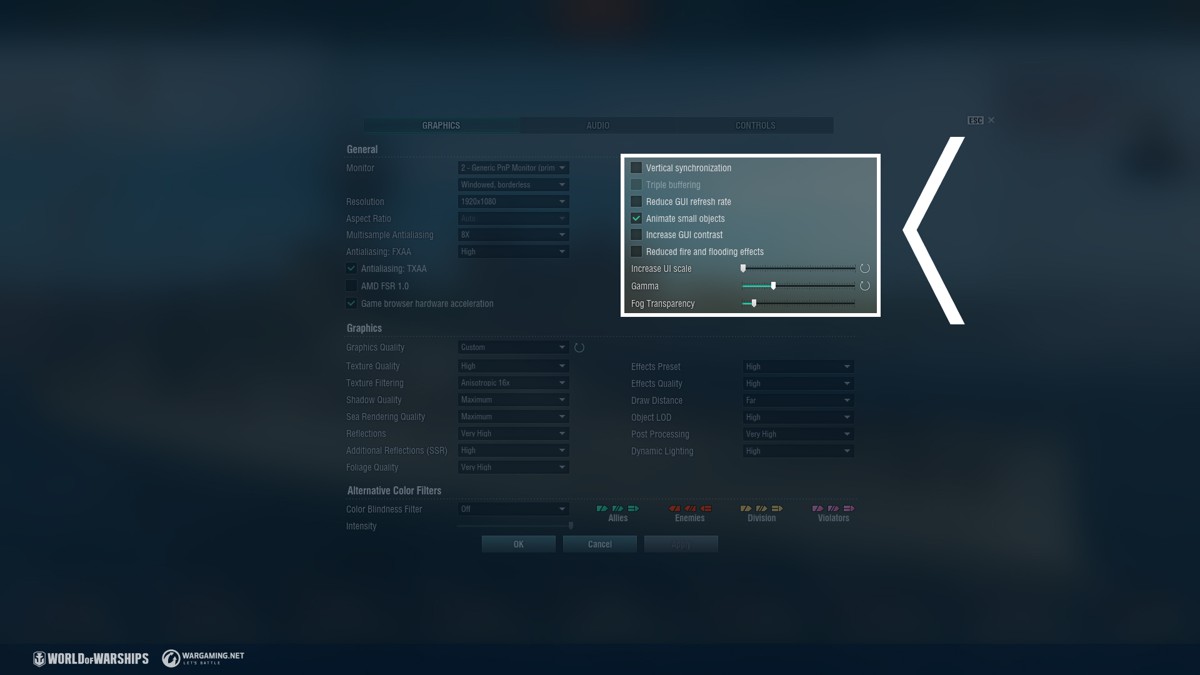
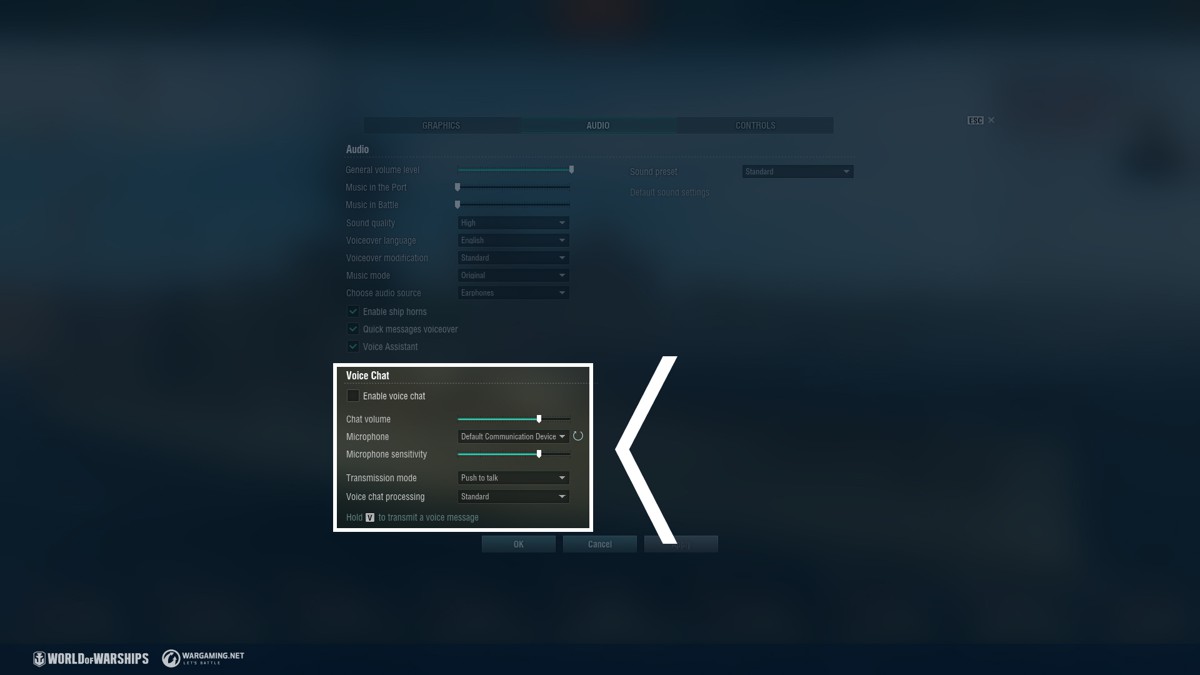

 1,750 Doubloons to pass through each phase.
1,750 Doubloons to pass through each phase.


 [/expand]
[/expand] 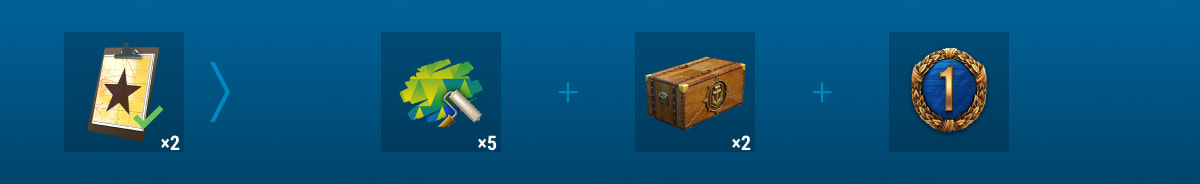

 100,000 Free XP
100,000 Free XP
 10,000 Coal.
10,000 Coal.


 360,000 Credits.
360,000 Credits.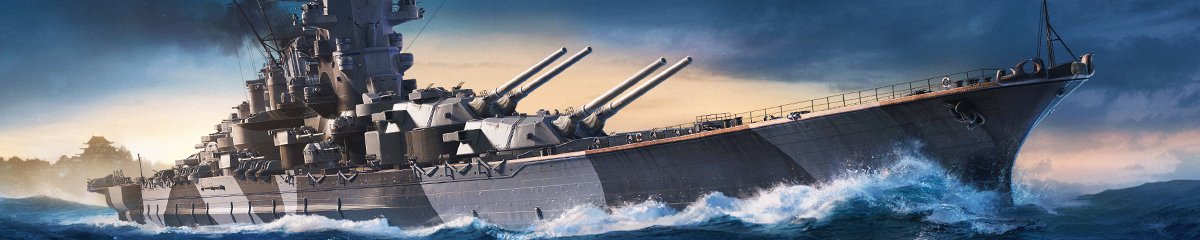



 [/expand]
[/expand] 



 [/expand]
[/expand] 



 [/expand]
[/expand] 



 [/expand]
[/expand] 



 [/expand]
[/expand] 



 [/expand]
[/expand] 



 [/expand]
[/expand] 



 [/expand]
[/expand]

