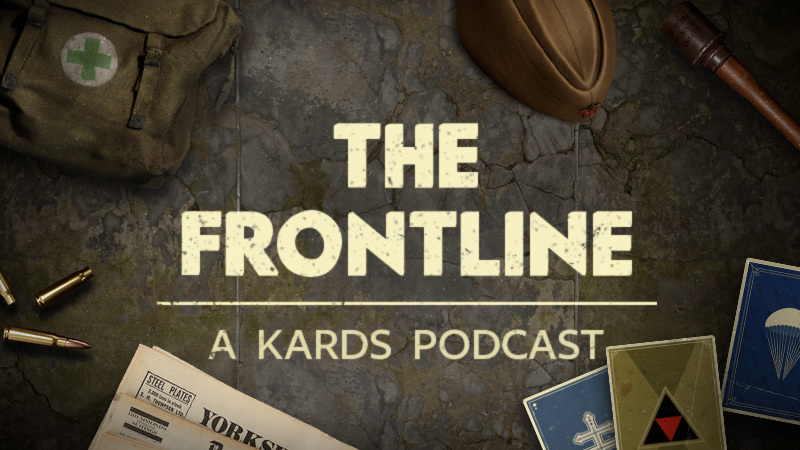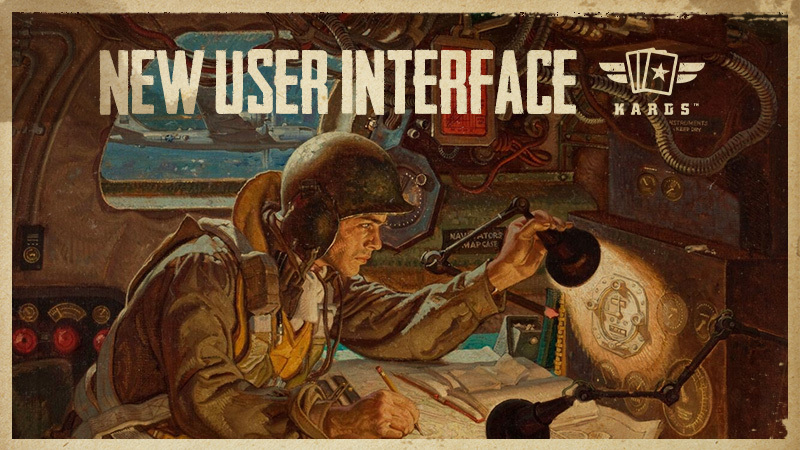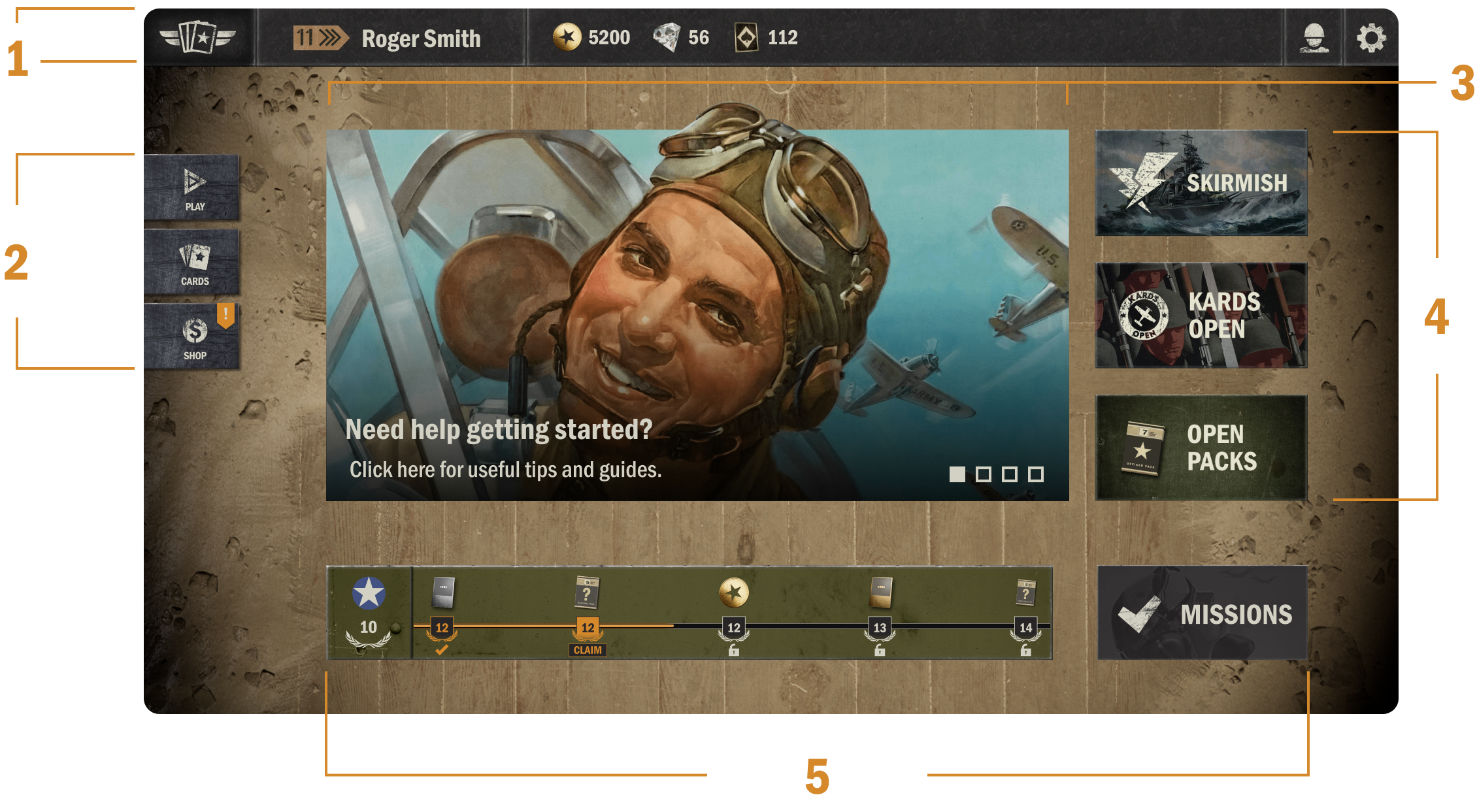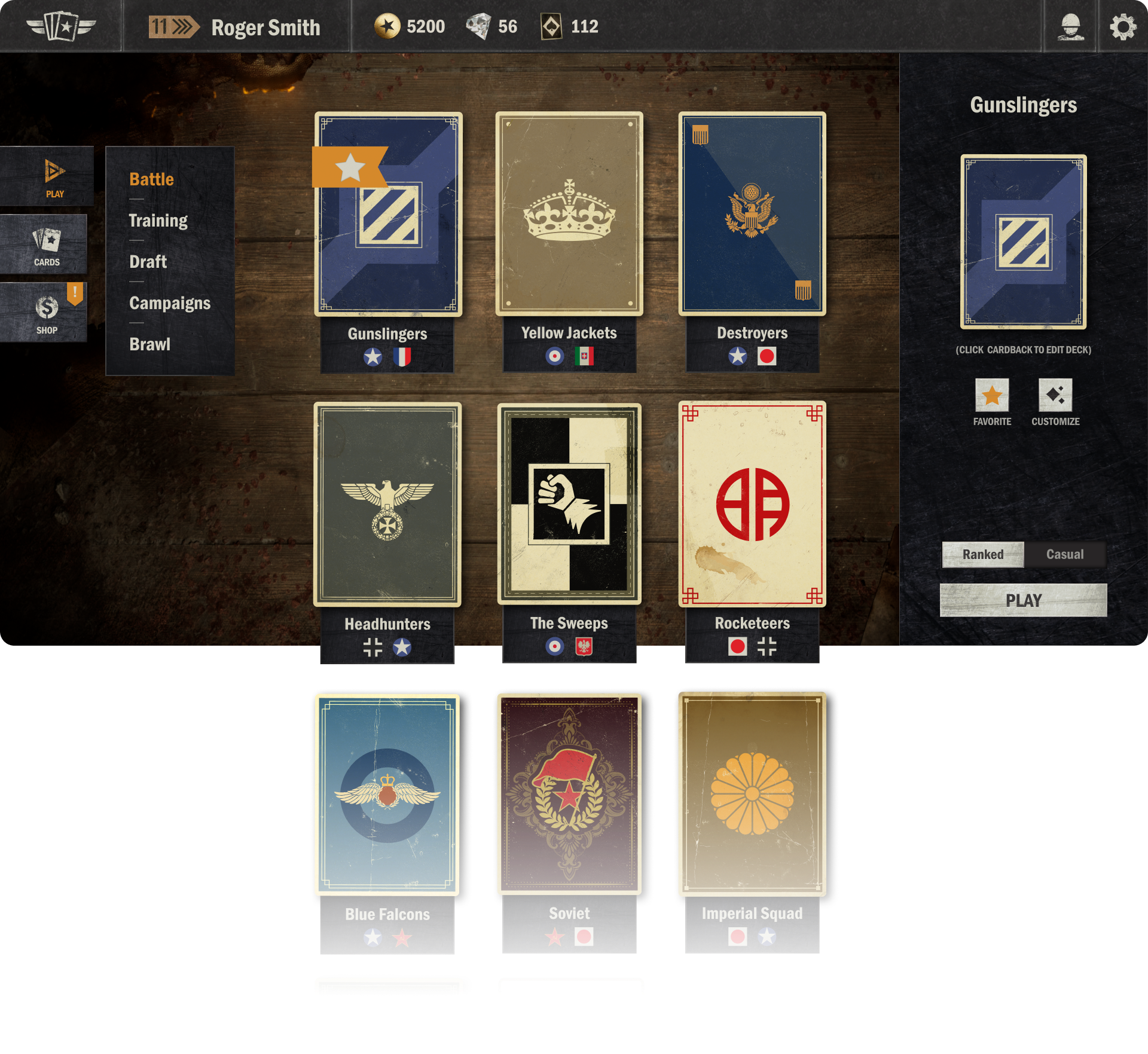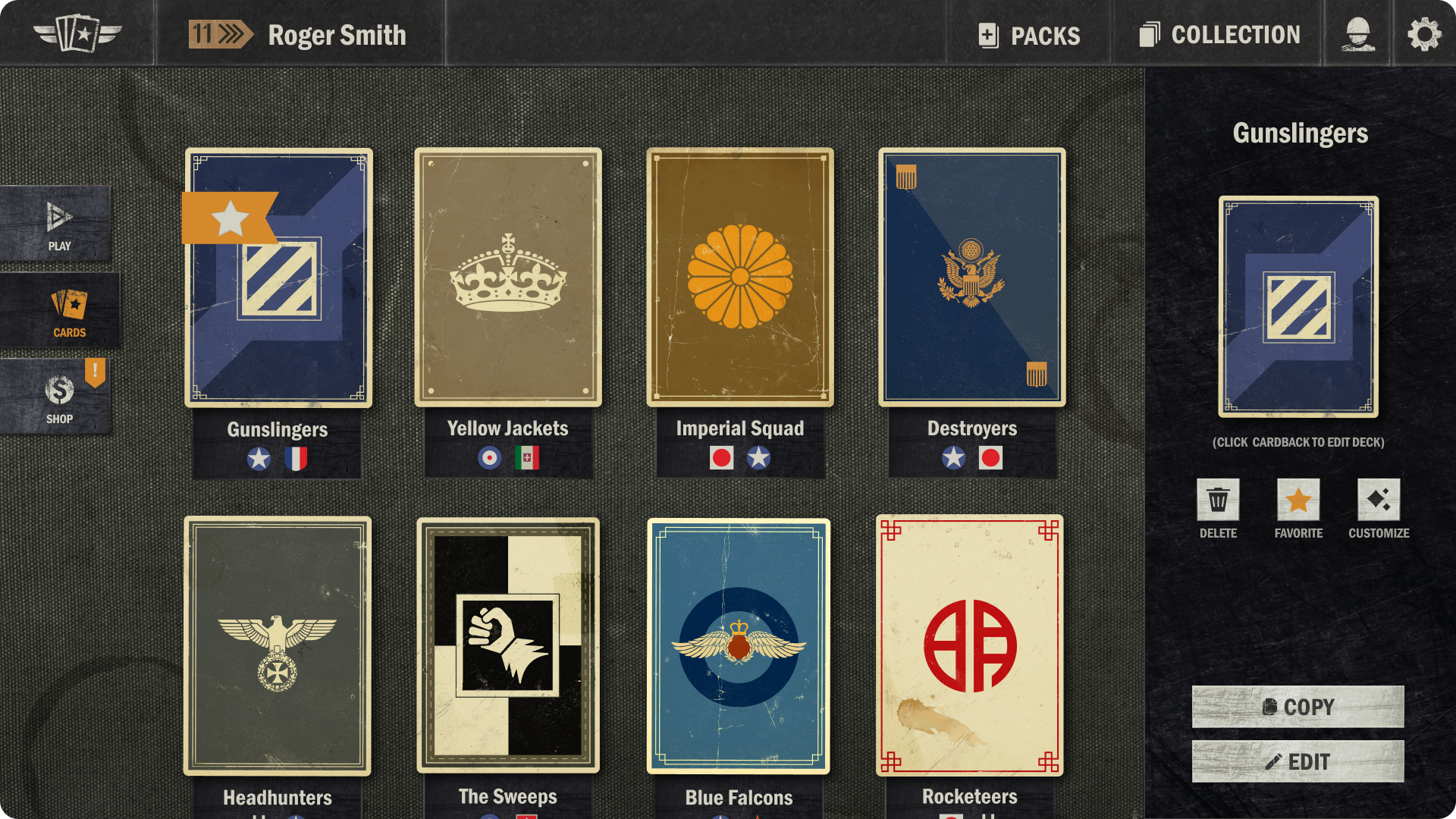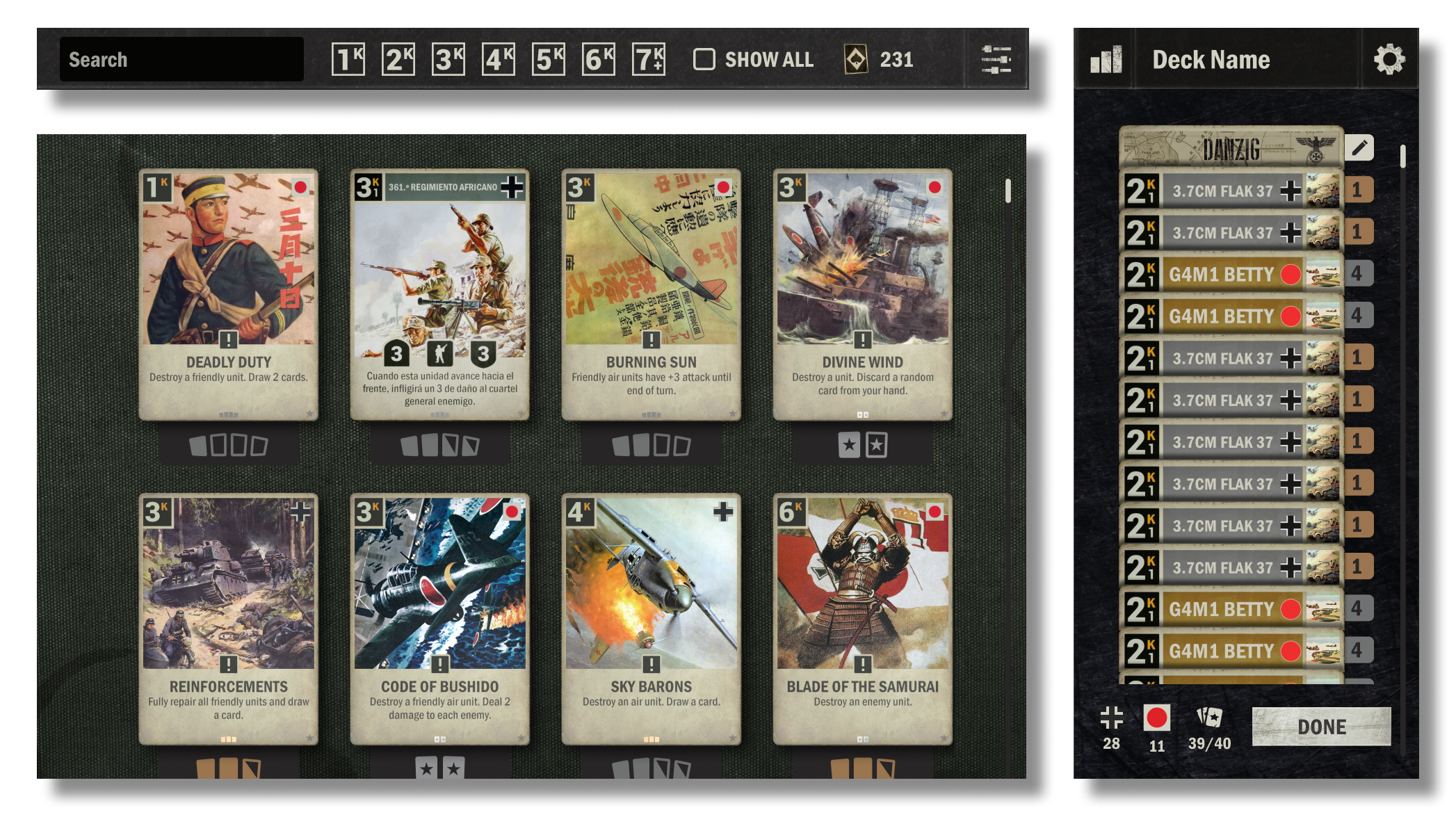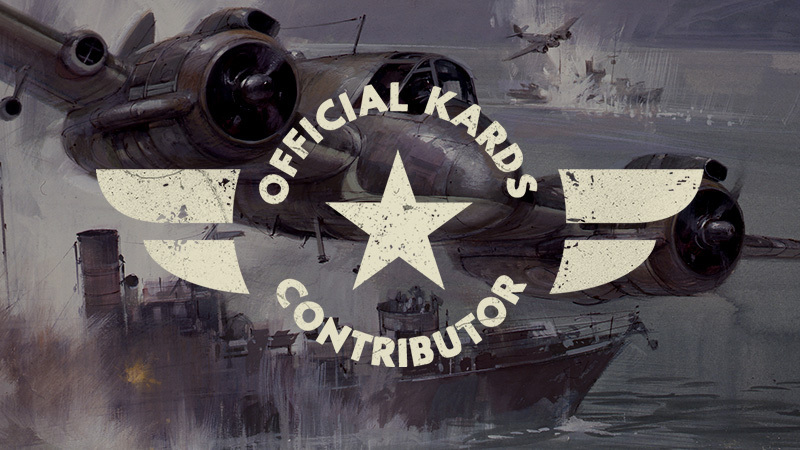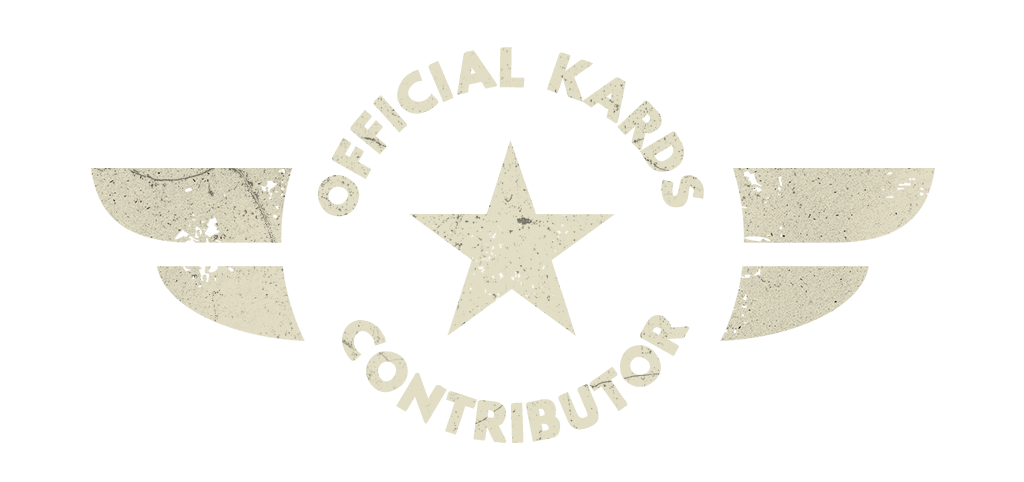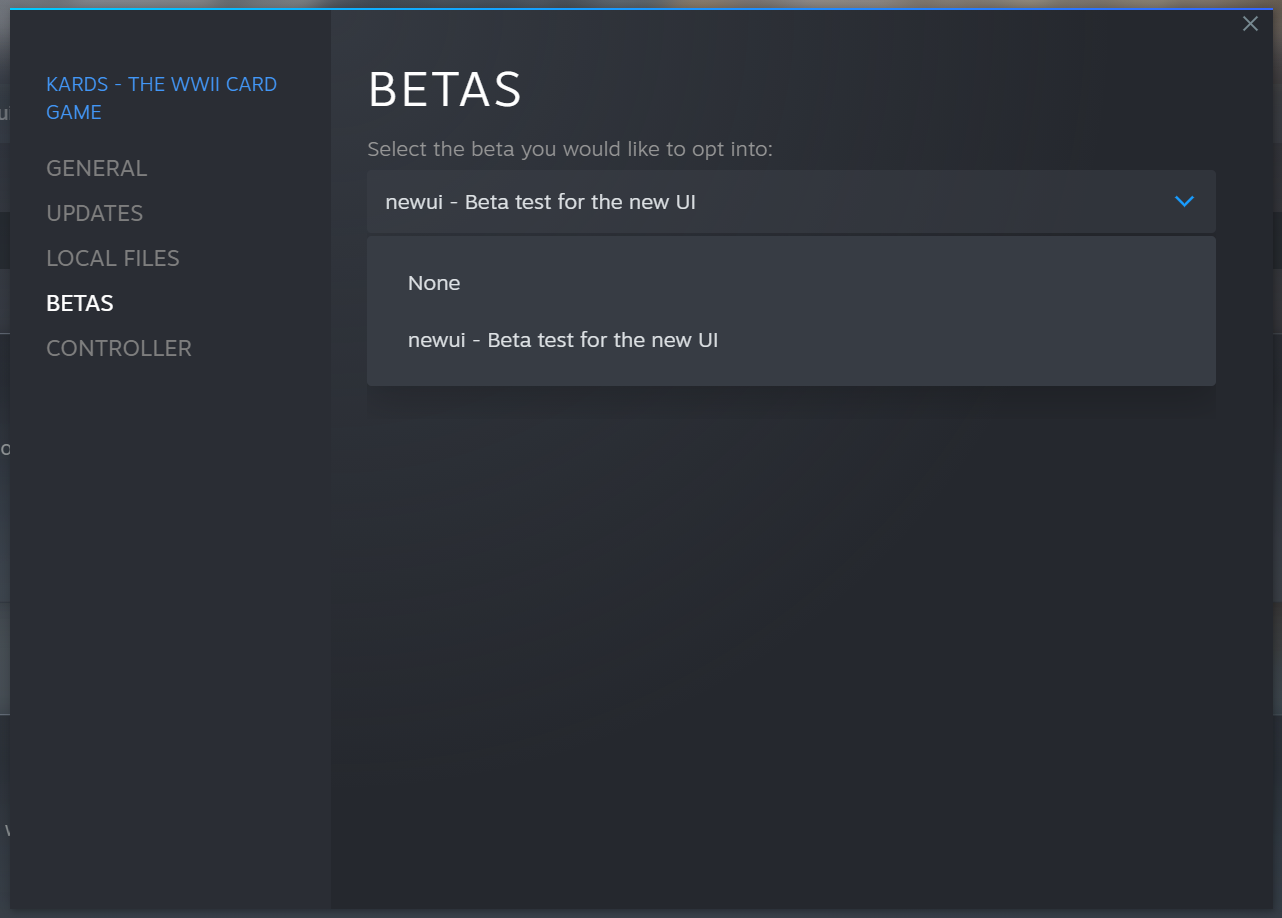Apr 4, 2023
KARDS - The WW2 Card Game - Elin
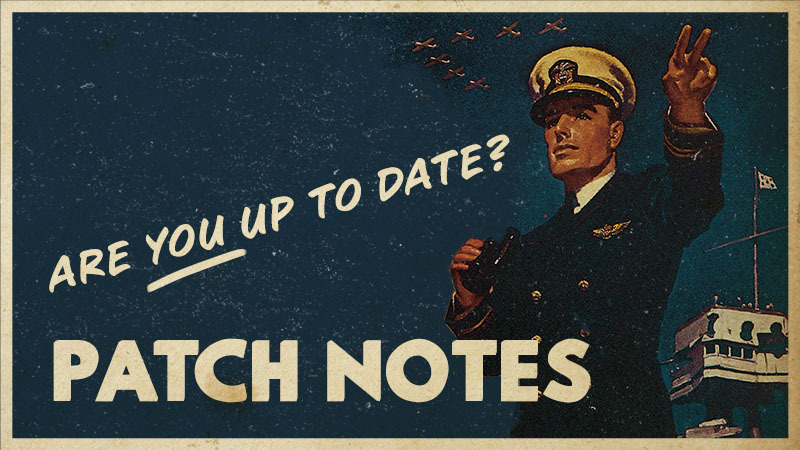
Hello everyone!
This April update contains some bug fixes and other improvements, mostly related to the new user interface. Some of the highlights are:
- The collection overview has returned! Go to your card collection to find the collection overview button on the top bar.
- Fixed a bug with rewards at the end of a game always requiring two clicks.
- Fixed a bug where the card collection would sometimes show up on the board in battle.
- Fixed a bug where you would get a "please delete deck" error for no apparent reason.
- Fixed bug where sometimes you would see wrong icons in help bubbles.
- Fixed bug where you would get stuck in the Campaign menu after buying a campaign.
- Fixed a bug where draft admissions were sometimes not updated until after restart.
- Fixed Elite cards not showing up in collection until restart.
- Fixed Campaign rewards not showing up until restart.
- Fixed issue with target arrow sometimes showing wrong info.
- Fixed issue with Friends list sometimes getting messed up.
- Fixed a few blinking issues in the menu.
Several other small fixes and improvements have also been made.
We thank you all for reporting on bugs and giving us your feedback! We continue to monitor all your reports, fix any issues that crop up and make adjustments to the new UI based on player feedback. We welcome your feedback in the comments below or on the KARDS Discord.