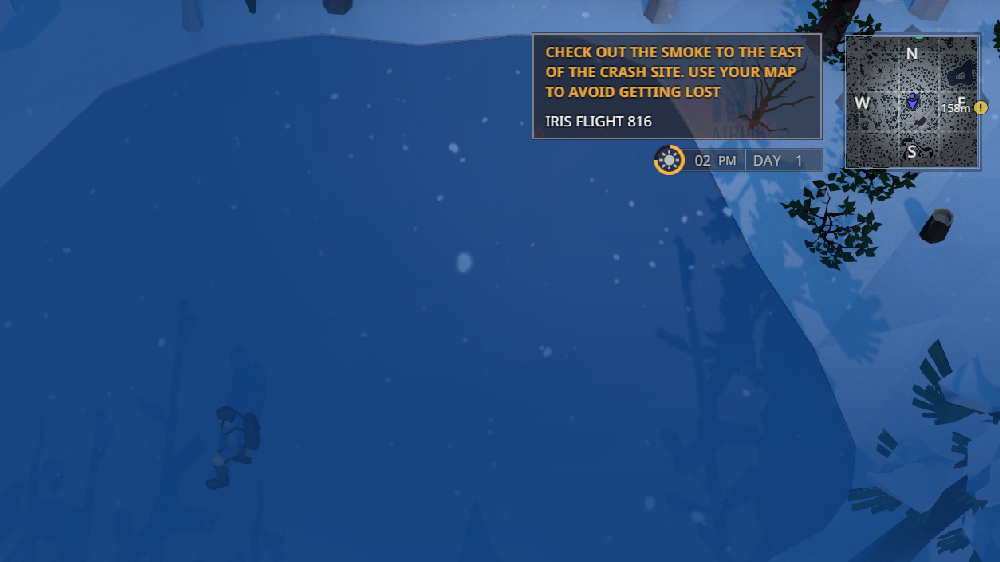Apr 24, 2019
The Wild Eight - DeadRich
Hello, Survivors!
On the heels of the recent Shadow Hunt update, here comes a follow-up patch - fixing some of the reported issues and re-balancing some of the features in the update.
Below is a full list of patches and changes included:
Here's hoping you'll have fun with the game - and as always, please don't forget to leave any feedback, ideas or just thoughts about The Wild Eight in the official Steam Discussion forums, or join our r Discord Channel to hang out with other fans!
On the heels of the recent Shadow Hunt update, here comes a follow-up patch - fixing some of the reported issues and re-balancing some of the features in the update.
Below is a full list of patches and changes included:
- Increased damage dealt to player, animals and Wendigo by burning oil puddles
- Slightly decreased satiety regen from food
- Drastically decreased spoilage rates of food in chest and on the ground
- “Home Sweet Home”, “Find the keys to the other areas of the bunker” - Removed quest’s target zone in the Hub
- Fixed Peanut Butter, Packed Lunch and Canned Food being subject to spoiling
- Fixed an issue in which exiting lobby while loading an existing save would open a New Game screen instead of Load Game screen
- Fixed torch not breaking after losing its durability to zero
- Fixed localization for the food statuses: Fresh, Spoiled, Rotten, Frozen
- Fixed traps not setting in the Alaska Visitors Center
- Fixed a broken highlighting of the quest objects in the Alaska Visitors Center
- Fixed an error that would make character’s unique abilities not apply
- Fixed localization for the Generator item in IRIS Flight 816 quest
- Fixed visual effects of appearing and disappearing of Wendigo going out of sync for some players on the server
- Fixed a stuck tree animation for certain trees on the map
- Fixed Isaac not appearing in his corresponding position during “Lost Future” quest
- Fixed oil puddles destroying projectiles flying above
- Fixed high rates of food spoilage in a refrigerator.
Here's hoping you'll have fun with the game - and as always, please don't forget to leave any feedback, ideas or just thoughts about The Wild Eight in the official Steam Discussion forums, or join our r Discord Channel to hang out with other fans!