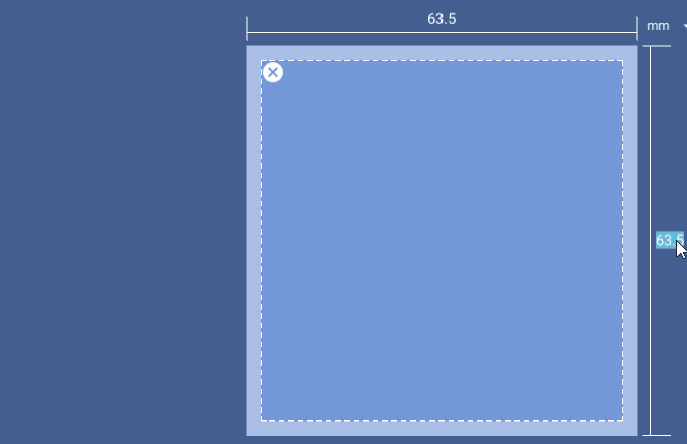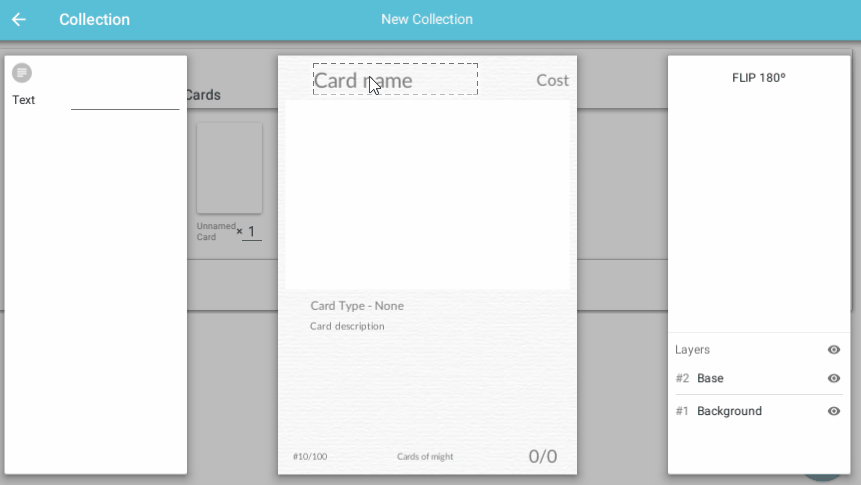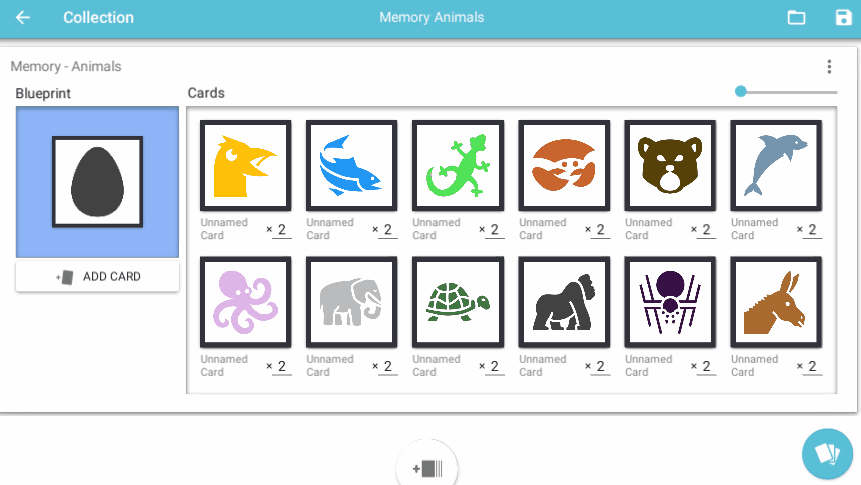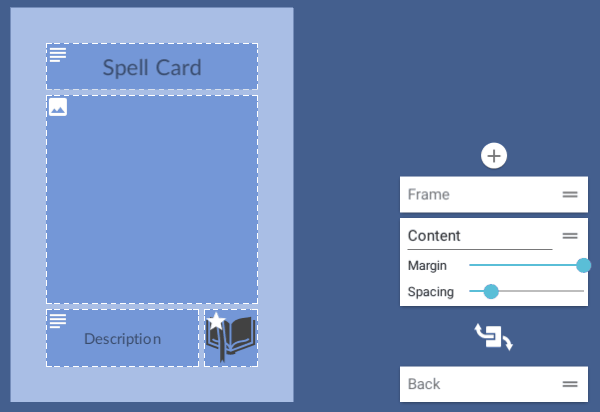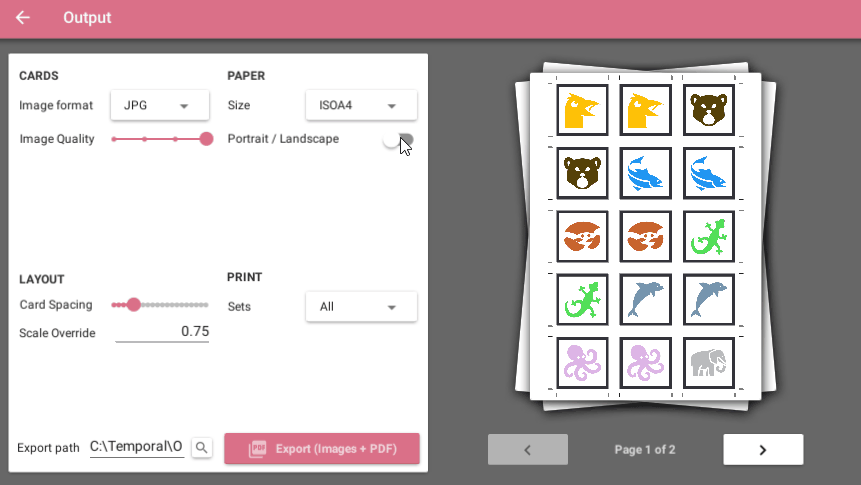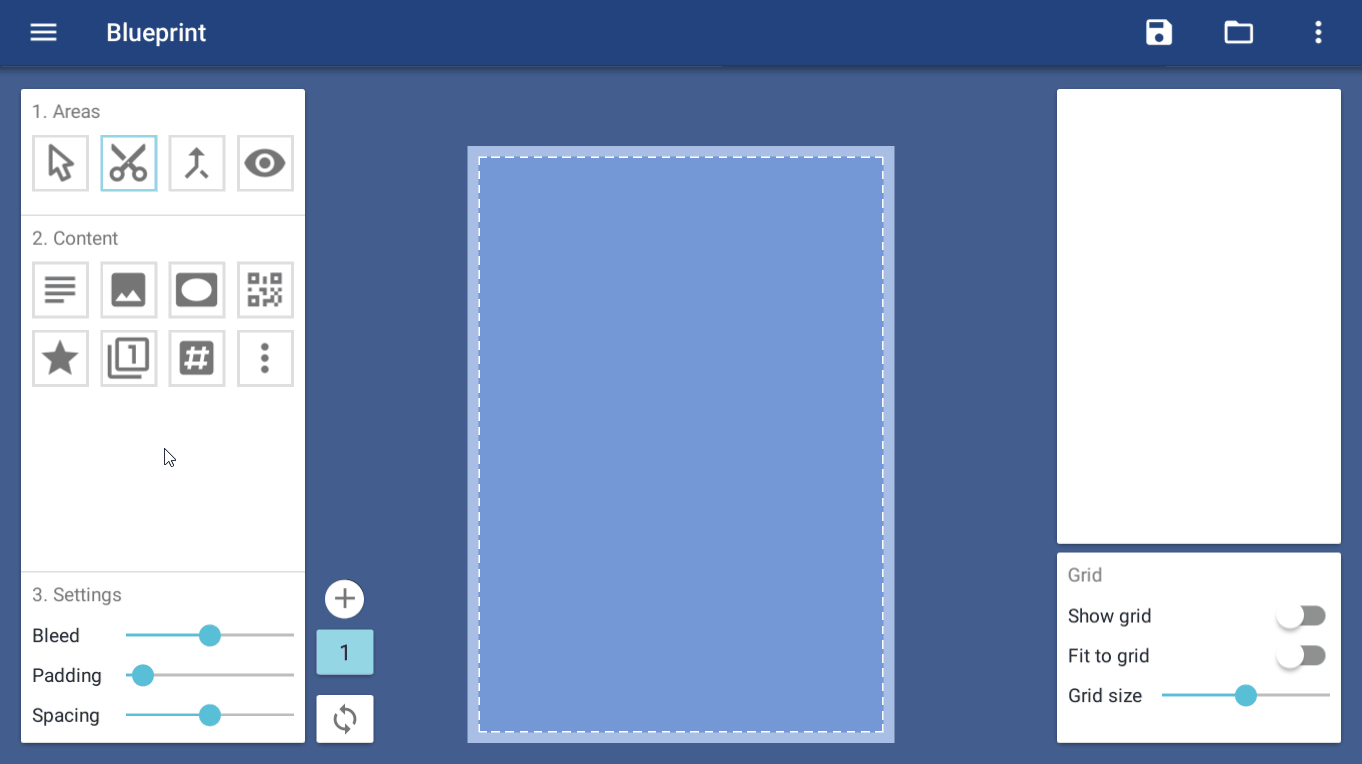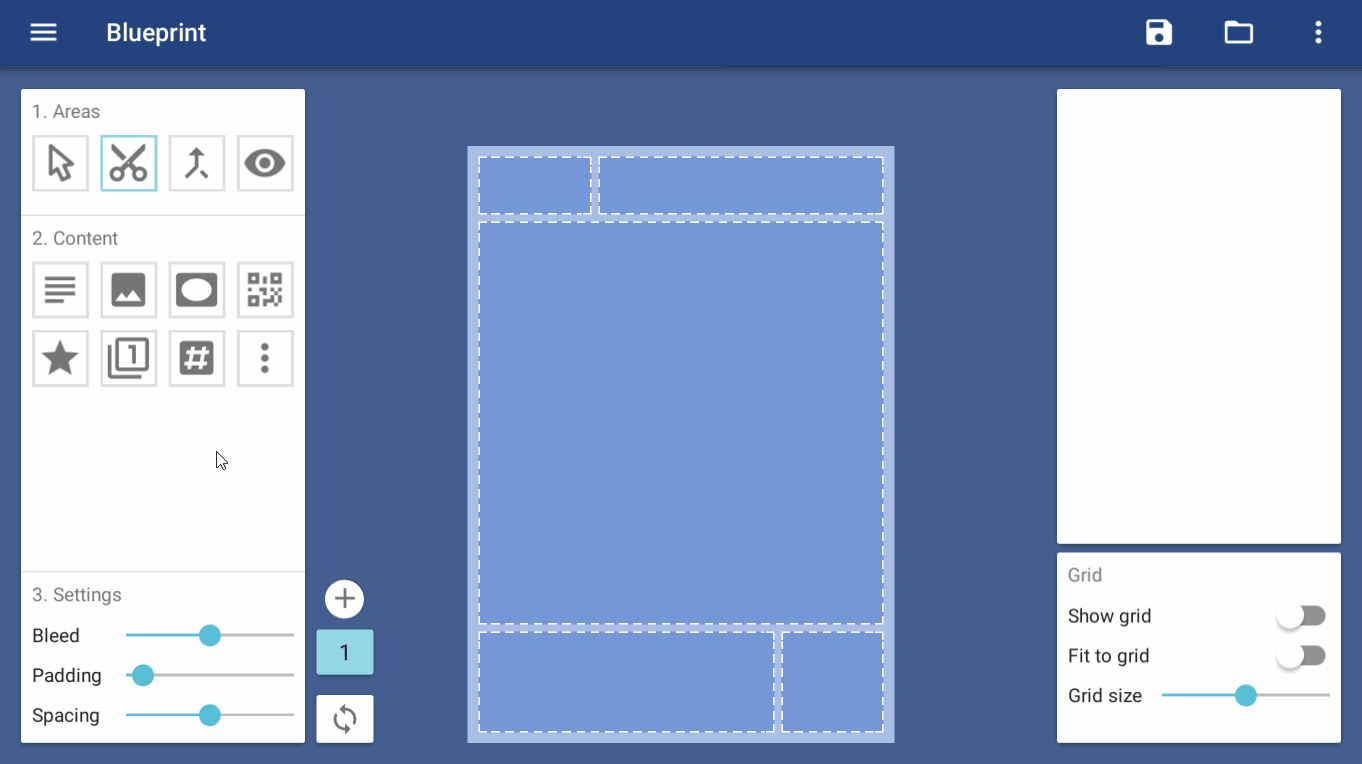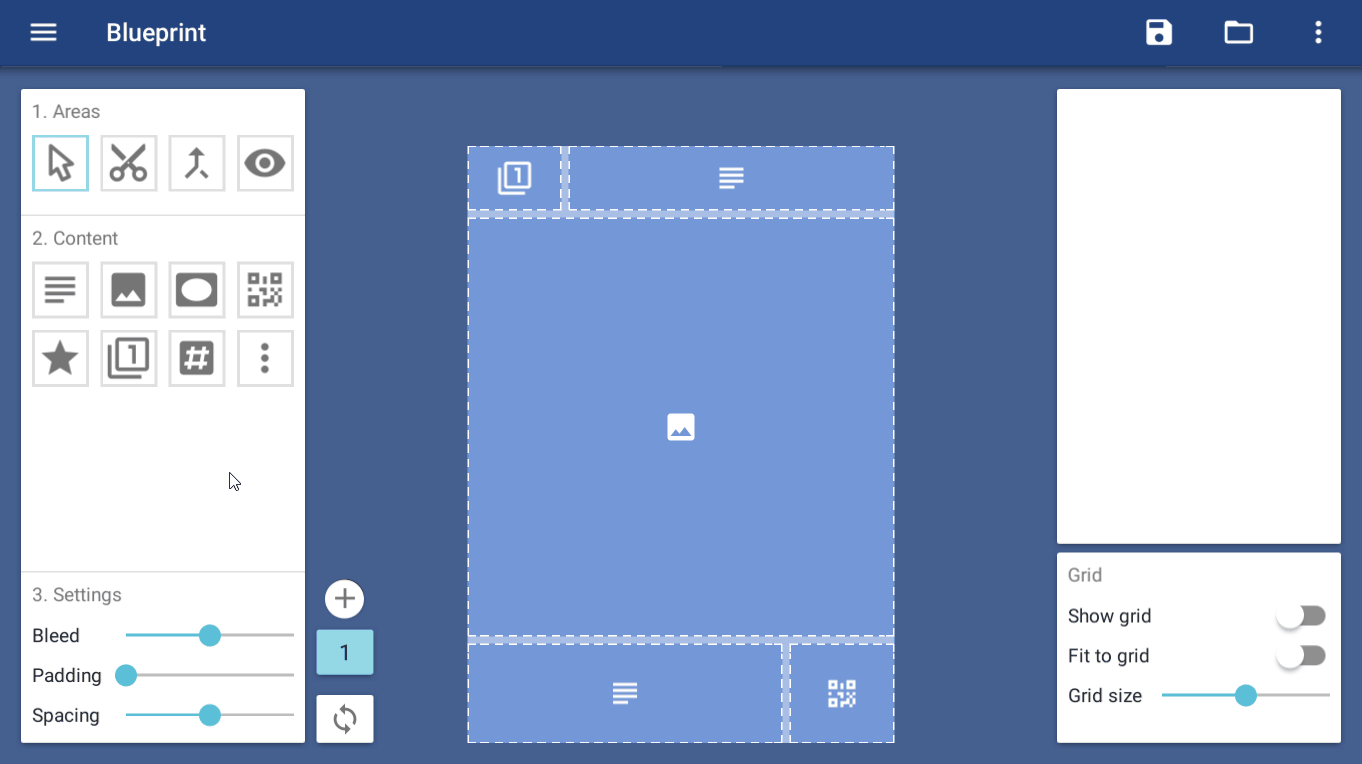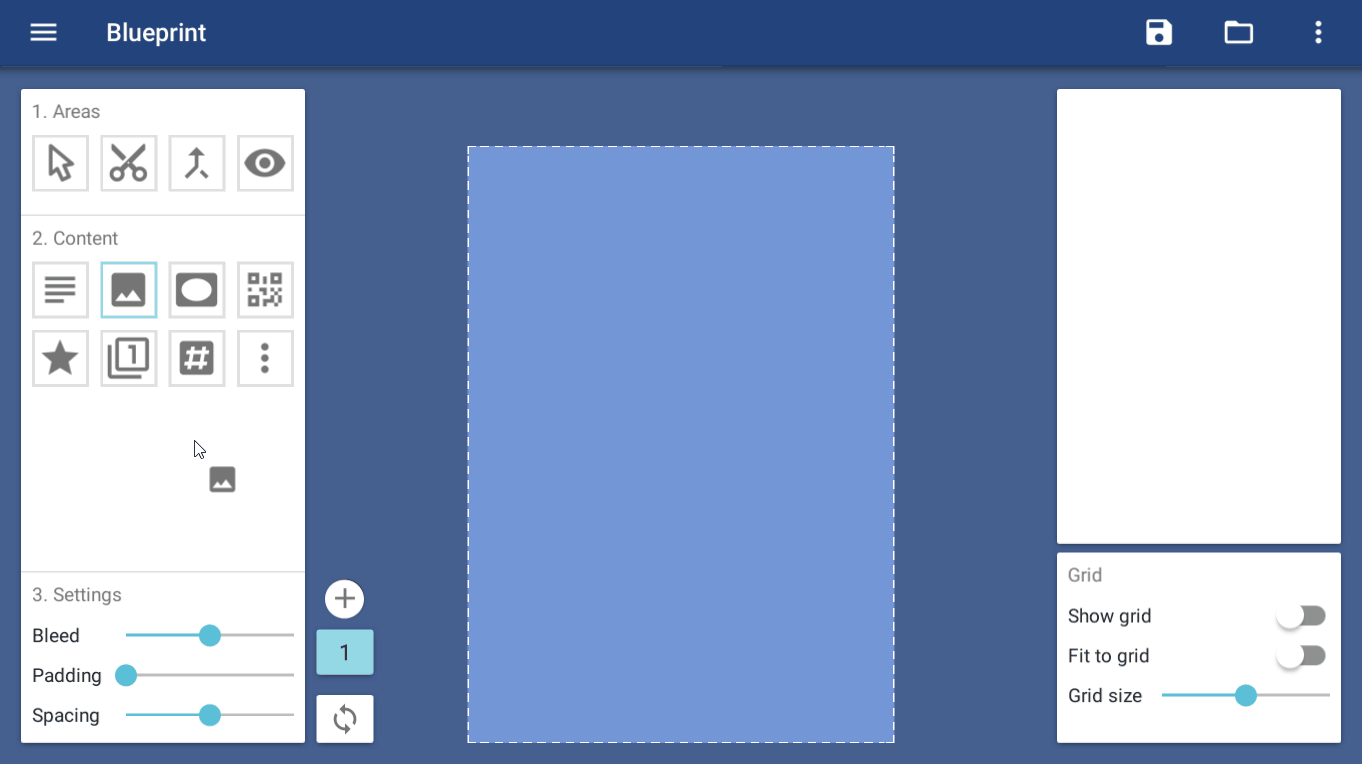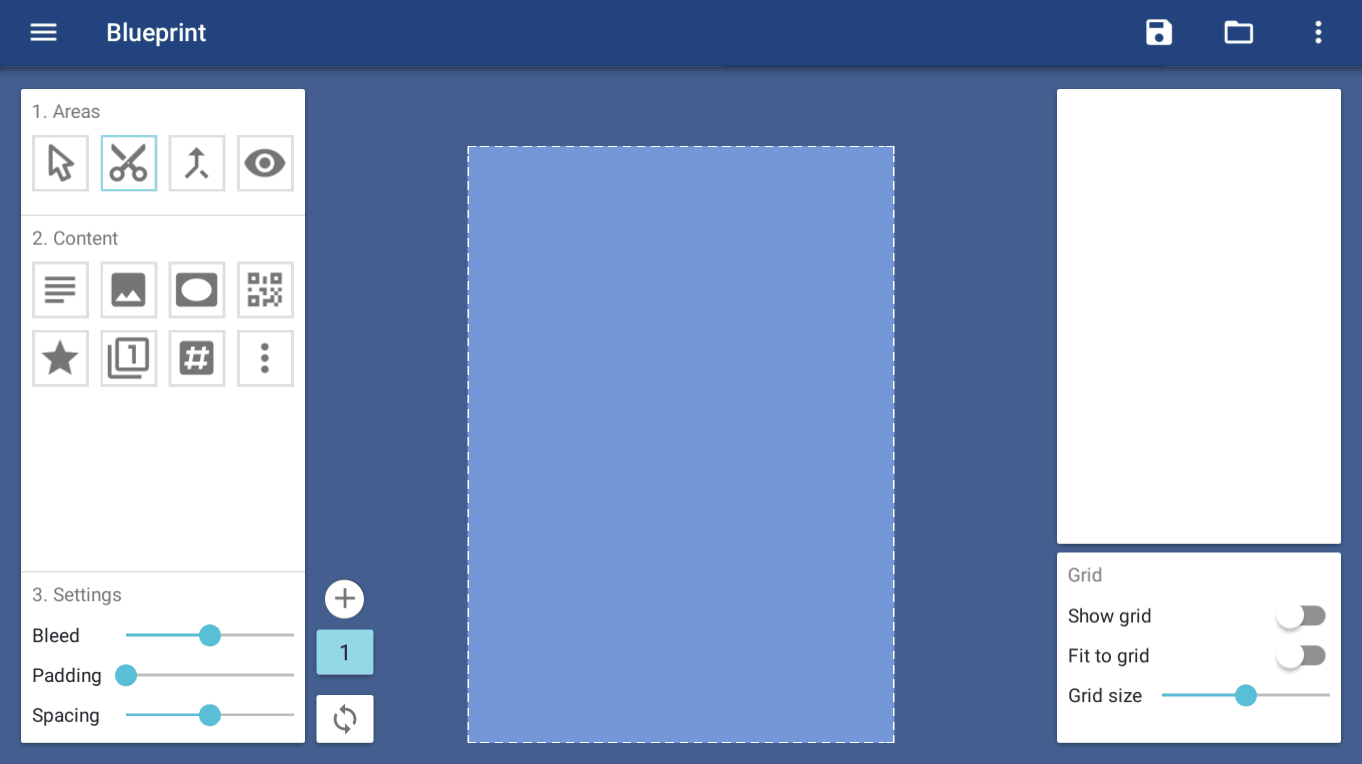Sep 4, 2017
Card Creator - Pixelatto
Hi CardCreators!
Now that we're back on track with 2.0 we'll be updating on a much more frequent basis. There's a lot of new feedback coming up already, so we want to address it as fast as possible.
Here is what's new in this day 1 update:
That's it for now.
Happy card creation!
Now that we're back on track with 2.0 we'll be updating on a much more frequent basis. There's a lot of new feedback coming up already, so we want to address it as fast as possible.
Here is what's new in this day 1 update:
Bugfixes
- Mouse cursor no longer disappears when leaving the blueprint view
- URI field now correctly auto selects on field click
- Input fields now get properly updated if unselected via click
- Grid size now updates correctly when changing card size
Improvements
- Blueprints now display all the layers below with transparency for better reference
- Card edge lines are now displayed on blueprint edit and card edit
- Previous selected color is now displayed on the color picker
- Card sets can now be moved up/down via context menu
- Panel content is copied to both childrens when splitting to avoid data loss
- Changed merge field button to right click to avoid merging by mistake
- Added labels to radial menu items
- Removed "X" icon on empty panels because they made no sense
- Layer sliders now snap to integer values
- Output now prompts to overwrite if a file exists at the output path
That's it for now.
Happy card creation!