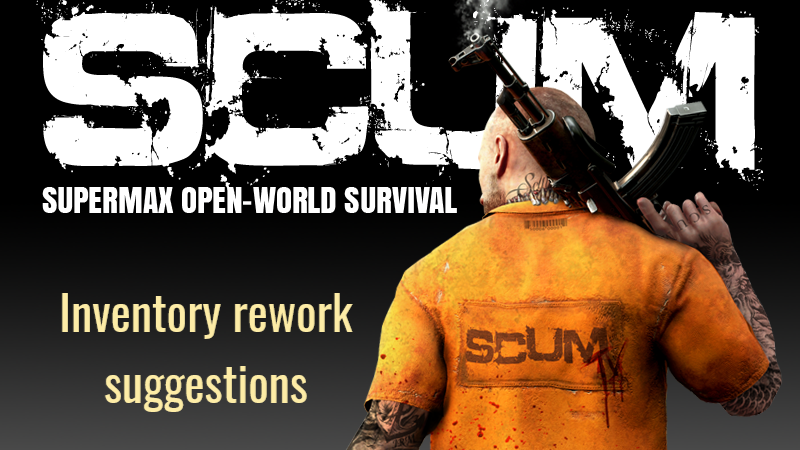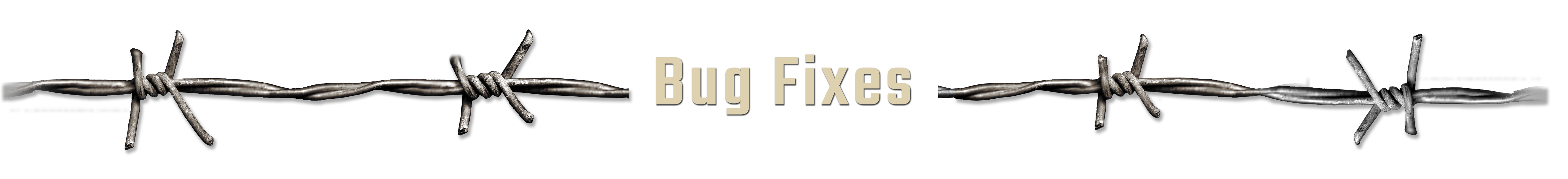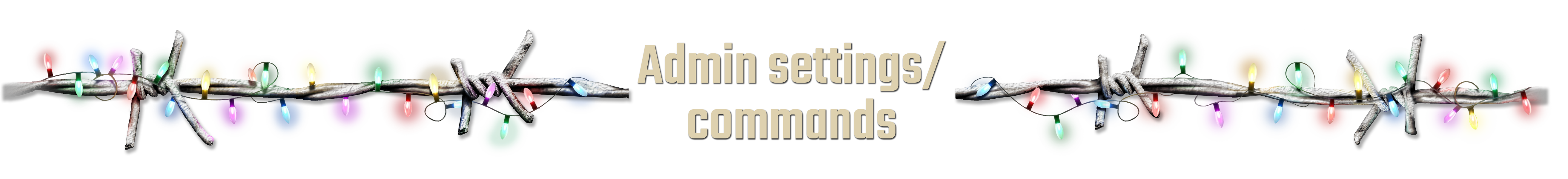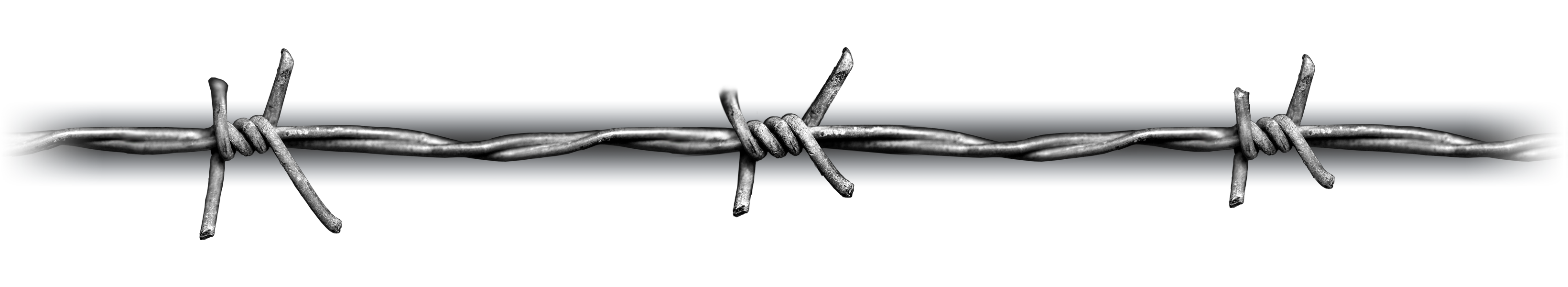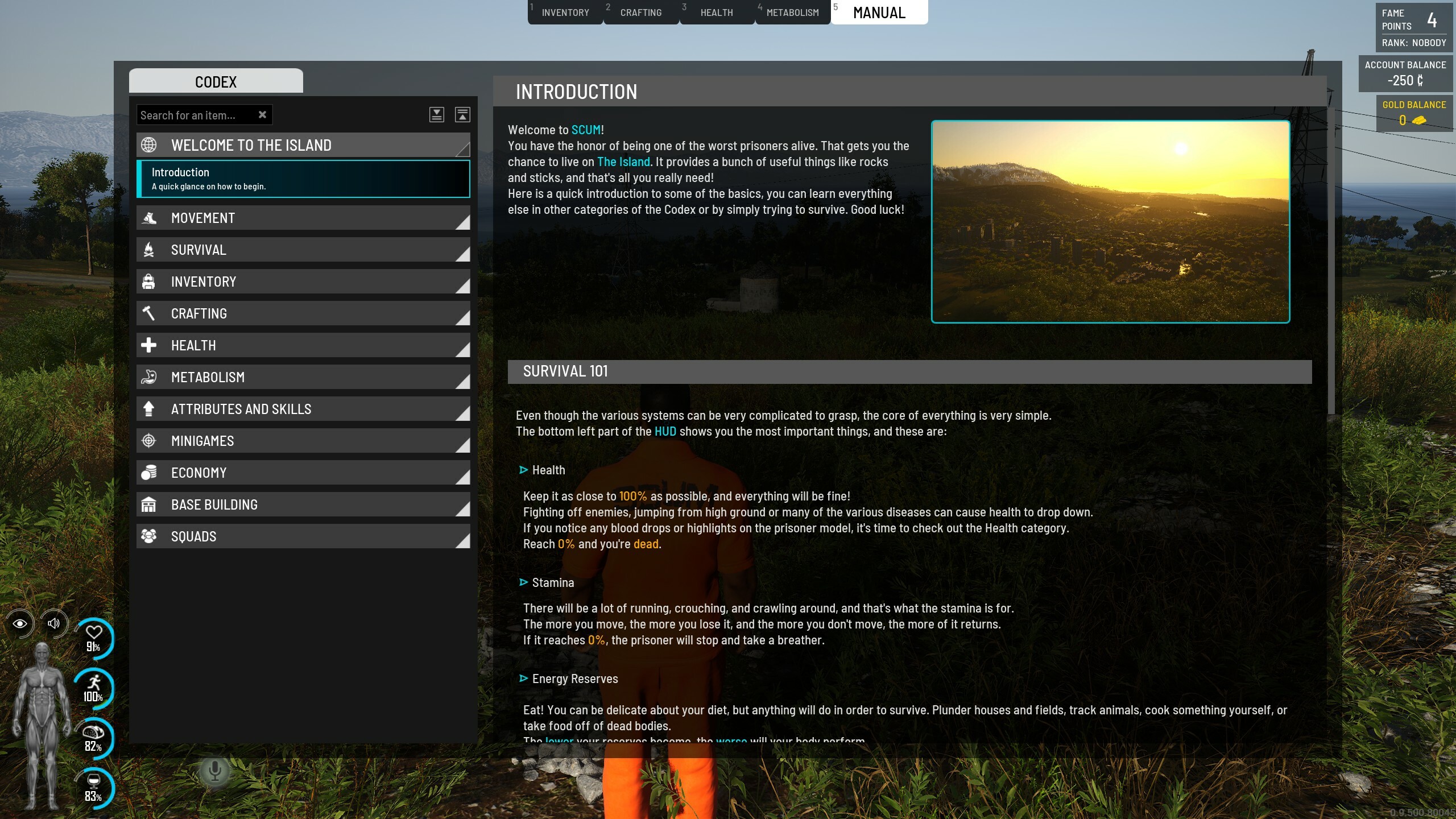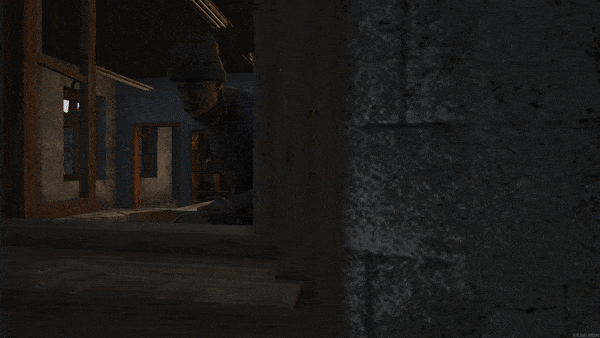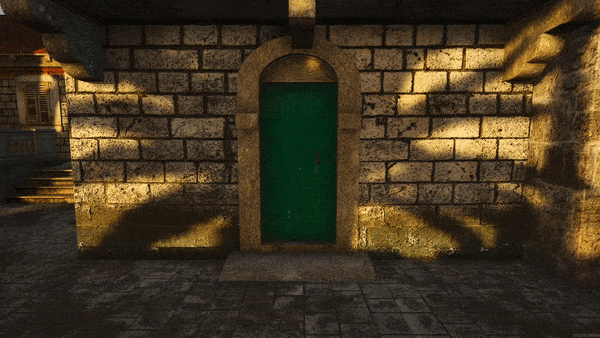Jan 23, 2024
SCUM - DariusGOD2007
Hi everyone!
We'd like to invite you to participate in an anonymous player insights survey!
We'd love If you could spare just a few minutes of your time as it gives us valuable feedback on how to further improve the players experience in SCUM!
Furthermore, by participating in the survey you have a chance of winning a 100£ Amazon voucher.
NOTE: Right now we are just looking for folks from the UK/NA regions BUT we will be having more surveys for NON-ENGLISH speakers in the future so EVERYONE will get a chance to participate
Link to the survey: player insight survey
We'd like to invite you to participate in an anonymous player insights survey!
We'd love If you could spare just a few minutes of your time as it gives us valuable feedback on how to further improve the players experience in SCUM!
Furthermore, by participating in the survey you have a chance of winning a 100£ Amazon voucher.
NOTE: Right now we are just looking for folks from the UK/NA regions BUT we will be having more surveys for NON-ENGLISH speakers in the future so EVERYONE will get a chance to participate
Link to the survey: player insight survey